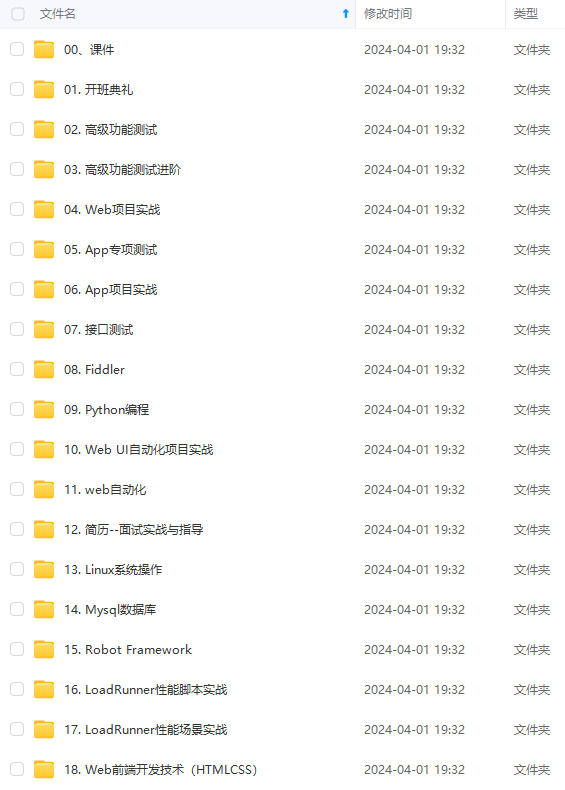
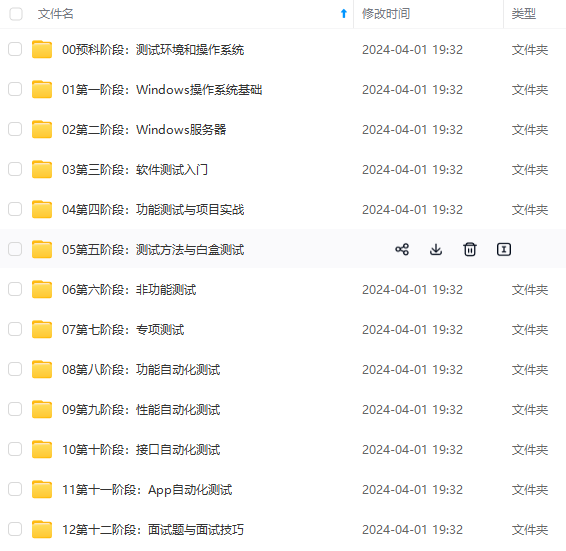
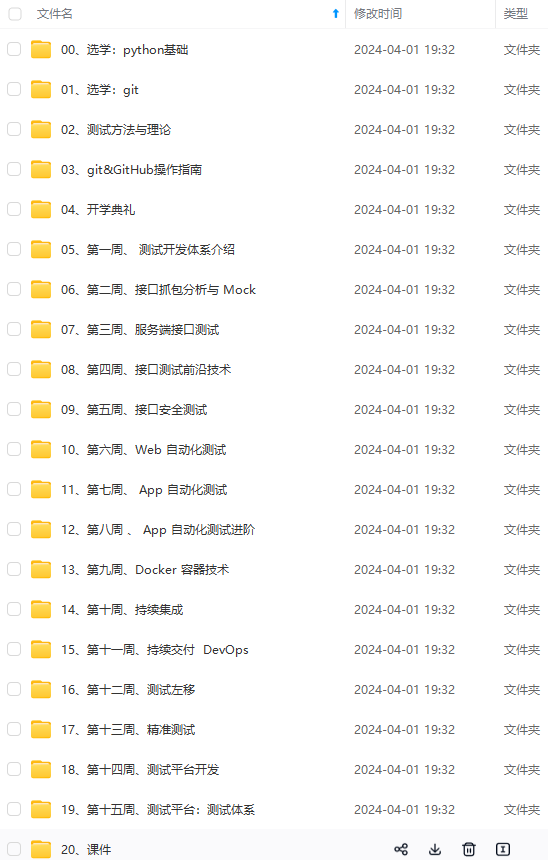
既有适合小白学习的零基础资料,也有适合3年以上经验的小伙伴深入学习提升的进阶课程,涵盖了95%以上软件测试知识点,真正体系化!
由于文件比较多,这里只是将部分目录截图出来,全套包含大厂面经、学习笔记、源码讲义、实战项目、大纲路线、讲解视频,并且后续会持续更新
#vim /etc/redis.conf
bind 0.0.0.0
daemonize yes
save “”
requirepass 123456
**3.启动redis**
systemctl enable redis
systemctl restart redis
## (2)配置logstash将日志写入到redis中
**1丶修改配置文件**
input {
file {
path => “/var/log/messages”
type => “systemlog”
start_position => “beginning”
stat_interval => “2”
}
}
output {
if [type] == “systemlog” {
redis {
data_type => “list”
host => “192.168.1.31”
db => “6”
port => “6379”
password => “123456”
key => “systemlog”
}
}
}
**2丶启动**
logstash -f /etc/logstash/conf.d/redis.conf -t
logstash -f /etc/logstash/conf.d/redis.conf
**3丶写入日志到messages日志中**
cat /etc/hosts >>/var/log/messages
**4丶登录redis查看**
redis-cli -h 192.168.1.31
192.168.1.31:6379> auth 123456
OK
192.168.1.31:6379> select 6
OK
192.168.1.31:6379[6]> keys *
- “systemlog”
192.168.1.31:6379[6]> llen systemlog
(integer) 11292
192.168.1.31:6379[6]> lpop systemlog
## (3)配置logstash从redis中取出数据到elasticsearch
**1丶修改配置文件**
input {
redis {
type => “systemlog”
host => “192.168.1.31”
password => ‘123456’
port => “6379”
db => “6”
data_type => “list”
key => “systemlog”
}
}
output {
if [type] == “systemlog” {
elasticsearch {
hosts => [“192.168.1.31:9200”]
index => “redis-systemlog-%{+YYYY.MM.dd}”
}
}
}



**既有适合小白学习的零基础资料,也有适合3年以上经验的小伙伴深入学习提升的进阶课程,涵盖了95%以上软件测试知识点,真正体系化!**
**由于文件比较多,这里只是将部分目录截图出来,全套包含大厂面经、学习笔记、源码讲义、实战项目、大纲路线、讲解视频,并且后续会持续更新**
**[需要这份系统化的资料的朋友,可以戳这里获取](https://bbs.csdn.net/topics/618631832)**
比较多,这里只是将部分目录截图出来,全套包含大厂面经、学习笔记、源码讲义、实战项目、大纲路线、讲解视频,并且后续会持续更新**
**[需要这份系统化的资料的朋友,可以戳这里获取](https://bbs.csdn.net/topics/618631832)**






















 337
337

 被折叠的 条评论
为什么被折叠?
被折叠的 条评论
为什么被折叠?








