实时同步服务
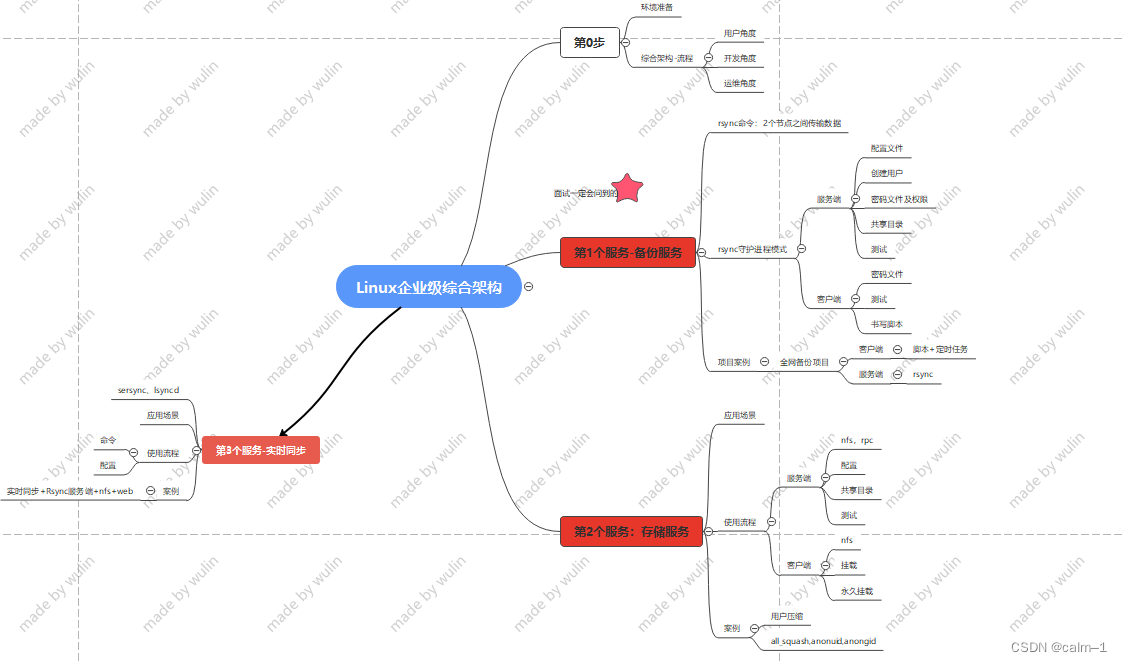
正常的互联网公司架构:
- 内容:每天服务器及服务器上的应用程序等正常使用(每天查看)比如:邮件,短信,等信息;巡检内容是否正常使用。
- 互联网公司就是底层服务+开发、代码运行网站/软件来挣钱,主要负责服务器是否使用(类似于虚拟机能否正常使用,能否互相连通,有没有报错,每天巡检服务器的负载情况,cpu使用率等,大部分公司他们的cpu负载使用率基本在20%以下,超过云服务器等会使前端业务进行堵塞)
- 架构:lnmp,linux,php(程序运行),mysql(数据),nginx 80,haproxy(将http域名改为https,进行内网的登录解析)
- 开发环境需要与运维协同工作,开发向运维提出需求(运维职责之内的)提供简便方式!刚入职前1两个月熟悉公司的架构环境,部署,ip等布置信息,职能,公司会对你进行分配任务(部分东西进行容器化,自动化等
- 每个公司的运维体系不相同,定期完善优化脚本、扩展业务;
- 有专门的idc测试环境(非常严谨)多次测试完成,然后将其部署,否则一旦没有测试好部署上去,公司业务(网站,软件否则全部崩掉),求稳除非公司业务进行交接
- 正常架构都会有前后端分离,为(2-3台左右)具体就要看公司的访问量nginx 3 4cpu 16g
- php api接口服务器 (前端只进行接收请求,后端为数据)一般公司后面都会有后台任务服务器crontab(定时定量处理执行)
1.1说明
前面通过rsync+定时任务+NFS实现备份同步存储
NFS需要进行实时同步(频繁)
选择:
- 分布式存储
- 实时同步服务+NFS
- 选择公有云对象存储OSS,七牛存储,腾讯存储COS(不用关注高可用,厂商直接在后面进行做好)
选择:nfs(单点)+实时同步工具
- inotify(bug需要书写脚本,不推荐):是个命令监控指定目录是否发生变化
- sersync(国产开源,内置inotify+rsync命令,一个命令+一个配置文件)
- lsyncd(部分公司在进行使用)
sersync原理
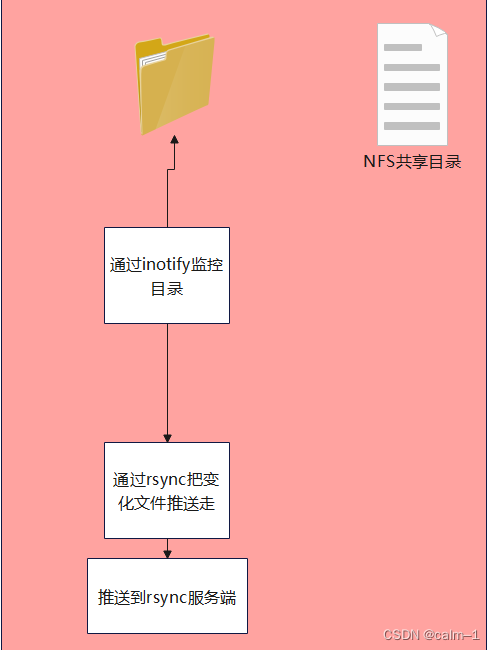
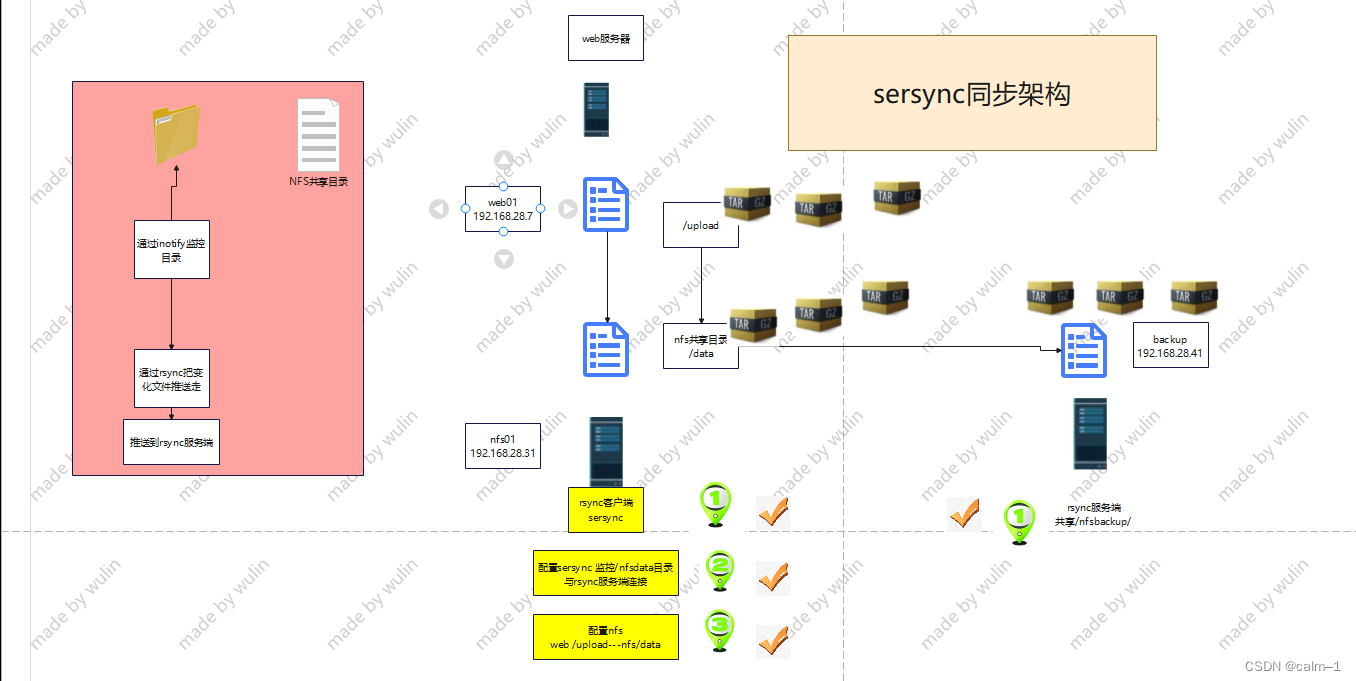
部署
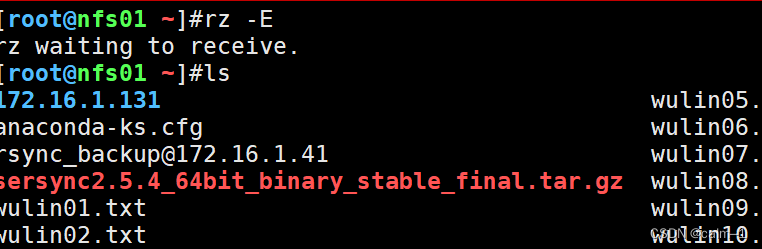
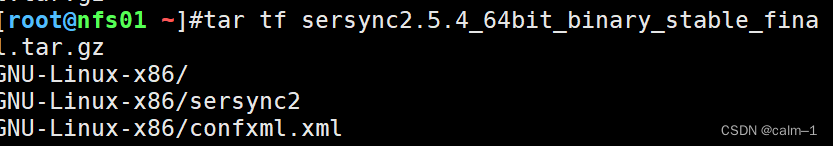
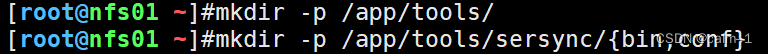
目录规划:
/app/tools/sersync/
/app/tools/sersync/bin/
/app/tools/sersync/conf
修改之前
GNU-Linux-x86/
GNU-Linux-x86/sersync2
GNU-linux-X86/confxml.xml
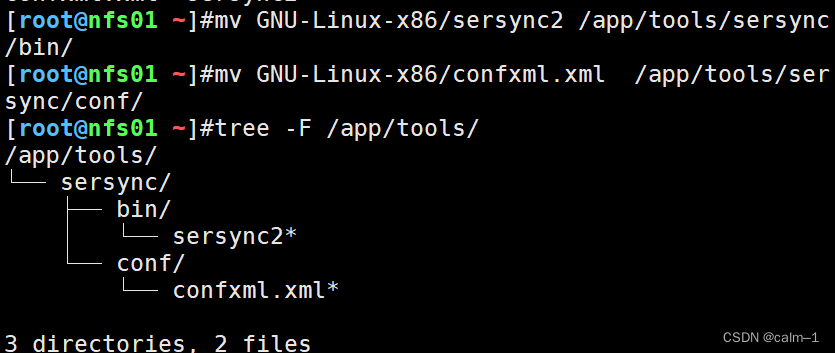
修改后的样子
cat /app/tools/sersync/conf/confxml.xml
<?xml version="1.0" encoding="ISO-8859-1"?>
<head version="2.5">
<host hostip="localhost" port="8008"></host>
<debug start="false"/>
<fileSystem xfs="false"/>
<filter start="false">
<exclude expression="(.*)\.svn"></exclude>
<exclude expression="(.*)\.gz"></exclude>
<exclude expression="^info/*"></exclude>
<exclude expression="^static/*"></exclude>
</filter>
<inotify>
<delete start="true"/> 监控是否有删除
<createFolder start="true"/> 监控是否有创建目录
<createFile start="false"/>监控是否创建文件
<closeWrite start="true"/>是否有closewrite事件 修改后的退出 (文件被修改)
<moveFrom start="true"/> 移动改名
<moveTo start="true"/> 移动改名
<attrib start="false"/>文件属性变化
<modify start="false"/>文件内容修改
</inotify>
<sersync>
<localpath watch="/opt/tongbu">监控那些目录一般为存储共享的目录
<remote ip="127.0.0.1" name="tongbu1"/> rsync服务端ip地址和rsync服务端的模块名称
<!--<remote ip="192.168.8.39" name="tongbu"/>--> xml中的注释
<!--<remote ip="192.168.8.40" name="tongbu"/>-->
</localpath>
<rsync>
<commonParams params="-artuz"/>rsync命令行选项 az delete
<auth start="false" users="root" passwordfile="/etc/rsync.pas"/> authstart 是否开启免密码模式true users=rsync虚拟用户
<userDefinedPort start="false" port="874"/><!-- port=874 --> rsync服务端端口,默认是873
<timeout start="false" time="100"/><!-- timeout=100-->超时时间
<ssh start="false"/>
</rsync>
<failLog path="/tmp/rsync_fail_log.sh" timeToExecute="60"/><!--default every 60mins execute once-->
<crontab start="false" schedule="600"><!--600mins-->
<crontabfilter start="false">
<exclude expression="*.php"></exclude>
<exclude expression="info/*"></exclude>
</crontabfilter>
</crontab>
<plugin start="false" name="command"/>
</sersync>
<plugin name="command">
<param prefix="/bin/sh" suffix="" ignoreError="true"/> <!--prefix /opt/tongbu/mmm.sh suffix-->
<filter start="false">
<include expression="(.*)\.php"/>
<include expression="(.*)\.sh"/>
</filter>
</plugin>
<plugin name="socket">
<localpath watch="/opt/tongbu">
<deshost ip="192.168.138.20" port="8009"/>
</localpath>
</plugin>
<plugin name="refreshCDN">
<localpath watch="/data0/htdocs/cms.xoyo.com/site/">
<cdninfo domainname="ccms.chinacache.com" port="80" username="xxxx" passwd="xxxx"/>
<sendurl base="http://pic.xoyo.com/cms"/>
<regexurl regex="false" match="cms.xoyo.com/site([/a-zA-Z0-9]*).xoyo.com/images"/>
</localpath>
</plugin>
</head>
rsync服务准备
-
rsync’服务端
[nfsbackup]
comment = shishi tongbu nfs
path = /nfsbackup/
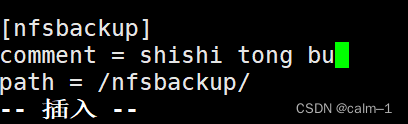
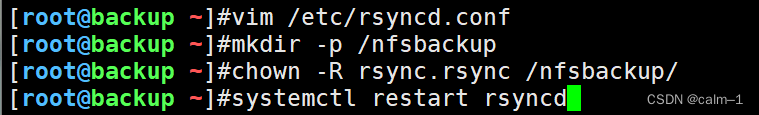
测试rsync客户端与服务端
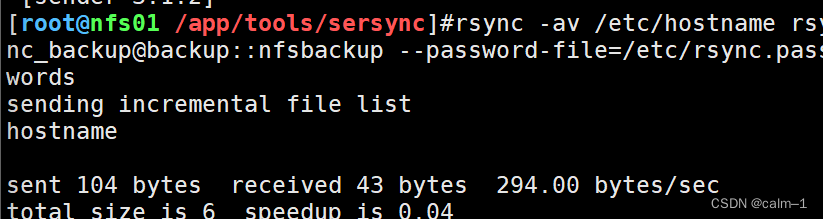
修改客户端配置文件
操作前备份,操作后检查
备份原始的配置文件:
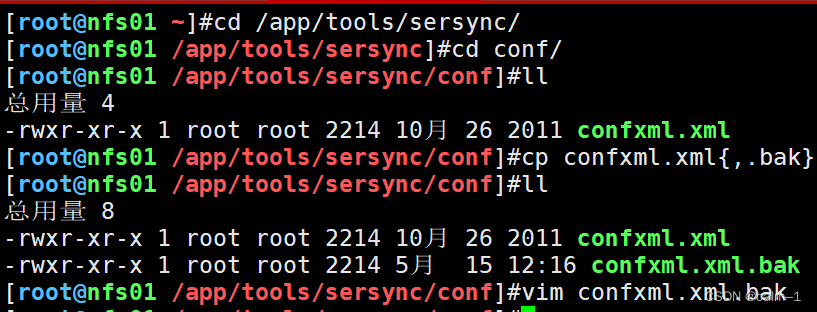
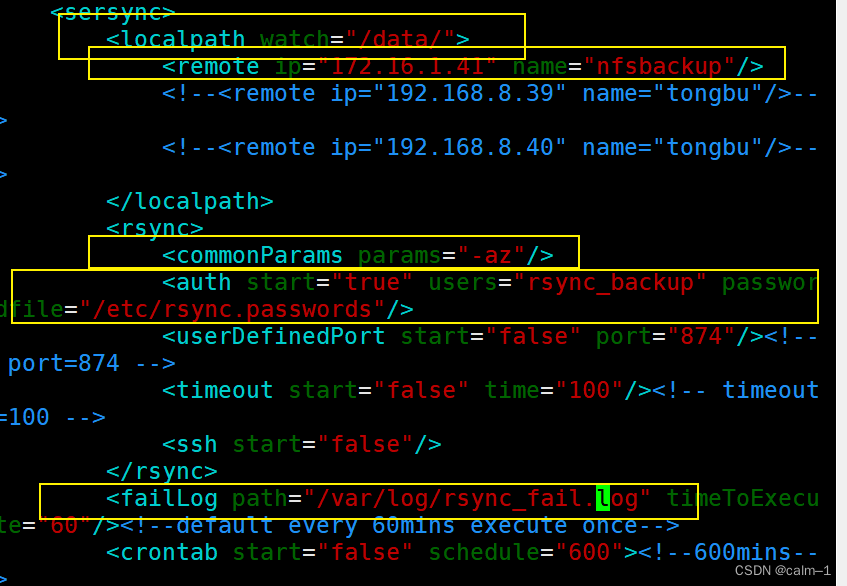
配置详解
修改前后对比
vimdiff confxml.xml confxml.xml.bak
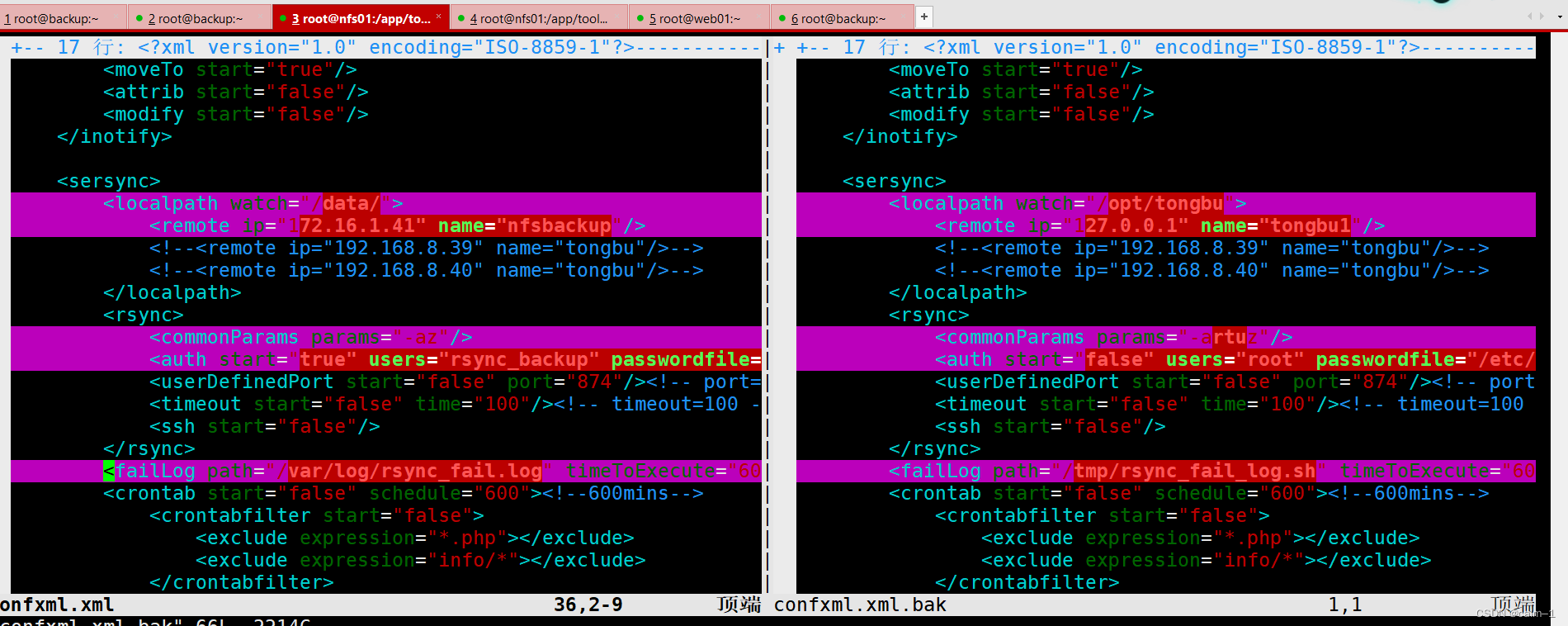
启动sersync
没有systemctl启动命令方式
/app/tools/sersync/bin/sersync2 -h
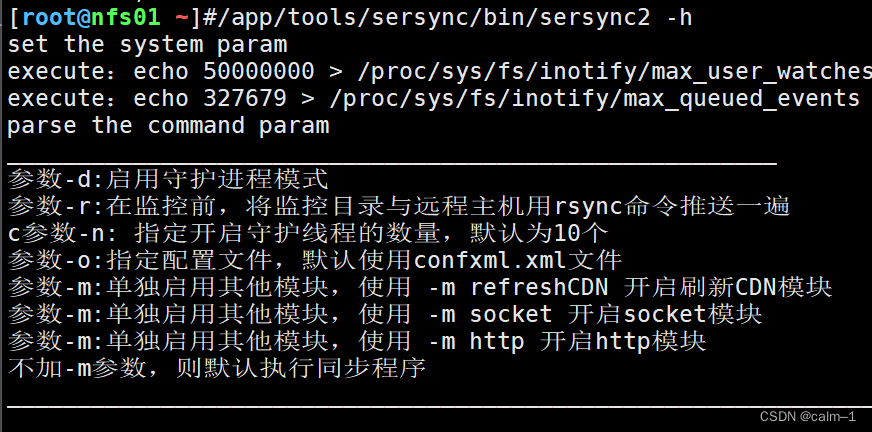
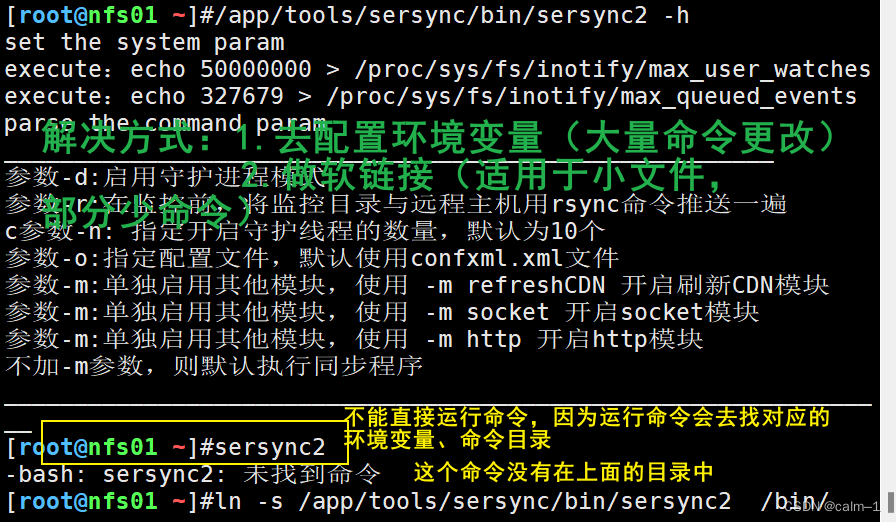
ln -s /app/tools/sersync/bin/sersync2 /bin/
sersync2 -rdo /app/tools/sersync/conf/confxml.xml
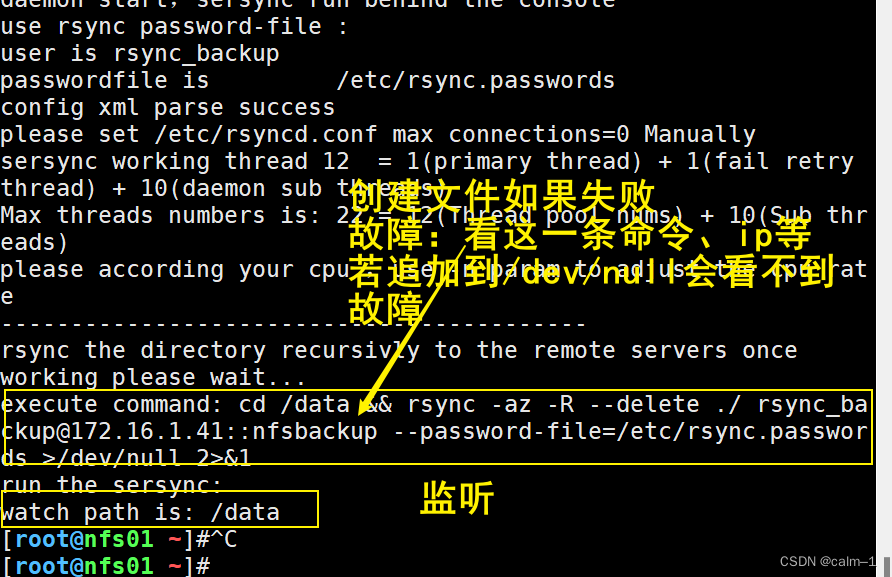
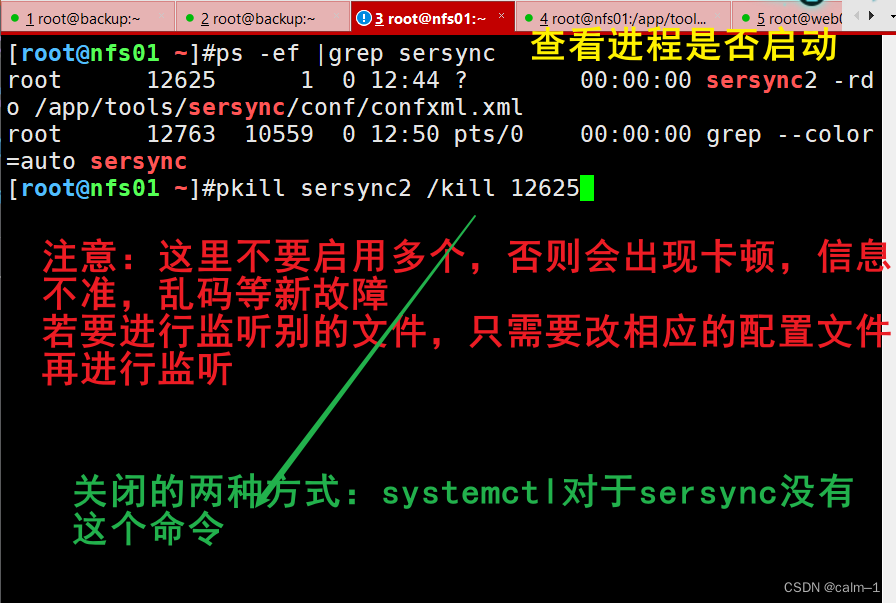
watch ls -l /nfsbackup/(备份服务器backup监听)
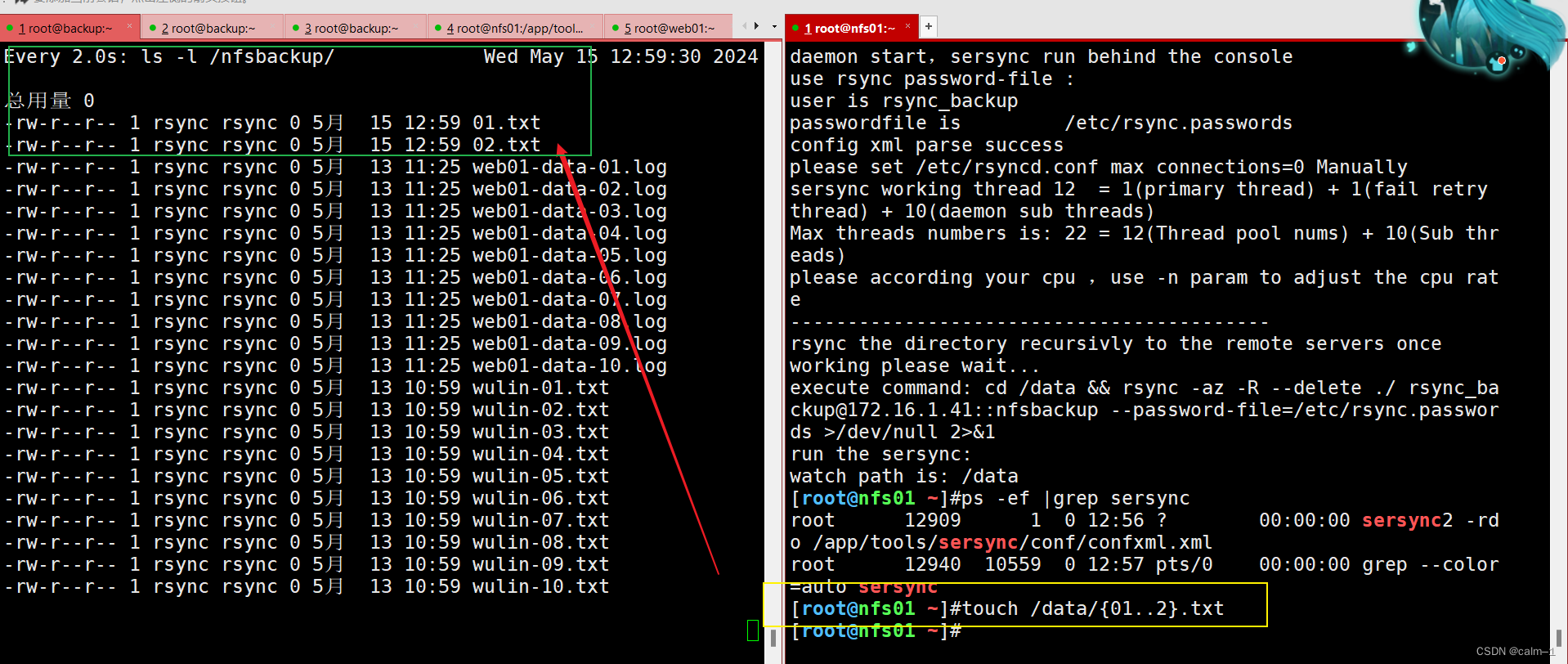
rsync和sersync可以去应对企业tb级数据
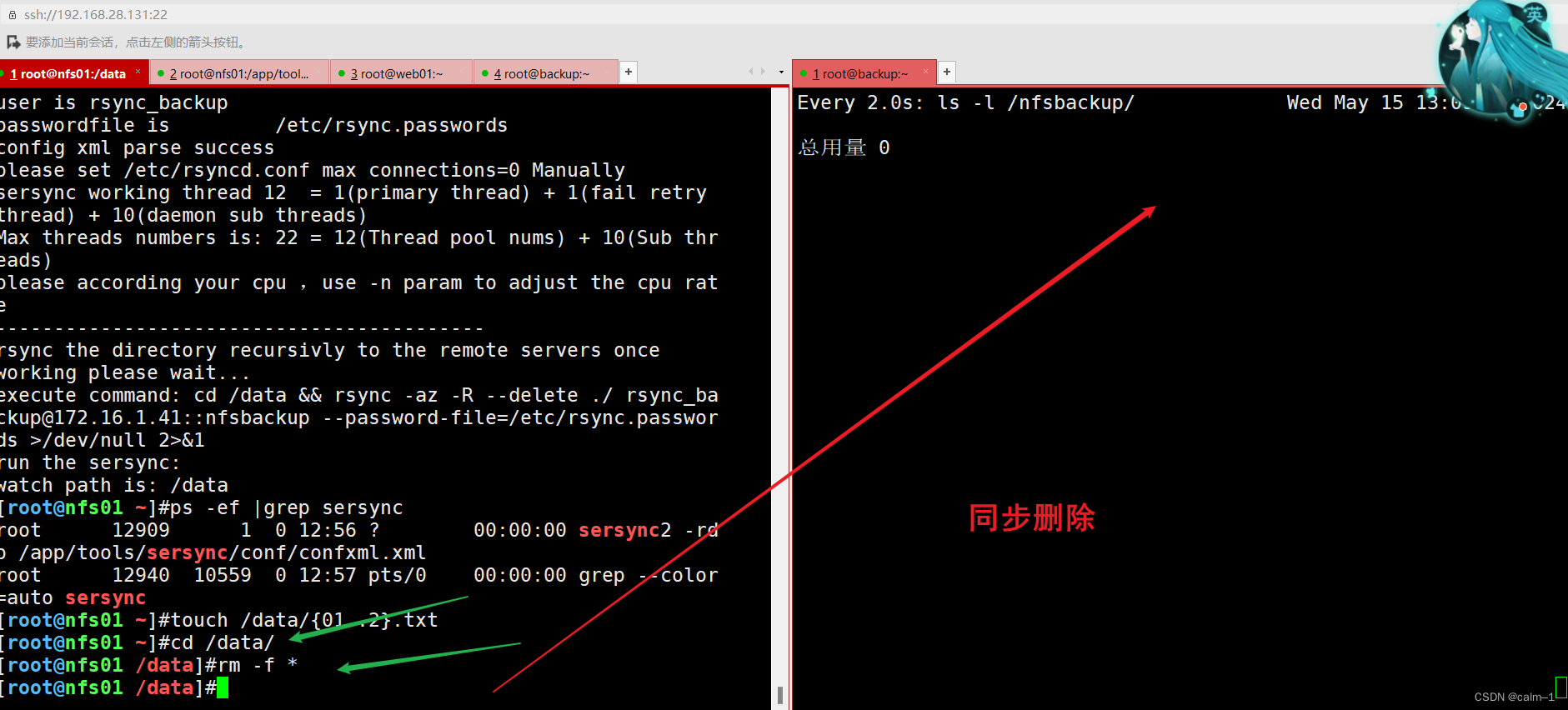
注意:sersync功能(做开机自启动,rc.local,别放在fstab里,否则开机自启动打不开–fstab它是开机启动挂载,挂载磁盘,nfs)
接入nfs服务
服务端配置
[root@nfs01 ~]cat /etc/exports /data/ 172.16.1.0/24(rw)
客户端挂载
mount -t nfs 172.16.1.131:/data/ /upload
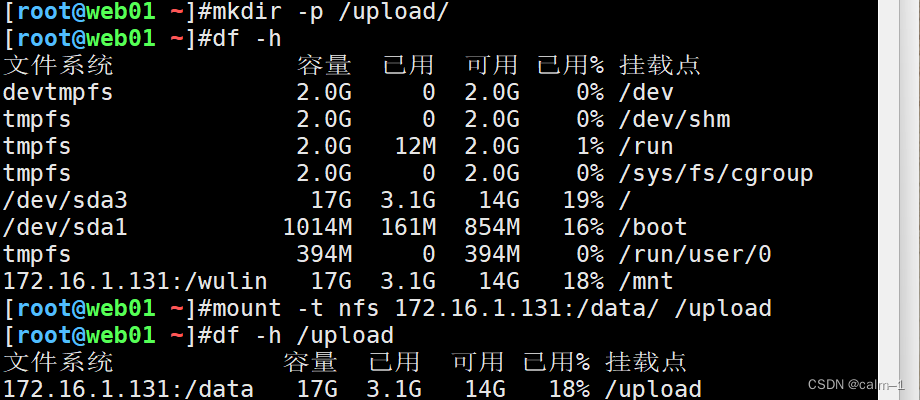
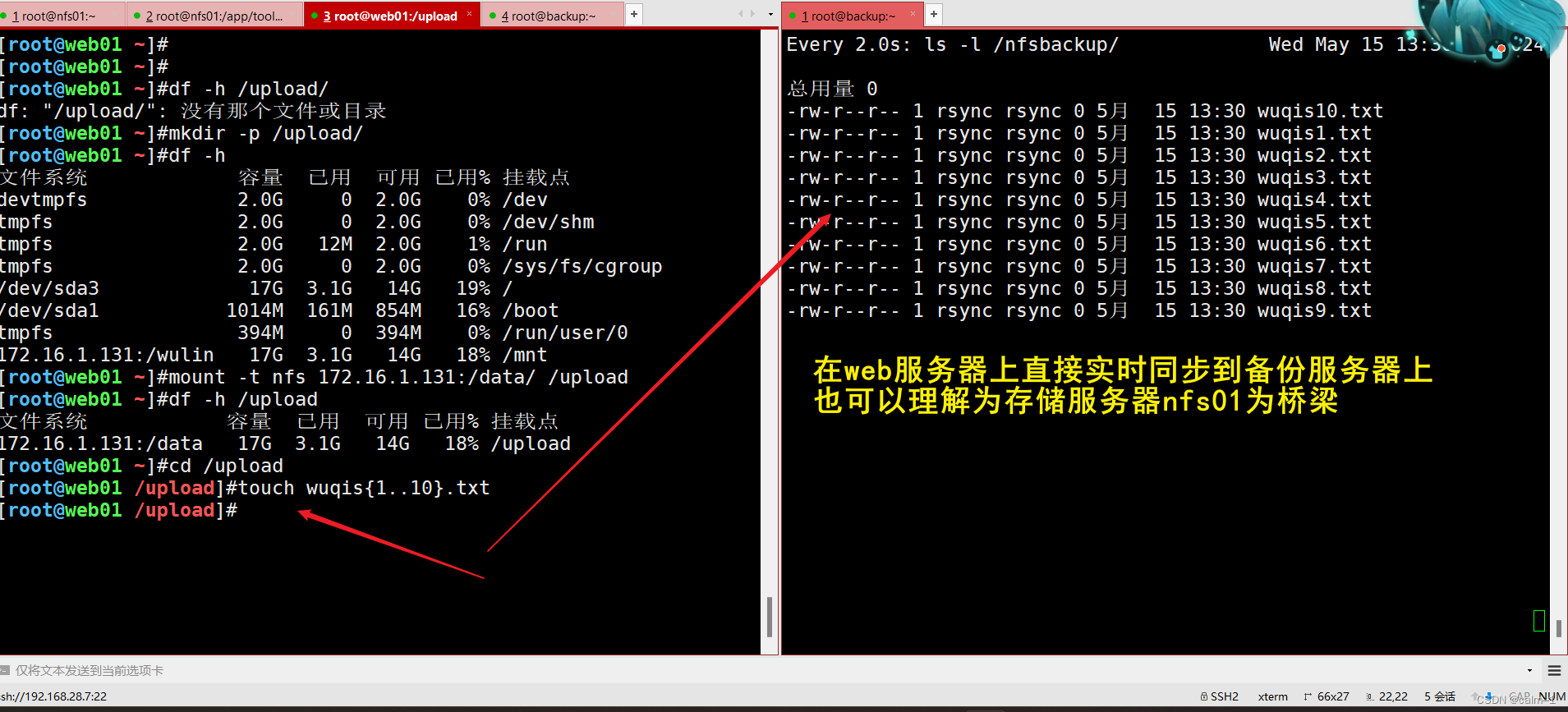
联调
核心:在web服务端入口创建文件,查看backup服务器是否有文件





















 1370
1370











 被折叠的 条评论
为什么被折叠?
被折叠的 条评论
为什么被折叠?








