首先,我们需要向百度翻译申请api。百度翻译是给了每月五万字符的免费额度的,足够大家个人使用。
第一步 在百度翻译开发平台注册http://api.fanyi.baidu.com/ 注册后选择管理控制平台
注册后选择管理控制平台
开通“通用翻译服务”,然后在总览的底端找到<申请信息>
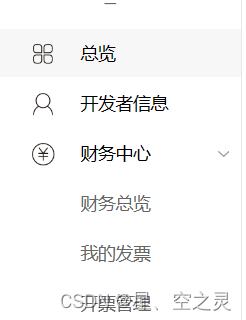

第二步
如果没有安装相关库的,在终端分别键入
pip install tkinterpip install urllib第三步
特别注意要保护好自己的APP ID以及密钥,防止他人盗用。
然后吧APP ID和密钥复制粘贴到下面的代码中:
备注:APP ID 放在appid中,密钥放在appkey中
然后拜拜赛博佛主,点击启动就完成啦
# 制作一个翻译软件
# 百度翻译API
# 第一版
# 23.9.13更新了不选中问题
import hashlib
import tkinter as tk
import json
from urllib import request
from urllib import parse
from hashlib import md5
import random
def translate_word(language, en_str, cho):
url = 'https://fanyi-api.baidu.com/api/trans/vip/translate'
# 编译appid与密钥
appid = ''
appkey = ''
salt = random.randint(100000,114515)
# appid+en+salt+密钥
m = appid + en_str + str(salt) + appkey
# 对m做md5
m_md5 = hashlib.md5(m.encode('utf-8'))
sign = m_md5.hexdigest()
# 集合成字典
Data = {}
Data['from'] = str(cho)
Data['to'] = language
Data['q'] = en_str
Data['appid'] = appid
Data['salt'] = str(salt)
Data['sign'] = sign
# 用urlencode方法转换成标准格式
data = parse.urlencode(Data).encode('utf-8')
# 传递request对象与data信息
response = request.urlopen(url, data)
# 获取信息并解码
html = response.read().decode('utf-8')
# 用json获取数据
translate = json.loads(html)
print(translate)
# 找到翻译数据
translate = translate['trans_result'][0]['dst']
return translate
# 设计按钮
def clean():
namet.delete(0,tk.END)
passwordt.delete(0,tk.END)
def click():
language = str(goal)
en_str = str(namet.get())
zh_str = translate_word(language, en_str, cho)
passwordt.delete(0, tk.END)
passwordt.insert(0, zh_str)
def click2(event):
language = str(goal)
en_str = str(namet.get())
zh_str = translate_word(language, en_str, cho)
passwordt.delete(0, tk.END)
passwordt.insert(0, zh_str)
def check():
global goal
goal = r.get()
print(goal)
def français():
global cho
cho = f.get()
print(cho)
win = tk.Tk()
win.title('翻译')
win.geometry("500x300+280+280")
win.minsize(100,100)
win.maxsize(500,500)
name = tk.Label(win, text='翻译内容')
name.place(x=1, y=1)
namet = tk.Entry(win, width=50)
namet.place(x=55, y=1)
password = tk.Label(win, text='结果')
password.place(x=1, y=25)
passwordt = tk.Entry(win, width=50)
passwordt.place(x=55, y=25)
# 设计翻译语言(language)
lan = tk.Label(win, text='选择要生成的语言')
lan.place(x=1, y=80)
r = tk.StringVar()
r.set('zh')
goal = 'zh'
radio = tk.Radiobutton(win, variable=r, value='zh', text='中文', command=check)
radio.place(x=1, y=100)
radio = tk.Radiobutton(win, variable=r, value='en', text='英语', command=check)
radio.place(x=1, y=120)
radio = tk.Radiobutton(win, variable=r, value='fra', text='法语', command=check)
radio.place(x=1, y=140)
f = tk.StringVar()
f.set('auto')
cho = 'auto'
radiof = tk.Checkbutton(win, variable=f, text='输入法语', offvalue='auto', onvalue='fra', command=français)
radiof.place(x=420, y=1)
b1 = tk.Button(win, text='确定', width=8, command=click)
b1.place(x=95, y=50)
b2 = tk.Button(win, text='取消', width=8, command=clean)
b2.place(x=200, y=50)
# 设计enter键实现确认功能
win.bind('<Return>', click2)
win.mainloop()
PS 将要改名为syy_tt






















 9216
9216











 被折叠的 条评论
为什么被折叠?
被折叠的 条评论
为什么被折叠?








