第一步:集成邮箱服务
在一个java项目中需要一个邮件服务来发送邮件可以使用JavaMail API来实现这一点,在这之前需要在项目中导入javax.mail.jar写入依赖。
方法一:直接在Maven中写入依赖
<dependency>
<groupId>org.apache.commons</groupId>
<artifactId>commons-email</artifactId>
<version>1.5</version>
</dependency>方法二:使用idea在项目结构->项目设置->模块->依赖中搜索添加
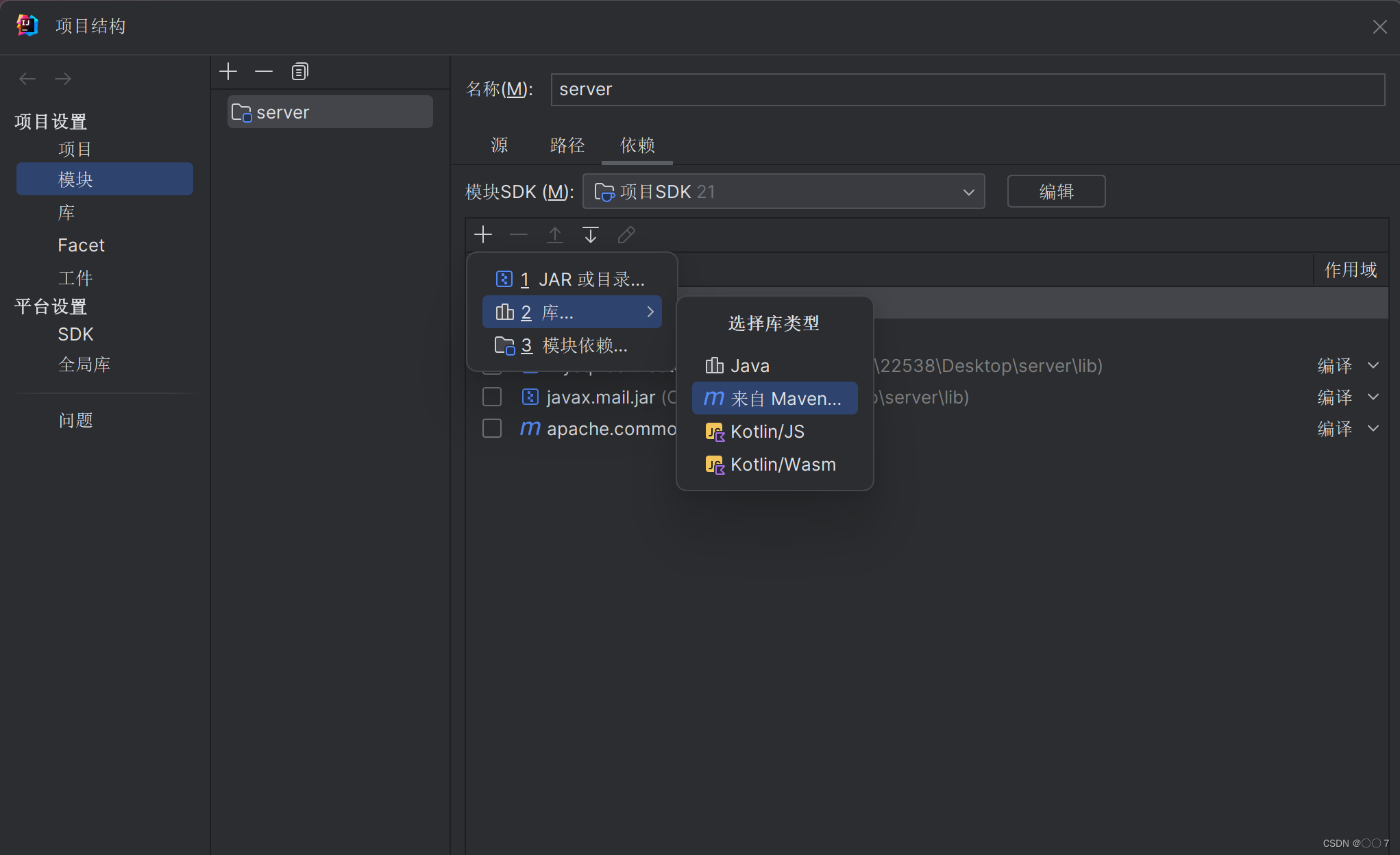
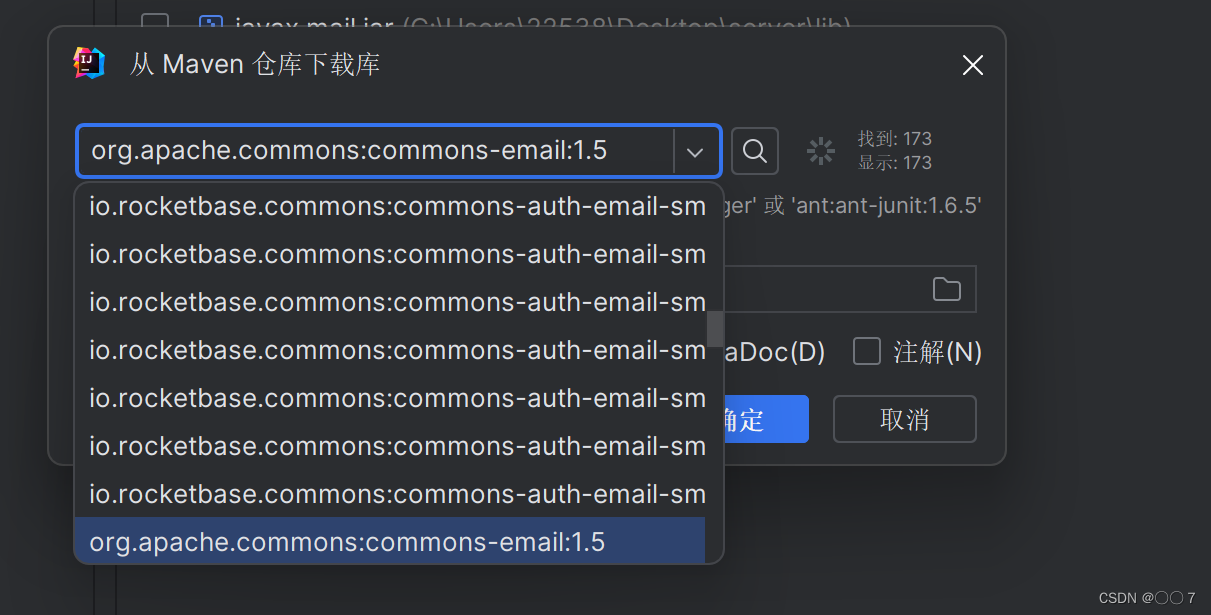
第二步:配置邮箱
需要配置QQ邮箱的SMTP服务。进入QQ邮箱->设置->账号
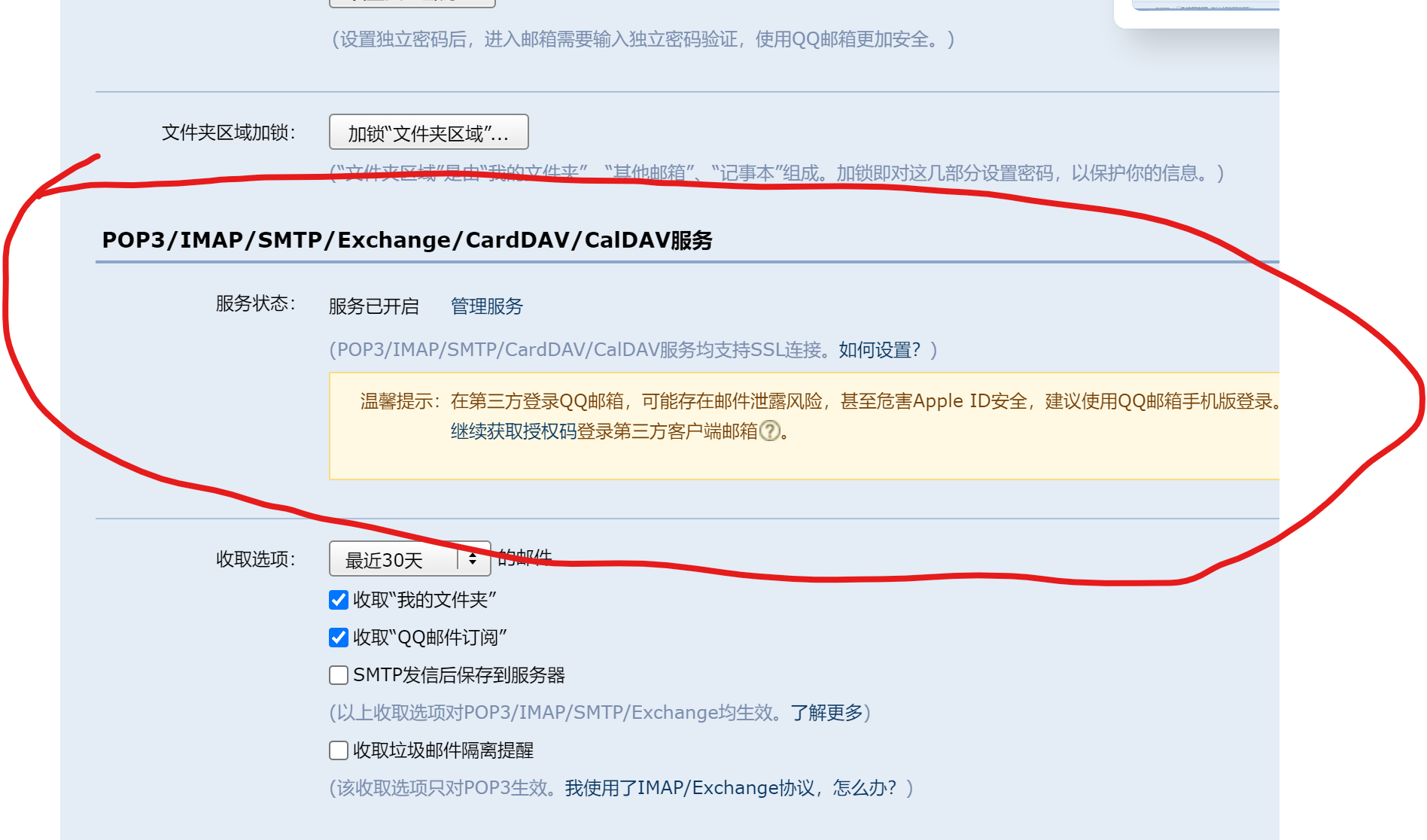
开启服务后在管理服务中获取授权码

import javax.mail.*;
import javax.mail.internet.*;
import java.util.Properties;
public class EmailSender {
public static void sendEmail(String toEmail, String verificationCode) {
// 设置邮件服务器
String host = "smtp.qq.com";
final String username = "your_qq_email@qq.com"; // 你的QQ邮箱
final String password = "your_password_or_app_specific_password"; // 你的QQ邮箱密码或应用专用密码
Properties props = new Properties();
props.put("mail.smtp.auth", "true");
props.put("mail.smtp.starttls.enable", "true");
props.put("mail.smtp.host", host);
props.put("mail.smtp.port", "587");
// 获取默认session对象
Session session = Session.getInstance(props,
new javax.mail.Authenticator() {
protected PasswordAuthentication getPasswordAuthentication() {
return new PasswordAuthentication(username, password);
}
});
try {
// 创建默认的 MimeMessage 对象
Message message = new MimeMessage(session);
// Set From: 头部头字段 of the header
message.setFrom(new InternetAddress(username));
// Set To: 头部头字段 of the header
message.setRecipients(Message.RecipientType.TO,
InternetAddress.parse(toEmail));
// Set Subject: 头部头字段
message.setSubject("注册验证码");
// 设置消息体
message.setText("您的验证码是: " + verificationCode);
// 发送消息
Transport.send(message);
System.out.println("Sent message successfully....");
} catch (MessagingException e) {
throw new RuntimeException(e);
}
}
}替换your_qq_email@qq.com和your_password_or_app_specific_password为你的QQ邮箱地址和相应的密码或授权码。
第三步:生成验证码
在服务器端生成一个随机的验证码,并将其与用户的注册信息(如邮箱地址)关联起来,存储在数据库或缓存中。
第四步:发送验证码
使用JavaMail API,构建一封包含验证码的邮件,并通过SMTP服务发送到用户的QQ邮箱。
第五步:用户验证
用户收到邮件后,在聊天室的注册界面输入验证码。服务器验证输入的验证码是否与存储的验证码匹配。
应用场景
在Java项目中,需要使用QQ邮箱给用户发送验证码的情况通常发生在以下场景:
-
用户注册:在用户注册过程中,为了确保注册信息的真实性和防止恶意注册,系统通常会要求用户输入邮箱地址,并向该地址发送一个验证码。用户需要输入正确的验证码才能完成注册。
-
密码重置:当用户忘记密码时,系统可以提供密码重置的功能。用户输入邮箱地址后,系统会发送一个包含验证码的邮件到该地址。用户输入这个验证码后,就可以进行密码重置的操作。
-
邮箱验证:系统为了确认用户的邮箱地址是否真实有效,会在用户输入邮箱后发送一个验证链接或验证码到该邮箱。用户点击链接或输入验证码后,邮箱地址才会被系统确认为有效。
-
安全验证:在涉及到用户敏感操作(如修改重要信息、进行交易等)时,系统可能会要求用户进行额外的安全验证。发送验证码到用户的邮箱地址是一种常见的安全验证方式。





















 1万+
1万+

 被折叠的 条评论
为什么被折叠?
被折叠的 条评论
为什么被折叠?








