今天是本月最重要的课程,讲到了跳转到直播页面,同时实现了关注功能和礼物的布局加实现,这也是月考的主要内容:
@GET("/gift/json")
Observable<GiftEntity> getGiftData();
适配器:
public class MyGiftAdapter extends BaseQuickAdapter<GiftEntity.DataBean, BaseViewHolder> {
public MyGiftAdapter(int layoutResId) {
super(layoutResId);
}
@Override
protected void convert(@NonNull BaseViewHolder baseViewHolder, GiftEntity.DataBean dataBean) {
ImageView imageView=baseViewHolder.getView(R.id.iv_gift_item);
GlideUtil.loadImage(getContext(),dataBean.getGiftpath(),imageView);
baseViewHolder.setText(R.id.tv_gift_item,dataBean.getPrice()+"抖币");
}
}
实例化礼物:
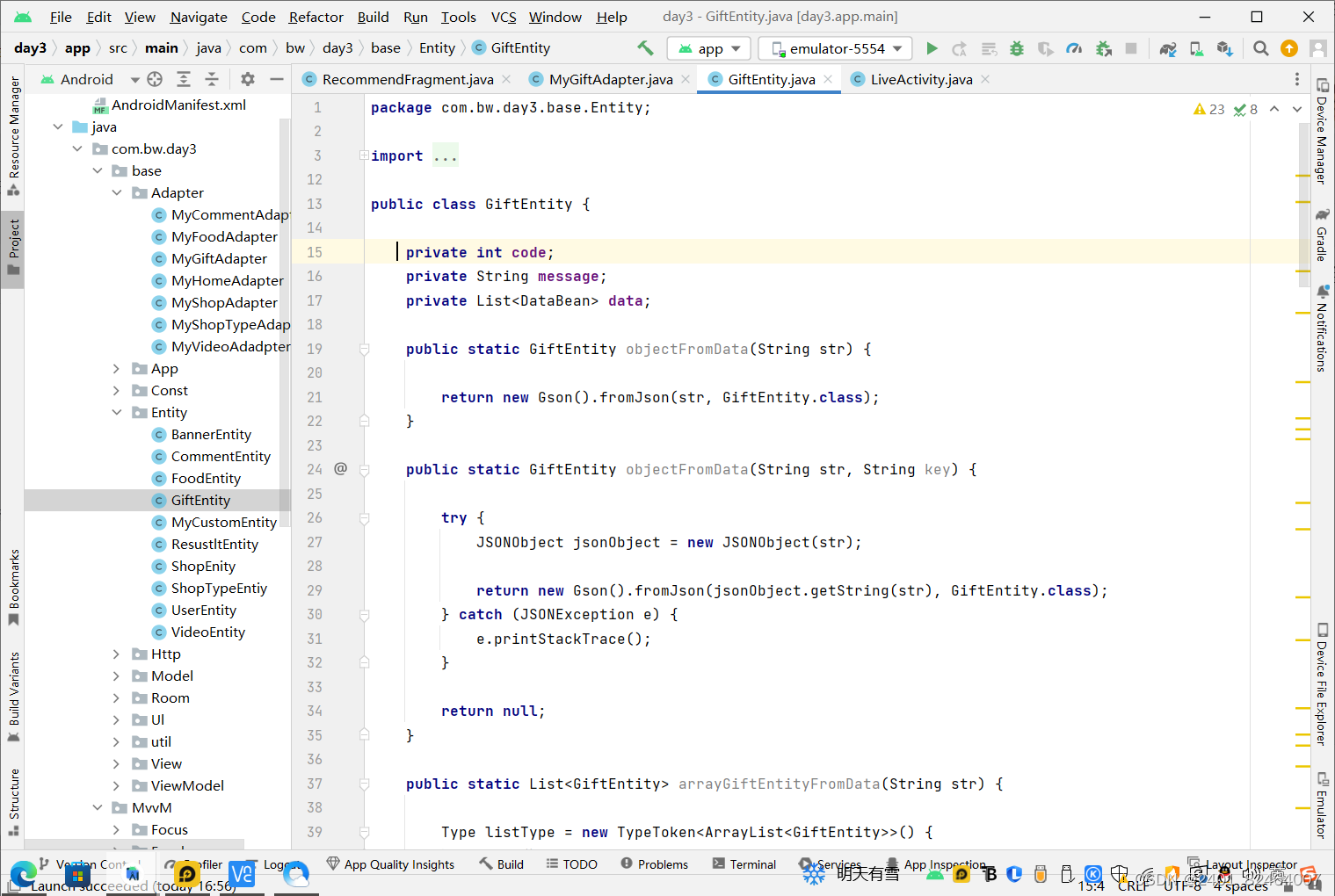
要在视频页面跳转到直播页面:
case R.id.cl_enter:
ARouter.getInstance()
.build(AroutPath.LIVE)
.withSerializable("datato",myVideoAdadpter.getData().get(position))
.navigation();
break;
Model和viewmodel:
public class LiveModel extends BaseModel {
public Observable<ResustltEntity> getFocusData(RequestBody body){
return mapi.getFocusData(body);
}
public Observable<GiftEntity> getGiftData(){
return mapi.getGiftData();
}
}
Viewmodel:
public class LiveViewModel extends BaseViewModel<LiveModel> {
public MutableLiveData<ResustltEntity> focusLiveData=new MutableLiveData<>();
public MutableLiveData<GiftEntity> giftLiveData=new MutableLiveData<>();
@Override
protected LiveModel createModel() {
return new LiveModel();
}
public void postFocusData(RequestBody body){
mModel.getFocusData(body)
.subscribeOn(Schedulers.io())
.observeOn(AndroidSchedulers.mainThread())
.subscribe(new Observer<ResustltEntity>() {
@Override
public void onSubscribe(Disposable d) {
}
@Override
public void onNext(ResustltEntity resustltEntity) {
focusLiveData.postValue(resustltEntity);
}
@Override
public void onError(Throwable e) {
}
@Override
public void onComplete() {
}
});
}
public void getGift(){
mModel.getGiftData()
.subscribeOn(Schedulers.io())
.observeOn(AndroidSchedulers.mainThread())
.subscribe(new Observer<GiftEntity>() {
@Override
public void onSubscribe(Disposable d) {
}
@Override
public void onNext(GiftEntity giftEntity) {
giftLiveData.postValue(giftEntity);
}
@Override
public void onError(Throwable e) {
}
@Override
public void onComplete() {
}
});
}
}
功能的所有代码:
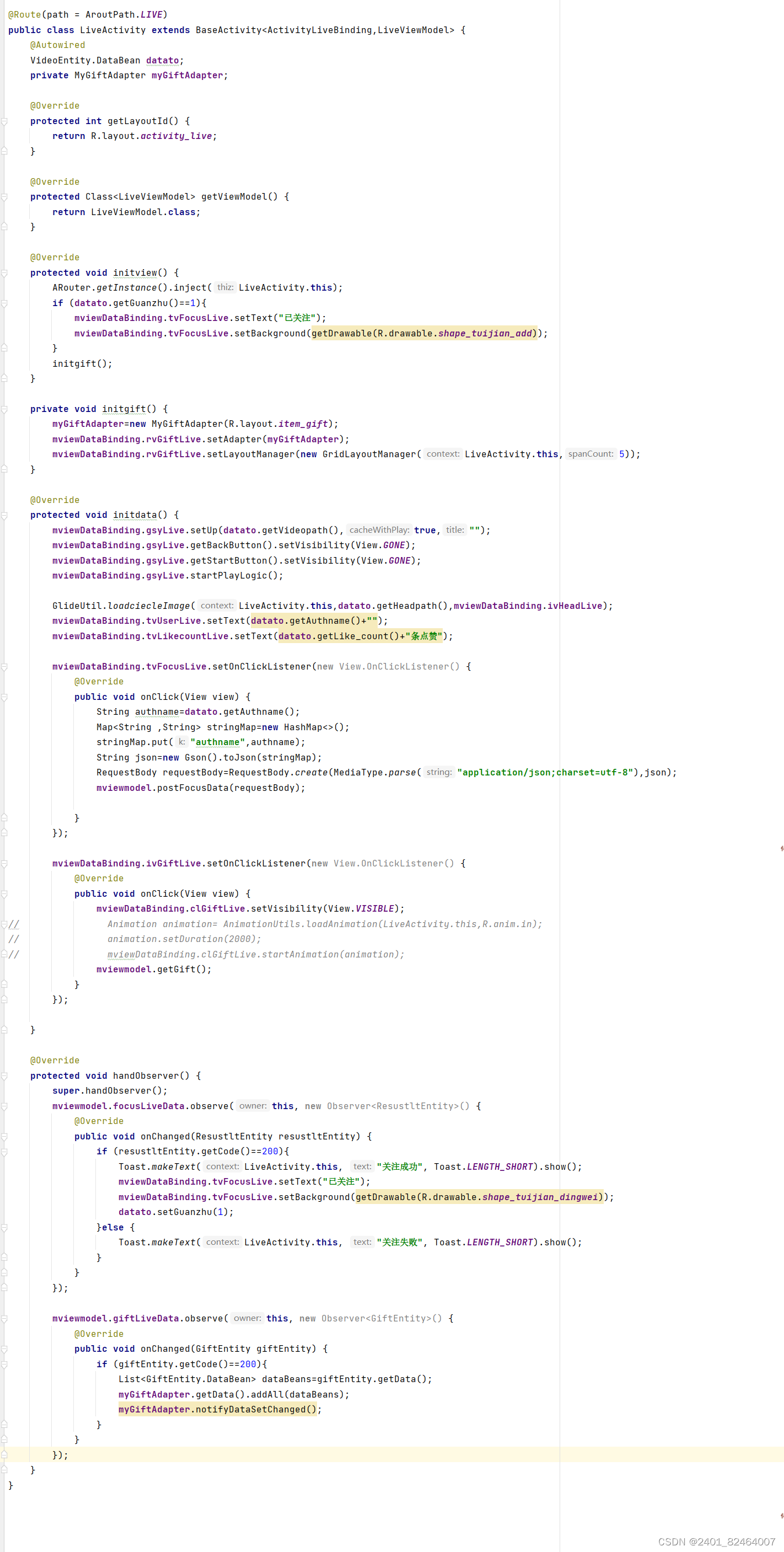





















 861
861











 被折叠的 条评论
为什么被折叠?
被折叠的 条评论
为什么被折叠?








