2、MySQL创建用户并赋予权限
3、启动zk和hadoop集群
4、创建hive目录并赋权
5、初始化hive数据库
6、查看hive初始化的数据库
六、启动Hive
1、启动hive客户端
2、HDFS查看Hive目录
3、启动 HiveServer2 服务
4、查看 Hive 日志
5、查看 HiveServer2 webui
6、beeline连接Hive
七、Hive连接代码
1、hive jdbc连接
一、安装准备
1、Hive官网
2、下载地址
3、官方文档
GettingStarted - Apache Hive - Apache Software Foundation
4、SSH免密配置
大数据入门之 ssh 免密码登录_qq262593421的博客-CSDN博客
5、Zookeeper安装
大数据高可用技术之zookeeper3.4.5安装配置_qq262593421的博客-CSDN博客
6、Hadoop安装
https://blog.csdn.net/qq262593421/article/details/106956480
二、解压Hive
1、解压文件
cd /usr/local/hadoop
tar zxpf apache-hive-2.3.2-bin.tar.gz
2、创建软链接
ln -s /usr/local/hadoop/apache-hive-2.3.2-bin /usr/local/hadoop/hive
三、环境变量配置
1、hive环境变量配置
vim /etc/profile
export HIVE_HOME=/usr/local/hadoop/hive
export PATH= P A T H : PATH: PATH:HIVE_HOME/bin
2、配置环境立即生效
source /etc/profile
四、Hive配置
cd $HIVE_HOME/conf
touch hive-env.sh hive-site.xml
chmod +x hive-env.sh
1、hive-env.sh配置
export HADOOP_HEAPSIZE=4096
export JAVA_HOME=/usr/java/jdk1.8
export HADOOP_HOME=/usr/local/hadoop/hadoop
export HIVE_HOME=/usr/local/hadoop/hive
export HIVE_CONF_DIR=/usr/local/hadoop/hive/conf
export HBASE_HOME=/usr/local/hadoop/hbase
export SPARK_HOME=/usr/local/hadoop/spark
export ZOO_HOME=/usr/local/hadoop/zookeeper
2、hive-site.xml配置
<?xml version="1.0" encoding="UTF-8" standalone="no"?> <?xml-stylesheet type="text/xsl" href="configuration.xsl"?>hive.metastore.warehouse.dir
/user/hive/warehouse
location of default database for the warehouse
hive.exec.local.scratchdir
/usr/local/hadoop/hive/tmp
Local scratch space for Hive jobs
hive.downloaded.resources.dir
/usr/local/hadoop/hive/tmp/resources
Temporary local directory for added resources in the remote file system.
hive.querylog.location
/user/hadoop/hive/logs
Location of Hive run time structured log file
hive.metastore.schema.verification
false
Enforce metastore schema version consistency.
True: Verify that version information stored in is compatible with one from Hive jars. Also disable automatic
schema migration attempt. Users are required to manually migrate schema after Hive upgrade which ensures
proper metastore schema migration. (Default)
False: Warn if the version information stored in metastore doesn’t match with one from in Hive jars.
hive.metastore.db.type
mysql
Expects one of [derby, oracle, mysql, mssql, postgres].
Type of database used by the metastore. Information schema & JDBCStorageHandler depend on it.
javax.jdo.option.ConnectionURL
jdbc:mysql://hadoop001:3306/hive?createDatabaseIfNotExist=true&useSSL=false
javax.jdo.option.ConnectionDriverName
com.mysql.jdbc.Driver
Driver class name for a JDBC metastore
javax.jdo.option.ConnectionUserName
hive
Username to use against metastore database
javax.jdo.option.ConnectionPassword
hive
Comma separated list of configuration options which should not be read by normal user like passwords
datanucleus.schema.autoCreateAll
true
Auto creates necessary schema on a startup if one doesn’t exist. Set this to false, after creating it once.To enable auto create also set hive.metastore.schema.verification=false. Auto creation is not recommended for production use cases, run schematool command instead.
hive.server2.thrift.bind.host
hadoop001
Bind host on which to run the HiveServer2 Thrift service.
hive.server2.thrift.port
10000
Port number of HiveServer2 Thrift interface when hive.server2.transport.mode is ‘binary’.
hive.metastore.uris
Thrift URI for the remote metastore. Used by metastore client to connect to remote metastore.
hive.server2.logging.operation.log.location
/usr/local/hadoop/hive/tmp/operation_logs
Top level directory where operation logs are stored if logging functionality is enabled
hive.server2.webui.host
hadoop001
The host address the HiveServer2 WebUI will listen on
hive.server2.webui.port
10002
The port the HiveServer2 WebUI will listen on. This can beset to 0 or a negative integer to disable the web UI
hive.server2.webui.max.threads
50
The max HiveServer2 WebUI threads
hive.server2.webui.use.ssl
false
Set this to true for using SSL encryption for HiveServer2 WebUI.
hive.server2.thrift.client.user
root
Username to use against thrift client
hive.server2.thrift.client.password
root
Password to use against thrift client
五、初始化Hive
1、复制mysql jdbc驱动包到hive lib目录
cd $HIVE_HOME/lib
wget https://repo1.maven.org/maven2/mysql/mysql-connector-java/5.1.47/mysql-connector-java-5.1.47.jar
先自我介绍一下,小编浙江大学毕业,去过华为、字节跳动等大厂,目前在阿里
深知大多数程序员,想要提升技能,往往是自己摸索成长,但自己不成体系的自学效果低效又漫长,而且极易碰到天花板技术停滞不前!
因此收集整理了一份《2024年最新Linux运维全套学习资料》,初衷也很简单,就是希望能够帮助到想自学提升又不知道该从何学起的朋友。
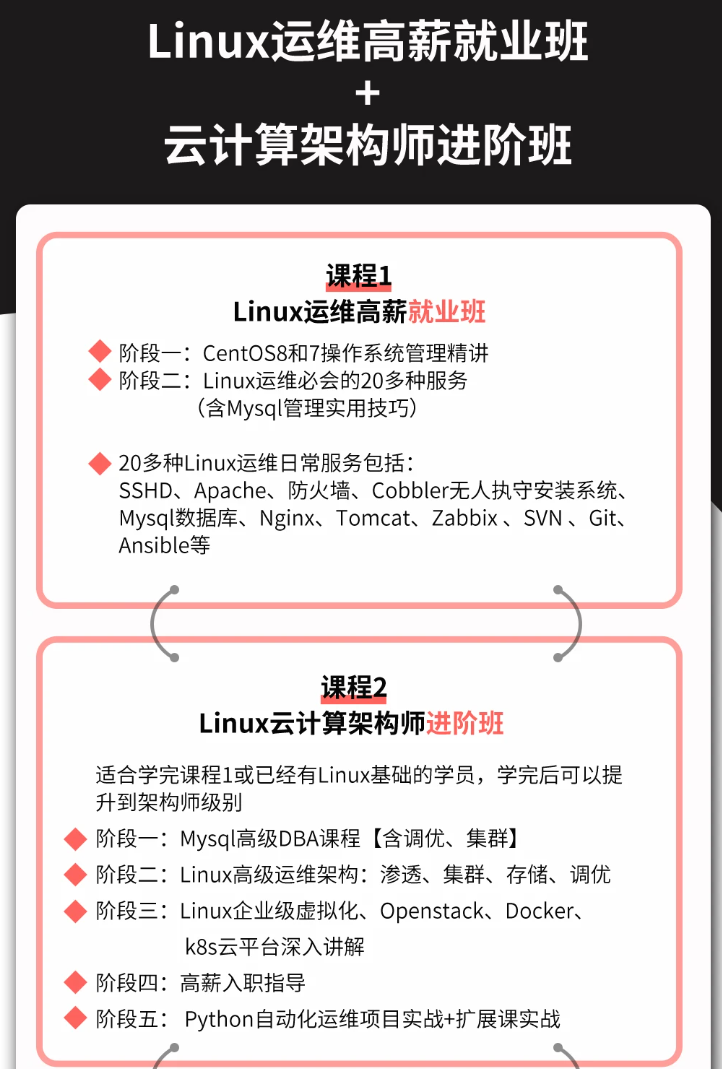
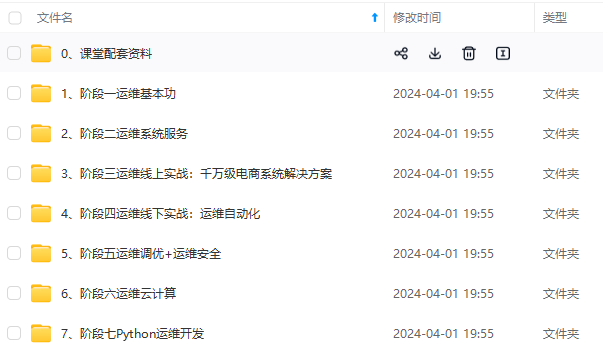

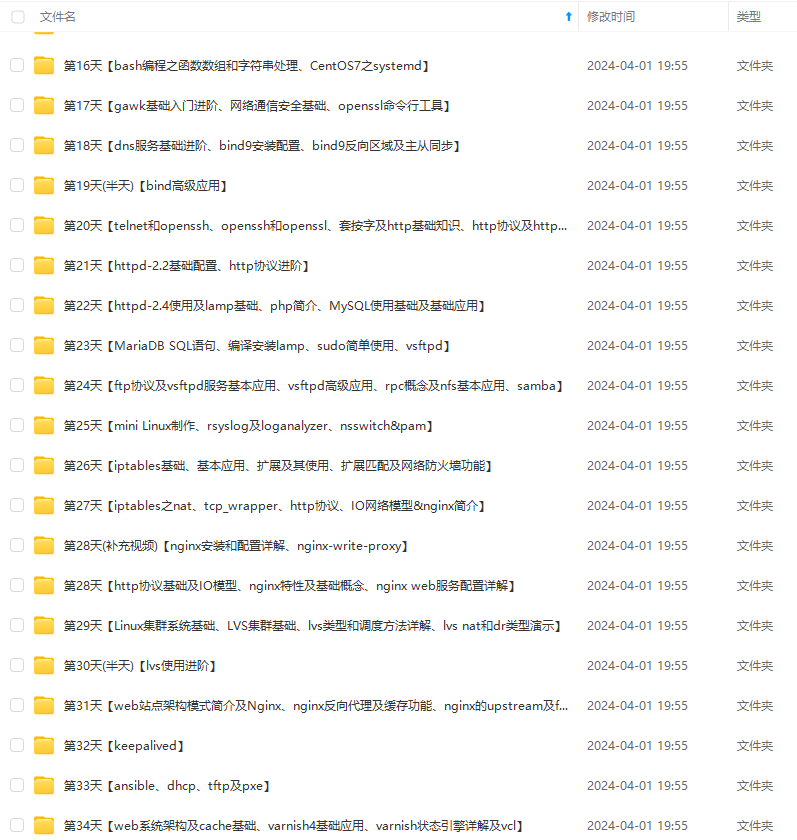

既有适合小白学习的零基础资料,也有适合3年以上经验的小伙伴深入学习提升的进阶课程,涵盖了95%以上运维知识点,真正体系化!
由于文件比较多,这里只是将部分目录截图出来,全套包含大厂面经、学习笔记、源码讲义、实战项目、大纲路线、讲解视频,并且后续会持续更新
介绍一下,小编浙江大学毕业,去过华为、字节跳动等大厂,目前在阿里**
深知大多数程序员,想要提升技能,往往是自己摸索成长,但自己不成体系的自学效果低效又漫长,而且极易碰到天花板技术停滞不前!
因此收集整理了一份《2024年最新Linux运维全套学习资料》,初衷也很简单,就是希望能够帮助到想自学提升又不知道该从何学起的朋友。
[外链图片转存中…(img-ZAoihIK2-1714473738005)]
[外链图片转存中…(img-uYU7DwFB-1714473738005)]
[外链图片转存中…(img-va0R8rz1-1714473738006)]
[外链图片转存中…(img-TenR5bPN-1714473738006)]
[外链图片转存中…(img-eKqM3b8N-1714473738006)]
既有适合小白学习的零基础资料,也有适合3年以上经验的小伙伴深入学习提升的进阶课程,涵盖了95%以上运维知识点,真正体系化!
由于文件比较多,这里只是将部分目录截图出来,全套包含大厂面经、学习笔记、源码讲义、实战项目、大纲路线、讲解视频,并且后续会持续更新






















 1767
1767











 被折叠的 条评论
为什么被折叠?
被折叠的 条评论
为什么被折叠?








