原文来源于:程序员恰恰
如有侵权,联系删除
一、导入需要的依赖
1、maven项目需要导入的依赖,其他项目自行去仓库下载依赖
<dependency>
<groupId>cn.afterturn</groupId>
<artifactId>easypoi-base</artifactId>
<version>4.2.0</version>
</dependency>
<dependency>
<groupId>cn.afterturn</groupId>
<artifactId>easypoi-web</artifactId>
<version>4.2.0</version>
</dependency>
<dependency>
<groupId>cn.afterturn</groupId>
<artifactId>easypoi-annotation</artifactId>
<version>4.2.0</version>
</dependency>2、会出现的问题
<dependency>
<groupId>org.apache.poi</groupId>
<artifactId>poi-ooxml</artifactId>
<version>4.1.1</version>
</dependency>3、上代码
这里是需要导的包,很多地方贴代码不贴包实在头痛
import java.io.ByteArrayOutputStream;
import java.io.InputStream;
import java.io.OutputStream;
import java.net.HttpURLConnection;
import java.net.URL;
import java.net.URLEncoder;
import java.util.HashMap;
import java.util.Map;
import cn.afterturn.easypoi.entity.ImageEntity;
import cn.afterturn.easypoi.excel.ExcelExportUtil;
import cn.afterturn.easypoi.excel.entity.TemplateExportParams;
import com.xykj.common.core.entity.ResponseBean;
import com.xykj.domain.vo.FinishedFlowDto;
import org.apache.poi.ss.usermodel.Workbook;
import org.springframework.stereotype.Component;
import org.apache.poi.xssf.usermodel.XSSFWorkbook;
import javax.servlet.http.HttpServletResponse;(1)、Excel导出
/**
* Excel导出
* @return
*/
public ResponseBean ExcelFlow(FinishedFlowDto finishedFlow, HttpServletResponse response)throws Exception{
OutputStream out = null;
/**设置文件的名称*/
String sworkName = "成品制作流程单";
String filename = new String(sworkName.getBytes(),"ISO-8859-1");
URLEncoder.encode(filename,"UTF-8");
//创建servlet输出流
response.setHeader("Content-disposition","attachment;filename="+filename+".xls");
response.setContentType("application/vnd.ms-excel;charset=utf-8");
out = response.getOutputStream();
Map<String, Object> map = setExcelInfo(finishedFlow);
Workbook workbook = getWorkbook(map, "成品制作单", "设计定稿画面");
workbook.write(out);
return ResponseBean.success().setData(filename);
}(2)、获取Workbook对象
**
* 获取Workbook对象
* @param map 需要导出的信息(多sheet)
* @param sheetName sheet名称
* @return
*/
public Workbook getWorkbook(Map<String, Object> map,String... sheetName){
/**模板所在路径,打开配置多sheet*/
TemplateExportParams params = new TemplateExportParams("template/finished_flow.xlsx",true,sheetName);
Workbook workbook = ExcelExportUtil.exportExcel(params,map);
return workbook;
}(3)、设置需要导出的数据
/**
* 设置需要导出的数据
* @param finishedFlow
* @return
* @throws Exception
*/
public Map<String, Object> setExcelInfo(FinishedFlowDto finishedFlow)throws Exception{
/**数据配置*/
Map<String, Object> map = new HashMap<String, Object>();
map.put("projectSn",finishedFlow.getProjectSn());
map.put("area",finishedFlow.getArea());
map.put("projectName", finishedFlow.getProjectName());
map.put("item",finishedFlow.getItem());
map.put("receiveTime", finishedFlow.getReceiveTime());
map.put("finishedSize", finishedFlow.getFinishedSize());
map.put("number", finishedFlow.getNumber());
map.put("willReach", finishedFlow.getWillReach());
map.put("install", finishedFlow.getInstall());
map.put("urgent", finishedFlow.getUrgent());
map.put("requirements", finishedFlow.getRequirements());
map.put("alterContent", finishedFlow.getClientAlterContent());
getImage(map,finishedFlow.getClientUrl());
map.put("stylist", finishedFlow.getStylist());
map.put("auditor", finishedFlow.getAuditor());
map.put("generalControl", finishedFlow.getGeneralControl());
/**设置多个sheet页*/
Map<String, Object> map11 = new HashMap<String, Object>();
map11.put("map",map);
map11.put("map1",getSheet2(finishedFlow));
return map11;
}(4)、第二个sheet页数据
/**
* 第二个sheet页数据
* @return
* @throws Exception
*/
public Map<String, Object> getSheet2(FinishedFlowDto finishedFlow)throws Exception{
Map<String, Object> map = new HashMap<>();
map.put("designUrl",getDesignUrl(map,finishedFlow.getLectureUrl()));
map.put("stylist",finishedFlow.getStylist());
map.put("designAlterContent",finishedFlow.getLectureAlterContent());
return map;
}(5)、下载img(因为我的图片在七牛云上,所以需要先下载下来)
/**
* 下载img
* @param urlImg
* @return
* @throws Exception
*/
public byte[] getImg(String urlImg)throws Exception{
URL url = new URL(urlImg);//获取人员照片的地址
//打开链接
HttpURLConnection conn = (HttpURLConnection) url.openConnection();
//设置请求方式为"GET"
conn.setRequestMethod("GET");
//超时响应时间为5秒
conn.setConnectTimeout(5 * 1000);
//通过输入流获取图片数据
InputStream inStream = conn.getInputStream();
//得到图片的二进制数据,以二进制封装得到数据,具有通用性
ByteArrayOutputStream outStream = new ByteArrayOutputStream();
//创建一个Buffer字符串
byte[] buffer = new byte[1024];
//每次读取的字符串长度,如果为-1,代表全部读取完毕
int len = 0;
//使用一个输入流从buffer里把数据读取出来
while ((len = inStream.read(buffer)) != -1){
//用输出流往buffer里写入数据,中间参数代表从哪个位置开始读,len代表读取的长度
outStream.write(buffer, 0, len);
}
//关闭输入流
inStream.close();
//把outStream里的数据写入内存
return outStream.toByteArray();
}
(6)、把对应的图片设置到单元格中
/**
* 把对应的图片设置到单元格中
* @param map 单元格数据对象
* @param urlImg 需要传输的图片
* @return
* @throws Exception
*/
public Map<String, Object> getImage(Map<String, Object> map ,String urlImg)throws Exception{
String[] split = urlImg.split(",");
int i = 1;
for (String s : split) {
ImageEntity image = new ImageEntity();
image.setData(getImg(s));
image.setType(ImageEntity.Data);
image.setHeight(200);
image.setWidth(150);
map.put("clientUrl"+i,image);
i++;
}
return map;
}(7)、获取定稿图片
/**
* 获取定稿图片
* @param map
* @param urlImg
* @return
* @throws Exception
*/
public Map<String, Object> getDesignUrl(Map<String, Object> map ,String urlImg)throws Exception{
String[] split = urlImg.split(",");
int i = 1;
for (String s : split) {
ImageEntity image = new ImageEntity();
image.setData(getImg(s));
image.setType(ImageEntity.Data);
image.setHeight(200);
image.setWidth(150);
map.put("designUrl"+i,image);
i++;
}
return map;
}3、成品制作流程单(控制层)
/**
* 成品制作流程单-导出
* @param response
* @return
*/
@ApiImplicitParams({
@ApiImplicitParam(name = "orderItemsId", value = "订单明细id",required = true)
})
@ApiOperation(value = "成品制作流程单-导出",notes = "报表管理")
@GetMapping("/flowExport")
public void flowExport(HttpServletResponse response ,Long orderItemsId) throws Exception{
FinishedFlowDto finishedFlowDto = orderItemsService.selectFinishedFlowInfo(orderItemsId);
excelUtil.ExcelFlow(finishedFlowDto,response);
}4、项目结构
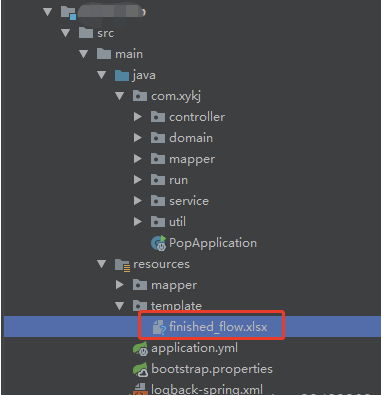
5、模板样式
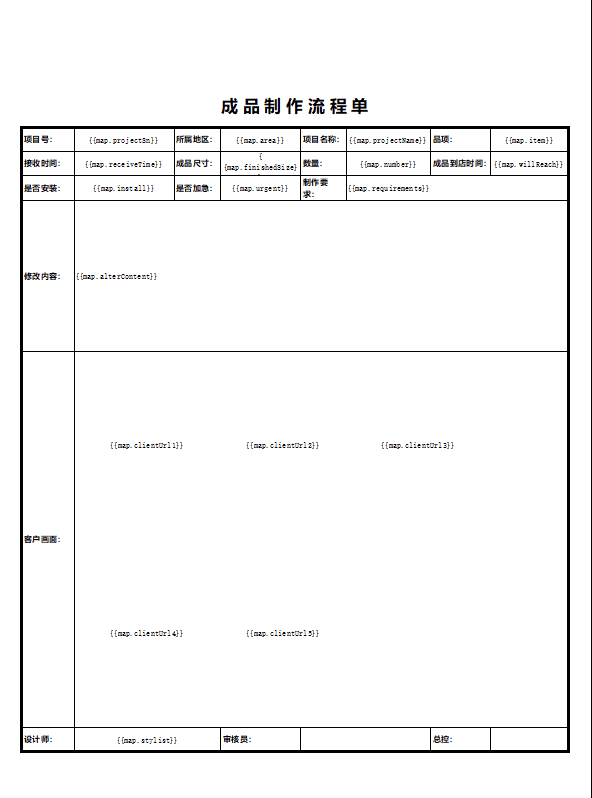
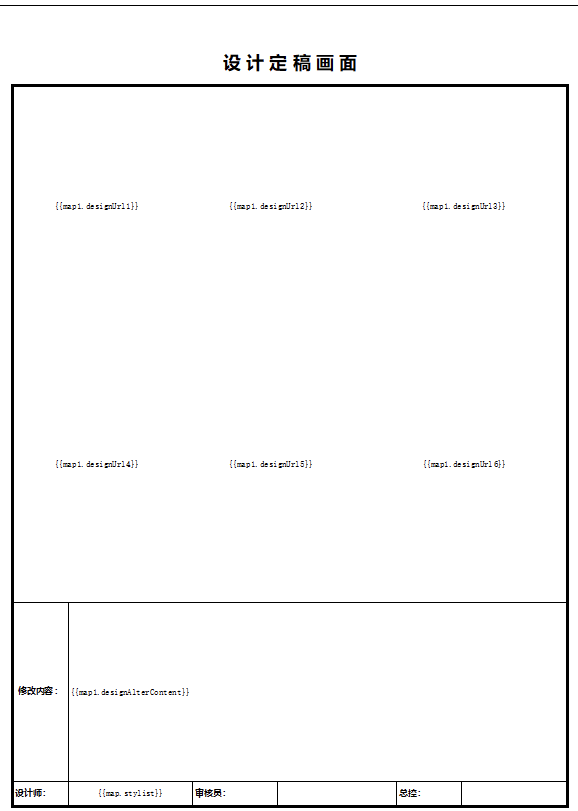
6、导出成品
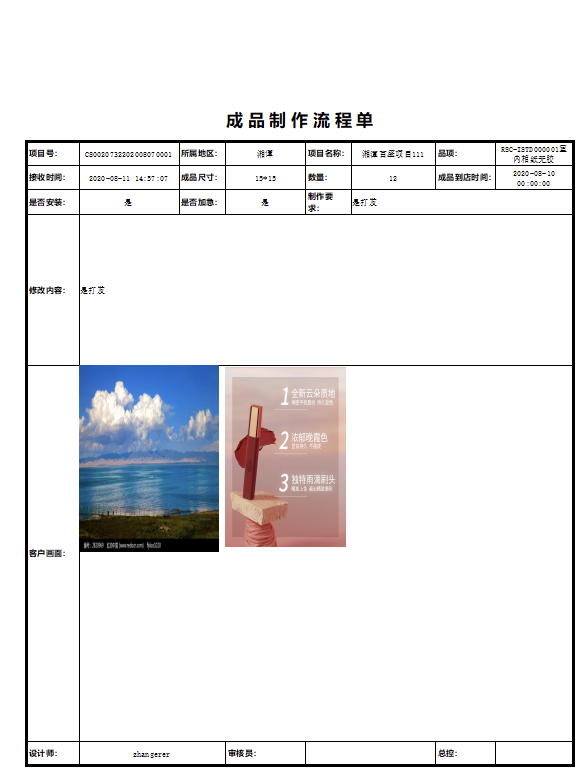





















 246
246











 被折叠的 条评论
为什么被折叠?
被折叠的 条评论
为什么被折叠?








