引入你需要的依赖,我这里引入了spring web,web项目要运行,它必不可少,点击next,后面是路径和名字的配置,可以自己填写,最后点击finsh,springboot项目就建好了。
请看新建项目的pom文件:
<?xml version="1.0" encoding="UTF-8"?><project xmlns=“http://maven.apache.org/POM/4.0.0” xmlns:xsi=“http://www.w3.org/2001/XMLSchema-instance”
xsi:schemaLocation=“http://maven.apache.org/POM/4.0.0 https://maven.apache.org/xsd/maven-4.0.0.xsd”>
4.0.0
org.springframework.boot
spring-boot-starter-parent
2.1.6.RELEASE
com.ymy
first-springboot
0.0.1-SNAPSHOT
first-springboot
Demo project for Spring Boot
<java.version>1.8</java.version>
org.springframework.boot
spring-boot-starter-web
org.springframework.boot
spring-boot-starter-test
test
org.junit.vintage
junit-vintage-engine
org.springframework.boot
spring-boot-maven-plugin




我们再来看一下项目的整个结构:

这里我们写一个测试controller:TestController
package com.ymy.controller;
import org.springframework.web.bind.annotation.GetMapping;
import org.springframework.web.bind.annotation.RestController;
@RestController
public class TestController {
@GetMapping(value = “/test”)
public String test(){
return “HELLO-BUG!!!”;
}
}
代码很简单,就是一个普通的get请求,那现在如何启动项目呢?
2.启动项目
找到FirstSpringbootApplication这个类,你会发现这个类里面有一个main函数,没错,运行main函数即可。
package com.ymy;
import org.springframework.boot.SpringApplication;
import org.springframework.boot.autoconfigure.SpringBootApplication;
@SpringBootApplication
public class FirstSpringbootApplication {
public static void main(String[] args) {
SpringApplication.run(FirstSpringbootApplication.class, args);
}
}
这里还需要说明一点,我到目前为止并没有指定项目的端口号,那我启动的时候会不会报错呢?我们来看:

我们并没有指定tomcat和端口,为什么执行main函数的时候会加载这两个?这里都是springboot默认给我配置的,再不配置的情况下默认使用toamcat与端口8080,你可以将tomcat改成jetty。
下面我们来测试一下,浏览器输入:localhost:8080/test

到此,springboot项目就算搭建成功了,不知道你有没有发现在启动类中有这么一个注解:@SpringBootApplication,知道他代表者什么吗?
@SpringBootApplication
不知道你们有没有接触过springboot1.5之前的版本,如果接触过的话,应该会对这三个注解很熟:@SpringBootConfiguration、@ComponentScan、@Configuration,这三个注解构成了springboot启动的必要条件。
1.@SpringBootConfiguration:负责激活springboot自动装配机制。
2.@ComponentScan:激活@Component扫描。
3.@Configuration:声明被标注为配置类。
这三个注解让我们省去了大量的配置文件,但是在springboot1.5之后的版本基本上就看不到他们了,代替他们的是:@SpringBootApplication,它实现了上面三个注解实现的所有功能,我们一起来看一下这个神奇的注解:

这是 @SpringBootApplication注解的源码,注意我标记出来的三个注解,其中有两个是前面讲到的三个注解中的两个相同,那还有一个@Configuration注解在哪里实现的?注意看@SpringBootConfiguration这个注解:

藏得有点深,但最终还是引用了 @Configuration注解,所以@SpringBootApplication注解等同于@SpringBootConfiguration、@ComponentScan、@Configuration。
但是,有一点需要注意一下,那就是@SpringBootApplication中的@ComponentScan并非使用了默认值,它添加了排除的FilterType实现:TypeExcludeFilter与AutoConfigurationExcludeFilter,第一个是spring boot1.4引入的用于查找BeanFactory中已经注册的TypeExcludeFilter Bean,作为代理对象。
TypeExcludeFilter源码:
/*
-
Copyright 2012-2019 the original author or authors.
-
Licensed under the Apache License, Version 2.0 (the “License”);
-
you may not use this file except in compliance with the License.
-
You may obtain a copy of the License at
-
https://www.apache.org/licenses/LICENSE-2.0 -
Unless required by applicable law or agreed to in writing, software
-
distributed under the License is distributed on an “AS IS” BASIS,
-
WITHOUT WARRANTIES OR CONDITIONS OF ANY KIND, either express or implied.
-
See the License for the specific language governing permissions and
-
limitations under the License.
*/
package org.springframework.boot.context;
import java.io.IOException;
import java.util.Collection;
import org.springframework.beans.BeansException;
import org.springframework.beans.factory.BeanFactory;
import org.springframework.beans.factory.BeanFactoryAware;
import org.springframework.beans.factory.ListableBeanFactory;
import org.springframework.core.type.classreading.MetadataReader;
import org.springframework.core.type.classreading.MetadataReaderFactory;
import org.springframework.core.type.filter.TypeFilter;
/**
-
Provides exclusion {@link TypeFilter TypeFilters} that are loaded from the
-
{@link BeanFactory} and automatically applied to {@code SpringBootApplication}
-
scanning. Can also be used directly with {@code @ComponentScan} as follows:
-
@ComponentScan(excludeFilters = @Filter(type = FilterType.CUSTOM, classes = TypeExcludeFilter.class))
-
-
Implementations should provide a subclass registered with {@link BeanFactory} and
-
override the {@link #match(MetadataReader, MetadataReaderFactory)} method. They should
-
also implement a valid {@link #hashCode() hashCode} and {@link #equals(Object) equals}
-
methods so that they can be used as part of Spring test’s application context caches.
-
-
Note that {@code TypeExcludeFilters} are initialized very early in the application
-
lifecycle, they should generally not have dependencies on any other beans. They are
-
primarily used internally to support {@code spring-boot-test}.
-
@author Phillip Webb
-
@since 1.4.0
*/
public class TypeExcludeFilter implements TypeFilter, BeanFactoryAware {
private BeanFactory beanFactory;
@Override
public void setBeanFactory(BeanFactory beanFactory) throws BeansException {
this.beanFactory = beanFactory;
}
@Override
public boolean match(MetadataReader metadataReader, MetadataReaderFactory metadataReaderFactory)
throws IOException {
if (this.beanFactory instanceof ListableBeanFactory && getClass() == TypeExcludeFilter.class) {
Collection delegates = ((ListableBeanFactory) this.beanFactory)
.getBeansOfType(TypeExcludeFilter.class).values();
for (TypeExcludeFilter delegate : delegates) {
if (delegate.match(metadataReader, metadataReaderFactory)) {
return true;
}
}
}
return false;
}
@Override
public boolean equals(Object obj) {
自我介绍一下,小编13年上海交大毕业,曾经在小公司待过,也去过华为、OPPO等大厂,18年进入阿里一直到现在。
深知大多数Java工程师,想要提升技能,往往是自己摸索成长或者是报班学习,但对于培训机构动则几千的学费,着实压力不小。自己不成体系的自学效果低效又漫长,而且极易碰到天花板技术停滞不前!
因此收集整理了一份《2024年Java开发全套学习资料》,初衷也很简单,就是希望能够帮助到想自学提升又不知道该从何学起的朋友,同时减轻大家的负担。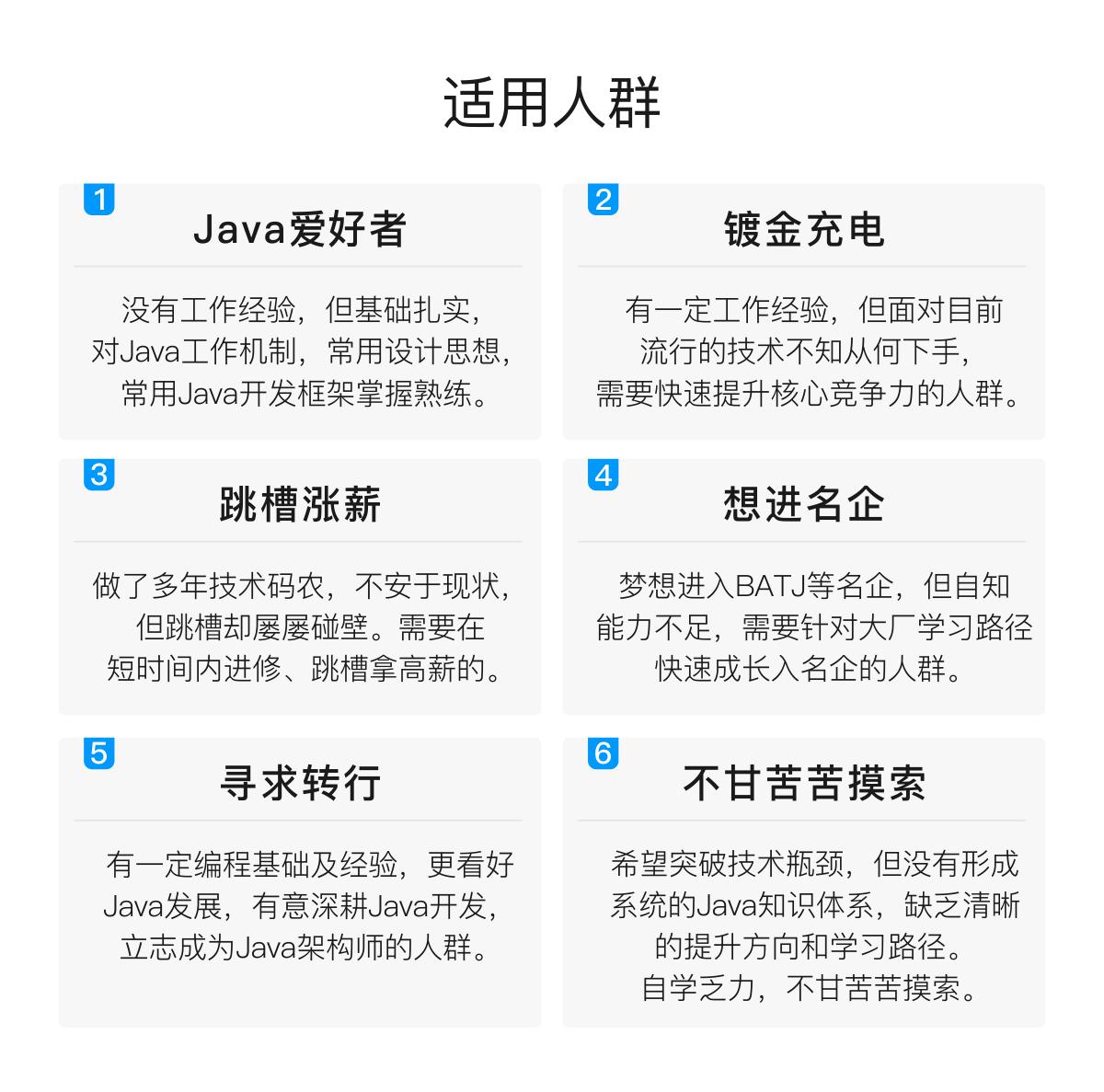


既有适合小白学习的零基础资料,也有适合3年以上经验的小伙伴深入学习提升的进阶课程,基本涵盖了95%以上Java开发知识点,真正体系化!
由于文件比较大,这里只是将部分目录截图出来,每个节点里面都包含大厂面经、学习笔记、源码讲义、实战项目、讲解视频,并且会持续更新!
如果你觉得这些内容对你有帮助,可以扫码获取!!(备注:Java)

一线互联网大厂Java核心面试题库

正逢面试跳槽季,给大家整理了大厂问到的一些面试真题,由于文章长度限制,只给大家展示了部分题目,更多Java基础、异常、集合、并发编程、JVM、Spring全家桶、MyBatis、Redis、数据库、中间件MQ、Dubbo、Linux、Tomcat、ZooKeeper、Netty等等已整理上传,感兴趣的朋友可以看看支持一波!
《互联网大厂面试真题解析、进阶开发核心学习笔记、全套讲解视频、实战项目源码讲义》点击传送门即可获取!
面都包含大厂面经、学习笔记、源码讲义、实战项目、讲解视频,并且会持续更新!**
如果你觉得这些内容对你有帮助,可以扫码获取!!(备注:Java)
[外链图片转存中…(img-mh0I6syI-1713808063870)]
一线互联网大厂Java核心面试题库
[外链图片转存中…(img-HSaPlBHr-1713808063871)]
正逢面试跳槽季,给大家整理了大厂问到的一些面试真题,由于文章长度限制,只给大家展示了部分题目,更多Java基础、异常、集合、并发编程、JVM、Spring全家桶、MyBatis、Redis、数据库、中间件MQ、Dubbo、Linux、Tomcat、ZooKeeper、Netty等等已整理上传,感兴趣的朋友可以看看支持一波!
《互联网大厂面试真题解析、进阶开发核心学习笔记、全套讲解视频、实战项目源码讲义》点击传送门即可获取!






















 9215
9215











 被折叠的 条评论
为什么被折叠?
被折叠的 条评论
为什么被折叠?








