使用BeautifulSoup进行数据的提取:
全局变量
base_url = ‘http://python3-cookbook.readthedocs.io/zh_CN/latest/’
book_name = ‘’
chapter_info = []
def parse_title_and_url(html):
"""
解析全部章节的标题和url
:param html: 需要解析的网页内容
:return None
"""
soup = BeautifulSoup(html, 'html.parser')
# 获取书名
book_name = soup.find('div', class_='wy-side-nav-search').a.text
menu = soup.find_all('div', class_='section')
chapters = menu[0].div.ul.find_all('li', class_='toctree-l1')
for chapter in chapters:
info = {}
# 获取一级标题和url
# 标题中含有'/'和'*'会保存失败
info['title'] = chapter.a.text.replace('/', '').replace('*', '')
info['url'] = base_url + chapter.a.get('href')
info['child_chapters'] = []
# 获取二级标题和url
if chapter.ul is not None:
child_chapters = chapter.ul.find_all('li')
for child in child_chapters:
url = child.a.get('href')
# 如果在url中存在'#',则此url为页面内链接,不会跳转到其他页面
# 所以不需要保存
if '#' not in url:
info['child_chapters'].append({
'title': child.a.text.replace('/', '').replace('*', ''),
'url': base_url + child.a.get('href'),
})
chapter_info.append(info)
代码中定义了两个全局变量来保存信息。章节内容保存在chapter_info列表里,里面包含了层级结构,大致结构为:
[
{
'title': 'first_level_chapter',
'url': 'www.xxxxxx.com',
'child_chapters': [
{
'title': 'second_level_chapter',
'url': 'www.xxxxxx.com',
}
...
]
}
...
]
3.3 获取章节内容
还是同样的方法定位章节内容:
05.获取章节内容
代码中我们通过
itemprop这个属性来定位,好在一级目录内容的元素位置和二级目录内容的元素位置相同,省去了不少麻烦。
html_template = “”"
<meta charset="UTF-8">
{content}
“”"
def get_content(url):
"""
解析URL,获取需要的html内容
:param url: 目标网址
:return: html
"""
html = get_one_page(url)
soup = BeautifulSoup(html, 'html.parser')
content = soup.find('div', attrs={'itemprop': 'articleBody'})
html = html_template.format(content=content)
return html
3.4 保存pdf
def save_pdf(html, filename):
"""
把所有html文件保存到pdf文件
:param html: html内容
:param file_name: pdf文件名
:return:
"""
options = {
'page-size': 'Letter',
'margin-top': '0.75in',
'margin-right': '0.75in',
'margin-bottom': '0.75in',
'margin-left': '0.75in',
'encoding': "UTF-8",
'custom-header': [
('Accept-Encoding', 'gzip')
],
'cookie': [
('cookie-name1', 'cookie-value1'),
('cookie-name2', 'cookie-value2'),
],
'outline-depth': 10,
}
pdfkit.from_string(html, filename, options=options)
def parse_html_to_pdf():
"""
解析URL,获取html,保存成pdf文件
:return: None
"""
try:
for chapter in chapter_info:
ctitle = chapter['title']
url = chapter['url']
# 文件夹不存在则创建(多级目录)
dir_name = os.path.join(os.path.dirname(__file__), 'gen', ctitle)
if not os.path.exists(dir_name):
os.makedirs(dir_name)
html = get_content(url)
padf_path = os.path.join(dir_name, ctitle + '.pdf')
save_pdf(html, os.path.join(dir_name, ctitle + '.pdf'))
children = chapter['child_chapters']
if children:
for child in children:
html = get_content(child['url'])
pdf_path = os.path.join(dir_name, child['title'] + '.pdf')
save_pdf(html, pdf_path)
except Exception as e:
print(e)
3.5 合并pdf
经过上一步,所有章节的pdf都保存下来了,最后我们希望留一个pdf,就需要合并所有pdf并删除单个章节pdf。
from PyPDF2 import PdfFileReader, PdfFileWriter
def merge_pdf(infnList, outfn):
"""
合并pdf
:param infnList: 要合并的PDF文件路径列表
:param outfn: 保存的PDF文件名
:return: None
"""
pagenum = 0
pdf_output = PdfFileWriter()
for pdf in infnList:
# 先合并一级目录的内容
first_level_title = pdf['title']
dir_name = os.path.join(os.path.dirname(
__file__), 'gen', first_level_title)
padf_path = os.path.join(dir_name, first_level_title + '.pdf')
pdf_input = PdfFileReader(open(padf_path, 'rb'))
# 获取 pdf 共用多少页
page_count = pdf_input.getNumPages()
for i in range(page_count):
pdf_output.addPage(pdf_input.getPage(i))
# 添加书签
parent_bookmark = pdf_output.addBookmark(
first_level_title, pagenum=pagenum)
# 页数增加
pagenum += page_count
# 存在子章节
if pdf['child_chapters']:
for child in pdf['child_chapters']:
second_level_title = child['title']
padf_path = os.path.join(dir_name, second_level_title + '.pdf')
pdf_input = PdfFileReader(open(padf_path, 'rb'))
自我介绍一下,小编13年上海交大毕业,曾经在小公司待过,也去过华为、OPPO等大厂,18年进入阿里一直到现在。
深知大多数Python工程师,想要提升技能,往往是自己摸索成长或者是报班学习,但对于培训机构动则几千的学费,着实压力不小。自己不成体系的自学效果低效又漫长,而且极易碰到天花板技术停滞不前!
因此收集整理了一份《2024年Python开发全套学习资料》,初衷也很简单,就是希望能够帮助到想自学提升又不知道该从何学起的朋友,同时减轻大家的负担。
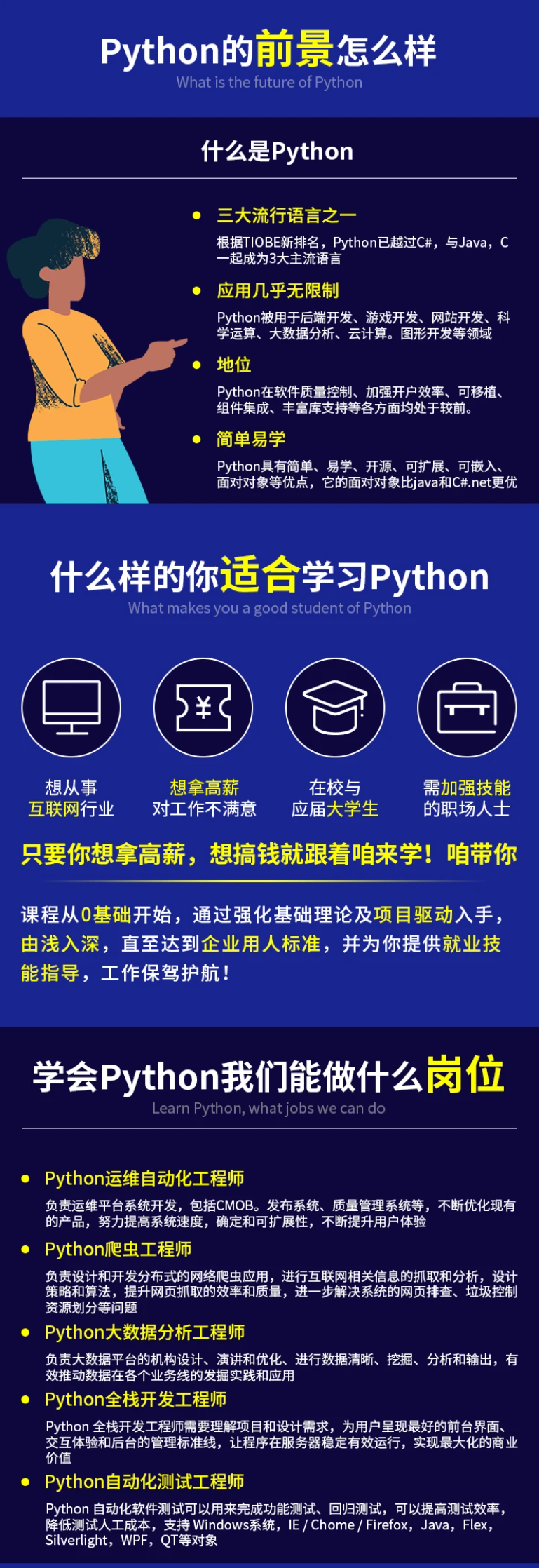

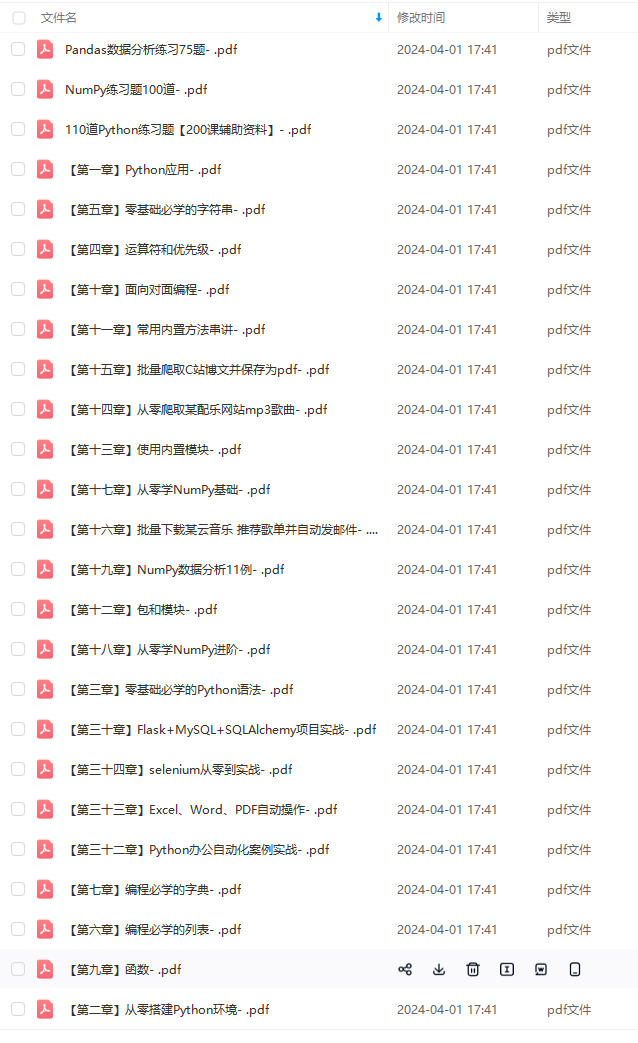
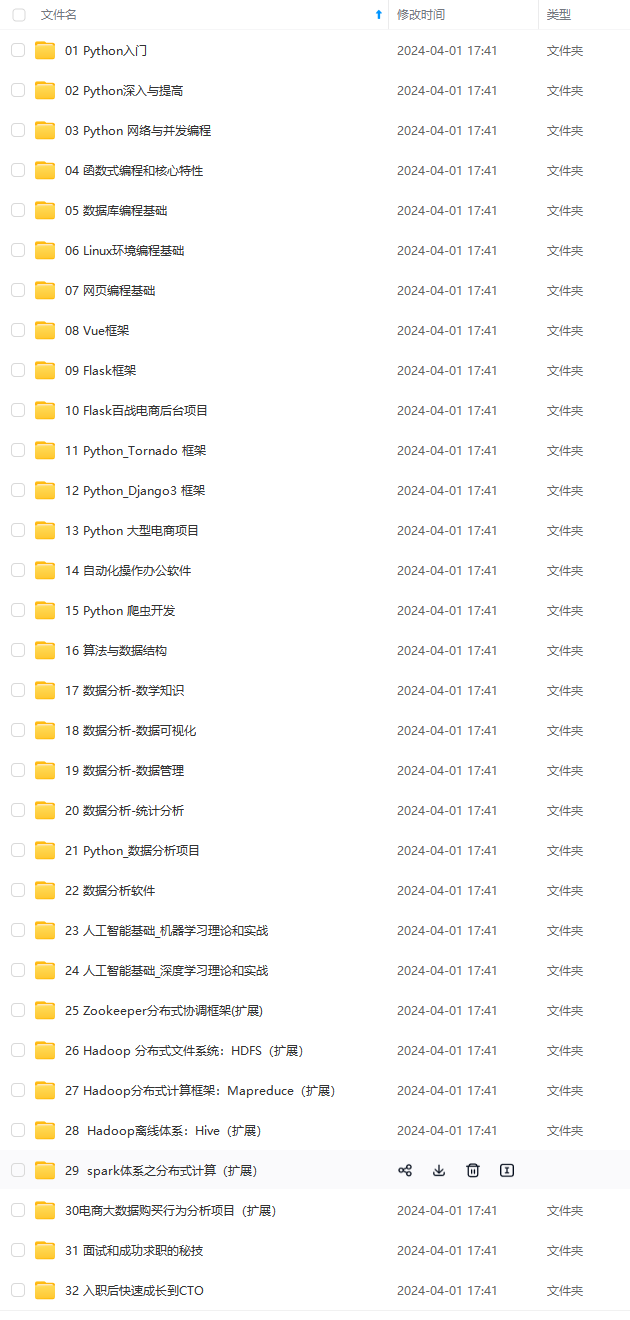


既有适合小白学习的零基础资料,也有适合3年以上经验的小伙伴深入学习提升的进阶课程,基本涵盖了95%以上前端开发知识点,真正体系化!
由于文件比较大,这里只是将部分目录大纲截图出来,每个节点里面都包含大厂面经、学习笔记、源码讲义、实战项目、讲解视频,并且后续会持续更新
如果你觉得这些内容对你有帮助,可以扫码获取!!!(备注:Python)
mg-3eu479yL-1713761604558)]
[外链图片转存中…(img-3hyII0b9-1713761604558)]


既有适合小白学习的零基础资料,也有适合3年以上经验的小伙伴深入学习提升的进阶课程,基本涵盖了95%以上前端开发知识点,真正体系化!
由于文件比较大,这里只是将部分目录大纲截图出来,每个节点里面都包含大厂面经、学习笔记、源码讲义、实战项目、讲解视频,并且后续会持续更新
如果你觉得这些内容对你有帮助,可以扫码获取!!!(备注:Python)

























 被折叠的 条评论
为什么被折叠?
被折叠的 条评论
为什么被折叠?








