目录
准备工作
数据库准备两个表
mysql -u root -pabc123 #root账户,密码abc123进入mysql
show databases; #展示库
create database 库名; #创建数据库
drop database 库名; #删除数据库
show databases; #展示数据库
use 库名; #进入使用数据库###在数据库zx中创建数据表location,并添加数据记录
create table location (Region char(20),Store_Name char(20));
insert into location values('East','Boston');
insert into location values('East','New York');
insert into location values('West','Los Angeles');
insert into location values('West','Houston');
###在数据库zx中创建数据表store_info,并添加数据记录
create table store_info (Store_Name char(20),Sales int(10),Date char(10));
insert into store_info values('Los Angeles','1500','2020-12-05');
insert into store_info values('Houston','250','2020-12-07');
insert into store_info values('Los Angeles','300','2020-12-08');
insert into store_info values('Boston','700','2020-12-08');
insert into store_info values('Washington','1000','2020-12-09');
insert into store_info values('Chicago','800','2020-12-10');MySQL高级查询方式
select查询表数据
显示表格中一个或数个字段的所有数据记录
select 字段1,字段2 from 表名; #查询表中数据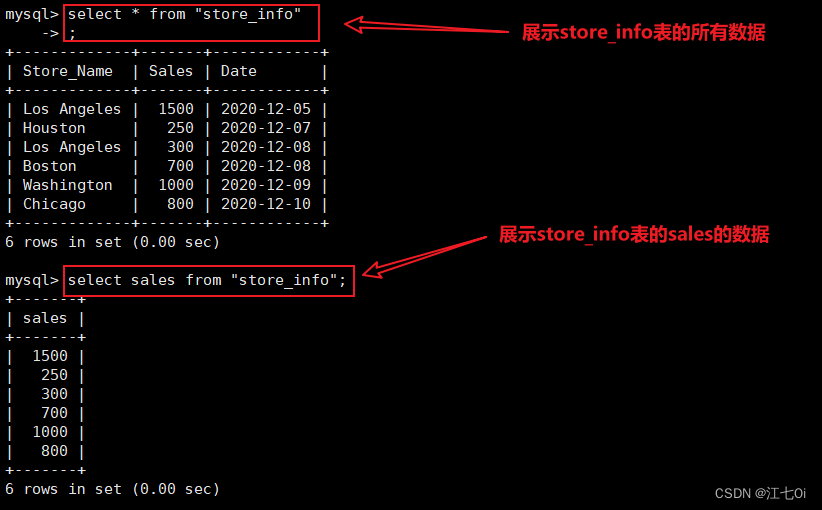
distinct不重复查询
不显示重复的数据记录
select distinct 字段 from 表名; #不重复查询表数据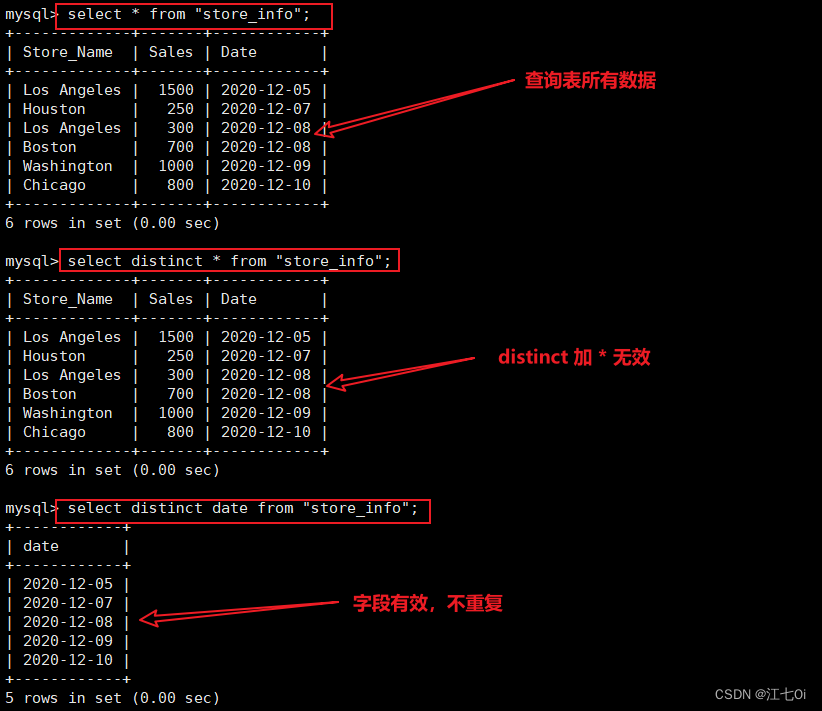
where条件查询
select 字段 from 表名 where 条件; #按条件查询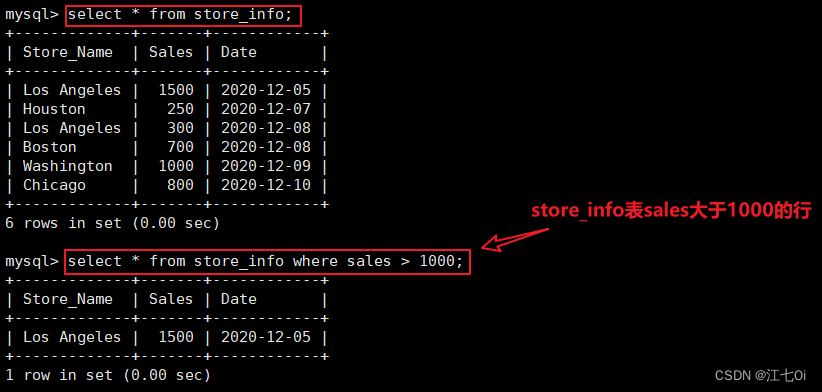
and(且) or(或)
select 字段 from 表名 where 条件1 and 条件2;
select 字段 from 表名 where 条件1 or 条件2;

between范围查询
select 字段 from 表名 where 字段 between 值1 and 值2;
#查询值1和值2的之间的数据(包括值1和值2)in 显示已知的值的数据记录
select "字段" from "表名" where "字段" in ('值1', '值2', ...);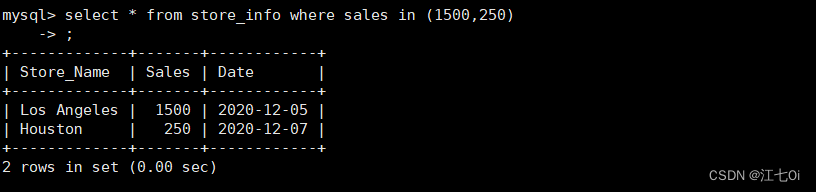
like 匹配一个模式来找出我们要的数据记录
语法:select "字段" from "表名" where "字段" like {模式};
select * from store_info where store_name like '%on%';通配符
通常通配符都是跟like一起使用的
% :百分号表示零个、一个或多个字符
_ :下划线表示单个字符
'A_Z':所有以 'A' 起头,另一个任何值的字符,且以 'Z' 为结尾的字符串。例如,'ABZ' 和 'A2Z' 都符合这一个模式,而 'AKKZ' 并不符合 (因为在 A 和 Z 之间有两个字符,而不是一个字符)。
'ABC%': 所有以 'ABC' 起头的字符串。例如,'ABCD' 和 'ABCABC' 都符合这个模式。
'%XYZ': 所有以 'XYZ' 结尾的字符串。例如,'WXYZ' 和 'ZZXYZ' 都符合这个模式。
'%AN%': 所有含有 'AN'这个模式的字符串。例如,'LOS ANGELES' 和 'SAN FRANCISCO' 都符合这个模式。
'_AN%':所有第二个字母为 'A' 和第三个字母为 'N' 的字符串。例如,'SAN FRANCISCO' 符合这个模式,而 'LOS ANGELES' 则不符合这个模式。
如: select * from store_info where store_name like '__us%';
select * from store_info where store_name like '_os%';ORDER BY排序查询
语法:SELECT "字段" FROM "表名" [WHERE "条件"] ORDER BY "字段" [ASC, DESC];
#ASC 是按照升序进行排序的,是默认的排序方式。
#DESC 是按降序方式进行排序。
select * from store_info order by sales;
select * from store_info order by sales desc;
select * from store_info where Store_Name in ('Los Angeles', 'Chicago') order by sales desc;
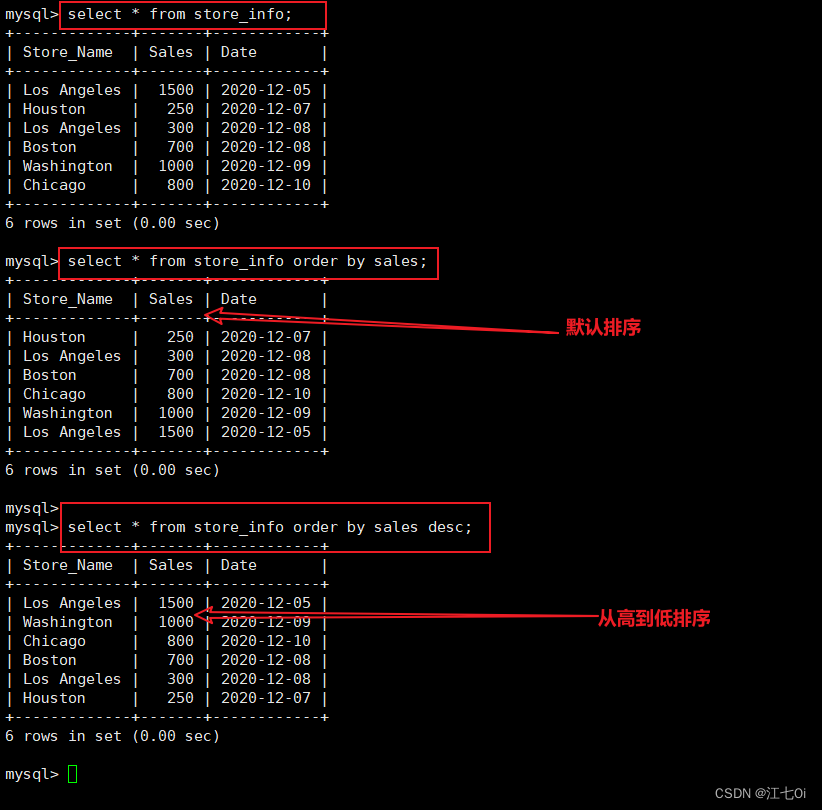
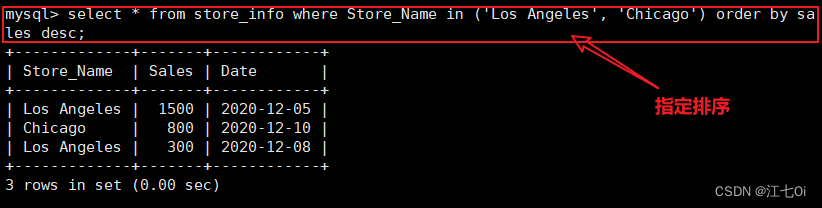
MySQL数据库函数
常用数学函数
| abs(x) | 返回x的绝对值 |
| rand() | 返回0到1的随机数 |
| mod(x, y) | 返回x除以y以后的余数 |
| power(x, y) | 返回x的y次方 |
| round(x) | 返回离x最近的整数 |
| round(x, y) | 保留x的y位小数四舍五入后的值 |
| sqrt(x) | 返回x的平方根 |
| truncate(x, y) | 返回数字x截断为y位小数的值 #不四舍五入 |
| ceil(x) | 返回大于或等于x的最小整数 |
| floor(x) | 返回小于或等于x的最大整数 |
| greatest(x1,x2,...) | 返回集合中最大的值 |
| least(x1,x2,...) | 返回集合中最小的值 |
聚合函数
| avg() | 返回指定列的平均值 |
| count() | 返回指定列中非 NULL 值的个数 |
| min() | 返回指定列的最小值 |
| max() | 返回指定列的最大值 |
| sum(字段) | 返回指定列的所有值之和 |
select avg(sales) from store_info; #返回指定列sales的平均值
###返回指定列store_name列中非NULL值的个数
select count(store_name) from store_info;
select count(distinct store_name) from store_info;字符串函数
| trim() | 返回去除指定格式的值 |
| concat(x,y) | 将提供的参数 x 和 y 拼接成一个字符串 |
| substr(x,y) | 获取从字符串 x 中的第 y 个位置开始的字符串,跟substring()函数作用相同 |
| substr(x,y,z) | 获取从字符串 x 中的第 y 个位置开始长度为 z 的字符串 |
| length(x) | 返回字符串 x 的长度 |
| replace(x,y,z) | 将字符串 z 替代字符串 x 中的字符串 y |
| upper(x) | 将字符串 x 的所有字母变成大写字母 |
| lower(x) | 将字符串 x 的所有字母变成小写字母 |
| left(x,y) | 返回字符串 x 的前 y 个字符 |
| right(x,y) | 返回字符串 x 的后 y 个字符 |
| repeat(x,y) | 将字符串 x 重复 y 次 |
| space(x) | 返回 x 个空格 |
| strcmp(x,y) | 比较 x 和 y,返回的值可以为-1,0,1 |
| reverse(x) | 将字符串 x 反转 |
大小写转换
upper()、lower()

拼接
concat()
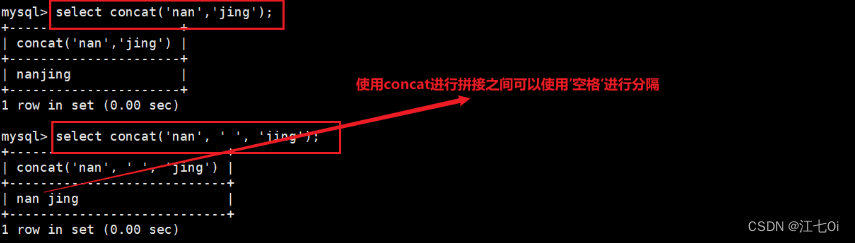
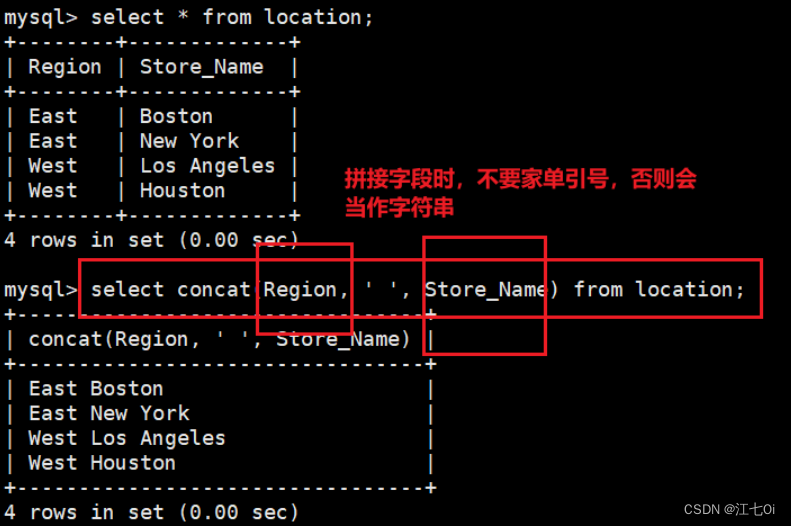 使用“||”进行拼接
使用“||”进行拼接
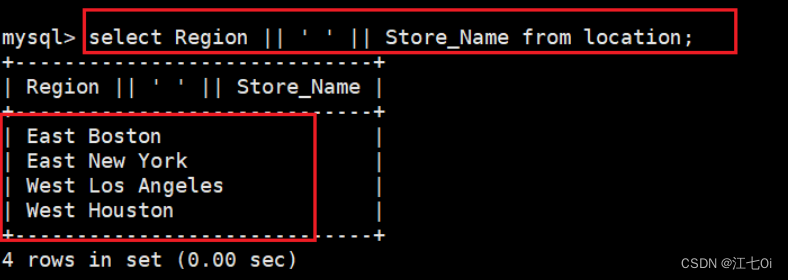
字符串截取
substr()
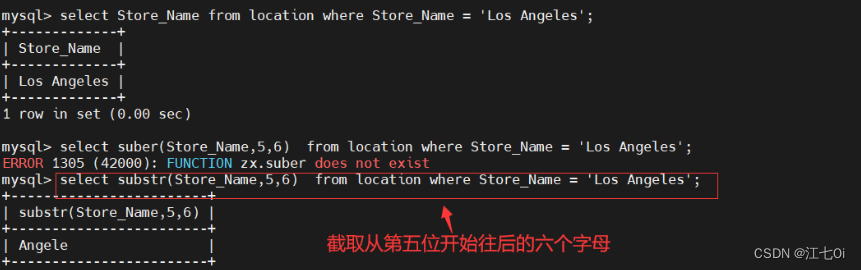

长度查看
length()
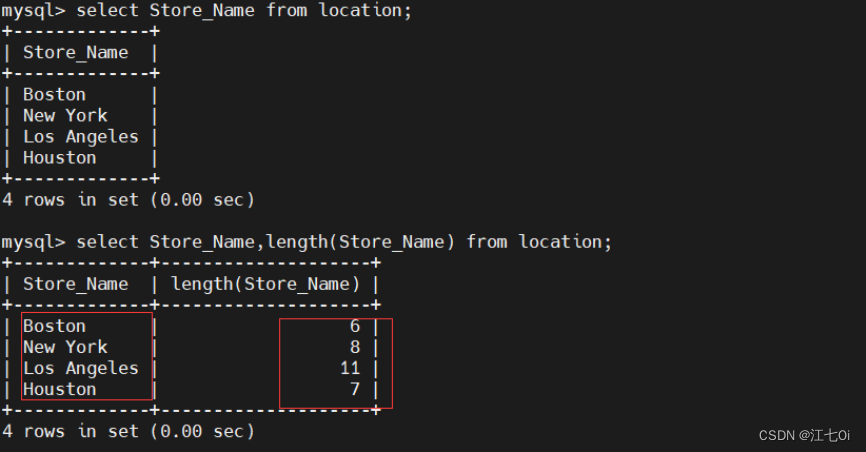
移除
trim
SELECT TRIM ([ [位置] [要移除的字符串] FROM ] 字符串);
#[位置]:的值可以为 LEADING (起头), TRAILING (结尾), BOTH (起头及结尾)。
#[要移除的字符串]:从字串的起头、结尾,或起头及结尾移除的字符串。缺省时为空格。
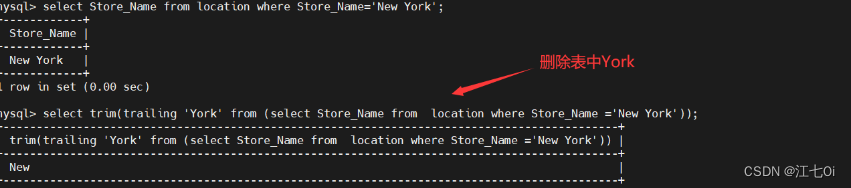
替换
replace
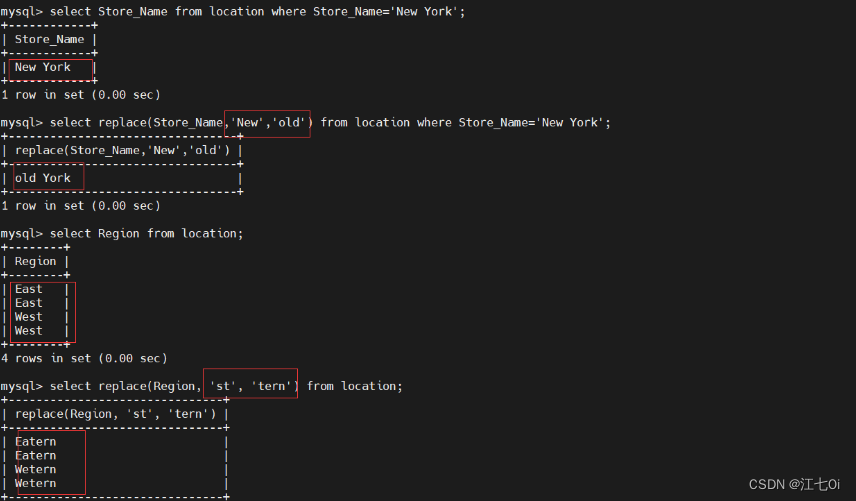
取值
left、right
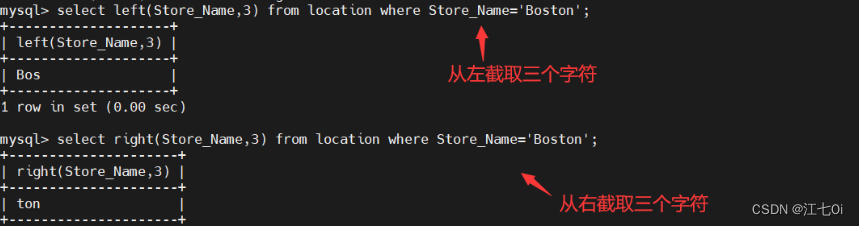
查询函数
group by汇总
对group by后面字段的查询结果,进行汇总分组,通常是结合聚合函数一起使用的
SELECT "字段1", SUM("字段2") FROM "表名" GROUP BY "字段1";
having
用来过滤由group by语句返回的记录集,通常与group by语句联合使用
- HAVING 语句的存在弥补了 WHERE 关键字不能与聚合函数联合使用的不足
SELECT "字段1", SUM("字段2") FROM "表格名" GROUP BY "字段1" HAVING (函数条件);别名设置查询
别名:字段別名 表格別名
语法:select "表格別名"."字段1" [as] "字段別名" from "表格名" [as] "表格別名";
select A.store_name store,sum(A.sales) "total sales" from store_info A group p by A.store_name;子查询语句
连接表格,在WHERE 子句或 HAVING 子句中插入另一个SQL语句
语法:select "字段1" from "表格1" where "字段2" [比较运算符] #外查询
(select "字段1" from "表格2" where "条件"); #内查询
#可以是符号的运算符,例如 =、>、<、>=、<= ;也可以是文字的运算符,例如 LIKE、IN、BETWEEN
select sum(sales) from store_info where store_name in (select store_name from location where region='West');
select sum(A.sales) from store_info A where A.store_name in (select store_name from location B where B.store_Name = A.store_name);exists类查询
exists:用来根据条件过滤查询结果,并只返回满足条件的行
- 这里的子查询作为条件进行判断。如果子查询返回至少一行结果,则外部查询的结果将包含该行
语法:select "字段1" from "表格1" where exists (select * from "表格2" where "条件");
select sum(sales) from store_info where exists (select * from location where region = 'West');表连接查询
- MYSQL数据库中常用的表连接有三种
inner join(内连接)
- 只返回两个表中联结字段相等的行(有交集的值)
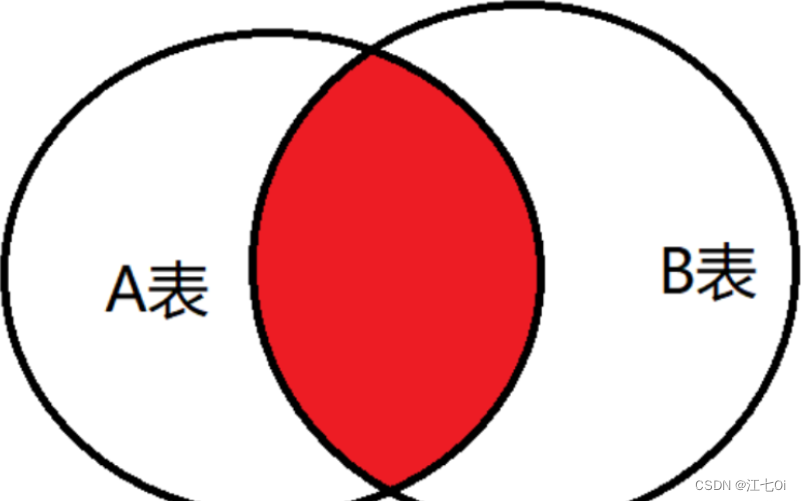
select A.字段 from 左表 A inner join 右表 B on A.字段=B.字段;
select A.字段 from 左表 A inner join 右表 B using(字段);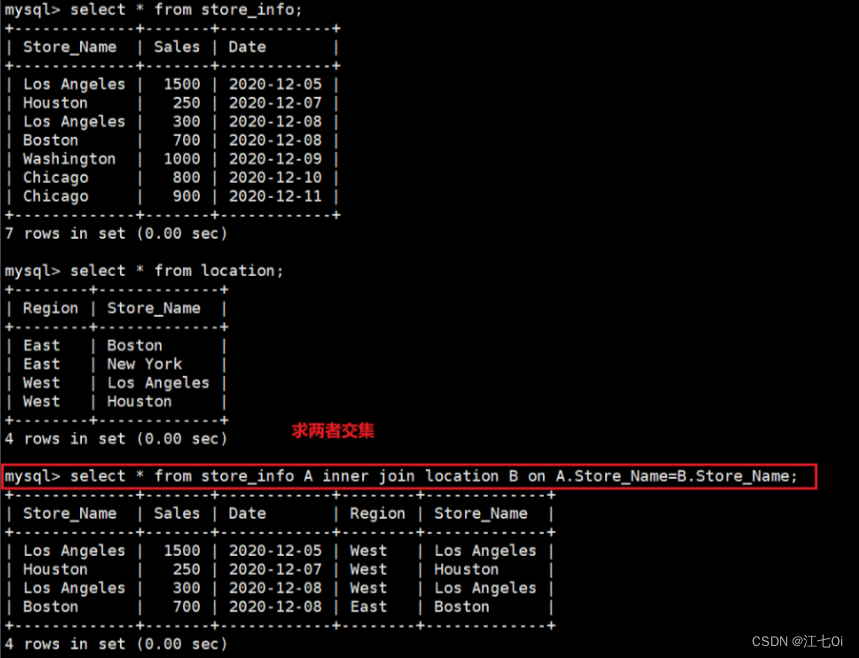
left join(左连接)
- 返回包括左表中的所有记录和右表中联结字段相等的记录
- 不相等的行返回NULL

select B.字段 from 左表 A left join 右表 B on A.字段 = B.字段 where B.字段 is not null;right join(右连接)
- 返回包括右表中的所有记录和左表中联结字段相等的记录
- 不相等的行返回NULL

select A.字段 from 左表 A left join 右表 B on A.字段 = B.字段 where A.字段 is not null;其他连接
full outer join(全外连接)
- 返回左表和右表中所有的行记录,MySQL不支持
- 将两个select查询语句的结果合并,并去重
- 将两个select查询语句的结果合并,不去重
求交集或无交集的方法
求交集
内连接
select A.Store_Name from store_info A inner join location B on A.Store_Name=B.Store_Name;
select A.Store_Name from store_info A inner join location B using(Store_Name);左连接
select B.字段 from 左表 A left join 右表 B on A.字段 = B.字段 where B.字段 is not null;
右连接
select A.字段 from 左表 A left join 右表 B on A.字段 = B.字段 where A.字段 is not null;
子查询
select A.字段 from 左表 A where A.字段 in (select B.字段 from 右表 B);
select A.字段 from 左表 A where exists (select B.字段 from 右表 B where A.字段 = B.字段);多表查询
select A.字段 from 左表 A, 右表 B where A.字段 = B.字段;联集+分组
select A.字段 from (select distinct 字段 from 左表 union all select distinct 字段 from 右表) A group by A.字段 having count(A.字段) > 1;
#此处的 A表 是由内查询语句返回的结果 抽象出的派生表求无交集
左表无交集
select A.字段 from 左表 A left join 右表 B on A.字段 = B.字段 where B.字段 is null;
select 字段 from 左表 where 字段 not in (select 字段 from 右表);
select A.字段 from 左表 A where not exists (select B.字段 from 右表 B where A.字段 = B.字段);右表无交集
select B.字段 from 左表 A right join 右表 B on A.字段 = B.字段 where A.字段 is null;
select 字段 from 右表 where 字段 not in (select 字段 from 左表);
select A.字段 from 右表 A where not exists (select B.字段 from 左表 B where A.字段 = B.字段);两个表无交集
select A.字段 from 左表 A left join 右表 B on A.字段 = B.字段 where B.字段 is null
union all
select B.字段 from 左表 A right join 右表 B on A.字段 = B.字段 where A.字段 is null;
select A.字段 from (select distinct 字段 from 左表 union all select distinct 字段 from 右表) A group by A.字段 having count(A.字段) = 1;view视图
view视图,可以被当作是虚拟表或存储查询
- 视图跟表格的不同是,表格中有实际储存数据记录,而视图是建立在表格之上的一个架构,它本身并不实际储存数据记录
- 临时表在用户退出或同数据库的连接断开后就自动消失了,而视图不会消失
- 视图不含有数据,只存储它的定义,它的用途一般可以简化复杂的查询。比如你要对几个表进行连接查询,而且还要进行统计排序等操作,写SQL语句会很麻烦的,用视图将几个表联结起来,然后对这个视图进行查询操作,就和对一个表查询一样,很方便
语法:CREATE VIEW "视图表名" AS "SELECT 语句";
定义视图的方法求交集
create view v_store_names as select distinct Store_Name from store_info union all select distinct Store_Name from location; #定义视图
select * from v_store_names group by Store_Name having count(Store_Name)=1;
#求两表的交集
drop view v_sum; #删除视图方法补充
视图表能否修改数据?
- 视图表保存的是select查询语句的定义
- 如果select语句查询的字段是没有被处理过的源表字段,则可以通过视图表修改源表的数据
- 如果select语句查询的字段被函数或group by等处理的字段,则不可以通过视图表修改源表的数据
case 条件选择查询语句
- 是 SQL 用来做为 IF-THEN-ELSE 之类逻辑的关键字
select case
when "公式1" then "结果1"
when "公式2" then "结果1"
...
[else "default"] end
#else 子句则并不是必须的
select Store_Name, case Store_Name
when 'Los Angeles' then Sales * 2
when 'Boston' then 2000
else Sales
end
"New Sales",Date
from store_info;
#"New Sales" 是用于 case 那个字段的字段名空值(NULL) 和 无值('') 的区别
- 无值的长度为 0,不占用空间的;而 NULL 值的长度是 NULL,是占用空间的
- IS NULL 或者 IS NOT NULL,是用来判断字段是不是为 NULL 或者不是 NULL,不能查出是不是无值的
- 无值的判断使用=''或者<>''来处理。<> != 代表不等于
- 在通过 count()指定字段统计有多少行数时,如果遇到 NULL 值会自动忽略掉,遇到无值会加入到记录中进行计算
导出、导入数据
导出数据
create table store_info (Store_Name char(20),Sales int(10),Date char(10));
load data infile '/opt/mysql_files/stroe.csv' into table store_info fields terminated by ',' enclosed by '"' lines terminated by '\n';导入数据
create table store_info (Store_Name char(20),Sales int(10),Date char(10));
load data infile '/opt/mysql_files/stroe.csv' into table store_info fields terminated by ',' enclosed by '"' lines terminated by '\n';正则表达式
sql正则表达式的常见种类

SELECT "字段" FROM "表名" WHERE "字段" REGEXP {模式};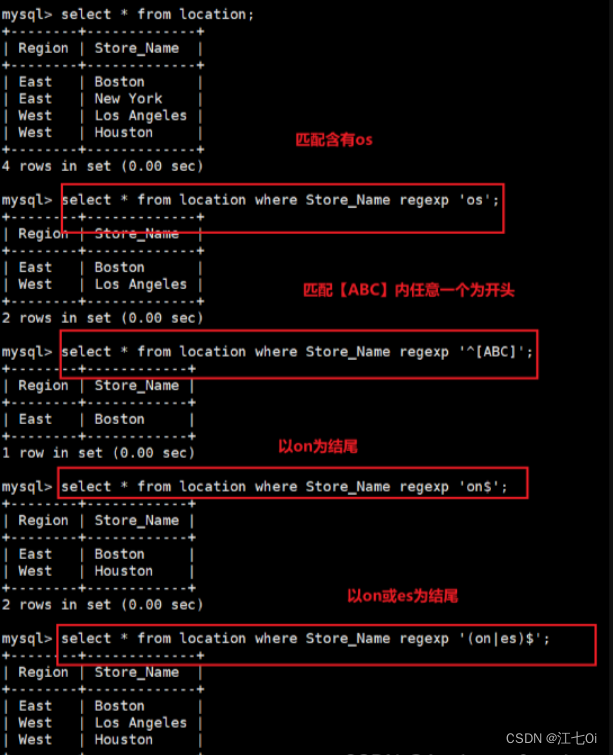







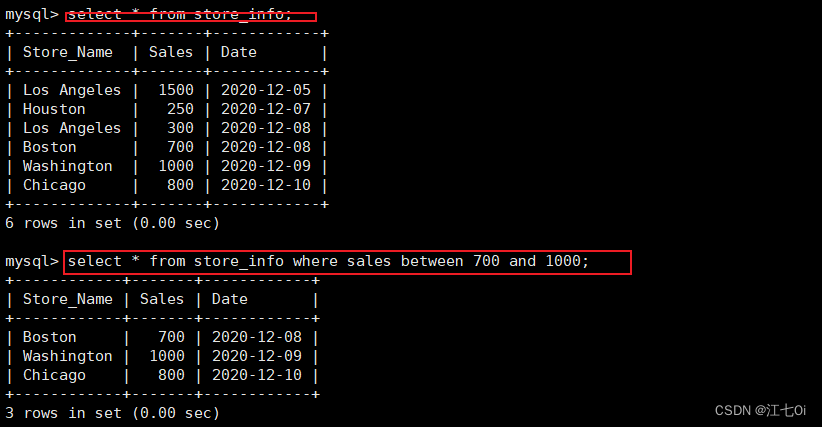

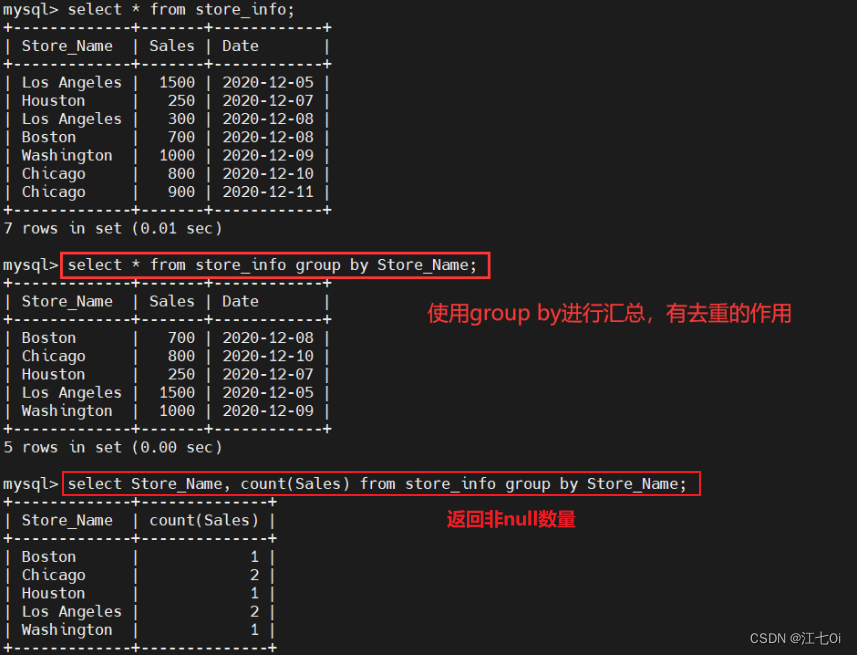














 2491
2491











 被折叠的 条评论
为什么被折叠?
被折叠的 条评论
为什么被折叠?








