max-active: 20 #最大空闲连接数
#多久进行一次检测,检测需要关闭的空闲连接
time-between-eviction-tuns-millis: 60000
/**
-
@author lanys
-
@Description:
-
@date 23/7/2021 下午8:38
*/
@Configuration
@EnableTransactionManagement
@PropertySource(value = “classpath:application.yml”, ignoreResourceNotFound = true)
public class MybatisConfig implements TransactionManagementConfigurer {
@Value(“${mybatis.mapper-locations}”)
private String mapper;
@Value(“${mybatis.type-aliases-package}”)
private String aliases;
@Autowired
private DataSource dataSource;
@Bean(name = “sqlSessionFactory”)
public SqlSessionFactory sqlSessionFactory() throws Exception {
SqlSessionFactoryBean bean = new SqlSessionFactoryBean();
// 设置数据源
bean.setDataSource(dataSource);
// 设置xml
bean.setMapperLocations(new PathMatchingResourcePatternResolver().getResources(mapper));
// 设置别名
bean.setTypeAliasesPackage(aliases);
// 添加分页插件
bean.setPlugins(new Interceptor[]{pageInterceptor()});
bean.getObject().getConfiguration().setMapUnderscoreToCamelCase(true);
return bean.getObject();
}
/**
-
分页拦截器
-
@return
*/
private PageInterceptor pageInterceptor() {
PageInterceptor pageInterceptor = new PageInterceptor();
// 详见 com.github.pagehelper.page.PageParams
Properties p = new Properties();
// RowBounds是否进行count查询 - 默认不查询
p.setProperty(“rowBoundsWithCount”, “true”);
// 当设置为true的时候,如果page size设置为0(或RowBounds的limit=0),就不执行分页,返回全部结果
p.setProperty(“pageSizeZero”, “true”);
// 分页合理化
p.setProperty(“reasonable”, “false”);
// 是否支持接口参数来传递分页参数,默认false
p.setProperty(“supportMethodsArguments”, “true”);
// 设置数据库方言 , 也可以不设置,会动态获取
p.setProperty(“helperDialect”, “mysql”);
pageInterceptor.setProperties§;
return pageInterceptor;
}
@Override
public PlatformTransactionManager annotationDrivenTransactionManager() {
return new DataSourceTransactionManager(dataSource);
}
}
自己的其中代码
/**
-
关注列表
-
@param userId
-
@param page
-
@param size
-
@return
*/
@Override
public List focusList(Long userId, Integer page, Integer size) {
PageHelper.startPage(page, size);
List listByUserId = new ArrayList<>();
try {
//获取自己关注列表
listByUserId = this.dynamicReleaseMapper.getListFocusId(userId);
if (listByUserId == null || listByUserId.size() == 0){
return listByUserId;
}
//List listByUserId = this.dynamicReleaseMapper.getListFocusId(userId).stream().filter(x->(x.getIsPicture()!=2 && x.getIsVideo() !=2)||(x.getIsPicture()==2 && x.getIsVideo() !=2)||(x.getIsPicture()!=2 && x.getIsVideo() ==2)).collect(Collectors.toList());
publicGetDynamicInfo(userId,listByUserId);
//}
log.info(“-------获取关注列表-------”);
return listByUserId;
} catch (Exception e) {
log.error(“获取关注列表异常”,e);
}
return listByUserId;
}
想分页要加 PageHelper.startPage(page, size);,否则会默认不分页,也可以自己加limit.
结果(sql语句很长截取一部分):
GROUP BY id ORDER BY create_time desc LIMIT ?
=================================================================
这代码是最后发现不对后,问公司大佬才懂,瞬间学到了,可能有人会问,这有什么好处吗?
优点(自己的想法):
**1. 直接在数据库过滤,少了很多处理。为什么?因为如果你先查出全部在进行封装分页,看不出什么问题。但是如果你直接获取后,还要其他处理,比如一个动态,你要获取最新的动态,动态需要图片,视频,标签,地址等,这一系列获取,如果获取到的动态很少还好,如果很多,那个速度自己都觉得可怕(慢)。
2. 运行速度快很多,在开发中,尽量减少访问数据库来获取数据。
3. 省事,有些是在sql后面自己加limit,但是sql语句很多时,也很繁琐**
缺点:
看个人需求,看合不合适
最后
自我介绍一下,小编13年上海交大毕业,曾经在小公司待过,也去过华为、OPPO等大厂,18年进入阿里一直到现在。
深知大多数Java工程师,想要提升技能,往往是自己摸索成长,自己不成体系的自学效果低效漫长且无助。
因此收集整理了一份《2024年Java开发全套学习资料》,初衷也很简单,就是希望能够帮助到想自学提升又不知道该从何学起的朋友,同时减轻大家的负担。
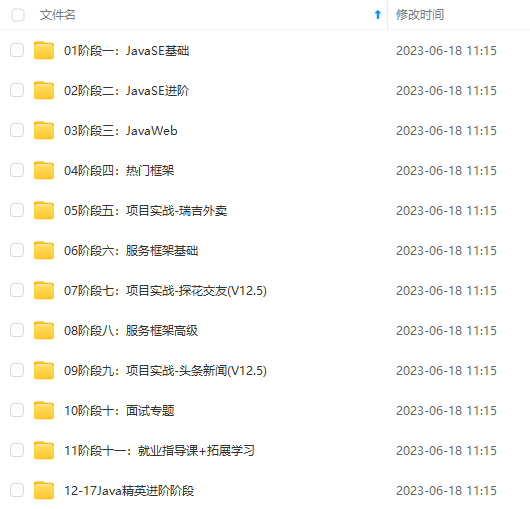
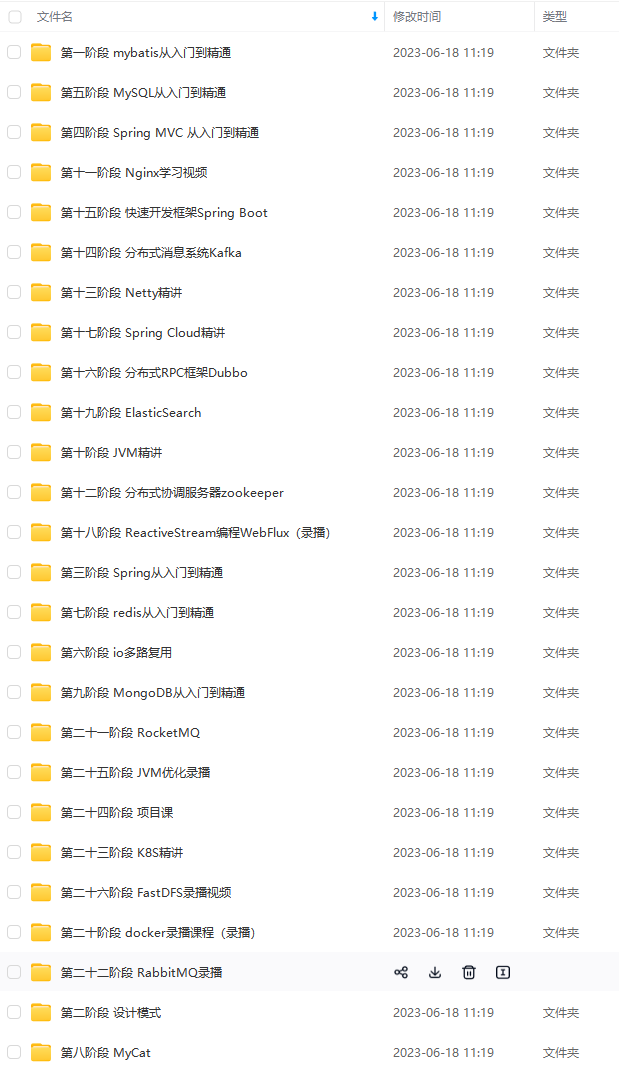

既有适合小白学习的零基础资料,也有适合3年以上经验的小伙伴深入学习提升的进阶课程,基本涵盖了95%以上Java开发知识点,不论你是刚入门Android开发的新手,还是希望在技术上不断提升的资深开发者,这些资料都将为你打开新的学习之门!
如果你觉得这些内容对你有帮助,需要这份全套学习资料的朋友可以戳我获取!!
由于文件比较大,这里只是将部分目录截图出来,每个节点里面都包含大厂面经、学习笔记、源码讲义、实战项目、讲解视频,并且会持续更新!
既有适合小白学习的零基础资料,也有适合3年以上经验的小伙伴深入学习提升的进阶课程,基本涵盖了95%以上Java开发知识点,不论你是刚入门Android开发的新手,还是希望在技术上不断提升的资深开发者,这些资料都将为你打开新的学习之门!**
如果你觉得这些内容对你有帮助,需要这份全套学习资料的朋友可以戳我获取!!
由于文件比较大,这里只是将部分目录截图出来,每个节点里面都包含大厂面经、学习笔记、源码讲义、实战项目、讲解视频,并且会持续更新!






















 1147
1147

 被折叠的 条评论
为什么被折叠?
被折叠的 条评论
为什么被折叠?








