this
.user
=
user;
}
public
String getResult() {
return
result;
}
public
void
setResult(String result) {
this
.result
=
result;
}
}

##### 4、建立struts.xml文件

<!
DOCTYPE struts PUBLIC
"
-//Apache Software Foundation//DTD Struts Configuration 2.0//EN
"
"
http://struts.apache.org/dtds/struts-2.0.dtd
"
<
struts
<
constant name
=
"
struts.action.extension
"
value
=
"
do
"
/>
<
constant name
=
"
struts.serve.static.browserCache
"
value
=
"
false
"
/>
<
constant name
=
"
struts.configuration.xml.reload
"
value
=
"
true
"
/>
<
constant name
=
"
struts.devMode
"
value
=
"
true
"
/>
<
package
name
=
"
test
"
extends
=
"
json-default
"
<
action name
=
"
jsonAction
"
class
=
"
com.ljq.action.JsonAction
"
<
result type
=
"
json
"
<
param name
=
"
root
"
result
</
param
</
result
</
action
</
package
</
struts

##### 5、编写index.jsp文件

<%
@ page language
=
"
java
"
import
=
"
java.util.*
"
pageEncoding
=
"
UTF-8
"
%>
<%
@taglib uri
=
"
/struts-tags
"
prefix
=
"
s
"
%>
<%
String path
=
request.getContextPath();
String basePath
=
request.getScheme()
"
😕/
"
request.getServerName()
"
:
"
request.getServerPort()
path
"
/
"
;
%>
<!
DOCTYPE HTML PUBLIC
"
-//W3C//DTD HTML 4.01 Transitional//EN
"
<
html
<
head
<
base href
=
"
<%=basePath%>
"
<
title
My JSP
’
index.jsp
’
starting page
</
title
<
meta http
equiv
=
"
pragma
"
content
=
"
no-cache
"
<
meta http
equiv
=
"
cache-control
"
content
=
"
no-cache
"
<
meta http
equiv
=
"
expires
"
content
=
"
0
"
<
meta http
equiv
=
"
keywords
"
content
=
"
keyword1,keyword2,keyword3
"
<
meta http
equiv
=
"
description
"
content
=
"
This is my page
"
<
script type
=
"
text/javascript
"
src
=
"
<%=request.getContextPath() %>/js/jquery-1.3.1.js
"
</
script
<
script type
=
"
text/javascript
"
src
=
"
<%=request.getContextPath() %>/js/index.js
"
</
script
</
head
<
body
<
div id
=
"
result
"
</
div
<
s:form name
=
"
userForm
"
action
=
"
/jsonAction.do
"
method
=
"
post
"
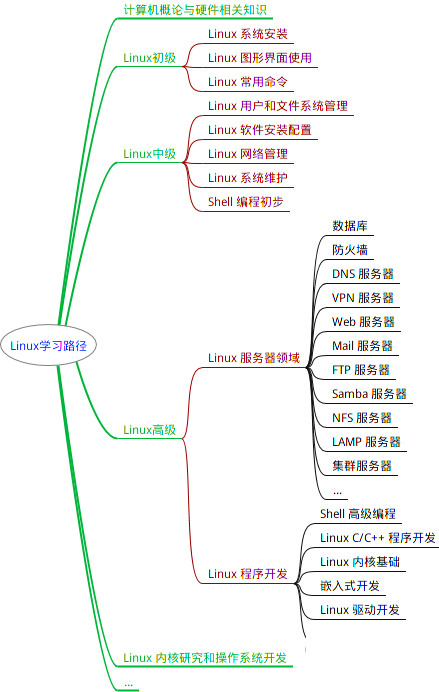
最全的Linux教程,Linux从入门到精通
======================
-
linux从入门到精通(第2版)
-
Linux系统移植
-
Linux驱动开发入门与实战
-
LINUX 系统移植 第2版
-
Linux开源网络全栈详解 从DPDK到OpenFlow
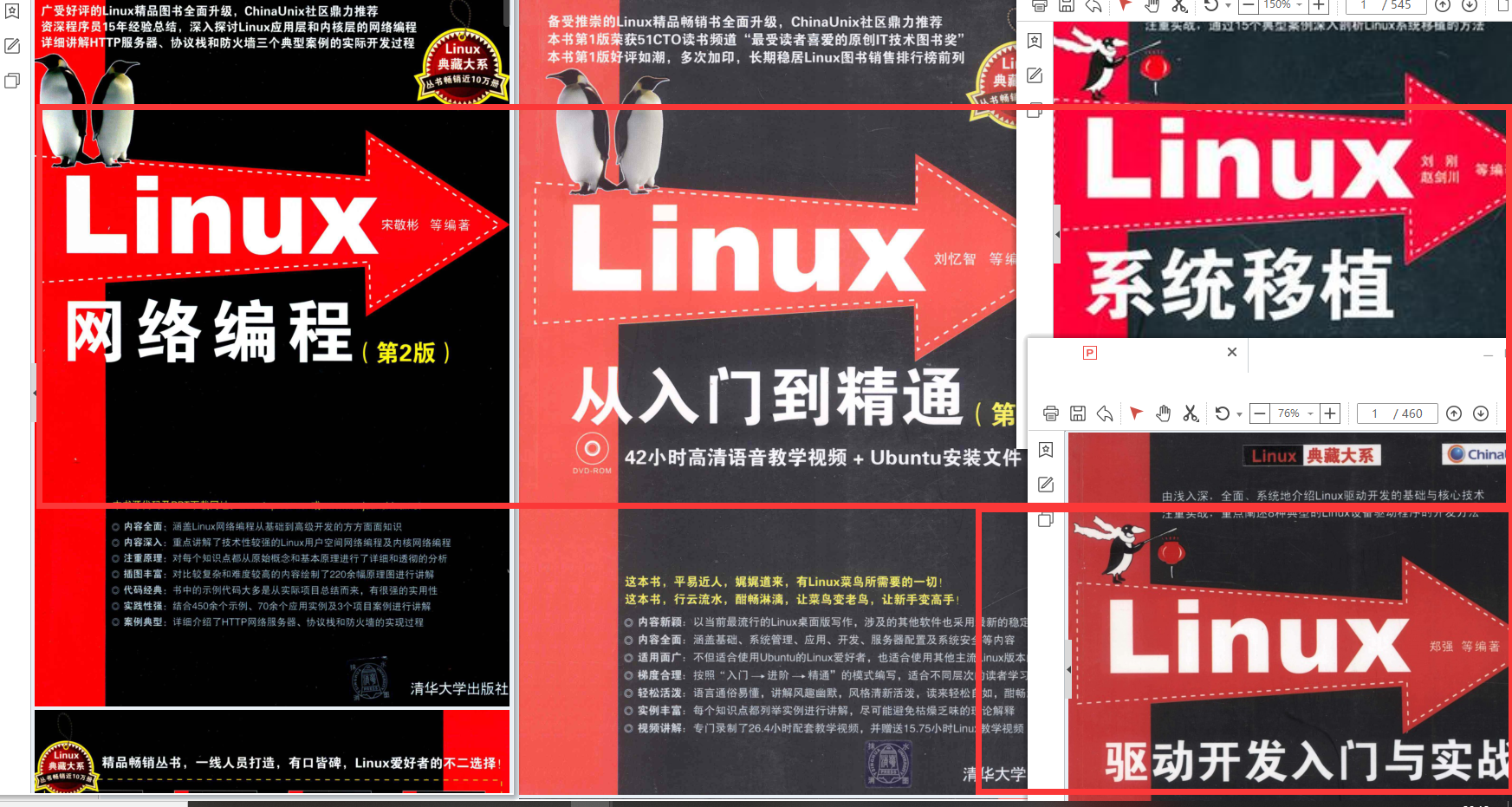
第一份《Linux从入门到精通》466页
====================
内容简介
====
本书是获得了很多读者好评的Linux经典畅销书**《Linux从入门到精通》的第2版**。本书第1版出版后曾经多次印刷,并被51CTO读书频道评为“最受读者喜爱的原创IT技术图书奖”。本书第﹖版以最新的Ubuntu 12.04为版本,循序渐进地向读者介绍了Linux 的基础应用、系统管理、网络应用、娱乐和办公、程序开发、服务器配置、系统安全等。本书附带1张光盘,内容为本书配套多媒体教学视频。另外,本书还为读者提供了大量的Linux学习资料和Ubuntu安装镜像文件,供读者免费下载。
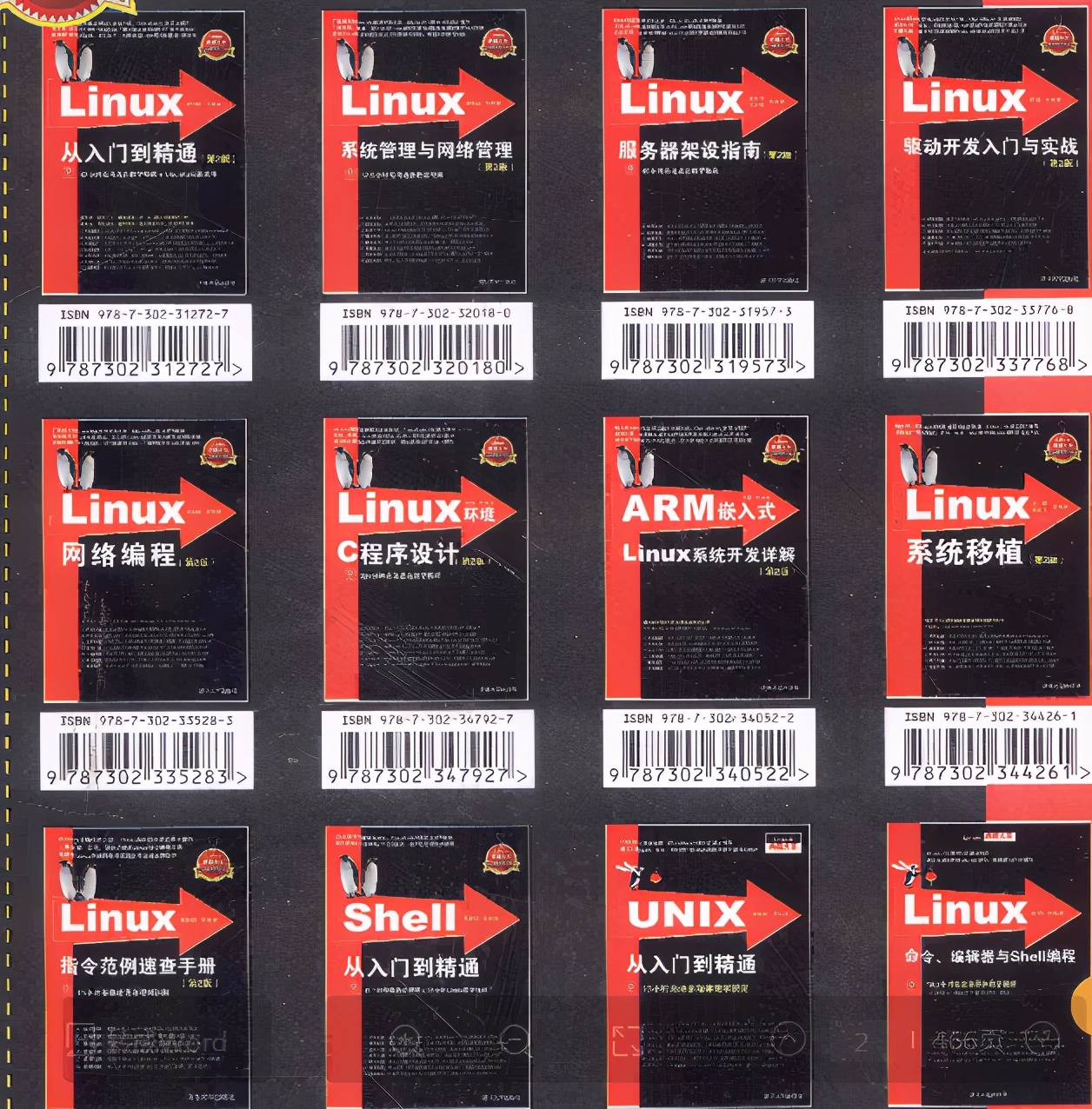
本书适合广大Linux初中级用户、开源软件爱好者和大专院校的学生阅读,同时也非常适合准备从事Linux平台开发的各类人员。
需要《Linux入门到精通》、《linux系统移植》、《Linux驱动开发入门实战》、《Linux开源网络全栈》电子书籍及教程的工程师朋友们劳烦您转发+评论





















 229
229











 被折叠的 条评论
为什么被折叠?
被折叠的 条评论
为什么被折叠?








