import os
def extract_content_between_strings(folder_path, output_folder_path, first_string, second_string):
# 确保输出文件夹存在
if not os.path.exists(output_folder_path):
os.makedirs(output_folder_path)
# 遍历文件夹中的所有文件
for filename in os.listdir(folder_path):
if filename.endswith('.txt'):
file_path = os.path.join(folder_path, filename)
# 读取文件内容
with open(file_path, 'r', encoding='utf-8') as file:
content = file.read()
# 查找两个指定字符串之间的内容
start_index = content.find(first_string)
if start_index != -1:
end_index = content.find(second_string, start_index + len(first_string))
if end_index != -1:
# 提取两个字符串之间的内容
extracted_content = content[start_index + len(first_string):end_index]
# 使用第一个字符串作为文件名
output_filename = first_string + ".txt"
# 构造输出文件的完整路径
output_file_path = os.path.join(output_folder_path, output_filename)
# 保存提取的内容到新文件
with open(output_file_path, 'w', encoding='utf-8') as output_file:
output_file.write(extracted_content)
print(f"Content extracted and saved to {output_filename} in {output_folder_path}")
设置文件夹路径
folder_path = r’C:\Users\一目\Desktop\课程\案例大赛\华为文件实验1’ # 替换为您的文件夹路径
output_folder_path = r’C:\Users\一目\Desktop\课程\案例大赛’ # 替换为您希望保存提取内容的文件夹路径
first_string = "利率风险 " # 替换为第一个指定字符串
second_string = “流动性风险” # 替换为第二个指定字符串
调用函数
extract_content_between_strings(folder_path, output_folder_path, first_string, second_string)
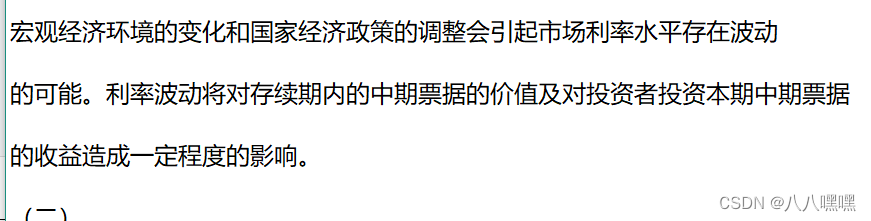
## 2、提取多个文件中的特定字符串之间的文本并保存到文件夹
import os
def extract_and_save_content(folder_path, output_folder_path, first_string, second_string):
# 确保输出文件夹存在
if not os.path.exists(output_folder_path):
os.makedirs(output_folder_path)
# 遍历文件夹中的所有文件
for filename in os.listdir(folder_path):
if filename.endswith('.txt'):
file_path = os.path.join(folder_path, filename)
# 读取文件内容
with open(file_path, 'r', encoding='utf-8') as file:
content = file.read()
# 查找两个指定字符串之间的内容
start_index = content.find(first_string)
while start_index != -1:
end_index = content.find(second_string, start_index + len(first_string))
if end_index != -1:
# 提取两个字符串之间的内容
extracted_content = content[start_index + len(first_string):end_index]
# 使用第一个字符串和原始文件名作为新文件名
new_filename = f"{first_string}_{filename}"
new_file_path = os.path.join(output_folder_path, new_filename)
# 保存提取的内容到新文件
with open(new_file_path, 'w', encoding='utf-8') as new_file:
new_file.write(extracted_content)
print(f"Content extracted and saved to {new_filename} in {output_folder_path}")
# 继续查找下一个相同模式的内容
start_index = content.find(first_string, end_index + len(second_string))
设置文件夹路径
folder_path = ‘path/to/your/txt/folder’ # 替换为您的文件夹路径
output_folder_path = ‘path/to/your/output/folder’ # 替换为您希望保存提取内容的文件夹路径
first_string = “开始字符串” # 替换为第一个指定字符串
second_string = “结束字符串” # 替换为第二个指定字符串
调用函数
extract_and_save_content(folder_path, output_folder_path, first_string, second_string)
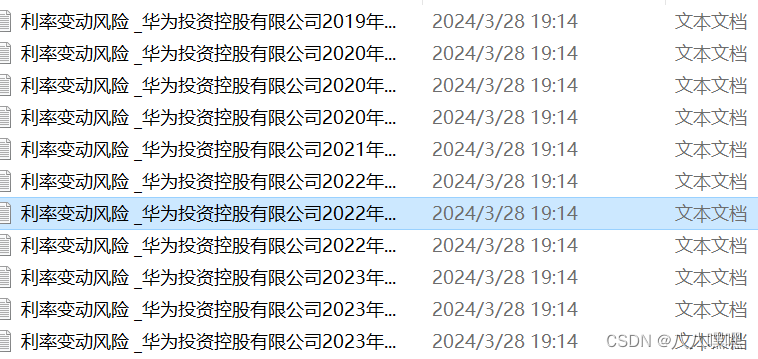
## 3、将多个文本文件合并成一个文件,并且在每个文件的内容前加上原文件的名称
import os
def merge_files_with_names(folder_path, output_file_path):
# 确保输出文件夹存在
if not os.path.exists(os.path.dirname(output_file_path)):
os.makedirs(os.path.dirname(output_file_path))
# 初始化一个空列表,用于存储合并后的内容
merged_content = []
# 遍历文件夹中的所有文件
for filename in sorted(os.listdir(folder_path)):
if filename.endswith('.txt'):
file_path = os.path.join(folder_path, filename)
# 读取文件内容
with open(file_path, 'r', encoding='utf-8') as file:
content = file.read()
# 在每个文件内容前加上文件名称
merged_content.append(f"{filename}\n")
merged_content.append(content)
# 添加一个分隔符,以便区分不同的文件内容
merged_content.append("\n")
# 将合并后的内容写入到输出文件
with open(output_file_path, 'w', encoding='utf-8') as output_file:
output_file.write("".join(merged_content))
print(f"Files merged and saved to {output_file_path}")
设置文件夹路径和输出文件路径
folder_path = ‘path/to/your/txt/folder’ # 替换为您的文件夹路径
output_file_path = ‘path/to/your/output/merged_files.txt’ # 替换为您希望保存合并后文件的路径
调用函数
merge_files_with_names(folder_path, output_file_path)
其中,
1. `with open(output_file_path, 'w', encoding='utf-8') as output_file:`
* `with` 语句是Python的上下文管理器,它确保文件在使用后会被正确关闭,即使在写入文件时发生异常也是如此。
* `open(output_file_path, 'w', encoding='utf-8')` 函数用于打开一个文件。`output_file_path` 是新文件的完整路径,这个路径之前应该已经在脚本中定义。
* `'w'` 模式表示写入模式。如果文件已经存在,这个模式会覆盖原有内容;如果文件不存在,会创建一个新文件。
* `encoding='utf-8'` 参数指定文件的编码格式为UTF-8,这是一种广泛使用的字符编码,可以表示多种语言的字符。
* `as output_file` 部分将打开的文件对象赋值给变量 `output_file`,以便在 `with` 语句块中使用。
2. `output_file.write("".join(merged_content))`
* `output_file.write()` 是一个方法,用于向文件中写入内容。
* `"".join(merged_content)` 是一个表达式,它将 `merged_content` 列表中的所有字符串连接成一个单一的字符串。`merged_content` 列表应该包含了所有合并后的文本内容,以及每个文件名和可能的分隔符。
* 这个连接后的字符串被写入到之前打开的 `output_file` 文件中。
3. `print(f"Files merged and saved to {output_file_path}")`
* 这行代码打印一条消息到控制台,通知用户文件合并操作已完成,并指出新文件保存的位置。
* `f` 前缀表示这是一个格式化字符串(也称为 f-string),它允许在字符串中嵌入表达式。
* `{output_file_path}` 是一个占位符,它在字符串中被变量 `output_file_path` 的值所替换。
总的来说,这段代码的作用是将多个文本文件的内容合并成一个单一的字符串,然后将这个字符串写入到一个新的文件中,并在控制台输出一条完成消息。这是文件合并操作的最后一步,将所有合并后的数据永久保存到磁盘上。
## 4、整合代码
1. 遍历指定文件夹中的所有 `.txt` 文件。
2. 从每个文件中提取两个指定字符串之间的内容。
3. 将提取的内容与原文件名合并,形成新的文件名。
4. 将所有提取的内容合并到一个单独的文件中,并在每个内容前加上相应的文件名。
import os
import re
def extract_content_between_strings(content, first_string, second_string):
# 查找两个指定字符串之间的内容
start_index = content.find(first_string)
if start_index != -1:
end_index = content.find(second_string, start_index + len(first_string))
if end_index != -1:
# 提取两个字符串之间的内容
return content[start_index + len(first_string):end_index]
return None
def merge_files_with_names(folder_path, output_folder_path, first_string, second_string):
# 确保输出文件夹存在
自我介绍一下,小编13年上海交大毕业,曾经在小公司待过,也去过华为、OPPO等大厂,18年进入阿里一直到现在。
深知大多数Python工程师,想要提升技能,往往是自己摸索成长或者是报班学习,但对于培训机构动则几千的学费,着实压力不小。自己不成体系的自学效果低效又漫长,而且极易碰到天花板技术停滞不前!
因此收集整理了一份《2024年Python开发全套学习资料》,初衷也很简单,就是希望能够帮助到想自学提升又不知道该从何学起的朋友,同时减轻大家的负担。




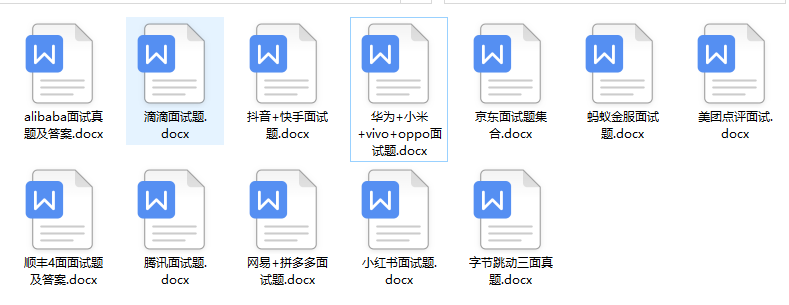
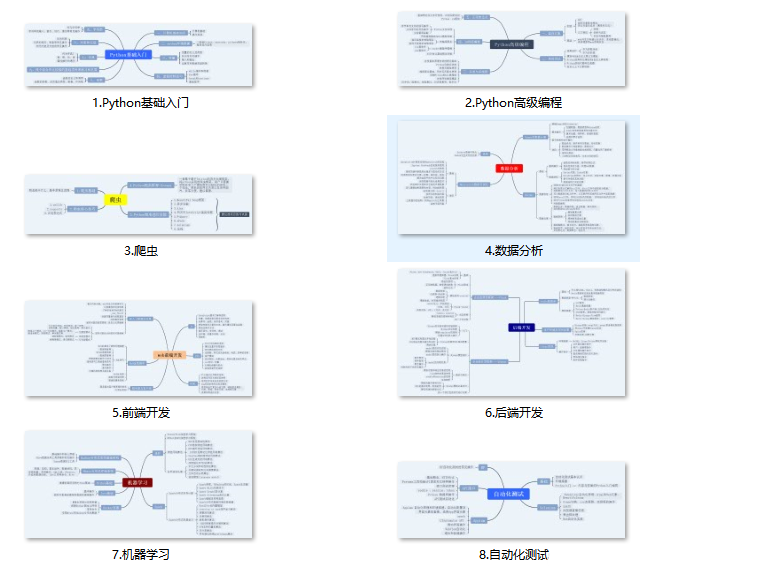
既有适合小白学习的零基础资料,也有适合3年以上经验的小伙伴深入学习提升的进阶课程,基本涵盖了95%以上前端开发知识点,真正体系化!
由于文件比较大,这里只是将部分目录大纲截图出来,每个节点里面都包含大厂面经、学习笔记、源码讲义、实战项目、讲解视频,并且后续会持续更新
如果你觉得这些内容对你有帮助,可以扫码获取!!!(备注Python)
b8a67243c1008edf79.png)
既有适合小白学习的零基础资料,也有适合3年以上经验的小伙伴深入学习提升的进阶课程,基本涵盖了95%以上前端开发知识点,真正体系化!
由于文件比较大,这里只是将部分目录大纲截图出来,每个节点里面都包含大厂面经、学习笔记、源码讲义、实战项目、讲解视频,并且后续会持续更新
如果你觉得这些内容对你有帮助,可以扫码获取!!!(备注Python)























 2927
2927

 被折叠的 条评论
为什么被折叠?
被折叠的 条评论
为什么被折叠?








