- provider-hello是个普通的springboot应用,会在nacos进行注册,其pom.xml内容如下:
<project xmlns=“http://maven.apache.org/POM/4.0.0”
xmlns:xsi=“http://www.w3.org/2001/XMLSchema-instance”
xsi:schemaLocation=“http://maven.apache.org/POM/4.0.0 http://maven.apache.org/xsd/maven-4.0.0.xsd”>
spring-cloud-tutorials
com.bolingcavalry
1.0-SNAPSHOT
4.0.0
provider-hello
jar
com.bolingcavalry
common
${project.version}
org.springframework.boot
spring-boot-starter-web
com.alibaba.cloud
spring-cloud-starter-alibaba-nacos-config
com.alibaba.cloud
spring-cloud-starter-alibaba-nacos-discovery
org.springframework.boot
spring-boot-starter-test
test
org.springframework.boot
spring-boot-maven-plugin
com.bolingcavalry.provider.ProviderApplication
repackage
- 工程的配置文件application.yml如下,web端口是8082,还有一处要注意的是nacos服务地址:
server:
#服务端口
port: 8082
spring:
application:
name: provider-hello
cloud:
nacos:
discovery:
nacos服务地址
server-addr: 127.0.0.1:8848
- 启动类ProviderApplication.java
package com.bolingcavalry.provider;
import org.springframework.boot.SpringApplication;
import org.springframework.boot.autoconfigure.SpringBootApplication;
import org.springframework.cloud.client.discovery.EnableDiscoveryClient;
@SpringBootApplication
public class ProviderApplication {
public static void main(String[] args) {
SpringApplication.run(ProviderApplication.class, args);
}
}
- 普通的Controller类Hello.java,对外提供一个http服务:
package com.bolingcavalry.provider.controller;
import com.bolingcavalry.common.Constants;
import org.springframework.web.bind.annotation.GetMapping;
import org.springframework.web.bind.annotation.RequestMapping;
import org.springframework.web.bind.annotation.RestController;
import java.text.SimpleDateFormat;
import java.util.Date;
@RestController
@RequestMapping(“/hello”)
public class Hello {
private String dateStr(){
return new SimpleDateFormat(“yyyy-MM-dd hh:mm:ss”).format(new Date());
}
/**
-
返回字符串类型
-
@return
*/
@GetMapping(“/str”)
public String helloStr() {
return Constants.HELLO_PREFIX + ", " + dateStr();
}
}
- 新增测试类HelloTest.java,用于检查应用的服务是否正常:
package com.bolingcavalry.provider.controller;
import com.bolingcavalry.common.Constants;
import lombok.extern.slf4j.Slf4j;
import org.junit.jupiter.api.Test;
import org.springframework.beans.factory.annotation.Autowired;
import org.springframework.boot.test.autoconfigure.web.servlet.AutoConfigureMockMvc;
import org.springframework.boot.test.context.SpringBootTest;
import org.springframework.http.MediaType;
import org.springframework.test.web.servlet.MockMvc;
import org.springframework.test.web.servlet.request.MockMvcRequestBuilders;
import static org.hamcrest.Matchers.containsString;
import static org.springframework.test.web.servlet.result.MockMvcResultHandlers.print;
import static org.springframework.test.web.servlet.result.MockMvcResultMatchers.content;
import static org.springframework.test.web.servlet.result.MockMvcResultMatchers.status;
@SpringBootTest
@AutoConfigureMockMvc
@Slf4j
class HelloTest {
@Autowired
private MockMvc mvc;
@Test
void hello() throws Exception {
String responseString = mvc.perform(MockMvcRequestBuilders.get(“/hello/str”).accept(MediaType.APPLICATION_JSON))
.andExpect(status().isOk())
.andExpect(content().string(containsString(Constants.HELLO_PREFIX)))
.andDo(print())
.andReturn()
.getResponse()
.getContentAsString();
log.info(“response in junit test :\n” + responseString);
}
}
- 执行单元测试(此时nacos是否启动无所谓,只是不启动的话控制台会有一些错误信息,但是没有影响),如下,测试通过表示服务是正常的:
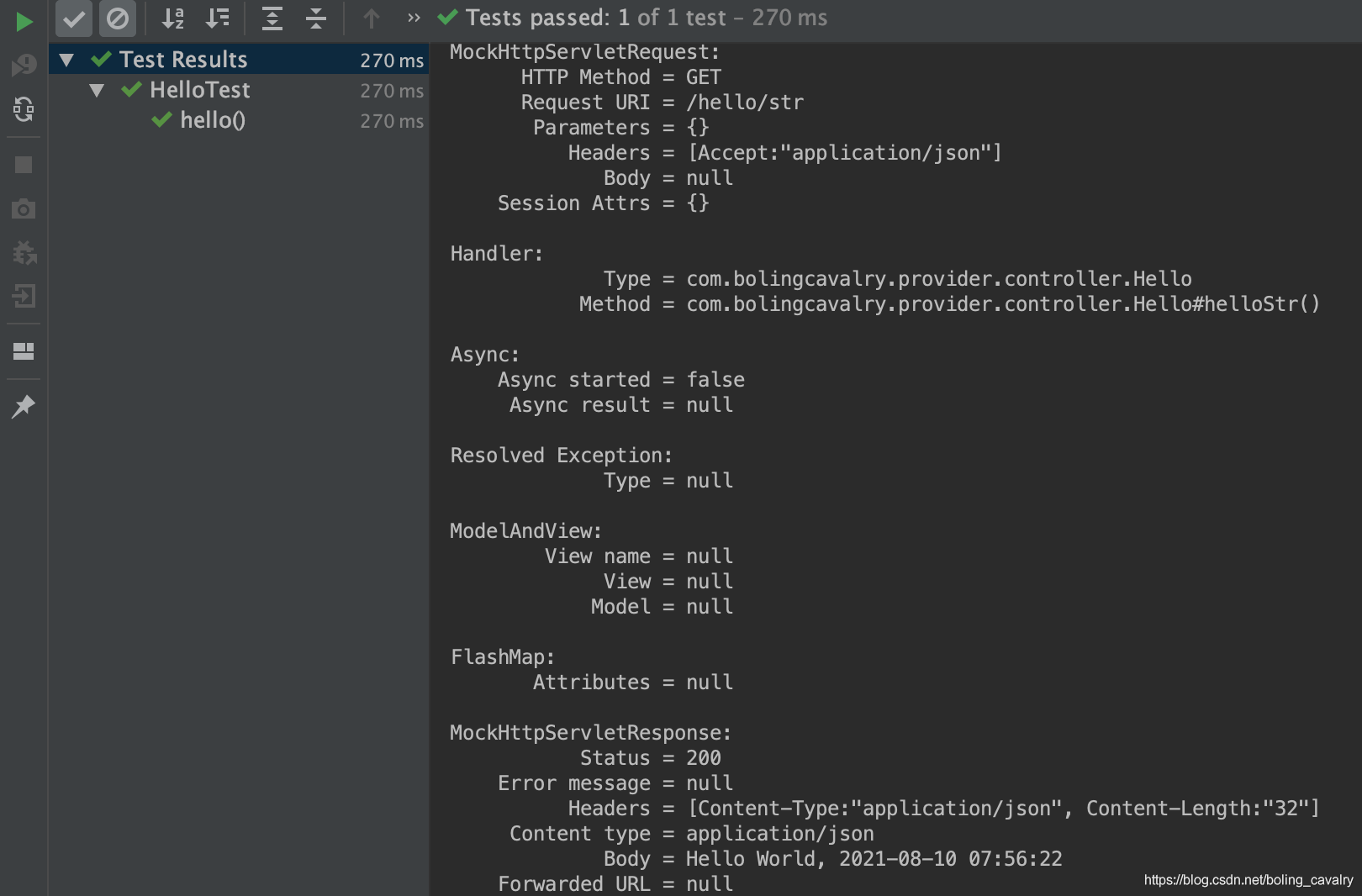
开发一个简单的demo,完成spring-cloud-gateway的初体验
-
前面做了那么多准备,接下来咱们会投入到Spring Cloud Gateway的开发中,先写个简单的demo快速体验一下
-
新增名为hello-gateway的子工程,pom.xml如下,重点是依赖了spring-cloud-starter-gateway库,还有一处要重点小心的:测试库用的是reactor-test和spring-boot-starter-test,这和之前的单元测试很不一样,用的是webflux:
<project xmlns=“http://maven.apache.org/POM/4.0.0”
xmlns:xsi=“http://www.w3.org/2001/XMLSchema-instance”
xsi:schemaLocation=“http://maven.apache.org/POM/4.0.0 http://maven.apache.org/xsd/maven-4.0.0.xsd”>
spring-cloud-tutorials
com.bolingcavalry
1.0-SNAPSHOT
4.0.0
hello-gateway
com.bolingcavalry
common
${project.version}
org.springframework.cloud
spring-cloud-starter-gateway
io.projectreactor
reactor-test
test
org.springframework.boot
spring-boot-starter-test
test
- 下面是重点,Spring Cloud Gateway的配置文件application.yml,:
server:
#服务端口
port: 8081
spring:
application:
name: hello-gateway
cloud:
gateway:
routes:
- id: path_route
匹配成功后,会被转发到8082端口,至于端口后面的path,会直接使用原始请求的
例如http://127.0.0.1:8081/hello/str,会被转发到http://127.0.0.1:8082/hello/str
uri: http://127.0.0.1:8082
predicates:
根据请求路径中带有"/hello/",就算匹配成功
- Path=/hello/**
- 如果要转发到其他域名下,需要创建配置类解决跨域问题:
package com.bolingcavalry.hellogateway.config;
import org.springframework.context.annotation.Bean;
import org.springframework.context.annotation.Configuration;
import org.springframework.web.cors.CorsConfiguration;
import org.springframework.web.cors.reactive.CorsWebFilter;
import org.springframework.web.cors.reactive.UrlBasedCorsConfigurationSource;
import org.springframework.web.util.pattern.PathPatternParser;
@Configuration
public class CorsConfig {
@Bean
public CorsWebFilter corsFilter() {
CorsConfiguration config = new CorsConfiguration();
config.addAllowedMethod(“*”);
config.addAllowedOrigin(“*”);
config.addAllowedHeader(“*”);
UrlBasedCorsConfigurationSource source = new UrlBasedCorsConfigurationSource(new PathPatternParser());
source.registerCorsConfiguration(“/**”, config);
return new CorsWebFilter(source);
}
}
- 启动类:
package com.bolingcavalry.hellogateway;
import org.springframework.boot.SpringApplication;
import org.springframework.boot.autoconfigure.SpringBootApplication;
@SpringBootApplication
public class HelloGatewayApplication {
public static void main(String[] args) {
SpringApplication.run(HelloGatewayApplication.class,args);
}
}
- 最后是单元测试类,请注意,由于Spring Cloud Gateway使用了webflux技术栈,因此不能用常见的MockMvc来模拟请求,几个注解也值得注意,另外也要注意WebTestClient的expectStatus、expectBody等API的用法:
package com.bolingcavalry.hellogateway;
import com.bolingcavalry.common.Constants;
import org.junit.jupiter.api.Test;
import org.junit.jupiter.api.extension.ExtendWith;
import org.springframework.beans.factory.annotation.Autowired;
import org.springframework.boot.test.autoconfigure.web.reactive.AutoConfigureWebTestClient;
import org.springframework.boot.test.context.SpringBootTest;
import org.springframework.http.MediaType;
import org.springframework.test.context.junit.jupiter.SpringExtension;
import org.springframework.test.web.reactive.server.WebTestClient;
import static org.junit.jupiter.api.Assertions.assertTrue;
@SpringBootTest
@ExtendWith(SpringExtension.class)
@AutoConfigureWebTestClient
public class HelloTest {
@Autowired
private WebTestClient webClient;
@Test
void testHelloPredicates() {
webClient.get()
.uri(“/hello/str”)
最后总结我的面试经验
2021年的金三银四一眨眼就到了,对于很多人来说是跳槽的好机会,大厂面试远没有我们想的那么困难,摆好心态,做好准备,你也可以的。
另外,面试中遇到不会的问题不妨尝试讲讲自己的思路,因为有些问题不是考察我们的编程能力,而是逻辑思维表达能力;最后平时要进行自我分析与评价,做好职业规划,不断摸索,提高自己的编程能力和抽象思维能力。

BAT面试经验
实战系列:Spring全家桶+Redis等

其他相关的电子书:源码+调优

面试真题:


@AutoConfigureWebTestClient
public class HelloTest {
@Autowired
private WebTestClient webClient;
@Test
void testHelloPredicates() {
webClient.get()
.uri(“/hello/str”)
最后总结我的面试经验
2021年的金三银四一眨眼就到了,对于很多人来说是跳槽的好机会,大厂面试远没有我们想的那么困难,摆好心态,做好准备,你也可以的。
另外,面试中遇到不会的问题不妨尝试讲讲自己的思路,因为有些问题不是考察我们的编程能力,而是逻辑思维表达能力;最后平时要进行自我分析与评价,做好职业规划,不断摸索,提高自己的编程能力和抽象思维能力。
[外链图片转存中…(img-L2mPsa4C-1714453944147)]
BAT面试经验
实战系列:Spring全家桶+Redis等
[外链图片转存中…(img-V20MIjUz-1714453944148)]
其他相关的电子书:源码+调优
[外链图片转存中…(img-ICv035t3-1714453944148)]
面试真题:
[外链图片转存中…(img-TlBZnad2-1714453944149)]
[外链图片转存中…(img-Hulnu1g0-1714453944149)]





















 6414
6414











 被折叠的 条评论
为什么被折叠?
被折叠的 条评论
为什么被折叠?








