最后
小编在这里分享些我自己平时的学习资料,由于篇幅限制,pdf文档的详解资料太全面,细节内容实在太多啦,所以只把部分知识点截图出来粗略的介绍,每个小节点里面都有更细化的内容!
开源分享:【一线大厂Java面试题解析+核心总结学习笔记+最新讲解视频+实战项目源码】
程序员代码面试指南 IT名企算法与数据结构题目最优解
这是” 本程序员面试宝典!书中对IT名企代码面试各类题目的最优解进行了总结,并提供了相关代码实现。针对当前程序员面试缺乏权威题目汇总这一-痛点, 本书选取将近200道真实出现过的经典代码面试题,帮助广“大程序员的面试准备做到万无一失。 “刷”完本书后,你就是“题王”!

《TCP-IP协议组(第4版)》
本书是介绍TCP/IP协议族的经典图书的最新版本。本书自第1版出版以来,就广受读者欢迎。
本书最新版进行」护元,以体境计算机网络技不的最新发展,全书古有七大部分共30草和7个附录:第一部分介绍一些基本概念和基础底层技术:第二部分介绍网络层协议:第三部分介绍运输层协议;第四部分介绍应用层协议:第五部分介绍下一代协议,即IPv6协议:第六部分介绍网络安全问题:第七部分给出了7个附录。

Java开发手册(嵩山版)
这个不用多说了,阿里的开发手册,每次更新我都会看,这是8月初最新更新的**(嵩山版)**

MySQL 8从入门到精通
本书主要内容包括MySQL的安装与配置、数据库的创建、数据表的创建、数据类型和运算符、MySQL 函数、查询数据、数据表的操作(插入、更新与删除数据)、索引、存储过程和函数、视图、触发器、用户管理、数据备份与还原、MySQL 日志、性能优化、MySQL Repl ication、MySQL Workbench、 MySQL Utilities、 MySQL Proxy、PHP操作MySQL数据库和PDO数据库抽象类库等。最后通过3个综合案例的数据库设计,进步讲述 MySQL在实际工作中的应用。

Spring5高级编程(第5版)
本书涵盖Spring 5的所有内容,如果想要充分利用这一领先的企业级 Java应用程序开发框架的强大功能,本书是最全面的Spring参考和实用指南。
本书第5版涵盖核心的Spring及其与其他领先的Java技术(比如Hibemate JPA 2.Tls、Thymeleaf和WebSocket)的集成。本书的重点是介绍如何使用Java配置类、lambda 表达式、Spring Boot以及反应式编程。同时,将与企业级应用程序开发人员分享一些见解和实际经验,包括远程处理、事务、Web 和表示层,等等。

JAVA核心知识点+1000道 互联网Java工程师面试题


企业IT架构转型之道 阿里巴巴中台战略思想与架构实战
本书讲述了阿里巴巴的技术发展史,同时也是-部互联网技 术架构的实践与发展史。

">
<context:component-scan base-package=“com.itzheng.ssm.controller”>
</context:component-scan>
<mvc:resources location=“/css/” mapping=“/css/**”/>
<mvc:resources location=“/img/” mapping=“/img/**”/>
<mvc:resources location=“/js/” mapping=“/js/**”/>
<mvc:resources location=“/plugins/” mapping=“/plugins/**”/>
<mvc:annotation-driven />
<aop:aspectj-autoproxy proxy-target-class=“true” />
1.7 配置web.xml

<web-app xmlns:xsi=“http://www.w3.org/2001/XMLSchema-instance”
xmlns=“http://xmlns.jcp.org/xml/ns/javaee”
xsi:schemaLocation=“http://xmlns.jcp.org/xml/ns/javaee http://xmlns.jcp.org/xml/ns/javaee/web-app_3_1.xsd”
version=“3.1”>
org.springframework.web.context.ContextLoaderListener
contextConfigLocation
classpath*:applicationContext.xml
dispatcherServlet
org.springframework.web.servlet.DispatcherServlet
contextConfigLocation
classpath:spring-mvc.xml
1
dispatcherServlet
*.do
characterEncodingFilter
org.springframework.web.filter.CharacterEncodingFilter
encoding
UTF-8
characterEncodingFilter
/*
index.html
index.htm
index.jsp
default.html
default.htm
default.jsp
1.7 修改db.properties,为Oracle的驱动
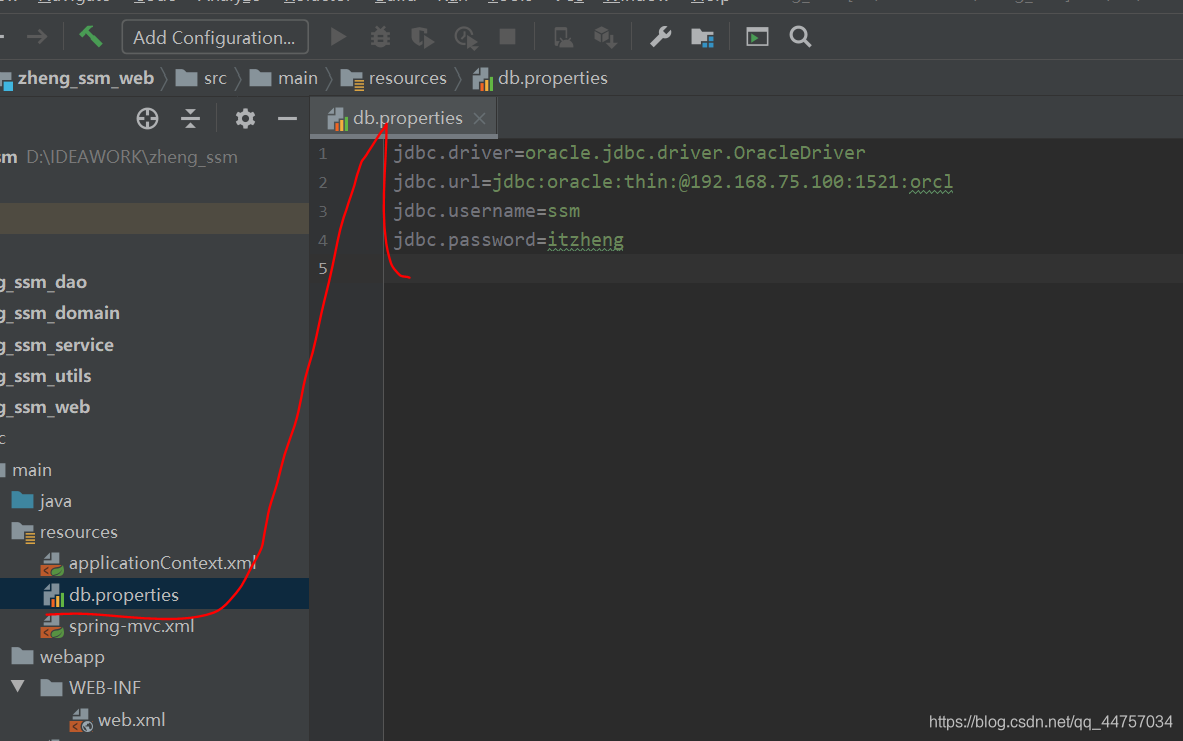
jdbc.driver=oracle.jdbc.driver.OracleDriver
jdbc.url=jdbc:oracle:thin:@192.168.75.100:1521:orcl
jdbc.username=ssm
jdbc.password=itzheng
1.8 创建以上配置文件对应的包扫描
创建包
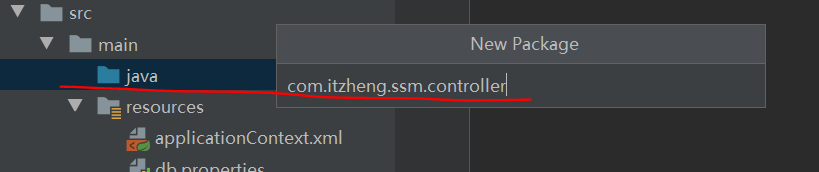
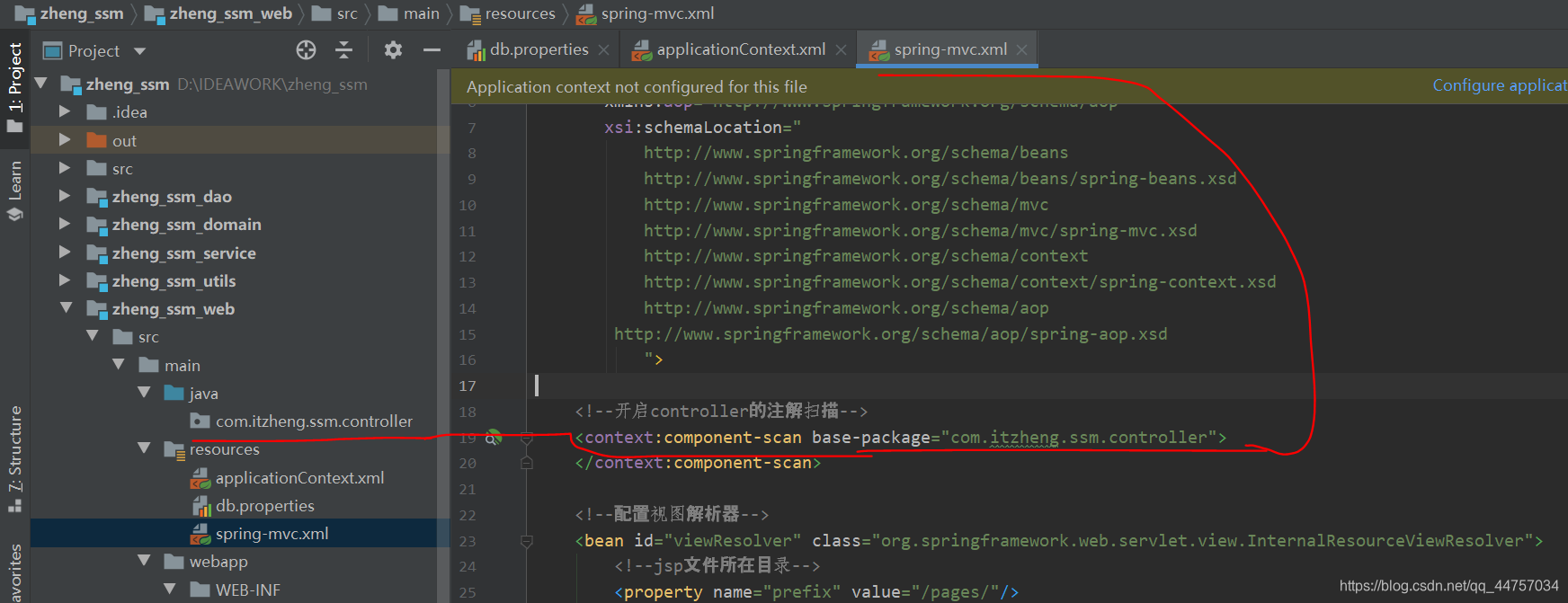
创建一个类
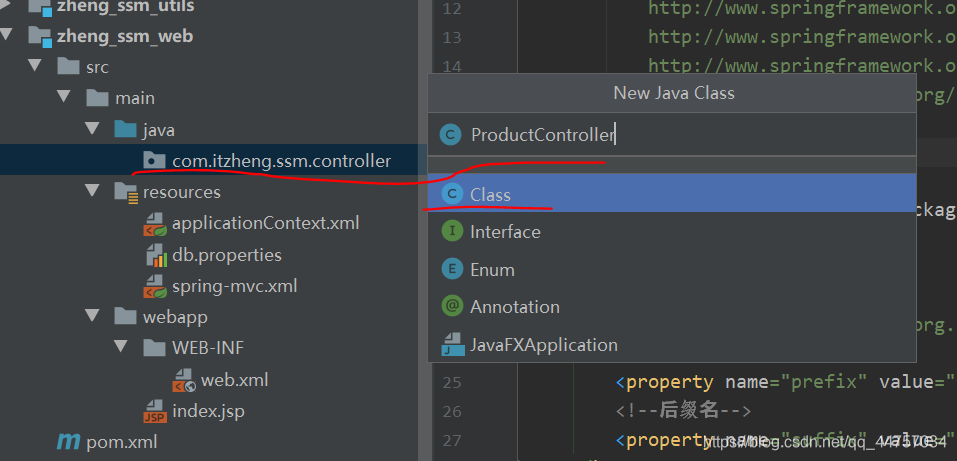
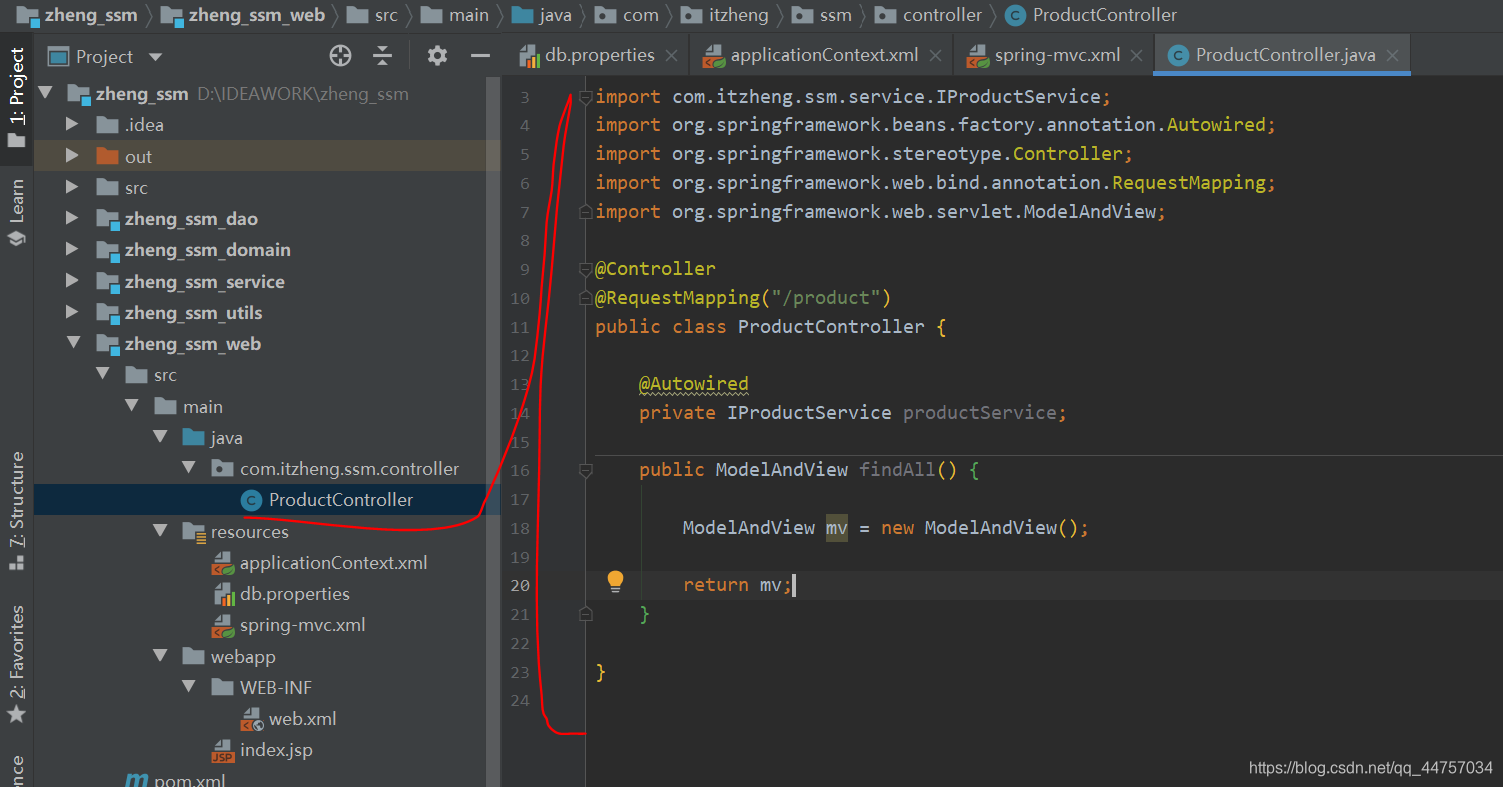
package com.itzheng.ssm.controller;
import com.itzheng.ssm.service.IProductService;
import org.springframework.beans.factory.annotation.Autowired;
import org.springframework.stereotype.Controller;
import org.springframework.web.bind.annotation.RequestMapping;
import org.springframework.web.servlet.ModelAndView;
@Controller
@RequestMapping(“/product”)
public class ProductController {
@Autowired
private IProductService productService;
public ModelAndView findAll() {
ModelAndView mv = new ModelAndView();
return mv;
}
}
applicationContext.xml当中的包扫描变正常
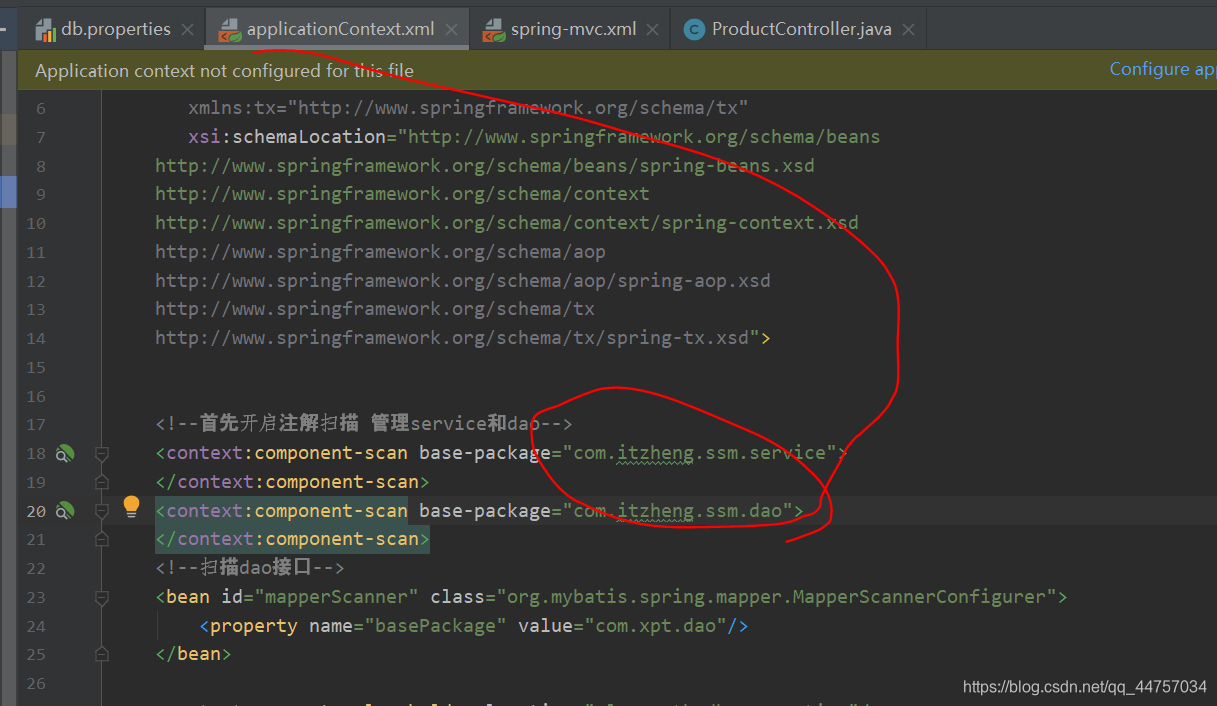
1.9 继续完善ProductController 类
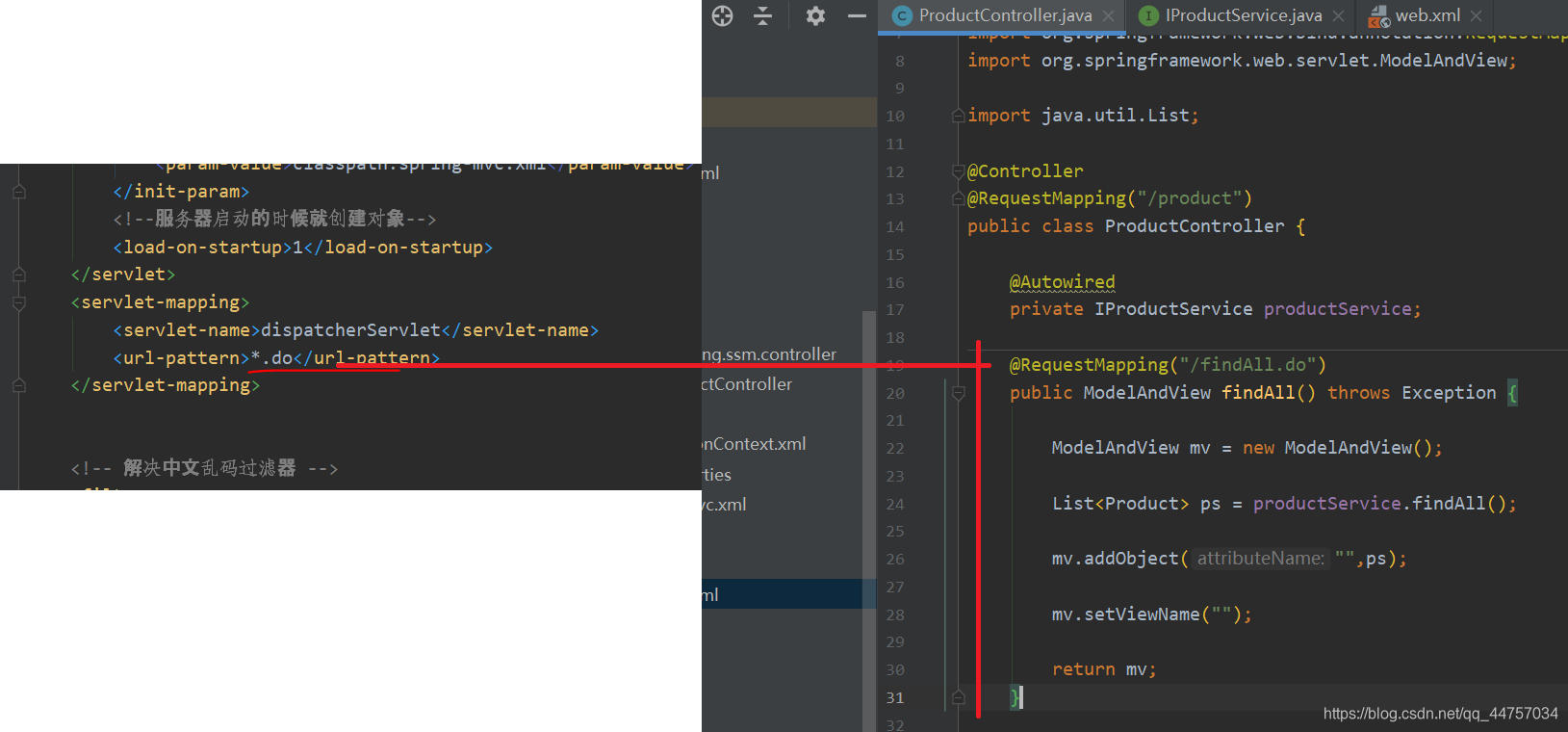
package com.itzheng.ssm.controller;
import com.itzheng.ssm.domain.Product;
import com.itzheng.ssm.service.IProductService;
import org.springframework.beans.factory.annotation.Autowired;
import org.springframework.stereotype.Controller;
import org.springframework.web.bind.annotation.RequestMapping;
import org.springframework.web.servlet.ModelAndView;
import java.util.List;
@Controller
@RequestMapping(“/product”)
public class ProductController {
@Autowired
private IProductService productService;
@RequestMapping(“/findAll.do”)
public ModelAndView findAll() throws Exception {
ModelAndView mv = new ModelAndView();
List ps = productService.findAll();
mv.addObject(“”,ps);
mv.setViewName(“”);
return mv;
}
}
2.0 继续完善IProductDao
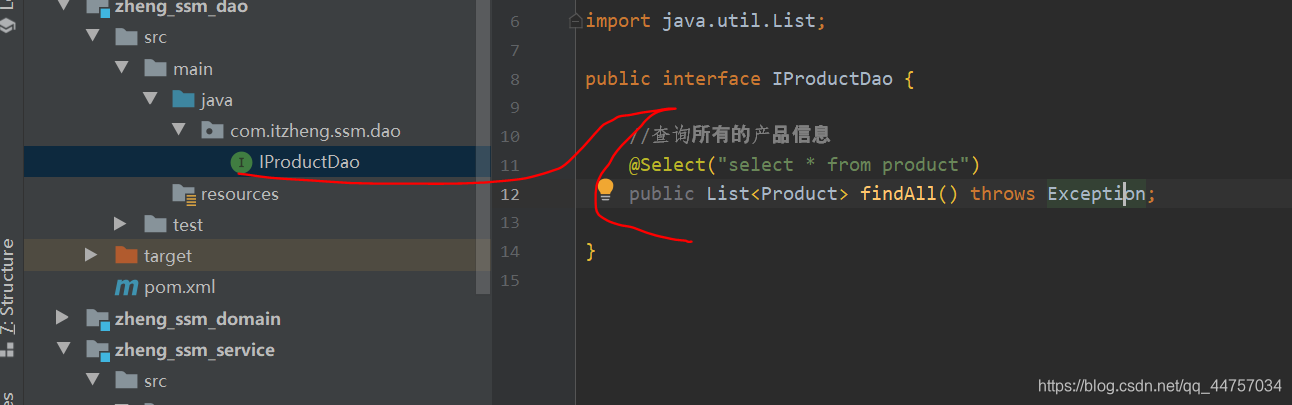
package com.itzheng.ssm.dao;
import com.itzheng.ssm.domain.Product;
import org.apache.ibatis.annotations.Select;
import java.util.List;
public interface IProductDao {
//查询所有的产品信息
@Select(“select * from product”)
public List findAll() throws Exception;
}
2、页面显示
功能实现逻辑图
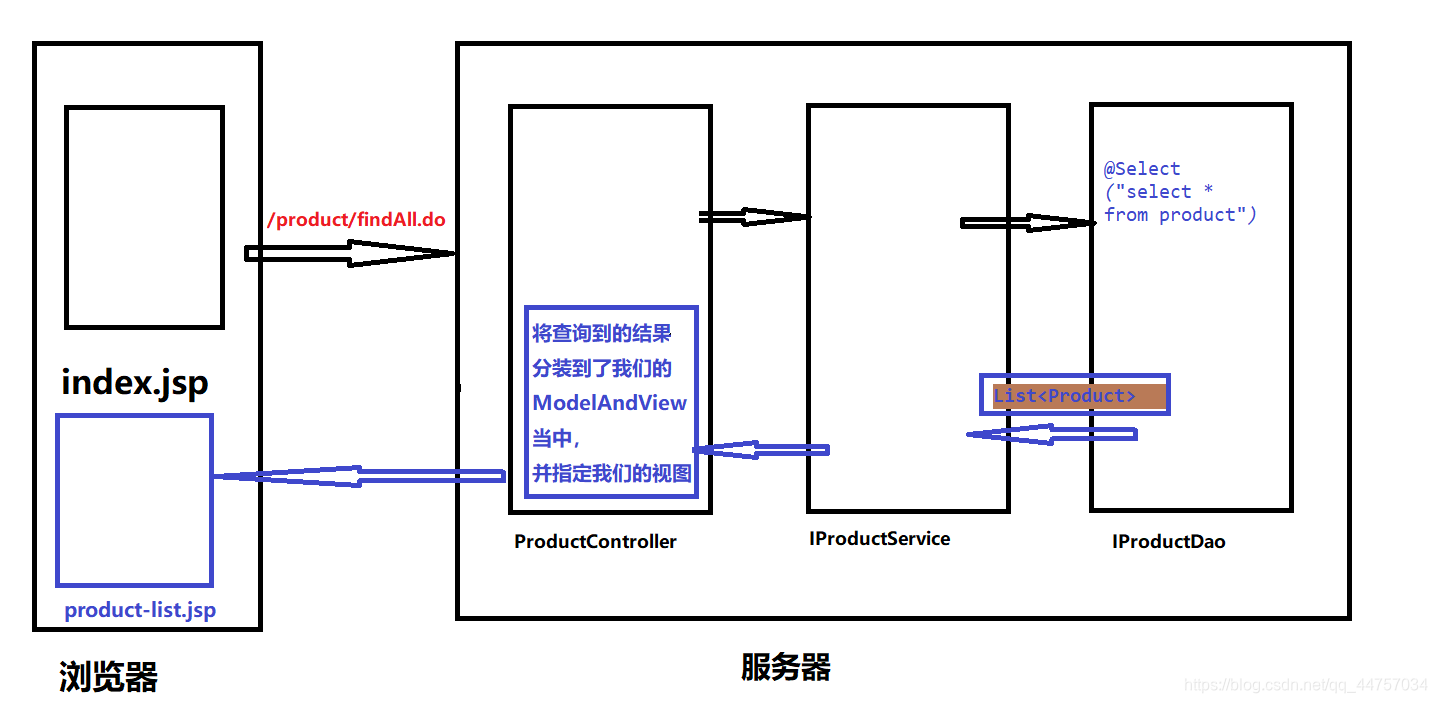
(1)产品操作-查询全部商品
a、完善index.jsp
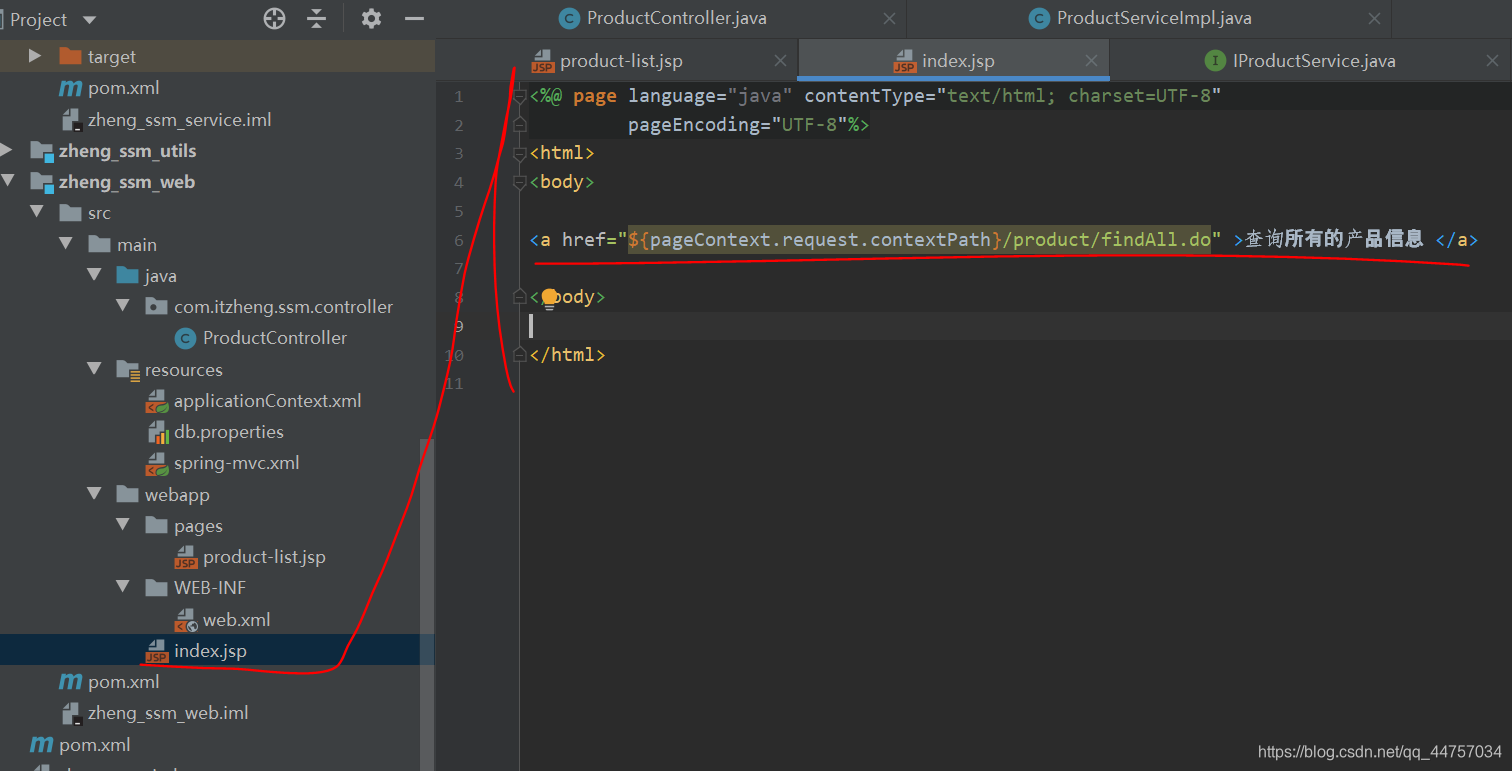
<%@ page language=“java” contentType=“text/html; charset=UTF-8”
pageEncoding=“UTF-8”%>
b、复制资源文件
将上节当中的的adminlte当中的内容拷贝到工程当中
创建pages目录

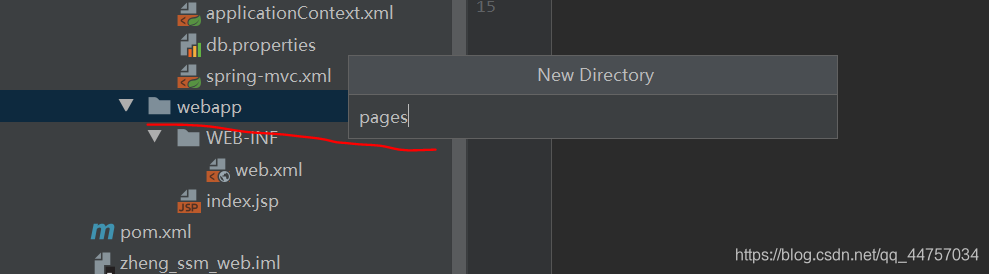
c、扫描dao接口
在applicationContext.xml当中
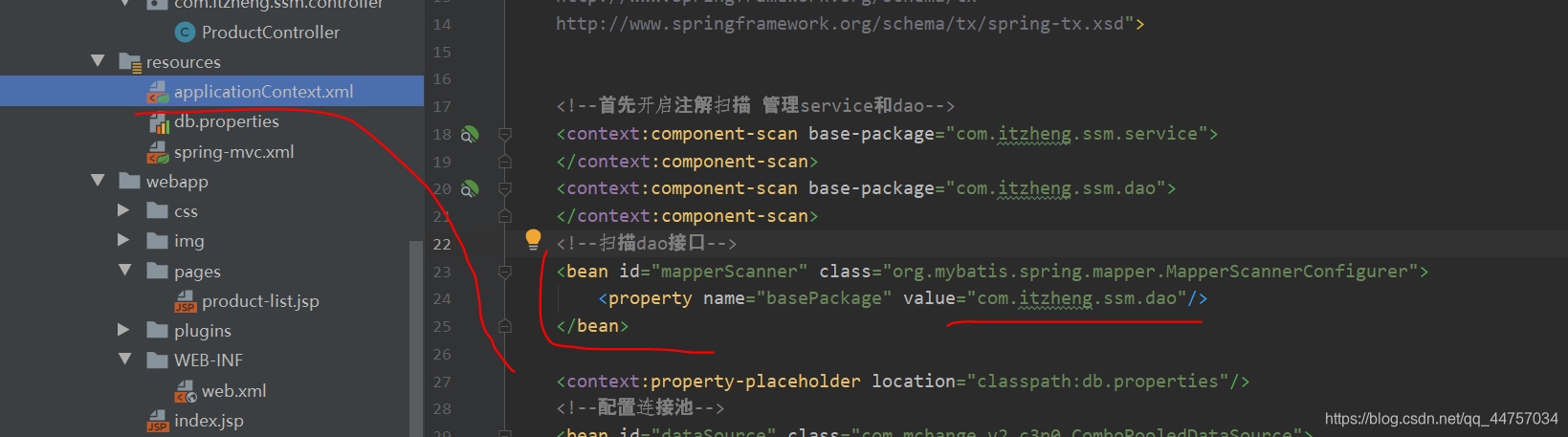
d、创建product-list.jsp
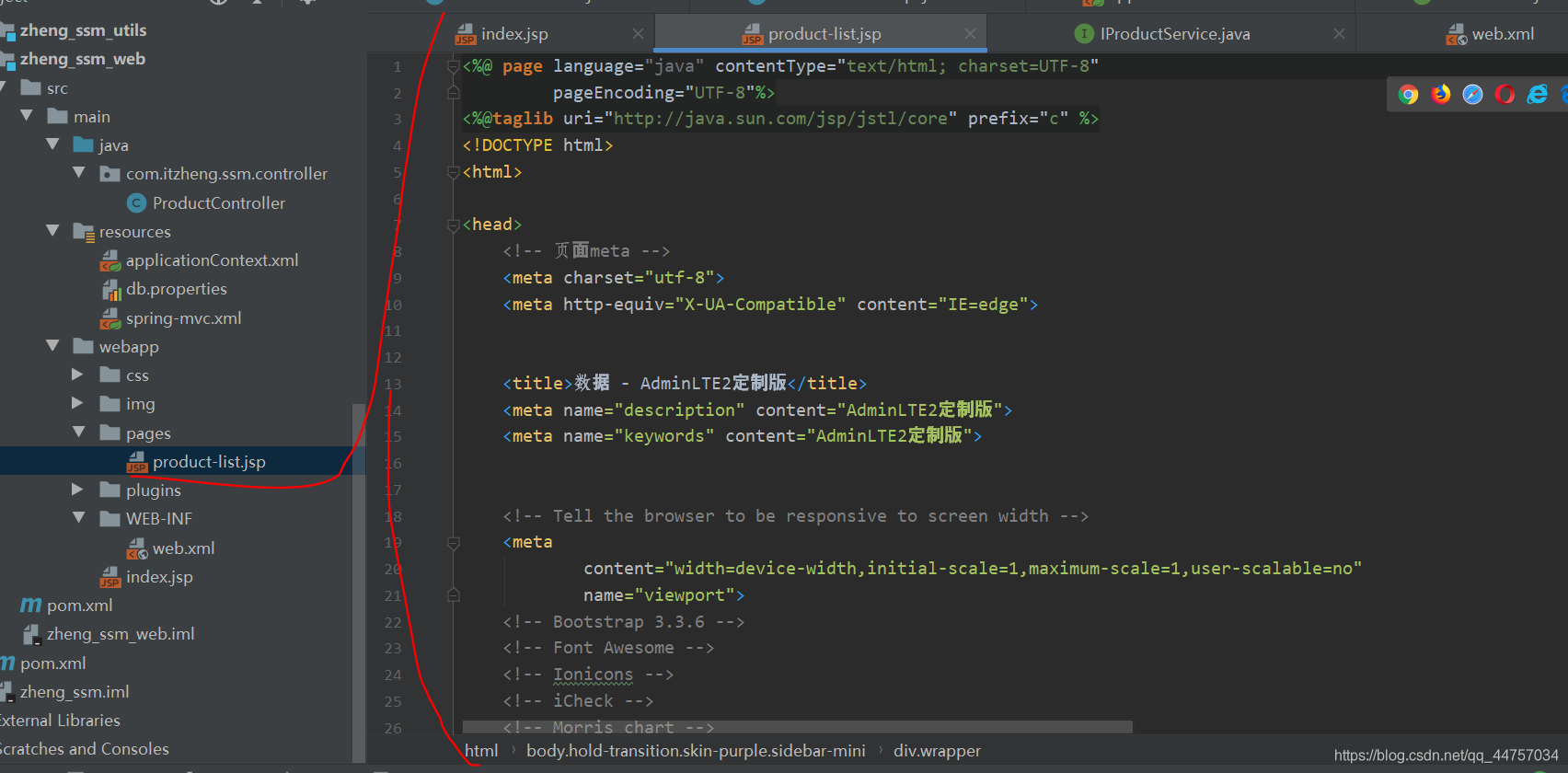
<%@ page language=“java” contentType=“text/html; charset=UTF-8”
pageEncoding=“UTF-8”%>
<%@taglib uri=“http://java.sun.com/jsp/jstl/core” prefix=“c” %>
<meta
content=“width=device-width,initial-scale=1,maximum-scale=1,user-scalable=no”
name=“viewport”>
href=“${pageContext.request.contextPath}/plugins/bootstrap/css/bootstrap.min.css”>
href=“${pageContext.request.contextPath}/plugins/font-awesome/css/font-awesome.min.css”>
href=“${pageContext.request.contextPath}/plugins/ionicons/css/ionicons.min.css”>
href=“${pageContext.request.contextPath}/plugins/iCheck/square/blue.css”>
href=“${pageContext.request.contextPath}/plugins/morris/morris.css”>
href=“${pageContext.request.contextPath}/plugins/jvectormap/jquery-jvectormap-1.2.2.css”>
href=“${pageContext.request.contextPath}/plugins/datepicker/datepicker3.css”>
href=“${pageContext.request.contextPath}/plugins/daterangepicker/daterangepicker.css”>
href=“${pageContext.request.contextPath}/plugins/bootstrap-wysihtml5/bootstrap3-wysihtml5.min.css”>
href=“${pageContext.request.contextPath}/plugins/datatables/dataTables.bootstrap.css”>
href=“${pageContext.request.contextPath}/plugins/treeTable/jquery.treetable.css”>
href=“${pageContext.request.contextPath}/plugins/treeTable/jquery.treetable.theme.default.css”>
href=“${pageContext.request.contextPath}/plugins/select2/select2.css”>
href=“${pageContext.request.contextPath}/plugins/colorpicker/bootstrap-colorpicker.min.css”>
href=“${pageContext.request.contextPath}/plugins/bootstrap-markdown/css/bootstrap-markdown.min.css”>
href=“${pageContext.request.contextPath}/plugins/adminLTE/css/AdminLTE.css”>
href=“${pageContext.request.contextPath}/plugins/adminLTE/css/skins/_all-skins.min.css”>
href=“${pageContext.request.contextPath}/css/style.css”>
href=“${pageContext.request.contextPath}/plugins/ionslider/ion.rangeSlider.css”>
href=“${pageContext.request.contextPath}/plugins/ionslider/ion.rangeSlider.skinNice.css”>
href=“${pageContext.request.contextPath}/plugins/bootstrap-slider/slider.css”>
href=“${pageContext.request.contextPath}/plugins/bootstrap-datetimepicker/bootstrap-datetimepicker.css”>
<jsp:include page=“header.jsp”></jsp:include>
<jsp:include page=“aside.jsp”></jsp:include>
数据管理 数据列表
- 首页
- 数据管理
- 数据列表
列表
<button type=“button” class=“btn btn-default” title=“新建”
οnclick=“location.href=‘${pageContext.request.contextPath}/pages/product-add.jsp’”>
新建
删除
开启
屏蔽
刷新
<input type=“text” class=“form-control input-sm”
placeholder=“搜索”> <span
class=“glyphicon glyphicon-search form-control-feedback”>
class=“table table-bordered table-striped table-hover dataTable”>
id=“selall” type=“checkbox” class=“icheckbox_square-blue”>
ID 编号 产品名称 出发城市 出发时间 产品价格 产品描述 状态 操作<c:forEach items=“${productList}” var=“product”>
${product.id } ${product.productNum } ${product.productName } ${product.cityName } ${product.departureTimeStr } ${product.productPrice } ${product.productDesc } ${product.productStatusStr }订单
详情
编辑
</c:forEach>
新建
删除
开启
屏蔽
刷新
<input type=“text” class=“form-control input-sm”
placeholder=“搜索”> <span
class=“glyphicon glyphicon-search form-control-feedback”>
总共2 页,共14 条数据。 每页
1 2 3 4 5条
- 首页
- 上一页
- 1
- 2
- 3
- 4
- 5
- 下一页
- 尾页
-
Version 1.0.8
Copyright © 2014-2017 <a
href=“http://www.itcast.cn”>研究院研发部.
All rights reserved.
d、完善ProductController类
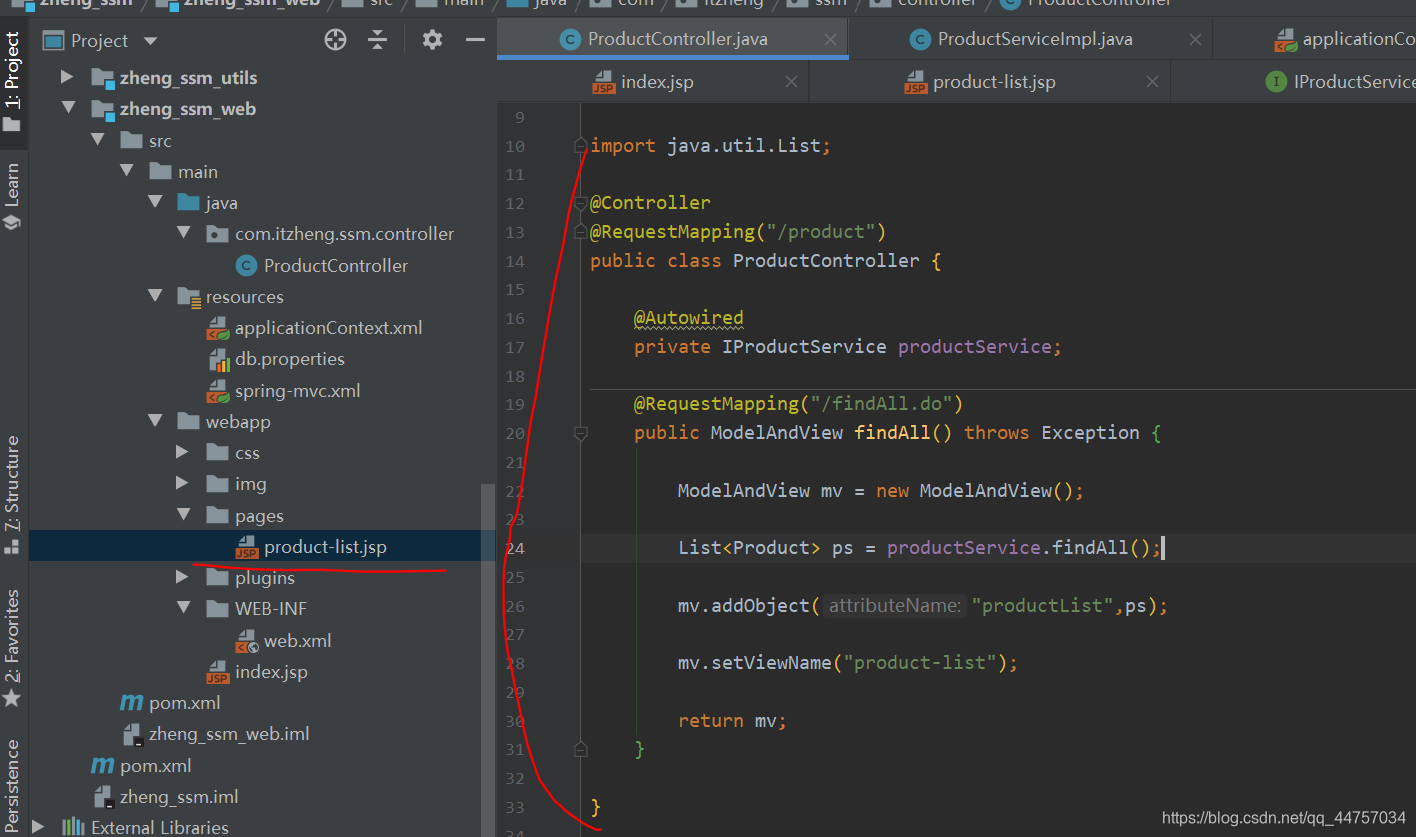
package com.itzheng.ssm.controller;
import com.itzheng.ssm.domain.Product;
import com.itzheng.ssm.service.IProductService;
import org.springframework.beans.factory.annotation.Autowired;
import org.springframework.stereotype.Controller;
import org.springframework.web.bind.annotation.RequestMapping;
import org.springframework.web.servlet.ModelAndView;
import java.util.List;
@Controller
@RequestMapping(“/product”)
public class ProductController {
@Autowired
private IProductService productService;
@RequestMapping(“/findAll.do”)
public ModelAndView findAll() throws Exception {
ModelAndView mv = new ModelAndView();
List ps = productService.findAll();
mv.addObject(“productList”,ps);
mv.setViewName(“product-list”);
return mv;
}
}
e、product-list.jsp当中缺少两个页面,创建这两个页面
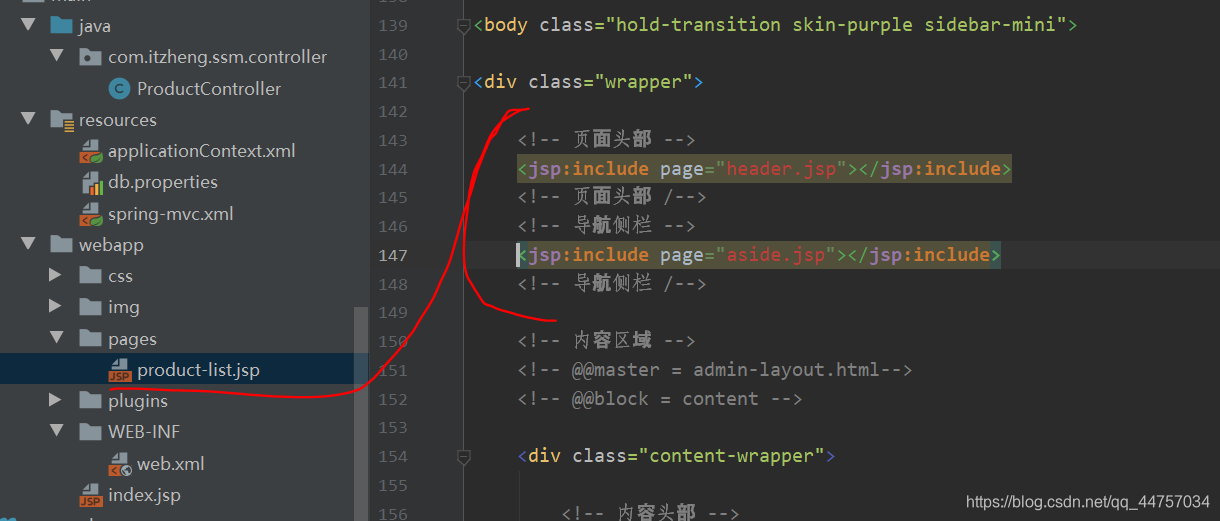
创建header.jsp和aside.jsp
header.jsp
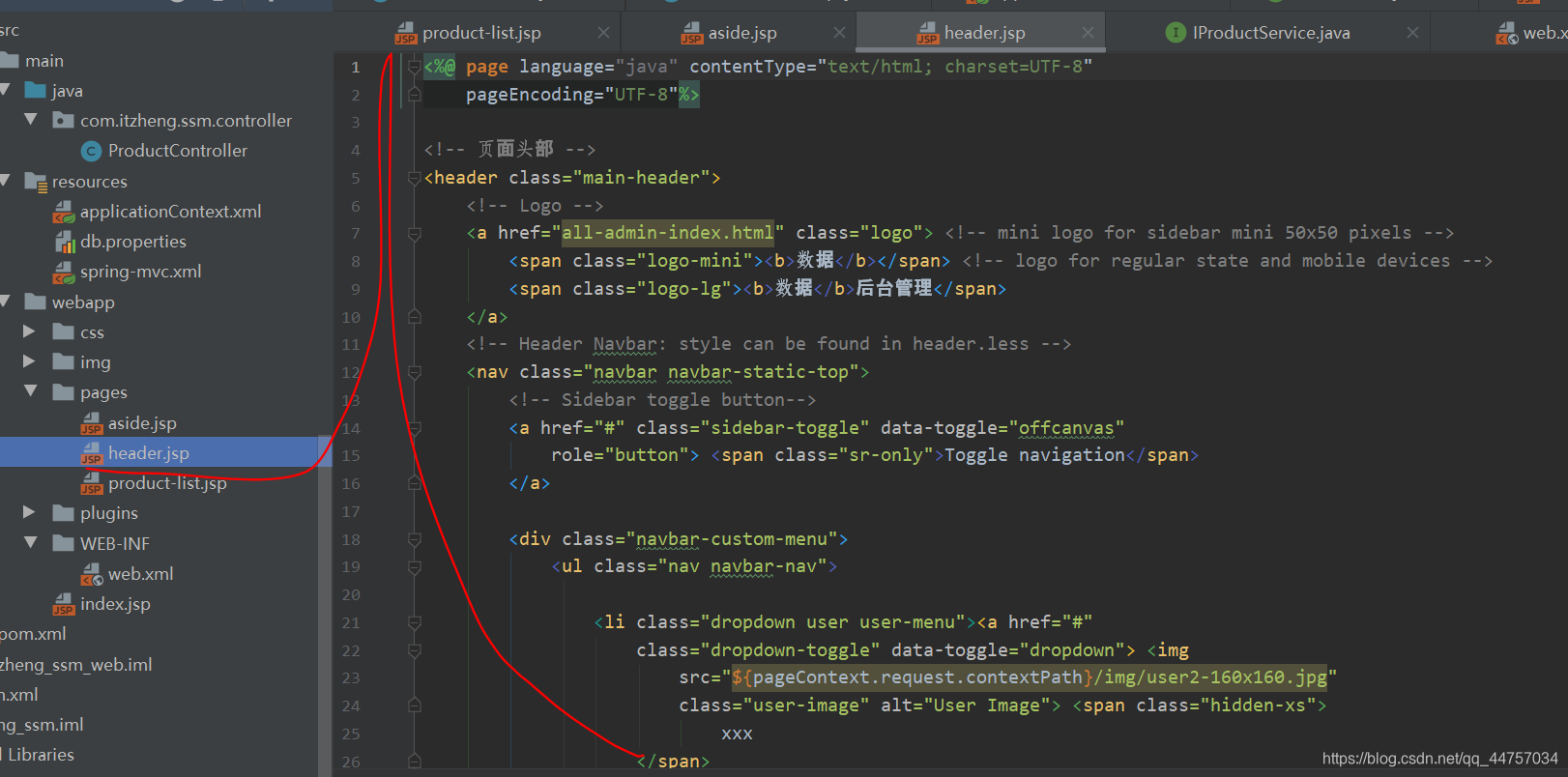
<%@ page language=“java” contentType=“text/html; charset=UTF-8”
pageEncoding=“UTF-8”%>
数据
数据后台管理
<a href=“#” class=“sidebar-toggle” data-toggle=“offcanvas”
role=“button”> Toggle navigation
class=“dropdown-toggle” data-toggle=“dropdown”> <img
src=“${pageContext.request.contextPath}/img/user2-160x160.jpg”
class=“user-image” alt=“User Image”>
xxx
src=“${pageContext.request.contextPath}/img/user2-160x160.jpg”
class=“img-circle” alt=“User Image”>
<a href=“${pageContext.request.contextPath}/logout.do”
class=“btn btn-default btn-flat”>注销
aside.jsp
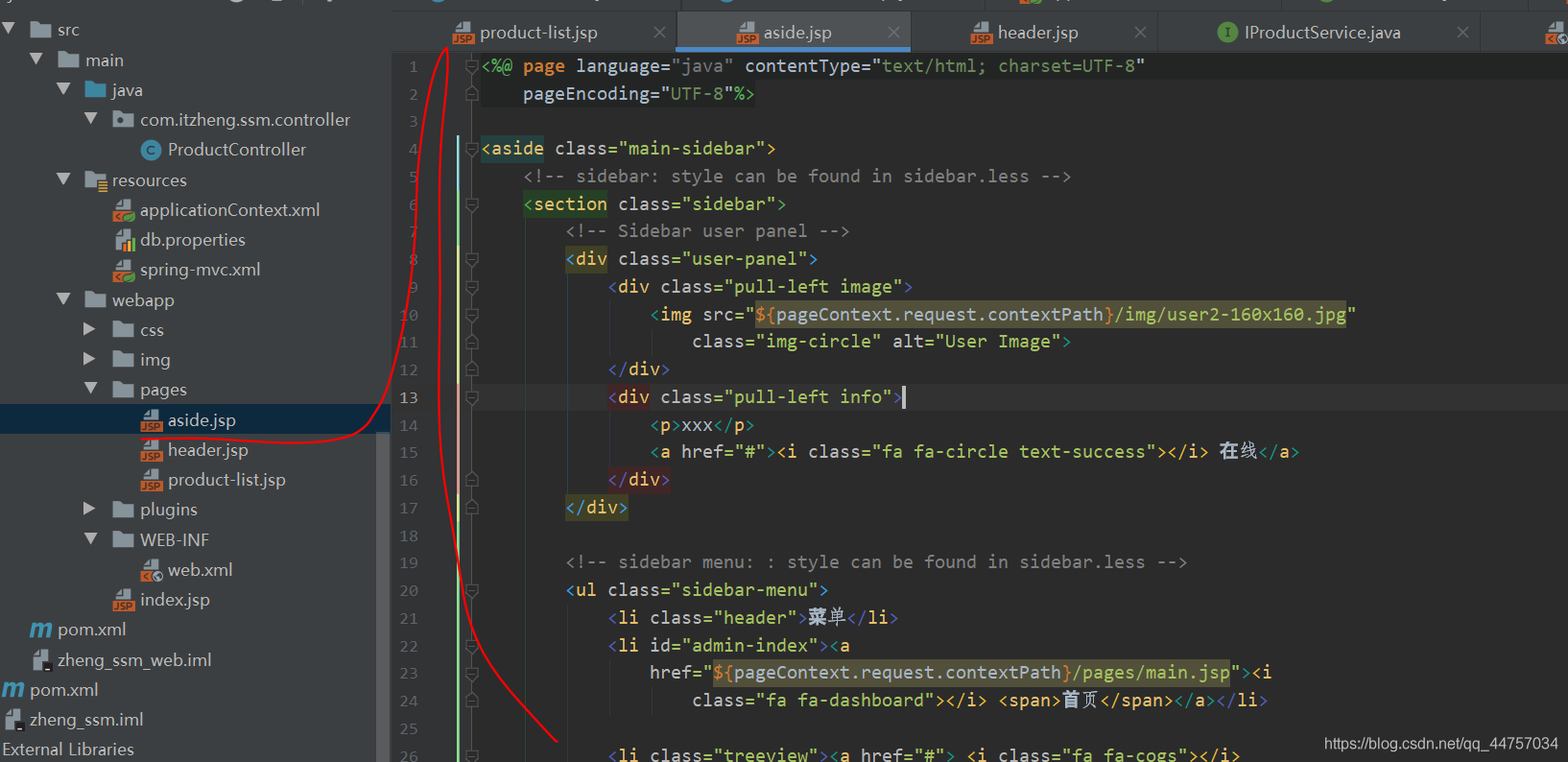
<%@ page language=“java” contentType=“text/html; charset=UTF-8”
pageEncoding=“UTF-8”%>
<img src=“${pageContext.request.contextPath}/img/user2-160x160.jpg”
class=“img-circle” alt=“User Image”>
xxx
- 菜单
href=“${pageContext.request.contextPath}/pages/main.jsp”><i
class=“fa fa-dashboard”> 首页
系统管理 <i
class=“fa fa-angle-left pull-right”>
href=“${pageContext.request.contextPath}/user/findAll.do”> <i
class=“fa fa-circle-o”> 用户管理
href=“${pageContext.request.contextPath}/role/findAll.do”> <i
class=“fa fa-circle-o”> 角色管理
href=“${pageContext.request.contextPath}/permission/findAll.do”>
资源权限管理
href=“${pageContext.request.contextPath}/sysLog/findAll.do”> <i
class=“fa fa-circle-o”> 访问日志
基础数据 <i
class=“fa fa-angle-left pull-right”>
href=“${pageContext.request.contextPath}/product/findAll.do”>
产品管理
href=“${pageContext.request.contextPath}/orders/findAll.do?page=1&pageSize=3”> <i
class=“fa fa-circle-o”> 订单管理
f、运行该项目
web当中添加Tomcat插件
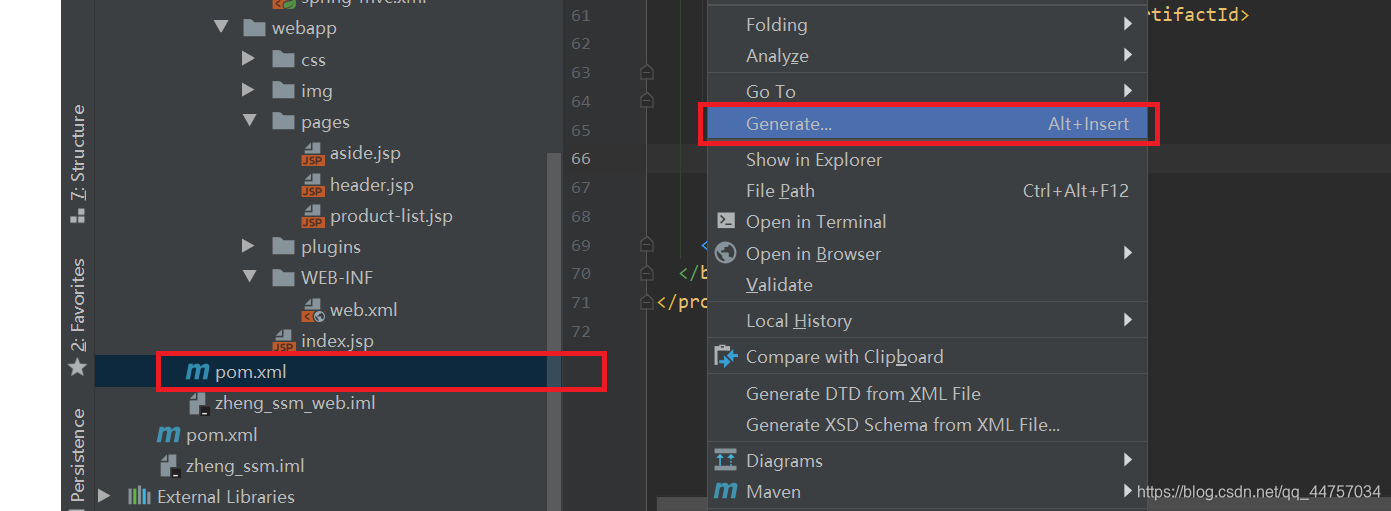
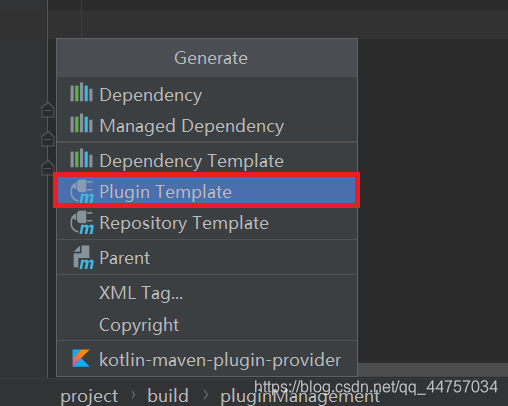
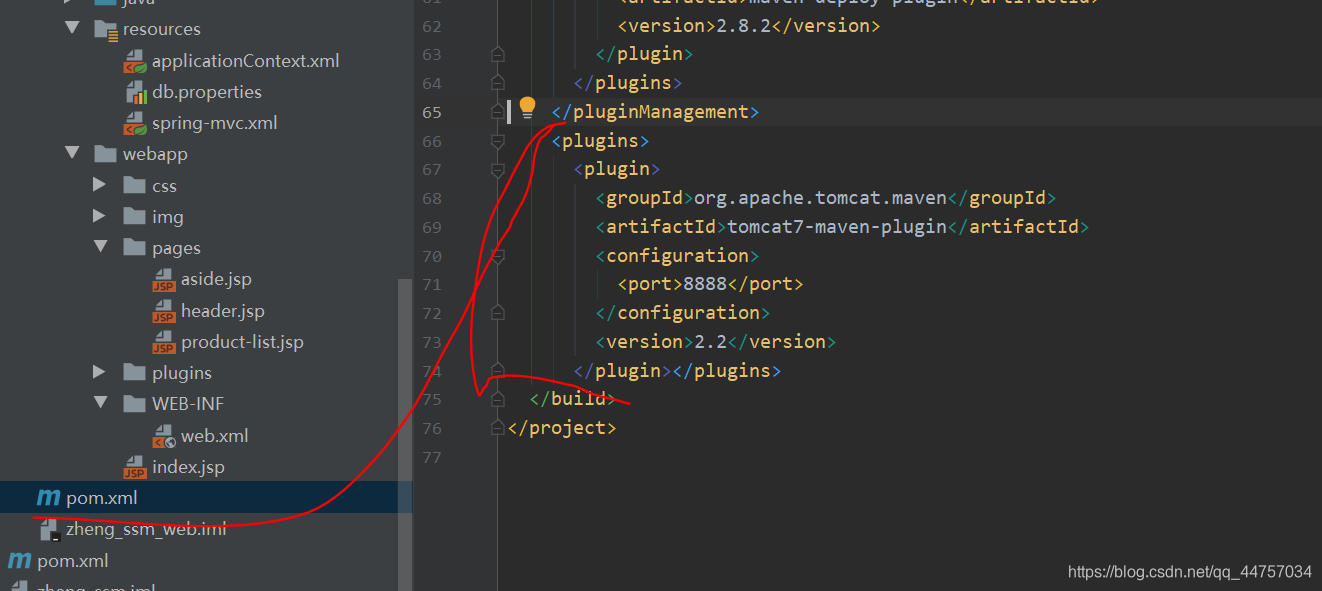
org.apache.tomcat.maven
tomcat7-maven-plugin
8888
2.2
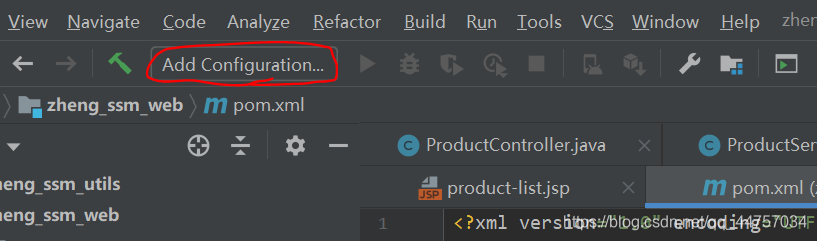
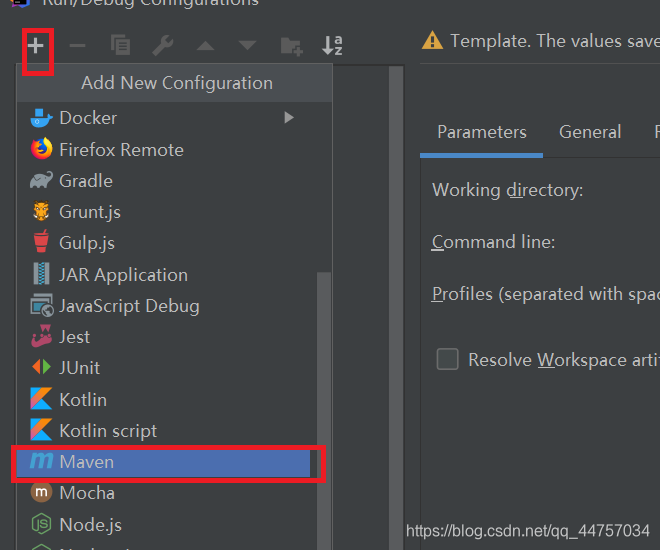

点击OK
clean工程
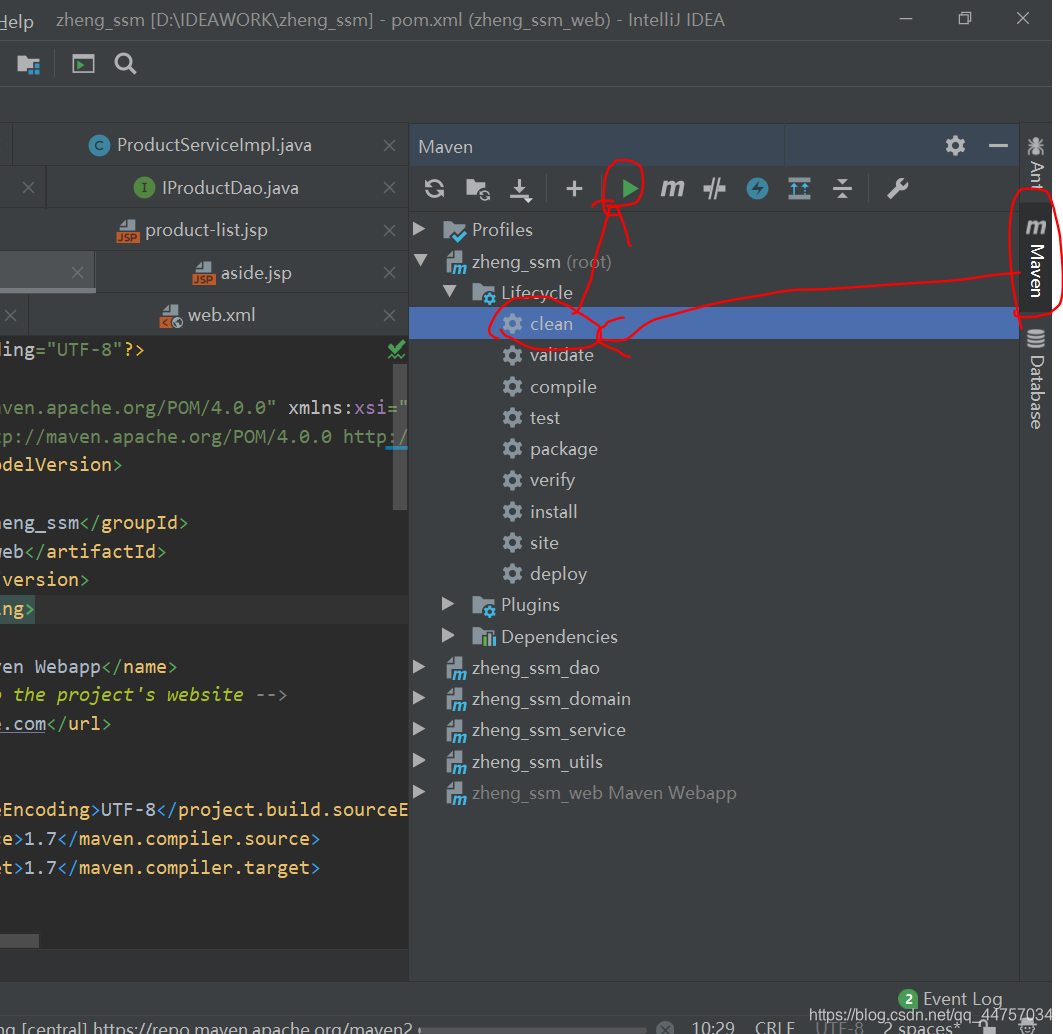
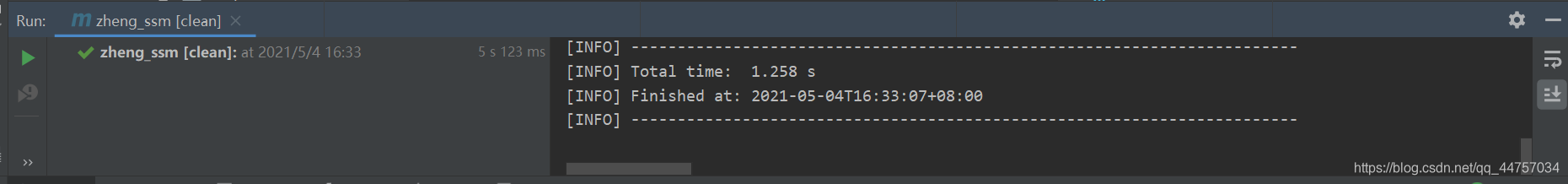
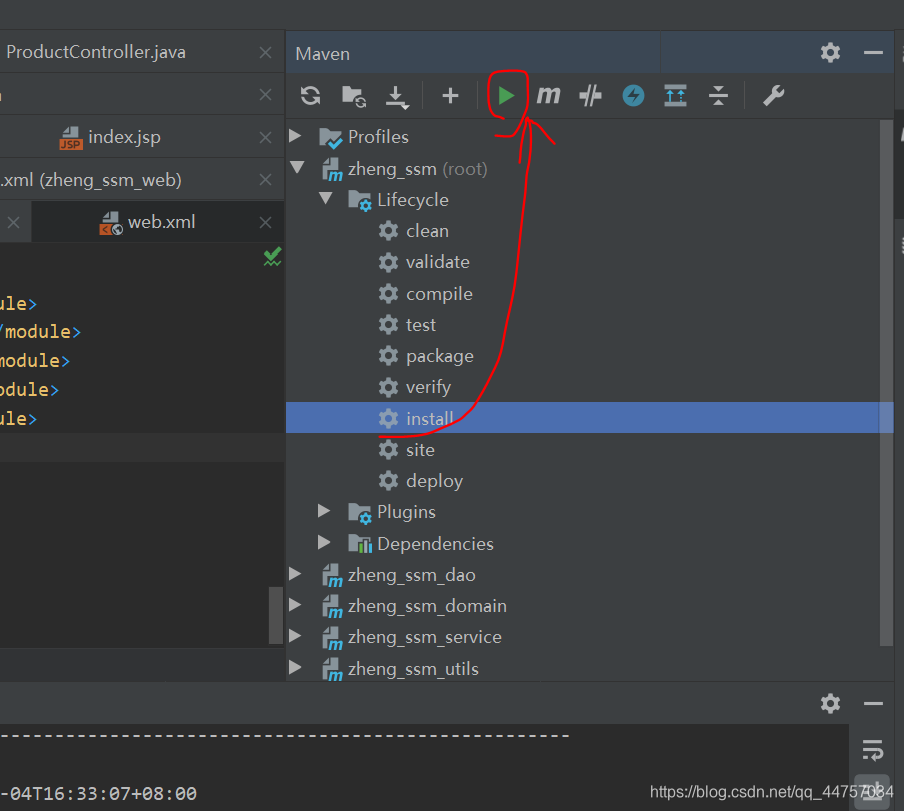
安装成功

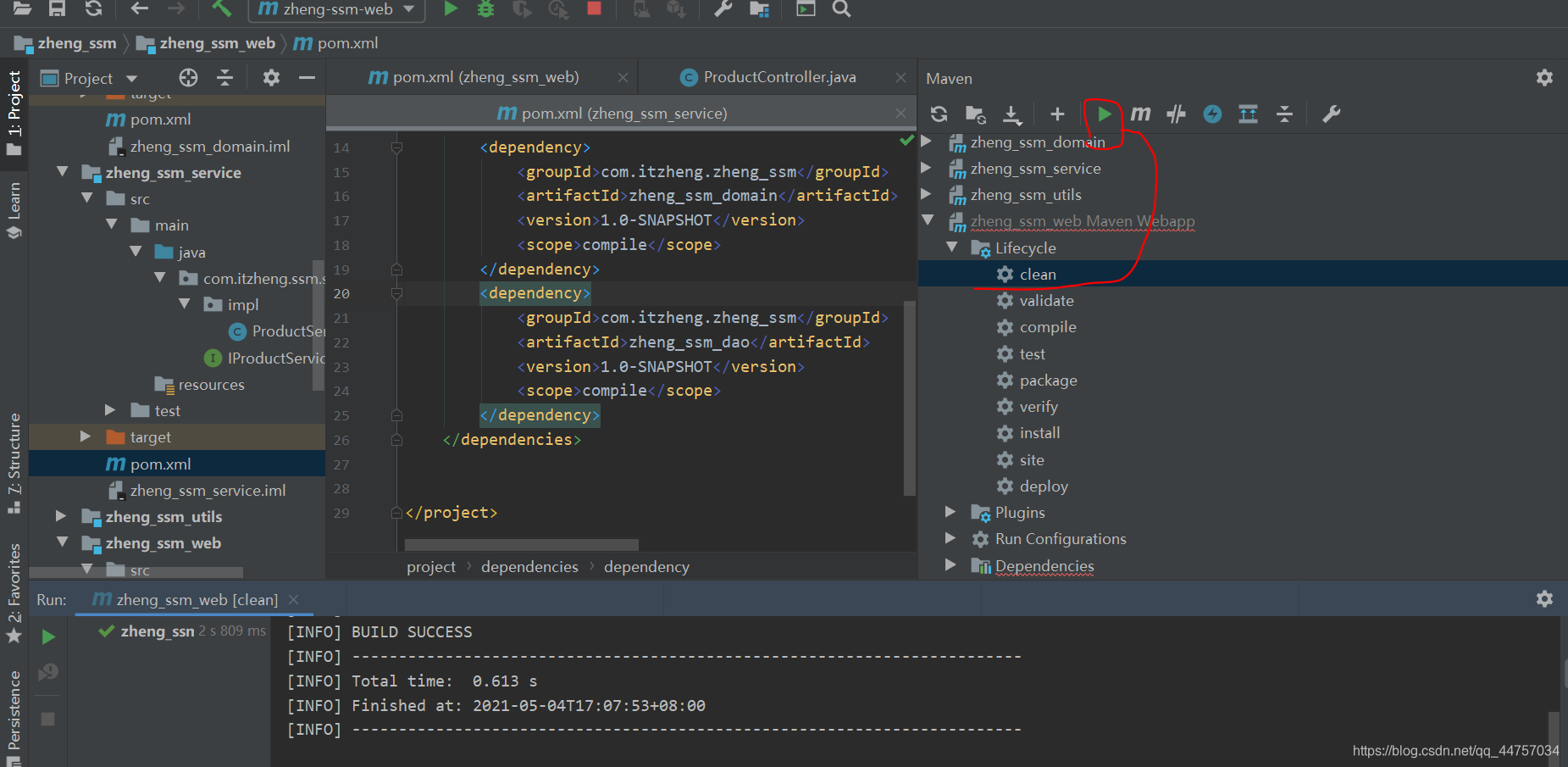
运行项目
报错
需要更新一下数据库驱动
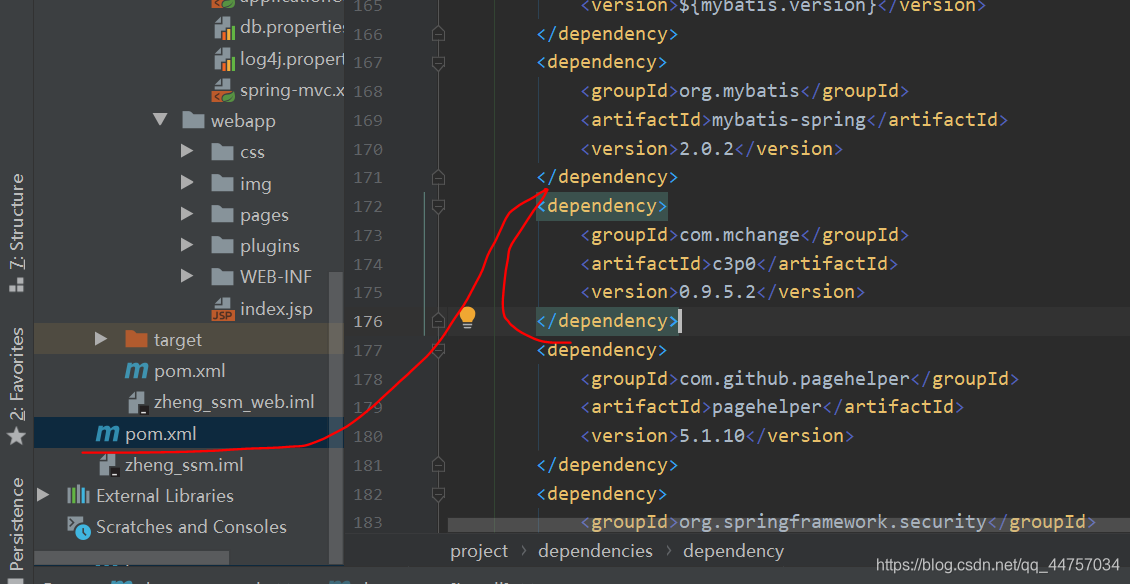
com.mchange
c3p0
0.9.5.2
运行项目
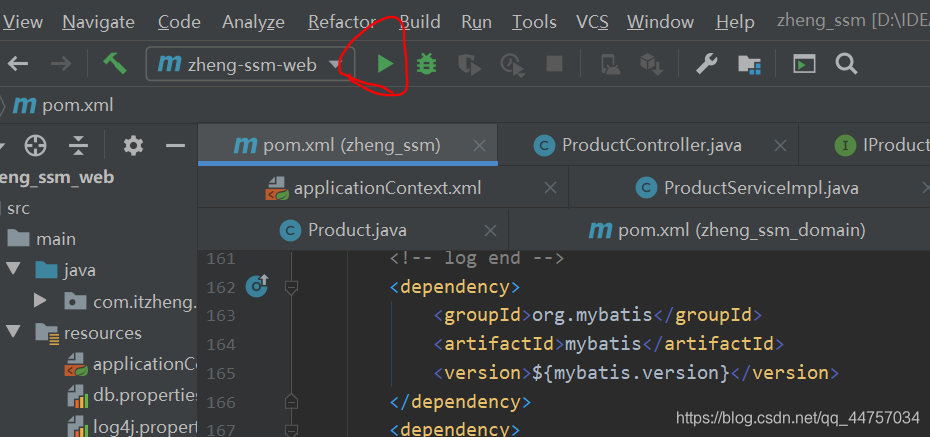
访问链接http://localhost:8888/zheng_ssm_web/

运行成功
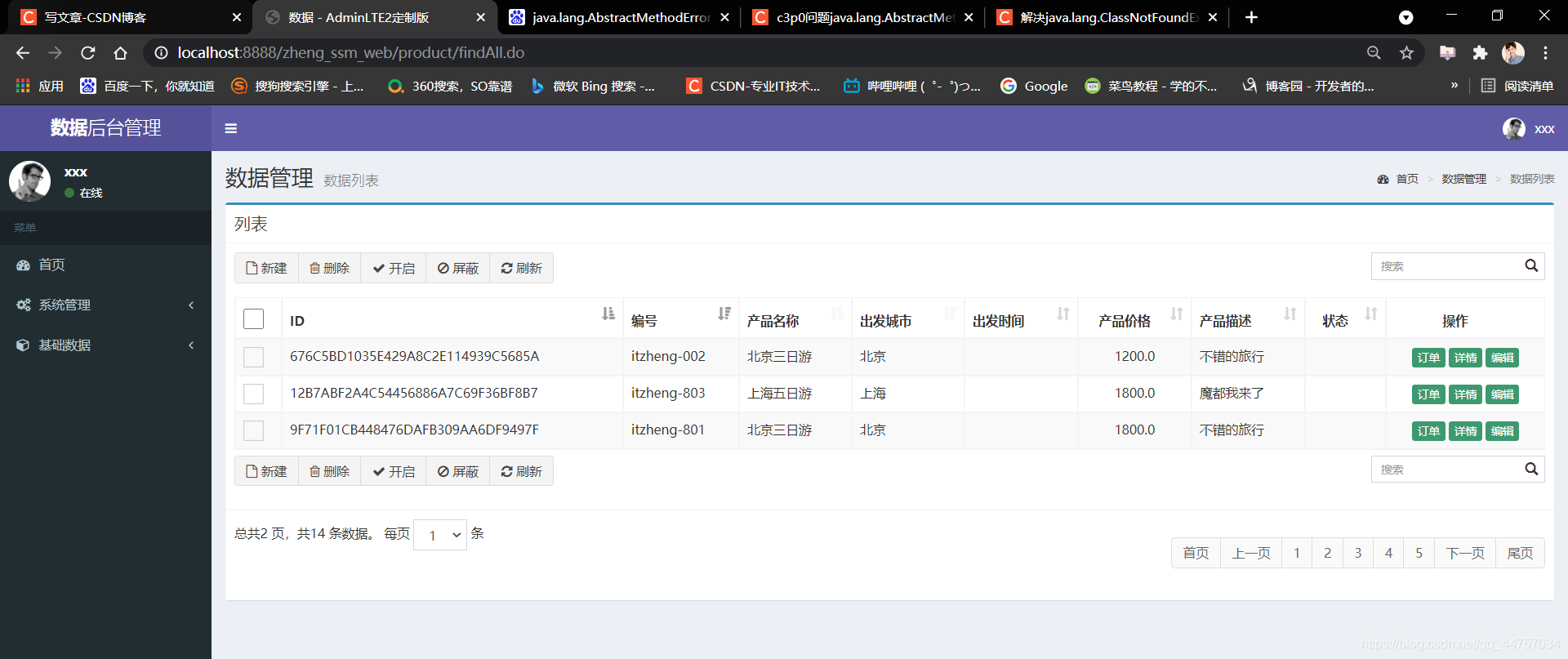
时间和状态没有显示
g、修改Product类
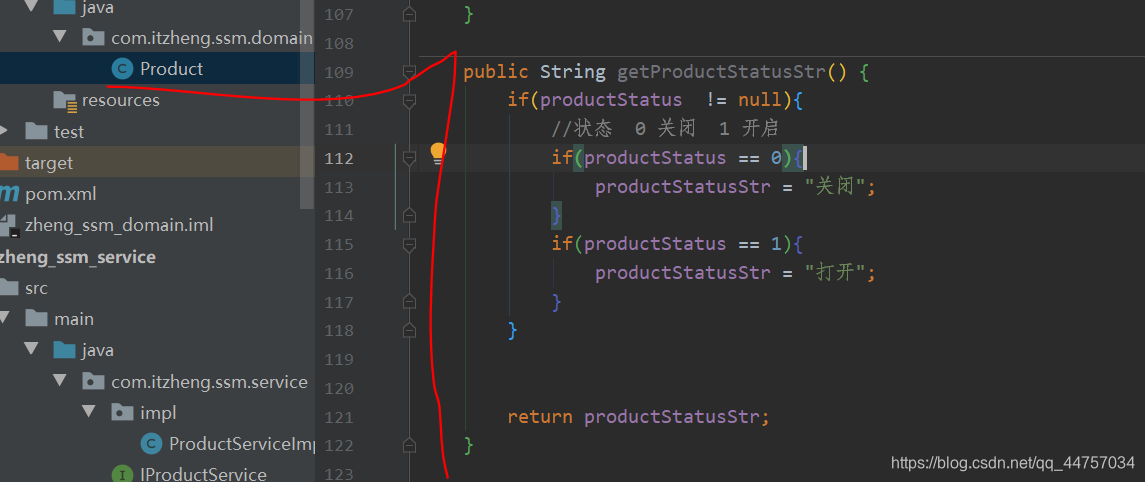
public String getProductStatusStr() {
if(productStatus != null){
//状态 0 关闭 1 开启
if(productStatus == 0){
productStatusStr = “关闭”;
}
if(productStatus == 1){
productStatusStr = “打开”;
}
}
return productStatusStr;
}
h、再次运行项目
先clear
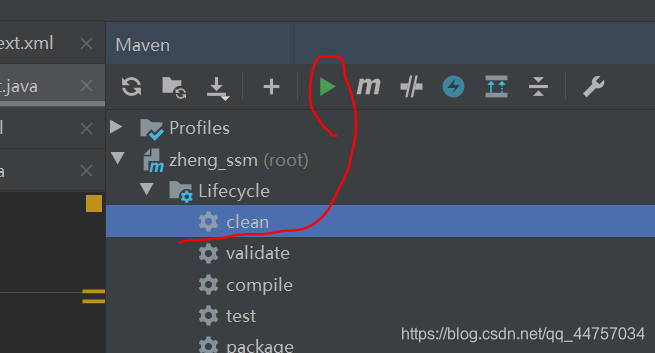
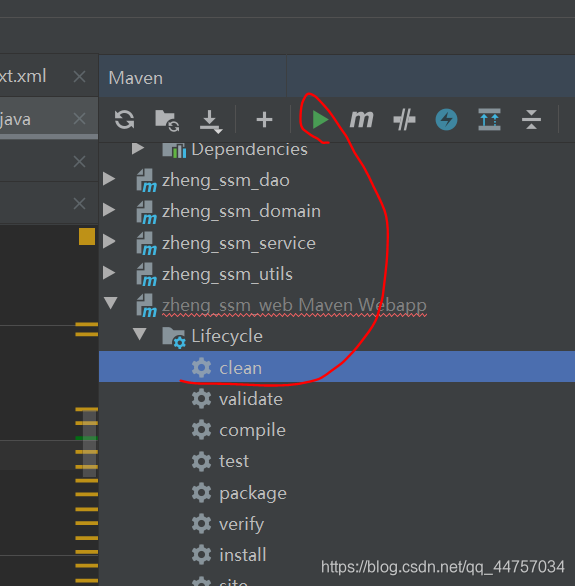
在install
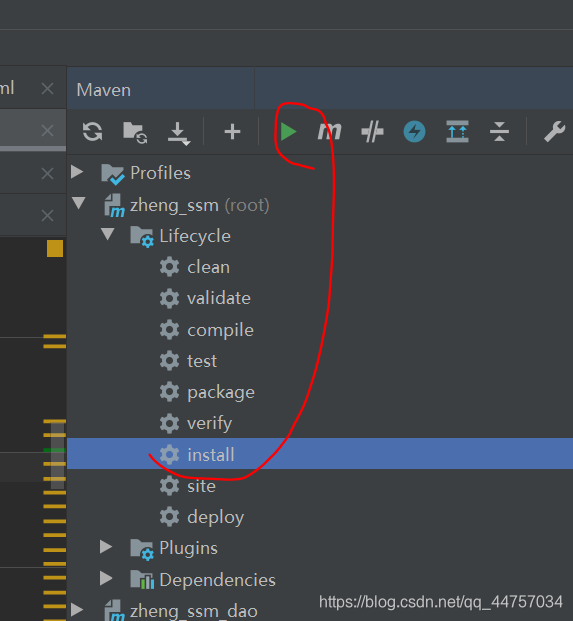
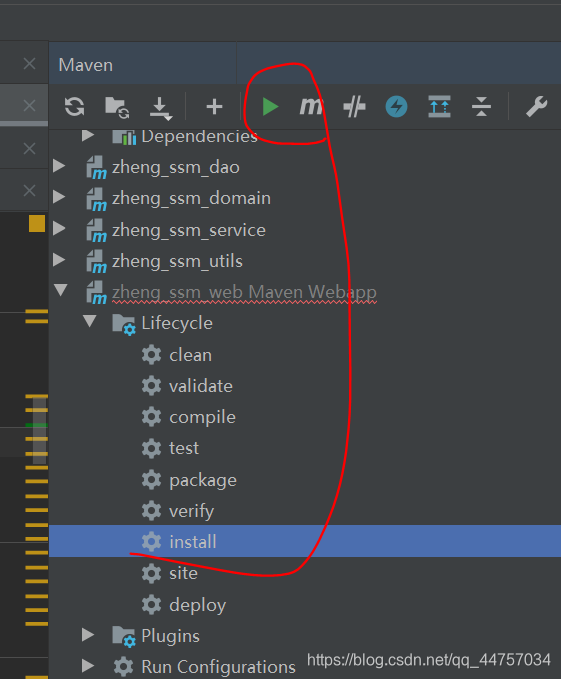
运行项目
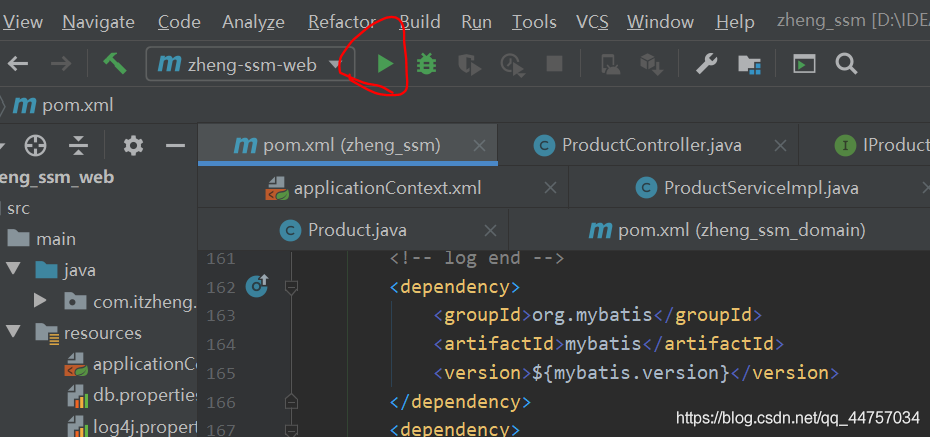
访问地址http://localhost:8888/zheng_ssm_web/product/findAll.do
显示成功

(2)处理时间显示的问题
在utils下新建一个包
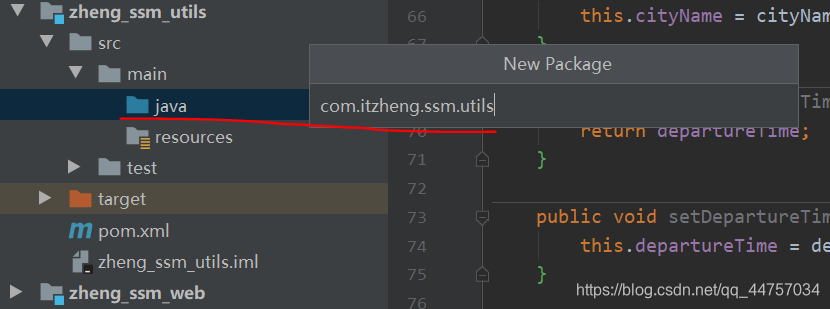
a、创建DateUtils类
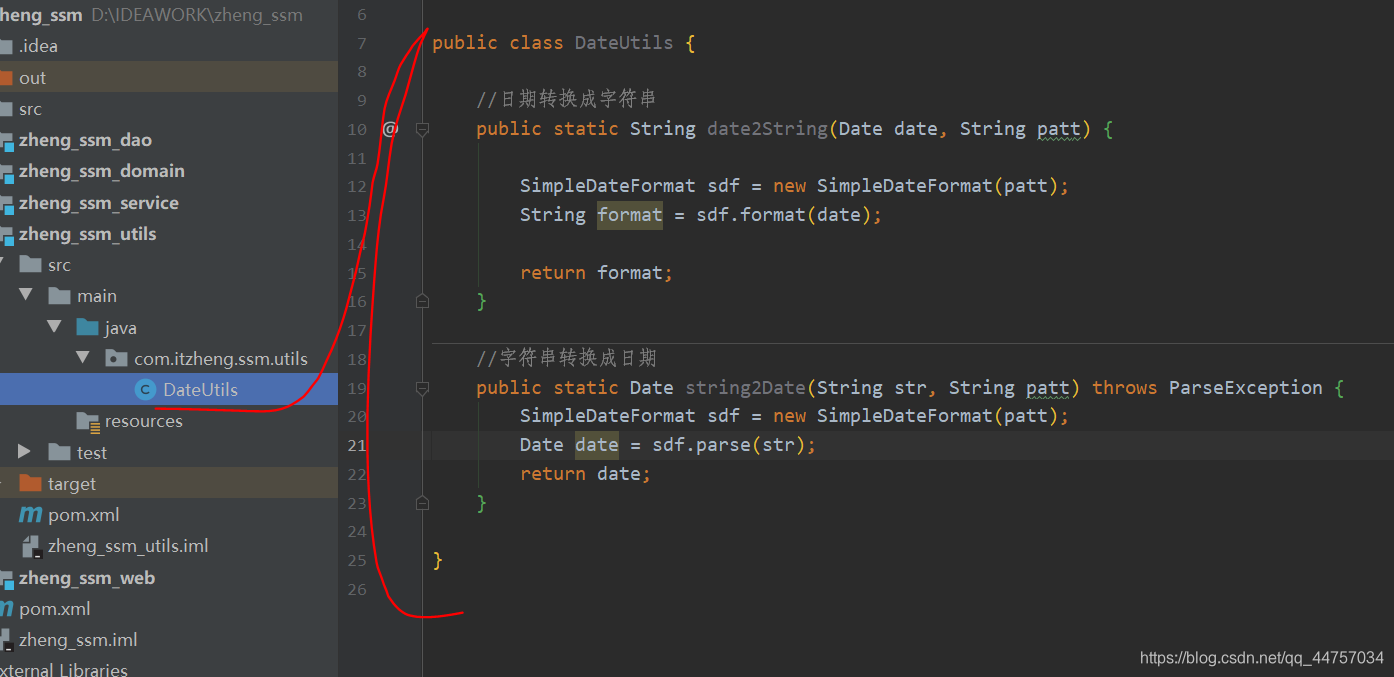
package com.itzheng.ssm.utils;
import java.text.ParseException;
import java.text.SimpleDateFormat;
import java.util.Date;
public class DateUtils {
//日期转换成字符串
public static String date2String(Date date, String patt) {
SimpleDateFormat sdf = new SimpleDateFormat(patt);
String format = sdf.format(date);
return format;
}
//字符串转换成日期
public static Date string2Date(String str, String patt) throws ParseException {
SimpleDateFormat sdf = new SimpleDateFormat(patt);
Date date = sdf.parse(str);
return date;
}
}
b、修改Product类
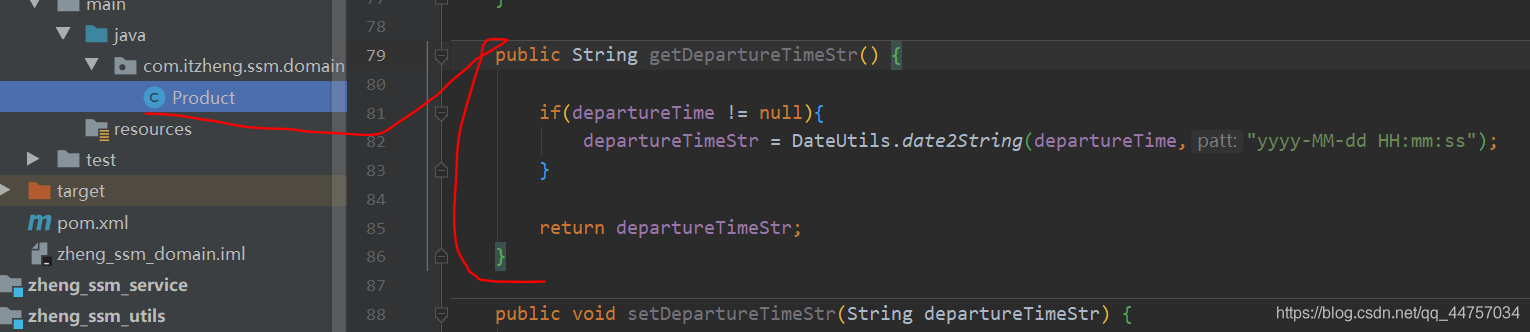
public String getDepartureTimeStr() {
if(departureTime != null){
departureTimeStr = DateUtils.date2String(departureTime,“yyyy-MM-dd HH:mm:ss”);
}
return departureTimeStr;
}
c、再次运行项目
先clear
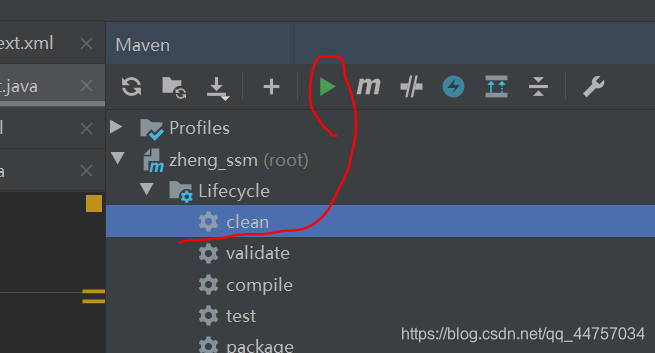
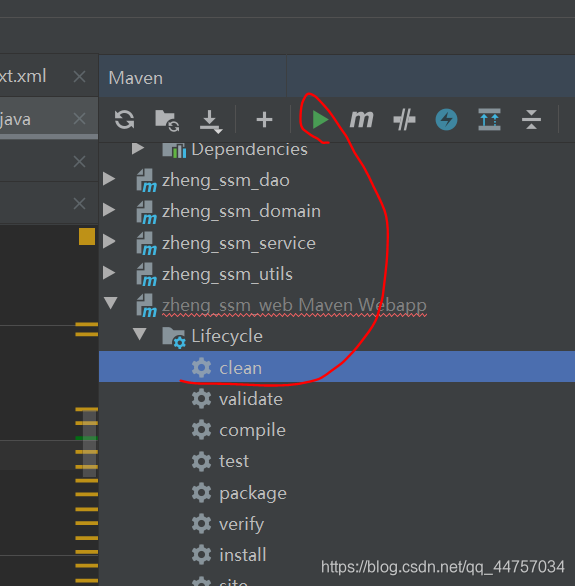
在install
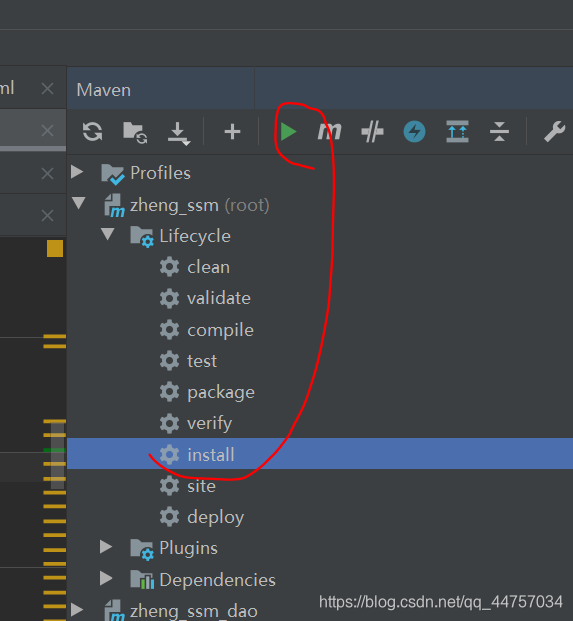
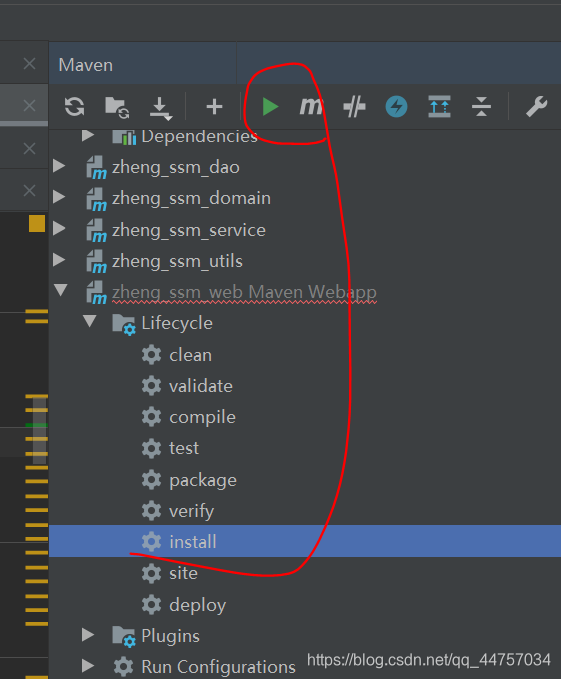
运行项目
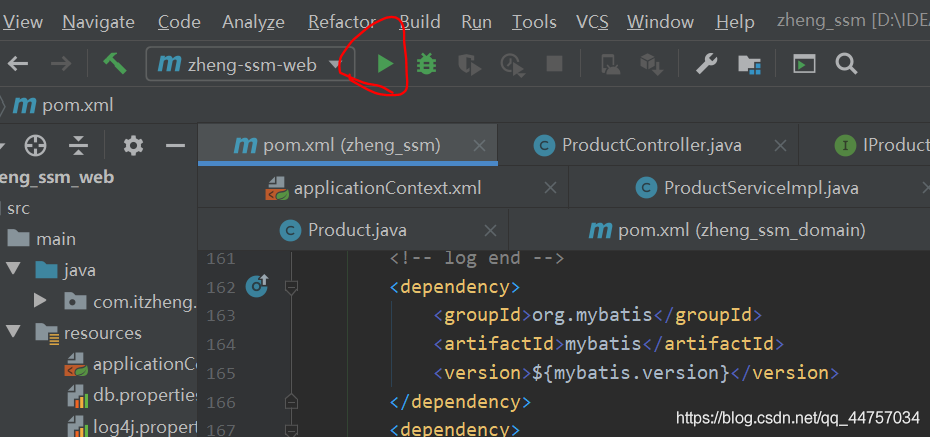
访问地址http://localhost:8888/zheng_ssm_web/product/findAll.do
显示成功
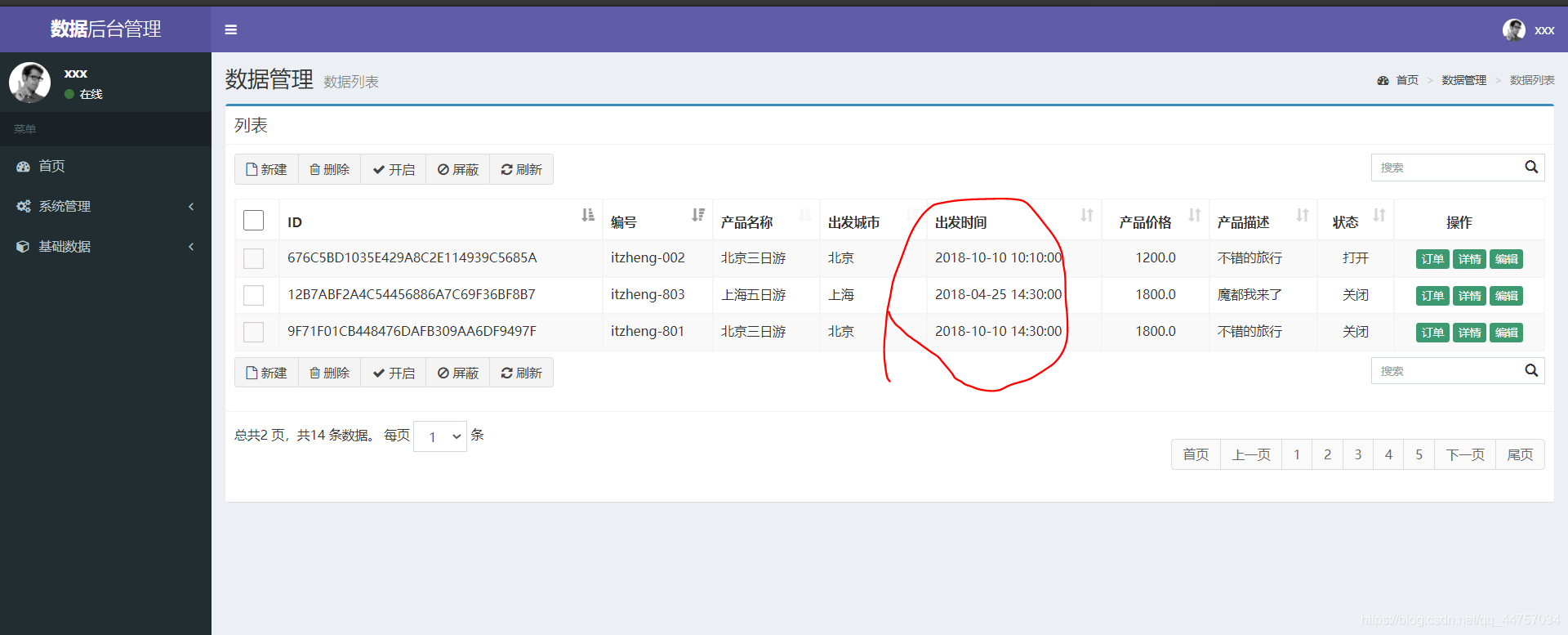
3、product-list页面制作
创建product-list1.jsp
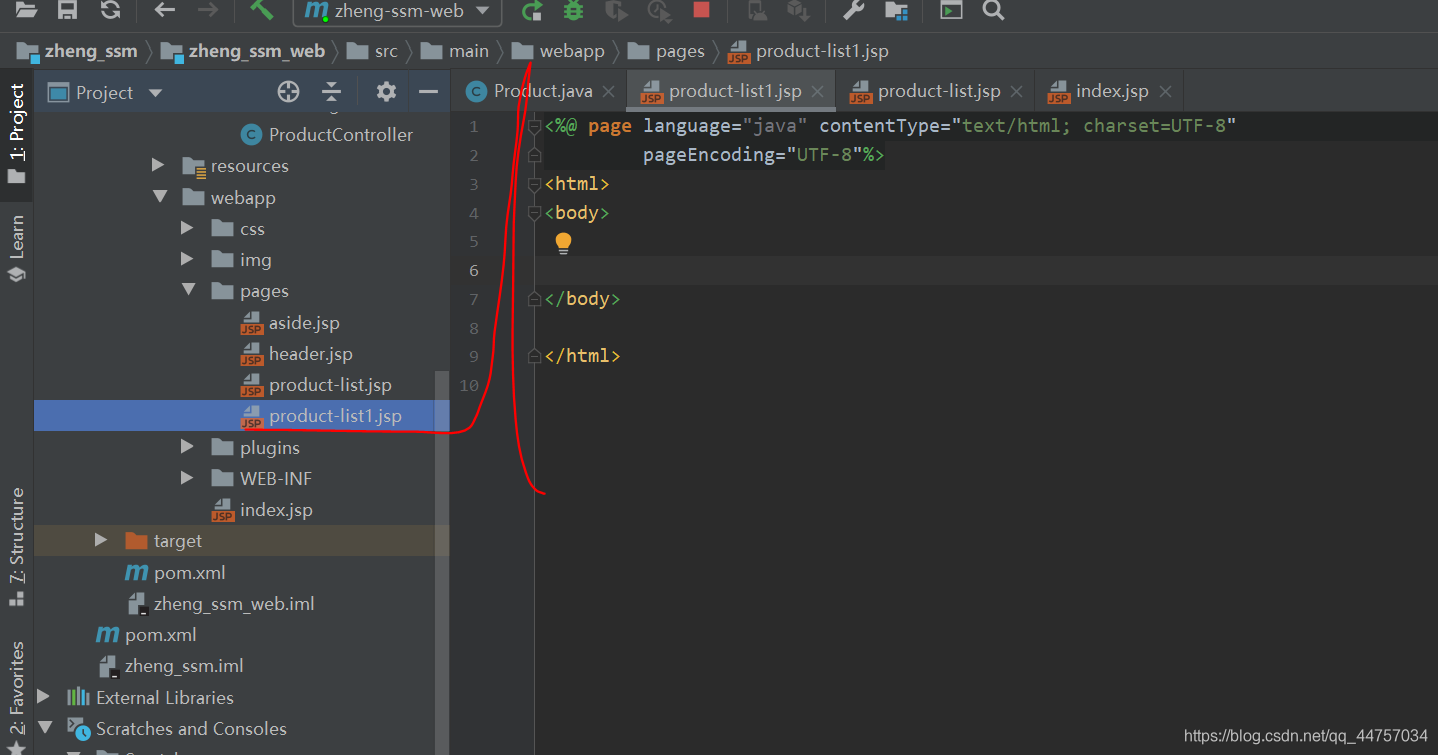
修改ProductController
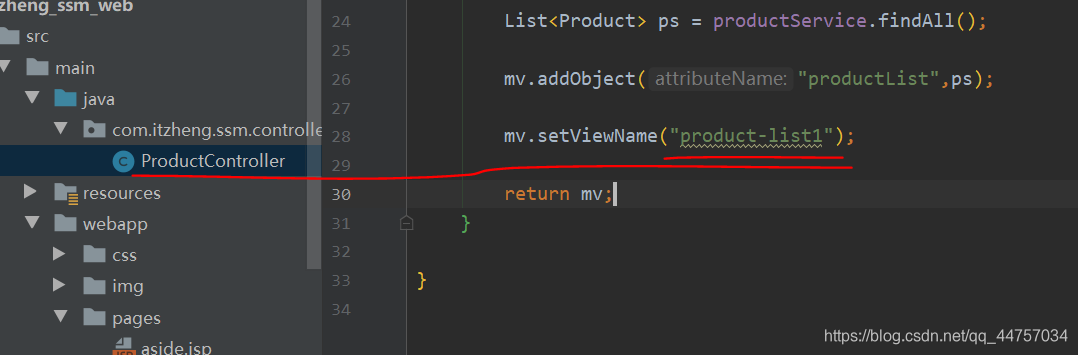
在product-list1.jsp当中引入adminlte当中的admin-datalist.html,将其代码复制
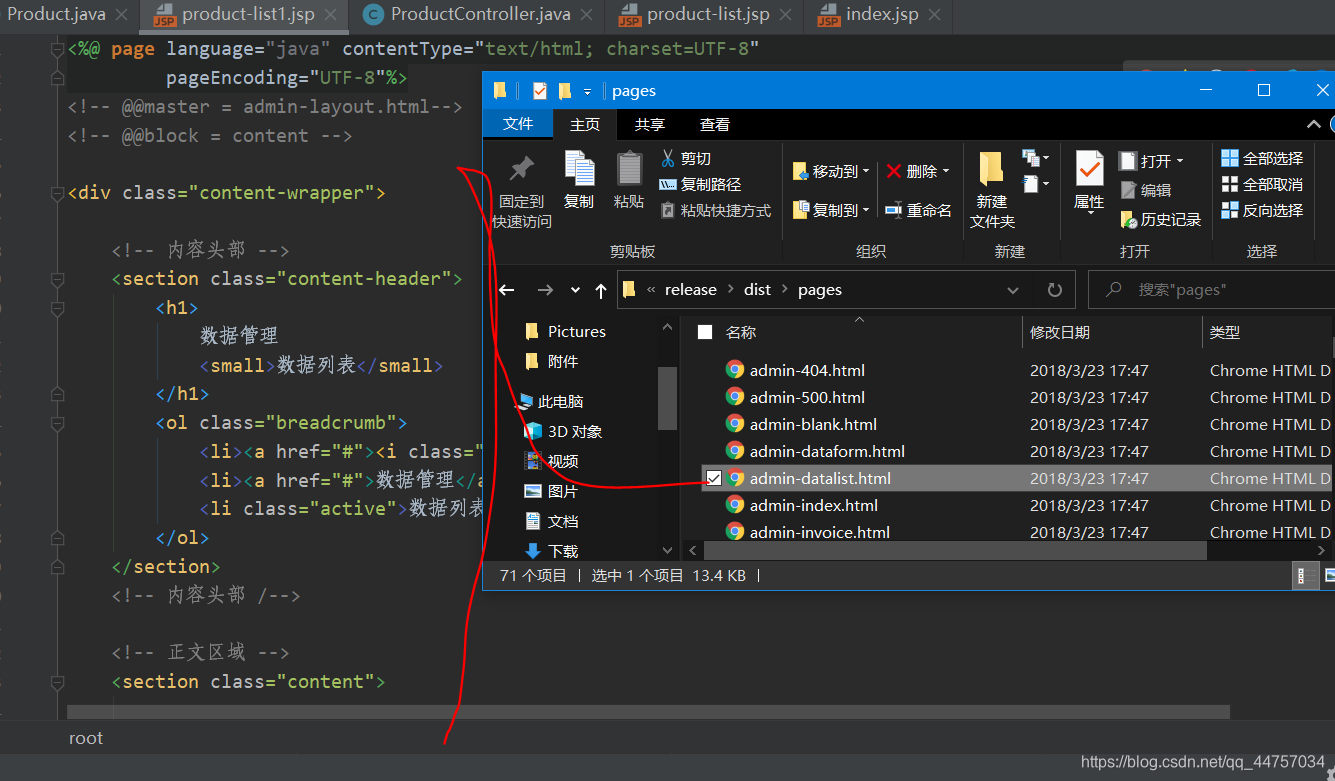
替换css和js的文件路径
选中之后Ctrl+F
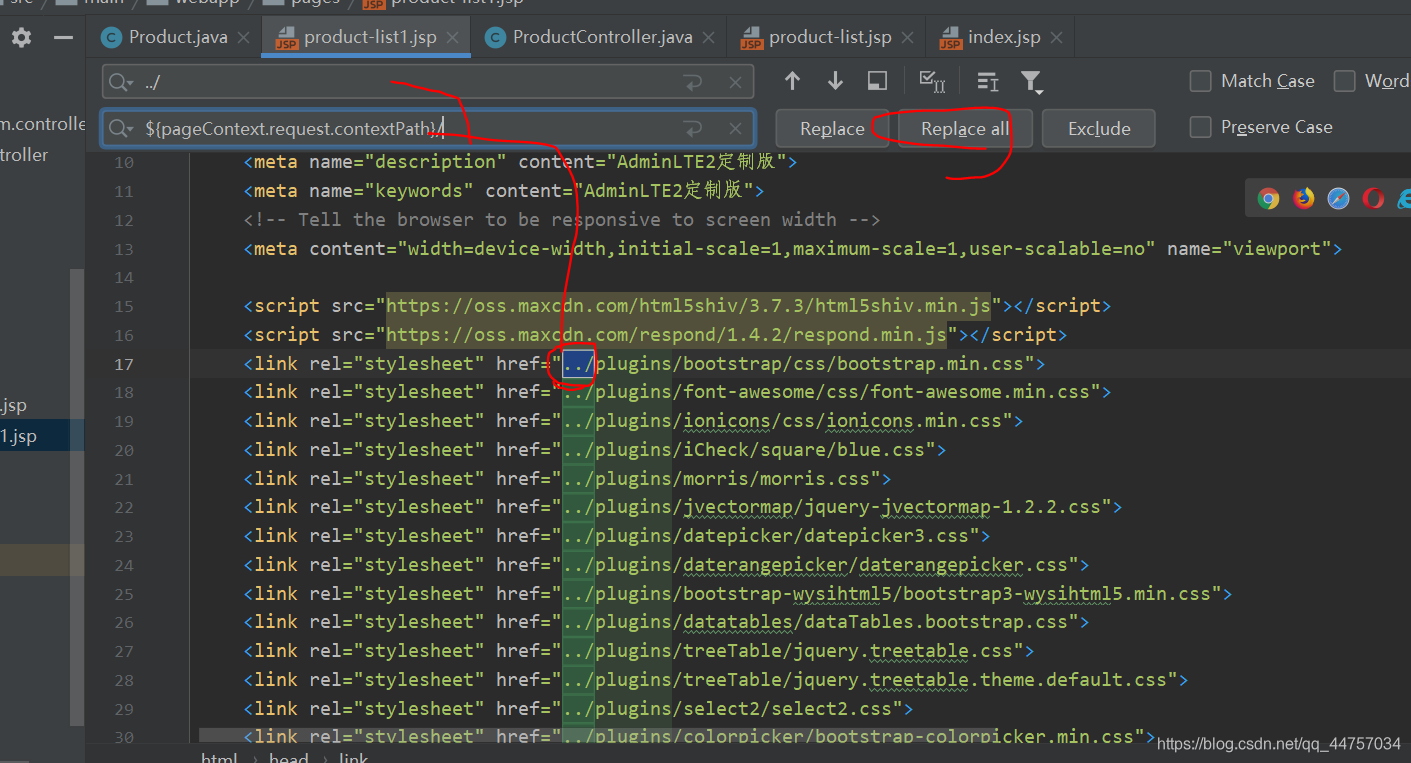
替换成功

删除头部和侧边导航
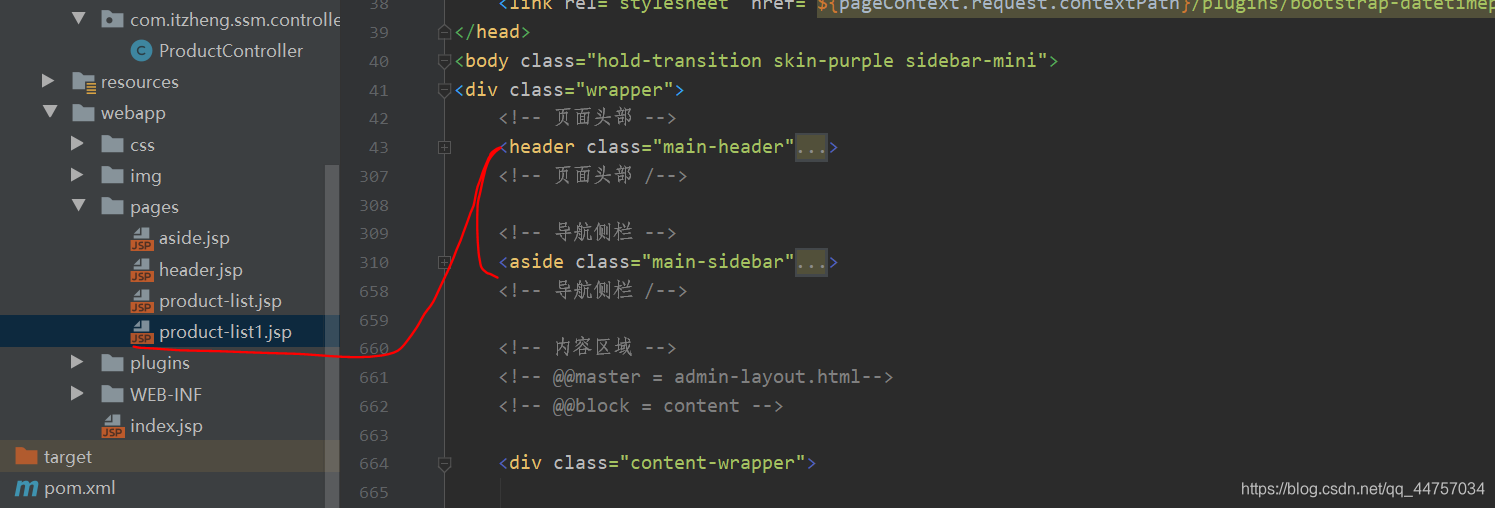
通过jsp引入页面头部和侧边导航
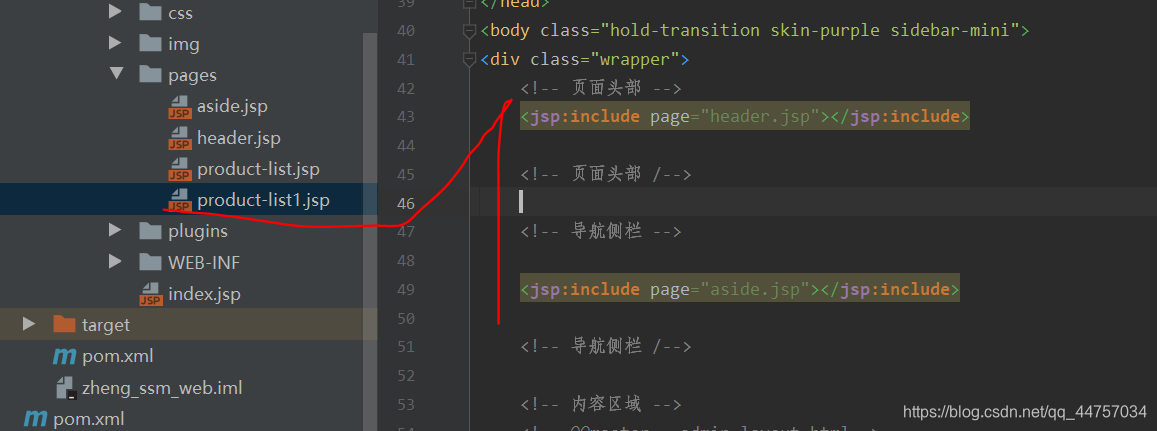
<jsp:include page=“header.jsp”></jsp:include>
<jsp:include page=“aside.jsp”></jsp:include>
修改数据列表表头的内容
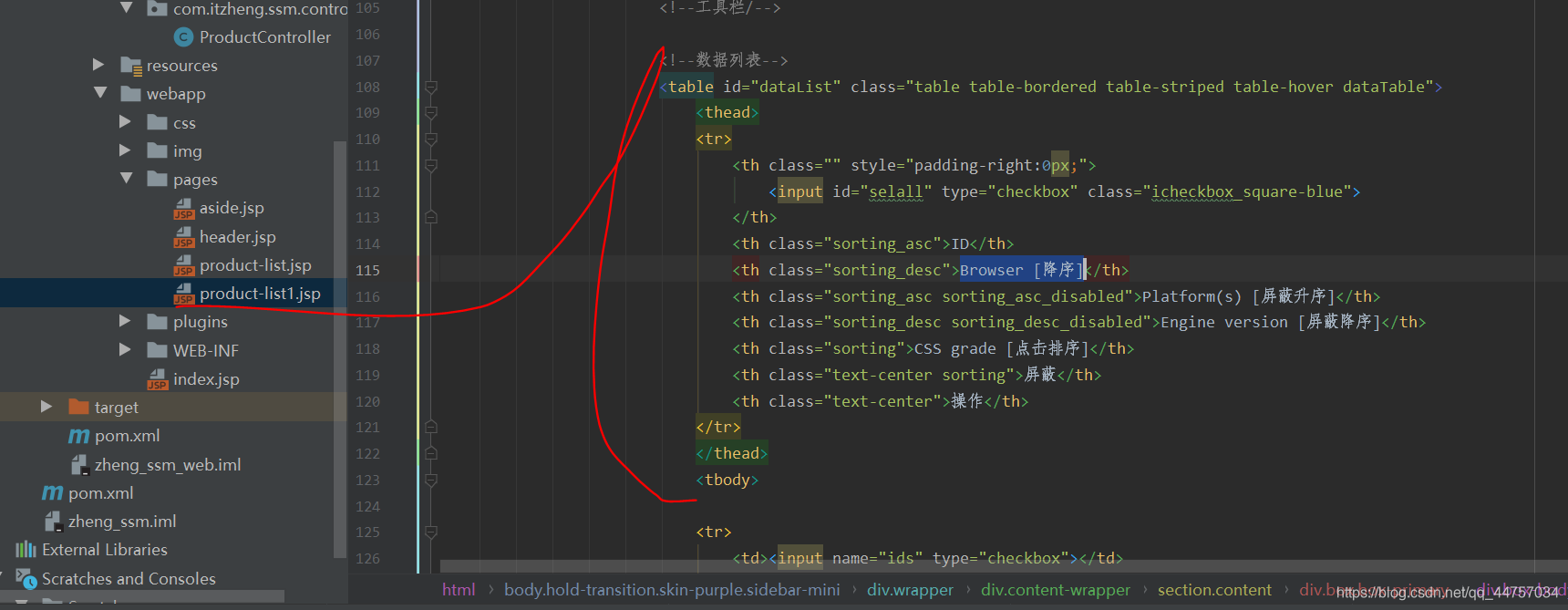
ID 编号 产品名称 出发城市 出发时间 产品价格 产品描述 状态 操作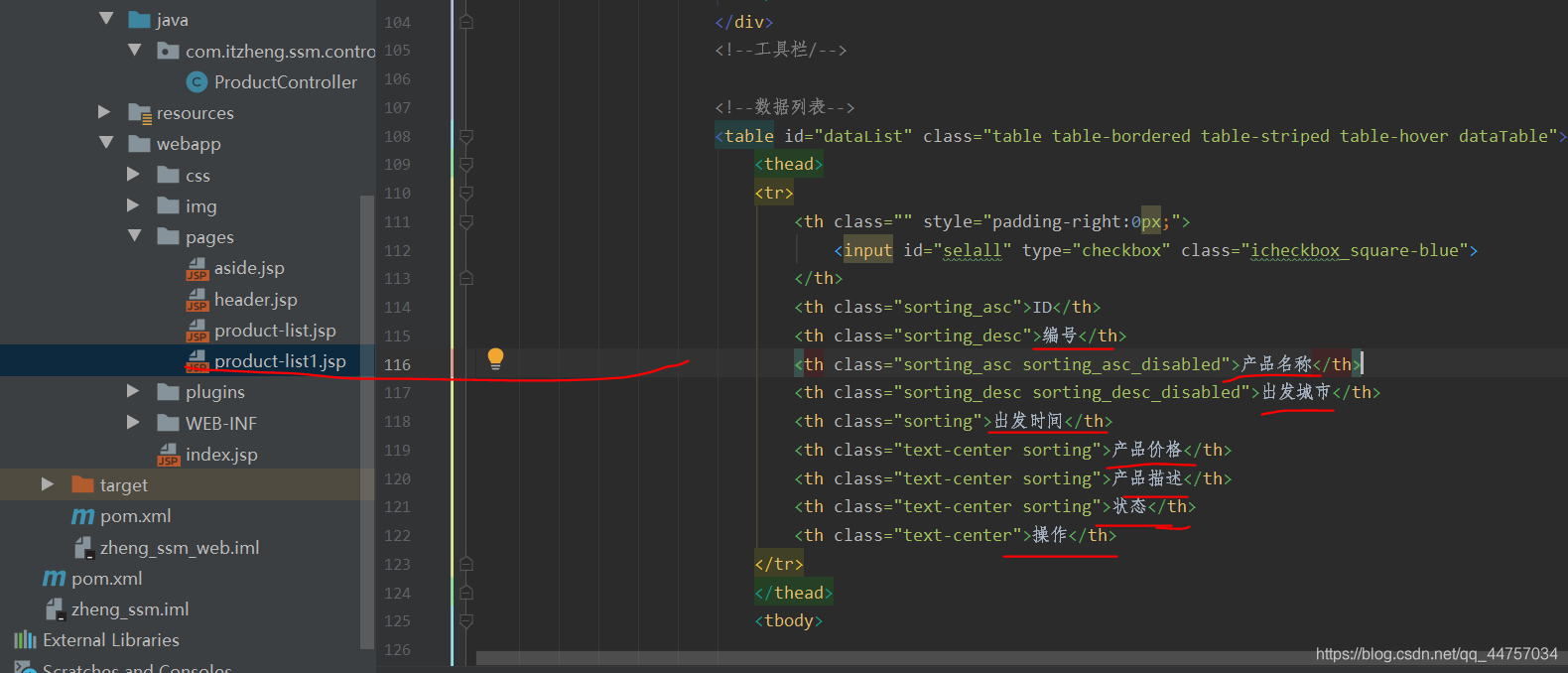
继续修改删除其他tr只留下一个tr

引入
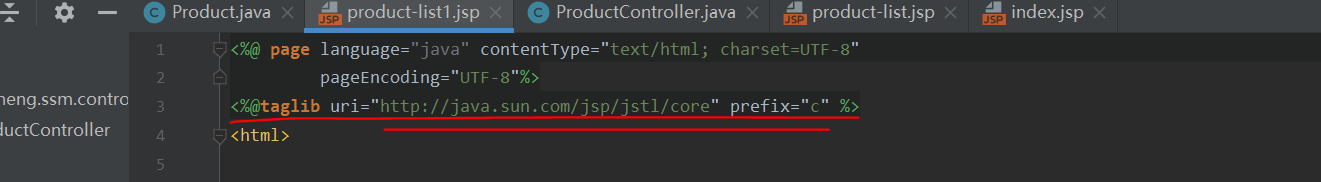
<%@taglib uri=“http://java.sun.com/jsp/jstl/core” prefix=“c” %>
继续修改tr当中的内容

<c:forEach items=“${productList}” var=“product” >
${product.id} ${product.productNum} ${product.productName} ${product.cityName} ${product.departureTimeStr} ${product.productPrice} ${product.productDesc} ${product.productStatusStr}订单
详情
编辑
</c:forEach>
修改一下页面
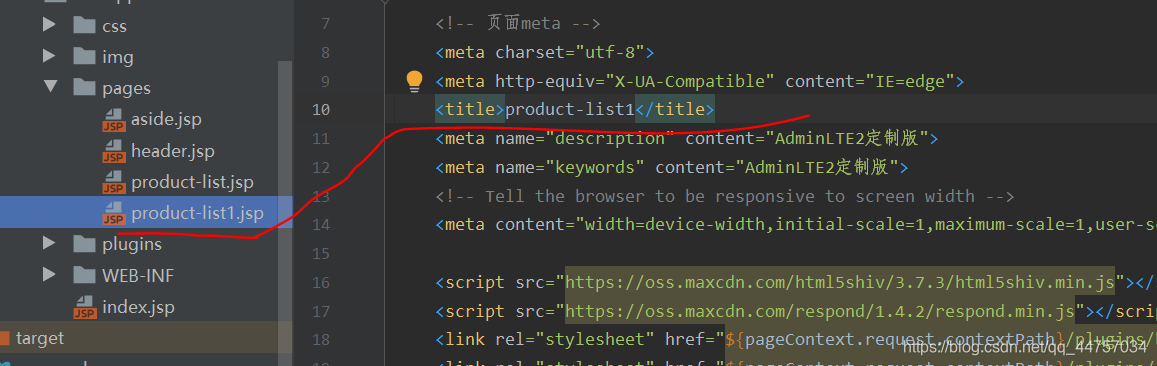
先clear
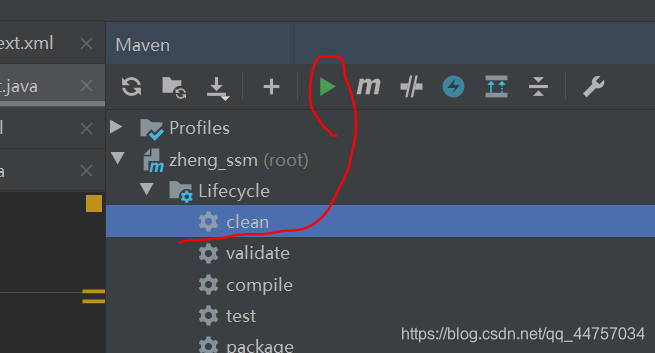
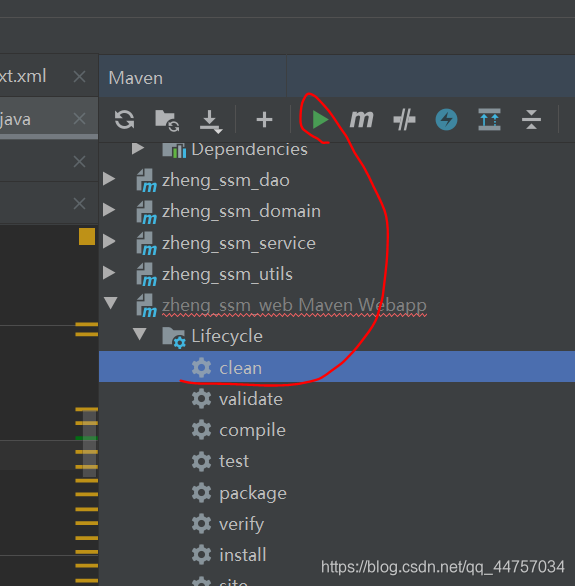
在install
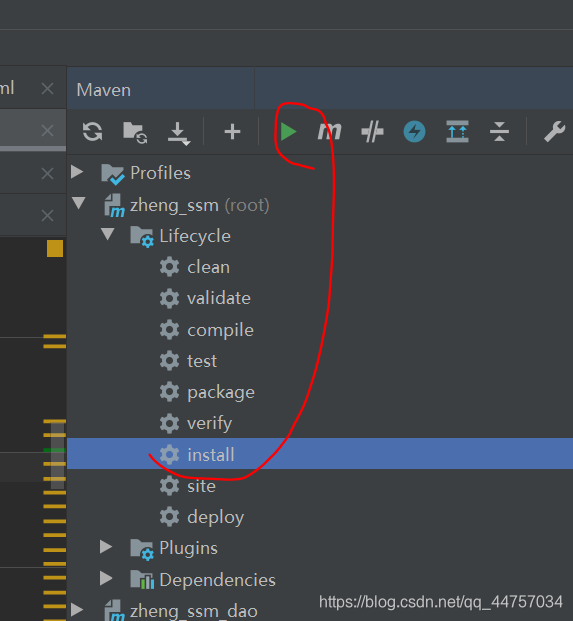
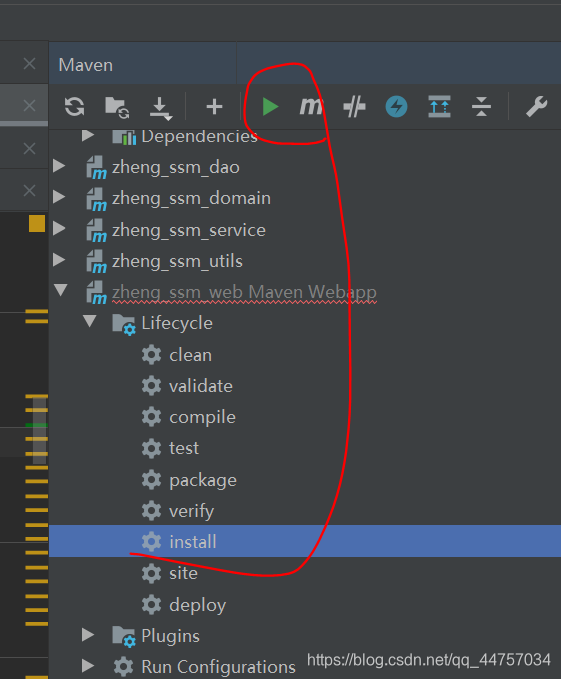
运行项目
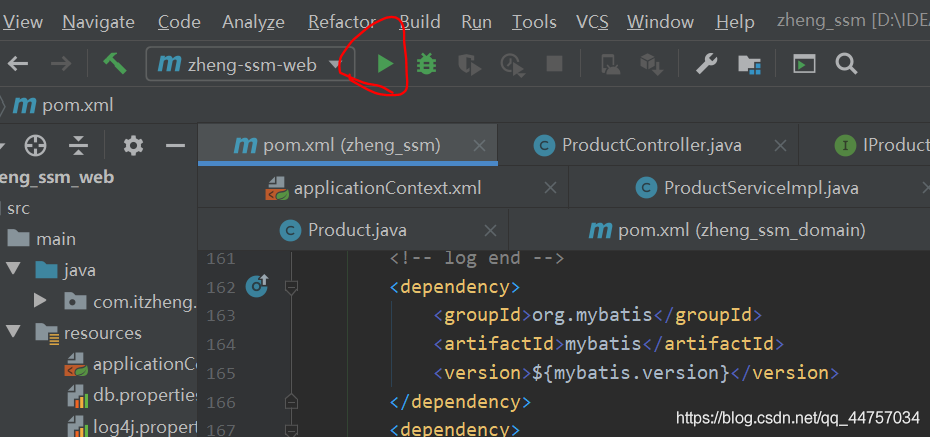
访问地址http://localhost:8888/zheng_ssm_web/product/findAll.do
显示成功
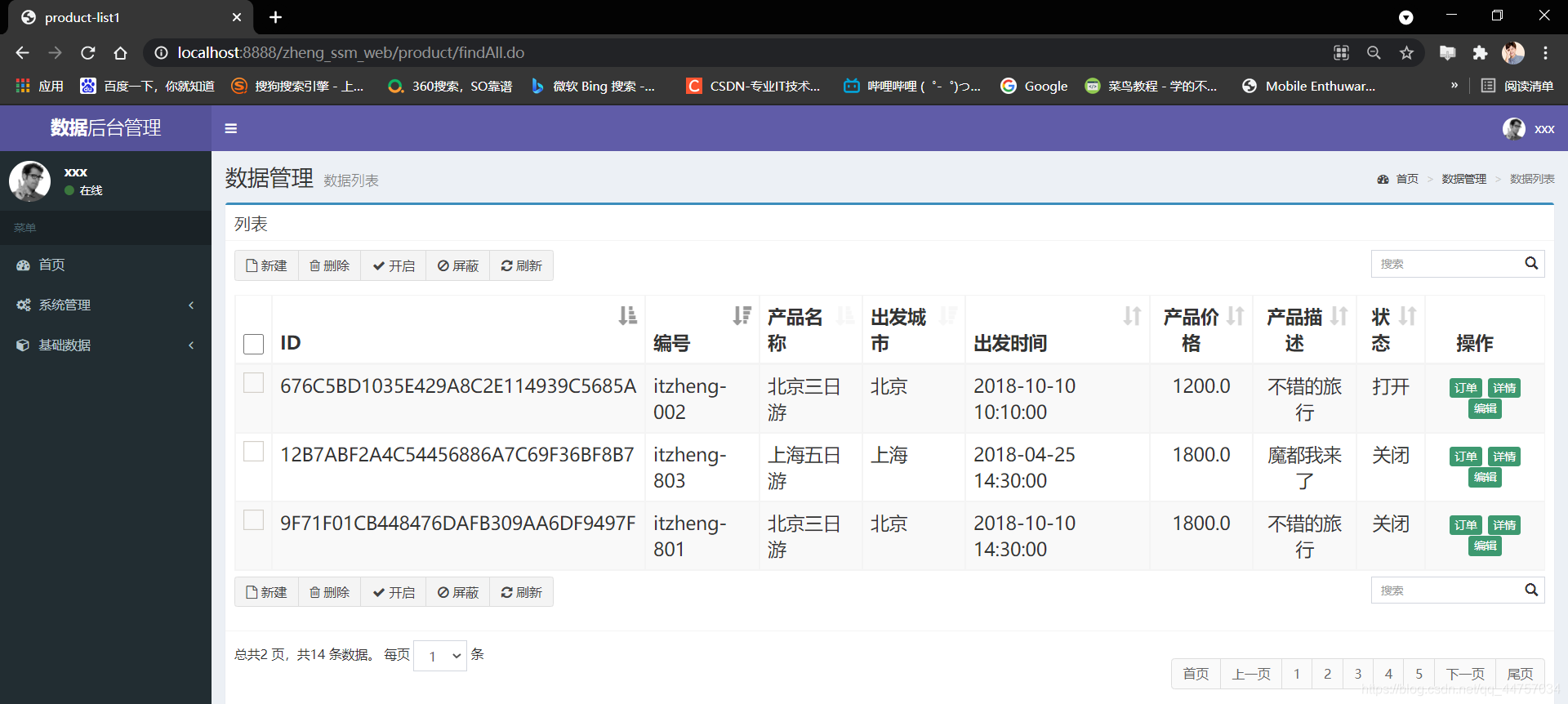
4、main.jsp页面制作
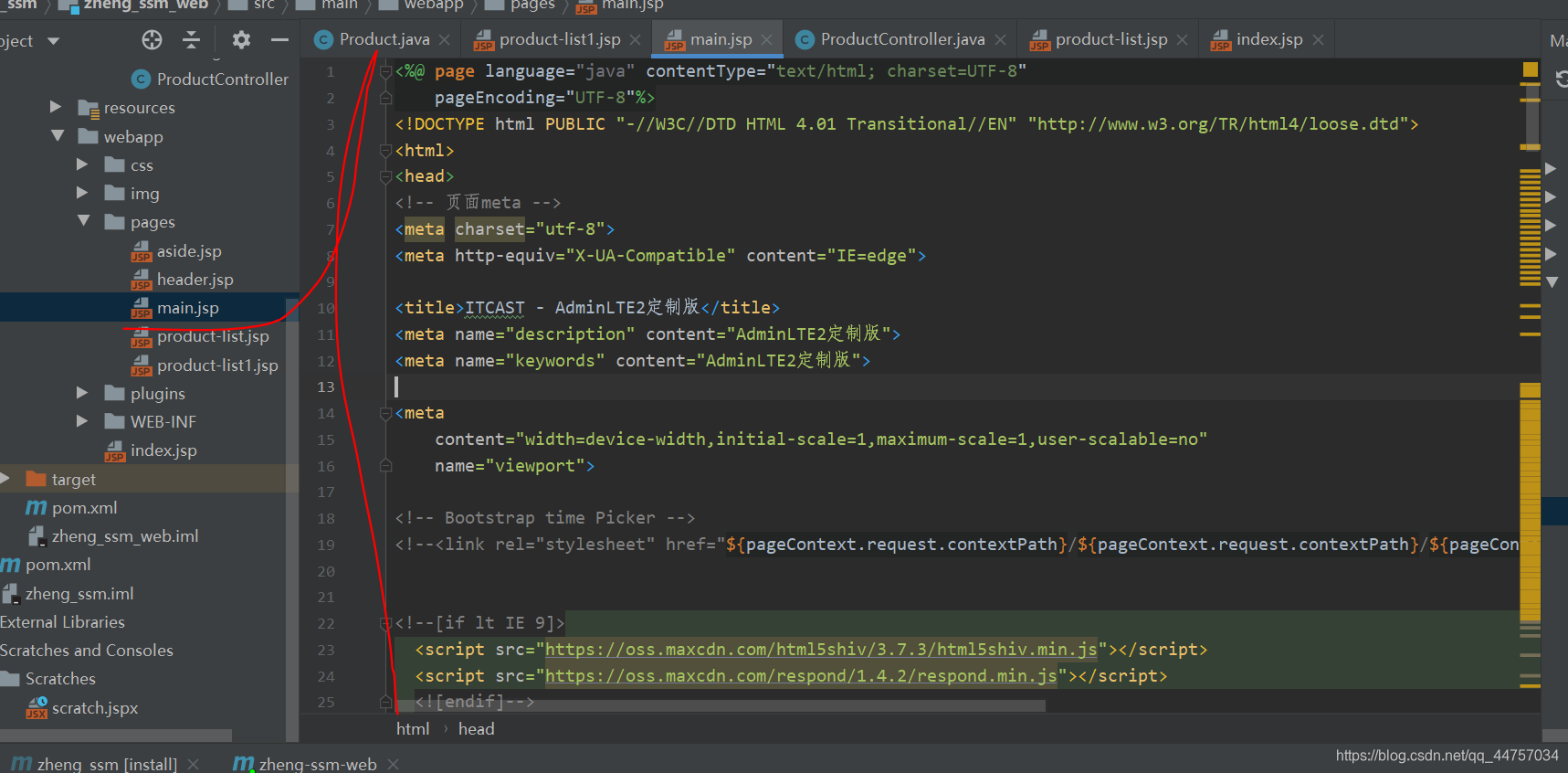
<%@ page language=“java” contentType=“text/html; charset=UTF-8”
pageEncoding=“UTF-8”%>
ITCAST - AdminLTE2定制版 <meta
content=“width=device-width,initial-scale=1,maximum-scale=1,user-scalable=no”
name=“viewport”>
href=“${pageContext.request.contextPath}/plugins/bootstrap/css/bootstrap.min.css”>
href=“${pageContext.request.contextPath}/plugins/font-awesome/css/font-awesome.min.css”>
href=“${pageContext.request.contextPath}/plugins/ionicons/css/ionicons.min.css”>
href=“${pageContext.request.contextPath}/plugins/iCheck/square/blue.css”>
href=“${pageContext.request.contextPath}/plugins/morris/morris.css”>
href=“${pageContext.request.contextPath}/plugins/jvectormap/jquery-jvectormap-1.2.2.css”>
href=“${pageContext.request.contextPath}/plugins/datepicker/datepicker3.css”>
href=“${pageContext.request.contextPath}/plugins/daterangepicker/daterangepicker.css”>
href=“${pageContext.request.contextPath}/plugins/bootstrap-wysihtml5/bootstrap3-wysihtml5.min.css”>
href=“${pageContext.request.contextPath}/plugins/datatables/dataTables.bootstrap.css”>
href=“${pageContext.request.contextPath}/plugins/treeTable/jquery.treetable.css”>
href=“${pageContext.request.contextPath}/plugins/treeTable/jquery.treetable.theme.default.css”>
href=“${pageContext.request.contextPath}/plugins/select2/select2.css”>
href=“${pageContext.request.contextPath}/plugins/colorpicker/bootstrap-colorpicker.min.css”>
href=“${pageContext.request.contextPath}/plugins/bootstrap-markdown/css/bootstrap-markdown.min.css”>
href=“${pageContext.request.contextPath}/plugins/adminLTE/css/AdminLTE.css”>
href=“${pageContext.request.contextPath}/plugins/adminLTE/css/skins/_all-skins.min.css”>
href=“${pageContext.request.contextPath}/css/style.css”>
href=“${pageContext.request.contextPath}/plugins/ionslider/ion.rangeSlider.css”>
href=“${pageContext.request.contextPath}/plugins/ionslider/ion.rangeSlider.skinNice.css”>
href=“${pageContext.request.contextPath}/plugins/bootstrap-slider/slider.css”>
<jsp:include page=“header.jsp”></jsp:include>
<jsp:include page=“aside.jsp”></jsp:include>
<img src=“${pageContext.request.contextPath}/img/center.jpg”
width=“100%” height=“100%” />
Version 1.0.8
Copyright © 2014-2017 <a
href=“http://www.itcast.cn”>研究院研发部.
All rights reserved.
访问http://localhost:8888/zheng_ssm_web/pages/main.jsp
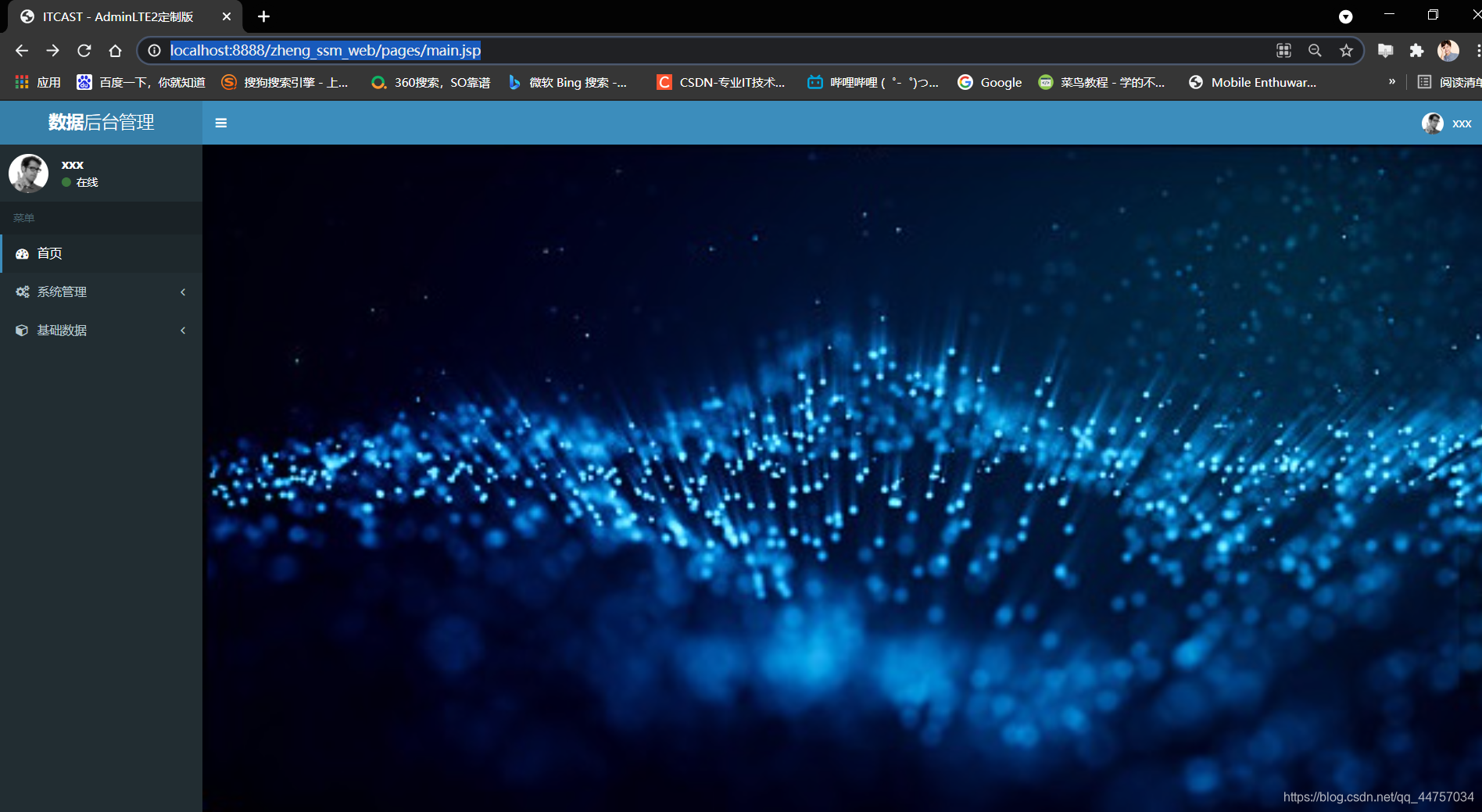
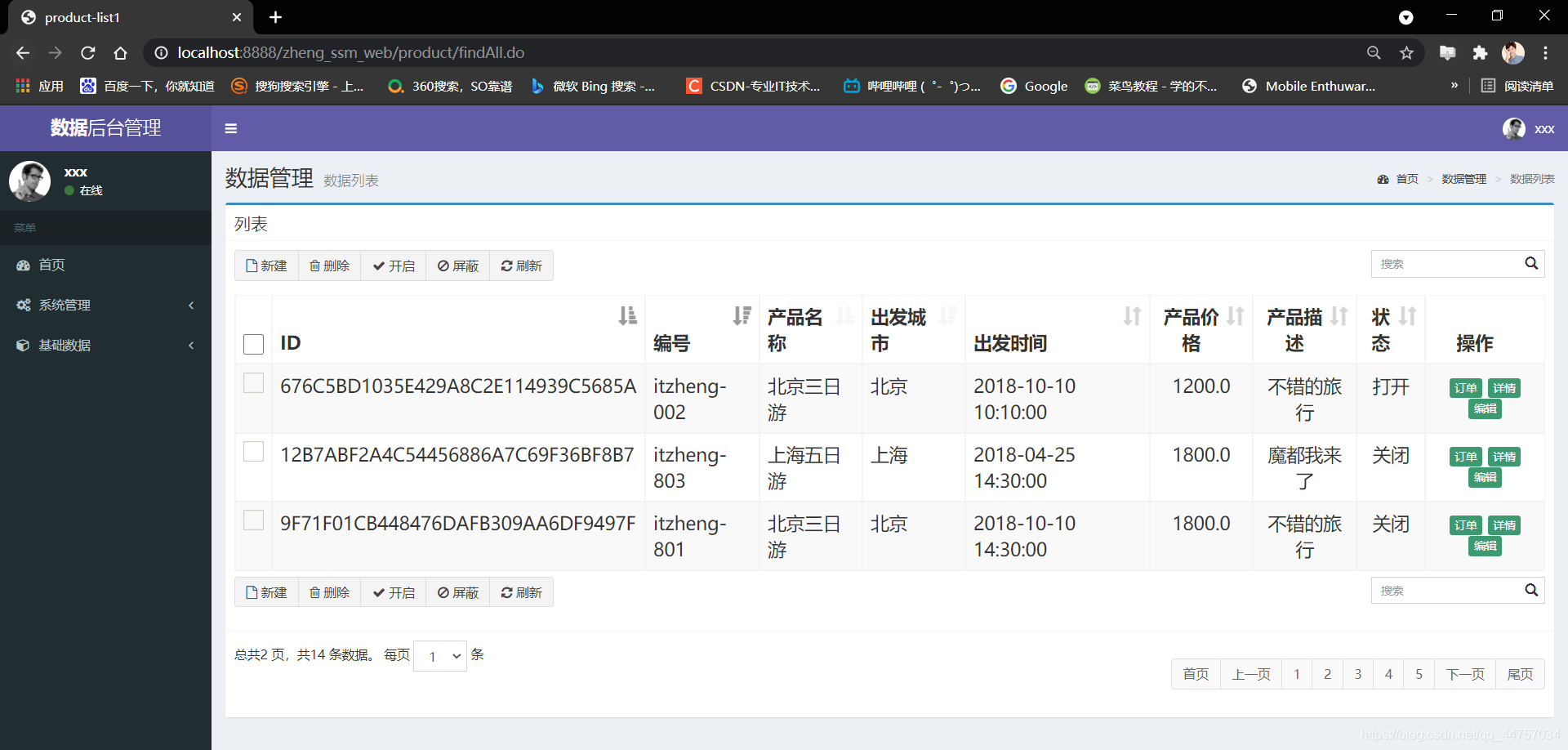
处理一下index.jsp
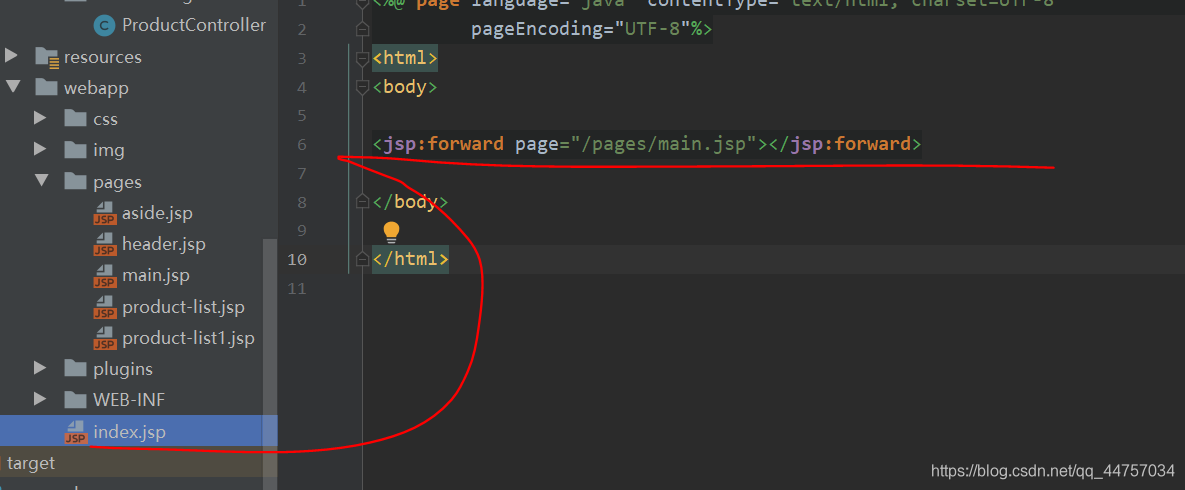
访问http://localhost:8888/zheng_ssm_web/
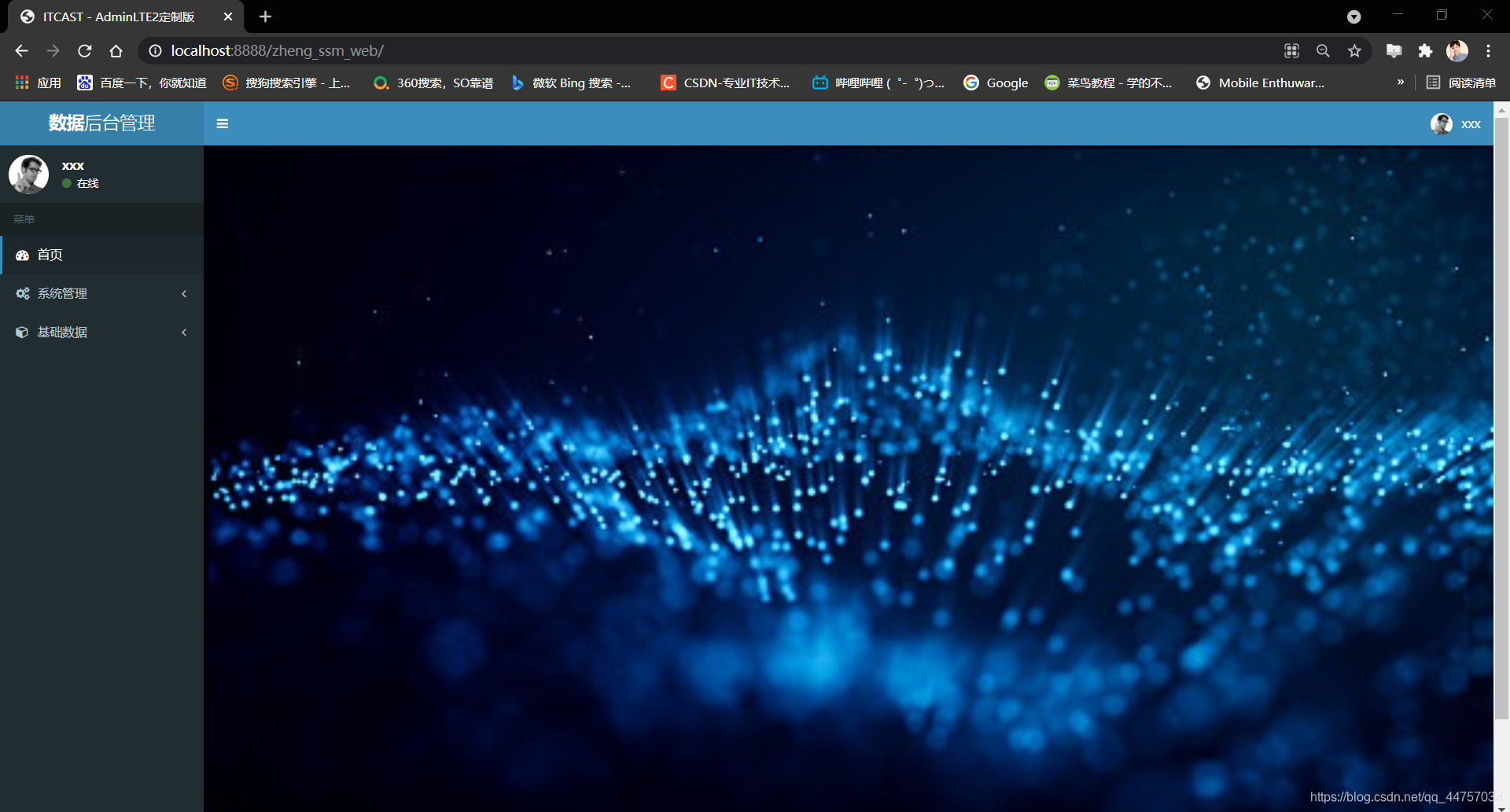

1、添加产品
流程图

(1)实现添加产品的功能
a、修改product-List.jsp
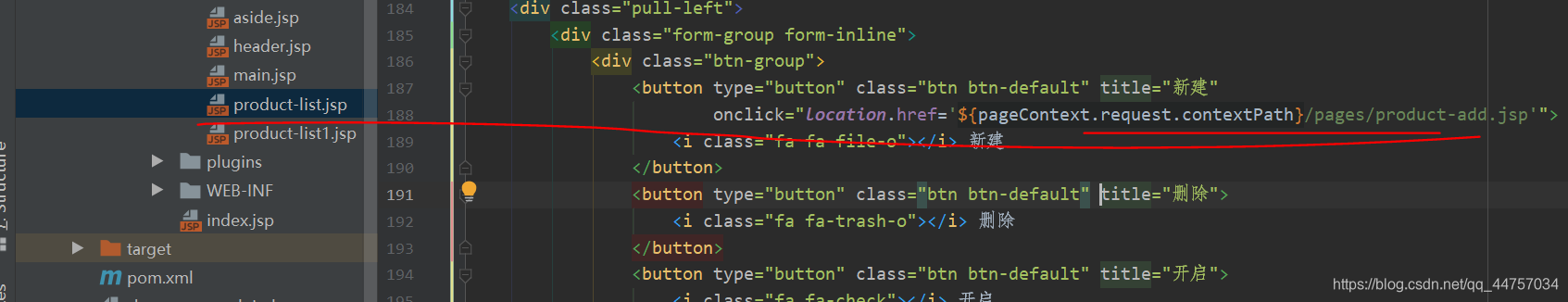
<button type=“button” class=“btn btn-default” title=“新建”
οnclick=“location.href=‘${pageContext.request.contextPath}/pages/product-add.jsp’”>
新建
b、创建product-add.jsp
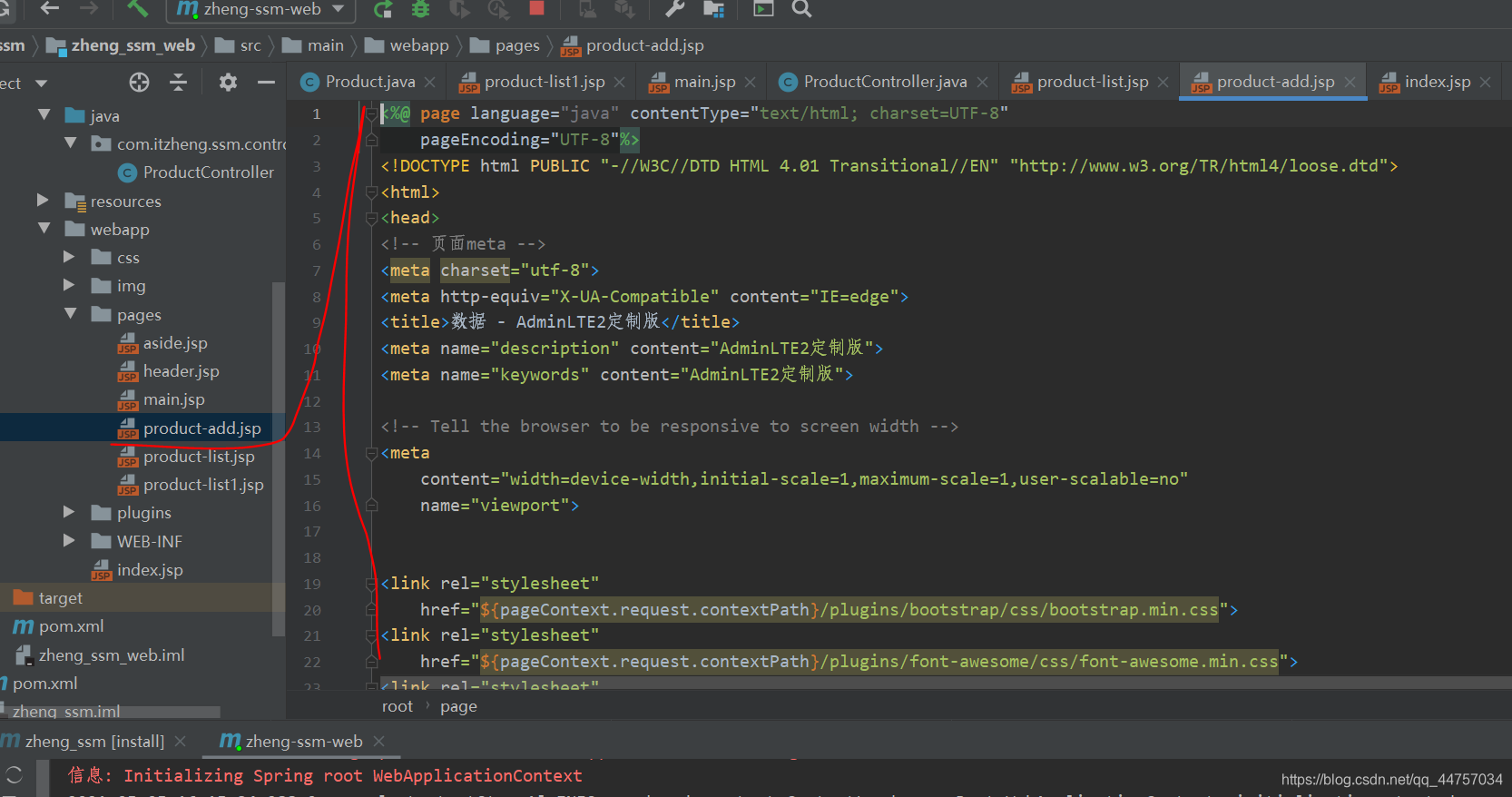
<%@ page language=“java” contentType=“text/html; charset=UTF-8”
pageEncoding=“UTF-8”%>
数据 - AdminLTE2定制版 <meta
content=“width=device-width,initial-scale=1,maximum-scale=1,user-scalable=no”
name=“viewport”>
href=“${pageContext.request.contextPath}/plugins/bootstrap/css/bootstrap.min.css”>
href=“${pageContext.request.contextPath}/plugins/font-awesome/css/font-awesome.min.css”>
href=“${pageContext.request.contextPath}/plugins/ionicons/css/ionicons.min.css”>
href=“${pageContext.request.contextPath}/plugins/iCheck/square/blue.css”>
href=“${pageContext.request.contextPath}/plugins/morris/morris.css”>
href=“${pageContext.request.contextPath}/plugins/jvectormap/jquery-jvectormap-1.2.2.css”>
href=“${pageContext.request.contextPath}/plugins/datepicker/datepicker3.css”>
href=“${pageContext.request.contextPath}/plugins/daterangepicker/daterangepicker.css”>
href=“${pageContext.request.contextPath}/plugins/bootstrap-wysihtml5/bootstrap3-wysihtml5.min.css”>
href=“${pageContext.request.contextPath}/plugins/datatables/dataTables.bootstrap.css”>
href=“${pageContext.request.contextPath}/plugins/treeTable/jquery.treetable.css”>
href=“${pageContext.request.contextPath}/plugins/treeTable/jquery.treetable.theme.default.css”>
href=“${pageContext.request.contextPath}/plugins/select2/select2.css”>
href=“${pageContext.request.contextPath}/plugins/colorpicker/bootstrap-colorpicker.min.css”>
href=“${pageContext.request.contextPath}/plugins/bootstrap-markdown/css/bootstrap-markdown.min.css”>
href=“${pageContext.request.contextPath}/plugins/adminLTE/css/AdminLTE.css”>
href=“${pageContext.request.contextPath}/plugins/adminLTE/css/skins/_all-skins.min.css”>
href=“${pageContext.request.contextPath}/css/style.css”>
href=“${pageContext.request.contextPath}/plugins/ionslider/ion.rangeSlider.css”>
href=“${pageContext.request.contextPath}/plugins/ionslider/ion.rangeSlider.skinNice.css”>
href=“${pageContext.request.contextPath}/plugins/bootstrap-slider/slider.css”>
href=“${pageContext.request.contextPath}/plugins/bootstrap-datetimepicker/bootstrap-datetimepicker.css”>
<jsp:include page=“header.jsp”></jsp:include>
<jsp:include page=“aside.jsp”></jsp:include>
产品管理 产品表单
class=“fa fa-dashboard”> 首页
href=“${pageContext.request.contextPath}/product/findAll.do”>产品管理
- 产品表单
总结
总体来说,如果你想转行从事程序员的工作,Java开发一定可以作为你的第一选择。但是不管你选择什么编程语言,提升自己的硬件实力才是拿高薪的唯一手段。
如果你以这份学习路线来学习,你会有一个比较系统化的知识网络,也不至于把知识学习得很零散。我个人是完全不建议刚开始就看《Java编程思想》、《Java核心技术》这些书籍,看完你肯定会放弃学习。建议可以看一些视频来学习,当自己能上手再买这些书看又是非常有收获的事了。

request.contextPath}/plugins/datepicker/datepicker3.css">
href=“${pageContext.request.contextPath}/plugins/daterangepicker/daterangepicker.css”>
href=“${pageContext.request.contextPath}/plugins/bootstrap-wysihtml5/bootstrap3-wysihtml5.min.css”>
href=“${pageContext.request.contextPath}/plugins/datatables/dataTables.bootstrap.css”>
href=“${pageContext.request.contextPath}/plugins/treeTable/jquery.treetable.css”>
href=“${pageContext.request.contextPath}/plugins/treeTable/jquery.treetable.theme.default.css”>
href=“${pageContext.request.contextPath}/plugins/select2/select2.css”>
href=“${pageContext.request.contextPath}/plugins/colorpicker/bootstrap-colorpicker.min.css”>
href=“${pageContext.request.contextPath}/plugins/bootstrap-markdown/css/bootstrap-markdown.min.css”>
href=“${pageContext.request.contextPath}/plugins/adminLTE/css/AdminLTE.css”>
href=“${pageContext.request.contextPath}/plugins/adminLTE/css/skins/_all-skins.min.css”>
href=“${pageContext.request.contextPath}/css/style.css”>
href=“${pageContext.request.contextPath}/plugins/ionslider/ion.rangeSlider.css”>
href=“${pageContext.request.contextPath}/plugins/ionslider/ion.rangeSlider.skinNice.css”>
href=“${pageContext.request.contextPath}/plugins/bootstrap-slider/slider.css”>
href=“${pageContext.request.contextPath}/plugins/bootstrap-datetimepicker/bootstrap-datetimepicker.css”>
<jsp:include page=“header.jsp”></jsp:include>
<jsp:include page=“aside.jsp”></jsp:include>
产品管理 产品表单
class=“fa fa-dashboard”> 首页
href=“${pageContext.request.contextPath}/product/findAll.do”>产品管理
- 产品表单
总结
总体来说,如果你想转行从事程序员的工作,Java开发一定可以作为你的第一选择。但是不管你选择什么编程语言,提升自己的硬件实力才是拿高薪的唯一手段。
如果你以这份学习路线来学习,你会有一个比较系统化的知识网络,也不至于把知识学习得很零散。我个人是完全不建议刚开始就看《Java编程思想》、《Java核心技术》这些书籍,看完你肯定会放弃学习。建议可以看一些视频来学习,当自己能上手再买这些书看又是非常有收获的事了。
[外链图片转存中…(img-3bktMKrT-1715286359917)]






















 859
859











 被折叠的 条评论
为什么被折叠?
被折叠的 条评论
为什么被折叠?








