先自我介绍一下,小编浙江大学毕业,去过华为、字节跳动等大厂,目前阿里P7
深知大多数程序员,想要提升技能,往往是自己摸索成长,但自己不成体系的自学效果低效又漫长,而且极易碰到天花板技术停滞不前!
因此收集整理了一份《2024年最新Android移动开发全套学习资料》,初衷也很简单,就是希望能够帮助到想自学提升又不知道该从何学起的朋友。
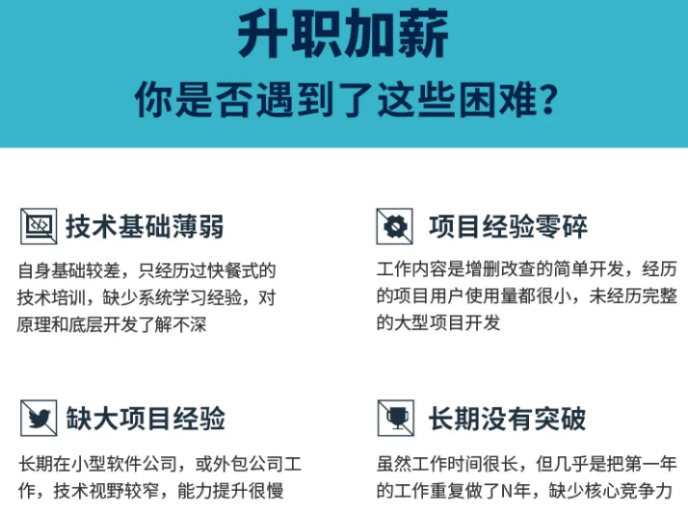
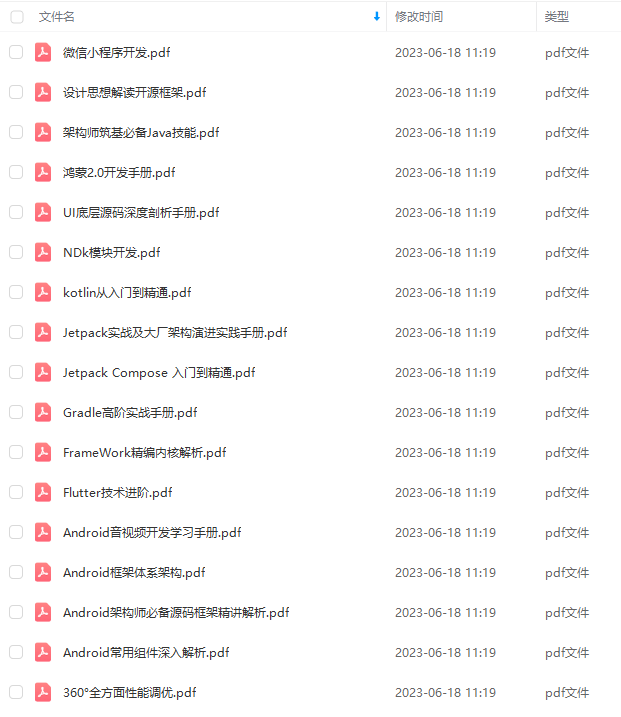

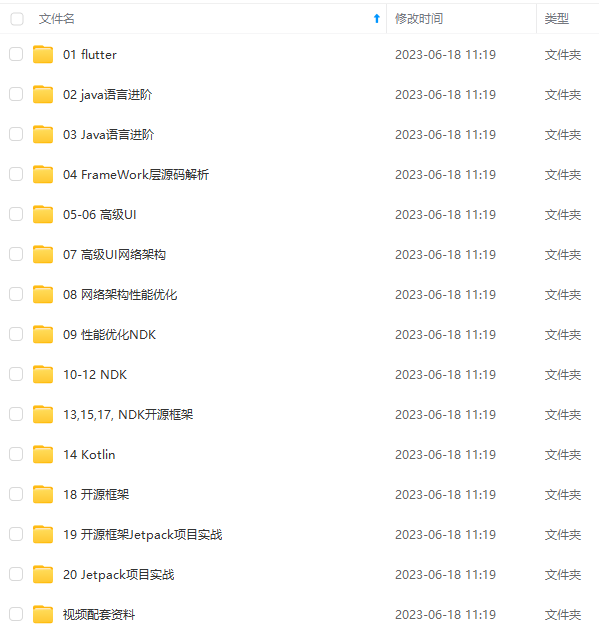
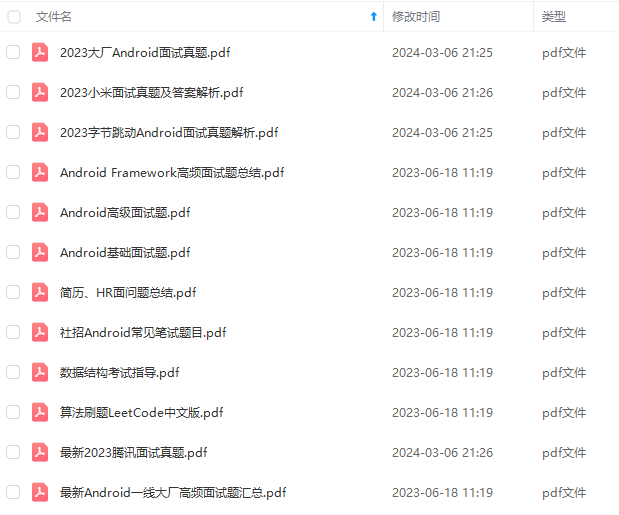


既有适合小白学习的零基础资料,也有适合3年以上经验的小伙伴深入学习提升的进阶课程,涵盖了95%以上Android开发知识点,真正体系化!
由于文件比较多,这里只是将部分目录截图出来,全套包含大厂面经、学习笔记、源码讲义、实战项目、大纲路线、讲解视频,并且后续会持续更新
如果你需要这些资料,可以添加V获取:vip204888 (备注Android)

正文
-
ZMS:TYPE_APPLICATION_PANEL的子窗口
*/
public static final int TYPE_APPLICATION_SUB_PANEL = FIRST_SUB_WINDOW+2;
/** Window type: like {@link #TYPE_APPLICATION_PANEL}, but layout
-
of the window happens as that of a top-level window, not
-
as a child of its container.
-
ZMS:OptionMenu、ContextMenu的默认类型
*/
public static final int TYPE_APPLICATION_ATTACHED_DIALOG = FIRST_SUB_WINDOW+3;
/**
-
Window type: window for showing overlays on top of media windows.
-
These windows are displayed between TYPE_APPLICATION_MEDIA and the
-
application window. They should be translucent to be useful. This
-
is a big ugly hack so:
-
@hide
-
ZMS:TYPE_APPLICATION_MEDIA的重影窗口,显示在TYPE_APPLICATION_MEDIA和应用窗口之间
*/
public static final int TYPE_APPLICATION_MEDIA_OVERLAY = FIRST_SUB_WINDOW+4;
/**
-
End of types of sub-windows.
-
ZMS:最后一个子窗口-创建子窗口时,客户端可以指定窗口类型介于1000-1999之间,
-
而WindowManagerService在进行窗口叠加时,会动态调整层值。
*/
public static final int LAST_SUB_WINDOW = 1999;
/**
-
Start of system-specific window types. These are not normally
-
created by applications.
-
ZMS:首个系统窗口-系统窗口,系统窗口不需要对应任何Activity,也不需要有父窗口,
-
对于应用程序而言,理论上是无法创建系统窗口的,因为所有的应用程序都没有这个权限,
-
然而系统进程却可以创建系统窗口。
*/
public static final int FIRST_SYSTEM_WINDOW = 2000;
/**
-
Window type: the status bar. There can be only one status bar
-
window; it is placed at the top of the screen, and all other
-
windows are shifted down so they are below it.
-
In multiuser systems shows on all users’ windows.
-
ZMS:状态栏窗口,层值2000。
*/
public static final int TYPE_STATUS_BAR = FIRST_SYSTEM_WINDOW;
/**
-
Window type: the search bar. There can be only one search bar
-
window; it is placed at the top of the screen.
-
In multiuser systems shows on all users’ windows.
-
ZMS:搜索条窗口,层值2001。
*/
public static final int TYPE_SEARCH_BAR = FIRST_SYSTEM_WINDOW+1;
/**
-
Window type: phone. These are non-application windows providing
-
user interaction with the phone (in particular incoming calls).
-
These windows are normally placed above all applications, but behind
-
the status bar.
-
In multiuser systems shows on all users’ windows.
-
ZMS:来电显示窗口
*/
public static final int TYPE_PHONE = FIRST_SYSTEM_WINDOW+2;
/**
-
Window type: system window, such as low power alert. These windows
-
are always on top of application windows.
-
In multiuser systems shows only on the owning user’s window.
-
ZMS:警告对话框
*/
public static final int TYPE_SYSTEM_ALERT = FIRST_SYSTEM_WINDOW+3;
/**
-
Window type: keyguard window.
-
In multiuser systems shows on all users’ windows.
-
@removed
-
ZMS:锁屏
*/
public static final int TYPE_KEYGUARD = FIRST_SYSTEM_WINDOW+4;
/**
-
Window type: transient notifications.
-
In multiuser systems shows only on the owning user’s window.
-
ZMS:Toast窗口
*/
public static final int TYPE_TOAST = FIRST_SYSTEM_WINDOW+5;
/**
-
Window type: system overlay windows, which need to be displayed
-
on top of everything else. These windows must not take input
-
focus, or they will interfere with the keyguard.
-
In multiuser systems shows only on the owning user’s window.
-
ZMS:系统覆盖窗口,显示在所有窗口之上
*/
public static final int TYPE_SYSTEM_OVERLAY = FIRST_SYSTEM_WINDOW+6;
/**
-
Window type: priority phone UI, which needs to be displayed even if
-
the keyguard is active. These windows must not take input
-
focus, or they will interfere with the keyguard.
-
In multiuser systems shows on all users’ windows.
-
ZMS:在屏幕保护下的来电显示窗口
*/
public static final int TYPE_PRIORITY_PHONE = FIRST_SYSTEM_WINDOW+7;
/**
-
Window type: panel that slides out from the status bar
-
In multiuser systems shows on all users’ windows.
-
ZMS:滑动状态栏后出现的窗口
*/
public static final int TYPE_SYSTEM_DIALOG = FIRST_SYSTEM_WINDOW+8;
/**
-
Window type: dialogs that the keyguard shows
-
In multiuser systems shows on all users’ windows.
-
ZMS:锁屏弹出的对话框
*/
public static final int TYPE_KEYGUARD_DIALOG = FIRST_SYSTEM_WINDOW+9;
/**
-
Window type: internal system error windows, appear on top of
-
everything they can.
-
In multiuser systems shows only on the owning user’s window.
-
ZMS:系统错误窗口
*/
public static final int TYPE_SYSTEM_ERROR = FIRST_SYSTEM_WINDOW+10;
/**
-
Window type: internal input methods windows, which appear above
-
the normal UI. Application windows may be resized or panned to keep
-
the input focus visible while this window is displayed.
-
In multiuser systems shows only on the owning user’s window.
-
ZMS:输入法窗口
*/
public static final int TYPE_INPUT_METHOD = FIRST_SYSTEM_WINDOW+11;
/**
-
Window type: internal input methods dialog windows, which appear above
-
the current input method window.
-
In multiuser systems shows only on the owning user’s window.
-
ZMS:输入法中备选框对应的窗口
*/
public static final int TYPE_INPUT_METHOD_DIALOG= FIRST_SYSTEM_WINDOW+12;
/**
-
Window type: wallpaper window, placed behind any window that wants
-
to sit on top of the wallpaper.
-
In multiuser systems shows only on the owning user’s window.
-
ZMS:墙纸对应的窗口
*/
public static final int TYPE_WALLPAPER = FIRST_SYSTEM_WINDOW+13;
/**
-
Window type: panel that slides out from over the status bar
-
In multiuser systems shows on all users’ windows.
-
ZMS:滑动状态栏后出现的面板窗口
*/
public static final int TYPE_STATUS_BAR_PANEL = FIRST_SYSTEM_WINDOW+14;
/**
-
Window type: secure system overlay windows, which need to be displayed
-
on top of everything else. These windows must not take input
-
focus, or they will interfere with the keyguard.
-
This is exactly like {@link #TYPE_SYSTEM_OVERLAY} except that only the
-
system itself is allowed to create these overlays. Applications cannot
-
obtain permission to create secure system overlays.
-
In multiuser systems shows only on the owning user’s window.
-
@hide
-
ZMS:安全系统覆盖窗口,显示在所有窗口之上。
*/
public static final int TYPE_SECURE_SYSTEM_OVERLAY = FIRST_SYSTEM_WINDOW+15;
/**
-
Window type: the drag-and-drop pseudowindow. There is only one
-
drag layer (at most), and it is placed on top of all other windows.
-
In multiuser systems shows only on the owning user’s window.
-
@hide
-
ZMS:拖动放开窗口。
*/
public static final int TYPE_DRAG = FIRST_SYSTEM_WINDOW+16;
/**
-
Window type: panel that slides out from under the status bar
-
In multiuser systems shows on all users’ windows.
-
@hide
-
ZMS:滑动状态栏显示的面板窗口。
*/
public static final int TYPE_STATUS_BAR_SUB_PANEL = FIRST_SYSTEM_WINDOW+17;
/**
-
Window type: (mouse) pointer
-
In multiuser systems shows on all users’ windows.
-
@hide
-
ZMS:鼠标窗口。
*/
public static final int TYPE_POINTER = FIRST_SYSTEM_WINDOW+18;
/**
-
Window type: Navigation bar (when distinct from status bar)
-
In multiuser systems shows on all users’ windows.
-
@hide
-
ZMS:导航栏窗口
*/
public static final int TYPE_NAVIGATION_BAR = FIRST_SYSTEM_WINDOW+19;
/**
-
Window type: The volume level overlay/dialog shown when the user
-
changes the system volume.
-
In multiuser systems shows on all users’ windows.
-
@hide
-
ZMS:音量调节窗口
*/
public static final int TYPE_VOLUME_OVERLAY = FIRST_SYSTEM_WINDOW+20;
/**
-
Window type: The boot progress dialog, goes on top of everything
-
in the world.
-
In multiuser systems shows on all users’ windows.
-
@hide
-
ZMS:系统启动进程对话框窗口-在其他内容之上。
*/
public static final int TYPE_BOOT_PROGRESS = FIRST_SYSTEM_WINDOW+21;
/**
-
Window type: Fake window to consume touch events when the navigation
-
bar is hidden.
-
In multiuser systems shows on all users’ windows.
-
@hide
-
ZMS:隐藏导航栏时消化触摸事件窗口-当导航栏隐藏时,用来处理消费触摸事件的模拟窗口。
*/
public static final int TYPE_HIDDEN_NAV_CONSUMER = FIRST_SYSTEM_WINDOW+22;
/**
-
Window type: Dreams (screen saver) window, just above keyguard.
-
In multiuser systems shows only on the owning user’s window.
-
@hide
-
ZMS:LDreams屏保窗口,仅在锁屏窗口之上。
*/
public static final int TYPE_DREAM = FIRST_SYSTEM_WINDOW+23;
/**
-
Window type: Navigation bar panel (when navigation bar is distinct from status bar)
-
In multiuser systems shows on all users’ windows.
-
@hide
-
ZMS:导航栏面板窗口
最后
**要想成为高级安卓工程师,必须掌握许多基础的知识。**在工作中,这些原理可以极大的帮助我们理解技术,在面试中,更是可以帮助我们应对大厂面试官的刁难。


网上学习资料一大堆,但如果学到的知识不成体系,遇到问题时只是浅尝辄止,不再深入研究,那么很难做到真正的技术提升。
需要这份系统化的资料的朋友,可以添加V获取:vip204888 (备注Android)

一个人可以走的很快,但一群人才能走的更远!不论你是正从事IT行业的老鸟或是对IT行业感兴趣的新人,都欢迎加入我们的的圈子(技术交流、学习资源、职场吐槽、大厂内推、面试辅导),让我们一起学习成长!
(when navigation bar is distinct from status bar)
-
In multiuser systems shows on all users’ windows.
-
@hide
-
ZMS:导航栏面板窗口
最后
**要想成为高级安卓工程师,必须掌握许多基础的知识。**在工作中,这些原理可以极大的帮助我们理解技术,在面试中,更是可以帮助我们应对大厂面试官的刁难。
[外链图片转存中…(img-UdmXYehd-1713663125373)]
[外链图片转存中…(img-1PPbTJ92-1713663125373)]
网上学习资料一大堆,但如果学到的知识不成体系,遇到问题时只是浅尝辄止,不再深入研究,那么很难做到真正的技术提升。
需要这份系统化的资料的朋友,可以添加V获取:vip204888 (备注Android)
[外链图片转存中…(img-IYULjawp-1713663125375)]
一个人可以走的很快,但一群人才能走的更远!不论你是正从事IT行业的老鸟或是对IT行业感兴趣的新人,都欢迎加入我们的的圈子(技术交流、学习资源、职场吐槽、大厂内推、面试辅导),让我们一起学习成长!





















 3644
3644











 被折叠的 条评论
为什么被折叠?
被折叠的 条评论
为什么被折叠?








