2.调用Google原生语音识别
@Override
public void onClick(View v) {
//开启语音识别功能
Intent intent = new Intent(
RecognizerIntent.ACTION_RECOGNIZE_SPEECH);
//设置模式,这里设置成自由模式
intent.putExtra(RecognizerIntent.EXTRA_LANGUAGE_MODEL,RecognizerIntent.LANGUAGE_MODEL_FREE_FORM);
//提示语音开始文字
intent.putExtra(RecognizerIntent.EXTRA_PROMPT,“Please start your voice”);
//开始进行语音识别,这里先检测手机(模拟器)是否支持语音识别并且捕获异常
try {
startActivityForResult(intent, RESULT_SPEECH);
txtText.setText(“”);
} catch (ActivityNotFoundException a) {
Toast t = Toast.makeText(getApplicationContext(),
“Opps! Your device doesn’t support Speech to Text”,
Toast.LENGTH_SHORT);
t.show();
}
}
});
3.使用onActivityResult接收返回的结果
@Override
protected void onActivityResult(int requestCode, int resultCode, Intent data) {
super.onActivityResult(requestCode, resultCode, data);
switch (requestCode) {
case RESULT_SPEECH: {
if (resultCode == RESULT_OK && data != null) {
ArrayList text = data
.getStringArrayListExtra(RecognizerIntent.EXTRA_RESULTS);
//这里集合列表中第一个值为匹配度最高的值
txtText.setText(text.get(0));
}
break;
}
}
}
1.MainActivity.java代码
import androidx.appcompat.app.AppCompatActivity;
import android.os.Bundle;
import android.content.ActivityNotFoundException;
import android.content.Intent;
import android.speech.RecognizerIntent;
import android.view.Menu;
import android.view.MenuItem;
import android.view.View;
import android.widget.EditText;
import android.widget.ImageButton;
import android.widget.TextView;
import android.widget.Toast;
import java.util.ArrayList;
public class MainActivity extends AppCompatActivity {
protected static final int RESULT_SPEECH = 1;
private ImageButton btnSpeak;
private EditText txtText;
@Override
protected void onCreate(Bundle savedInstanceState) {
super.onCreate(savedInstanceState);
setContentView(R.layout.activity_main);
txtText = findViewById(R.id.txtText);
btnSpeak = (ImageButton) findViewById(R.id.btnSpeak);
btnSpeak.setOnClickListener(new View.OnClickListener() {
@Override
public void onClick(View v) {
//开启语音识别功能
Intent intent = new Intent(
RecognizerIntent.ACTION_RECOGNIZE_SPEECH);
//设置模式
intent.putExtra(RecognizerIntent.EXTRA_LANGUAGE_MODEL,“en-US”);
//提示语音开始文字
intent.putExtra(RecognizerIntent.EXTRA_PROMPT,“Please start your voice”);
//开始进行语音识别,这里先检测手机(模拟器)是否支持语音识别并且捕获异常
try {
startActivityForResult(intent, RESULT_SPEECH);
txtText.setText(“”);
} catch (ActivityNotFoundException a) {
Toast t = Toast.makeText(getApplicationContext(),
“Opps! Your device doesn’t support Speech to Text”,
Toast.LENGTH_SHORT);
t.show();
}
}
});
}
@Override
public boolean onCreateOptionsMenu(Menu menu) {
// Inflate the menu; this adds items to the action bar if it is present.
getMenuInflater().inflate(R.menu.menu_main, menu);
return true;
}
@Override
public boolean onOptionsItemSelected(MenuItem item) {
// Handle action bar item clicks here. The action bar will
// automatically handle clicks on the Home/Up button, so long
// as you specify a parent activity in AndroidManifest.xml.
int id = item.getItemId();
//noinspection SimplifiableIfStatement
if (id == R.id.action_settings) {
return true;
}
return super.onOptionsItemSelected(item);
}
@Override
protected void onActivityResult(int requestCode, int resultCode, Intent data) {
super.onActivityResult(requestCode, resultCode, data);
switch (requestCode) {
case RESULT_SPEECH: {
if (resultCode == RESULT_OK && data != null) {
ArrayList text = data
.getStringArrayListExtra(RecognizerIntent.EXTRA_RESULTS);
//这里集合列表中第一个值为匹配度最高的值
txtText.setText(text.get(0));
}
break;
}
}
}
}
2.activity_main.xml代码
<?xml version="1.0" encoding="utf-8"?><LinearLayout
xmlns:android=“http://schemas.android.com/apk/res/android”
xmlns:tools=“http://schemas.android.com/tools”
android:layout_width=“fill_parent”
android:layout_height=“wrap_content”
android:layout_toLeftOf=“@+id/txtText”
android:gravity=“center”
android:orientation=“vertical”>
<EditText
android:id=“@+id/txtText”
android:layout_width=“fill_parent”
android:layout_height=“wrap_content”
android:layout_weight=“1”
android:layout_gravity=“left”
android:layout_marginLeft=“10dp”
android:layout_marginRight=“10dp”
android:layout_marginTop=“10dp”
android:hint=“@string/edit”/>
自我介绍一下,小编13年上海交大毕业,曾经在小公司待过,也去过华为、OPPO等大厂,18年进入阿里一直到现在。
深知大多数初中级Android工程师,想要提升技能,往往是自己摸索成长或者是报班学习,但对于培训机构动则近万的学费,着实压力不小。自己不成体系的自学效果低效又漫长,而且极易碰到天花板技术停滞不前!
因此收集整理了一份《2024年Android移动开发全套学习资料》,初衷也很简单,就是希望能够帮助到想自学提升又不知道该从何学起的朋友,同时减轻大家的负担。
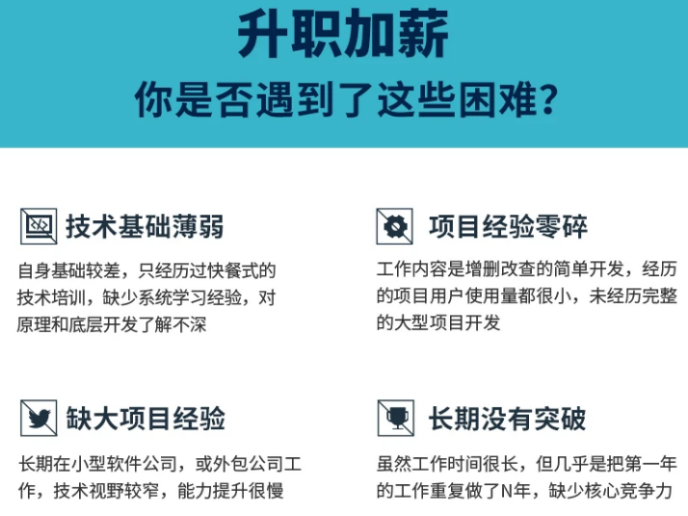
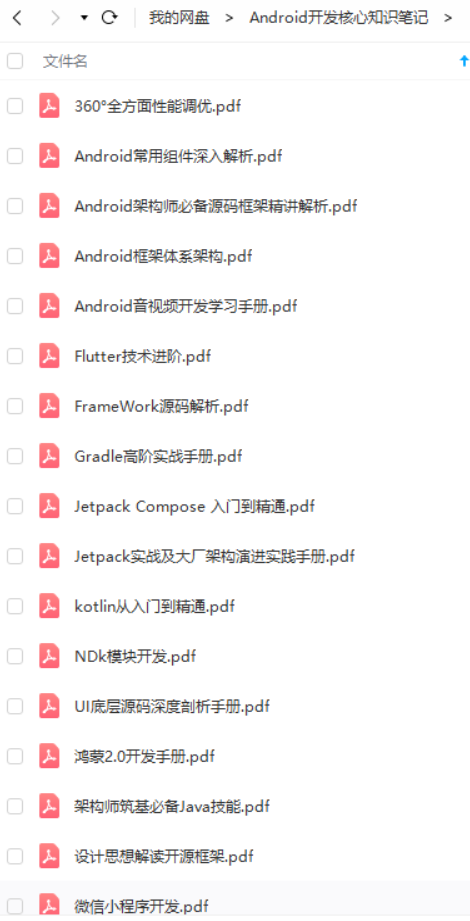
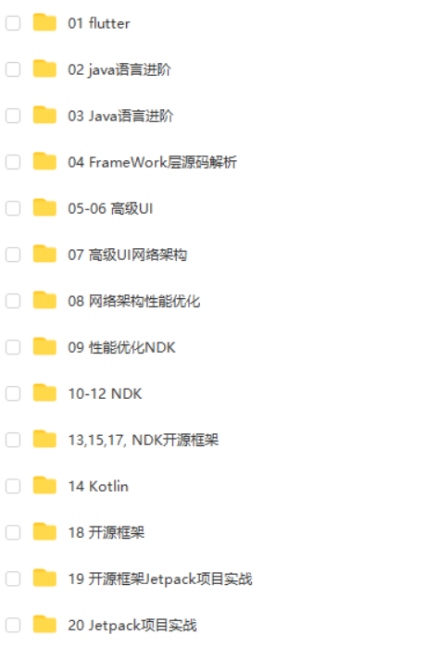
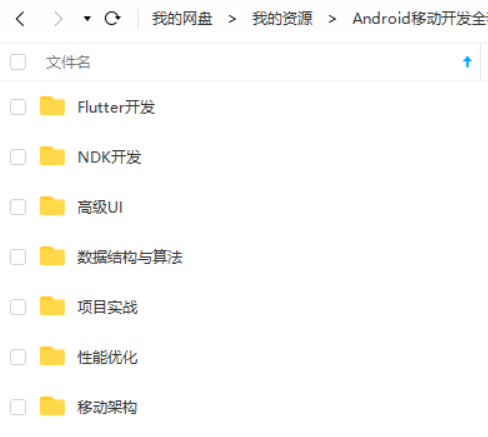
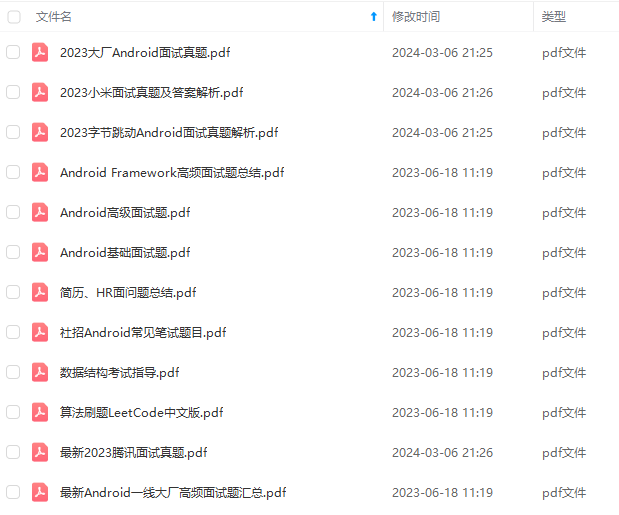
既有适合小白学习的零基础资料,也有适合3年以上经验的小伙伴深入学习提升的进阶课程,基本涵盖了95%以上Android开发知识点,真正体系化!
由于文件比较大,这里只是将部分目录截图出来,每个节点里面都包含大厂面经、学习笔记、源码讲义、实战项目、讲解视频,并且会持续更新!
如果你觉得这些内容对你有帮助,可以扫码获取!!(备注:Android)

总结
开发是面向对象。我们找工作应该更多是面向面试。哪怕进大厂真的只是去宁螺丝,但你要进去得先学会面试的时候造飞机不是么?
作者13年java转Android开发,在小厂待过,也去过华为,OPPO等,去年四月份进了阿里一直到现在。等大厂待过也面试过很多人。深知大多数初中级Android工程师,想要提升技能,往往是自己摸索成长,不成体系的学习效果低效漫长且无助。
这里附上上述的技术体系图相关的几十套腾讯、头条、阿里、美团等公司的面试题,把技术点整理成了视频和PDF(实际上比预期多花了不少精力),包含知识脉络 + 诸多细节,由于篇幅有限,这里以图片的形式给大家展示一部分。
相信它会给大家带来很多收获:


资料太多,全部展示会影响篇幅,暂时就先列举这些部分截图
当程序员容易,当一个优秀的程序员是需要不断学习的,从初级程序员到高级程序员,从初级架构师到资深架构师,或者走向管理,从技术经理到技术总监,每个阶段都需要掌握不同的能力。早早确定自己的职业方向,才能在工作和能力提升中甩开同龄人。
《互联网大厂面试真题解析、进阶开发核心学习笔记、全套讲解视频、实战项目源码讲义》点击传送门即可获取!
这里以图片的形式给大家展示一部分。
相信它会给大家带来很多收获:
[外链图片转存中…(img-lyTAly4V-1713252979674)]
[外链图片转存中…(img-LL9cKRIF-1713252979675)]
资料太多,全部展示会影响篇幅,暂时就先列举这些部分截图
当程序员容易,当一个优秀的程序员是需要不断学习的,从初级程序员到高级程序员,从初级架构师到资深架构师,或者走向管理,从技术经理到技术总监,每个阶段都需要掌握不同的能力。早早确定自己的职业方向,才能在工作和能力提升中甩开同龄人。
《互联网大厂面试真题解析、进阶开发核心学习笔记、全套讲解视频、实战项目源码讲义》点击传送门即可获取!






















 994
994

 被折叠的 条评论
为什么被折叠?
被折叠的 条评论
为什么被折叠?








