学习分享
在当下这个信息共享的时代,很多资源都可以在网络上找到,只取决于你愿不愿意找或是找的方法对不对了
很多朋友不是没有资料,大多都是有几十上百个G,但是杂乱无章,不知道怎么看从哪看起,甚至是看后就忘
如果大家觉得自己在网上找的资料非常杂乱、不成体系的话,我也分享一套给大家,比较系统,我平常自己也会经常研读。
2021最新上万页的大厂面试真题

七大模块学习资料:如NDK模块开发、Android框架体系架构…

只有系统,有方向的学习,才能在段时间内迅速提高自己的技术。
这份体系学习笔记,适应人群:
第一,学习知识比较碎片化,没有合理的学习路线与进阶方向。
第二,开发几年,不知道如何进阶更进一步,比较迷茫。
第三,到了合适的年纪,后续不知道该如何发展,转型管理,还是加强技术研究。如果你有需要,我这里恰好有为什么,不来领取!说不定能改变你现在的状态呢!
由于文章内容比较多,篇幅不允许,部分未展示内容以截图方式展示 。
网上学习资料一大堆,但如果学到的知识不成体系,遇到问题时只是浅尝辄止,不再深入研究,那么很难做到真正的技术提升。
一个人可以走的很快,但一群人才能走的更远!不论你是正从事IT行业的老鸟或是对IT行业感兴趣的新人,都欢迎加入我们的的圈子(技术交流、学习资源、职场吐槽、大厂内推、面试辅导),让我们一起学习成长!
android:text=“单一动画”
app:layout_constraintEnd_toEndOf=“parent”
app:layout_constraintStart_toStartOf=“parent”
app:layout_constraintTop_toBottomOf=“@+id/buttonValue” />
2.设置动画在MainActicity.java中修改
// 创建动画作用对象:此处以Button为例
private Button buttonSpin;
// 动画作用的对象的属性是透明度alpha
// 动画效果是:常规 - 全透明 - 常规
objectAnimator1 = ObjectAnimator.ofFloat(imageView,“alpha”,1F,0F,1F);
buttonSpin.setOnClickListener(new View.OnClickListener() {
@Override
public void onClick(View view) {
AnimatorSet animatorSet = new AnimatorSet();
//执行objectAnimator1
animatorSet.playSequentially(objectAnimator1);
// 设置动画运行的时长
animatorSet.setDuration(5000);
// 启动动画
animatorSet.start();
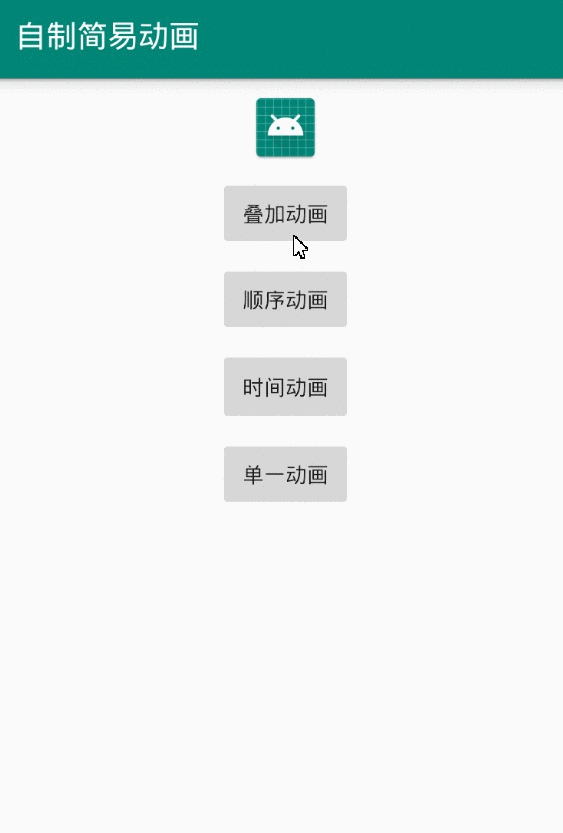
1.设置布局文件在activity_main.xml修改
<?xml version="1.0" encoding="utf-8"?><android.support.constraint.ConstraintLayout xmlns:android=“http://schemas.android.com/apk/res/android”
xmlns:app=“http://schemas.android.com/apk/res-auto”
xmlns:tools=“http://schemas.android.com/tools”
android:layout_width=“match_parent”
android:layout_height=“match_parent”
tools:context=“.MainActivity”>
<Button
android:id=“@+id/buttonSpin”
android:layout_width=“wrap_content”
android:layout_height=“wrap_content”
android:layout_marginStart=“8dp”
android:layout_marginLeft=“8dp”
android:layout_marginTop=“8dp”
android:layout_marginEnd=“8dp”
android:layout_marginRight=“8dp”
android:text=“单一动画”
app:layout_constraintEnd_toEndOf=“parent”
app:layout_constraintStart_toStartOf=“parent”
app:layout_constraintTop_toBottomOf=“@+id/buttonValue” />
2.设置动画在MainActicity.java中修改
// 创建动画作用对象:此处以Button为例
private Button buttonSpin;
// 动画作用的对象的属性是X轴平移
objectAnimator2 = ObjectAnimator.ofFloat(imageView,“translationX”,0F,300F);
buttonSpin.setOnClickListener(new View.OnClickListener() {
@Override
public void onClick(View view) {
AnimatorSet animatorSet = new AnimatorSet();
//执行objectAnimator2
animatorSet.playSequentially(objectAnimator2);
// 设置动画运行的时长
animatorSet.setDuration(5000);
// 启动动画
animatorSet.start();
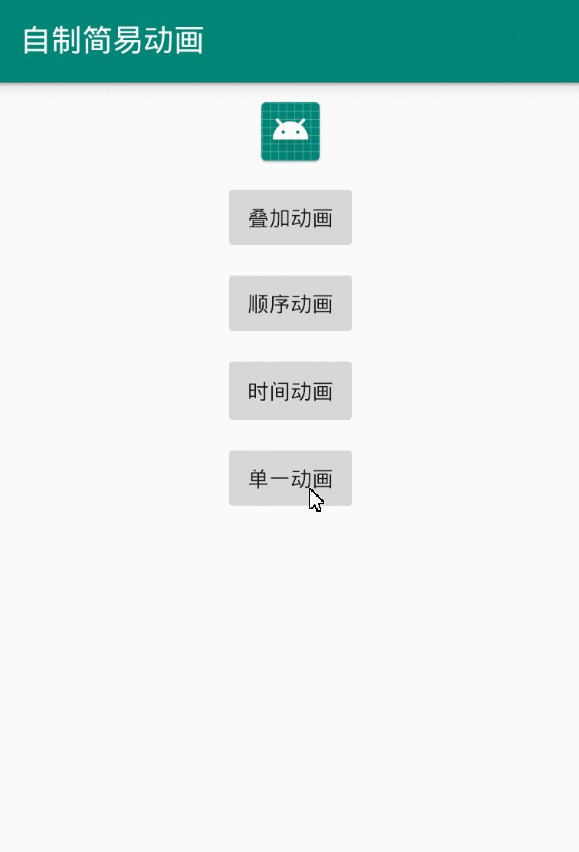
1.设置布局文件在activity_main.xml修改
<?xml version="1.0" encoding="utf-8"?><android.support.constraint.ConstraintLayout xmlns:android=“http://schemas.android.com/apk/res/android”
xmlns:app=“http://schemas.android.com/apk/res-auto”
xmlns:tools=“http://schemas.android.com/tools”
android:layout_width=“match_parent”
android:layout_height=“match_parent”
tools:context=“.MainActivity”>
<Button
android:id=“@+id/buttonSpin”
android:layout_width=“wrap_content”
android:layout_height=“wrap_content”
android:layout_marginStart=“8dp”
android:layout_marginLeft=“8dp”
android:layout_marginTop=“8dp”
android:layout_marginEnd=“8dp”
android:layout_marginRight=“8dp”
android:text=“单一动画”
app:layout_constraintEnd_toEndOf=“parent”
app:layout_constraintStart_toStartOf=“parent”
app:layout_constraintTop_toBottomOf=“@+id/buttonValue” />
2.设置动画在MainActicity.java中修改
// 创建动画作用对象:此处以Button为例
private Button buttonSpin;
// 动画作用的对象的属性是X轴缩放
objectAnimator5 = ObjectAnimator.ofFloat(imageView,“scaleX”,0F,4F,2F);
buttonSpin.setOnClickListener(new View.OnClickListener() {
@Override
public void onClick(View view) {
AnimatorSet animatorSet = new AnimatorSet();
//执行objectAnimator5
animatorSet.playSequentially(objectAnimator5);
// 设置动画运行的时长
animatorSet.setDuration(5000);
// 启动动画
animatorSet.start();

在上面的讲解,我们使用了属性动画最基本的四种动画效果:透明度、平移、旋转 & 缩放
即在ObjectAnimator.ofFloat()的第二个参数String property传入alpha、rotation、translationX 和 scaleY 等blabla
| 属性 | 作用 |
| — | — |
| Alpha | 控制View的透明度 |
| TranslationX | 控制X方向的位移 |
| ScaleX | 控制X方向的缩放倍数 |
| TranslationY | 控制Y方向的位移 |
| ScaleY | 控制Y方向的缩放倍数 |
| Rotation | 控制以屏幕方向为轴的旋转度数 |
| RotationX | 控制以X轴为轴的旋转度数 |
| RotationY | 控制以Y轴为轴的旋转度数 |
各个属性动画同时进行
1.设置布局文件在activity_main.xml修改
<?xml version="1.0" encoding="utf-8"?><android.support.constraint.ConstraintLayout xmlns:android=“http://schemas.android.com/apk/res/android”
xmlns:app=“http://schemas.android.com/apk/res-auto”
xmlns:tools=“http://schemas.android.com/tools”
android:layout_width=“match_parent”
android:layout_height=“match_parent”
tools:context=“.MainActivity”>
<Button
android:id=“@+id/buttonTogether”
android:layout_width=“wrap_content”
android:layout_height=“wrap_content”
android:layout_marginStart=“8dp”
android:layout_marginLeft=“8dp”
android:layout_marginTop=“8dp”
android:layout_marginEnd=“8dp”
android:layout_marginRight=“8dp”
android:text=“叠加动画”
app:layout_constraintEnd_toEndOf=“parent”
app:layout_constraintStart_toStartOf=“parent”
app:layout_constraintTop_toBottomOf=“@+id/imageView” />
<ImageView
android:id=“@+id/imageView”
android:layout_width=“wrap_content”
android:layout_height=“wrap_content”
android:layout_marginStart=“8dp”
android:layout_marginLeft=“8dp”
android:layout_marginTop=“8dp”
android:layout_marginEnd=“8dp”
android:layout_marginRight=“8dp”
app:layout_constraintEnd_toEndOf=“parent”
app:layout_constraintStart_toStartOf=“parent”
app:layout_constraintTop_toTopOf=“parent”
app:srcCompat=“@mipmap/ic_launcher” />
2.设置动画在MainActicity.java中修改
/ imageView = findViewById(R.id.imageView);
buttonTogether = findViewById(R.id.buttonTogether);
buttonSequentially = findViewById(R.id.buttonSequentially);
buttonValue = findViewById(R.id.buttonValue);
buttonSpin = findViewById(R.id.buttonSpin);
// 动画作用的对象的属性是透明度alpha
// 动画效果是:常规 - 全透明 - 常规
objectAnimator1 = ObjectAnimator.ofFloat(imageView,“alpha”,1F,0F,1F);
// 动画作用的对象的属性是X轴平移
objectAnimator2 = ObjectAnimator.ofFloat(imageView,“translationX”,0F,300F);
// 动画作用的对象的属性是y轴平移
objectAnimator3 = ObjectAnimator.ofFloat(imageView,“translationY”,0F,200F);
// 动画作用的对象的属性是旋转
objectAnimator4 = ObjectAnimator.ofFloat(imageView,“rotation”,0F,360F);
// 动画作用的对象的属性是X轴缩放
objectAnimator5 = ObjectAnimator.ofFloat(imageView,“scaleX”,0F,4F,2F);
// 动画作用的对象的属性是y轴缩放
objectAnimator6 = ObjectAnimator.ofFloat(imageView, “scaleY”, 2F,4F);
buttonTogether.setOnClickListener(new View.OnClickListener() {
@Override
public void onClick(View view) {
AnimatorSet animatorSet = new AnimatorSet();
//同时经行objectAnimator2,objectAnimator3,objectAnimator4动画
animatorSet.playTogether(objectAnimator2,objectAnimator3,objectAnimator4);
// 启动动画
animatorSet.start();
}
});
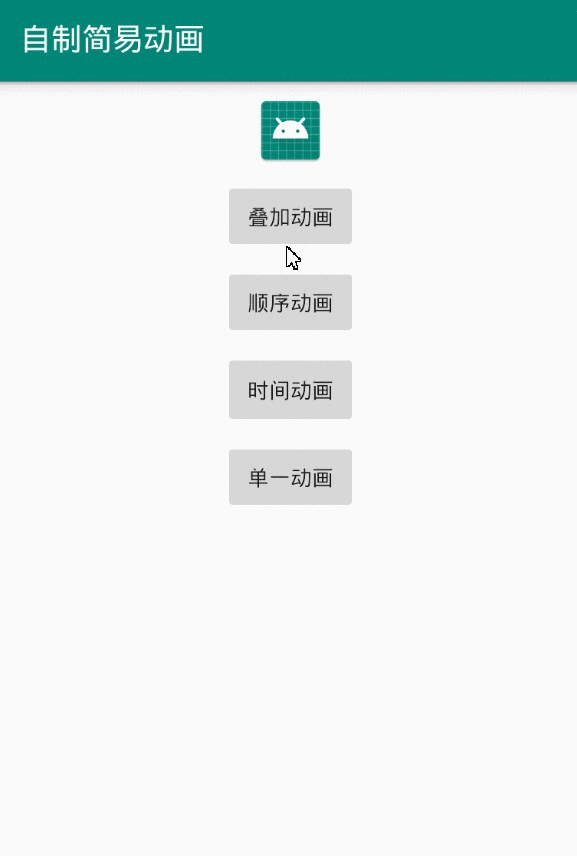
各个属性动画同时进行
1.设置布局文件在activity_main.xml修改
<?xml version="1.0" encoding="utf-8"?><android.support.constraint.ConstraintLayout xmlns:android=“http://schemas.android.com/apk/res/android”
xmlns:app=“http://schemas.android.com/apk/res-auto”
xmlns:tools=“http://schemas.android.com/tools”
android:layout_width=“match_parent”
android:layout_height=“match_parent”
tools:context=“.MainActivity”>
<Button
android:id=“@+id/buttonSequentially”
android:layout_width=“wrap_content”
android:layout_height=“wrap_content”
android:layout_marginStart=“8dp”
android:layout_marginLeft=“8dp”
android:layout_marginTop=“8dp”
android:layout_marginEnd=“8dp”
android:layout_marginRight=“8dp”
android:text=“顺序动画”
app:layout_constraintEnd_toEndOf=“parent”
app:layout_constraintStart_toStartOf=“parent”
app:layout_constraintTop_toBottomOf=“@+id/buttonTogether” />
<ImageView
android:id=“@+id/imageView”
android:layout_width=“wrap_content”
android:layout_height=“wrap_content”
android:layout_marginStart=“8dp”
android:layout_marginLeft=“8dp”
android:layout_marginTop=“8dp”
android:layout_marginEnd=“8dp”
android:layout_marginRight=“8dp”
app:layout_constraintEnd_toEndOf=“parent”
app:layout_constraintStart_toStartOf=“parent”
app:layout_constraintTop_toTopOf=“parent”
app:srcCompat=“@mipmap/ic_launcher” />
2.设置动画在MainActicity.java中修改
imageView = findViewById(R.id.imageView);
buttonTogether = findViewById(R.id.buttonTogether);
buttonSequentially = findViewById(R.id.buttonSequentially);
buttonValue = findViewById(R.id.buttonValue);
buttonSpin = findViewById(R.id.buttonSpin);
// 动画作用的对象的属性是透明度alpha
// 动画效果是:常规 - 全透明 - 常规
objectAnimator1 = ObjectAnimator.ofFloat(imageView,“alpha”,1F,0F,1F);
// 动画作用的对象的属性是X轴平移
objectAnimator2 = ObjectAnimator.ofFloat(imageView,“translationX”,0F,300F);
// 动画作用的对象的属性是y轴平移
objectAnimator3 = ObjectAnimator.ofFloat(imageView,“translationY”,0F,200F);
// 动画作用的对象的属性是旋转
objectAnimator4 = ObjectAnimator.ofFloat(imageView,“rotation”,0F,360F);
面试复习路线,梳理知识,提升储备
自己的知识准备得怎么样,这直接决定了你能否顺利通过一面和二面,所以在面试前来一个知识梳理,看需不需要提升自己的知识储备是很有必要的。
关于知识梳理,这里再分享一下我面试这段时间的复习路线:(以下体系的复习资料是我从各路大佬收集整理好的)
- 架构师筑基必备技能
- Android高级UI与FrameWork源码
- 360°全方面性能调优
- 解读开源框架设计思想
- NDK模块开发
- 微信小程序
- Hybrid 开发与Flutter

知识梳理完之后,就需要进行查漏补缺,所以针对这些知识点,我手头上也准备了不少的电子书和笔记,这些笔记将各个知识点进行了完美的总结:

《960全网最全Android开发笔记》

《379页Android开发面试宝典》
历时半年,我们整理了这份市面上最全面的安卓面试题解析大全
包含了腾讯、百度、小米、阿里、乐视、美团、58、猎豹、360、新浪、搜狐等一线互联网公司面试被问到的题目。熟悉本文中列出的知识点会大大增加通过前两轮技术面试的几率。
如何使用它?
1.可以通过目录索引直接翻看需要的知识点,查漏补缺。
2.五角星数表示面试问到的频率,代表重要推荐指数

《507页Android开发相关源码解析》
只要是程序员,不管是Java还是Android,如果不去阅读源码,只看API文档,那就只是停留于皮毛,这对我们知识体系的建立和完备以及实战技术的提升都是不利的。
真正最能锻炼能力的便是直接去阅读源码,不仅限于阅读各大系统源码,还包括各种优秀的开源库。
网上学习资料一大堆,但如果学到的知识不成体系,遇到问题时只是浅尝辄止,不再深入研究,那么很难做到真正的技术提升。
一个人可以走的很快,但一群人才能走的更远!不论你是正从事IT行业的老鸟或是对IT行业感兴趣的新人,都欢迎加入我们的的圈子(技术交流、学习资源、职场吐槽、大厂内推、面试辅导),让我们一起学习成长!
960全网最全Android开发笔记》**
[外链图片转存中…(img-M7h0HGvc-1715828332977)]
《379页Android开发面试宝典》
历时半年,我们整理了这份市面上最全面的安卓面试题解析大全
包含了腾讯、百度、小米、阿里、乐视、美团、58、猎豹、360、新浪、搜狐等一线互联网公司面试被问到的题目。熟悉本文中列出的知识点会大大增加通过前两轮技术面试的几率。
如何使用它?
1.可以通过目录索引直接翻看需要的知识点,查漏补缺。
2.五角星数表示面试问到的频率,代表重要推荐指数
[外链图片转存中…(img-dWt31Dld-1715828332978)]
《507页Android开发相关源码解析》
只要是程序员,不管是Java还是Android,如果不去阅读源码,只看API文档,那就只是停留于皮毛,这对我们知识体系的建立和完备以及实战技术的提升都是不利的。
真正最能锻炼能力的便是直接去阅读源码,不仅限于阅读各大系统源码,还包括各种优秀的开源库。
网上学习资料一大堆,但如果学到的知识不成体系,遇到问题时只是浅尝辄止,不再深入研究,那么很难做到真正的技术提升。
一个人可以走的很快,但一群人才能走的更远!不论你是正从事IT行业的老鸟或是对IT行业感兴趣的新人,都欢迎加入我们的的圈子(技术交流、学习资源、职场吐槽、大厂内推、面试辅导),让我们一起学习成长!






















 被折叠的 条评论
为什么被折叠?
被折叠的 条评论
为什么被折叠?








