- |–lib
- |-- blocs (bloc相关)
- |-- common (常用类,例如常量Constant)
- |-- data (网络数据层)
- |-- db (数据库)
- |-- event (事件类)
- |-- models (实体类)
- |-- resources (资源文件,string,colors,dimens,styles)
- |-- ui (界面相关page,dialog,widgets)
- |-- utils (工具类)
data网络数据层
- |–data
- |-- api (url字段)
- |-- net (单例DioUtil)
- |-- protocol (请求与返回实体类)
- |-- repository (接口请求&解析)
api
class WanAndroidApi {
/// 首页banner http://www.wanandroid.com/banner/json
static const String BANNER = “banner”;
static const String USER_REGISTER = “user/register”; //注册
static const String USER_LOGIN = “user/login”; //登录
static const String USER_LOGOUT = “user/logout”; //退出
// 拼接url
static String getPath({String path: ‘’, int page, String resType: ‘json’}) {
StringBuffer sb = new StringBuffer(path);
if (page != null) {
sb.write(‘/KaTeX parse error: Expected 'EOF', got '}' at position 9: page'); }̲ if (resType !=…resType’);
}
return sb.toString();
}
}
请求与返回实体类 protocol
class LoginReq {
String username;
String password;
LoginReq(this.username, this.password);
-
LoginReq.fromJson(Map<String, dynamic> json)
-
username = json[‘username’],
password = json[‘password’];
Map<String, dynamic> toJson() => {
‘username’: username,
‘password’: password,
};
@override
String toString() {
StringBuffer sb = new StringBuffer(‘{’);
sb.write("“username”:“
u
s
e
r
n
a
m
e
"
¨
)
;
s
b
.
w
r
i
t
e
(
"
,
p
¨
a
s
s
w
o
r
d
:
¨
username\""); sb.write(",\"password\":
username"¨);sb.write(",p¨assword:¨password”);
sb.write(‘}’);
return sb.toString();
}
}
接口请求&解析 repository
class WanRepository {
Future<List> getBanner() async {
BaseResp baseResp = await DioUtil().request(
Method.get, WanAndroidApi.getPath(path: WanAndroidApi.BANNER));
List bannerList;
if (baseResp.code != Constant.STATUS_SUCCESS) {
return new Future.error(baseResp.msg);
}
if (baseResp.data != null) {
bannerList = baseResp.data.map((value) {
return BannerModel.fromJson(value);
}).toList();
}
return bannerList;
}
}
资源文件 resources
- |–resources
- |-- colors.dart
- |-- dimens.dart
- |-- strings.dart
- |-- styles.dart
colors.dart
class ColorT {
static const Color app_main = Color(0xFF666666);
static const Color text_dark = Color(0xFF333333);
static const Color text_normal = Color(0xFF666666);
static const Color text_gray = Color(0xFF999999);
}
dimens.dart
class Dimens {
static const double font_sp12 = 12;
static const double font_sp14 = 14;
static const double font_sp16 = 16;
static const double gap_dp5 = 5;
static const double gap_dp10 = 10;
}
strings.dart
class Ids {
static const String titleHome = ‘title_home’;
}
Map<String, Map<String, Map<String, String>>> localizedValues = {
‘en’: {
‘US’: {
Ids.titleHome: ‘Home’,
}
},
‘zh’: {
‘CN’: {
Ids.titleHome: ‘主页’,
},
‘HK’: {
Ids.titleHome: ‘主頁’,
},
‘TW’: {
Ids.titleHome: ‘主頁’,
}
}
};
styles.dart
class TextStyles {
static TextStyle listTitle = TextStyle(
fontSize: Dimens.font_sp16,
color: ColorT.text_dark,
fontWeight: FontWeight.bold,
);
static TextStyle listContent = TextStyle(
fontSize: Dimens.font_sp14,
color: ColorT.text_normal,
);
static TextStyle listExtra = TextStyle(
fontSize: Dimens.font_sp12,
color: ColorT.text_gray,
);
}
Flutter 国际化相关
fluintl 是一个为应用提供国际化的库,可快速集成实现应用多语言。该库封装了一个国际化支持类,通过提供统一方法getString(id)获取字符串。
// 在MyApp initState配置多语言资源
setLocalizedValues(localizedValues); //配置多语言资源
// 在MaterialApp指定localizationsDelegates和supportedLocales
MaterialApp(
home: MyHomePage(),
localizationsDelegates: [
GlobalMaterialLocalizations.delegate,
GlobalWidgetsLocalizations.delegate,
CustomLocalizations.delegate //设置本地化代理
],
supportedLocales: CustomLocalizations.supportedLocales,//设置支持本地化语言集合
);
// 字符串获取
IntlUtil.getString(context, Ids.titleHome);
CustomLocalizations.of(context).getString(StringIds.titleHome);
Flutter 屏幕适配 ScreenUtil
方案一、不依赖context
步骤 1
//如果设计稿尺寸默认配置一致,无需该设置。 配置设计稿尺寸 默认 360.0 / 640.0 / 3.0
setDesignWHD(_designW,_designH,_designD);
步骤 2
// 在MainPageState build 调用MediaQuery.of(context)
class MainPageState extends State {
@override
Widget build(BuildContext context) {
// 在 MainPageState build 调用 MediaQuery.of(context)
MediaQuery.of(context);
return new Scaffold(
appBar: new AppBar(),
);
}
}
步骤 3
ScreenUtil.getInstance().screenWidth
ScreenUtil.getInstance().screenHeight
//屏幕适配相关
ScreenUtil.getInstance().getWidth(size); //返回根据屏幕宽适配后尺寸(单位 dp or pt)
ScreenUtil.getInstance().getHeight(size); //返回根据屏幕高适配后尺寸 (单位 dp or pt)
ScreenUtil.getInstance().getWidthPx(sizePx); //sizePx 单位px
自我介绍一下,小编13年上海交大毕业,曾经在小公司待过,也去过华为、OPPO等大厂,18年进入阿里一直到现在。
深知大多数初中级Android工程师,想要提升技能,往往是自己摸索成长或者是报班学习,但对于培训机构动则近万的学费,着实压力不小。自己不成体系的自学效果低效又漫长,而且极易碰到天花板技术停滞不前!
因此收集整理了一份《2024年Android移动开发全套学习资料》,初衷也很简单,就是希望能够帮助到想自学提升又不知道该从何学起的朋友,同时减轻大家的负担。
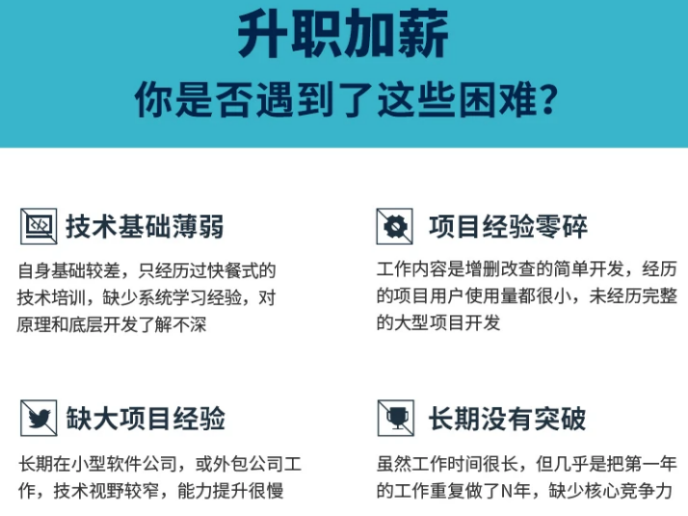
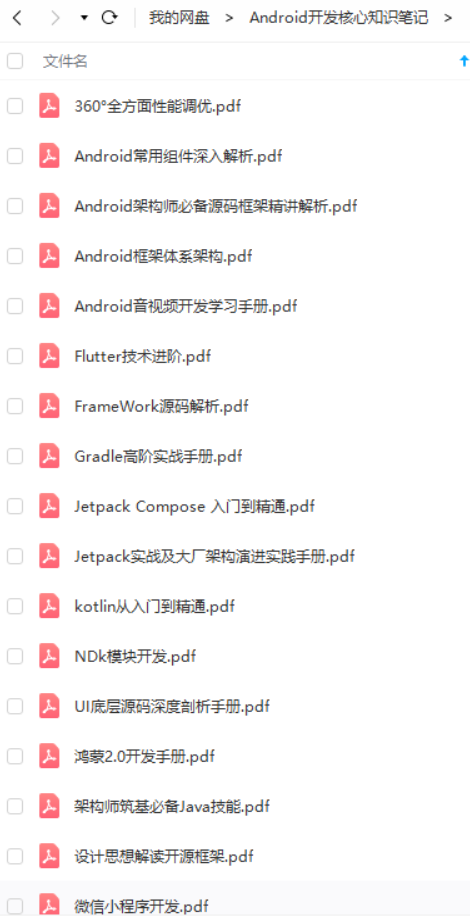
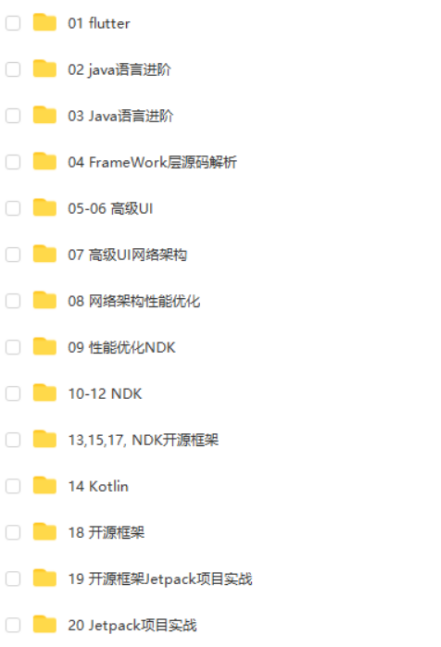
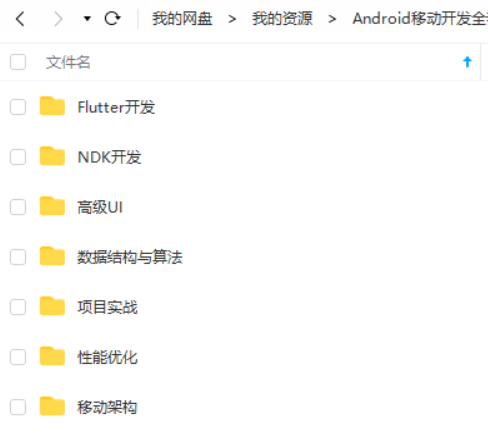

既有适合小白学习的零基础资料,也有适合3年以上经验的小伙伴深入学习提升的进阶课程,基本涵盖了95%以上Android开发知识点,真正体系化!
由于文件比较大,这里只是将部分目录截图出来,每个节点里面都包含大厂面经、学习笔记、源码讲义、实战项目、讲解视频,并且会持续更新!
如果你觉得这些内容对你有帮助,可以扫码获取!!(备注:Android)

最后为了帮助大家深刻理解Android相关知识点的原理以及面试相关知识,这里放上相关的我搜集整理的24套腾讯、字节跳动、阿里、百度2020-2021面试真题解析,我把技术点整理成了视频和PDF(实际上比预期多花了不少精力),包知识脉络 + 诸多细节。
还有 高级架构技术进阶脑图、Android开发面试专题资料 帮助大家学习提升进阶,也节省大家在网上搜索资料的时间来学习,也可以分享给身边好友一起学习。



网上学习 Android的资料一大堆,但如果学到的知识不成体系,遇到问题时只是浅尝辄止,不再深入研究,那么很难做到真正的技术提升。希望这份系统化的技术体系对大家有一个方向参考。
《互联网大厂面试真题解析、进阶开发核心学习笔记、全套讲解视频、实战项目源码讲义》点击传送门即可获取!
535348290)]
[外链图片转存中…(img-tfjNaL9X-1712535348290)]
网上学习 Android的资料一大堆,但如果学到的知识不成体系,遇到问题时只是浅尝辄止,不再深入研究,那么很难做到真正的技术提升。希望这份系统化的技术体系对大家有一个方向参考。
《互联网大厂面试真题解析、进阶开发核心学习笔记、全套讲解视频、实战项目源码讲义》点击传送门即可获取!























 被折叠的 条评论
为什么被折叠?
被折叠的 条评论
为什么被折叠?








