html,body{ width:100%; height:100%; color:#6e6e6e; font-family:‘微软雅黑’}
/* 设置默认字体 */
body, button, input, select, textarea { /* for ie */ /font: 12px/1 Tahoma, Helvetica, Arial, “宋体”, sans-serif;/
font: 14px/1 Tahoma, Helvetica, Arial, “微软雅黑”, sans-serif,; /* 用 ascii 字符表示,使得在任何编码下都无问题 */ }
h1 { font-size: 18px; /* 18px / 12px = 1.5 */ font-family:‘微软雅黑’}
h2 { font-size: 24px; font-weight:normal; color:#323232; font-family:‘微软雅黑’}
h3 { font-size: 14px; font-weight:normal; font-family:‘微软雅黑’ }
h4, h5, h6 { font-size: 100%; font-weight:normal; font-family:‘微软雅黑’ }
p{ font-size:14px; line-height:34px; font-family:‘微软雅黑’}/* 段落默认字号和行高 */
address, cite, dfn, em, var { font-style: normal; } /* 将斜体扶正 */
code, kbd, pre, samp, tt { font-family: “Courier New”, Courier, monospace; } /* 统一等宽字体 */
small { font-size: 12px; } /* 小于 12px 的中文很难阅读,让 small 正常化 */
/* 重置列表元素 */
ul, ol { list-style: none; font-family:‘微软雅黑’ }
select{ border-style:none;}
/* 重置文本格式元素 */
a { text-decoration: none; color:#6e6e6e; font-size:44px; outline:none; font-family:‘微软雅黑’}
span{ font-size:14px; font-family:‘微软雅黑’}
a:hover { text-decoration: none; }
abbr[title], acronym[title] { /* 注:1.ie6 不支持 abbr; 2.这里用了属性选择符,ie6 下无效果 */ border-bottom: 1px dotted; cursor: help; }
q:before, q:after { content: ‘’; }
/* 重置表单元素 */
input{ border:none;}
legend { color: #000; } /* for ie6 */
fieldset, img { border: none; } /* img 搭车:让链接里的 img 无边框 */
/* 注:optgroup 无法扶正 */
button, input, select, textarea { font-size: 100%; /* 使得表单元素在 ie 下能继承字体大小 */ }
/* 重置表格元素 */
table { border-collapse: collapse; border-spacing: 0; width:100%;}
/* 重置 hr */
hr { border: none; height: 1px; }
/* 让非ie浏览器默认也显示垂直滚动条,防止因滚动条引起的闪烁 */
html { overflow-y: scroll;}
*:focus {outline: none;}
/* 版心 */
.w100{ width:100%; /min-width:1080px;/ clear:both;}
.w1200{ width:1200px; margin:0 auto;}
.w1300{ width:1300px; margin:0 auto;}
.w1000{ width:1000px; margin:0 auto;}
.w1080{ width:1080px; margin:0 auto;}
/常用样式/
.fl{ float:left;}
.fr{ float:right;}
.tc{ text-align:center;}
.tr{ text-align:right;}
.tl{ text-align:left;}
.f12{ font-size:12px;}
.f14{ font-size:14px;}
.f15{ font-size:15px;}
.f16{ font-size:16px;}
.f18{ font-size:18px;}
.f20{ font-size:20px;}
.f22{ font-size:22px;}
.f24{ font-size:24px;}
.f36{ font-size:36px;}
.f30{ font-size:30px;}
.f32{ font-size:32px;}
.lh24{ line-height:24px;}
.lh32{ line-height:32px;}
.lh36{ line-height:36px;}
.mt14{ margin-top:14px;}
.mt20{ margin-top:20px;}
.t2{ text-indent:2em;}
.t_ul{ text-decoration:underline;}
.blue{ color:#0568a4;}
.blue_ul{ color:#0568a4; font-size:16px; text-decoration:underline;}
.red{ color:#e20000; font-size:14px;}
.ma{ margin:0 auto;}
select {
/Chrome和Firefox里面的边框是不一样的,所以复写了一下/
border: solid 1px #f8f9fb;
/很关键:将默认的select选择框样式清除/
appearance:none;
-moz-appearance:none;
-webkit-appearance:none;
/在选择框的最右侧中间显示小箭头图片/
background:url(…/images/arrawDown.png) no-repeat scroll 90% center;
最后
自我介绍一下,小编13年上海交大毕业,曾经在小公司待过,也去过华为、OPPO等大厂,18年进入阿里一直到现在。
深知大多数初中级Android工程师,想要提升技能,往往是自己摸索成长,自己不成体系的自学效果低效漫长且无助。
因此收集整理了一份《2024年Web前端开发全套学习资料》,初衷也很简单,就是希望能够帮助到想自学提升又不知道该从何学起的朋友,同时减轻大家的负担。
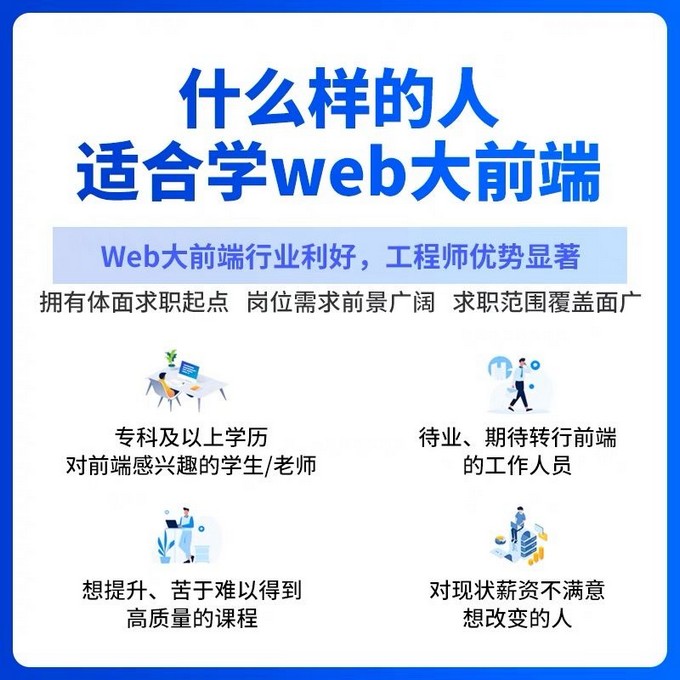
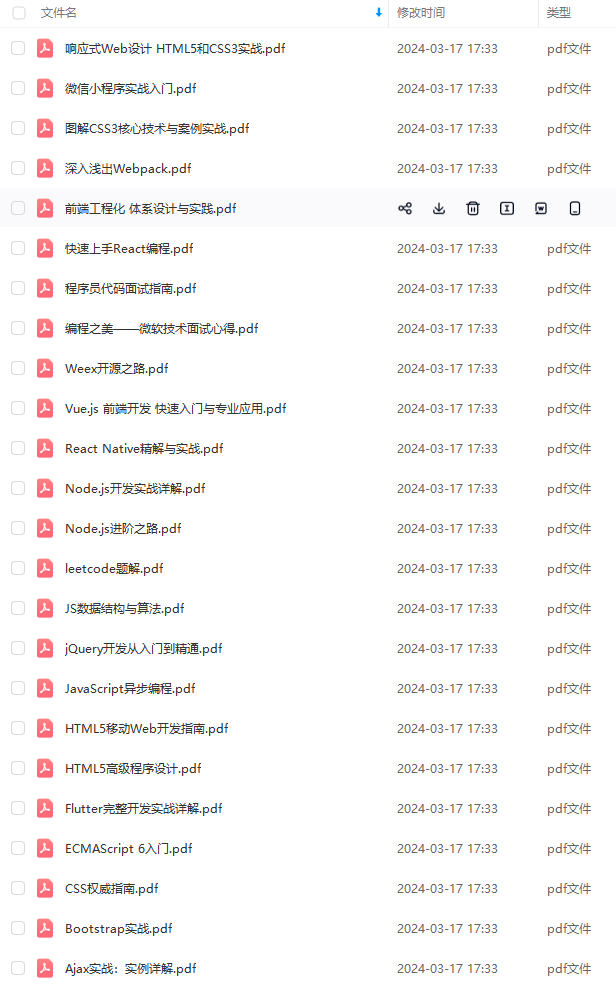

既有适合小白学习的零基础资料,也有适合3年以上经验的小伙伴深入学习提升的进阶课程,基本涵盖了95%以上Android开发知识点!不论你是刚入门Android开发的新手,还是希望在技术上不断提升的资深开发者,这些资料都将为你打开新的学习之门!
如果你觉得这些内容对你有帮助,需要这份全套学习资料的朋友可以戳我获取!!
由于文件比较大,这里只是将部分目录截图出来,每个节点里面都包含大厂面经、学习笔记、源码讲义、实战项目、讲解视频,并且会持续更新!
些资料都将为你打开新的学习之门!**
如果你觉得这些内容对你有帮助,需要这份全套学习资料的朋友可以戳我获取!!
由于文件比较大,这里只是将部分目录截图出来,每个节点里面都包含大厂面经、学习笔记、源码讲义、实战项目、讲解视频,并且会持续更新!






















 358
358

 被折叠的 条评论
为什么被折叠?
被折叠的 条评论
为什么被折叠?








