public static final int SHOW_WEDVIEW = 0;
private Handler handler = new Handler();
@Override
protected void onCreate(Bundle savedInstanceState) {
super.onCreate(savedInstanceState);
setContentView(R.layout.activity_main);
webView = (WebView) findViewById(R.id.wedView);
imageView = (ImageView) findViewById(R.id.image);
//通过网络加载图片
new ImageThread("http://gb.cri.cn/mmsource/images/2013/02/22/35/14607758026320856623.jpg",imageView,handler).start();
//在WebView中显示百度主页
new HttpThread("http://www.baidu.com",webView,handler).start();
}
}
ImageThread(加载图片的线程):
public class ImageThread extends Thread {
//声明要传递的参数
private String url;
private ImageView imageView;
private Handler handler;
//创建构造方法,对参数进行初始化
public ImageThread(String url, ImageView imageView, Handler handler) {
this.url = url;
this.imageView = imageView;
this.handler = handler;
}
@Override
public void run() {
try {
//定义一个URL对象
URL httpUrl = new URL(url);
//获取HttpURLConnection的实例,表示到URL所引用的远程对象的连接
HttpURLConnection connection = (HttpURLConnection) httpUrl.openConnection();
//设置读取超时时间
connection.setReadTimeout(5000);
//设置请求方法,GET表示希望从服务器那里获取数据,而POST则表示提交数据给服务器
connection.setRequestMethod("GET");
//设置该URLConnection的doOutput请求头字段的值
connection.setDoInput(true);
//用时间作为下载的图片的文件名
String fileName = String.valueOf(System.currentTimeMillis());
File downloadFile = null;
InputStream inputStream = connection.getInputStream();
//要把文件写到SD卡,所以用FileOutputStream
FileOutputStream fileOutputStream = null;
//判断SD卡是否存在,存在就创建文件
if (Environment.getExternalStorageState().equals(
Environment.MEDIA_MOUNTED)) {
File parent = Environment.getExternalStorageDirectory();
downloadFile = new File(parent,fileName);
fileOutputStream = new FileOutputStream(downloadFile);
}
//创建一个2K的缓冲区
byte[] bytes = new byte[2 * 1024];
int length;
if (fileOutputStream != null) {
while ((length = inputStream.read(bytes)) != -1) {
fileOutputStream.write(bytes,0,length);
}
}
final Bitmap bitmap = BitmapFactory.decodeFile(downloadFile.getAbsolutePath());
//通过handler去更新UI
handler.post(new Runnable() {
@Override
public void run() {
imageView.setImageBitmap(bitmap);
}
});
} catch (MalformedURLException e) {
e.printStackTrace();
} catch (IOException e) {
e.printStackTrace();
}
}
}
HttpThread(加载WebView的线程):
public class HttpThread extends Thread {
//声明要传递的参数
private String url;
private WebView webView;
private Handler handler;
//创建构造方法,对参数进行初始化
public HttpThread(String url, WebView webView, Handler handler) {
this.url = url;
this.webView = webView;
this.handler = handler;
}
@Override
public void run() {
try {
//定义一个URL对象
URL httpUrl = new URL(url);
//获取HttpURLConnection的实例,表示到URL所引用的远程对象的连接
HttpURLConnection connection = (HttpURLConnection) httpUrl.openConnection();
//设置读取超时时间
connection.setReadTimeout(5000);
//设置请求方法,GET表示希望从服务器那里获取数据,而POST则表示提交数据给服务器
connection.setRequestMethod("GET");
final StringBuffer stringBuffer = new StringBuffer();
/* getInputStream():返回该URLConnection对应的输入流,用于获取URLConnection响应的内容
* getOutputStream():返回该URLConnection对应的输出流,用于向URLConnection发送请求参数
* */
InputStream inputStream = connection.getInputStream();
BufferedReader bufferedReader = new BufferedReader(new InputStreamReader(inputStream));
String str;
while ((str=bufferedReader.readLine())!=null) {
最后
自我介绍一下,小编13年上海交大毕业,曾经在小公司待过,也去过华为、OPPO等大厂,18年进入阿里一直到现在。
深知大多数初中级Android工程师,想要提升技能,往往是自己摸索成长,自己不成体系的自学效果低效漫长且无助。
因此收集整理了一份《2024年Web前端开发全套学习资料》,初衷也很简单,就是希望能够帮助到想自学提升又不知道该从何学起的朋友,同时减轻大家的负担。
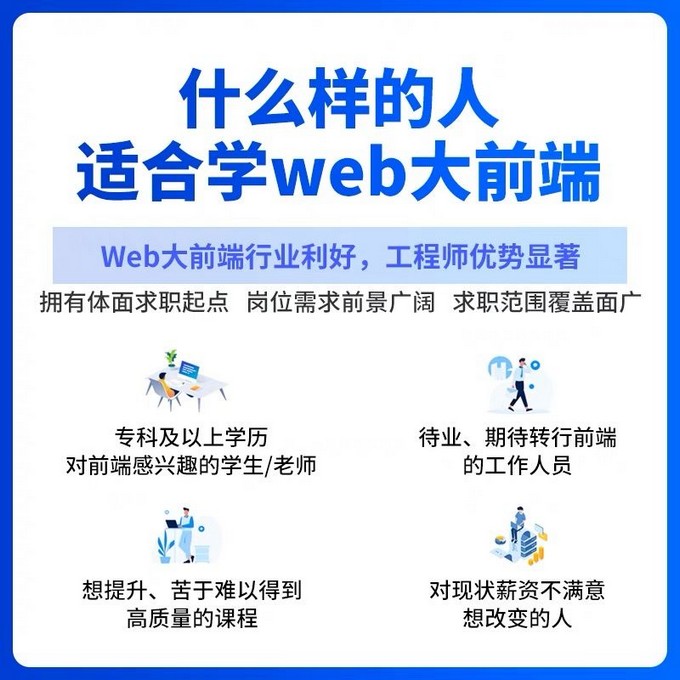
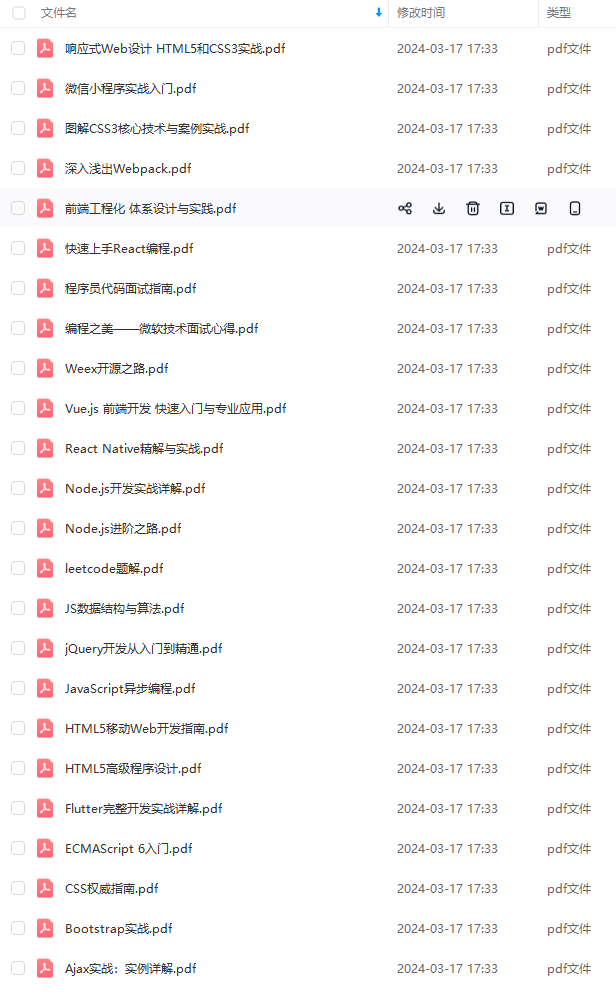

既有适合小白学习的零基础资料,也有适合3年以上经验的小伙伴深入学习提升的进阶课程,基本涵盖了95%以上Android开发知识点!不论你是刚入门Android开发的新手,还是希望在技术上不断提升的资深开发者,这些资料都将为你打开新的学习之门!
如果你觉得这些内容对你有帮助,需要这份全套学习资料的朋友可以戳我获取!!
由于文件比较大,这里只是将部分目录截图出来,每个节点里面都包含大厂面经、学习笔记、源码讲义、实战项目、讲解视频,并且会持续更新!
14819920187)]
既有适合小白学习的零基础资料,也有适合3年以上经验的小伙伴深入学习提升的进阶课程,基本涵盖了95%以上Android开发知识点!不论你是刚入门Android开发的新手,还是希望在技术上不断提升的资深开发者,这些资料都将为你打开新的学习之门!
如果你觉得这些内容对你有帮助,需要这份全套学习资料的朋友可以戳我获取!!
由于文件比较大,这里只是将部分目录截图出来,每个节点里面都包含大厂面经、学习笔记、源码讲义、实战项目、讲解视频,并且会持续更新!






















 3611
3611

 被折叠的 条评论
为什么被折叠?
被折叠的 条评论
为什么被折叠?








