package Servlet02;
import java.io.IOException;
import java.io.PrintWriter;
import jakarta.servlet.ServletException;
import jakarta.servlet.annotation.WebServlet;
import jakarta.servlet.http.HttpServlet;
import jakarta.servlet.http.HttpServletRequest;
import jakarta.servlet.http.HttpServletResponse;
@WebServlet(“/demo01”)
public class ServlertDemo01 extends HttpServlet {
@Override
protected void doGet(HttpServletRequest req, HttpServletResponse resp) throws ServletException, IOException {
resp.setContentType(“text/html;charset=UTF-8”);
PrintWriter out=resp.getWriter();
out.print(“hello 注解的方式配置servlet”);
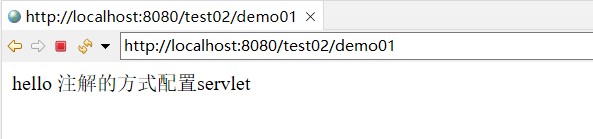
}
@Override
protected void doPost(HttpServletRequest req, HttpServletResponse resp) throws ServletException, IOException {
// TODO Auto-generated method stub
super.doPost(req, resp);
}
}
结果图

- 一个servlet可以指定一个映射路径
hello
/hello
- 一个servlet可以指定多个映射路径
hello
/hello
hello
/hello1
hello
/hello2
hello
/hello3
- 一个servlet可以指定多个映射路径
hello
/hello/*
- 默认请求路径
hello
/*
- 指定一些后缀或前缀等等…
hello
*.do
- 优先级问题
指定了固有的映射路径优先级最高,如果找不到就走默认的处理请求。
web容器在启动的时候,它会为每一个web程序都创建一个对应的ServletContext对象,它代表了当前的web应用;
1.6.1 共享数据
我在这个servlet中保存的数据,可以在另外一个servlet中拿到:
保存数据的servlet
package com.yan.study;
import jakarta.servlet.ServletContext;
import jakarta.servlet.ServletException;
import jakarta.servlet.http.HttpServlet;
import jakarta.servlet.http.HttpServletRequest;
import jakarta.servlet.http.HttpServletResponse;
import java.io.IOException;
public class HelloServlet extends HttpServlet {
@Override
protected void doGet(HttpServletRequest req, HttpServletResponse resp) throws ServletException, IOException {
//this.getInitParameter() 初始化参数
//this.getServletConfig() servlet配置
//this.getServletContext() servlet上下文
ServletContext context=this.getServletContext();
String uname=“小言”;
context.setAttribute(“username”,uname);//将一个数据保存在ServletContext中,名字为:username,值为uname
}
}
获取数据的servlet(GetServlet)
package com.yan.study;
import jakarta.servlet.ServletContext;
import jakarta.servlet.ServletException;
import jakarta.servlet.http.HttpServlet;
import jakarta.servlet.http.HttpServletRequest;
import jakarta.servlet.http.HttpServletResponse;
import java.io.IOException;
public class GetServlet extends HttpServlet {
@Override
protected void doGet(HttpServletRequest req, HttpServletResponse resp) throws ServletException, IOException {
ServletContext context=this.getServletContext();
String username=(String) context.getAttribute(“username”);
resp.setContentType(“text/html”);
resp.setCharacterEncoding(“utf-8”);
resp.getWriter().print(“名字:”+username);
}
}
配置servlet的XML
Archetype Created Web Application
hello
com.yan.study.HelloServlet
hello
/hello
get
com.yan.study.GetServlet
get
/get
测试结果图

1.6.2 获取初始化参数
配置XML
Archetype Created Web Application
url
jdbc:mysql://localhost:3306/mybatis
gp
study.ServletDemo03
gp
/gp
ServletDemo03
package study;
import jakarta.servlet.ServletContext;
import jakarta.servlet.ServletException;
import jakarta.servlet.http.HttpServlet;
import jakarta.servlet.http.HttpServletRequest;
import jakarta.servlet.http.HttpServletResponse;
import java.io.IOException;
public class ServletDemo03 extends HttpServlet {
@Override
protected void doGet(HttpServletRequest req, HttpServletResponse resp) throws ServletException, IOException {
ServletContext context=this.getServletContext();
String url=context.getInitParameter(“url”);
resp.getWriter().print(url);
}
}
测试结果

1.6.3 请求转发
- 写一个ServletDemo04转发到ServletDemo03里面
ServletDemo04
package study;
import jakarta.servlet.RequestDispatcher;
import jakarta.servlet.ServletContext;
import jakarta.servlet.ServletException;
import jakarta.servlet.http.HttpServlet;
import jakarta.servlet.http.HttpServletRequest;
import jakarta.servlet.http.HttpServletResponse;
import java.io.IOException;
public class ServletDemo04 extends HttpServlet {
@Override
protected void doGet(HttpServletRequest req, HttpServletResponse resp) throws ServletException, IOException {
ServletContext context=this.getServletContext();
System.out.println(“进入了ServletDemo04”);
RequestDispatcher requestDispatcher=context.getRequestDispatcher(“/gp”);//转发的请求路径
requestDispatcher.forward(req,resp);//调用forward实现请求转发
}
}
配置xml
Archetype Created Web Application
url
jdbc:mysql://localhost:3306/mybatis
gp
study.ServletDemo03
gp
/gp
demo04
study.ServletDemo04
demo04
/demo04
测试结果

web服务器接收到客户端的http请求,针对这个请求,分别创建一个代表请求的HttpServletRequest对象,代表响应一个HttpServletResponse;
-
如果要获取客户端请求过来的参数:找HttpServletRequest
-
如果要给客户端响应一些信息:找HttpServletResponse
重定向 [resp.sendRedirect();]
- 在访问RedirectServlet时,重定向到GetServlet
RedirectServlet
package com.yan.study;
import jakarta.servlet.ServletException;
import jakarta.servlet.http.HttpServlet;
import jakarta.servlet.http.HttpServletRequest;
import jakarta.servlet.http.HttpServletResponse;
import java.io.IOException;
public class RedirectServlet extends HttpServlet {
@Override
protected void doGet(HttpServletRequest req, HttpServletResponse resp) throws ServletException, IOException {
resp.sendRedirect(“/servlet01_war/get”);
}
@Override
protected void doPost(HttpServletRequest req, HttpServletResponse resp) throws ServletException, IOException {
}
}
配置XML
red
com.yan.study.RedirectServlet
red
/red
结果图展示

重定向和转发的区别?
相同点:页面都会实现跳转
不同点:
请求转发的时候,url不会发生变化
重定向的时候,url地址会发生变化
HttpServletRequest代表客户端的请求,用户通过Http协议访问服务器,HTTP请求中的所有信息会被封装到HttpServletRequest,通过HttpServletRequest的方法,获得客户端的所有信息。
1.8.1 获取参数,请求转发
- RequestDemo01一个servlet,从form.jsp的表单中获取信息,重定向到success.jsp中
form.jsp
<%–<%@ page contentType=“text/html;charset=UTF-8” language=“java” %>–%>
<%@ page contentType=“text/html;charset=UTF-8” language=“java” isELIgnored=“false”%>
<%–${pageContext.request.contextPath}代表当前项目–%>
用户名:
密码:
success.jsp
<%@ page contentType=“text/html;charset=UTF-8” language=“java” %>
success
ResquestDemo01
package com.yan.study;
import jakarta.servlet.ServletException;
import jakarta.servlet.annotation.WebServlet;
import jakarta.servlet.http.HttpServlet;
import jakarta.servlet.http.HttpServletRequest;
import jakarta.servlet.http.HttpServletResponse;
import java.io.IOException;
@WebServlet(urlPatterns = “/demo01”)
public class RequestDemo01 extends HttpServlet {
@Override
protected void doGet(HttpServletRequest req, HttpServletResponse resp) throws ServletException, IOException {
String uname=req.getParameter(“username”);
String psw=req.getParameter(“password”);
System.out.println(uname+“;”+psw);
resp.sendRedirect(“/test01_war/success.jsp”);
}
@Override
protected void doPost(HttpServletRequest req, HttpServletResponse resp) throws ServletException, IOException {
super.doPost(req, resp);
}
}
最后
自我介绍一下,小编13年上海交大毕业,曾经在小公司待过,也去过华为、OPPO等大厂,18年进入阿里一直到现在。
深知大多数初中级Android工程师,想要提升技能,往往是自己摸索成长,自己不成体系的自学效果低效漫长且无助。
因此收集整理了一份《2024年Web前端开发全套学习资料》,初衷也很简单,就是希望能够帮助到想自学提升又不知道该从何学起的朋友,同时减轻大家的负担。
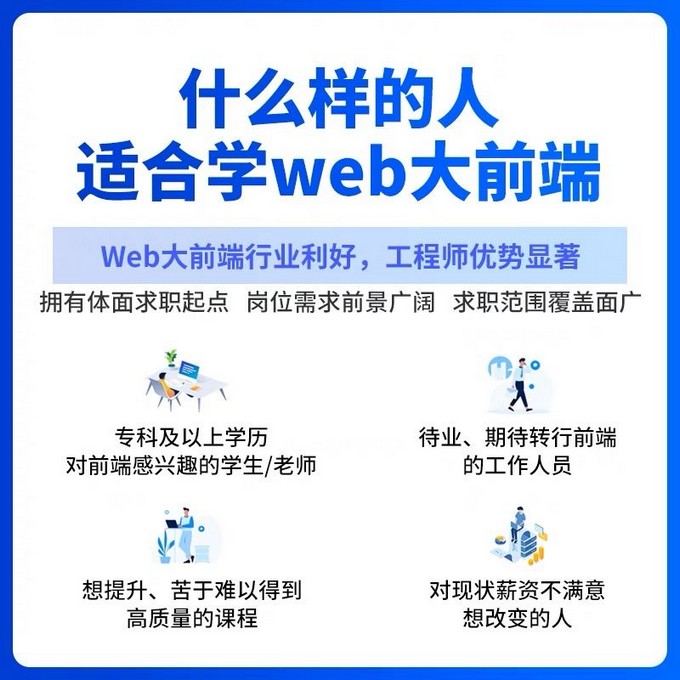


既有适合小白学习的零基础资料,也有适合3年以上经验的小伙伴深入学习提升的进阶课程,基本涵盖了95%以上Android开发知识点!不论你是刚入门Android开发的新手,还是希望在技术上不断提升的资深开发者,这些资料都将为你打开新的学习之门!
如果你觉得这些内容对你有帮助,需要这份全套学习资料的朋友可以戳我获取!!
由于文件比较大,这里只是将部分目录截图出来,每个节点里面都包含大厂面经、学习笔记、源码讲义、实战项目、讲解视频,并且会持续更新!
OException {
String uname=req.getParameter(“username”);
String psw=req.getParameter(“password”);
System.out.println(uname+“;”+psw);
resp.sendRedirect(“/test01_war/success.jsp”);
}
@Override
protected void doPost(HttpServletRequest req, HttpServletResponse resp) throws ServletException, IOException {
super.doPost(req, resp);
}
}
最后
自我介绍一下,小编13年上海交大毕业,曾经在小公司待过,也去过华为、OPPO等大厂,18年进入阿里一直到现在。
深知大多数初中级Android工程师,想要提升技能,往往是自己摸索成长,自己不成体系的自学效果低效漫长且无助。
因此收集整理了一份《2024年Web前端开发全套学习资料》,初衷也很简单,就是希望能够帮助到想自学提升又不知道该从何学起的朋友,同时减轻大家的负担。
[外链图片转存中…(img-sFJqn2pU-1714952592629)]
[外链图片转存中…(img-QkYJ8Yvt-1714952592630)]
[外链图片转存中…(img-Qj4v02Xt-1714952592630)]
既有适合小白学习的零基础资料,也有适合3年以上经验的小伙伴深入学习提升的进阶课程,基本涵盖了95%以上Android开发知识点!不论你是刚入门Android开发的新手,还是希望在技术上不断提升的资深开发者,这些资料都将为你打开新的学习之门!
如果你觉得这些内容对你有帮助,需要这份全套学习资料的朋友可以戳我获取!!
由于文件比较大,这里只是将部分目录截图出来,每个节点里面都包含大厂面经、学习笔记、源码讲义、实战项目、讲解视频,并且会持续更新!








 本文详细介绍了JavaServlet中的映射路径配置、ServletContext的使用、如何获取和设置参数、以及重定向与请求转发的区别。包括了servlet的注解配置、ServletConfig和ServletContext的作用,以及实际操作示例和原理分析。
本文详细介绍了JavaServlet中的映射路径配置、ServletContext的使用、如何获取和设置参数、以及重定向与请求转发的区别。包括了servlet的注解配置、ServletConfig和ServletContext的作用,以及实际操作示例和原理分析。














 364
364

 被折叠的 条评论
为什么被折叠?
被折叠的 条评论
为什么被折叠?








