}
List<ZsglFileEntity> entityList = new ArrayList<>();
String[] fileArray = data.get("FILES").toString().split(",");
List idList = Arrays.asList(fileArray);
entityList.addAll(fileMapper.selectByIds(idList));
if (CollectionUtils.isNotEmpty(entityList)){
for (ZsglFileEntity file : entityList){
if ( file.getFssFileId() == null){
continue;
}
String fileUrl = urlPrefix + "/fss/download/" + file.getFssFileId();
// 构造URL
URL url = new URL(fileUrl);
// 打开连接
URLConnection con = url.openConnection();
//设置请求超时为5s
con.setConnectTimeout(5 \* 1000);
// 输入流
is = con.getInputStream();
File tempFile = new File(savePath + "/"+file.getFileName());
// 校验文件夹目录是否存在,不存在就创建一个目录
if (!tempFile.getParentFile().exists()) {
tempFile.getParentFile().mkdirs();
}
os = new FileOutputStream(tempFile);
is = con.getInputStream();
con.getHeaderFields();
IOUtils.copy(is, os);
System.out.println("下载完成");
}
entityList.clear();
}
}
}catch (IOException e){
System.err.println(e);
}finally {
IOUtils.closeQuietly(is);
IOUtils.closeQuietly(os);
}
}
### 3. 生成压缩文件(浏览器下载)
response.setCharacterEncoding("UTF-8");
response.setContentType("multipart/form-data");
response.setHeader("content-disposition", "attachment;filename=" + "XX数据导出.zip");
ZipOutputStream zos = new ZipOutputStream(response.getOutputStream());
try {
File[] sourceFiles = file.listFiles();
if (null == sourceFiles || sourceFiles.length < 1) {
System.out.println("待压缩的文件目录:" + "里面不存在文件,无需压缩.");
} else {
for (int i = 0; i < sourceFiles.length;i++){
File srcFile = sourceFiles[i];
if (srcFile.isDirectory()){
File[] imageSourceFiles = srcFile.listFiles();
if (null == imageSourceFiles || imageSourceFiles.length < 1){
continue;
}
for (File imageFile : imageSourceFiles){
compress(zos,imageFile,srcFile.getName()+"/");
}
} else {
compress(zos,srcFile,"");
}
}
}
}catch (Exception e){
e.printStackTrace();
} finally {
//关闭流
try {
if(null != zos) {
zos.close();
}
} catch (IOException e){
e.printStackTrace();
}
}
其中的压缩方法如下:
public void compress(ZipOutputStream out,File sourceFile,String base) throws Exception
{
out.putNextEntry( new ZipEntry(base+sourceFile.getName()) );
FileInputStream fos = new FileInputStream(sourceFile);
BufferedInputStream bis = new BufferedInputStream(fos);
int tag;
System.out.println(base);
//将源文件写入到zip文件中
while((tag=bis.read())!=-1) {
out.write(tag);
out.flush();
}
out.closeEntry();
bis.close();
fos.close();
}
### 4. 删除临时目录
public void deleteDirectory(File file) {
File[] list = file.listFiles(); //无法做到list多层文件夹数据
if (list != null) {
for (File temp : list) { //先去递归删除子文件夹及子文件
deleteDirectory(temp); //注意这里是递归调用
}
}
if (!file.delete()) { //再删除自己本身的文件夹
logger.error(“文件删除失败 : %s%n”, file);
}
}
## 二、导入ZIP包
### 1. 上传zip包,解压到临时目录
`这里开始想着在不解压的情况下读取里面的文件,结果没有走通。因为zip里面包含了子文件夹里面的附件信息需要解析。不解压直接解析文件适用于只需要解析zip包中第一层文件的场景,如果子文件夹下的文件也需要处理的话,最好解压后再处理。`
public void unzip(ZipInputStream zipIn, String destDirectory) throws IOException {
File destDir = new File(destDirectory);
if (!destDir.exists()) {
destDir.mkdirs();
}
ZipEntry entry = zipIn.getNextEntry();
// 遍历Zip文件中的条目
while (entry != null) {
String filePath = destDirectory + File.separator + entry.getName();
if (!entry.isDirectory()) {
int index = entry.getName().indexOf(“/”);
if (index > -1 && entry.getName().length() > index){
File tempFile = new File(destDirectory + File.separator +entry.getName().substring(0,index));
if (!tempFile.exists()){
tempFile.mkdir();
}
}
File checkFile = new File(filePath);
if (!checkFile.exists()) {
checkFile.createNewFile();// 创建目标文件
}
// 如果条目是文件直接解压
BufferedOutputStream bos = new BufferedOutputStream(new FileOutputStream(filePath));
byte[] bytesIn = new byte[1024];
int read = 0;
while ((read = zipIn.read(bytesIn)) != -1) {
bos.write(bytesIn, 0, read);
}
bos.close();
} else {
File dir = new File(filePath);
if (!dir.exists()){
dir.mkdirs();
}
}
zipIn.closeEntry();
entry = zipIn.getNextEntry();
}
zipIn.close();
}
这里解压遇到了一个问题,之前导出生成的zip包直接导入没问题,但是我把导出的包手动解压后修改了部分数据重新压缩后再导入报错:`ZipInputStream解压远程文件报错,java.lang.IllegalArgumentException: MALFORMED`
原因:文件名含有中文,zip解析出错
解决方案,如下行代码,在生成ZipInputStream的时候指定编码格式。
>
> ZipInputStream zis = new ZipInputStream(new BufferedInputStream(inputStream), Charset.forName(“GBK”));
>
>
>
### 2. 读取附件信息上传到文件服务器
public List readLocalFile() throws Exception {
File file= new File(destDirectory+“/files”);
List fssList = new ArrayList<>();
if (file.exists()) {
File[] sourceFiles = file.listFiles();
if (null == sourceFiles || sourceFiles.length < 1) {
System.out.println(file.getName()+“目录里面不存在文件,无需处理.”);
return fssList;
} else {
for (int i = 0; i < sourceFiles.length;i++){
File srcFile = sourceFiles[i];
FileItemFactory factory = new DiskFileItemFactory(16, null);
FileItem item = factory.createItem(srcFile.getName(), “text/plain”, true, srcFile.getName());
int bytesRead = 0;
byte[] buffer = new byte[8192];
try {
FileInputStream fis = new FileInputStream(srcFile);
OutputStream os = item.getOutputStream();
while ((bytesRead = fis.read(buffer, 0, 8192)) != -1) {
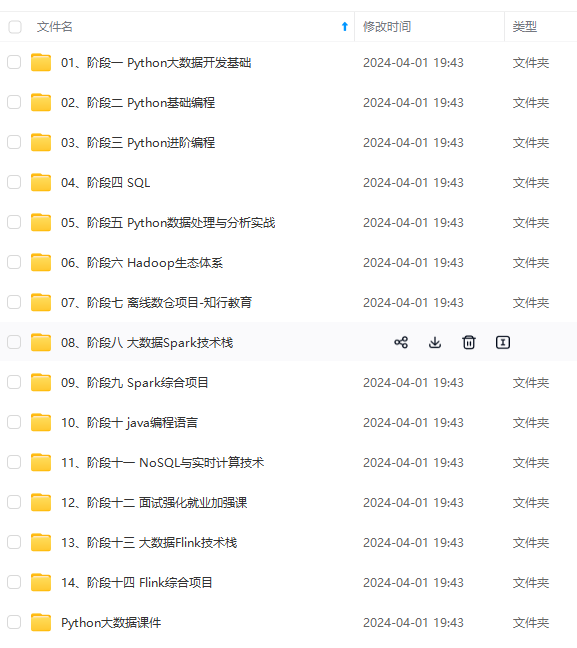
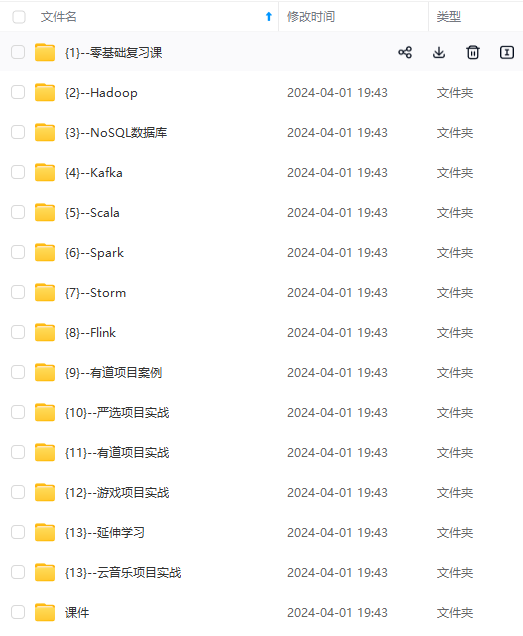
网上学习资料一大堆,但如果学到的知识不成体系,遇到问题时只是浅尝辄止,不再深入研究,那么很难做到真正的技术提升。
一个人可以走的很快,但一群人才能走的更远!不论你是正从事IT行业的老鸟或是对IT行业感兴趣的新人,都欢迎加入我们的的圈子(技术交流、学习资源、职场吐槽、大厂内推、面试辅导),让我们一起学习成长!
资料一大堆,但如果学到的知识不成体系,遇到问题时只是浅尝辄止,不再深入研究,那么很难做到真正的技术提升。**
一个人可以走的很快,但一群人才能走的更远!不论你是正从事IT行业的老鸟或是对IT行业感兴趣的新人,都欢迎加入我们的的圈子(技术交流、学习资源、职场吐槽、大厂内推、面试辅导),让我们一起学习成长!























 被折叠的 条评论
为什么被折叠?
被折叠的 条评论
为什么被折叠?








