+ [GitHub 个人资料奖杯](#GitHub__48)
+ [添加标题或封面图片](#_55)
+ [添加浮动图像或 GIF](#_GIF_64)
+ [社交图标部分](#_73)
+ [语言和工具部分](#_85)
+ [GitHub streak](#GitHub_streak_95)
+ [Spotify 播放](#Spotify__106)
+ [徽章 - 盾牌](#___111)
+ [自述文件输入 SVG ⌨️](#_SVG__122)
+ [观看次数计数器](#_130)
+ [博客帖子工作流程](#_135)
+ [添加表情符号](#_140)
+ [自述文件引用](#_146)
+ [开发指标](#_152)
让我们开始吧!
按照下面这个简单演练中的步骤,在您的 GitHub 个人资料上自定义您的 Readme.md,使其看起来更有吸引力。我还提供了一些很酷的元素来增加趣味!
如果您的 GitHub 个人资料看起来像这样 👇…

读完本篇文章可以把它变成像我这样 👇 甚至更酷!
https://github.com/wanghao221(可以的话给个星星吧)

来跟我一起操作
1.创建一个新的存储库
- 近入存储库名称,该名称应与您的用户名相同。这将创建一个秘密存储库。
- 将存储库设为公开。
- 选中该框 - 添加自述文件。
- 然后单击创建存储库。

2.更新README文件
- 初始文件看起来像这样,带有一条简单的消息。
- 您可以通过单击 右侧的“编辑自述文件”按钮来编辑文件。

- 如您所见,该文件提供了一个使用 Markdown 制作的模板。
- 您可以根据自己的喜好对其进行编辑。
- 单击Commit changes。您还可以添加提交消息。

3.✨美化您的个人资料!✨
有很多开源元素可用于实现漂亮的个人资料页面。这是可供选择的资源列表!
GitHub README 统计


为您的 github 自述文件动态生成的统计信息:
github上查看:https://github.com/anuraghazra/github-readme-stats
GitHub 个人资料奖杯
🏆 在你的自述文件中添加动态生成的 GitHub Trophy

github上查看:https://github.com/ryo-ma/github-profile-trophy
添加标题或封面图片
[](your GitHub link)
添加浮动图像或 GIF
<img align="right" alt="Coding" width="400" src="add your link here">

社交图标部分
<h3 align="left">Connect with me:</h3>
<p align="left">
<a href="your link" target="blank"><img align="center" src="https://cdn.jsdelivr.net/npm/simple-icons@3.0.1/icons/twitter.svg" alt="" height="30" width="40" /></a>
<a href="your link" target="blank"><img align="center" src="https://cdn.jsdelivr.net/npm/simple-icons@3.0.1/icons/linkedin.svg" alt="" height="30" width="40" /></a>
<a href="your link" target="blank"><img align="center" src="https://cdn.jsdelivr.net/npm/simple-icons@3.0.1/icons/instagram.svg" alt="" height="30" width="40" /></a>
<a href="your link" target="blank"><img align="center" src="https://cdn.jsdelivr.net/npm/simple-icons@3.0.1/icons/youtube.svg" alt="" height="30" width="40" /></a>
</p>
语言和工具部分
<h3 align="left">Languages and Tools:</h3>
<p align="left"> <a href="https://www.cprogramming.com/" target="\_blank"> <img src="https://devicons.github.io/devicon/devicon.git/icons/c/c-original.svg" alt="c" width="40" height="40"/> </a> <a href="https://www.w3schools.com/cpp/" target="\_blank"> <img src="https://devicons.github.io/devicon/devicon.git/icons/cplusplus/cplusplus-original.svg" alt="cplusplus" width="40" height="40"/> </a> <a href="https://www.w3schools.com/css/" target="\_blank"> <img src="https://devicons.github.io/devicon/devicon.git/icons/css3/css3-original-wordmark.svg" alt="css3" width="40" height="40"/> </a> <a href="https://www.figma.com/" target="\_blank"> <img src="https://www.vectorlogo.zone/logos/figma/figma-icon.svg" alt="figma" width="40" height="40"/> </a> <a href="https://flutter.dev" target="\_blank"> <img src="https://www.vectorlogo.zone/logos/flutterio/flutterio-icon.svg" alt="flutter" width="40" height="40"/> </a> <a href="https://git-scm.com/" target="\_blank"> <img src="https://www.vectorlogo.zone/logos/git-scm/git-scm-icon.svg" alt="git" width="40" height="40"/> </a> <a href="https://www.w3.org/html/" target="\_blank"> <img src="https://devicons.github.io/devicon/devicon.git/icons/html5/html5-original-wordmark.svg" alt="html5" width="40" height="40"/> </a> <a href="https://www.linux.org/" target="\_blank"> <img src="https://devicons.github.io/devicon/devicon.git/icons/linux/linux-original.svg" alt="linux" width="40" height="40"/> </a> <a href="https://www.photoshop.com/en" target="\_blank"> <img src="https://devicons.github.io/devicon/devicon.git/icons/photoshop/photoshop-plain.svg" alt="photoshop" width="40" height="40"/> </a> <a href="https://www.python.org" target="\_blank"> <img src="https://devicons.github.io/devicon/devicon.git/icons/python/python-original.svg" alt="python" width="40" height="40"/> </a> </p>
GitHub streak

1.将下面的 markdown 复制粘贴到您的 GitHub 个人资料自述文件中
1.将 ?user= 之后的值替换为您的 GitHub 用户名
[](https://git.io/streak-stats)
在这里定制👉点击我!
Spotify 播放

github上查看:https://github.com/JeffreyCA/spotify-recently-played-readme
徽章 - 盾牌
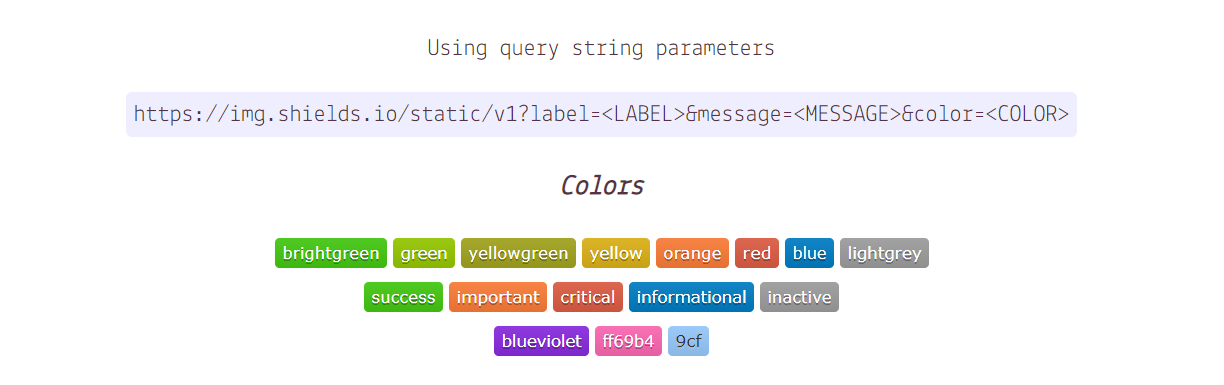
自述文件输入 SVG ⌨️




既有适合小白学习的零基础资料,也有适合3年以上经验的小伙伴深入学习提升的进阶课程,涵盖了95%以上大数据知识点,真正体系化!
由于文件比较多,这里只是将部分目录截图出来,全套包含大厂面经、学习笔记、源码讲义、实战项目、大纲路线、讲解视频,并且后续会持续更新
]
[外链图片转存中…(img-DuRMueYL-1714743503375)]
既有适合小白学习的零基础资料,也有适合3年以上经验的小伙伴深入学习提升的进阶课程,涵盖了95%以上大数据知识点,真正体系化!
由于文件比较多,这里只是将部分目录截图出来,全套包含大厂面经、学习笔记、源码讲义、实战项目、大纲路线、讲解视频,并且后续会持续更新
























 被折叠的 条评论
为什么被折叠?
被折叠的 条评论
为什么被折叠?








