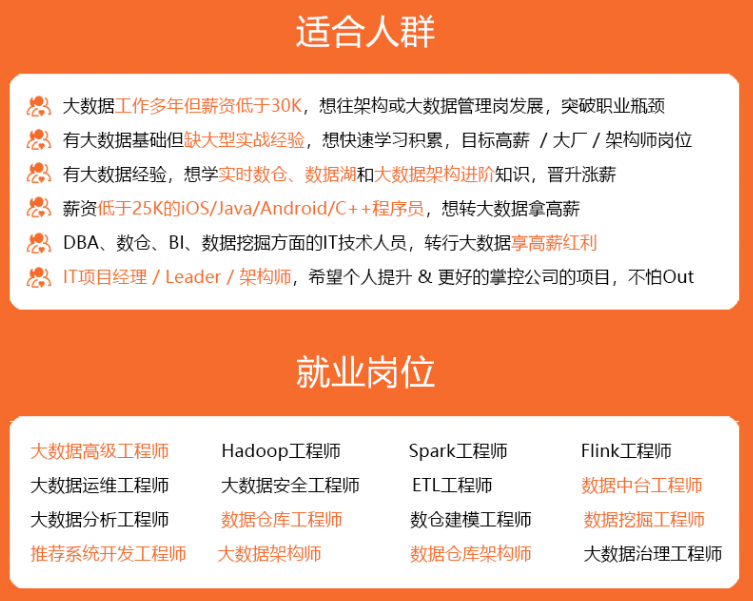
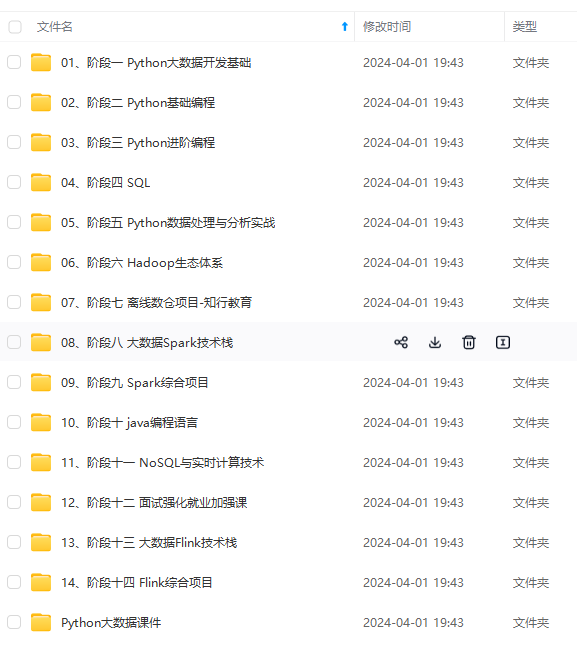
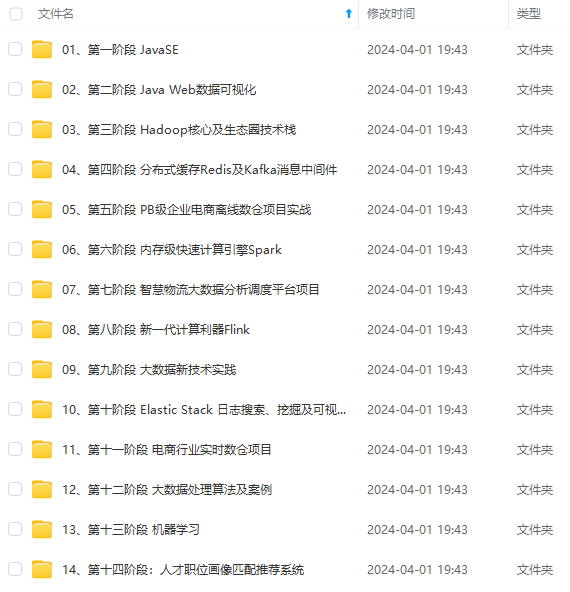
既有适合小白学习的零基础资料,也有适合3年以上经验的小伙伴深入学习提升的进阶课程,涵盖了95%以上大数据知识点,真正体系化!
由于文件比较多,这里只是将部分目录截图出来,全套包含大厂面经、学习笔记、源码讲义、实战项目、大纲路线、讲解视频,并且后续会持续更新
重启了虚拟机开始做这个实验,一开始出现报错,搜索后发现原来是hadoop没开

echo $? 返回上一个命令的状态,0表示没有错误,其他任何值表明有错误(这里显然出错,因为还没有建text.txt文件夹),手动建一个text.txt然后拖到/usr/local/hadoop。


用户可以选择追加到原来文件末尾或者覆盖原来文件
cd /usr/local/hadoop
./bin/hdfs dfs -appendToFile local.txt text.txt #追加到原文件末尾
#touch local.txt
./bin/hdfs dfs -copyFromLocal -f local.txt text.txt #覆盖原来文件,第一种命令形式
./bin/hdfs dfs -cp -f file:///usr/local/hadoop/local.txt text.txt#覆盖原来文件,第二种命令形式

这样会自动建一个local.txt文件


实际上,也可以不用上述方法,而是采用如下命令来实现
if $(hdfs dfs -test -e text.txt);
then $(hdfs dfs -appendToFile local.txt text.txt);
else $(hdfs dfs -copyFromLocal -f local.txt text.txt);
fi

编程实现

package HDFSApi;
import java.util.Scanner;
import org.apache.hadoop.conf.Configuration;
import org.apache.hadoop.fs.\*;
import java.io.\*;
public class HDFSApi
{
/\*
判断路径是否存在
\*/
public static boolean test(Configuration conf, String path) throws IOException
{
FileSystem fs = FileSystem.get(conf);
return fs.exists(new Path(path));
}
/\*
复制文件到指定路径
若路径已存在,则进行覆盖
\*/
public static void copyFromLocalFile(Configuration conf, String localFilePath, String remoteFilePath) throws IOException
{
FileSystem fs = FileSystem.get(conf);
Path localPath = new Path(localFilePath);
Path remotePath = new Path(remoteFilePath);
/\* fs.copyFromLocalFile 第一个参数表示是否删除源文件,第二个参数表示是否覆盖 \*/
fs.copyFromLocalFile(false, true, localPath, remotePath);
fs.close();
}
/\*
追加文件内容
\*/
public static void appendToFile(Configuration conf, String localFilePath, String remoteFilePath) throws IOException
{
FileSystem fs = FileSystem.get(conf);
Path remotePath = new Path(remoteFilePath);
/\* 创建一个文件读入流 \*/
FileInputStream in = new FileInputStream(localFilePath);
/\* 创建一个文件输出流,输出的内容将追加到文件末尾 \*/
FSDataOutputStream out = fs.append(remotePath);
/\* 读写文件内容 \*/
byte[] data = new byte[1024];
int read = -1;
while ( (read = in.read(data)) > 0 )
{
out.write(data, 0, read);
}
out.close();
in.close();
fs.close();
}
/\*
主函数
\*/
public static void main(String[] args)
{
Configuration conf = new Configuration();
conf.set("fs.default.name","hdfs://localhost:9000");
String localFilePath = "/usr/local/hadoop/local.txt";
String remoteFilePath = "/usr/local/hadoop/text.txt";
String choice = "append";
String choice2 = "overwrite";
Scanner in=new Scanner(System.in);
String a=in.nextLine();
boolean a1= a.contentEquals(choice2);
boolean a2=a.contentEquals(choice);
//System.out.println(a.contentEquals(choice));//
try
{
/\* 判断文件是否存在 \*/
Boolean fileExists = false;
if (HDFSApi.test(conf, remoteFilePath))
{
fileExists = true;
System.out.println(remoteFilePath + " 已存在.");
}
else
{
System.out.println(remoteFilePath + " 不存在.");
}
if ( !fileExists)
{//文件不存在,则上传
HDFSApi.copyFromLocalFile(conf, localFilePath, remoteFilePath);
System.out.println(localFilePath + " 已上传至 " + remoteFilePath);
}
else if (a2)
{//选择覆盖
HDFSApi.copyFromLocalFile(conf, localFilePath, remoteFilePath);
System.out.println(localFilePath + " 已覆盖 " + remoteFilePath);
}
else if(a1)
{//选择追加
HDFSApi.appendToFile(conf, localFilePath, remoteFilePath);
System.out.println(localFilePath + " 已追加至 " + remoteFilePath);
}
}
catch (Exception e)
{
e.printStackTrace();
}
}
}
⭐️HDFSApi2
2)从 HDFS 中下载指定文件。如果本地文件与要下载的文件名称相同,则自动对下载的文件重命名;
Shell命令
if $(./bin/hdfs dfs -test -e file:///usr/local/hadoop/text.txt);
then $(./bin/hdfs dfs -copyToLocal text.txt ./text2.txt);
else $(./bin/hdfs dfs -copyToLocal text.txt ./text.txt);
fi
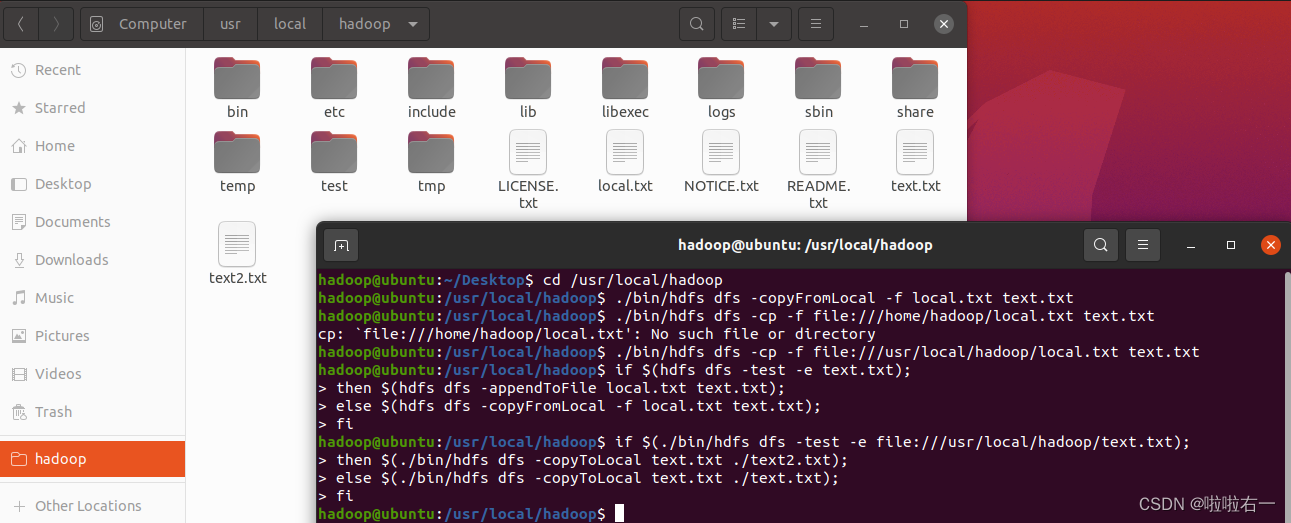
编程实现

package HDFSApi;
import org.apache.hadoop.conf.Configuration;
import org.apache.hadoop.fs.\*;
import java.io.\*;
public class HDFSApi2
{
/\*
下载文件到本地
判断本地路径是否已存在,若已存在,则自动进行重命名
\*/
public static void copyToLocal(Configuration conf, String remoteFilePath, String localFilePath) throws IOException
{
FileSystem fs = FileSystem.get(conf);
Path remotePath = new Path(remoteFilePath);
File f = new File(localFilePath);
if(f.exists())
{ //如果文件名存在,自动重命名(在文件名后面加上 \_0, \_1 ...)
System.out.println(localFilePath + " 已存在.");
Integer i = 0;
while (true)
{
f = new File(localFilePath + "\_" + i.toString());
if (!f.exists())
{
localFilePath = localFilePath + "\_" + i.toString();
break;
}
}
System.out.println("将重新命名为: " + localFilePath);
}
// 下载文件到本地
Path localPath = new Path(localFilePath);
fs.copyToLocalFile(remotePath, localPath);
fs.close();
}
/\*
主函数
\*/
public static void main(String[] args)
{
Configuration conf = new Configuration();
conf.set("fs.default.name","hdfs://localhost:9000");
String localFilePath = "/usr/local/hadoop/local.txt";
String remoteFilePath = "/usr/local/hadoop/text.txt";
try
{
HDFSApi2.copyToLocal(conf, remoteFilePath, localFilePath);
System.out.println("下载完成");
}
catch (Exception e)
{
e.printStackTrace();
}
}
}
⭐️HDFSApi3
3)将 HDFS 中指定文件的内容输出到终端中;
Shell命令
hdfs dfs -cat text.txt
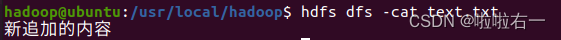
刚开始先跑shell,运行不报错,但无内容输出(但txt里是有内容的)。编程实现跑了一遍,再回去跑shell就有输出了(?
编程实现
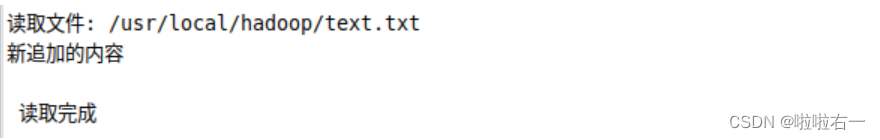
package HDFSApi;
import org.apache.hadoop.conf.Configuration;
import org.apache.hadoop.fs.\*;
import java.io.\*;
public class HDFSApi3
{
public static void cat(Configuration conf, String remoteFilePath) throws IOException
{
/\*
读取文件内容
\*/
FileSystem fs = FileSystem.get(conf);
Path remotePath = new Path(remoteFilePath);
FSDataInputStream in = fs.open(remotePath);
BufferedReader d = new BufferedReader(new InputStreamReader(in));
String line = null;
while ( (line = d.readLine()) != null )
{
System.out.println(line);
}
d.close();
in.close();
fs.close();
}
/\*
主函数
\*/
public static void main(String[] args)
{
Configuration conf = new Configuration();
conf.set("fs.default.name","hdfs://localhost:9000");
String remoteFilePath = "/usr/local/hadoop/text.txt"; // HDFS 路径
try
{
System.out.println("读取文件: " + remoteFilePath);
HDFSApi3.cat(conf, remoteFilePath);
System.out.println("\n 读取完成");
}
catch (Exception e)
{
e.printStackTrace();
}
}
}
⭐️HDFSApi4
4)显示 HDFS 中指定的文件的读写权限、大小、创建时间、路径等信息;
Shell命令
hdfs dfs -ls -h text.txt
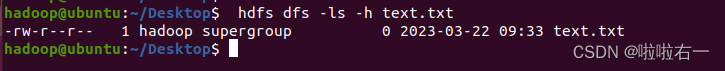
编程实现
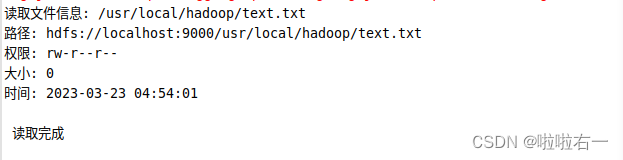
package HDFSApi;
import org.apache.hadoop.conf.Configuration;
import org.apache.hadoop.fs.\*;
import java.io.\*;
import java.text.SimpleDateFormat;
public class HDFSApi4
{
/\*
显示指定文件的信息
\*/
public static void ls(Configuration conf, String remoteFilePath) throws IOException
{
FileSystem fs = FileSystem.get(conf);
Path remotePath = new Path(remoteFilePath);
FileStatus[] fileStatuses = fs.listStatus(remotePath);
for (FileStatus s : fileStatuses)
{
System.out.println("路径: " + s.getPath().toString());
System.out.println("权限: " + s.getPermission().toString());
System.out.println("大小: " + s.getLen());
/\* 返回的是时间戳,转化为时间日期格式 \*/
Long timeStamp = s.getModificationTime();
SimpleDateFormat format = new SimpleDateFormat("yyyy-MM-dd HH:mm:ss");
String date = format.format(timeStamp);
System.out.println("时间: " + date);
}
fs.close();
}
/\*\*
\* 主函数
\*/
public static void main(String[] args)
{
Configuration conf = new Configuration();
conf.set("fs.default.name","hdfs://localhost:9000");
String remoteFilePath = "/usr/local/hadoop/text.txt"; // HDFS 路径
try
{
System.out.println("读取文件信息: " + remoteFilePath);
HDFSApi4.ls(conf, remoteFilePath);
System.out.println("\n 读取完成");
}
catch (Exception e)
{
e.printStackTrace();
}
}
}
⭐️HDFSApi5
5)给定 HDFS 中某一个目录,递归输出该目录下的所有文件的读写权限、大小、创建时间、路径等信息;
Shell命令
cd /usr/local/hadoop
./bin/hdfs dfs -ls -R -h /usr/hadoop
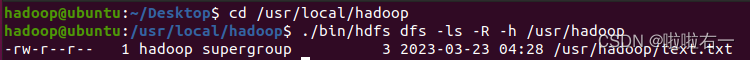
编程实现
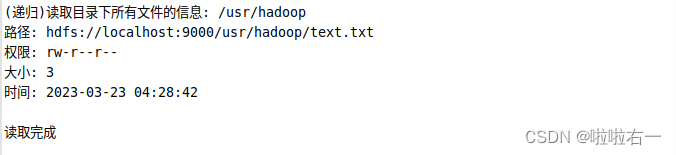
package HDFSApi;
import org.apache.hadoop.conf.Configuration;
import org.apache.hadoop.fs.\*;
import java.io.\*;
import java.text.SimpleDateFormat;
public class HDFSApi5
{
/\*
显示指定文件夹下所有文件的信息(递归)
\*/
public static void lsDir(Configuration conf, String remoteDir) throws IOException
{
FileSystem fs = FileSystem.get(conf);
Path dirPath = new Path(remoteDir);
/\* 递归获取目录下的所有文件 \*/
RemoteIterator<LocatedFileStatus> remoteIterator = fs.listFiles(dirPath, true);
/\* 输出每个文件的信息 \*/
while (remoteIterator.hasNext())
{
FileStatus s = remoteIterator.next();
System.out.println("路径: " + s.getPath().toString());
System.out.println("权限: " + s.getPermission().toString());
System.out.println("大小: " + s.getLen());
/\* 返回的是时间戳,转化为时间日期格式 \*/
Long timeStamp = s.getModificationTime();
SimpleDateFormat format = new SimpleDateFormat("yyyy-MM-dd HH:mm:ss");
String date = format.format(timeStamp);
System.out.println("时间: " + date);
System.out.println();
}
fs.close();
}
/\*
主函数
\*/
public static void main(String[] args)
{
Configuration conf = new Configuration();
conf.set("fs.default.name","hdfs://localhost:9000");
String remoteDir = "/usr/hadoop"; // HDFS 路径
try
{
System.out.println("(递归)读取目录下所有文件的信息: " + remoteDir);
HDFSApi5.lsDir(conf, remoteDir);
System.out.println("读取完成");
}
catch (Exception e)
{
e.printStackTrace();
}
}
}
⭐️HDFSApi6
6)提供一个 HDFS 内的文件的路径,对该文件进行创建和删除操作。如果文件所在目录不存在,则自动创建目录;
Shell命令
if $(hdfs dfs -test -d dir1/dir2);
then $(hdfs dfs -touchz dir1/dir2/filename);
else $(hdfs dfs -mkdir -p dir1/dir2 && hdfs dfs -touchz dir1/dir2/filename);
fi
hdfs dfs -rm dir1/dir2/filename #删除文件
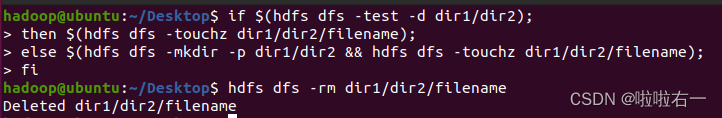
编程实现
路径存在的情况(以下代码是路径存在的情况)
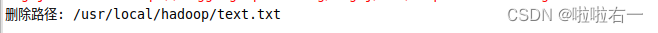
路径不存在的情况

目录不存在的情况

package HDFSApi;
import org.apache.hadoop.conf.Configuration;
import org.apache.hadoop.fs.\*;
import java.io.\*;
public class HDFSApi6
{
/\*
判断路径是否存在
\*/
public static boolean test(Configuration conf, String path) throws IOException
{
FileSystem fs = FileSystem.get(conf);
return fs.exists(new Path(path));
}
/\*
创建目录
\*/
public static boolean mkdir(Configuration conf, String remoteDir) throws IOException
{
FileSystem fs = FileSystem.get(conf);
Path dirPath = new Path(remoteDir);
boolean result = fs.mkdirs(dirPath);
fs.close();
return result;
}
/\*
创建文件
\*/
public static void touchz(Configuration conf, String remoteFilePath) throws IOException
{
FileSystem fs = FileSystem.get(conf);
Path remotePath = new Path(remoteFilePath);
FSDataOutputStream outputStream = fs.create(remotePath);
outputStream.close();
fs.close();
}
/\*
删除文件
\*/
public static boolean rm(Configuration conf, String remoteFilePath) throws IOException
{
FileSystem fs = FileSystem.get(conf);
Path remotePath = new Path(remoteFilePath);
boolean result = fs.delete(remotePath, false);
fs.close();
return result;
}
/\*
主函数
\*/
public static void main(String[] args)
{
Configuration conf = new Configuration();
conf.set("fs.default.name","hdfs://localhost:9000");
String remoteFilePath = "/usr/local/hadoop/text.txt"; // HDFS 路径
String remoteDir = "/usr/hadoop/input"; // HDFS 路径对应的目录
try {
/\* 判断路径是否存在,存在则删除,否则进行创建 \*/
if ( HDFSApi6.test(conf, remoteFilePath) )
{
HDFSApi6.rm(conf, remoteFilePath); // 删除
System.out.println("删除路径: " + remoteFilePath);
}
else
{
if ( !HDFSApi6.test(conf, remoteDir) )
{ // 若目录不存在,则进行创建
HDFSApi6.mkdir(conf, remoteDir);
System.out.println("创建文件夹: " + remoteDir);
}
HDFSApi6.touchz(conf, remoteFilePath);
System.out.println("创建路径: " + remoteFilePath);
}
}
catch (Exception e)
{
e.printStackTrace();
}
}
}
⭐️HDFSApi7
7)提供一个 HDFS 的目录的路径,对该目录进行创建和删除操作。创建目录时,如果目录文件所在目录不存在,则自动创建相应目录;删除目录时,当该目录为空时删除,当该目录不为空时不删除该目录;
Shell命令
cd /usr/local/hadoop
./bin/hdfs dfs -mkdir -p dir1/dir2
./bin/hdfs dfs -rmdir dir1/dir2
#若为非空目录,强制删除语句如下
./bin/hdfs dfs -rm -R dir1/dir2
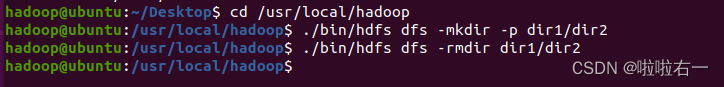
编程实现
目录不存在于是创建

目录存在且为空,删除

package HDFSApi;
import org.apache.hadoop.conf.Configuration;
import org.apache.hadoop.fs.\*;
import java.io.\*;
public class HDFSApi7
{
/\*
判断路径是否存在
\*/
public static boolean test(Configuration conf, String path) throws IOException
{
//访问获取hdfs文件系统数据
FileSystem fs = FileSystem.get(conf);
return fs.exists(new Path(path));
}
/\*
判断目录是否为空
true: 空,false: 非空
\*/
public static boolean isDirEmpty(Configuration conf, String remoteDir) throws IOException
{
FileSystem fs = FileSystem.get(conf);
Path dirPath = new Path(remoteDir);//获取hdfs文件路径
RemoteIterator<LocatedFileStatus> remoteIterator = fs.listFiles(dirPath, true);


**网上学习资料一大堆,但如果学到的知识不成体系,遇到问题时只是浅尝辄止,不再深入研究,那么很难做到真正的技术提升。**
**[需要这份系统化资料的朋友,可以戳这里获取](https://bbs.csdn.net/forums/4f45ff00ff254613a03fab5e56a57acb)**
**一个人可以走的很快,但一群人才能走的更远!不论你是正从事IT行业的老鸟或是对IT行业感兴趣的新人,都欢迎加入我们的的圈子(技术交流、学习资源、职场吐槽、大厂内推、面试辅导),让我们一起学习成长!**
//访问获取hdfs文件系统数据
FileSystem fs = FileSystem.get(conf);
return fs.exists(new Path(path));
}
/\*
判断目录是否为空
true: 空,false: 非空
\*/
public static boolean isDirEmpty(Configuration conf, String remoteDir) throws IOException
{
FileSystem fs = FileSystem.get(conf);
Path dirPath = new Path(remoteDir);//获取hdfs文件路径
RemoteIterator<LocatedFileStatus> remoteIterator = fs.listFiles(dirPath, true);
[外链图片转存中...(img-zsNQFenj-1715411631708)]
[外链图片转存中...(img-at5BKdrM-1715411631708)]
**网上学习资料一大堆,但如果学到的知识不成体系,遇到问题时只是浅尝辄止,不再深入研究,那么很难做到真正的技术提升。**
**[需要这份系统化资料的朋友,可以戳这里获取](https://bbs.csdn.net/forums/4f45ff00ff254613a03fab5e56a57acb)**
**一个人可以走的很快,但一群人才能走的更远!不论你是正从事IT行业的老鸟或是对IT行业感兴趣的新人,都欢迎加入我们的的圈子(技术交流、学习资源、职场吐槽、大厂内推、面试辅导),让我们一起学习成长!**
























 532
532











 被折叠的 条评论
为什么被折叠?
被折叠的 条评论
为什么被折叠?








