先自我介绍一下,小编浙江大学毕业,去过华为、字节跳动等大厂,目前阿里P7
深知大多数程序员,想要提升技能,往往是自己摸索成长,但自己不成体系的自学效果低效又漫长,而且极易碰到天花板技术停滞不前!
因此收集整理了一份《2024年最新软件测试全套学习资料》,初衷也很简单,就是希望能够帮助到想自学提升又不知道该从何学起的朋友。

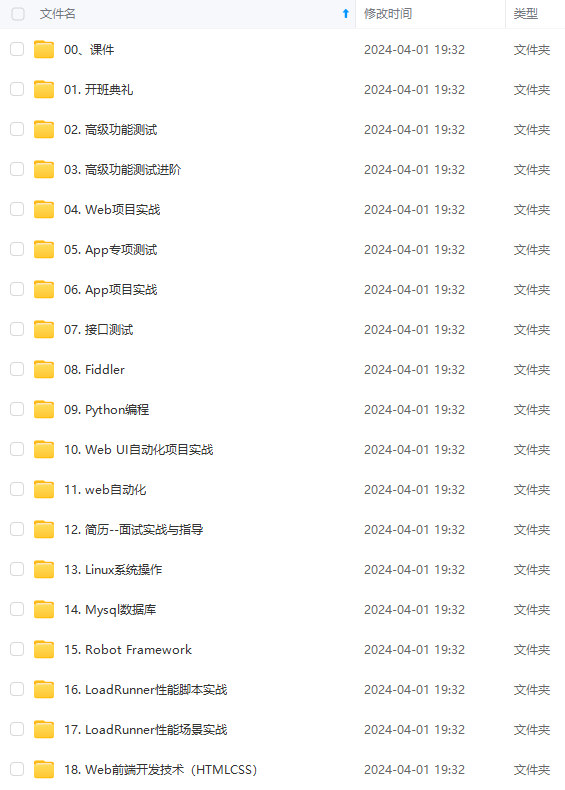
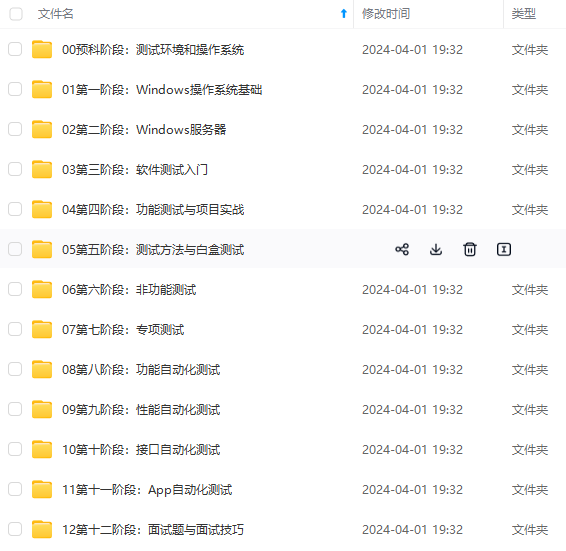
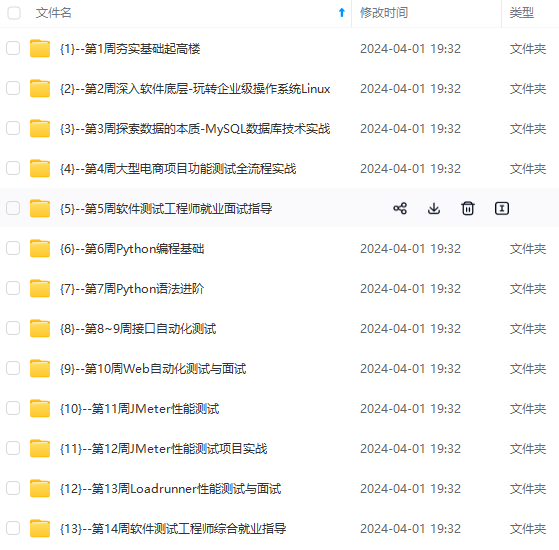

既有适合小白学习的零基础资料,也有适合3年以上经验的小伙伴深入学习提升的进阶课程,涵盖了95%以上软件测试知识点,真正体系化!
由于文件比较多,这里只是将部分目录截图出来,全套包含大厂面经、学习笔记、源码讲义、实战项目、大纲路线、讲解视频,并且后续会持续更新
如果你需要这些资料,可以添加V获取:vip1024b (备注软件测试)

正文
➜
新增mysql用户
root in summer in /usr/local
➜ cd mysql/
root in summer in /usr/local/mysql
➜ ll
total 432
drwxr-xr-x 2 7161 31415 4096 Dec 10 2019 bin
drwxr-xr-x 2 7161 31415 4096 Dec 10 2019 docs
drwxr-xr-x 3 7161 31415 4096 Dec 10 2019 include
drwxr-xr-x 6 7161 31415 4096 Dec 10 2019 lib
-rw-r–r-- 1 7161 31415 405571 Dec 10 2019 LICENSE
drwxr-xr-x 4 7161 31415 4096 Dec 10 2019 man
-rw-r–r-- 1 7161 31415 687 Dec 10 2019 README
drwxr-xr-x 28 7161 31415 4096 Dec 10 2019 share
drwxr-xr-x 2 7161 31415 4096 Dec 10 2019 support-files
root in summer in /usr/local/mysql
➜ mkdir data
root in summer in /usr/local/mysql
➜ groupadd mysql
root in summer in /usr/local/mysql
➜ useradd -g mysql mysql
root in summer in /usr/local/mysql
➜ chown -R mysql:mysql /usr/local/mysql/
root in iscloud163-200 in /usr/local/etc
❯ mkdir /var/log/mariadb
root in iscloud163-200 in /usr/local/etc
➜ touch /var/log/mariadb/mariadb.log
root in iscloud163-200 in /usr/local/etc
➜ chown -R mysql:mysql /var/log/mariadb/
初始化
root in summer in /usr/local/mysql
➜ /usr/local/mysql/bin/mysqld --initialize --user=mysql --basedir=/usr/local/mysql --datadir=/usr/local/mysql/data
2021-05-17T02:46:09.950578Z 0 [Warning] [MY-011070] [Server] ‘Disabling symbolic links using --skip-symbolic-links (or equivalent) is the default. Consider not using this option as it’ is deprecated and will be removed in a future release.
2021-05-17T02:46:09.950757Z 0 [System] [MY-013169] [Server] /usr/local/mysql/bin/mysqld (mysqld 8.0.19) initializing of server in progress as process 1868276
2021-05-17T02:46:18.144914Z 5 [Note] [MY-010454] [Server] A temporary password is generated for root@localhost: bkXul9__qP*8
修改配置文件
- 注意
skip-grant-tables该参数为修改root密码
root in summer in ~
➜ cat /etc/my.cnf
[mysqld]
basedir=/usr/local/mysql
datadir=/usr/local/mysql/data
port=23306
user=mysql
socket=/tmp/mysql.sock
Disabling symbolic-links is recommended to prevent assorted security risks
symbolic-links=0
Settings user and group are ignored when systemd is used.
If you need to run mysqld under a different user or group,
customize your systemd unit file for mariadb according to the
instructions in http://fedoraproject.org/wiki/Systemd
#skip-grant-tables
[mysqld_safe]
log-error=/var/log/mariadb/mariadb.log
pid-file=/var/run/mariadb/mariadb.pid
include all files from the config directory
!includedir /etc/my.cnf.d
添加系统服务
root in summer in /usr/local/mysql
❯ cp -a /usr/local/mysql/support-files/mysql.server /etc/init.d/mysqld
root in summer in /usr/local/mysql
➜ chmod +x /etc/rc.d/init.d/mysqld
root in summer in /usr/local/mysql
➜ chkconfig --add mysqld
配置环境变量
❯ vim /etc/profile
root in summer in /usr/local/mysql took 16s
➜ source /etc/profile
root in summer in /usr/local/mysql
❯ ln -s /usr/local/mysql/bin/mysql /usr/bin
root in summer in /usr/local/mysql
➜ ln -s /usr/local/mysql/bin/mysqld /usr/bin
定义root密码
root in summer in /usr/local/mysql
➜ /etc/init.d/mysqld restart
MySQL server PID file could not be found! [FAILED]
Starting MySQL… [ OK ]
root in summer in /usr/local/mysql
➜ mysql
Welcome to the MySQL monitor. Commands end with ; or \g.
Your MySQL connection id is 7
Server version: 8.0.19 MySQL Community Server - GPL
Copyright © 2000, 2020, Oracle and/or its affiliates. All rights reserved.
Oracle is a registered trademark of Oracle Corporation and/or its
affiliates. Other names may be trademarks of their respective
owners.
Type ‘help;’ or ‘\h’ for help. Type ‘\c’ to clear the current input statement.
mysql> use mysql;
Reading table information for completion of table and column names
You can turn off this feature to get a quicker startup with -A
Database changed
mysql> update user set authentication_string=‘’ where user=‘root’;
Query OK, 1 row affected (0.01 sec)
Rows matched: 1 Changed: 1 Warnings: 0
mysql> flush privileges;
Query OK, 0 rows affected (0.00 sec)
mysql> ALTER user ‘root’@‘localhost’ IDENTIFIED BY ‘hadoop’;
Query OK, 0 rows affected (0.18 sec)
mysql> \q
Bye
root in summer in /usr/local/mysql took 2m37s
➜ vim /etc/my.cnf ##这里注释掉skip-grant-tables
root in summer in /usr/local/mysql took 10s
➜ /etc/init.d/mysqld restart
Shutting down MySQL… [ OK ]
Starting MySQL… [ OK ]
验证版本并登录
root in summer in local/mysql/data
➜ ps -ef | grep mysql
root 1945961 1 0 11:01 ? 00:00:00 /bin/sh /usr/local/mysql/bin/mysqld_safe --datadir=/usr/local/mysql/data --pid-file=/usr/local/mysql/data/summer.pid
mysql 1946194 1945961 0 11:01 ? 00:00:10 /usr/local/mysql/bin/mysqld --basedir=/usr/local/mysql --datadir=/usr/local/mysql/data --plugin-dir=/usr/local/mysql/lib/plugin --user=mysql --log-error=/var/log/mariadb/mariadb.log --pid-file=/usr/local/mysql/data/summer.pid --socket=/tmp/mysql.sock --port=23306
root 2075003 2049242 0 11:39 pts/3 00:00:00 grep --color=auto mysql
root in summer in /usr/local/mysql
❯ mysql -V
mysql Ver 8.0.19 for linux-glibc2.12 on x86_64 (MySQL Community Server - GPL)
root in summer in /usr/local/mysql took 6s
➜ mysql -u root -p
Enter password:
Welcome to the MySQL monitor. Commands end with ; or \g.
Your MySQL connection id is 8
Server version: 8.0.19 MySQL Community Server - GPL
Copyright © 2000, 2020, Oracle and/or its affiliates. All rights reserved.
Oracle is a registered trademark of Oracle Corporation and/or its
affiliates. Other names may be trademarks of their respective
owners.
Type ‘help;’ or ‘\h’ for help. Type ‘\c’ to clear the current input statement.
mysql>
下载mysql驱动jar包
进入官网 MySQL 点击DOWNLOADS

然后拉到最下面,点击MySQL Community(GPL) Downloads

然后选择Connector/J,这里的J是Java的意思

这里如果是windows用户的话,选择Platform Independent,如果是其他用户就选其他版本
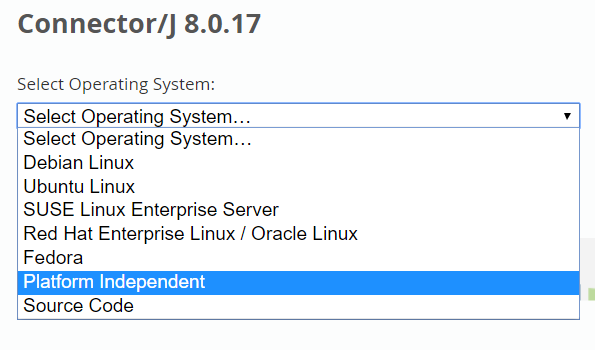
点击Download


正在做测试的朋友可以进来交流,群里给大家整理了大量学习资料和面试题项目简历等等…
网上学习资料一大堆,但如果学到的知识不成体系,遇到问题时只是浅尝辄止,不再深入研究,那么很难做到真正的技术提升。
需要这份系统化的资料的朋友,可以添加V获取:vip1024b (备注软件测试)

一个人可以走的很快,但一群人才能走的更远!不论你是正从事IT行业的老鸟或是对IT行业感兴趣的新人,都欢迎加入我们的的圈子(技术交流、学习资源、职场吐槽、大厂内推、面试辅导),让我们一起学习成长!
网上学习资料一大堆,但如果学到的知识不成体系,遇到问题时只是浅尝辄止,不再深入研究,那么很难做到真正的技术提升。
需要这份系统化的资料的朋友,可以添加V获取:vip1024b (备注软件测试)
[外链图片转存中…(img-MyIZAvPX-1713337261228)]
一个人可以走的很快,但一群人才能走的更远!不论你是正从事IT行业的老鸟或是对IT行业感兴趣的新人,都欢迎加入我们的的圈子(技术交流、学习资源、职场吐槽、大厂内推、面试辅导),让我们一起学习成长!






















 1207
1207

 被折叠的 条评论
为什么被折叠?
被折叠的 条评论
为什么被折叠?








