4.查看安全中心发现没有打开允许任意应用

5.命令行进入/usr/share/deepin-elf-verify/下
pdsyw@pdsyw-PC:~/Desktop$ sudo -i
请输入密码:
验证成功
root@pdsyw-PC:~# cd /usr/share/deepin-elf-verify/
root@pdsyw-PC:/usr/share/deepin-elf-verify#
root@pdsyw-PC:/usr/share/deepin-elf-verify# ls -ltr
总用量 60
-rw------- 1 root root 694 6月 8 2023 whitelist
-rw------- 1 root root 0 6月 8 2023 blacklist
drwxr-xr-x 2 root root 4096 7月 6 2023 pkg-hook
drwxr-xr-x 2 root root 4096 7月 6 2023 lib
-rw-r--r-- 1 root root 36864 7月 6 2023 guard-integrity.db
-rw-r--r-- 1 root root 2 1月 9 19:36 status
-rw-r--r-- 1 root root 1 1月 9 19:36 mode
-rw-r--r-- 1 root root 578 1月 9 19:36 device
root@pdsyw-PC:/usr/share/deepin-elf-verify#

6.替换mode值并重启deepin-elf-verify服务
root@pdsyw-PC:/usr/share/deepin-elf-verify# cat mode
1root@pdsyw-PC:/usr/share/deepin-elf-verify#
root@pdsyw-PC:/usr/share/deepin-elf-verify# sed -i 's/1/0/g' mode
root@pdsyw-PC:/usr/share/deepin-elf-verify#
root@pdsyw-PC:/usr/share/deepin-elf-verify# cat mode
0root@pdsyw-PC:/usr/share/deepin-elf-verify#
root@pdsyw-PC:/usr/share/deepin-elf-verify# systemctl restart deepin-elf-verify.service
root@pdsyw-PC:/usr/share/deepin-elf-verify#

7.查看安全中心允许任意应用已经打开

8.安装未签名应用测试,能够顺利安装
pdsyw@pdsyw-PC:~/Desktop$ sudo dpkg -i electerm-1.37.1-linux-amd64.deb
正在选中未选择的软件包 electerm。
(正在读取数据库 ... 系统当前共安装有 201694 个文件和目录。)
准备解压 electerm-1.37.1-linux-amd64.deb ...
正在解压 electerm (1.37.1-1) ...
/home/pdsyw/Desktop/electerm-1.37.1-linux-amd64.deb
正在设置 electerm (1.37.1-1) ...
update-alternatives 是 /usr/bin/update-alternatives
update-alternatives: 使用 /opt/electerm/electerm 来在自动模式中提供 /usr/bin/electerm (electerm)
正在处理用于 hicolor-icon-theme (0.17-2) 的触发器 ...
正在处理用于 desktop-file-utils (0.23-4) 的触发器 ...
正在处理用于 bamfdaemon (0.5.4.1-1+eagle) 的触发器 ...
Rebuilding /usr/share/applications/bamf-2.index...
正在处理用于 mime-support (3.62) 的触发器 ...
pdsyw@pdsyw-PC:~/Desktop$

9.使用正常

10.替换mode值并重启deepin-elf-verify服务
root@pdsyw-PC:/usr/share/deepin-elf-verify# cat mode
0root@pdsyw-PC:/usr/share/deepin-elf-verify#
root@pdsyw-PC:/usr/share/deepin-elf-verify# sed -i 's/0/1/g' mode
root@pdsyw-PC:/usr/share/deepin-elf-verify#
root@pdsyw-PC:/usr/share/deepin-elf-verify# cat mode
1root@pdsyw-PC:/usr/share/deepin-elf-verify#
root@pdsyw-PC:/usr/share/deepin-elf-verify# systemctl restart deepin-elf-verify
root@pdsyw-PC:/usr/share/deepin-elf-verify#

11.安全中心允许任意应用已经关闭

12.安装未签名软件报错
pdsyw@pdsyw-PC:~/Desktop$ sudo dpkg -i electerm-1.37.1-linux-amd64.deb
请输入密码:
验证成功
You cannot install '/home/pdsyw/Desktop/electerm-1.37.1-linux-amd64.deb' that failed the verification, please go to Security Center - Security Tools - Application Security to adjust.
dpkg: 处理归档 electerm-1.37.1-linux-amd64.deb (--install)时出错:
执行钩子 /usr/sbin/deepin-pkg-install-hook -e hc-verifysign 出错,退出状态为 65280
在处理时有错误发生:
electerm-1.37.1-linux-amd64.deb
pdsyw@pdsyw-PC:~/Desktop$

二、知识扩展
1.启用安全中心中仅允许签名应用中的统信商店应用
root@pdsyw-PC:/usr/share/deepin-elf-verify# cat status
14root@pdsyw-PC:/usr/share/deepin-elf-verify#
root@pdsyw-PC:/usr/share/deepin-elf-verify# sed -i 's/14/2/g' status
root@pdsyw-PC:/usr/share/deepin-elf-verify#
root@pdsyw-PC:/usr/share/deepin-elf-verify# cat status
2root@pdsyw-PC:/usr/share/deepin-elf-verify#
root@pdsyw-PC:/usr/share/deepin-elf-verify# systemctl restart deepin-elf-verify
root@pdsyw-PC:/usr/share/deepin-elf-verify#


2.启用安全中心中仅允许签名应用中的统信商店应用、企业自研应用
root@pdsyw-PC:/usr/share/deepin-elf-verify# cat status
2root@pdsyw-PC:/usr/share/deepin-elf-verify#
root@pdsyw-PC:/usr/share/deepin-elf-verify# sed -i 's/2/6/g' status
root@pdsyw-PC:/usr/share/deepin-elf-verify#
root@pdsyw-PC:/usr/share/deepin-elf-verify# cat status
6root@pdsyw-PC:/usr/share/deepin-elf-verify#
root@pdsyw-PC:/usr/share/deepin-elf-verify# systemctl restart deepin-elf-verify
root@pdsyw-PC:/usr/share/deepin-elf-verify#


3.启用安全中心中仅允许签名应用中的统信商店应用、第三方软件厂商应用
root@pdsyw-PC:/usr/share/deepin-elf-verify# cat status
6root@pdsyw-PC:/usr/share/deepin-elf-verify#
root@pdsyw-PC:/usr/share/deepin-elf-verify# sed -i 's/6/10/g' status
root@pdsyw-PC:/usr/share/deepin-elf-verify#
root@pdsyw-PC:/usr/share/deepin-elf-verify# cat status
10root@pdsyw-PC:/usr/share/deepin-elf-verify#
root@pdsyw-PC:/usr/share/deepin-elf-verify# systemctl restart deepin-elf-verify
root@pdsyw-PC:/usr/share/deepin-elf-verify#


4.启用安全中心中仅允许签名应用中的统信商店应用、企业自研应用、第三方软件厂商应用
root@pdsyw-PC:/usr/share/deepin-elf-verify# cat status
10root@pdsyw-PC:/usr/share/deepin-elf-verify#
root@pdsyw-PC:/usr/share/deepin-elf-verify# sed -i 's/10/14/g' status
## 学习路线:
这个方向初期比较容易入门一些,掌握一些基本技术,拿起各种现成的工具就可以开黑了。不过,要想从脚本小子变成黑客大神,这个方向越往后,需要学习和掌握的东西就会越来越多以下是网络渗透需要学习的内容:
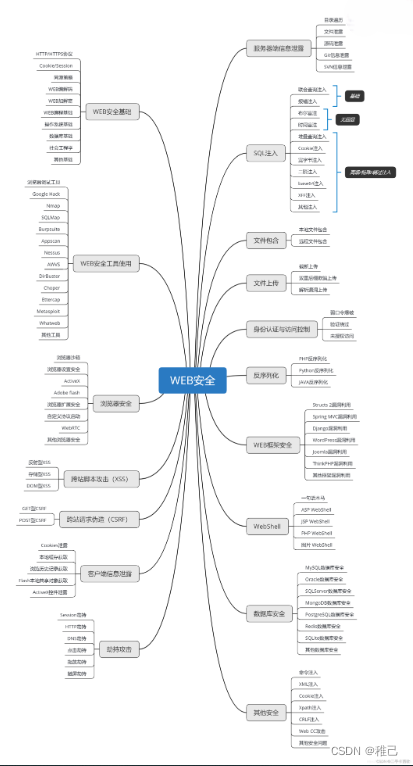
**网上学习资料一大堆,但如果学到的知识不成体系,遇到问题时只是浅尝辄止,不再深入研究,那么很难做到真正的技术提升。**
**[需要这份系统化资料的朋友,可以点击这里获取](https://bbs.csdn.net/topics/618540462)**
**一个人可以走的很快,但一群人才能走的更远!不论你是正从事IT行业的老鸟或是对IT行业感兴趣的新人,都欢迎加入我们的的圈子(技术交流、学习资源、职场吐槽、大厂内推、面试辅导),让我们一起学习成长!**
























 1万+
1万+

 被折叠的 条评论
为什么被折叠?
被折叠的 条评论
为什么被折叠?








