0 前言
当时看想一下项目的UML图,在网上找了好几篇文章,试了很久都么有成功,我也不知道是不是他们教程有问题,后面自己琢磨,在github上找了几个项目,试了一下,终于ok了。
1 安装goplantuml项目
这个项目主要用于生成项目的*.puml文件的,这一步很重要。
go get github.com/jfeliu007/goplantuml/parser
go get github.com/jfeliu007/goplantuml/cmd/goplantuml
cd $GOPATH/src/github.com/jfeliu007/goplantuml
go install ./…
使用上述命令安装,安装之后就可以使用了。
用法
选择多个文件生成,也可以直接一个目录
goplantuml [-recursive] path/to/gofiles path/to/gofiles2
goplantuml [-recursive] path/to/gofiles path/to/gofiles2 > diagram_file_name.puml
选项:
Usage of goplantuml:
-aggregate-private-members
Show aggregations for private members. Ignored if -show-aggregations is not used.
-hide-connections
hides all connections in the diagram
-hide-fields
hides fields
-hide-methods
hides methods
-ignore string
comma separated list of folders to ignore
-notes string
Comma separated list of notes to be added to the diagram
-output string
output file path. If omitted, then this will default to standard output
-recursive
walk all directories recursively
-show-aggregations
renders public aggregations even when -hide-connections is used (do not render by default)
-show-aliases
Shows aliases even when -hide-connections is used
-show-compositions
Shows compositions even when -hide-connections is used
-show-connection-labels
Shows labels in the connections to identify the connections types (e.g. extends, implements, aggregates, alias of
自我介绍一下,小编13年上海交大毕业,曾经在小公司待过,也去过华为、OPPO等大厂,18年进入阿里一直到现在。
深知大多数Go语言工程师,想要提升技能,往往是自己摸索成长或者是报班学习,但对于培训机构动则几千的学费,着实压力不小。自己不成体系的自学效果低效又漫长,而且极易碰到天花板技术停滞不前!
因此收集整理了一份《2024年Go语言全套学习资料》,初衷也很简单,就是希望能够帮助到想自学提升又不知道该从何学起的朋友,同时减轻大家的负担。
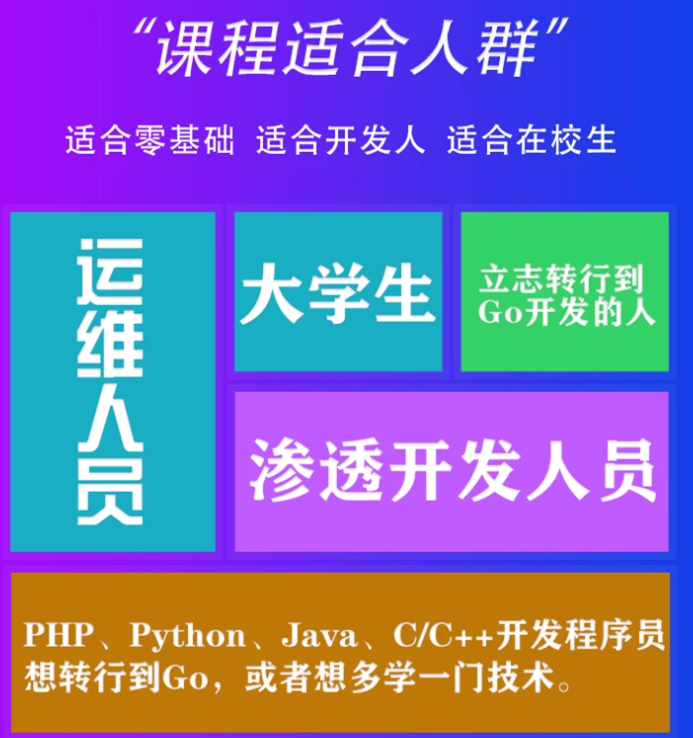
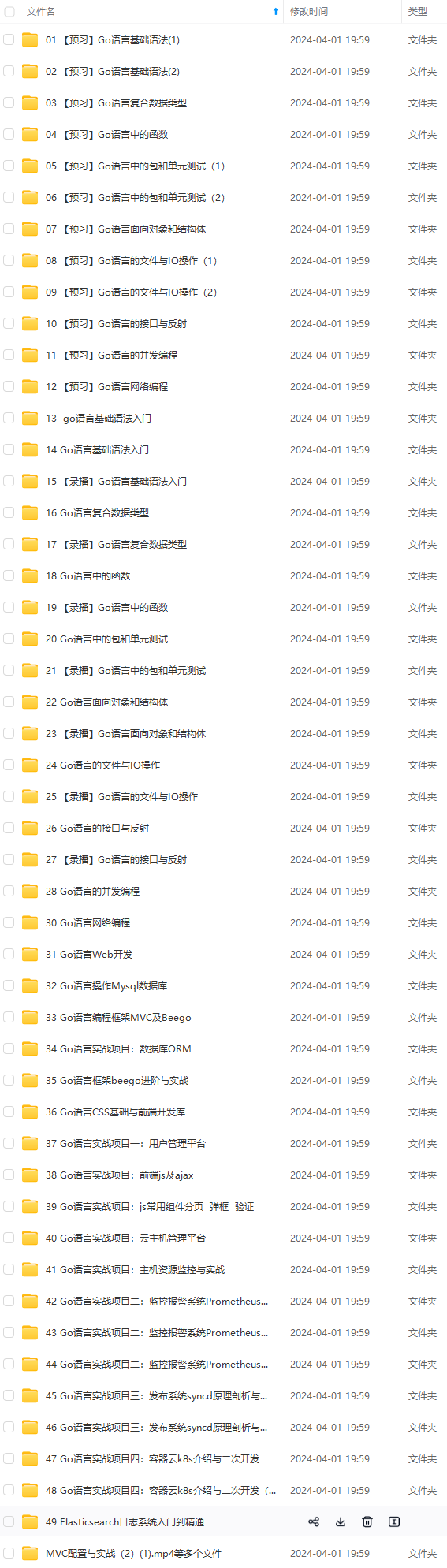

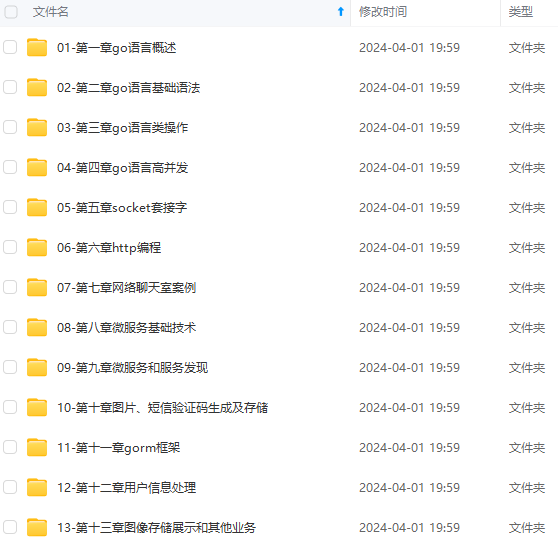
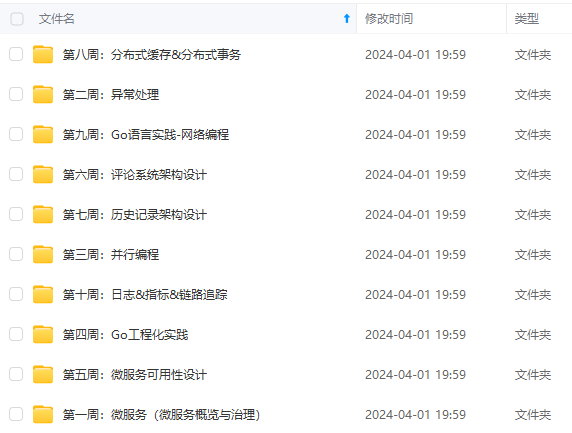
既有适合小白学习的零基础资料,也有适合3年以上经验的小伙伴深入学习提升的进阶课程,基本涵盖了95%以上Golang知识点,真正体系化!
由于文件比较大,这里只是将部分目录大纲截图出来,每个节点里面都包含大厂面经、学习笔记、源码讲义、实战项目、讲解视频,并且后续会持续更新
如果你觉得这些内容对你有帮助,可以添加V获取:vip1024b (备注Go)

一个人可以走的很快,但一群人才能走的更远。不论你是正从事IT行业的老鸟或是对IT行业感兴趣的新人,都欢迎扫码加入我们的的圈子(技术交流、学习资源、职场吐槽、大厂内推、面试辅导),让我们一起学习成长!
AIQkt3-1713023786102)]
一个人可以走的很快,但一群人才能走的更远。不论你是正从事IT行业的老鸟或是对IT行业感兴趣的新人,都欢迎扫码加入我们的的圈子(技术交流、学习资源、职场吐槽、大厂内推、面试辅导),让我们一起学习成长!























 被折叠的 条评论
为什么被折叠?
被折叠的 条评论
为什么被折叠?








