先自我介绍一下,小编浙江大学毕业,去过华为、字节跳动等大厂,目前阿里P7
深知大多数程序员,想要提升技能,往往是自己摸索成长,但自己不成体系的自学效果低效又漫长,而且极易碰到天花板技术停滞不前!
因此收集整理了一份《2024年最新软件测试全套学习资料》,初衷也很简单,就是希望能够帮助到想自学提升又不知道该从何学起的朋友。

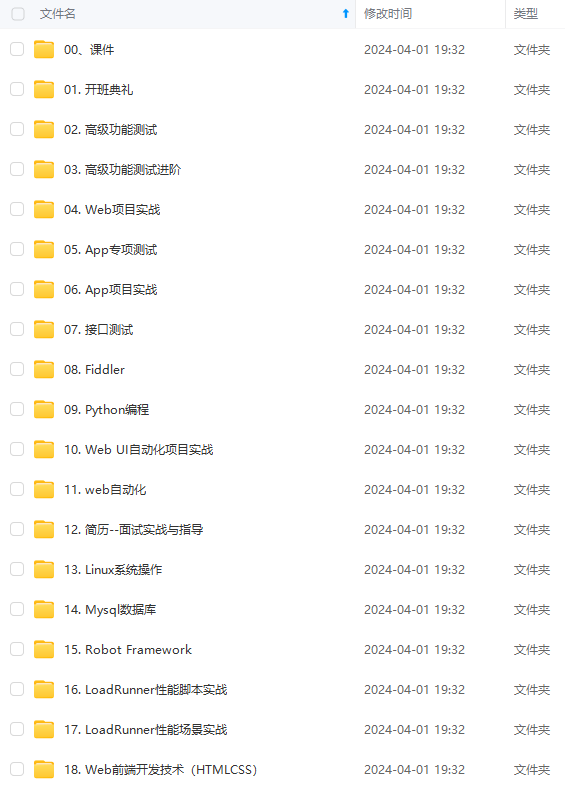
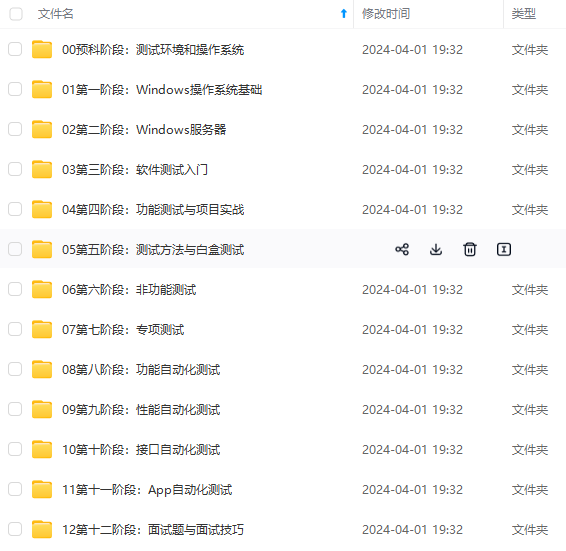
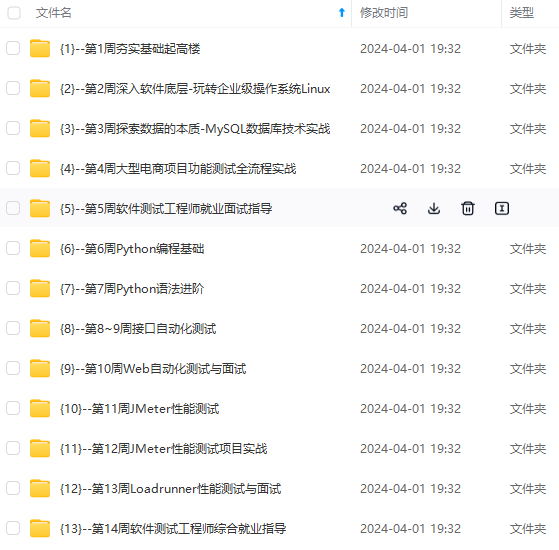

既有适合小白学习的零基础资料,也有适合3年以上经验的小伙伴深入学习提升的进阶课程,涵盖了95%以上软件测试知识点,真正体系化!
由于文件比较多,这里只是将部分目录截图出来,全套包含大厂面经、学习笔记、源码讲义、实战项目、大纲路线、讲解视频,并且后续会持续更新
如果你需要这些资料,可以添加V获取:vip1024b (备注软件测试)

正文
常用的压力测试工具有两种:ab测试、jmeter
1.ab测试
介绍
ab测试使用的是apache中自带的ab工具,在windows系统中安装了apache后,在bin文件夹中会出现ab.exe和abs.exe。进行http请求测试的时候使用ab.exe没有问题,但是进行https请求测试时会提示SSL not compiled in; no https support,些时使用abs.exe做测试即可。
如果是linux系统没有安装apache,则可以只安装ab工具进行测试即可。
yum -y install httpd-tools
参数介绍
这里只介绍几个主要的参数:
-c 并发数,模拟请求的用户数
-n 请求总数
-p 发送post请求的数据文件,文件中内容以key=value&key1=value1形式拼接参数
-T 设置content-type发送post请求时必须设置,application/x-www-form-urlencoded
更多参数参考以下:
$ ./abs.exe
D:\wamp\bin\apache\apache2.4.35\bin\abs.exe: wrong number of arguments
Usage: D:\wamp\bin\apache\apache2.4.35\bin\abs.exe [options] [http[s]😕/]hostname[:port]/path
Options are:
-n requests Number of requests to perform
-c concurrency Number of multiple requests to make at a time
-t timelimit Seconds to max. to spend on benchmarking
This implies -n 50000
-s timeout Seconds to max. wait for each response
Default is 30 seconds
-b windowsize Size of TCP send/receive buffer, in bytes
-B address Address to bind to when making outgoing connections
-p postfile File containing data to POST. Remember also to set -T
-u putfile File containing data to PUT. Remember also to set -T
-T content-type Content-type header to use for POST/PUT data, eg.
‘application/x-www-form-urlencoded’
Default is ‘text/plain’
-v verbosity How much troubleshooting info to print
-w Print out results in HTML tables
-i Use HEAD instead of GET
-x attributes String to insert as table attributes
-y attributes String to insert as tr attributes
-z attributes String to insert as td or th attributes
-C attribute Add cookie, eg. ‘Apache=1234’. (repeatable)
-H attribute Add Arbitrary header line, eg. ‘Accept-Encoding: gzip’
Inserted after all normal header lines. (repeatable)
-A attribute Add Basic WWW Authentication, the attributes
are a colon separated username and password.
-P attribute Add Basic Proxy Authentication, the attributes
are a colon separated username and password.
-X proxy:port Proxyserver and port number to use
-V Print version number and exit
-k Use HTTP KeepAlive feature
-d Do not show percentiles served table.
-S Do not show confidence estimators and warnings.
-q Do not show progress when doing more than 150 requests
-l Accept variable document length (use this for dynamic pages)
-g filename Output collected data to gnuplot format file.
-e filename Output CSV file with percentages served
-r Don’t exit on socket receive errors.
-m method Method name
-h Display usage information (this message)
-I Disable TLS Server Name Indication (SNI) extension
-Z ciphersuite Specify SSL/TLS cipher suite (See openssl ciphers)
-f protocol Specify SSL/TLS protocol
(SSL2, TLS1, TLS1.1, TLS1.2 or ALL)
测试示例
GET请求
./abs.exe -c 100 -n 1000 https://www.baidu.com/
POST请求
./abs.exe -c 100 -n 1000 -p “/home/post.txt” -T “application/x-www-form-urlencoded” https://www.baidu.com/
注意:如果只是一个域名后面没有任何参数,则需要在最后面加/,如请求接口地址是https://wwww.baidu.com,则发送请求时需要https://www.baidu.com/
测试结果
$ ./abs.exe -c 10 -n 100 https://www.baidu.com/
This is ApacheBench, Version 2.3 <$Revision: 1826891 $>
Copyright 1996 Adam Twiss, Zeus Technology Ltd, http://www.zeustech.net/
Licensed to The Apache Software Foundation, http://www.apache.org/
Benchmarking www.baidu.com (be patient)…done
Server Software: BWS/1.1
Server Hostname: www.baidu.com
Server Port: 443
SSL/TLS Protocol: TLSv1.2,ECDHE-RSA-AES128-GCM-SHA256,2048,128
TLS Server Name: www.baidu.com
Document Path: /
Document Length: 227 bytes
Concurrency Level: 10
Time taken for tests: 0.736 seconds // 请求总时间
Complete requests: 100 // 完成请求数
网上学习资料一大堆,但如果学到的知识不成体系,遇到问题时只是浅尝辄止,不再深入研究,那么很难做到真正的技术提升。
需要这份系统化的资料的朋友,可以添加V获取:vip1024b (备注软件测试)

一个人可以走的很快,但一群人才能走的更远!不论你是正从事IT行业的老鸟或是对IT行业感兴趣的新人,都欢迎加入我们的的圈子(技术交流、学习资源、职场吐槽、大厂内推、面试辅导),让我们一起学习成长!
,可以添加V获取:vip1024b (备注软件测试)**
[外链图片转存中…(img-zisF30BW-1713472131360)]
一个人可以走的很快,但一群人才能走的更远!不论你是正从事IT行业的老鸟或是对IT行业感兴趣的新人,都欢迎加入我们的的圈子(技术交流、学习资源、职场吐槽、大厂内推、面试辅导),让我们一起学习成长!






















 3894
3894











 被折叠的 条评论
为什么被折叠?
被折叠的 条评论
为什么被折叠?








