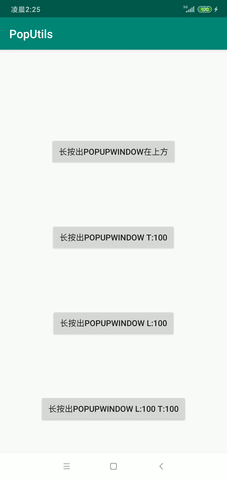
分别有不同的效果:
在按钮上方显示
View inflate1 = LayoutInflater.from(MainActivity.this).inflate(R.layout.pop_item, null, false);
PopUtils popUtils1 = new PopUtils(v, inflate1);
popUtils1.showPop();
在按钮向上偏移100显示,向下改为负数即可
View inflate2 = LayoutInflater.from(MainActivity.this).inflate(R.layout.pop_item, null, false);
PopUtils popUtils2 = new PopUtils(v, inflate2);
popUtils2.showPopY(100);
在按钮向左偏移100显示,向右改为负数即可
View inflate3 = LayoutInflater.from(MainActivity.this).inflate(R.layout.pop_item, null, false);
PopUtils popUtils3 = new PopUtils(v, inflate3);
popUtils3.showPopX(100);
在按钮向上偏移100显示,向左偏移100显示,相反则改为负数即可
View inflate4 = LayoutInflater.from(MainActivity.this).inflate(R.layout.pop_item, null, false);
PopUtils popUtils4 = new PopUtils(v, inflate4);
popUtils4.showPopXY(100, 100);
//获取View,R.layout.xxx 是PopupWindow要展示的内容
View inflate = LayoutInflater.from(上下文Context).inflate(R.layout.xxx, null, false);
//在这里写PopupWindow中的控件相关事件
…
//实例化
//v:点击/长按事件传回来的View
//inflate:PopupWindow要展示的View
PopUtils popUtils = new PopUtils(v, inflate);
//显示PopupWindow
popUtils.showPop();
综合几点考虑而封装
-
定义PopupWindow窗口位置
-
根据View事件位置弹出
/**
-
@author ThirdGoddess
-
@email ofmyhub@gmail.com
-
@Github https://github.com/ThirdGoddess
-
@date :2020-03-17 01:42
*/
public class PopUtils {
private View v;
private PopupWindow popupWindow;
private int[] location;
private int popupWidth;
private int popupHeight;
/**
-
@param v 事件View
-
@param inflate 弹框item
*/
PopUtils(View v, View inflate) {
this.v = v;
popupWindow = new PopupWindow(inflate, ViewGroup.LayoutParams.WRAP_CONTENT, ViewGroup.LayoutParams.WRAP_CONTENT, true);
popupWindow.setBackgroundDrawable(new BitmapDrawable());
inflate.measure(View.MeasureSpec.UNSPECIFIED, View.MeasureSpec.UNSPECIFIED);
popupWidth = inflate.getMeasuredWidth();
popupHeight = inflate.getMeasuredHeight();
location = new int[2];
v.getLocationOnScreen(location);
}
/**
- PopupWindow出现在事件View上方
*/
public void showPop() {
popupWindow.showAtLocation(v, Gravity.NO_GRAVITY, (location[0] + v.getWidth() / 2) - popupWidth / 2, location[1] - popupHeight);
}
/**
-
偏移y轴
-
@param offsetY Y轴偏移(正数上移,负数下移)
*/
public void showPopY(int offsetY) {
popupWindow.showAtLocation(v, Gravity.NO_GRAVITY, (location[0] + v.getWidth() / 2) - popupWidth / 2, location[1] - popupHeight - offsetY);
总结
最后为了帮助大家深刻理解Android相关知识点的原理以及面试相关知识,这里放上相关的我搜集整理的14套腾讯、字节跳动、阿里、百度等2021最新面试真题解析,我把技术点整理成了视频和PDF(实际上比预期多花了不少精力),包知识脉络 + 诸多细节。




网上学习 Android的资料一大堆,但如果学到的知识不成体系,遇到问题时只是浅尝辄止,不再深入研究,那么很难做到真正的技术提升。
《Android学习笔记总结+移动架构视频+大厂面试真题+项目实战源码》,点击传送门,即可获取!
4413892340)]
[外链图片转存中…(img-Kp51BJYj-1714413892342)]
[外链图片转存中…(img-zARHX2tt-1714413892343)]
网上学习 Android的资料一大堆,但如果学到的知识不成体系,遇到问题时只是浅尝辄止,不再深入研究,那么很难做到真正的技术提升。
《Android学习笔记总结+移动架构视频+大厂面试真题+项目实战源码》,点击传送门,即可获取!








 文章介绍了如何在Android应用中使用PopupWindow根据View事件的位置动态调整显示位置,并提供了PopUtils工具类的封装,同时提到了面试题的相关资源。
文章介绍了如何在Android应用中使用PopupWindow根据View事件的位置动态调整显示位置,并提供了PopUtils工具类的封装,同时提到了面试题的相关资源。














 8331
8331

 被折叠的 条评论
为什么被折叠?
被折叠的 条评论
为什么被折叠?








