<div id="app">
<cpn ref="child1"></cpn>
<cpn ref="child2"></cpn>
<!-- 这个子组件实例没有 ref 属性,通过 this.$refs 方式拿不到这个组件实例 -->
<cpn></cpn>
<button @click="btnClick">按钮</button>
</div>
<template id="cpn">
<div>
<h1>我是子组件</h1>
</div>
</template>
<script src="https://cdn.jsdelivr.net/npm/vue/dist/vue.js"></script>
<script>
let vm = new Vue({
el: "#app",
data: {
message: "hello"
},
methods: {
btnClick() {
console.log(this.$refs)
console.log(this.$refs.child1)
console.log(this.$refs.child1.name)
this.$refs.child1.showMessage('父组件')
}
},
components: {
cpn: {
template: '#cpn',
data() {
return {
name: 'webchang'
}
},
methods: {
showMessage(value) {
console.log("子组件方法被调用,调用者:" + value)
}
}
}
}
});
</script>
三、子组件调用父组件方法
3.1 方法一:this.$parent.event
直接在子组件中通过this.$parent.event来调用父组件的方法。示例代码如下:
父组件
<template>
<div>
<child></child>
</div>
</template>
<script>
import child from './components/dam/child';
export default {
components: {
child
},
methods: {
fatherMethod(value) {
console.log("父组件方法被调用,调用者:" + value)
}
}
};
</script>
子组件
<template>
<div>
<button @click="childMethod()">点击</button>
</div>
</template>
<script>
export default {
methods: {
childMethod() {
this.$parent.fatherMethod('子组件');
}
}
};
</script>
注意事项:
- 尽管在
Vue开发中,我们允许通过$parent来访问父组件,但是在真实开发中尽量不要这样做。- 子组件应该尽量避免直接访问父组件的数据,因为这样代码耦合度太高了。
- 如果我们将子组件放在另外一个组件之内,很可能该父组件没有对应的属性,往往会引起问题。
- 另外,通过
$parent直接修改父组件的状态,那么父组件中的状态将变得飘忽不定,很不利于调试和维护。
3.2 方法二: $emit
在子组件里用$emit向父组件触发一个事件,父组件监听这个事件。
父组件
<template>
<div>
<child @fatherMethod="fatherMethod"></child>
</div>
</template>
<script>
import child from '~/components/dam/child';
export default {
components: {
child
},
methods: {
fatherMethod() {
console.log('测试');
}
}
};
</script>
子组件
<template>
<div>
<button @click="childMethod()">点击</button>
</div>
</template>
<script>
export default {
methods: {
childMethod() {
this.$emit('fatherMethod');
}
}
};
</script>
3.3 方法三:方法传参
父组件把方法传入子组件中,在子组件里直接调用这个方法。
父组件
<template>
<div>
<child :fatherMethod="fatherMethod"></child>
</div>
</template>
<script>
import child from '~/components/dam/child';
export default {
components: {
child
},
methods: {
fatherMethod() {
console.log('测试');
}
}
};
</script>
子组件
<template>
<div>
<button @click="childMethod()">点击</button>
</div>
</template>
<script>
export default {
props: {
fatherMethod: {
type: Function,
default: null
}
},
methods: {
childMethod() {
if (this.fatherMethod) {
this.fatherMethod();
}
}
}
};
</script>
子组件 更简便的写法
<template>
<div>
<button @click="fatherMethod()">点击</button>
</div>
</template>
<script>
export default {
props: {
fatherMethod: {
type: Function,
default: null
}
},
methods: {
}
};
</script>
四、其他调用方法
由于最终所有组件都会渲染成真实的Dom元素,所以可以通过js或jquery,获取Dom元素对象,通过模拟点击的方式触发元素绑定的方法,通过本地Cookie、localStorage或sessionStorage做参数缓存,实现值传递。此方法不限于父子组件,只要组件位于同一页面都可使用,但因为不符合vue规范,并非特殊情况不建议使用。
组件A:
<template>
<div>
<h1>我是组件A</h1>
<button id='btn' @click='methodA()'>点我</button>
</div>
</template>
### 性能优化
1.webpack打包文件体积过大?(最终打包为一个js文件)
2.如何优化webpack构建的性能
3.移动端的性能优化
4.Vue的SPA 如何优化加载速度
5.移动端300ms延迟
6.页面的重构
**所有的知识点都有详细的解答,我整理成了280页PDF《前端校招面试真题精编解析》。**
**[开源分享:【大厂前端面试题解析+核心总结学习笔记+真实项目实战+最新讲解视频】](https://bbs.csdn.net/topics/618166371)**
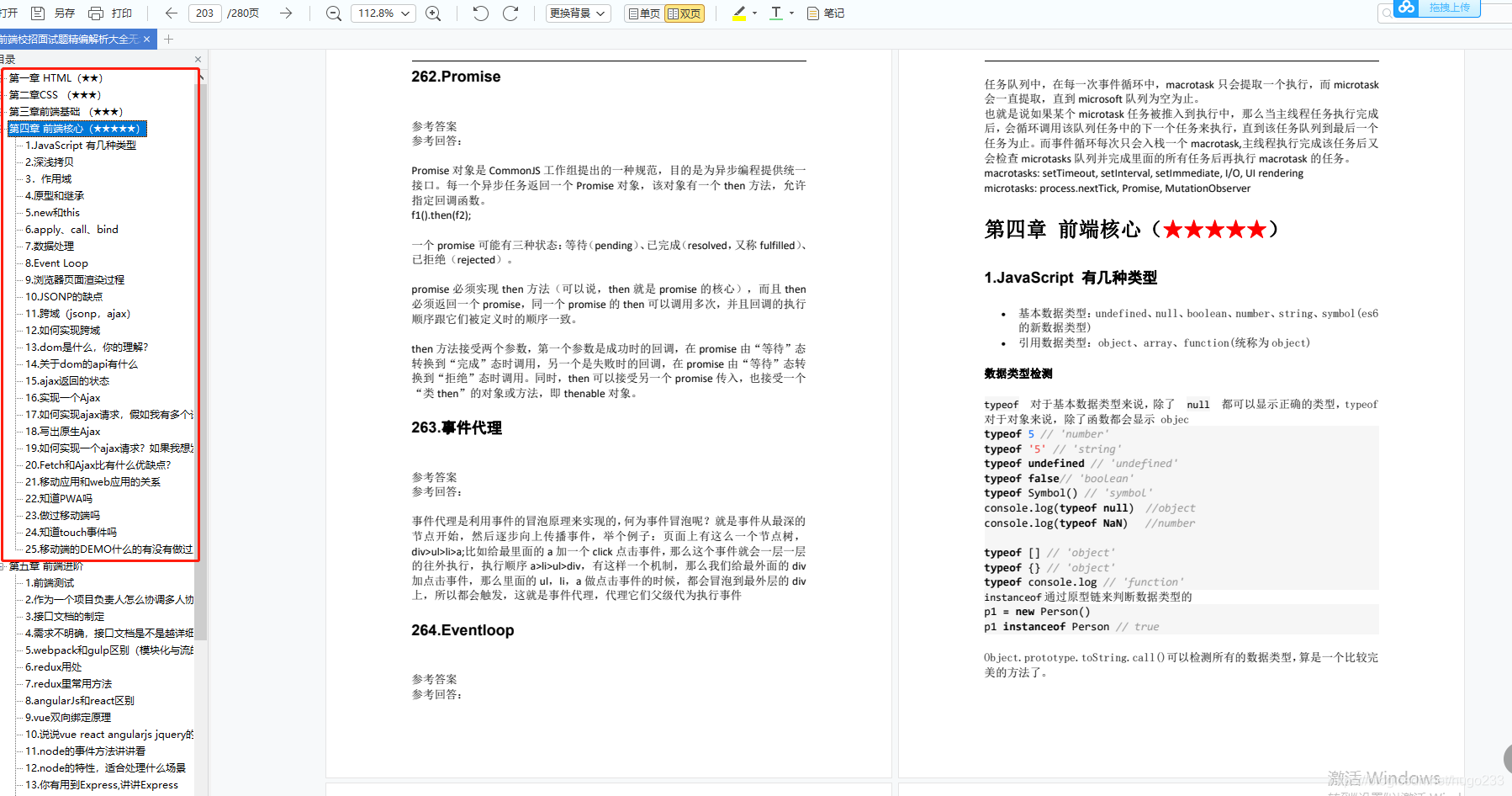
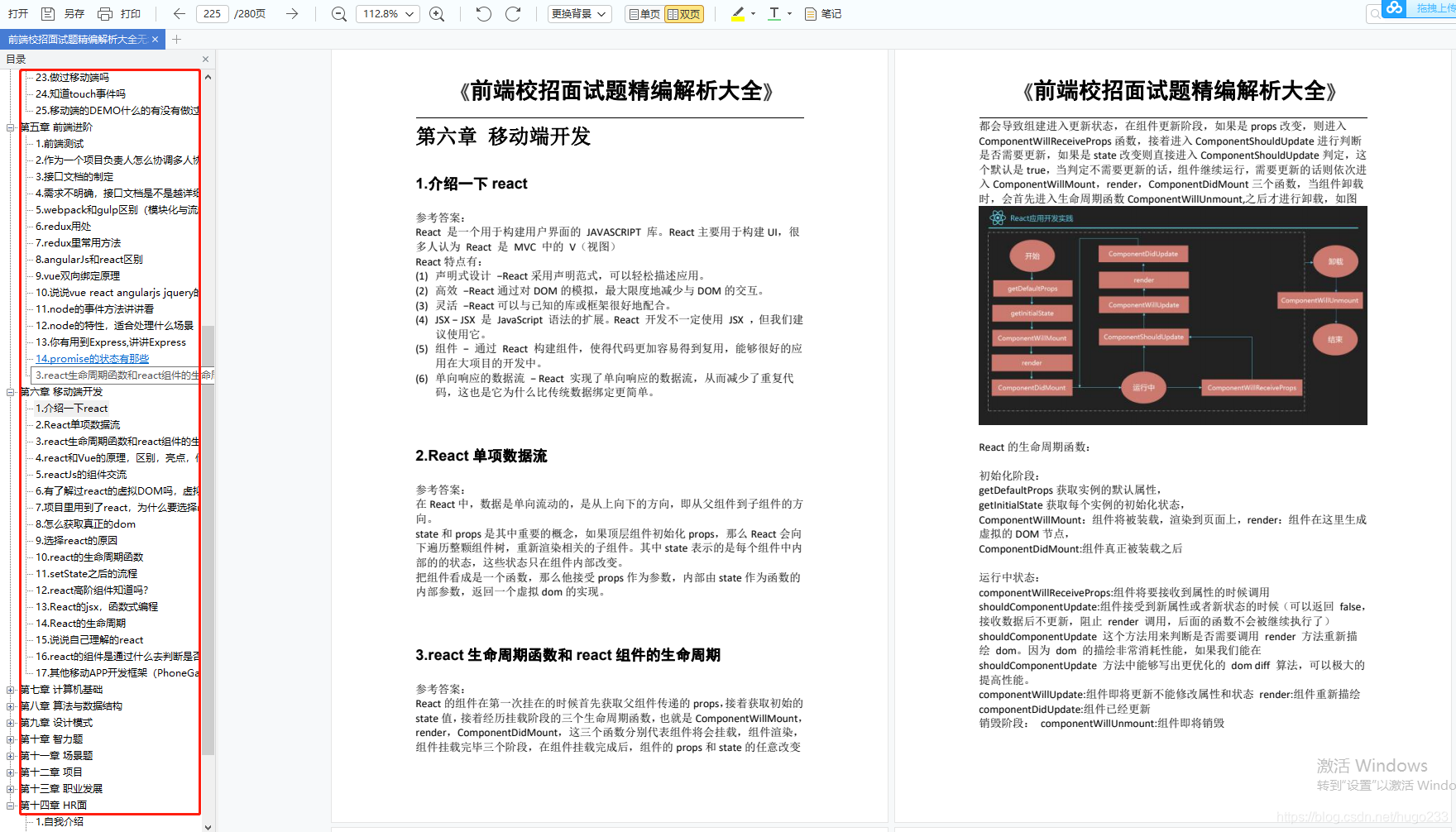






















 3610
3610

 被折叠的 条评论
为什么被折叠?
被折叠的 条评论
为什么被折叠?








