}],
‘jsx-quotes’: [2, ‘prefer-single’],
‘key-spacing’: [2, {
‘beforeColon’: false,
‘afterColon’: true
}],
‘keyword-spacing’: [2, {
‘before’: true,
‘after’: true
}],
‘new-cap’: [2, {
‘newIsCap’: true,
‘capIsNew’: false
}],
‘new-parens’: 2,
‘no-array-constructor’: 2,
‘no-caller’: 2,
‘no-console’: ‘off’,
‘no-class-assign’: 2,
‘no-cond-assign’: 2,
‘no-const-assign’: 2,
‘no-control-regex’: 2,
‘no-delete-var’: 2,
‘no-dupe-args’: 2,
‘no-dupe-class-members’: 2,
‘no-dupe-keys’: 2,
‘no-duplicate-case’: 2,
‘no-empty-character-class’: 2,
‘no-empty-pattern’: 2,
‘no-eval’: 2,
‘no-ex-assign’: 2,
‘no-extend-native’: 2,
‘no-extra-bind’: 2,
‘no-extra-boolean-cast’: 2,
‘no-extra-parens’: [2, ‘functions’],
‘no-fallthrough’: 2,
‘no-floating-decimal’: 2,
‘no-func-assign’: 2,
‘no-implied-eval’: 2,
‘no-inner-declarations’: [2, ‘functions’],
‘no-invalid-regexp’: 2,
‘no-irregular-whitespace’: 2,
‘no-iterator’: 2,
‘no-label-var’: 2,
‘no-labels’: [2, {
‘allowLoop’: false,
‘allowSwitch’: false
}],
‘no-lone-blocks’: 2,
‘no-mixed-spaces-and-tabs’: 2,
‘no-multi-spaces’: 2,
‘no-multi-str’: 2,
‘no-multiple-empty-lines’: [2, {
‘max’: 1
}],
‘no-native-reassign’: 2,
‘no-negated-in-lhs’: 2,
‘no-new-object’: 2,
‘no-new-require’: 2,
‘no-new-symbol’: 2,
‘no-new-wrappers’: 2,
‘no-obj-calls’: 2,
‘no-octal’: 2,
‘no-octal-escape’: 2,
‘no-path-concat’: 2,
‘no-proto’: 2,
‘no-redeclare’: 2,
‘no-regex-spaces’: 2,
‘no-return-assign’: [2, ‘except-parens’],
‘no-self-assign’: 2,
‘no-self-compare’: 2,
‘no-sequences’: 2,
‘no-shadow-restricted-names’: 2,
‘no-spaced-func’: 2,
‘no-sparse-arrays’: 2,
‘no-this-before-super’: 2,
‘no-throw-literal’: 2,
‘no-trailing-spaces’: 2,
‘no-undef’: 2,
‘no-undef-init’: 2,
‘no-unexpected-multiline’: 2,
‘no-unmodified-loop-condition’: 2,
‘no-unneeded-ternary’: [2, {
‘defaultAssignment’: false
}],
‘no-unreachable’: 2,
‘no-unsafe-finally’: 2,
‘no-unused-vars’: [2, {
‘vars’: ‘all’,
‘args’: ‘none’
}],
‘no-useless-call’: 2,
‘no-useless-computed-key’: 2,
‘no-useless-constructor’: 2,
‘no-useless-escape’: 0,
‘no-whitespace-before-property’: 2,
‘no-with’: 2,
‘one-var’: [2, {
‘initialized’: ‘never’
}],
‘operator-linebreak’: [2, ‘after’, {
‘overrides’: {
‘?’: ‘before’,
‘:’: ‘before’
}
}],
‘padded-blocks’: [2, ‘never’],
‘quotes’: [2, ‘single’, {
‘avoidEscape’: true,
‘allowTemplateLiterals’: true
}],
‘semi’: [2, ‘never’],
‘semi-spacing’: [2, {
‘before’: false,
‘after’: true
}],
‘space-before-blocks’: [2, ‘always’],
‘space-before-function-paren’: [2, ‘never’],
‘space-in-parens’: [2, ‘never’],
‘space-infix-ops’: 2,
‘space-unary-ops’: [2, {
‘words’: true,
‘nonwords’: false
}],
‘spaced-comment’: [2, ‘always’, {
‘markers’: [‘global’, ‘globals’, ‘eslint’, ‘eslint-disable’, ‘*package’, ‘!’, ‘,’]
}],
‘template-curly-spacing’: [2, ‘never’],
‘use-isnan’: 2,
‘valid-typeof’: 2,
‘wrap-iife’: [2, ‘any’],
‘yield-star-spacing’: [2, ‘both’],
‘yoda’: [2, ‘never’],
‘prefer-const’: 2,
‘no-debugger’: process.env.NODE_ENV === ‘production’ ? 2 : 0,
‘object-curly-spacing’: [2, ‘always’, {
objectsInObjects: false
}],
‘array-bracket-spacing’: [2, ‘never’]
}
}
5.1、!!!!!!!!!!注意!!!!!!!!安装ESLint可以严格规范代码编写格式,但其规则过于严格,安装后容易出现警告,如果不想使用ESLint可以跳过步骤5,即不用替换下面代码)
(1)首先删除代码不要进行替换。
(2)注释掉下面代码

(3).eslintrc.js中的文件不要替换


“name”: “haha”,
“version”: “1.0.0”,
“description”: "在线教育前台网站 ",
“author”: “Hello 123@qq.com”,

修改title: ‘{{ name }}’、content: ‘{{escape description }}’
这里的设置最后会显示在页面标题栏和meta数据中
head: {
title: ‘哈哈学院 - Java视频|HTML5视频|前端视频|Python视频|大数据视频-自学拿1万+月薪的IT在线视频课程,粉丝力挺,老学员为你推荐’,
meta: [
{ charset: ‘utf-8’ },
{ name: ‘viewport’, content: ‘width=device-width, initial-scale=1’ },
{ hid: ‘description’, name: ‘description’, content: ‘哈哈学院是国内领先的IT在线视频学习平台、职业教育平台。截止目前,哈哈学院线上、线下学习人次数以万计!会同上百个知名开发团队联合制定的Java、HTML5前端、大数据、Python等视频课程,被广大学习者及IT工程师誉为:业界最适合自学、代码量最大、案例最多、实战性最强、技术最前沿的IT系列视频课程!’ }
],
link: [
{ rel: ‘icon’, type: ‘image/x-icon’, href: ‘/favicon.ico’ }
]
},
在命令提示终端中进入项目(vue-front-1010)目录

npm install



=========================================================================
(1)资源目录 assets
用于组织未编译的静态资源如 LESS、SASS 或 JavaScript。
(2)组件目录 components
性能优化
1.webpack打包文件体积过大?(最终打包为一个js文件)
2.如何优化webpack构建的性能
3.移动端的性能优化
4.Vue的SPA 如何优化加载速度
5.移动端300ms延迟
6.页面的重构
所有的知识点都有详细的解答,我整理成了280页PDF《前端校招面试真题精编解析》。
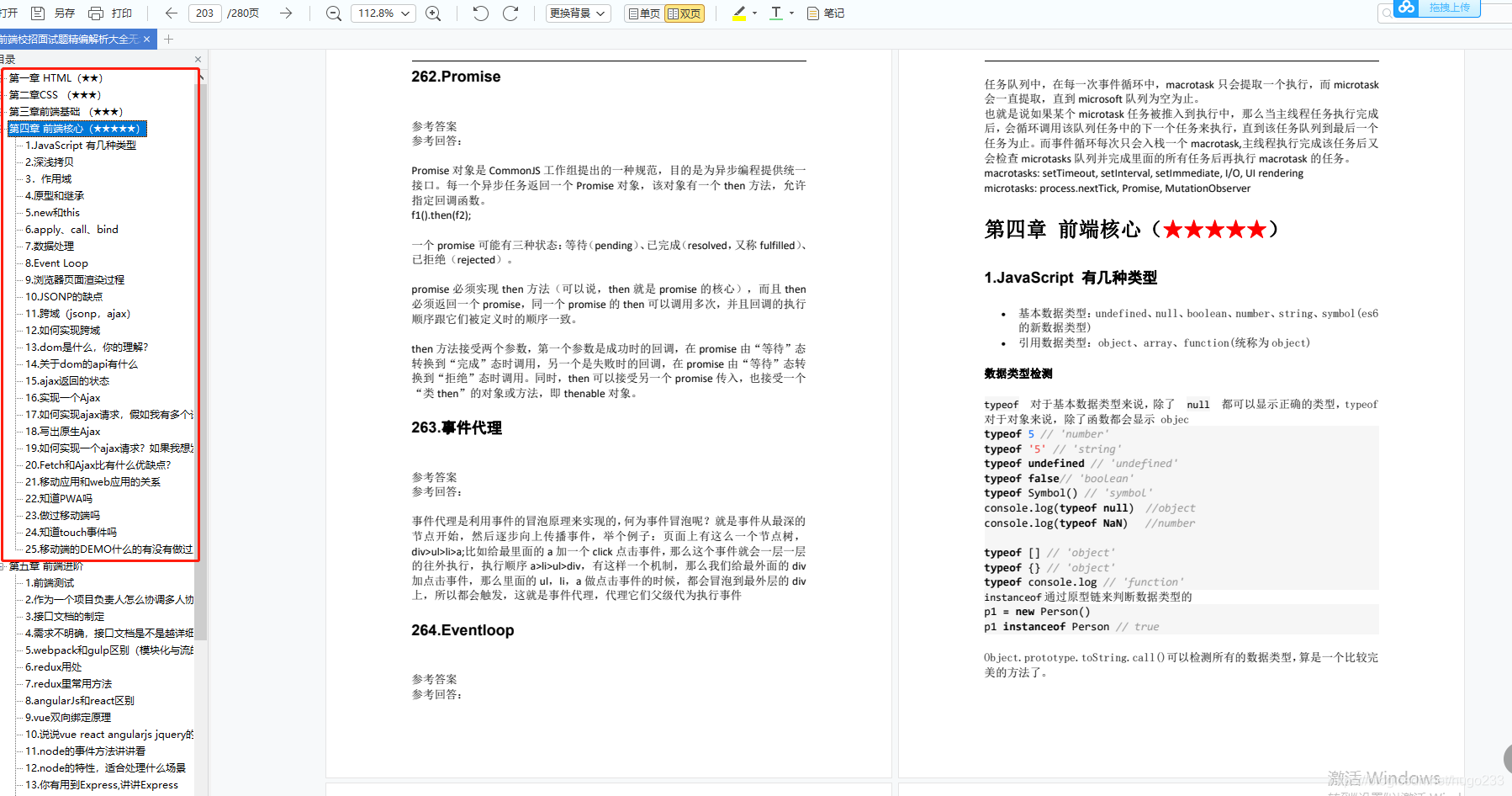
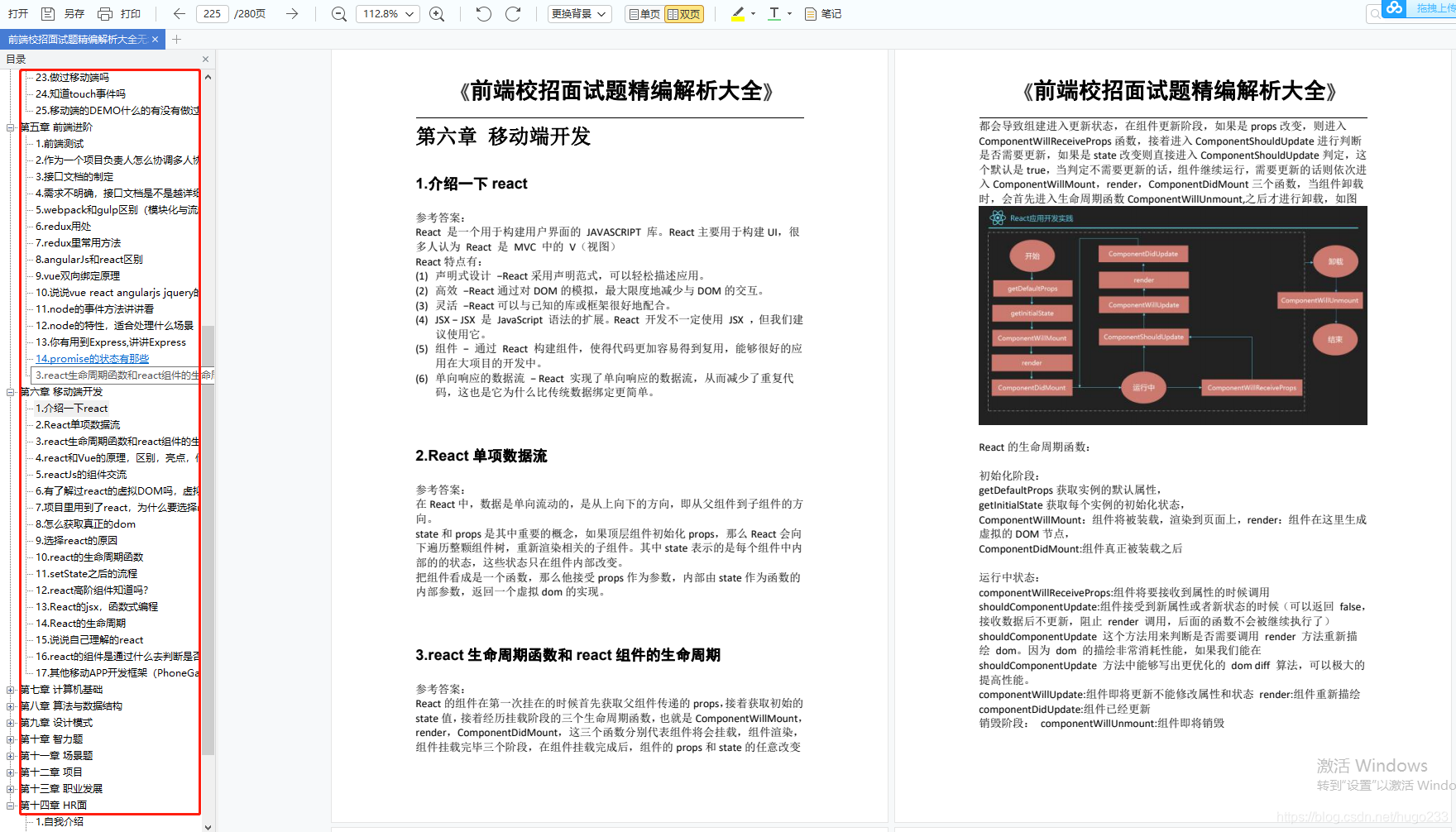






















 4257
4257











 被折叠的 条评论
为什么被折叠?
被折叠的 条评论
为什么被折叠?








