编写一个的Java计算器可以帮助我们学习java组件、监视器、表达式算法等等,本篇用于讲解如何用Java编写一个简单的计算器。
在正式讲解之前,我们先看一下本项目实现的效果,如下所示:

1.需求分析
1.1功能声明

(1)设置窗体颜色、字体。
(2)支持“(”和“)”的操作。
(3)支持求相反数的功能。
(4)支持删除、清除操作。
(5)支持小数运算。
(6)实现算术加法、减法、乘法、除法的基本功能。
(7)实现幂、科学计数、求余的功能。
(8)支持错误检测。
1.2概念模型
计算器的设计分为菜单条设计、按钮设计、窗体设计、功能设计四个部分进行。
1.菜单条设计
菜单条的设计分为设置、设置颜色、设置字体三个部分
(1).设置:

退出:关闭该计算器
恢复默认设置:返回初始设置的背景色和字体样式
(2).设置颜色
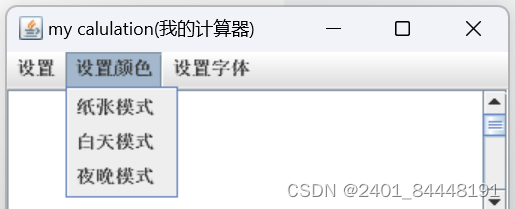
纸张模式:设置主题背景颜色为黄色
白天模式:设置主题背景颜色为白色
夜晚模式:设置主题背景颜色为黑色
(3).设置字体
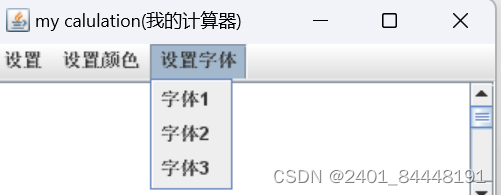
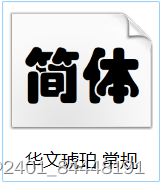
字体1:(STHUPO) 
字体2:(STXINWE) 
字体3:(STCAIYUN) 字体说明
2.按钮设计

特殊的功能说明:(公式中的a、b表示操作数)
(1)幂次 ^:a^b=pow(a,b)
(2)科学计数法 e:
(3)求余 %:a对b取余(这时a和b只能是整数,且b不能是0)
(4)清除 C:清空文本框信息
(5)取相反数 +/-:对操作数1取相反数,在文本框开头加一个负号
3.窗体设计(UI设计)
设计方法:创建一个calulation_make的类继承自JFrame类,将计算器所需部件和属性都放入calulation_make中,主函数中只用创建一个calulation_make类,即可完成计算器的实现。
将计算机窗口分成3个模块进行设计【菜单条、文本区、功能按钮区】:
1.菜单条(JMenuBar menu)
说明:f为窗口变量名
//设置菜单条menu基本属性
JMenuBar menu=new JMenuBar(); //菜单条
JMenu jMenu0=new JMenu("设置");
JMenuItem tc=new JMenuItem("退出");
tc.addActionListener(e->{System.exit(0);}); //设置退出
jMenu0.add(tc);
JMenuItem hf=new JMenuItem("恢复默认设置");
jMenu0.add(hf);
menu.add(jMenu0);
JMenu jMenu1=new JMenu("设置颜色");
JMenuItem item1=new JMenuItem("纸张模式");
JMenuItem item2=new JMenuItem("白天模式");
JMenuItem item3=new JMenuItem("夜晚模式");
jMenu1.add(item1);
jMenu1.add(item2);
jMenu1.add(item3);
menu.add(jMenu1);
JMenu jMenu2=new JMenu("设置字体");
JMenuItem Font1=new JMenuItem("字体1");
JMenuItem Font2=new JMenuItem("字体2");
JMenuItem Font3=new JMenuItem("字体3");
jMenu2.add(Font1);
jMenu2.add(Font2);
jMenu2.add(Font3);
menu.add(jMenu2);
f.setJMenuBar(menu);2.文本区设计
将文本区(JTextArea text)放在一个带滚条的面板(JScrollPane m0)里
//文本区设计
JTextArea text=new JTextArea(100,10);
text.setLineWrap(true); //相当于自动换行(取消横向方向的滚动条)
text.setFont(font);
text.setCaretPosition(text.getDocument().getLength());
JScrollPane m0 = new JScrollPane(text); //带滚动条的面板(JPanel)
m0.setBounds(0,0,f.getWidth()-12, 100);//绝对地址+尺寸 (但好像xy的值不会影响成果)
f.add(m0);3. 功能按钮区设计
以按钮所示字符串,创建字符串组(s),再根据字符串组生成按钮,按钮的布局为一行四个按钮
m1.setLayout(new GridLayout(0, 4)); //设置面板每列的按钮个数 (实现分层)JPanel m1=new JPanel();
m1.setLayout(new GridLayout(0, 4)); //设置面板每列的按钮个数 (实现分层)
String[] s={
"C","(",")","Del",
"e","^","%","/",
"7","8","9","*",
"4","5","6","-",
"1","2","3","+",
"+/-","0",".","="
};
JButton[] an=new JButton[s.length];
for(int i=0;i<s.length;i++)
{
an[i]= new JButton(s[i]);// 宽度100像素, 高度50像素
an[i].setFont(font);
m1.add(an[i]);
}
an[s.length-1].setBackground(Color.lightGray);
f.getContentPane().add(m1,BorderLayout.SOUTH); //表方位,一定要加,否则会覆盖2.功能设计
2.1菜单功能设计
通过对菜单项增加监视器,并设置方法完成菜单项对应功能。
(1)退出功能设置
JMenu jMenu0=new JMenu("设置");
JMenuItem tc=new JMenuItem("退出");
tc.addActionListener(e->{System.exit(0);}); //设置退出
jMenu0.add(tc);(2)设置主题颜色
把R,G,B作为参数,传入方法SetColor中,分别修改滚动面板(JScrollPane m0)、文本区(JTextArea text)、按钮(JButton an[])的背景颜色,从而实现主题色的改变。
//子函数设计
static public void SetColor(JScrollPane m,JTextArea a,JButton an[],int n){//颜色设置子函数
m.setBackground(new Color(R,G,B));
a.setBackground(new Color(R,G,B));
for (int i =0;i<an.length;i++){
if("="==an[i].getText())
an[i].setBackground(new Color(R-n,G-n,B-n));
else
an[i].setBackground(new Color(R,G,B));
}
}
//添加功能
item1.addActionListener(e->{
R=240;G=230;B=140;//设置黄色
SetColor(m0,text,an,20);
});
item2.addActionListener(e->{
R=G=B=255;//设置白色
SetColor(m0,text,an,50);
});
item3.addActionListener(e->{
R=G=B=70;//夜间模式-->黑色
SetColor(m0,text,an,10);
});(3)设置字体功能
把i作为参数,表示要使用第i个字体,传入方法SetFont中,分别修改文本区(JTextArea text)、按钮(JButton an[])的字体,从而实现主题字体的改变。
//字体设置函数
static public void SetFont(JTextArea a,JButton an[],int n){//字体设置子函数
String[] s={"STHUPO","STXINWEI","STCAIYUN"};
Font font = new Font(s[n], Font.PLAIN, 12);
font = font.deriveFont(font.getSize() * (float) 2.5);// 设置行高为2.5倍字体大小 (设置文字的一种格式)
a.setFont(font);
for (int i =0;i<an.length;i++)
{
an[i].setFont(font);
an[i].setSize(50,50);
}
}
//添加功能
Font1.addActionListener(e->{
SetFont(text,an,0);
});
Font2.addActionListener(e->{
SetFont(text,an,1);
});
Font3.addActionListener(e->{
SetFont(text,an,2);
});(4)设置恢复初始设置
为‘恢复初始设置’的菜单项增加监视器,当被点击时调用自定义的SetFont和SetColor方法完成最初样式的设计。
hf.addActionListener(e->{
R=G=B=255;
SetColor(m0,text,an,50);//恢复颜色
SetFont(text, an,2);//恢复字体
}); 2.2键盘功能设计
(1)通过按钮输入
因为按钮是根据字符串组s生成的,可以利用s与按钮an的角标对应关系,完成通过按钮输入的功能。有四个按钮点击时不用输入(‘+/-’、‘C’、‘Del’、‘=’)需要特别添加监视器。
for(int i=1;i<s.length-1;i++) //取消C和=的输入
{//用鼠标把数据放到text中
if(i==20 || i==3)//取消‘Del’和‘+/-’的输入
continue;
int j=i;
an[i].addActionListener(e->text.append(s[j])); //必须用j=i来给text末尾加上数字 直接用i行不通
}(2)设置特殊按钮的功能
因为按钮面板变化不定,为增强代码的可变性,自定义了look_s方法,获得对应功能在按钮组中的位置
//获取角标的方法
static public int look_s(String[] s,String s1){
int i=0;
for(i=0;i<s.length;i++)
{
if(s[i].equals(s1))
return i;
}
return -1;
}
//特殊功能按钮设置
an[look_s(s,"C")].addActionListener(e->{
text.setText("");//把文本框清空
osChar.clear();
osValue.clear();//把所有的东西都清空
});
//取相反数
an[look_s(s,"+/-")].addActionListener(e->{
String t1=text.getText();
if(t1.startsWith("-"))//表判断是不是以"-"开头 要和运算中的减号区分开 不然总是说运算出差
text.setText(text.getText().substring(1,text.getText().length()));//截取1到最后(去掉-号)
else
text.setText("-"+text.getText());
});
//删除功能
an[look_s(s, "Del")].addActionListener(e->{
try {
text.setText(text.getText().substring(0,text.getText().length()-1));
} catch (Exception cw) {
}
});
//等号功能
an[look_s(s, "=")].addActionListener(e->{
try{
System.out.println(text.getText());//输出text中的数
double x = calculate(text.getText()+"#"); //加“#”使无运算符时 可以正常输出当前结果
text.setText("");//清空文本
text.append(String.valueOf(x)); //输入结果
}catch(Exception cw){
//运算过程可能会出错(需要捕捉错误)
if(cw.getMessage()==null)
{
text.setText("计算错误!");
}
else
text.setText(cw.getMessage());
}
}); 2.3运算功能设计
计算功能设置,通过获取文本区的字符串作为运算符,当按下等号后进行运算。主要分为提取数据、运算、输入输出三个部分,通过栈(osValue)存储操作数和栈(oschar)存储操作符,通过哈希表(HashMap<String, Integer> operator)存储运算符的优先级,进行运算。
实现原理(利用栈的先入后出实现运算的优先级设置):
每当遇到非数字字符时入栈,若为括号或者#则只有操作符入栈,否则操作数和操作符都入栈,当当前插入操作符优先级小于等于栈顶


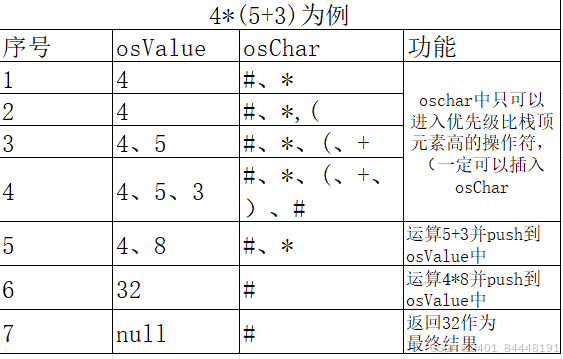
(1)进行一般运算
将一次简单的运算和push功能封装在方法calculate()中。假定数据以正常放入栈中(以完成数据处理),直接获取osValue栈顶两个元素作为操作数,和osChar栈顶一个元素作为操作符,实现运算,并将计算结果push到osValue作为最终结果或者下一次运算的操作数。
static private Stack<Double> osValue = new Stack<>(); // 值 表操作数
static private Stack<String> osChar = new Stack<>(); // 运算符
static private void calculate(){
String b = osChar.pop();
double c = osValue.pop();
double d = osValue.pop();
double e; //结果
if (b.equals("+")) {
e=d+c;
osValue.push(e);
} else if (b.equals("-")) {
e=d-c;
osValue.push(e);
} else if (b.equals("*")) {
e=d*c;
osValue.push(e);
} else if (b.equals("/")) {
if(c==0)
throw new ArithmeticException("除0错误!");
e=d/c;
osValue.push(e);
} else if (b.equals("%")) {
if(c==0)
throw new ArithmeticException("除0错误!");
else{
int c1=(int)c;
int d1=(int)d;//化为整数 整数才能求余
if(c1==c&&d1==d){
e=d1%c1;
osValue.push(e);
}
else
throw new ArithmeticException("浮点数不能进行求余运算!");
}
} else if(b.equals("^")){
int c1=(int)c;
if(c1==c){
e=Math.pow(d, c);
osValue.push(e);
}
else
throw new ArithmeticException("幂方不能为浮点数!");
} else if(b.equals("e")){//科学计数法
int c1=(int)c;
if(c1==c){
e=d*Math.pow(10,c1);
osValue.push(e);
}
}
}(2)提取数据和优先级设置
1.数据预处理:遍历字符串,当字符不是数字或小数点时(圆括号需要另算),可以截取一个操作数(字符串形式)和一个操作符。
2.优先级设置:将操作数转为Double类型推入osValue栈中,将操作符推入osChar中,为实现优先级声明,利用哈希表(HashMap<String, Integer> operator)实现操作符和优先级的映射关系。操作符推入规则:优先级为0,一定可以推入,优先级不为0,大于当前osChar栈顶元素优先级才可以插入。
static private Double calculate(String text){//数据处理、数据获取
HashMap<String, Integer> operator = new HashMap<>();//字典、映射关系
osValue.push(0.0); //设置一个操作数的初值为0
operator.put("(",0);
operator.put(")",0);
operator.put("e",2);
operator.put("^",2);
operator.put("/",2);
operator.put("*",2);
operator.put("%",2);
operator.put("-",1);
operator.put("+",1);
operator.put("#",0); //设置优先级
osChar.push("#");//结束标记
int flag = 0;//记录操作数的头
int n = text.length();
for(int i = 0; i < n; i++) {
String a = String.valueOf(text.charAt(i)); //一个字符一个字符的进行查找 (导致只能使用单字符符号)不能用sin那些
if (!a.matches("[0-9.]")) {//当a不是数字或者.时
if(!operator.containsKey(a))
throw new ArithmeticException("计算式错误");//避免非法字符输入
if(i<n-1&& operator.get(a)>1){
String b = String.valueOf(text.charAt(i+1));
if(!b.matches("[0-9.]")&&operator.get(b)>0)
throw new ArithmeticException("计算式错误");
}
if(flag != i) {
osValue.push(Double.parseDouble(text.substring(flag, i)));//将操作数推入osValue中
}
flag = i + 1;
while(!(a.equals("#") && osChar.peek().equals("#"))) { // peek 返回栈顶元素,不删除 (如果遍历到等号 以及 存放操作符号的栈也到#)
if(operator.get(a) > operator.get(osChar.peek()) || a.equals("(")) {
osChar.push(a); // 加入操作符
break;
} else {
if(a.equals(")")) {
while(!osChar.peek().equals("("))
calculate();
osChar.pop();
break;
}
calculate();
}
}
}
}
return osValue.pop();
}(3)输出结果
根据上面两步,我们只需要调用calculate(text.getText())即可获得运算结果,但是运算结果该怎么输出?如何把功能添加到计算器中呢?
我们所设置 的方法是,当计算器的‘=’按钮被点击时进行计算,即在‘=’监听器中调用calculate(text.getText()+‘#’)获取运算结果清空文本区,再将结果转化为字符串类型,放入文本区中,实现调用与输出显示。
an[look_s(s, "=")].addActionListener(e->{
try{
System.out.println(text.getText());//输出text中的数
double x = calculate(text.getText()+"#"); //加“#”使无运算符时 可以正常输出当前结果
text.setText("");//清空文本
text.append(String.valueOf(x)); //输入结果
}catch(Exception cw){
//运算过程可能会出错(需要捕捉错误)
if(cw.getMessage()==null)
{
text.setText("计算错误!");
}
else
text.setText(cw.getMessage());
}
}); 2.4判错、处理异常:
根据以上代码我们可以发现其中有很多if判断语句去做 throw new ArithmeticException(),其目的是为了避免因为用户的非法输入导致程序异常,不对用户操作反应。以下是本程序支持的几种异常处理。
1.输入非法处理
当连续有两个操作符输入(除括号和等号)或者输入非键盘字符时运算式错误,对获取字符串进行判断,方法如下
//下列变量 text表示从文本区中获取的字符串
for(int i = 0; i < n; i++) {
String a = String.valueOf(text.charAt(i)); //一个字符一个字符的进行查找 (导致只能使用单字符符号)不能用sin那些
if (!a.matches("[0-9.]")) {//当a不是数字或者.时
//情况1:当字符也不在操作字符的哈希表中
if(!operator.containsKey(a))
throw new ArithmeticException("计算式错误");//避免非法字符输入
//情况2:当字符串中有两个连续的操作符时
if(i<n-1&& operator.get(a)>1){
String b = String.valueOf(text.charAt(i+1));
if(!b.matches("[0-9.]")&&operator.get(b)>0)
throw new ArithmeticException("计算式错误");
}
}
}2.运算异常处理
处理除法的除数不能为0以及求余时不能用浮点数进行运算的错误处理
(1).处理除法异常
if (b.equals("/")) {
if(c==0)
throw new ArithmeticException("除0错误!");
e=d/c;
osValue.push(e);
} (2).处理求余异常
//b表示osChar栈中pop出来的操作符
//求余的异常处理
if (b.equals("%")) {
if(c==0) //求余不能为0
throw new ArithmeticException("除0错误!");
else{
int c1=(int)c;
int d1=(int)d;
if(c1==c&&d1==d){//化为整数 整数才能求余
e=d1%c1;
osValue.push(e);
}
else
throw new ArithmeticException("浮点数不能进行求余运算!");
}
}3.处理其他错误处理和异常的输出(可视化)
还有一些少见的错误,暂时想不到了,但是也不要忽略了,也应该对他们进行处理,实现如下
an[look_s(s, "=")].addActionListener(e->{
try{
System.out.println(text.getText());//输出text中的数
double x = calculate(text.getText()+"#"); //加“#”使无运算符时 可以正常输出当前结果
text.setText("");//清空文本
text.append(String.valueOf(x)); //输入结果
}catch(Exception cw){
//运算过程可能会出错(需要捕捉错误)
if(cw.getMessage()==null)
{
text.setText("计算错误!");
}
else
text.setText(cw.getMessage());
}
});
3.代码展示
本次程序完整的代码,如下所示
import javax.swing.*;
import java.awt.*;
import java.util.HashMap;
import java.util.Stack;
/*
*计算器
* 一个死板的,全部放主类中
*/
public class calculation_make extends JFrame {//进行数据运算
static private Stack<Double> osValue = new Stack<>(); // 值 表操作数
static private Stack<String> osChar = new Stack<>(); // 运算符
static public int R=255,B=255,G=255;//设置颜色
static private void calculate(){
String b = osChar.pop();
double c = osValue.pop();
double d = osValue.pop();
double e; //结果
if (b.equals("+")) {
e=d+c;
osValue.push(e);
} else if (b.equals("-")) {
e=d-c;
osValue.push(e);
} else if (b.equals("*")) {
e=d*c;
osValue.push(e);
} else if (b.equals("/")) {
if(c==0)
throw new ArithmeticException("除0错误!");
e=d/c;
osValue.push(e);
} else if (b.equals("%")) {
if(c==0)
throw new ArithmeticException("除0错误!");
else{
int c1=(int)c;
int d1=(int)d;//化为整数 整数才能求余
if(c1==c&&d1==d){
e=d1%c1;
osValue.push(e);
}
else
throw new ArithmeticException("浮点数不能进行求余运算!");
}
} else if(b.equals("^")){
int c1=(int)c;
if(c1==c){
e=Math.pow(d, c);
osValue.push(e);
}
else
throw new ArithmeticException("幂方不能为浮点数!");
} else if(b.equals("e")){//科学计数法
int c1=(int)c;
if(c1==c){
e=d*Math.pow(10,c1);
osValue.push(e);
}
}
}
static private Double calculate(String text){//数据处理、数据获取
HashMap<String, Integer> operator = new HashMap<>();//字典、映射关系
osValue.push(0.0); //设置一个操作数的初值为0
operator.put("(",0);
operator.put(")",0);
operator.put("e",2);
operator.put("^",2);
operator.put("/",2);
operator.put("*",2);
operator.put("%",2);
operator.put("-",1);
operator.put("+",1);
operator.put("#",0); //设置优先级
osChar.push("#");//结束标记
int flag = 0;//记录操作数的头
int n = text.length();
for(int i = 0; i < n; i++) {
String a = String.valueOf(text.charAt(i)); //一个字符一个字符的进行查找 (导致只能使用单字符符号)不能用sin那些
if (!a.matches("[0-9.]")) {//当a不是数字或者.时
if(!operator.containsKey(a))
throw new ArithmeticException("计算式错误");//避免非法字符输入
if(i<n-1&& operator.get(a)>1){
String b = String.valueOf(text.charAt(i+1));
if(!b.matches("[0-9.]")&&operator.get(b)>0)
throw new ArithmeticException("计算式错误");
}
if(flag != i) {
osValue.push(Double.parseDouble(text.substring(flag, i)));//将操作数推入osValue中
}
flag = i + 1;
while(!(a.equals("#") && osChar.peek().equals("#"))) { // peek 返回栈顶元素,不删除 (如果遍历到等号 以及 存放操作符号的栈也到#)
if(operator.get(a) > operator.get(osChar.peek()) || a.equals("(")) {
osChar.push(a); // 加入操作符
break;
} else {
if(a.equals(")")) {
while(!osChar.peek().equals("("))
calculate();
osChar.pop();
break;
}
calculate();
}
}
}
}
return osValue.pop();
}
calculation_make() {
//使用重构的方法 构建计算器
JFrame f =new JFrame("my calulation(我的计算器)");
f.setSize(350,400);
Font font = new Font("STCAIYUN", Font.PLAIN, 12); // 12是字体大小,可以根据需要调整 (字体名字可以去C:/Fonts中找到)
font = font.deriveFont(font.getSize() * (float) 2.5);// 设置行高为1.5倍字体大小 (设置文字的一种格式)
//板块1 菜单栏
JMenuBar menu=new JMenuBar(); //菜单条
JMenu jMenu0=new JMenu("设置");
JMenuItem tc=new JMenuItem("退出");
tc.addActionListener(e->{System.exit(0);}); //设置退出
jMenu0.add(tc);
JMenuItem hf=new JMenuItem("恢复默认设置");
jMenu0.add(hf);
menu.add(jMenu0);
JMenu jMenu1=new JMenu("设置颜色");
JMenuItem item1=new JMenuItem("纸张模式");
JMenuItem item2=new JMenuItem("白天模式");
JMenuItem item3=new JMenuItem("夜晚模式");
jMenu1.add(item1);
jMenu1.add(item2);
jMenu1.add(item3);
menu.add(jMenu1);
JMenu jMenu2=new JMenu("设置字体");
JMenuItem Font1=new JMenuItem("字体1");
JMenuItem Font2=new JMenuItem("字体2");
JMenuItem Font3=new JMenuItem("字体3");
jMenu2.add(Font1);
jMenu2.add(Font2);
jMenu2.add(Font3);
menu.add(jMenu2);
f.setJMenuBar(menu);
//板块2 文本框
JTextArea text=new JTextArea(100,10);
text.setLineWrap(true); //相当于自动换行(取消横向方向的滚动条)
text.setFont(font);
text.setCaretPosition(text.getDocument().getLength());
JScrollPane m0 = new JScrollPane(text); //带滚动条的面板(JPanel)
m0.setBounds(0,0,f.getWidth()-12, 100);//绝对地址+尺寸 (但好像xy的值不会影响成果)
f.add(m0);
//板块3 数字框 + 运算符
JPanel m1=new JPanel();
m1.setLayout(new GridLayout(0, 4)); //设置面板每列的按钮个数 (实现分层)
String[] s={
"C","(",")","Del",
"e","^","%","/",
"7","8","9","*",
"4","5","6","-",
"1","2","3","+",
"+/-","0",".","="
};
JButton[] an=new JButton[s.length];
for(int i=0;i<s.length;i++)
{
an[i]= new JButton(s[i]);// 宽度100像素, 高度50像素
an[i].setFont(font);
m1.add(an[i]);
}
an[s.length-1].setBackground(Color.lightGray);
f.getContentPane().add(m1,BorderLayout.SOUTH); //表方位,一定要加,否则会覆盖
//板块4 设置功能
for(int i=1;i<s.length-1;i++) //取消=的插入
{//用鼠标把数据放到text中
if(i==20 || i==3)
continue;
int j=i;
an[i].addActionListener(e->text.append(s[j])); //必须用j=i来给text末尾加上数字 直接用i行不通
}
//特殊功能按钮设置
an[look_s(s,"C")].addActionListener(e->{
text.setText("");//把文本框清空
osChar.clear();
osValue.clear();//把所有的东西都清空
});
//取相反数
an[look_s(s,"+/-")].addActionListener(e->{
String t1=text.getText();
if(t1.startsWith("-"))//表判断是不是以"-"开头 要和运算中的减号区分开 不然总是说运算出差
text.setText(text.getText().substring(1,text.getText().length()));//截取1到最后(去掉-号)
else
text.setText("-"+text.getText());
});
an[look_s(s, "Del")].addActionListener(e->{
try {
text.setText(text.getText().substring(0,text.getText().length()-1));
} catch (Exception cw) {
}
});
an[look_s(s, "=")].addActionListener(e->{
try{
System.out.println(text.getText());//输出text中的数
double x = calculate(text.getText()+"#"); //加“#”使无运算符时 可以正常输出当前结果
text.setText("");//清空文本
text.append(String.valueOf(x)); //输入结果
}catch(Exception cw){
//运算过程可能会出错(需要捕捉错误)
if(cw.getMessage()==null)
{
text.setText("计算错误!");
}
else
text.setText(cw.getMessage());
}
});
/*
设置快捷键,但是没起效
KeyStroke clear_text = KeyStroke.getKeyStroke(KeyEvent.VK_C,InputEvent.CTRL_MASK);//设置一个快捷键(ctrl+c)清空text中的文字
text.getInputMap().put(clear_text, an[look_s(s, "C")]);
*/
//板块5 菜单功能设置
SetColor(m0,text,an,50);
hf.addActionListener(e->{
R=G=B=255;
SetColor(m0,text,an,50);
SetFont(text, an,2);
});
item1.addActionListener(e->{
R=240;G=230;B=140;//设置黄色
SetColor(m0,text,an,20);
});
item2.addActionListener(e->{
R=G=B=255;//设置白色
SetColor(m0,text,an,50);
});
item3.addActionListener(e->{
R=G=B=70;//夜间模式-->黑色
SetColor(m0,text,an,10);
});
Font1.addActionListener(e->{
SetFont(text,an,0);
});
Font2.addActionListener(e->{
SetFont(text,an,1);
});
Font3.addActionListener(e->{
SetFont(text,an,2);
});
//板块6 设置窗口属性(与可见)
//f.pack();//显示已经有的,多的隐藏 (设置了会直接打开所有,没有小窗口)
f.setDefaultCloseOperation(EXIT_ON_CLOSE); //和窗口的布局有关
f.setVisible(true);
}
static public void SetColor(JScrollPane m,JTextArea a,JButton an[],int n){//颜色设置子函数
m.setBackground(new Color(R,G,B));
a.setBackground(new Color(R,G,B));
for (int i =0;i<an.length;i++){
if("="==an[i].getText())
an[i].setBackground(new Color(R-n,G-n,B-n));
else
an[i].setBackground(new Color(R,G,B));
}
}
static public void SetFont(JTextArea a,JButton an[],int n){//字体设置子函数
String[] s={"STHUPO","STXINWEI","STCAIYUN"};
Font font = new Font(s[n], Font.PLAIN, 12);
font = font.deriveFont(font.getSize() * (float) 2.5);// 设置行高为2.5倍字体大小 (设置文字的一种格式)
a.setFont(font);
for (int i =0;i<an.length;i++)
{
an[i].setFont(font);
an[i].setSize(50,50);
}
}
static public int look_s(String[] s,String s1){
int i=0;
for(i=0;i<s.length;i++)
{
if(s[i].equals(s1))
return i;
}
return -1;
}
static public void main(String[] arg)
{
calculation_make a=new calculation_make();
}
}




















 922
922











 被折叠的 条评论
为什么被折叠?
被折叠的 条评论
为什么被折叠?








