28 list的内建统计函数。用法:min(list)/max(list)/sum(list)
29 python的切片功能。用法: list[0:3]/list[:]/list[-3:]/list[:9]
30 list复制。用法:new_foods = old_food[:]
31 元组包括一些列不可修改的元素且用圆括号标识。用法:tulple = (2,3)
32 检查是否相等时不考虑大小写。用法:str.lower() == ‘somestr’
33 使用and检查多个条件。用法:condition1>=1 and condition2>=2 and …
34 使用or检查多个条件。用法:condition1>=1 or condition2>=2 or …
35 使用多个列表。用法:
list1 = ['1','2','3','4']
list2 = ['1','4']
for l2 in list2:
if l2 in list1:
go()
else:
pass
36 比较运算符两边各添加空格,便于可读性。用法:if age > 40:
37 dict修改值,用法:dict[‘key’] = value
38 dict删除键值对,用法: del dict[‘key’]
39 字典的遍历,用法:
for key,value in dict.items():
for key in dict:
for key in dict.keys():
for value in dict.values():
for value in set(dict.values()): # 遍历字典的无重复值
40 字典列表,用法:
dict1 = ['key1':'values1','key2':'values2']
dict2 = ['key1':'values3','key2':'values4']
dict3 = ['key1':'values5','key2':'values6']
dicts = [dict1,dict2,dict3]
for dict in dicts:
pass
41 字典中存储列表,用法:
dict1 = {'key1':'values1','key2':['values1','values2']}
for dict in dict1['key2']:
42 字典中存储字典,用法:
dicts = {
'keys1':{'key1':'values1','key1':'values2''key1':'values3'},
'keys2':{'key2':'values2','key2':'values2''key2':'values3'}
}
43 input接收用户输入,用法:message = input(‘user input some values!’)
44 %取模运算判断奇偶,用法:
if (4 % 3) == 0:
print('偶数'):
else:
print('奇数')
45 while循环的常规用法:
current_number = 1
while current_number <= 10:
print('current_number')
current_number += 1
46 while循环使用标志的用法:
flag = True
while flag:
message = input(prompt)
47 列表之间移动元素,用法:
while list[]:
newlist.append(list[].pop())
48 删除特定的元素,用法:
while element in list:
list.remove(element)
49 形参与实参的理解,用法:
def method(username): # username形参
method('zhangsan') # zhangsan实参
50 位置参数,用法:
def describe(name,age):
describe('zhangsan',22) # 参数位置对应传递
51 关键字实参是传递函数的名称-值对,用法:
def describe(name,age):
describe(name='zhangsan',age=22) # 关键字实参
describe(age=22,name='zhangsan') # 关键字实参,位置不重要
52 形参设置默认值,用法:def describe(name=‘lisi’,age):
53 返回值,用法:
def describe(name='lisi',age):
des = name + str(age)
return des # 可以返回字典、列表等形式
54 列表参数,用法:
lists = ['huangsan','lisi','wangjun','denghui']
def cats_name(lists):
for list in lists:
print("'my love is :\t'+list".title())
55 传递任意参数,用法:def cats_name(*cats): # 可以传递多个形参
56 位置实参和任意数量实参:
def cats_name(parament1,parament2,*cats): # 可以传递多个形参
cats_name(para1,para2,para3,para4,...)
57 任意实参和关键字实参,用法:(cats.py)
def cats_name(parament1,parament2,**cats): # 可以传递多个形参
cats_name(para1,para2,para3,newname=para4,...)
58 导入整个模块,用法:
import cats
cats.cats_name(para1,para2,para3,newname=para4,...)
59 导入特定的函数,用法:from nltk import map_tag as mt
60 导入模块所有函数,用法:from nltk import *
61 形参默认时,两边不能为空,用法:def function_name(parament_0,parament_1=‘default’)
62 类的命名是驼峰型即首字母大写。
63 init(self,papa1,para2):避免python默认方法跟普通方法名称冲突,self必不可少,必须位于其他形参的前面,指向实例本身。
64 类的继承,用法:
# 父类
class Animal():
def __init__(self,name,age):
self.name = name
self.age = age
def animal_call(self):
print('this is '+self.name.title()+' call.')
# 子类
class Cat(Animal):
def __init__(self,name,age,color):
super().__init__(name,age)
self.color =color
def cat_color(self):
my_color = 'the cat is '+self.color
print(my_color)
return my_color
if __name__ == '__main__':
cat = Cat('tom',22,'blue')
cat.animal_call()
strs=cat.cat_color()
65 几种类的导入方式,用法:
from cat import Cat # 导入单个类
from cat import Animal,Cat # 导入多个类
from cat # 导入整个模块
from cat import * # 导入所有类
66 读取文本文件,并删除字符串始末空白,用法:my_str = line.strip()
67 opem()自动创建文件路径,若路径不存在时候。
68 异常代码块:try-except
69 split()创建单词列表
str = 'this is a string'
str.split()
['this','is','a','string']
70 存储数据json.dump()和json.load()
import json
# 父类
class Animal():
def __init__(self,name,age):
self.name = name
self.age = age
def animal_call(self):
print('this is '+self.name.title()+' call.')
# 子类
class Cat(Animal):
def __init__(self,name,age,color):
super().__init__(name,age)
self.color =color
def cat_color(self):
my_color = 'the cat is '+self.color
print(my_color)
return my_color
if __name__ == '__main__':
cat = Cat('tom',22,'blue')
cat.animal_call()
strs=cat.cat_color()
filename = r'../AllProject/V4.0EngInfoExtract/Document/EnPapers_single/test.json'
with open(filename,'w') as f_obj:
json.dump(strs,f_obj)
with open(filename,'r') as f_obj:
strs = json.load(f_obj)
print(strs)
附加matplotlib相关操作:
71 matplotlib绘制图表,plot绘制折线图
import matplotlib
import matplotlib.pyplot as plt
#加入中文显示
import matplotlib.font_manager as fm
# 解决中文乱码,本案例使用宋体字
myfont=fm.FontProperties(fname=r"C:\\Windows\\Fonts\\simsun.ttc")
def line_chart(xvalues,yvalues):
# 绘制折线图,c颜色设置,alpha透明度
plt.plot(xvalues,yvalues,linewidth=10,alpha=0.5,c='red') # num_squares数据值,linewidth设置线条粗细
# 设置折线图标题和横纵坐标标题
plt.title("Python绘制折线图",fontsize=30,fontname='宋体',fontproperties=myfont)
plt.xlabel('横坐标',fontsize=20,fontname='宋体',fontproperties=myfont)
plt.ylabel('纵坐标',fontsize=20,fontname='宋体',fontproperties=myfont)
# 设置刻度标记大小,axis='both'参数影响横纵坐标,labelsize刻度大小
plt.tick_params(axis='both',labelsize=14)
# 显示图形
plt.show()
72 matplotlib绘制图表,scatter绘制散点图
def scatter_chart(xvalues,yvalues):
# 绘制散点图,s设置点的大小,c数据点的颜色,edgecolors数据点的轮廓
plt.scatter(xvalues,yvalues,c='green',edgecolors='none',s=40)
# 设置散点图标题和横纵坐标标题
plt.title("Python绘制折线图",fontsize=30,fontname='宋体',fontproperties=myfont)
plt.xlabel('横坐标',fontsize=20,fontname='宋体',fontproperties=myfont)
plt.ylabel('纵坐标',fontsize=20,fontname='宋体',fontproperties=myfont)
# 设置刻度标记大小,axis='both'参数影响横纵坐标,labelsize刻度大小
plt.tick_params(axis='both',which='major',labelsize=10)
# 设置每个坐标轴取值范围
plt.axis([80,100,6400,10000])
# 显示图形
plt.show()
# 自动保存图表,bbox_inches剪除图片空白区
# plt.savefig('squares_plot.png',bbox_inches='tight')
73 Pygal生成可缩略的矢量图文件
def histogram(xvalues,yvalues):
# 绘制直方图
hist = pygal.Bar()
# 设置散点图标题和横纵坐标标题
hist.title = '事件频率的直方图'
hist.x_title = '事件的结果'
hist.y_title = '事件的频率'
# 绘制气温图,设置图形大小
fig = plt.figure(dpi=128,figsize=(10,6))
# 事件的结果
hist.x_labels = xvalues
# 事件的统计频率
hist.add('事件',yvalues)
# 保存文件路径
hist.render_to_file('die_visual.svg')
74 读取csv文件显示折线图
def temper_char():
dates,highs,lows = [],[],[]
with open(r'../../../AllProject/PyProject/weather07.csv') as f:
reader = csv.reader(f)
header_row = next(reader) # 返回文件第一行
# enumerate 获取元素的索引及其值
# for index,column_header in enumerate(header_row):
# print(index,column_header)
for row in reader:
current_date = datetime.strptime(row[0],"%Y-%m-%d")
dates.append(current_date)
highs.append(int(row[1]))
lows.append((int(row[3])))
# 接收数据并绘制图形,facecolor填充区域颜色
plt.plot(dates,highs,c='red',linewidth=4,alpha=0.5)
plt.plot(dates,lows,c='green',linewidth=4,alpha=0.5)
plt.fill_between(dates,highs,lows,facecolor='blue',alpha=0.2)
# 设置散点图标题和横纵坐标标题
plt.title("日常最高气温,2018年7月",fontsize=24,fontname='宋体',fontproperties=myfont)
plt.xlabel('横坐标',fontsize=20,fontname='宋体',fontproperties=myfont)
plt.ylabel('温度',fontsize=20,fontname='宋体',fontproperties=myfont)
# 绘制斜的日期
fig.autofmt_xdate()
# 设置刻度标记大小,axis='both'参数影响横纵坐标,labelsize刻度大小
plt.tick_params(axis='both',which='major',labelsize=15)
# 显示图形
plt.show()
75 Github最受欢迎的星标项目可视化
def repos_hist():
#查看API速率限制
# url = https://api.github.com/rate_limit
# 执行github API调用并存储响应
url = 'https://api.github.com/search/repositories?q=language:python&sort=stars'
r = requests.get(url)
print("Status code:",r.status_code) # 状态码200表示成功
# 将API响应存储在一个变量里面
response_dict = r.json()
print("Hithub总的Python仓库数:",response_dict['total_count'])
# 探索有关仓库的信息
repo_dicts = response_dict['items']
names,stars = [],[]
for repo_dict in repo_dicts:
names.append(repo_dict['name'])
stars.append(repo_dict['stargazers_count'])
# 可视化,x_label_rotation围绕x轴旋转45度,show_legend图例隐藏与否
my_style = LS(base_style=LCS)
my_config = pygal.Config()
my_config.x_label_rotation=45 # 横坐标字体旋转角度
my_config.show_legend=False
my_config.title_font_size=24 # 标题大小
my_config.label_font_size=14 # 副标题大小,纵横坐标数据
my_config.major_label_font_size = 18 # 主标签大小,纵坐标5000整数倍
my_config.truncate_label=15 # 项目名称显示前15个字
my_config.show_y_guides=False # 隐藏水平线
### 一、Python所有方向的学习路线
Python所有方向路线就是把Python常用的技术点做整理,形成各个领域的知识点汇总,它的用处就在于,你可以按照上面的知识点去找对应的学习资源,保证自己学得较为全面。

### 二、学习软件
工欲善其事必先利其器。学习Python常用的开发软件都在这里了,给大家节省了很多时间。

### 三、入门学习视频
我们在看视频学习的时候,不能光动眼动脑不动手,比较科学的学习方法是在理解之后运用它们,这时候练手项目就很适合了。
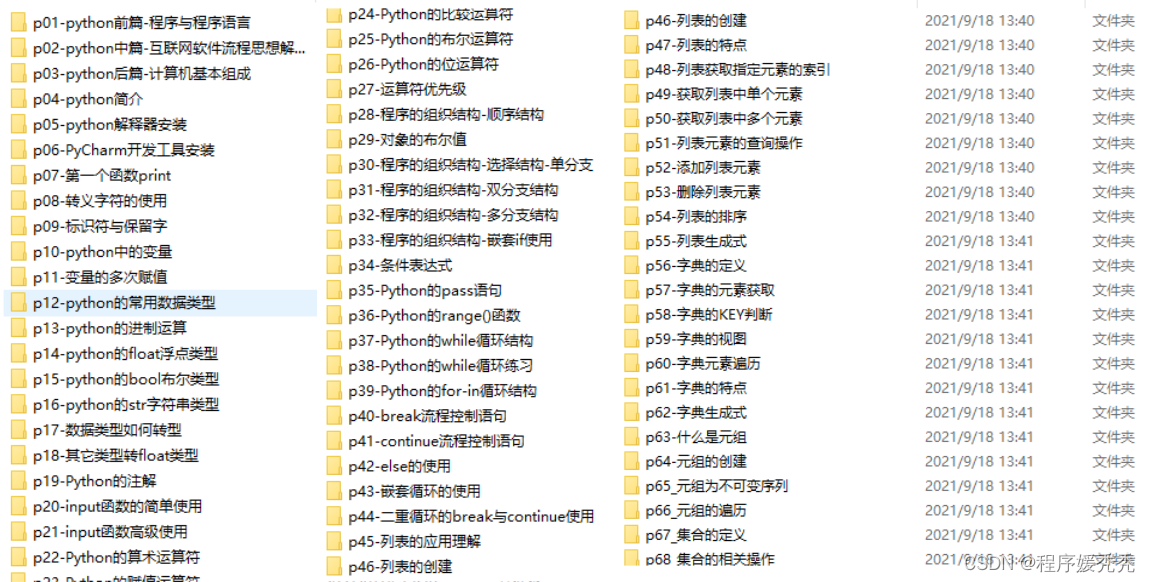
**网上学习资料一大堆,但如果学到的知识不成体系,遇到问题时只是浅尝辄止,不再深入研究,那么很难做到真正的技术提升。**
**[需要这份系统化学习资料的朋友,可以戳这里无偿获取](https://bbs.csdn.net/topics/618317507)**
**一个人可以走的很快,但一群人才能走的更远!不论你是正从事IT行业的老鸟或是对IT行业感兴趣的新人,都欢迎加入我们的的圈子(技术交流、学习资源、职场吐槽、大厂内推、面试辅导),让我们一起学习成长!**






















 617
617

 被折叠的 条评论
为什么被折叠?
被折叠的 条评论
为什么被折叠?








