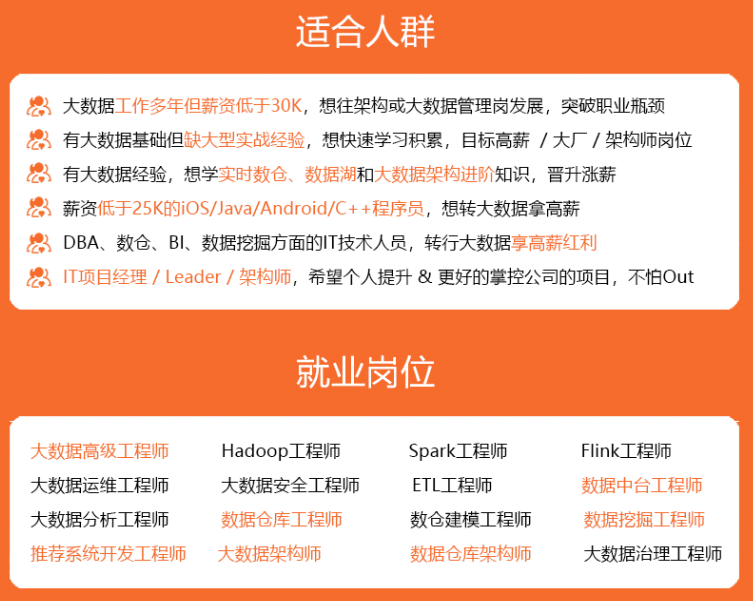
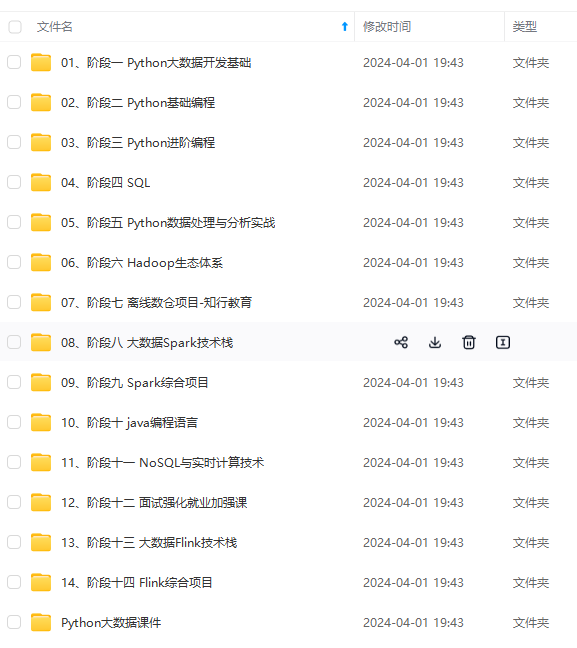
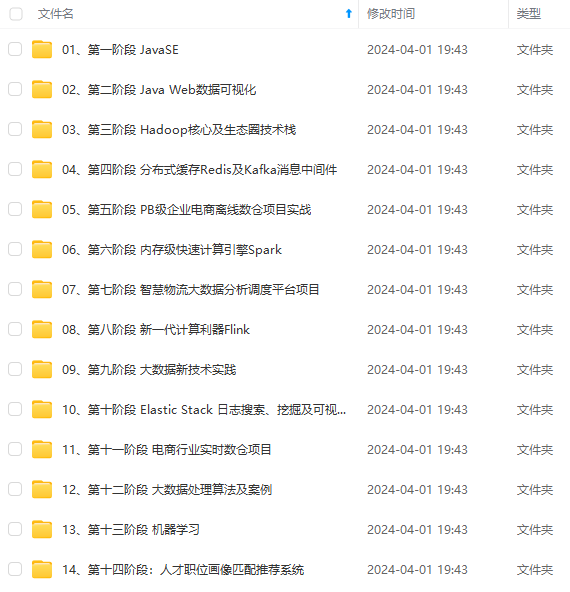
既有适合小白学习的零基础资料,也有适合3年以上经验的小伙伴深入学习提升的进阶课程,涵盖了95%以上大数据知识点,真正体系化!
由于文件比较多,这里只是将部分目录截图出来,全套包含大厂面经、学习笔记、源码讲义、实战项目、大纲路线、讲解视频,并且后续会持续更新
dfs.blocksize
HDFS blocksize of 128MB for large file-systems
dfs.namenode.handler.count
100
More NameNode server threads to handle RPCs from large number of DataNodes.
dfs.namenode.shared.edits.dir
qjournal://hadoop001:8485;hadoop002:8485;hadoop003:8485/ns1
dfs.ha.fencing.methods
sshfence
dfs.ha.fencing.ssh.private-key-files
/root/.ssh/id_rsa
mapred-site.xml
<?xml version="1.0"?> <?xml-stylesheet type="text/xsl" href="configuration.xsl"?>mapreduce.framework.name
yarn
Execution framework set to Hadoop YARN.
mapreduce.map.memory.mb
4096
Larger resource limit for maps.
mapreduce.map.java.opts
-Xmx4096M
Larger heap-size for child jvms of maps.
mapreduce.reduce.memory.mb
4096
Larger resource limit for reduces.
mapreduce.reduce.java.opts
-Xmx4096M
Larger heap-size for child jvms of reduces.
mapreduce.task.io.sort.mb
2040
Higher memory-limit while sorting data for efficiency.
mapreduce.task.io.sort.factor
400
More streams merged at once while sorting files.
mapreduce.reduce.shuffle.parallelcopies
200
Higher number of parallel copies run by reduces to fetch outputs from very large number of maps.
mapreduce.jobhistory.address
hadoop001:10020
MapReduce JobHistory Server host:port.Default port is 10020
mapreduce.jobhistory.webapp.address
hadoop001:19888
MapReduce JobHistory Server Web UI host:port.Default port is 19888.
mapreduce.jobhistory.intermediate-done-dir
/tmp/mr-history/tmp
Directory where history files are written by MapReduce jobs.
mapreduce.jobhistory.done-dir
/tmp/mr-history/done
Directory where history files are managed by the MR JobHistory Server.
yarn-site.xml
<?xml version="1.0"?>yarn.resourcemanager.ha.enabled
true
yarn.resourcemanager.ha.automatic-failover.enabled
true
yarn.resourcemanager.ha.automatic-failover.embedded
true
yarn.resourcemanager.cluster-id
yarn-rm-cluster
yarn.resourcemanager.ha.rm-ids
rm1,rm2
yarn.resourcemanager.hostname.rm1
hadoop001
yarn.resourcemanager.hostname.rm2
hadoop002
yarn.resourcemanager.recovery.enabled
true
yarn.resourcemanager.zk.state-store.address
hadoop001:2181,hadoop002:2181,hadoop003:2181
yarn.resourcemanager.zk-address
hadoop001:2181,hadoop002:2181,hadoop003:2181
yarn.resourcemanager.address.rm1
hadoop001:8032
yarn.resourcemanager.address.rm2
hadoop002:8032
yarn.resourcemanager.scheduler.address.rm1
hadoop001:8034
yarn.resourcemanager.webapp.address.rm1
hadoop001:8088
yarn.resourcemanager.scheduler.address.rm2
hadoop002:8034
yarn.resourcemanager.webapp.address.rm2
hadoop002:8088
yarn.acl.enable
true
Enable ACLs? Defaults to false.
yarn.admin.acl
*
yarn.log-aggregation-enable
false
Configuration to enable or disable log aggregation
yarn.resourcemanager.hostname
hadoop001
host Single hostname that can be set in place of setting all yarn.resourcemanager*address resources. Results in default ports for ResourceManager components.
yarn.scheduler.minimum-allocation-mb
1024
saprk调度时一个container能够申请的最小资源,默认值为1024MB
yarn.scheduler.maximum-allocation-mb
28672
saprk调度时一个container能够申请的最大资源,默认值为8192MB
yarn.nodemanager.resource.memory-mb
28672
nodemanager能够申请的最大内存,默认值为8192MB
yarn.app.mapreduce.am.resource.mb
28672
AM能够申请的最大内存,默认值为1536MB
yarn.nodemanager.log.retain-seconds
10800
yarn.nodemanager.log-dirs
/home/cluster/yarn/log/1,/home/cluster/yarn/log/2,/home/cluster/yarn/log/3
yarn.nodemanager.aux-services
mapreduce_shuffle
Shuffle service that needs to be set for Map Reduce applications.
yarn.log-aggregation.retain-seconds
-1
yarn.log-aggregation.retain-check-interval-seconds
-1
yarn.app.mapreduce.am.staging-dir
hdfs://ns1/tmp/hadoop-yarn/staging
The staging dir used while submitting jobs.
yarn.application.classpath
/usr/local/hadoop/hadoop/etc/hadoop:/usr/local/hadoop/hadoop/share/hadoop/common/lib/:/usr/local/hadoop/hadoop/share/hadoop/common/:/usr/local/hadoop/hadoop/share/hadoop/hdfs:/usr/local/hadoop/hadoop/share/hadoop/hdfs/lib/:/usr/local/hadoop/hadoop/share/hadoop/hdfs/:/usr/local/hadoop/hadoop/share/hadoop/mapreduce/:/usr/local/hadoop/hadoop/share/hadoop/yarn:/usr/local/hadoop/hadoop/share/hadoop/yarn/lib/:/usr/local/hadoop/hadoop/share/hadoop/yarn/*
Linux上打 hadoop classpath 找到的所有路径
五、初始化集群
1、启动zookeeper
由于hadoop的HA机制依赖于zookeeper,因此先启动zookeeper集群
如果zookeeper集群没有搭建参考:大数据高可用技术之zookeeper3.4.5安装配置_qq262593421的博客-CSDN博客
zkServer.sh start
zkServer.sh status
2、在zookeeper中初始化元数据
hdfs zkfc -formatZK
3、启动zkfc
hdfs --daemon start zkfc
4、启动JournalNode
格式化NameNode前必须先格式化JournalNode,否则格式化失败
这里配置了3个JournalNode节点,hadoop001、hadoop002、hadoop003
hdfs --daemon start journalnode
5、格式化NameNode
在第一台NameNode节点上执行
hdfs namenode -format
6、启动hdfs
start-all.sh
7、同步备份NameNode
等hdfs初始化完成之后(20秒),在另一台NameNode上执行
hdfs namenode -bootstrapStandby
如果格式化失败或者出现以下错误,把对应节点上的目录删掉再重新格式化
Directory is in an inconsistent state: Can’t format the storage directory because the current directory is not empty.



rm -rf /home/cluster/hadoop/data/jn/ns1/*
hdfs namenode -format
8、启动备份NameNode
同步之后,需要在另一台NameNode节点上启动NameNode进程
hdfs --daemon start namenode
9、查看集群状态
hadoop dfsadmin -report
10、访问集群


六、集群高可用测试
1、停止Active状态的NameNode
在active状态上的NameNode执行(hadoop1)
hdfs --daemon stop namenode
2、查看standby状态的NameNode
http://hadoop002:50070/ 可以看到,hadoop2从standby变成了active状态

3、重启启动停止的NameNode
停止之后,浏览器无法访问,重启恢复
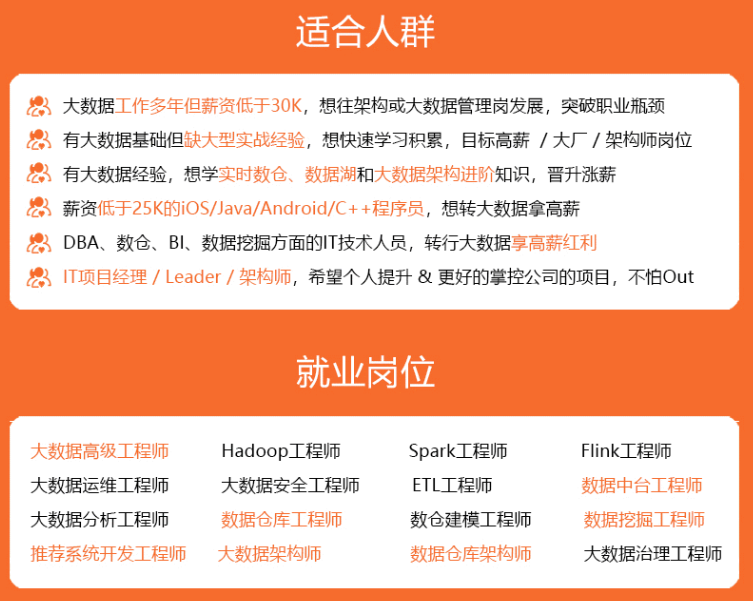
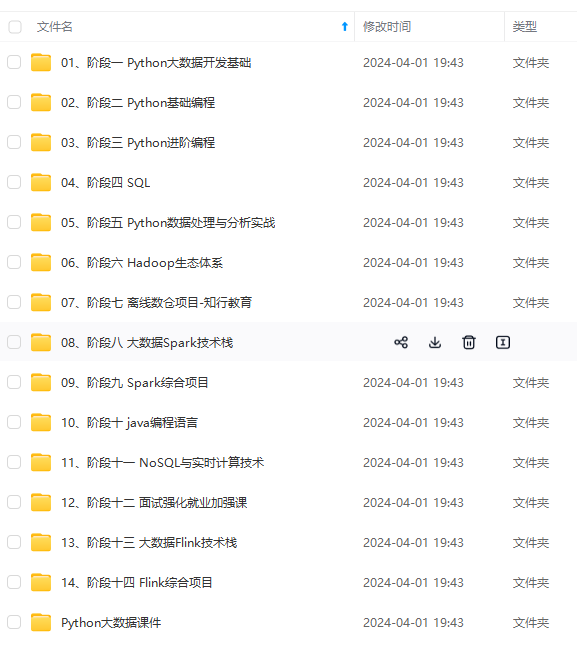
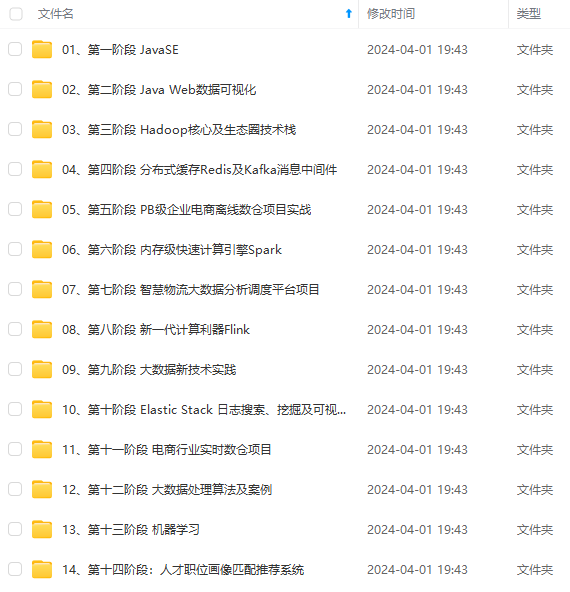
既有适合小白学习的零基础资料,也有适合3年以上经验的小伙伴深入学习提升的进阶课程,涵盖了95%以上大数据知识点,真正体系化!
由于文件比较多,这里只是将部分目录截图出来,全套包含大厂面经、学习笔记、源码讲义、实战项目、大纲路线、讲解视频,并且后续会持续更新
tive状态上的NameNode执行(hadoop1)
hdfs --daemon stop namenode
2、查看standby状态的NameNode
http://hadoop002:50070/ 可以看到,hadoop2从standby变成了active状态

3、重启启动停止的NameNode
停止之后,浏览器无法访问,重启恢复
[外链图片转存中…(img-5qLqbcmg-1715252432505)]
[外链图片转存中…(img-8Wc1nJlS-1715252432505)]
[外链图片转存中…(img-IESR6U9O-1715252432506)]
既有适合小白学习的零基础资料,也有适合3年以上经验的小伙伴深入学习提升的进阶课程,涵盖了95%以上大数据知识点,真正体系化!
由于文件比较多,这里只是将部分目录截图出来,全套包含大厂面经、学习笔记、源码讲义、实战项目、大纲路线、讲解视频,并且后续会持续更新






















 1107
1107











 被折叠的 条评论
为什么被折叠?
被折叠的 条评论
为什么被折叠?








