前端资料汇总
开源分享:【大厂前端面试题解析+核心总结学习笔记+真实项目实战+最新讲解视频】
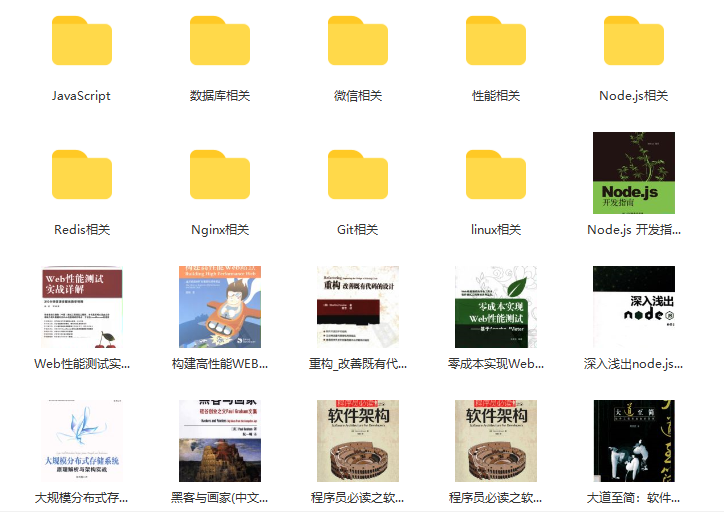
我一直觉得技术面试不是考试,考前背背题,发给你一张考卷,答完交卷等通知。
首先,技术面试是一个 认识自己 的过程,知道自己和外面世界的差距。
更重要的是,技术面试是一个双向了解的过程,要让对方发现你的闪光点,同时也要 试图去找到对方的闪光点,因为他以后可能就是你的同事或者领导,所以,面试官问你有什么问题的时候,不要说没有了,要去试图了解他的工作内容、了解这个团队的氛围。
找工作无非就是看三点:和什么人、做什么事、给多少钱,要给这三者在自己的心里划分一个比例。
最后,祝愿大家在这并不友好的环境下都能找到自己心仪的归宿。
// 5. 描边
ctx.stroke();
}
}
export default App;
App.css
*{
margin: 0;
padding: 0;
}
.app{
width: 800px;
height: 800px;
/background-color: red;/
position: relative;
border: 1px solid #000;
}
.circle{
height: 6px;
width: 6px;
border-radius: 50%;
background-color: orange;
position: absolute;
left: 50%;
top: 50%;
transform: translate(-3px);
}
.text{
padding: 0;
margin: 0;
border: 1px solid #999999;
font-weight: bolder;
position: absolute;
display: flex;
justify-content: center;
align-items: center;
z-index: 999;
user-select: none;
}
.inside_circle{
height: 6px;
width: 6px;
border-radius: 50%;
background-color: #00ff18;
position: absolute;
cursor: pointer;
}
================================================================
================================================================
思路:改进了一些地方,通过两直线相交,将起点改为了与DIV的交点。同时终点距离黄色圆圈有一定距离。
============================================================================================================
方法:
-
两直线相交
-
相似
===================================================================
import ‘./App.css’;
import React from ‘react’
class App extends React.Component {
constructor(props) {
super(props);
this.circle = React.createRef();
this.state = {
left: 0,
top: 0,
moveFlag: false,
orangeX: 401,
orangeY: 404
}
}
componentDidMount() {
document.onmousemove = (e) => {
if (this.state.moveFlag) {
let {pageX, pageY} = e;
// 1. 更改矩形位置
if (this.state.moveFlag) {
this.setState({
left: pageX - 25,
top: pageY - 10
})
}
// 2. 清空画布并绘制新的线
this._cleanCanvas((ctx) => {
// 2.1 生成text和circle
const text = {
getBBox: () => {
return {
x: pageX,
y: pageY,
width: 50,
height: 20
}
}
}
const circle = {
center: {
x: 401,
y: 404
},
radius: 3
}
let res = this._around(text, circle)
this._drawNewLine(ctx, res);
// this._drawNewLine(ctx, pageX, pageY);
});
}
}
}
render() {
const {left, top} = this.state
return (
ref={this.circle}
style={{left, top}}
className=‘text’>RPL10
<span
onMouseDown={(e) => this._mouseDown(e)}
onMouseUp={(e) => this._mouseUp(e)}
className=‘inside_circle’
/>
);
}
_mouseDown(e) {
this.setState({
moveFlag: true
})
this.circle.current.style.left = 50
}
_mouseUp(e) {
if (this.state.moveFlag) {
this.setState({
moveFlag: false
})
}
}
_cleanCanvas(drawNewLine) {
// 清空画布
let canvas = document.querySelector(‘#canvas’);
let ctx = canvas.getContext(‘2d’);
canvas.height = 800;
drawNewLine && drawNewLine(ctx)
}
_drawNewLine(ctx, linePoint) {
ctx.moveTo(linePoint.startPt.x, linePoint.startPt.y);
// 4. 绘制直线
ctx.lineTo(linePoint.endPt.x, linePoint.endPt.y);
// 5. 描边
ctx.stroke();
}
_around(text, circle) {
const bBox = text.getBBox();
const centerBox = {
x: bBox.x,
y: bBox.y,
};
const centerCircle = {
x: circle.center.x,
y: circle.center.y
}
const radius = circle.radius;
const endPtDistCircle = 3;
let lineSeg = {
startPt: {
x: undefined,
y: undefined
},
endPt: {
x: undefined,
y: undefined
}
}
// 计算lineSeq
// 1. 获取正方形四个点,根据不同情况,判断四点交点,计算起始点
const leftTop = {
x: centerBox.x - bBox.width * 0.5,
y: centerBox.y - bBox.height * 0.5
};
const leftBottom = {
x: centerBox.x - bBox.width * 0.5,
y: centerBox.y + bBox.height * 0.5
};
const rightTop = {
x: centerBox.x + bBox.width * 0.5,
y: centerBox.y - bBox.height * 0.5
};
const rightBottom = {
x: centerBox.x + bBox.width * 0.5,
y: centerBox.y + bBox.height * 0.5
}
// 2. 计算终点
// 2.1 计算两个圆点之间的距离
let distance = this._distance(centerCircle, centerBox);
let diffX = 6 * (centerCircle.x - centerBox.x) / distance;
let diffY = 6 * (centerCircle.y - centerBox.y) / distance;
if (centerBox.x < centerCircle.x && centerBox.y < centerCircle.y) {
// 左上
lineSeg.startPt = this._interSectionPoint(leftBottom, rightBottom, centerBox, centerCircle) || this._interSectionPoint(rightTop, rightBottom, centerBox, centerCircle)
lineSeg.endPt = {
x: centerCircle.x - diffX,
y: centerCircle.y - diffY
}
} else if (centerBox.x < centerCircle.x && centerBox.y > centerCircle.y) {
// 左下
lineSeg.startPt = this._interSectionPoint(leftTop, rightTop, centerBox, centerCircle) || this._interSectionPoint(rightTop, rightBottom, centerBox, centerCircle)
lineSeg.endPt = {
x: centerCircle.x - diffX,
y: centerCircle.y - diffY
}
最后
开源分享:【大厂前端面试题解析+核心总结学习笔记+真实项目实战+最新讲解视频】
大厂面试问深度,小厂面试问广度,如果有同学想进大厂深造一定要有一个方向精通的惊艳到面试官,还要平时遇到问题后思考一下问题的本质,找方法解决是一个方面,看到问题本质是另一个方面。还有大家一定要有目标,我在很久之前就想着以后一定要去大厂,然后默默努力,每天看一些大佬们的文章,总是觉得只有再学深入一点才有机会,所以才有恒心一直学下去。
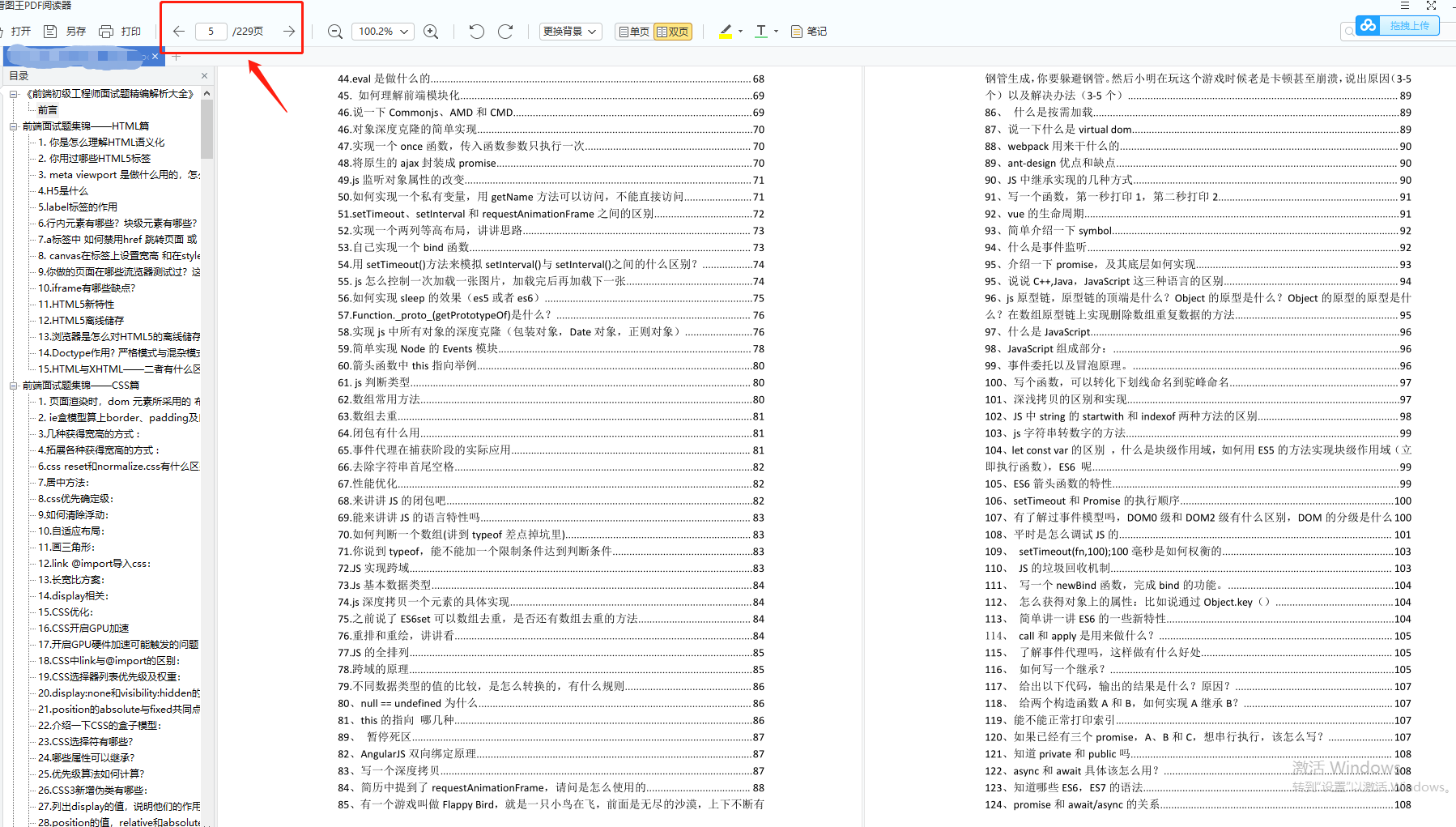























 被折叠的 条评论
为什么被折叠?
被折叠的 条评论
为什么被折叠?








