JavaScript
-
js的基本类型有哪些?引用类型有哪些?null和undefined的区别。
-
如何判断一个变量是Array类型?如何判断一个变量是Number类型?(都不止一种)
-
Object是引用类型嘛?引用类型和基本类型有什么区别?哪个是存在堆哪一个是存在栈上面的?
-
JS常见的dom操作api
-
解释一下事件冒泡和事件捕获
-
事件委托(手写例子),事件冒泡和捕获,如何阻止冒泡?如何组织默认事件?
-
对闭包的理解?什么时候构成闭包?闭包的实现方法?闭包的优缺点?
-
this有哪些使用场景?跟C,Java中的this有什么区别?如何改变this的值?
-
call,apply,bind
-
显示原型和隐式原型,手绘原型链,原型链是什么?为什么要有原型链
-
创建对象的多种方式
-
实现继承的多种方式和优缺点
-
new 一个对象具体做了什么
-
手写Ajax,XMLHttpRequest
-
变量提升
-
举例说明一个匿名函数的典型用例
-
指出JS的宿主对象和原生对象的区别,为什么扩展JS内置对象不是好的做法?有哪些内置对象和内置函数?
-
attribute和property的区别
-
document load和document DOMContentLoaded两个事件的区别
-
JS代码调试
-
开源分享:【大厂前端面试题解析+核心总结学习笔记+真实项目实战+最新讲解视频】
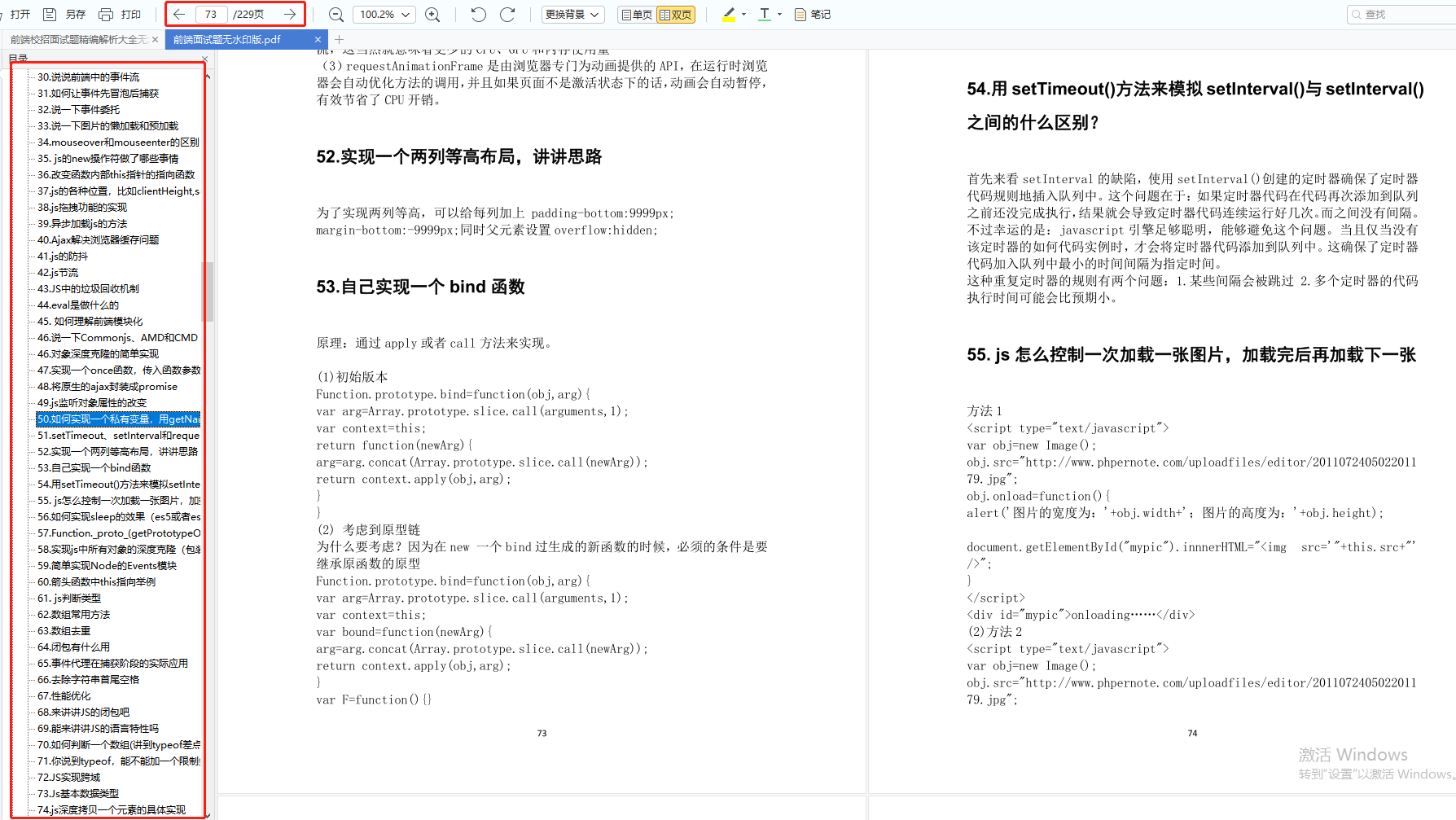
3.1 Text 和 TextInput 组件设置 allowFontScaling = false
<Text allowFontScaling={false}/>
<TextInput allowFontScaling={false}/>
这种方案效率很低,需要在每个使用到这两个组件的地方都加上这个属性,考虑到这两个组件的使用率还是很高的,所以这是一个庞大的工作量,而且在开发过程当中,我们也很容易忘记设置它。
那么有没有更好实现方式呢?当然有,这就是下面讲的第二种:
3.2 自定义 MyText/MyTextInput 组件
可以自定义一个组件MyText, 然后统一设置allowFontScaling = false属性,然后在其他需要调用的时候,直接用MyText代替Text。
MyText.js
import React from 'react'
import {Text} from 'react-native'
export default class MyText extends React.Component {
render() {
return (
<Text
allowFontScaling={false}
{...this.props}>
{this.props.children}
</Text>
)
}
}
这个方案足够好了,但是,你仍然可能在某段代码里,忘记使用MyText而是直接使用Text,这个时候,问题依然会出现。
那么,就没有一种万无一失的方案吗?当然有啦,第三种:
3.3 重写 Text 的 render()
可以重写Text的render()方法,让Text在渲染的时候,设置allowFontScaling = false。这里,需要用到lodash的wrap()方法:
0.56(不包括)版本之前
Text.prototype.render = _.wrap(Text.prototype.render, function (func, ...args) {
let originText = func.apply(this, args)
return React.cloneElement(originText, {allowFontScaling: false})
})
注意⚠️:
在react-native版本0.56之前,Text是通过React的createReactClass方式创建类的,也就是说,是通过javascript的prototype方式来创建类。所以重写render方法时,需要通过Text.prototype.render来引用。
而在0.56版本,Text改为了es6中extends的实现方式来创建类,所以,需要如下方式来重写render:
0.56(包括)版本之后
Text.render = _.wrap(Text.render, function (func, ...args) {
let originText = func.apply(this, args)
return React.cloneElement(originText, {allowFontScaling: false})
})
//设置ios字体大小不随系统的字体大小改变
const TextInputRender = TextInput.render;
TextInput.render = function (...args) {
const originText = TextInputRender.apply(this, args);
return React.cloneElement(originText, {
allowFontScaling: Platform.OS === 'android', // 只在iOS平台设置为false
});
};
const TextRender = Text.render;
Text.render = function (...args) {
const originText = TextRender.apply(this, args);
return React.cloneElement(originText, {
allowFontScaling: Platform.OS === 'android', // 只在iOS平台设置为false
});
};
大家可以查看源码,或者查看0.56的change-log。
注意⚠️:
这段代码最好放在app整个组件执行调用之前,比如在我的项目中:
import React from 'react'
import {AppRegistry, Text, DeviceEventEmitter, YellowBox} from 'react-native'
import {Provider} from 'react-redux'
import App from './src/App'
import _ from 'lodash'
//字体不随系统字体变化
Text.render = _.wrap(Text.render, function (func, ...args) {
let originText = func.apply(this, args)
return React.cloneElement(originText, {allowFontScaling: false})
})
...
...
class MyApp extends React.Component {
render() {
return (
<Provider store={store}>
<App/>
</Provider>
)
}
}
AppRegistry.registerComponent("xxx", () => MyApp);
注意⚠️:
但是很遗憾的是,这个只适用于Text,TextInput不能用于此方案。
那么,有没有一种方案,能够同时兼容Text和TextInput并且做到一劳永逸呢?当然有了,终极方案:
3.4 完美方案:修改 defaultProps
首先我们来看各种组件的源码.
TextInput.js
...
getDefaultProps(): Object {
return {
allowFontScaling: true,
underlineColorAndroid: 'transparent',
};
},
...
Text.js
...
static defaultProps = {
accessible: true,
allowFontScaling: true,
ellipsizeMode: 'tail',
};
...
通过这两个代码片段可以知道,在定义Text和TextInput时,都有给组件设置默认属性的操作.
Vue 面试题
1.Vue 双向绑定原理
2.描述下 vue 从初始化页面–修改数据–刷新页面 UI 的过程?
3.你是如何理解 Vue 的响应式系统的?
4.虚拟 DOM 实现原理
5.既然 Vue 通过数据劫持可以精准探测数据变化,为什么还需要虚拟 DOM 进行 diff 检测差异?
6.Vue 中 key 值的作用?
7.Vue 的生命周期
8.Vue 组件间通信有哪些方式?
9.watch、methods 和 computed 的区别?
10.vue 中怎么重置 data?
11.组件中写 name 选项有什么作用?
12.vue-router 有哪些钩子函数?
13.route 和 router 的区别是什么?
14.说一下 Vue 和 React 的认识,做一个简单的对比
15.Vue 的 nextTick 的原理是什么?
16.Vuex 有哪几种属性?
17.vue 首屏加载优化
18.Vue 3.0 有没有过了解?
19.vue-cli 替我们做了哪些工作?

如果你觉得对你有帮助,可以戳这里获取:【大厂前端面试题解析+核心总结学习笔记+真实项目实战+最新讲解视频】
15.Vue 的 nextTick 的原理是什么?
16.Vuex 有哪几种属性?
17.vue 首屏加载优化
18.Vue 3.0 有没有过了解?
19.vue-cli 替我们做了哪些工作?
[外链图片转存中…(img-P3Q4y5T5-1715794960388)]






















 82
82











 被折叠的 条评论
为什么被折叠?
被折叠的 条评论
为什么被折叠?








