最后前端到底应该怎么学才好?
如果你打算靠自己摸索自学,那么你首先要了解学习前端的基本大纲,这是你将要学习的主要内容,理解以及掌握好这些内容,便可以找到一份初级的前端开发工作。你还需要有一套完整的前端学习教程,作为初学者最好的方式就是看视频教程学习,初学者容易理解接受。
不要选择买书学习,这样的方式没有几个人能学会,基本都是看不下去书,也看不懂书。如果喜欢看书的学弟,可以买一些经典的书籍作为辅助即可,主要还是以看教程为主。每天抽出固定几个小时学习,做好长期学习的准备。学习编程并不是每天光看视频,你学习编程最重要的目的是为了编写软件产品,提供给大众使用,所以用手写出代码实现功能才是我们要做的事情。
开源分享:【大厂前端面试题解析+核心总结学习笔记+真实项目实战+最新讲解视频】
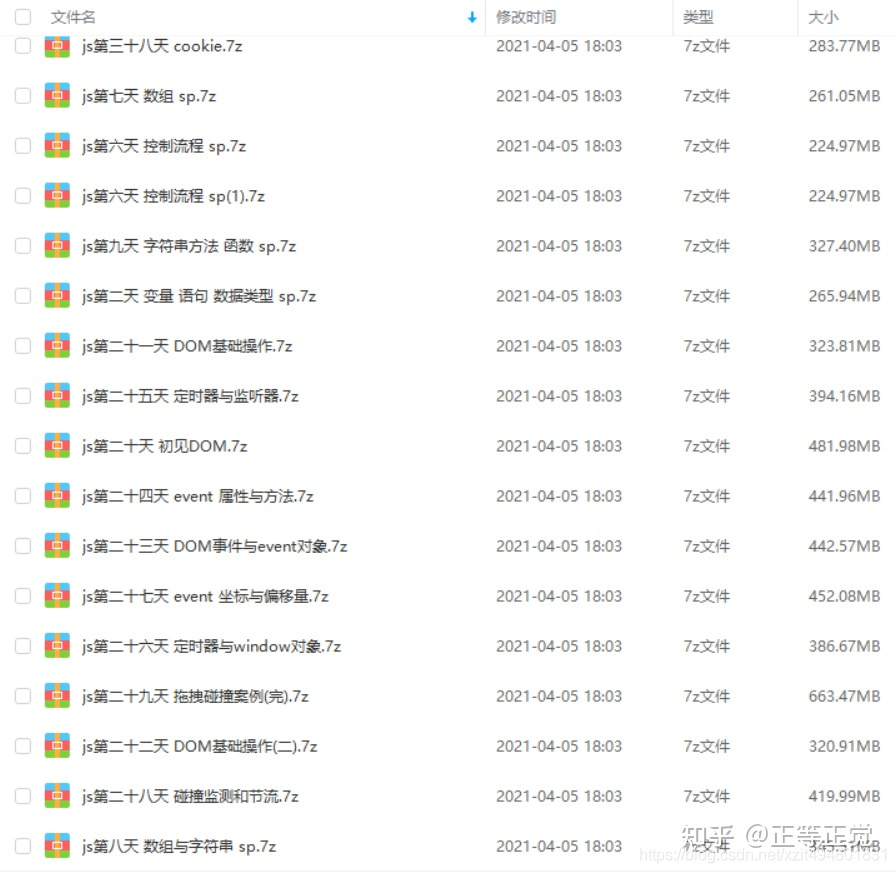
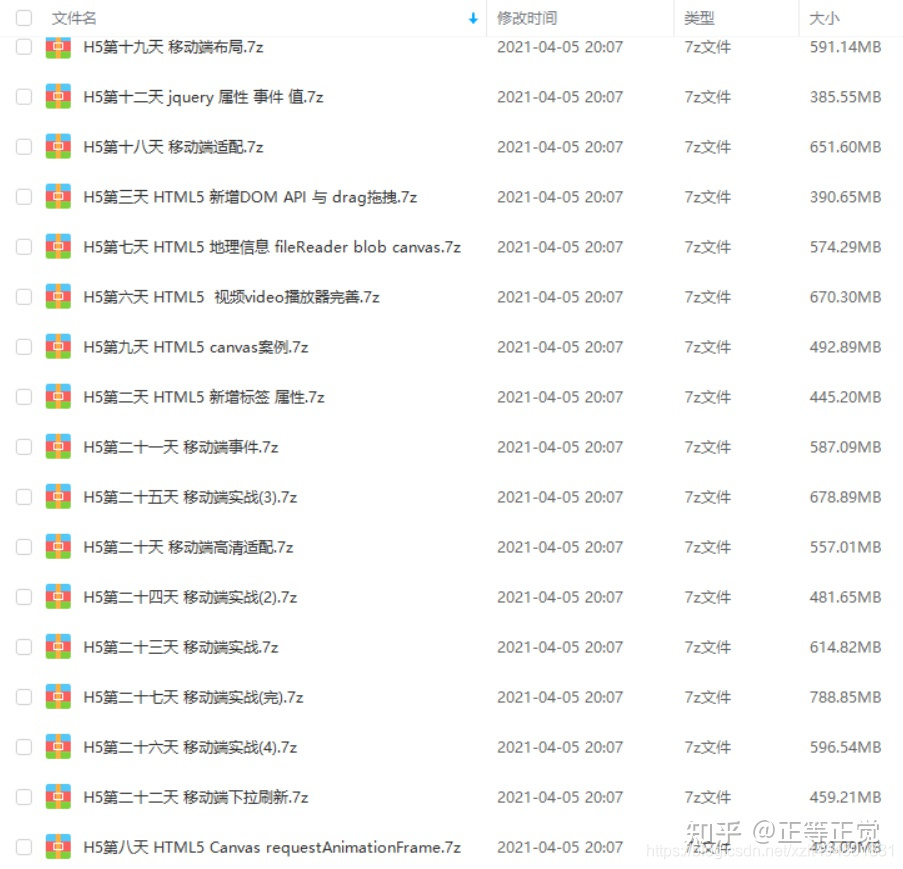
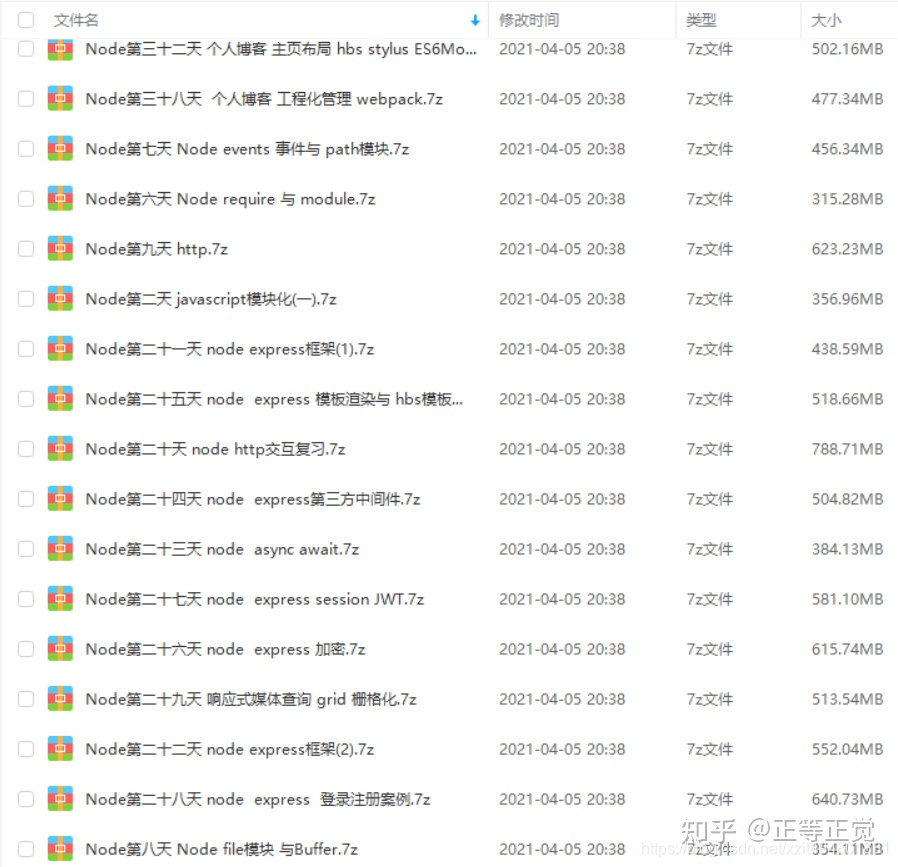
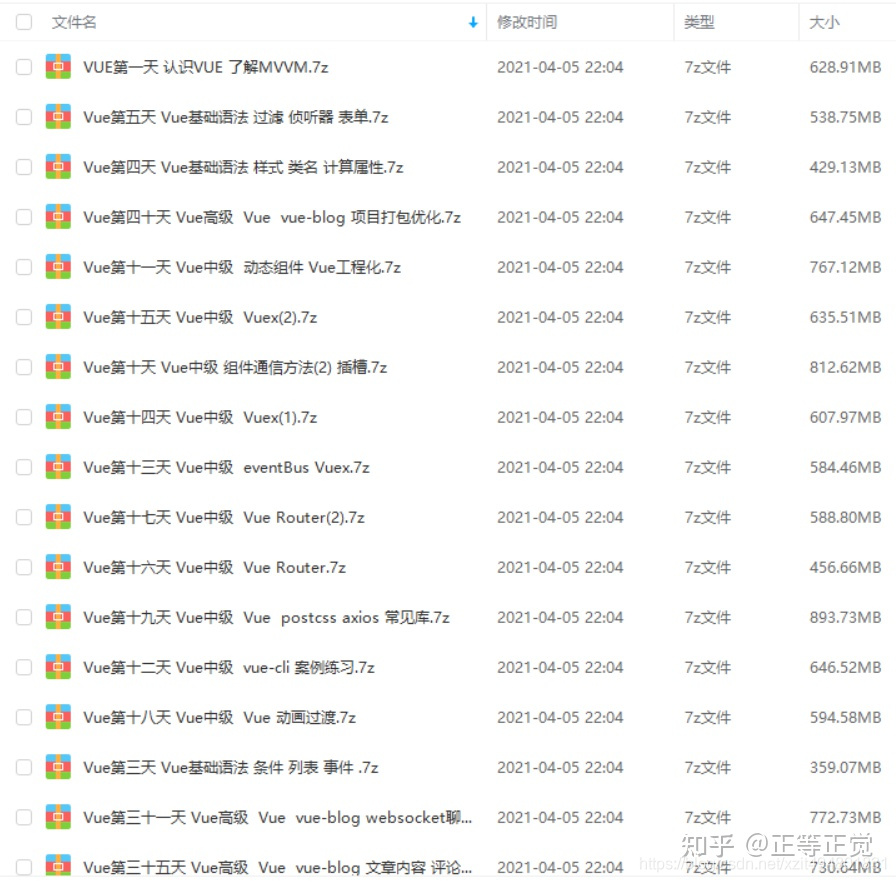
//创建蛇身体2
var snakebody2 = new square(0, 0, “snakeBody”);
snakebody2.create();
this.tail = snakebody2; //把蛇尾的信息存起来
this.pos.push([0, 0]); //把蛇身的位置存起来
//形成链表关系
snakeHead.last = null;
snakeHead.next = snakebody1;
snakebody1.last = snakeHead;
snakebody1.next = snakebody2;
snakebody2.last = snakebody1;
snakebody2.next = null;
//给蛇添加一条属性,用来表示蛇走的方向
this.direction = this.directionNum.right; //默认让蛇往右走
}
//这个方法用来获取蛇头的下一个位置对应的元素,要根据素材做不同的事情
Snake.prototype.getNextPos = function() {
var nextPos = [ //蛇头要走的下一个点的坐标
this.head.x / sw + this.direction.x,
this.head.y / sh + this.direction.y
]
//下个点是自己,代表撞到了自己,游戏结束
var selfCollied = false;
this.pos.forEach(function(value) {
if (value[0] == nextPos[0] && value[1] == nextPos[1]) {
//如果数组中的两个数组都相等,就说明下一个点在蛇身上里面能找到,代表捡到自己了
selfCollied = true;
}
})
if (selfCollied) {
console.log(“撞到自己了!”);
this.strategies.die.call(this);
return;
}
//下个点是围墙,游戏结束
if (nextPos[0] < 0 || nextPos[1] < 0 || nextPos[0] > td - 1 || nextPos[1] > tr - 1) {
console.log(“撞墙了!”);
this.strategies.die.call(this);
return;
}
//下个点是食物,吃
if (food && food.pos[0] == nextPos[0] && food.pos[1] == nextPos[1]) {
//如果这个条件成立说明现在蛇头要走的的下一个点是食物的那个点
console.log("撞到食物了! ");
this.strategies.eat.call(this);
return;
}
//下个点什么都不是,走
this.strategies.move.call(this);
}
//处理碰撞后要做的事
Snake.prototype.strategies = {
move: function(format) { //这个参数用于决定要不要删除最后一个方块(蛇尾)。当传了这个参数后就表示要做的事情是吃
//创建新身体(在旧蛇头的位置)
var newBody = new square(this.head.x / sw, this.head.y / sh, “snakeBody”);
//更新链表的关系
newBody.next = this.head.next;
newBody.next.last = newBody;
newBody.last = null;
this.head.remove(); //把旧蛇头原来的位置删除
newBody.create();
//创建一个新蛇头(蛇头下一个要走到的点nexpos)
var newHead = new square(this.head.x / sw + this.direction.x, this.head.y / sh + this.direction.y, “snakeHead”);
//更新链表的关系
newHead.next = newBody;
newHead.last = null;
newBody.last = newHead;
newHead.viewContent.style.transform = “rotate(” + this.direction.rotate + “deg)”
newHead.create();
//蛇身上的每一个方块的坐标也要更新
this.pos.splice(0, 0, [this.head.x / sw + this.direction.x, this.head.y / sh + this.direction.y, ]);
this.head = newHead; //还要把this.head的信息更新一下
if (!format) { //如果format的值为lafse,表示需要删除(除了吃之外的操作)
this.tail.remove();
this.tail = this.tail.last;
this.pos.pop();
}
},
eat: function() {
this.strategies.move.call(this, true);
createFood();
game.score++;
},
die: function() {
game.over();
}
}
snake = new Snake();
//创建食物
function createFood() {
//食物小方块的随机坐标
var x = null;
var y = null;
var include = true; //循环跳出的条件,true表示食物的坐标在蛇身上(需要继续循环)。false表示食物的坐标不在蛇身上(不循环了)
while (include) {
x = Math.round(Math.random() * (td - 1));
y = Math.round(Math.random() * (tr - 1));
snake.pos.forEach(function(value) {
if (x != value[0] && y != value[1]) {
//这个条件成立说明现在随机出来的这个坐标,在蛇身上并没有找到。
include = false;
}
})
}
//生成食物
food = new square(x, y, “food”);
food.pos = [x, y]; //存储一下食物生成的坐标,用于跟蛇头要走的下一个点做对比
var foodDom = document.querySelector(‘.food’);
if (foodDom) {
foodDom.style.left = x * sw + “px”;
foodDom.style.top = y * sh + “px”;
} else {
food.create();
}
}
//创建游戏逻辑
function Game() {
this.timer = null;
this.score = 0;
}
Game.prototype.init = function() {
snake.init();
// snake.getNextPos();
createFood();
document.onkeydown = function(ev) {
if (ev.which == 37 && snake.direction != snake.directionNum.right) { //用户按下左键的时候,这条蛇不能是正下往右走
snake.direction = snake.directionNum.left;
} else if (ev.which == 38 && snake.direction != snake.directionNum.down) {
snake.direction = snake.directionNum.up;
} else if (ev.which == 39 && snake.direction != snake.directionNum.left) {
snake.direction = snake.directionNum.right;
} else if (ev.which == 40 && snake.direction != snake.directionNum.up) {
snake.direction = snake.directionNum.down;
}
}
this.start();
}
Game.prototype.start = function() { //开始游戏
this.timer = setInterval(function() {
snake.getNextPos();
}, 200);
}
Game.prototype.pause = function() {
clearInterval(this.timer);
}
Game.prototype.over = function() {
clearInterval(this.timer);
alert(“你的得分为:” + game.score);
//游戏回到最初的状态
var snakewrap = document.getElementById(“snakeWrap”);
snakewrap.innerHTML = “”;
snake = new Snake();
game = new Game();
var startBtnWrap = document.querySelector(“.startBtn”);
startBtnWrap.style.display = “block”;
}
//开启游戏
game = new Game();
var startBtn = document.querySelector(“.startBtn button”);
startBtn.onclick = function() {
startBtn.parentNode.style.display = “none”;
game.init();
}
//暂停
var snakewrap = document.getElementById(“snakeWrap”);
var pauseBtn = document.querySelector(“.pauseBtn”);
snakewrap.onclick = function() {
game.pause();
pauseBtn.style.display = “block”;
}
pauseBtn.onclick = function() {
game.start();
pauseBtn.style.display = “none”;
}
CSS样式代码 :
.content {
width: 640px;
height: 640px;
margin: 50px auto 0px auto;
position: relative;
}
.btn {
width: 100%;
height: 100%;
position: absolute;
left: 0;
top: 0;
background-color: rgba(0, 0, 0, 0.3);
z-index: 2;
}
.btn button {
background: none;
border: none;
background-size: 100% 100%;
cursor: pointer;
outline: none;
position: absolute;
left: 50%;
top: 50%;
}
.startBtn button {
width: 200px;
height: 80px;
background-image: url(…/images/startGame.png);
margin-left: -100px;
margin-top: -40px;
}
.pauseBtn {
display: none;
}
最后
其实前端开发的知识点就那么多,面试问来问去还是那么点东西。所以面试没有其他的诀窍,只看你对这些知识点准备的充分程度。so,出去面试时先看看自己复习到了哪个阶段就好。
这里再分享一个复习的路线:(以下体系的复习资料是我从各路大佬收集整理好的)
《前端开发四大模块核心知识笔记》
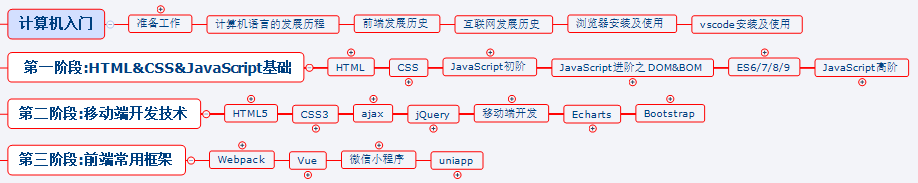
最后,说个题外话,我在一线互联网企业工作十余年里,指导过不少同行后辈。帮助很多人得到了学习和成长。
开源分享:【大厂前端面试题解析+核心总结学习笔记+真实项目实战+最新讲解视频】
我意识到有很多经验和知识值得分享给大家,也可以通过我们的能力和经验解答大家在IT学习中的很多困惑,所以在工作繁忙的情况下还是坚持各种整理和分享。























 被折叠的 条评论
为什么被折叠?
被折叠的 条评论
为什么被折叠?








