总结
为了帮助大家更好温习重点知识、更高效的准备面试,特别整理了《前端工程师面试手册》电子稿文件。
内容包括html,css,JavaScript,ES6,计算机网络,浏览器,工程化,模块化,Node.js,框架,数据结构,性能优化,项目等等。
包含了腾讯、字节跳动、小米、阿里、滴滴、美团、58、拼多多、360、新浪、搜狐等一线互联网公司面试被问到的题目,涵盖了初中级前端技术点。
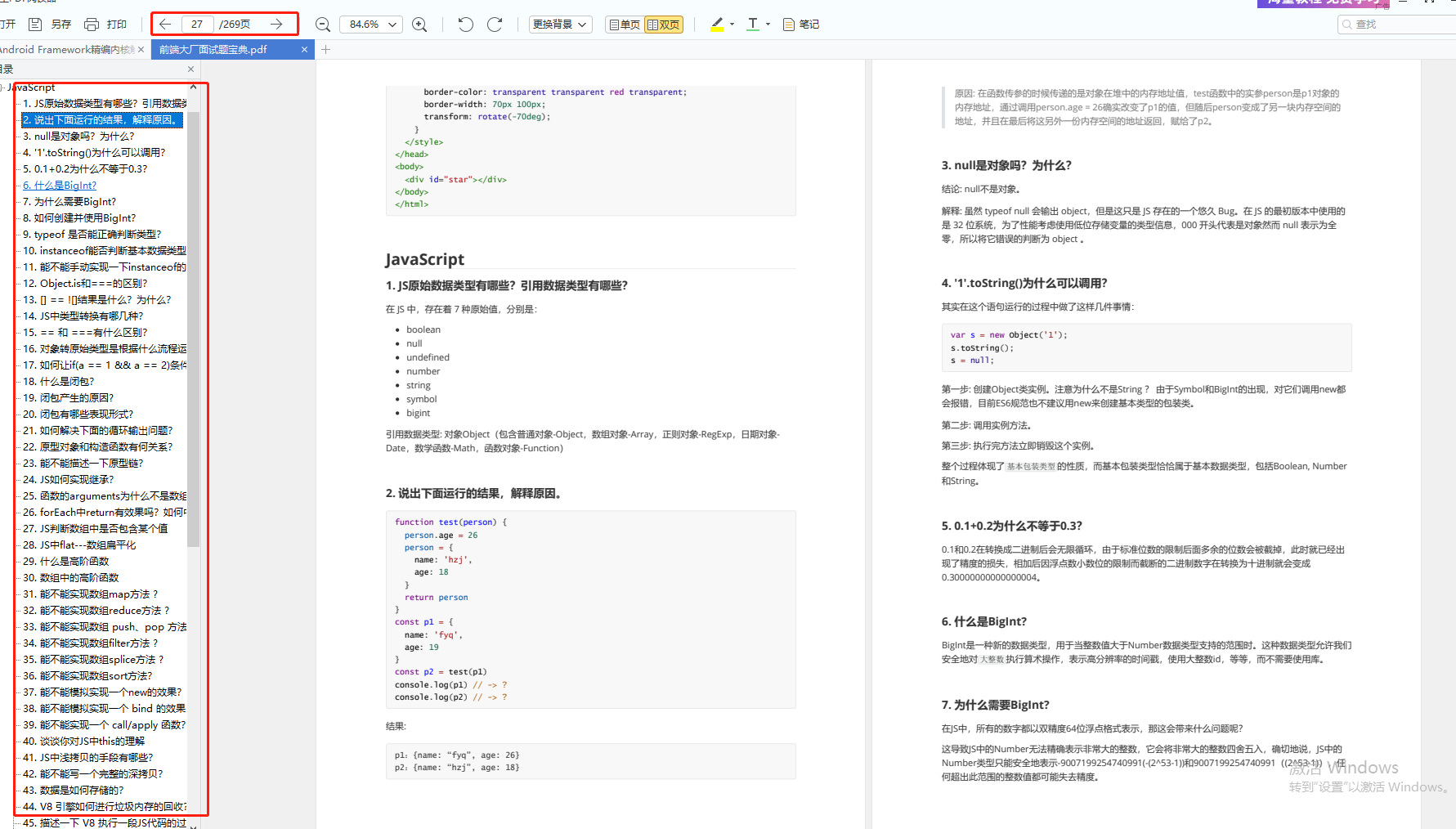
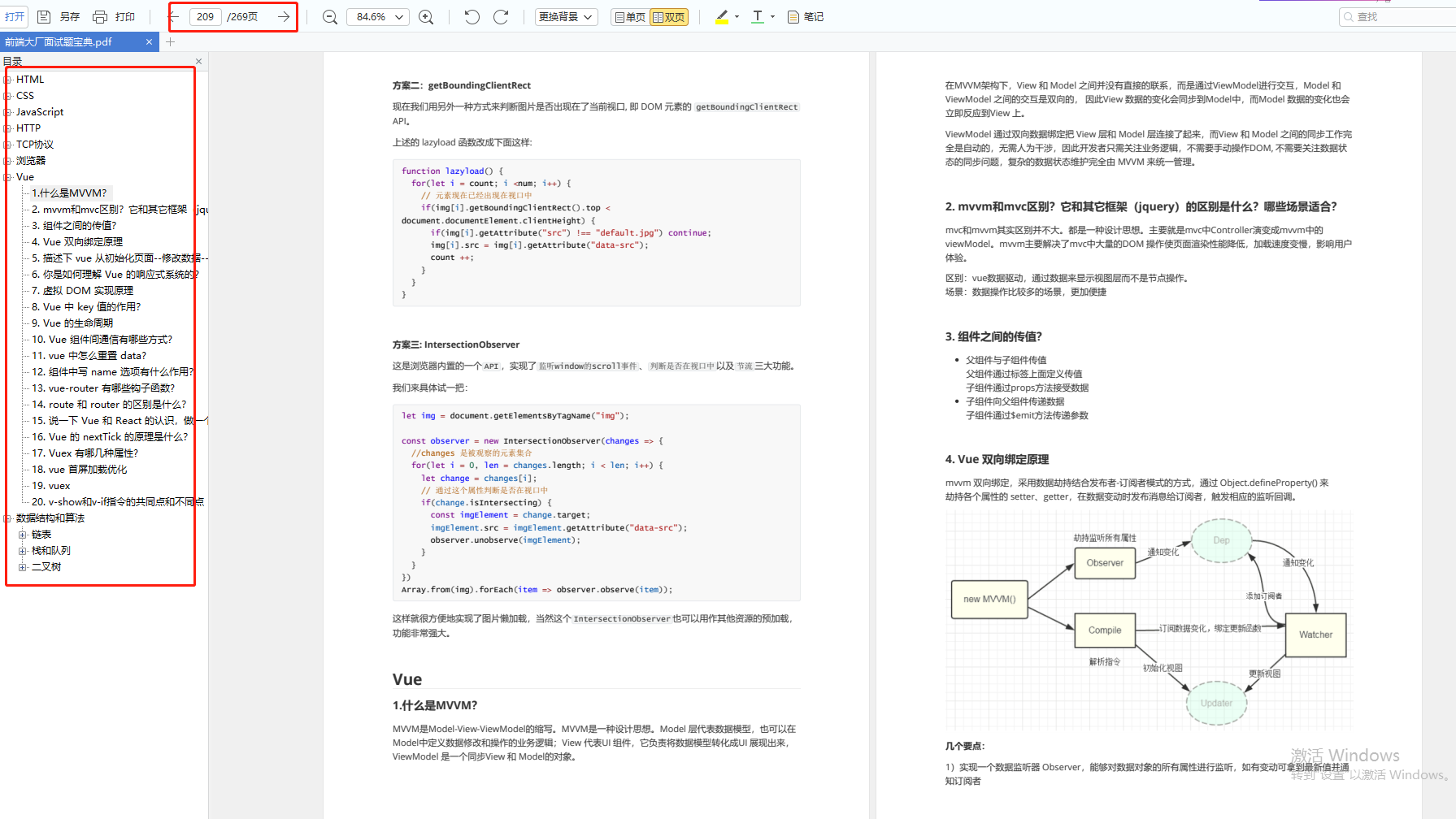
前端面试题汇总
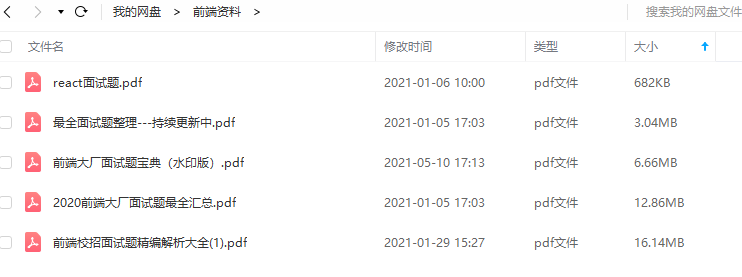
开源分享:【大厂前端面试题解析+核心总结学习笔记+真实项目实战+最新讲解视频】
JavaScript
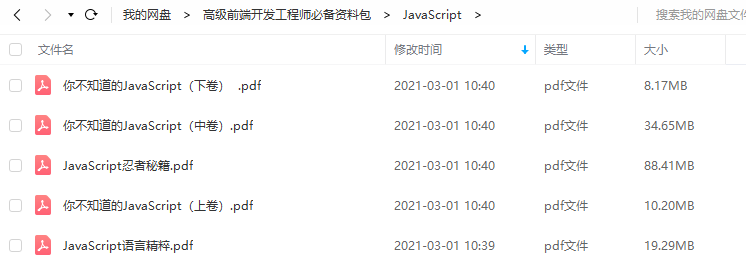
性能
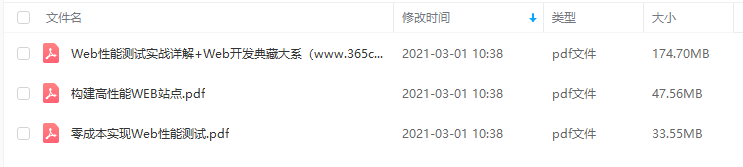
linux

<view
class=“navigation-bar”
:style="{ ‘padding-top’:${paddingTop}px,
‘height’:${height}px,
‘line-height’:${height}px,
background:background,
color:color,
‘font-size’:fontSize}">
{{ title }}
===========================================================================
由于h5页面不支持web-view组件,直接使用网址跳转
toDetail(item) {
if(process.env.TARO_ENV === “h5”){
window.location.href = item.essayUrl
return
}
const url = encodeURIComponent(item.essayUrl);
Taro.navigateTo({
url: /pages/web-view/index?url=${url}
});
}
- app.config.js 配置
tabBar: {
custom: true,
/* … */
}
- tabbar页面记得引入自定义的tabbar组件
import customTabBar from “@/components/custom-tab-bar/index.vue”
export default {
components: { customTabBar },
onShow() {
this.$refs.tabBar.selected = 0
this.msgUnread = getGlobalData(“msgUnread”);
},
}
- 自定义tabbar组件
<cover-view
v-for=“(item, index) in list”
:key=“index”
class=“tab-bar-item”
@tap=“switchTab(item.pagePath, index)”
<cover-image
:src=“selected === index ? item.selectedIconPath : item.iconPath”
<cover-view
:style=“{ color: ${selected === index ? selectedColor : color} }”
{{ item.text }}</cover-view






















 3096
3096

 被折叠的 条评论
为什么被折叠?
被折叠的 条评论
为什么被折叠?








