总结
根据路线图上的重点去进行有针对性的学习,在学习过程中,学会写笔记,做总结。
开源分享:【大厂前端面试题解析+核心总结学习笔记+真实项目实战+最新讲解视频】
这里分享一些前端学习笔记:
-
html5 / css3 学习笔记
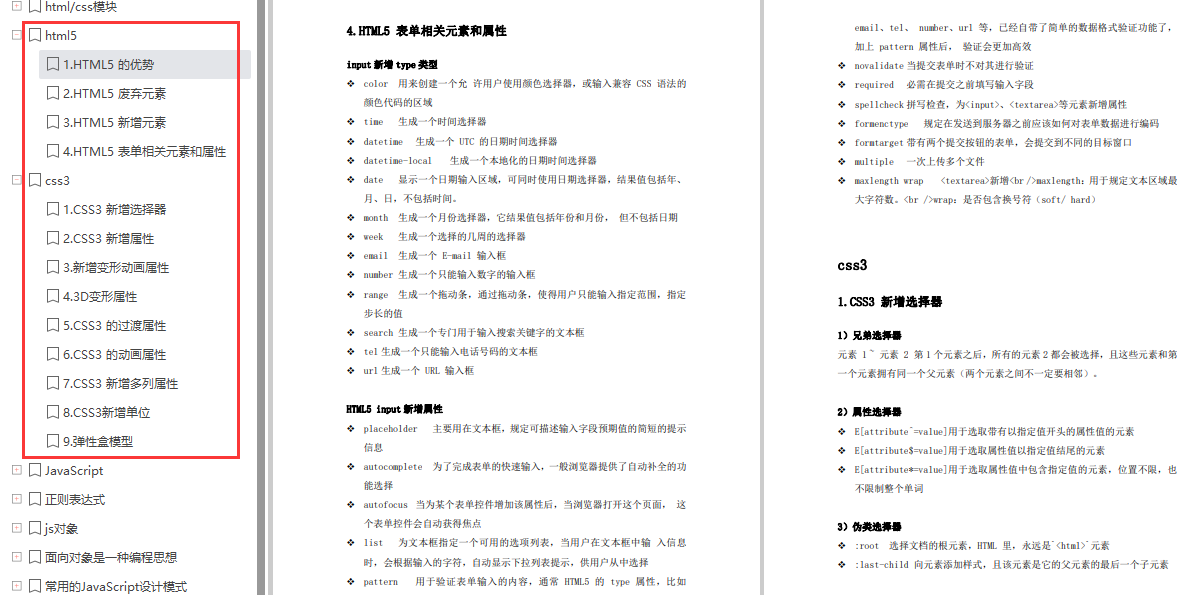
-
JavaScript 学习笔记
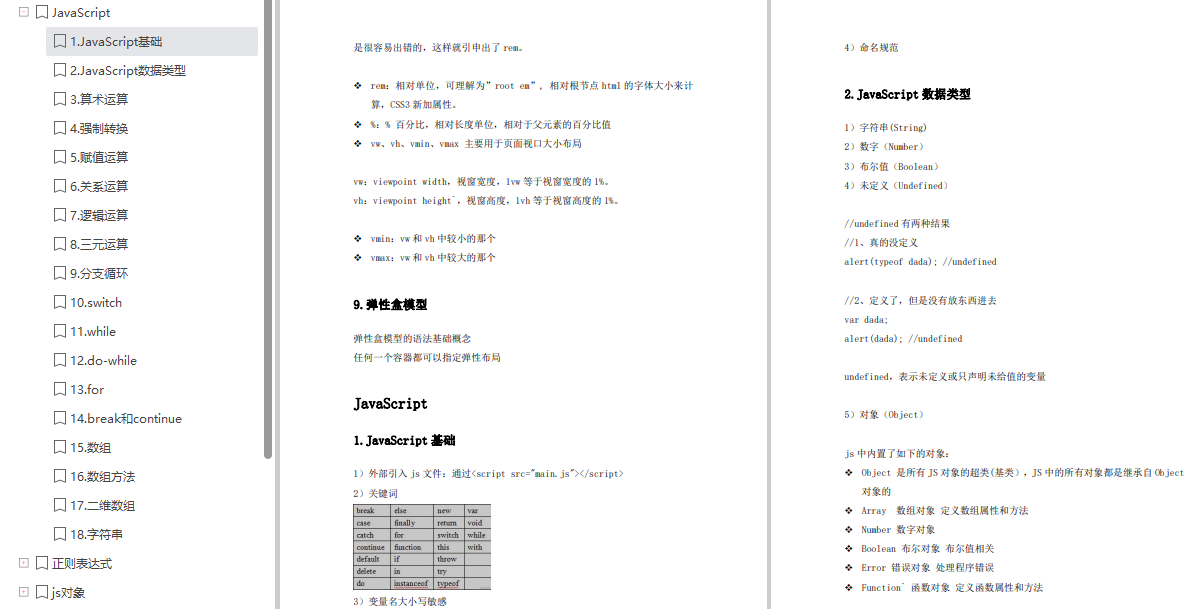
-
Vue 学习笔记
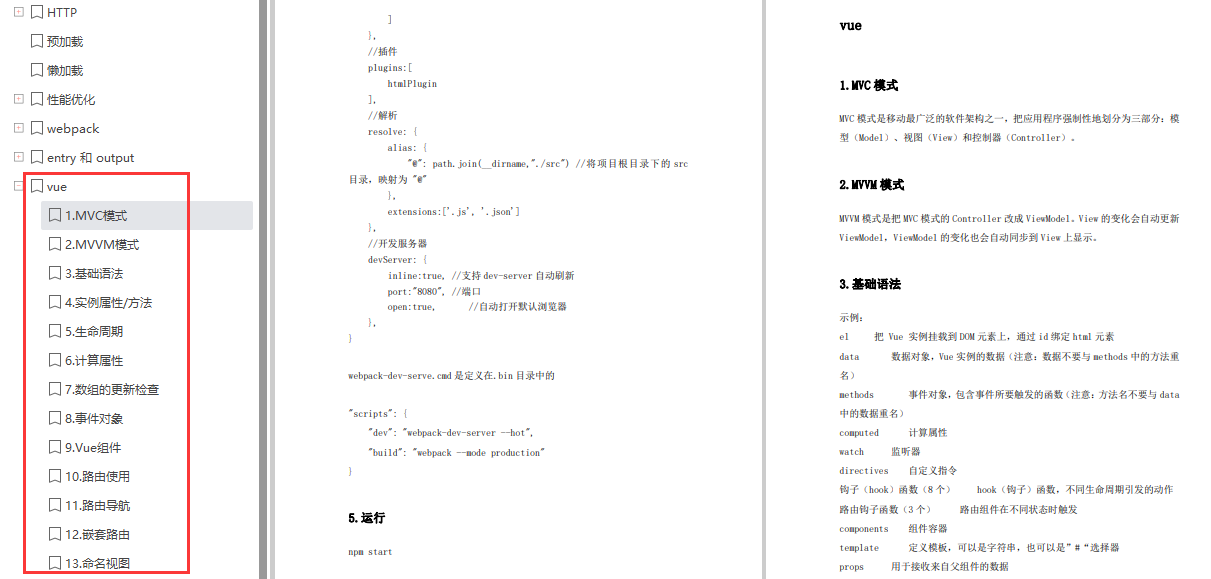
this.jessibuca.on("play", this.jessibuca_play); // 5. 当前是否全屏 this.jessibuca.on("fullscreen", this.jessibuca_fullscreen); // 6. 触发声音事件,返回boolean值 this.jessibuca.on("mute", this.jessibuca_mute); // 7. 当解析出音频信息时回调 this.jessibuca.on("audioInfo", this.jessibuca_audioInfo); // 8. 当解析出视频信息时回调 this.jessibuca.on("videoInfo", this.jessibuca_videoInfo); // 9. 错误信息 this.jessibuca.on("error", this.jessibuca_error); // 10. 当设定的超时时间内无数据返回,则回调 this.jessibuca.on("timeout", this.jessibuca_timeout); // 11. 流状态统计,流开始播放后回调,每秒1次 this.jessibuca.on("start", this.jessibuca_start); // 12. 渲染性能统计,流开始播放后回调,每秒1次 this.jessibuca.on("performance", this.jessibuca_performance); // 13. 当前网速, 单位KB 每秒1次, this.jessibuca.on("kBps", this.jessibuca_kBps);},
// 事件:
jessibuca_load() {
// 监听 jessibuca 初始化事件。
console.log(“on load”);
console.log(“module”, this.videoUrl);
this.methods_play(this.videoUrl);
},
jessibuca_log(data) {
// 信息,包含错误信息
console.log(“on log”, data);
},
jessibuca_pause(flag) {
// 触发暂停事件
console.log(“on pause”, flag);
},
jessibuca_play(flag) {
// 触发播放事件
console.log(“on play”, flag);
},
jessibuca_fullscreen(flag) {
// 当前是否全屏
console.log(“on fullscreen”, flag);
if (flag) {
let myEvent = new Event(“resize”);
setTimeout(() => {
window.dispatchEvent(myEvent);
}, 100);
}
},
jessibuca_mute(flag) {
// 触发声音事件
console.log(“on mute”, flag);
},
jessibuca_audioInfo(data) {
// 当解析出音频信息时回调,2个回调参数
// 1. numOfChannels:声频通道
// 2. sampleRate 采样率
console.log(“audioInfo”, data);
},
jessibuca_videoInfo(data) {
// 当解析出视频信息时回调
// 1. w:视频宽
// 2. h:视频高
console.log(“videoInfo”, data);
},
jessibuca_error(error) {
// 错误信息
console.log(“error:”, error);
},
jessibuca_timeout() {
// 当设定的超时时间内无数据返回,则回调
console.log(“timeout”);
},
jessibuca_start(s) {
// 流状态统计,流开始播放后回调,每秒1次
// 1. buf: 当前缓冲区时长,单位毫秒
// 2. fps: 当前视频帧率,
// 3. abps: 当前音频码率,单位bit,
// 4. vbps: 当前视频码率,单位bit,
// 5. ts:当前视频帧pts,单位毫秒
// console.log(‘stats is’, s);
},
jessibuca_performance(performance) {
// 渲染性能统计,流开始播放后回调,每秒1次。
// 0: 表示卡顿、1: 表示流畅、2: 表示非常流程
// console.log(‘performance’, performance);
},
jessibuca_kBps(kBps) {
// 当前网速, 单位KB 每秒1次,
// console.log(‘kBps’, kBps);
},
// 方法:
methods_play(url) {
// 播放
if (this.jessibuca.hasLoaded()) {
this.jessibuca.play(url);
} else {
console.error(“视频数据未加载完毕,请稍后操作”);
}
},
methods_mute() {
// 静音
this.jessibuca.mute();
},
methods_cancelMute() {
// 取消静音
this.jessibuca.cancelMute();
},
methods_pause() {
// 暂停
this.jessibuca.pause();
},
methods_setVolume(volume) {
// 设置音量
this.jessibuca.setVolume(volume);
},
methods_setRotate(rotate) {
// 设置旋转角度 0\180\270
this.jessibuca.setRotate(rotate);
},
methods_destroy() {
// 关闭视频,释放底层资源
if (this.jessibuca) {
this.jessibuca.destroy();
}
},
methods_fullscreen(flag) {
// 全屏(取消全屏)播放视频
this.jessibuca.setFullscreen(flag);
},
methods_screenShot() {
// 截图
// 1. screenshot(filename, format, quality)
// 2. {string} filename、 {string} format、{number} quality
// 3.filename: 保存的文件名, 默认 时间戳、format : 截图的格式,可选png或jpeg或者webp ,默认 png、quality: 可选参数,当格式是jpeg或者webp时,压缩质量,取值0 ~ 1 ,默认 0.92
this.jessibuca.screenshot();
},
methods_setBufferTime(time) {
// 设置最大缓冲时长,单位秒,播放器会自动消除延迟。
// {number} time
this.jessibuca.setBufferTime(Number(time));
},
methods_setScaleMode(mode) {
// 设置播放器填充
// 1. 0 视频画面完全填充canvas区域,画面会被拉伸 等同于参数 isResize 为false
// 2. 1 视频画面做等比缩放后,高或宽对齐canvas区域,画面不被拉伸,但有黑边 等同于参数 isResize 为true
// 3. 2 视频画面做等比缩放后,完全填充canvas区域,画面不被拉伸,没有黑边,但画面显示不全 等同于参数 isFullSize 为true
this.jessibuca.setScaleMode(Number(mode));
},
restartPlay() {
// 重新加载
this.methods_destroy();
this.methods_play(this.videoUrl);
}
},
mounted() {
this.init();
window.onerror = msg => (this.err = msg);
},
beforeDestroy() {
if (this.jessibuca) this.jessibuca.destroy();
}
};
4.最后再自己用到的文件里面 引入组件即可

如有想要文件的请私聊
二、easyplayer插件播放m3u8流
教程:
1.首先npm安装EasyPlayer、copy-webpack-plugin
**ps:copy-webpack-plugin版本一定一定一定不能大于6.0,否则会报错。**
npm install @easydarwin/easyplayer --save
npm install copy-webpack-plugin@5.1.2 --save-dev
2.最重要的地方 一定要把这个地方弄好 那就是在vue.config.js里面
### 总结
根据路线图上的重点去进行有针对性的学习,在学习过程中,学会写笔记,做总结。
**[开源分享:【大厂前端面试题解析+核心总结学习笔记+真实项目实战+最新讲解视频】](https://bbs.csdn.net/forums/4304bb5a486d4c3ab8389e65ecb71ac0)**
这里分享一些前端学习笔记:
* **html5 / css3 学习笔记**
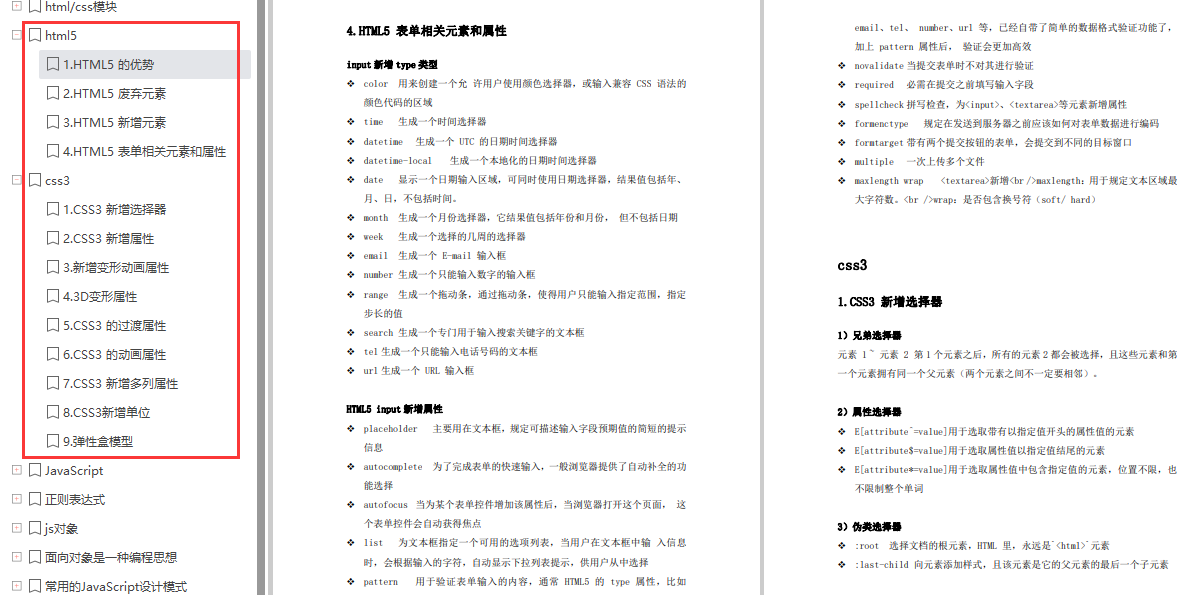
* **JavaScript 学习笔记**
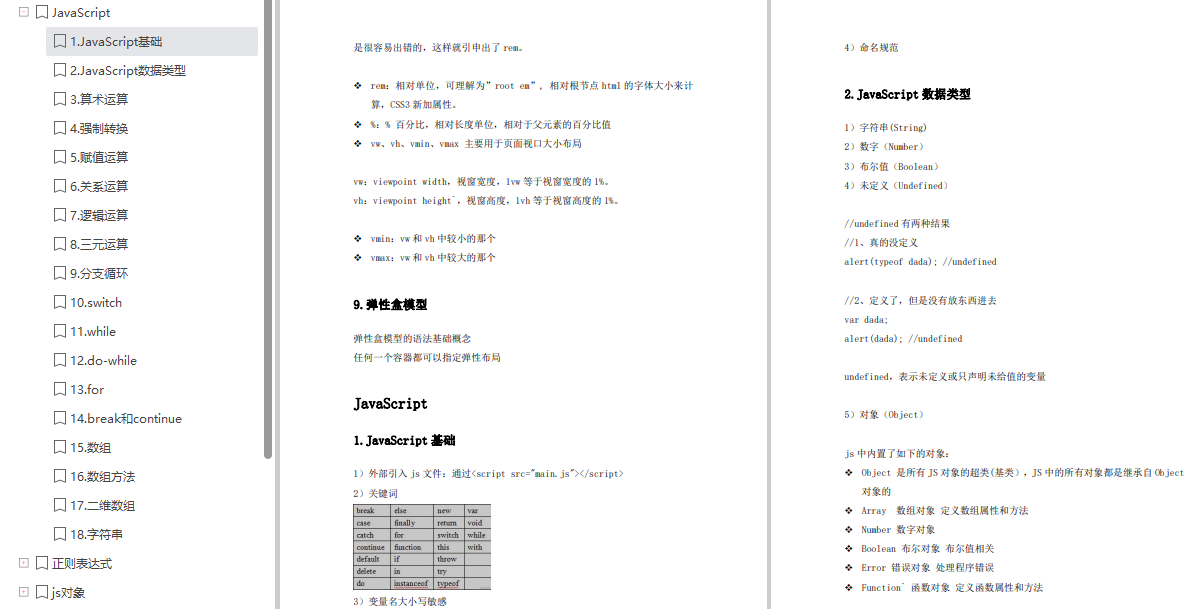
* **Vue 学习笔记**
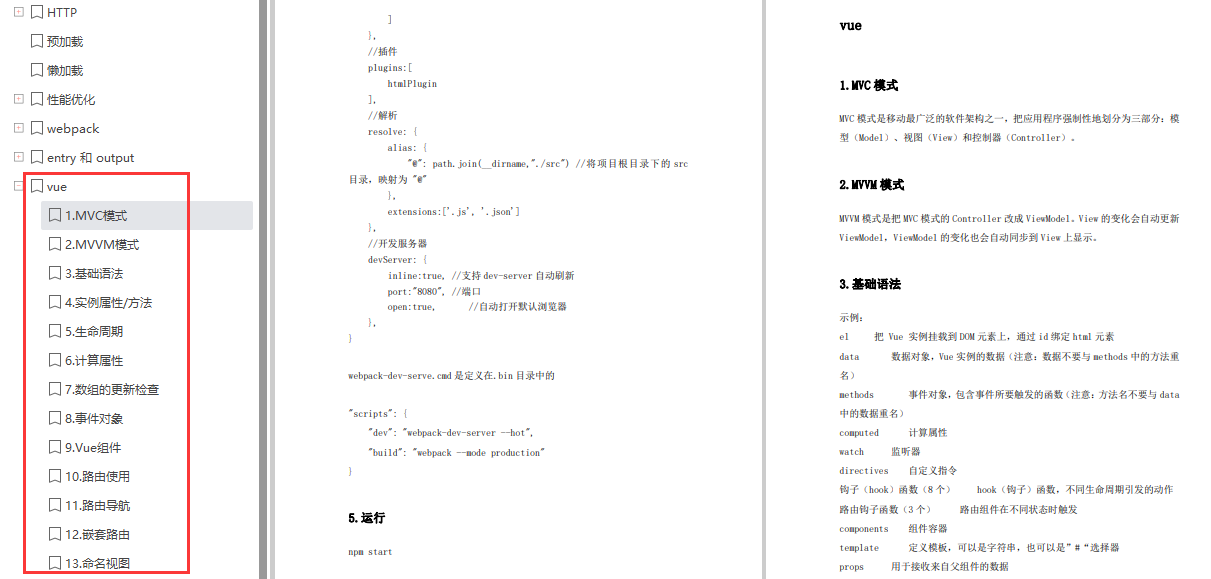






















 8645
8645











 被折叠的 条评论
为什么被折叠?
被折叠的 条评论
为什么被折叠?








