下面是我在学习HTML和CSS的时候整理的一些笔记,有兴趣的可以看下:
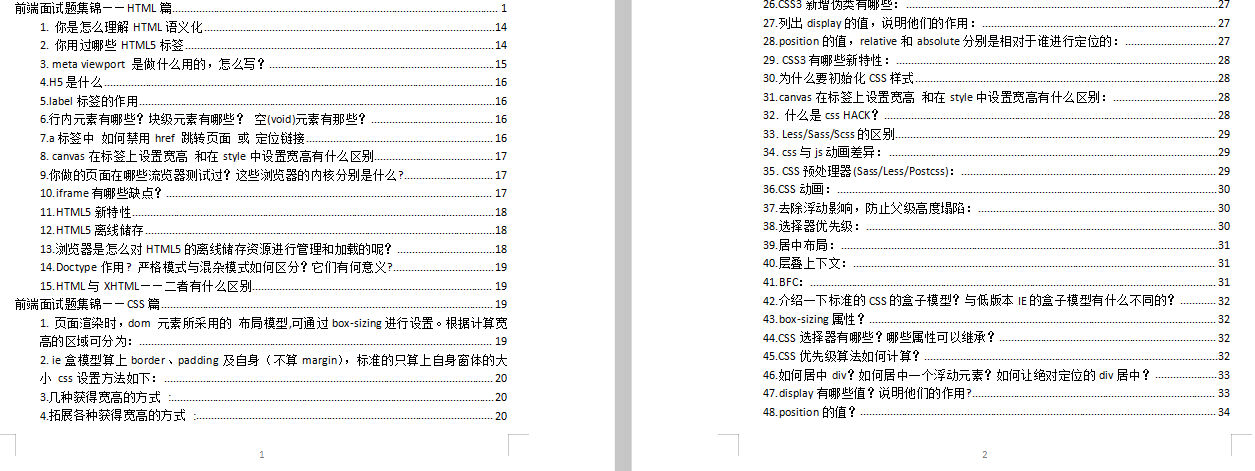
进阶阶段
进阶阶段,开始攻 JS,对于刚接触 JS 的初学者,确实比学习 HTML 和 CSS 有难度,但是只要肯下功夫,这部分对于你来说,也不是什么大问题。
JS 内容涉及到的知识点较多,看到网上有很多人建议你从头到尾抱着那本《JavaScript高级程序设计》学,我是不建议的,毕竟刚接触 JS 谁能看得下去,当时我也不能,也没那样做。
我这部分的学习技巧是,增加次数,减少单次看的内容。就是说,第一遍学习 JS 走马观花的看,看个大概,去找视频以及网站学习,不建议直接看书。因为看书看不下去的时候很打击你学下去的信心。
然后通过一些网站的小例子,开始动手敲代码,一定要去实践、实践、实践,这一遍是为了更好的去熟悉 JS 的语法。别只顾着来回的看知识点,眼高手低可不是个好习惯,我在这吃过亏,你懂的。
1、JavaScript 和 ES6
在这个过程你会发现,有很多 JS 知识点你并不能更好的理解为什么这么设计,以及这样设计的好处是什么,这就逼着让你去学习这单个知识点的来龙去脉,去哪学?第一,书籍,我知道你不喜欢看,我最近通过刷大厂面试题整理了一份前端核心知识笔记,比较书籍更精简,一句废话都没有,这份笔记也让我通过跳槽从8k涨成20k。
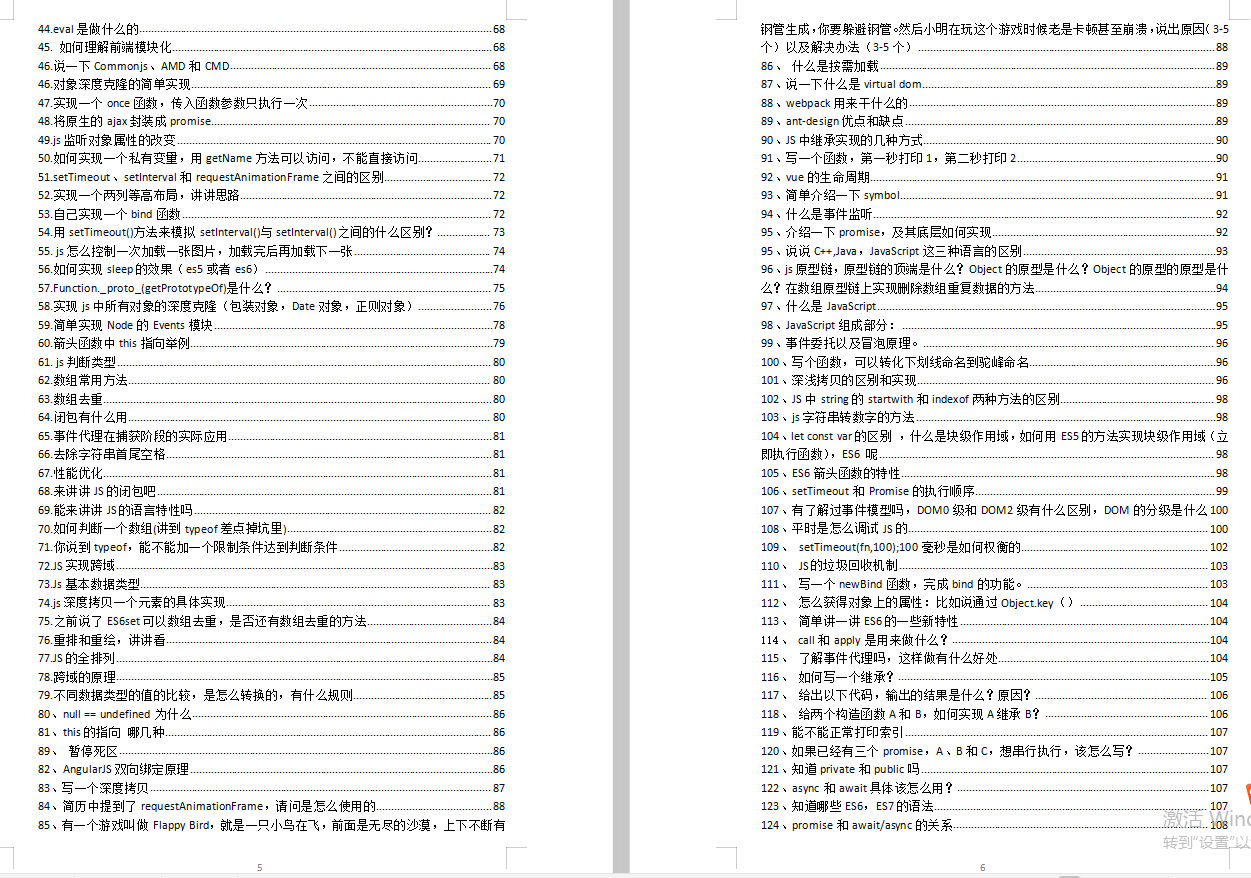
2、前端框架
前端框架太多了,真的学不动了,别慌,其实对于前端的三大马车,Angular、React、Vue 只要把其中一种框架学明白,底层原理实现,其他两个学起来不会很吃力,这也取决于你以后就职的公司要求你会哪一个框架了,当然,会的越多越好,但是往往每个人的时间是有限的,对于自学的学生,或者即将面试找工作的人,当然要选择一门框架深挖原理。
开源分享:【大厂前端面试题解析+核心总结学习笔记+真实项目实战+最新讲解视频】
以 Vue 为例,我整理了如下的面试题。
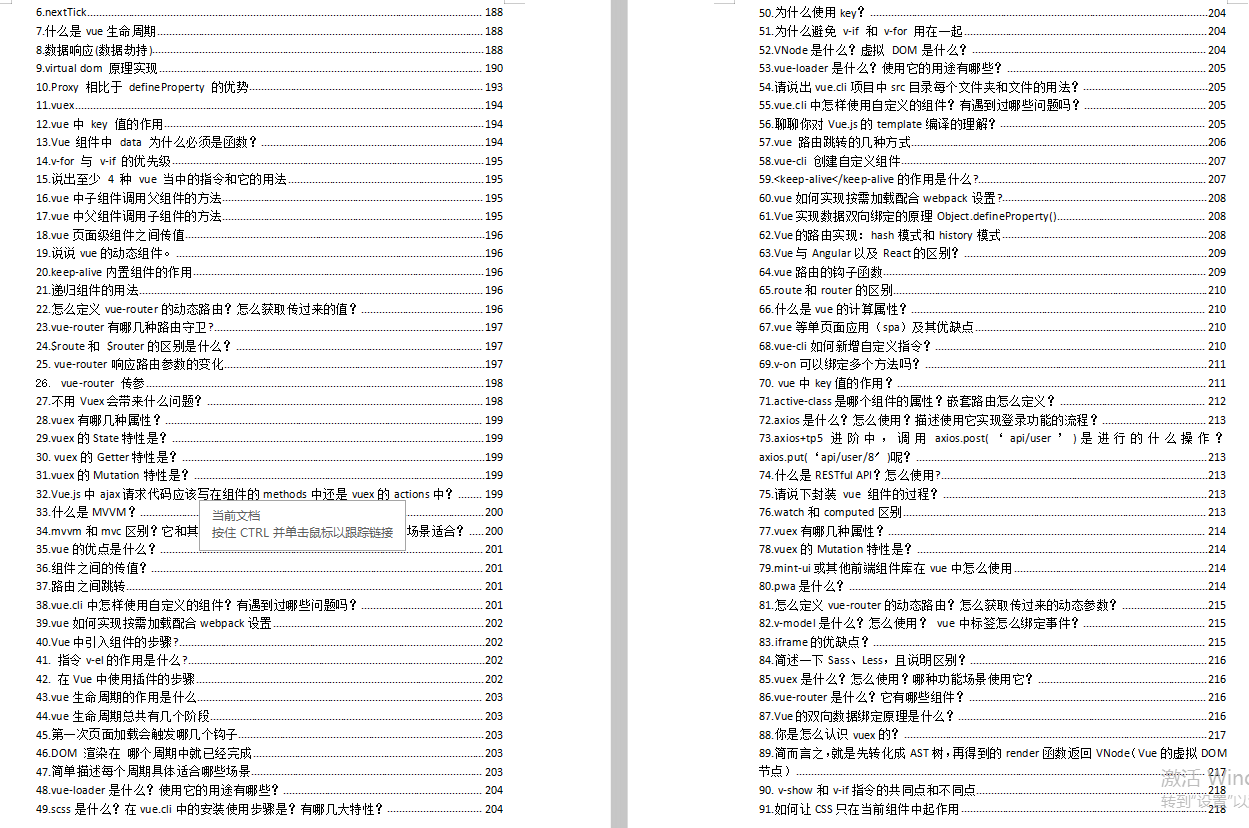
mark {
background-color:#ff9;
color:#000;
font-style:italic;
font-weight:bold;
}
del {
text-decoration: line-through;
}
abbr[title], dfn[title] {
border-bottom:1px dotted #000;
cursor:help;
}
table {
border-collapse:collapse;
border-spacing:0;
}
hr {
display:block;
height:1px;
border:0;
border-top:1px solid #cccccc;
margin:1em 0;
padding:0;
}
input, select {
vertical-align:middle;
}
1px边框像素问题: 手机像素都比较高 如果是2倍 3倍屏 虽然设置border:1px 实际上有 2px 3px
border.css 解决方案 使用css3 的 scale属性
main.js中导入border.css
import “./assets/styles/border.css”
border.css如下:
@charset “utf-8”;
.border,
.border-top,
.border-right,
.border-bottom,
.border-left,
.border-topbottom,
.border-rightleft,
.border-topleft,
.border-rightbottom,
.border-topright,
.border-bottomleft {
position: relative;
}
.border::before,
.border-top::before,
.border-right::before,
.border-bottom::before,
.border-left::before,
.border-topbottom::before,
.border-topbottom::after,
.border-rightleft::before,
.border-rightleft::after,
.border-topleft::before,
.border-topleft::after,
.border-rightbottom::before,
.border-rightbottom::after,
.border-topright::before,
.border-topright::after,
.border-bottomleft::before,
.border-bottomleft::after {
content: “\0020”;
overflow: hidden;
position: absolute;
}
/* border
-
因,边框是由伪元素区域遮盖在父级
-
故,子级若有交互,需要对子级设置
-
定位 及 z轴
*/
.border::before {
box-sizing: border-box;
top: 0;
left: 0;
height: 100%;
width: 100%;
border: 1px solid #eaeaea;
transform-origin: 0 0;
}
.border-top::before,
.border-bottom::before,
.border-topbottom::before,
.border-topbottom::after,
.border-topleft::before,
.border-rightbottom::after,
.border-topright::before,
.border-bottomleft::before {
left: 0;
width: 100%;
height: 1px;
}
.border-right::before,
.border-left::before,
.border-rightleft::before,
.border-rightleft::after,
.border-topleft::after,
.border-rightbottom::before,
.border-topright::after,
.border-bottomleft::after {
top: 0;
width: 1px;
height: 100%;
}
.border-top::before,
.border-topbottom::before,
.border-topleft::before,
.border-topright::before {
border-top: 1px solid #eaeaea;
transform-origin: 0 0;
}
.border-right::before,
.border-rightbottom::before,
.border-rightleft::before,
.border-topright::after {
border-right: 1px solid #eaeaea;
transform-origin: 100% 0;
}
.border-bottom::before,
.border-topbottom::after,
.border-rightbottom::after,
.border-bottomleft::before {
border-bottom: 1px solid #eaeaea;
transform-origin: 0 100%;
}
.border-left::before,
.border-topleft::after,
.border-rightleft::after,
.border-bottomleft::after {
border-left: 1px solid #eaeaea;
transform-origin: 0 0;
}
.border-top::before,
.border-topbottom::before,
.border-topleft::before,
.border-topright::before {
top: 0;
}
.border-right::before,
.border-rightleft::after,
.border-rightbottom::before,
.border-topright::after {
right: 0;
}
.border-bottom::before,
.border-topbottom::after,
.border-rightbottom::after,
.border-bottomleft::after {
bottom: 0;
}
.border-left::before,
.border-rightleft::before,
.border-topleft::after,
.border-bottomleft::before {
left: 0;
}
@media (max–moz-device-pixel-ratio: 1.49), (-webkit-max-device-pixel-ratio: 1.49), (max-device-pixel-ratio: 1.49), (max-resolution: 143dpi), (max-resolution: 1.49dppx) {
/* 默认值,无需重置 */
}
@media (min–moz-device-pixel-ratio: 1.5) and (max–moz-device-pixel-ratio: 2.49), (-webkit-min-device-pixel-ratio: 1.5) and (-webkit-max-device-pixel-ratio: 2.49), (min-device-pixel-ratio: 1.5) and (max-device-pixel-ratio: 2.49), (min-resolution: 144dpi) and (max-resolution: 239dpi), (min-resolution: 1.5dppx) and (max-resolution: 2.49dppx) {
.border::before {
width: 200%;
height: 200%;
transform: scale(.5);
}
.border-top::before,
.border-bottom::before,
.border-topbottom::before,
.border-topbottom::after,
.border-topleft::before,
.border-rightbottom::after,
.border-topright::before,
.border-bottomleft::before {
transform: scaleY(.5);
}
.border-right::before,
.border-left::before,
.border-rightleft::before,
.border-rightleft::after,
.border-topleft::after,
.border-rightbottom::before,
.border-topright::after,
.border-bottomleft::after {
transform: scaleX(.5);
}
}
@media (min–moz-device-pixel-ratio: 2.5), (-webkit-min-device-pixel-ratio: 2.5), (min-device-pixel-ratio: 2.5), (min-resolution: 240dpi), (min-resolution: 2.5dppx) {
.border::before {
width: 300%;
height: 300%;
transform: scale(.33333);
}
.border-top::before,
.border-bottom::before,
.border-topbottom::before,
.border-topbottom::after,
.border-topleft::before,
.border-rightbottom::after,
.border-topright::before,
.border-bottomleft::before {
transform: scaleY(.33333);
}
.border-right::before,
.border-left::before,
.border-rightleft::before,
.border-rightleft::after,
.border-topleft::after,
.border-rightbottom::before,
.border-topright::after,
.border-bottomleft::after {
transform: scaleX(.33333);
}
}
rem配置:1rem=100px;方便计算
main.js引入:
import rem from ‘./assets/js/rem’
rem();
export default function() {
// var devicePixelRatio = 1;
// var scale = 1 / devicePixelRatio;
// document.querySelector(‘meta[name=“viewport”]’).setAttribute(‘content’,‘initial-scale=’ + scale + ‘, maximum-scale=’ + scale + ‘, minimum-scale=’ + scale + ‘, user-scalable=no’);
// 7.5根据设计稿的横向分辨率/100得来
function setRemUnit(){
//获取屏幕宽度
var deviceWidth = document.documentElement.clientWidth;
// 屏幕宽度 / 7.5 ? 方便计算。
// 1. ui给的设计图宽度一般:750px
// 2. 把屏幕宽度进行切割750份,每一份可以容纳设计稿1px的宽度。
//3. 浏览器最小能识别的font-size为12px, 所以*100
//4.html font-size =100px 1rem100px;
// 5.在计算的时候, 200px 就用2rem表示。
// if(deviceWidth > 750) {
// deviceWidth = 750;
// deviceWidth = 7.5 * 50;
// }
document.documentElement.style.fontSize = deviceWidth / 750 * 100+ ‘px’;
}
setRemUnit();
// reset rem unit on page resize
window.addEventListener(‘resize’, setRemUnit)
window.addEventListener(‘pageshow’, function (e) {
if (e.persisted) {
setRemUnit()
}
})
// 禁止双击放大
document.documentElement.addEventListener(‘touchstart’, function (event) {
if (event.touches.length > 1) {
event.preventDefault();
}
}, false);
var lastTouchEnd = 0;
document.documentElement.addEventListener(‘touchend’, function (event) {
var now = Date.now();
if (now - lastTouchEnd <= 300) {
event.preventDefault();
}
lastTouchEnd = now;
}, false);
}
300毫秒点击延迟问题:
借助插件 fastclick 完成,操作步骤如下:
cnpm i fastclick --save
打开全栈工匠技能包-1小时轻松掌握SSR
两小时精通jq+bs插件开发
生产环境下如歌部署Node.js
开源分享:【大厂前端面试题解析+核心总结学习笔记+真实项目实战+最新讲解视频】
网易内部VUE自定义插件库NPM集成
谁说前端不用懂安全,XSS跨站脚本的危害
webpack的loader到底是什么样的?两小时带你写一个自己loader





















 1016
1016











 被折叠的 条评论
为什么被折叠?
被折叠的 条评论
为什么被折叠?








