设计表
列:(字段field) 列名,列数据类型,列是否为空
列名:命名建议使用大驼峰,原因:为了映射成C#中的对象时,保留命名
StudentName student_name _studentName studentName
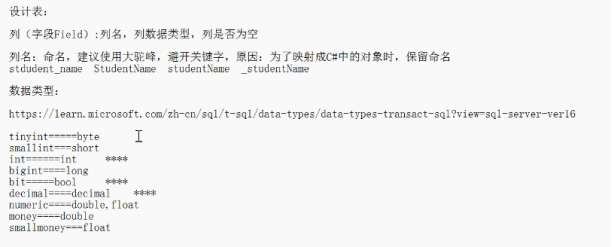
(PS: 两种语言中间作比较,类似于并不是完全相等,仅仅是可以理解成相同的类型和用法,但并不完全一样)
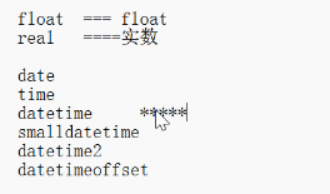
datetime 常用的时间类
字符串相关:
varchar 和 test 的区别 就是存储范围的大小,test比varchar 大
varchar :有限的字符 (类似于标题之类的有长度有限的数据)
test :无限的字符 (类似于文章之类的存储内容过大的数据)
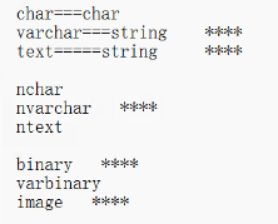
![]()
写法:
If exists (select * from *,tables where name = ‘表明’)这一行是查询表中有没有重复语句,
Drop table 删除内容
Create table 创建一个列表
Id int not null primary key
列表 数据类型 是否为空 主键
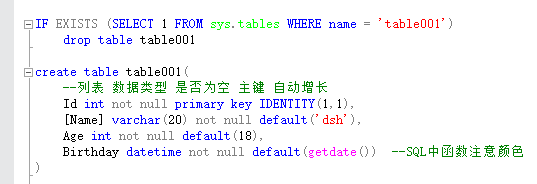
SQL语句 : 增 删 改 查
sql注释 : -- (两个单横线)
插入:
--dbo == datebase owner 表的拥有者
--格式: insert into 表名(列1,列2......)values (值1,值2......)
--SQL中字符串使用单引号包裹,数字不需要包裹。
Insert into dbo.table001([name],age ) values (‘ 张三’ , 19 ) ;
Insert into dbo.table001([name],age,Birthday ) values (‘ 李四’ , 20, getdate() ) ;
一次插入多行数据
Insert into table001([name]) select StudentName from Student;
更新 ,修改数据
--格式: update 表名 set 列1 = 新值1,列2 = 新值2, where 条件
-- 切记: 别忘记where
update table001 set [name] = ‘王五’ where id = 5
update table001 set [name] = ‘王五2 ’ , age = 20 where id = 5
update 深入:表间关系,通过主键,外键建立关系
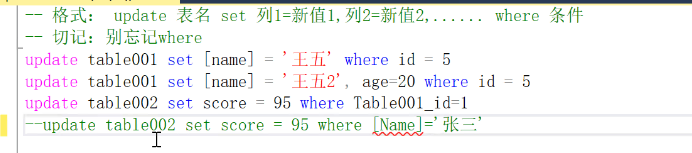

and 前是建立关系,and后面的才可以访问主键表中的其他列
删除 (物理删除)
在正式工作中很少用
-- 格式: delete from 表明 where 条件
-- 切记: 一定不要忘记where
--delete语句不加where 也会清空数据,单编号不会重置
delete from table001 where id = 6
delete from table001 where id >= 6
delete from table001 where id in (6 , 7)
清空数据表
自动编号的列重置,项目上线前,把测试数据全部清空
--truncate table table001
查询
只想执行某一行SQL语句,选中再执行
-- * all 全部,表示所有列
select * from Student --; 语句分割符可以省略
查询一列
select Id from Student
-- 多列用英文逗号分割
select Id,[Name] from Student
select * from Student
Select Id, [Name], Age, Birthday from table001;
Select * from table001 where id = 1
select * from table001 where [Name] = ‘王五’
区间
Select * from table001 where Age between 18 and 19; --between...and...
select * from table001 where age >= 18 and age <= 19; --and == && 并列
or 或者
select * from table001 where [Name] = ‘王五’ or [Name] = ‘赵六’
--in 在范围内 not in
select * from table001 where [Name] in ( ‘ 王五’, ‘ 赵六’, ‘ ’)
select * from table001 where [Name] not in ( ‘ 王五’, ‘ 赵六’, ‘ ’)
like 像...一样,SQL模糊
Select * from table001 where [Name] like ‘张% ’ -- %在结尾表示以...开头
Select * from table001 where [Name] like ‘ %三 ’ -- %在开头表示以...结尾
Select * from table001 where [Name] like ‘ %张三% ’ --% %包含某些字符
Select * from table001 where [Name] not like ‘ %三% ’ -- 不包含某些字符
as 别名
Select Id 编号 ,Name ‘姓名’ , Age as 年龄, Birthday AS 生日
From table001 as tb001
Where tb001.Age = 18

定义变量
第一种写法:declare @ 。。。
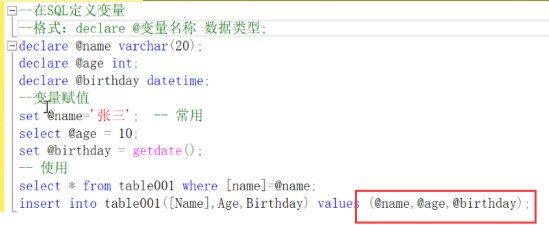
插入结果:

第二种写法:print @。。。
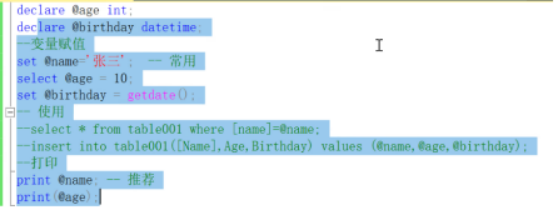
输出结果:
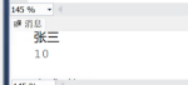
判断语句:
If @age > 9
begin --相当于{
Print (‘age 大于9’) ; -- 语句
end -- 相当于}
else
begin --相当于{
Print (‘age 小于9’) ; -- 语句
end -- 相当于}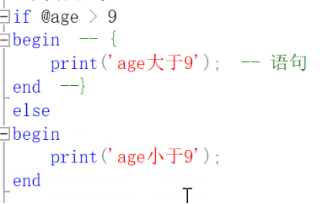
输出结果:
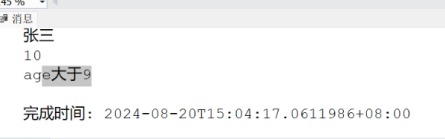
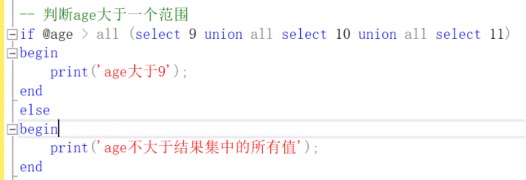
![]()
使用常量值合并成结果集

结果:
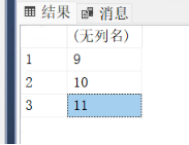
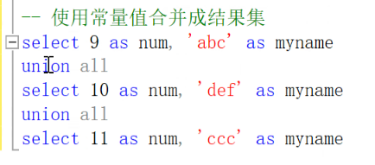
结果:
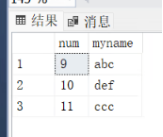
字符串合并
Select‘hello’ + ‘world’ as 标题
比较的运算
> < = >= <= !=
原始输出结果:
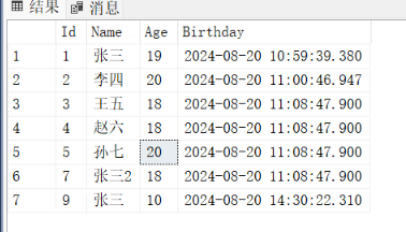
Select * from table001 where Age >= 20
Select * from table001 where Age != 20
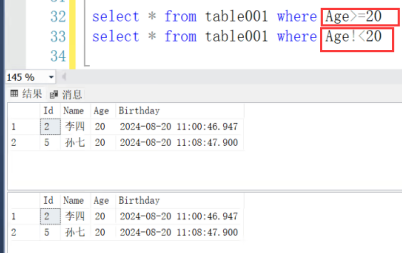
Select count (Id ) from table001 where age <> 19
Select count (2 ) from table001 where age != 19
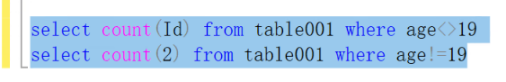
distinct去重
Select count (distinct [Name] ) fromtable001
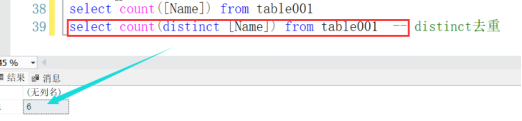
子查询
exists 不常用
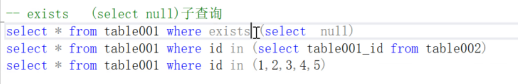
错误实例
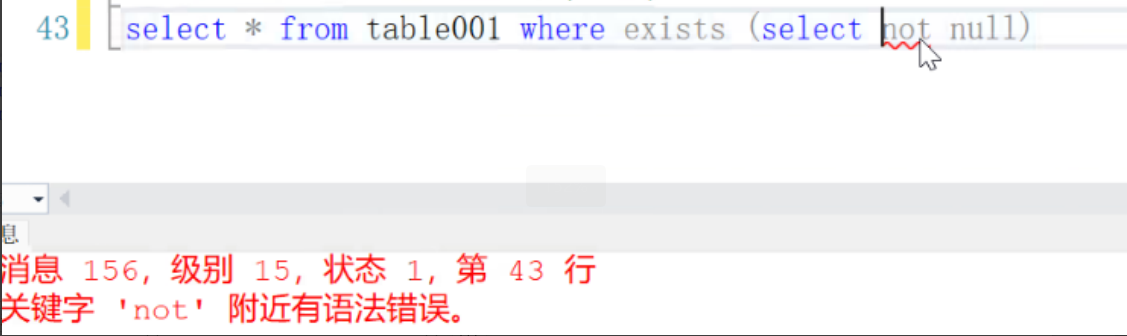
排序
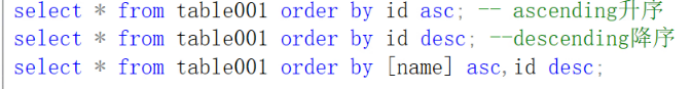
分组:
用来统计
人名: 个数
[ Name ] 列没有包含在聚合函数或GROUP BY 子句中
select [Name] ,age,count(*) from table001
group by [Name]
select [Name] ,age,count(*) from table001
group by [Name], age
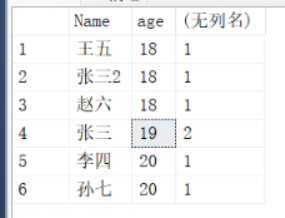
分组之后下条件
select [Name], count (*) from table001
where count (*) > 2
group by [Name]
select [Name], count (*) from table001
group by [Name]
having count(*) >= 2 -- 拥有 having在SQL中专门给group不要加条件,where子句专门给select, update, delete加条件
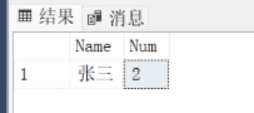
带where , 带order by , 带 group by , 带 having
select [Name], count (*) as Num
From table001
Where [name] in(‘张三’, ’李四’) -- 1.先where
group by [Name] --2. 再分组
having count(*) >= 2 -- 3.对分组做筛选
order by Num desc -- 4. 排序
索引
优化查数据的性能。
主键:就是一种索引
默认情况下,表中除主键外的列不带索引。
索引要适度,不易过多,把经常用来查询条件中的列最好添加索引,提高查询速度。
视图
表的副本,虚拟的表,视图会跟着和视图有关的表的变化而变化
一般情况下,视图用来查询多,更新视图,删除视图,插入视图相对少





















 703
703

 被折叠的 条评论
为什么被折叠?
被折叠的 条评论
为什么被折叠?








