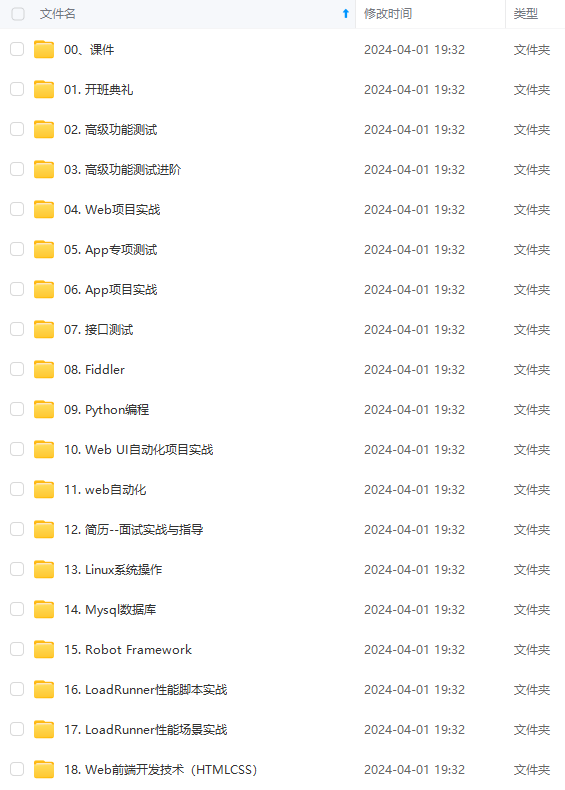
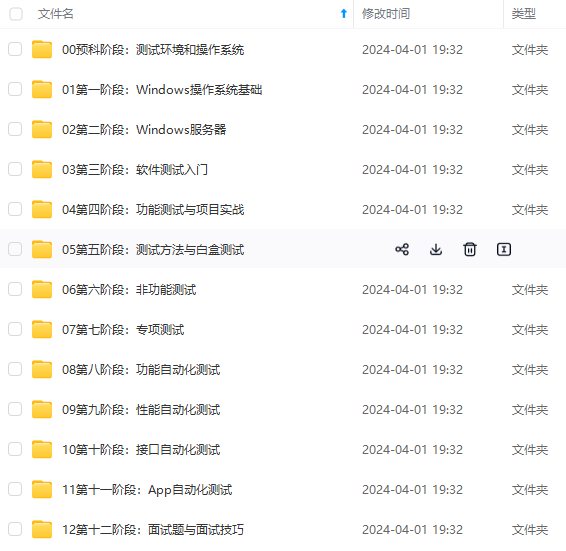
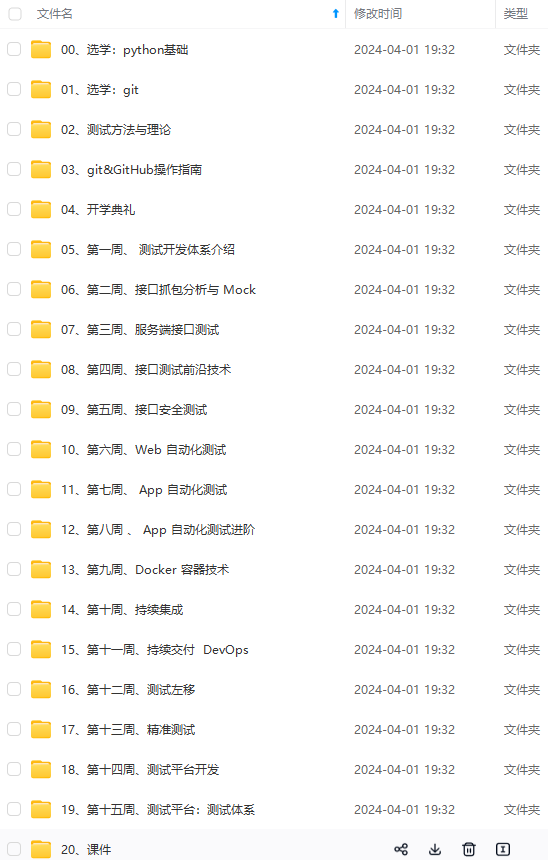
既有适合小白学习的零基础资料,也有适合3年以上经验的小伙伴深入学习提升的进阶课程,涵盖了95%以上软件测试知识点,真正体系化!
由于文件比较多,这里只是将部分目录截图出来,全套包含大厂面经、学习笔记、源码讲义、实战项目、大纲路线、讲解视频,并且后续会持续更新
yum install -y net-snmp net-snmp-devel net-snmp-utils wget perl OpenIPMI
yum -y install srvadmin-all #安装路径:/opt/dell/srvadmin/
/opt/dell/srvadmin/sbin/srvadmin-services.sh start #启动OMSA
ln -s /opt/dell/srvadmin/bin/omreport /usr/local/bin/
## 备用地址
https://github.com/Chuyio/DellOMSA
## 官方网址
## 戴尔服务器使用omreport硬件查看信息
## 一、命令指南
omreport chassis # 显示所有主要组件的常规状态
omreport chassis memory # 显示内存信息
omreport chassis temps # 显示系统主要组件的温度
omreport storage adisk controller=0 # 查看磁盘陈列中的硬盘状态
omreport storage pdisk controller=0 # 查看物理磁盘信息
omreport storage vdisk controller=0 # 查看虚拟硬盘的状态
omreport storage controller # 查看控制器(即RAID卡)的属性
omreport storage enclosure controller=0 # 查看enclosure的属性
omreport storage battery # 查看电池属性
在写脚本的时候还可以这样使用好分割数据:omreport chassis info -fmt ssv
-fmt ssv
例:
[root@localhost wcy]# omreport chassis info -fmt ssv
Chassis Information
Index;0
Chassis Name;Main System Chassis
Host Name;localhost.localdomain
iDRAC7 Version;1.40.40 (Build 17)
Lifecycle Controller 2 Version;1.1.5.165
Chassis Model;PowerEdge R420
Chassis Lock;Present
Chassis Service Tag;6X8QZY1
Express Service Code;15070774393
Chassis Asset Tag;Unknown
Flash chassis identify LED state;Off
Flash chassis identify LED timeout value;300
[root@localhost wcy]# omreport chassis info
Chassis Information
Index : 0
Chassis Name : Main System Chassis
Host Name : localhost.localdomain
iDRAC7 Version : 1.40.40 (Build 17)
Lifecycle Controller 2 Version : 1.1.5.165
Chassis Model : PowerEdge R420
Chassis Lock : Present
Chassis Service Tag : 6X8QZY1
Express Service Code : 15070774393
Chassis Asset Tag : Unknown
Flash chassis identify LED state : Off
Flash chassis identify LED timeout value : 300
## 二、命令样例
### 1.系统摘要信息
机箱型号#服务器型号
快速服务代码#快速服务代码(可在在官网查询服务器保修时间)
机箱服务标签#服务标签
[root@zeping ~]# omreport chassis info
Chassis Information
Index : 0
Chassis Name : Main System Chassis
Host Name : zeping.linuxhub.cn
iDRAC7 Version : 1.40.40 (Build 17)
Lifecycle Controller 2 Version : 1.1.5.165
Chassis Model : PowerEdge R720
Chassis Lock : Present
Chassis Service Tag : 4TMMGY1
Express Service Code : 10498648393
Chassis Asset Tag : Unknown
Flash chassis identify LED state : Off
Flash chassis identify LED timeout value : 300
### 2.显示虚拟磁盘信息(阵列信息)
状态#阵列状态
布局#阵列卡类型
尺寸#阵列空间大小
总线协议#总线协议
媒体#介质
[root@zeping ~]# omreport storage vdisk
List of Virtual Disks in the System
Controller PERC H710 Mini (Embedded)
ID : 0
Status : Ok
Name : Virtual Disk0
State : Ready
Hot Spare Policy violated : Not Assigned
Encrypted : No
Layout : RAID-5
Size : 11,176.50 GB (12000675495936 bytes)
T10 Protection Information Status : No
Associated Fluid Cache State : Not Applicable
Device Name : /dev/sda
Bus Protocol : SAS
Media : HDD
Read Policy : Adaptive Read Ahead
Write Policy : Write Back
Cache Policy : Not Applicable
Stripe Element Size : 64 KB
Disk Cache Policy : Disabled
### 3.查看物理磁盘信息
供应商ID#供应商ID
产品编号#磁盘ID
序列号#序列号
部件编号#部件号
修订版#修订
制造日#磁盘制造日期(日)
制造周#磁盘制造日期(周)
制造年#磁盘制造日期(年份)
容量#磁盘容量
已用RAID磁盘空间#已用RAID磁盘空间
可用RAID磁盘空间#可用RAID磁盘空间
扇区大小#扇区大小
热备用#是否热备份
总线协议#总线协议
媒体#介质
协商速度#协商速度
有能力快速#支持速度
[root@zeping ~]# omreport storage controller controller=0 #ID等于0的连接器
ID : 0:1:0
Status : Ok
Name : Physical Disk 0:1:1
State : Online
Power Status : Spun Up
Bus Protocol : SAS
Media : HDD
Part of Cache Pool : Not Applicable
Remaining Rated Write Endurance : Not Applicable
Failure Predicted : No
Revision : MS05
Driver Version : Not Applicable
Model Number : Not Applicable
T10 PI Capable : No
Certified : Yes
Encryption Capable : No
Encrypted : Not Applicable
Progress : Not Applicable
Mirror Set ID : Not Applicable
Capacity : 3,725.50 GB (4000225165312 bytes)
Used RAID Disk Space : 3,725.50 GB (4000225165312 bytes)
Available RAID Disk Space : 0.00 GB (0 bytes)
Hot Spare : No
Vendor ID : DELL™
Product ID : ST4000NM0005
Serial No. : Z4C04CQ7
Part Number : TH0XWM1W2123363I02P9A00
Negotiated Speed : 6.00 Gbps
Capable Speed : 6.00 Gbps
PCIe Negotiated Link Width : Not Applicable
PCIe Maximum Link Width : Not Applicable
Sector Size : 512B
Device Write Cache : Not Applicable
Manufacture Day : 07
Manufacture Week : 11
Manufacture Year : 2016
SAS Address : 5000C500853BD529
Non-RAID HDD Disk Cache Policy : Not Applicable
Disk Cache Policy : Not Applicable
Form Factor : Not Available
Sub Vendor : Not Available
### 4.显示系统主要组件的温度
读数#当前温度
最小警告阈值#警告阈值最小温度
最大警告阈值#警告阈值最大温度
最小故障阈值#故障阈值最小温度
最大故障阈值#故障阈值最大温度
[root@zeping ~]# omreport chassis temps
Temperature Probes Information
Main System Chassis Temperatures: Ok
Index : 0
Status : Ok
Probe Name : System Board Inlet Temp
Reading : 29.0 C
Minimum Warning Threshold : 3.0 C
Maximum Warning Threshold : 42.0 C
Minimum Failure Threshold : -7.0 C
Maximum Failure Threshold : 47.0 C
### 5.内存插槽信息
已安装容量#安装容量
最大容量#最大容量
操作系统可用的总安装容量#操作系统可用的总安装容量
可用的插槽#可用的插槽
使用的插槽#已用插槽
连接器名称#连接器上的内存设备
类型#内存类型
尺寸#单条内存大小
[root@zeping ~]# omreport chassis memory
Memory Information
Health : Ok
Attributes of Memory Array(s)
Attributes of Memory Array(s)
Location : System Board or Motherboard
Use : System Memory
Installed Capacity : 65536 MB
Maximum Capacity : 786432 MB
Slots Available : 24
Slots Used : 8
Error Correction : Multibit ECC
Total of Memory Array(s)
Total Installed Capacity : 65536 MB
Total Installed Capacity Available to the OS : 64575 MB
Total Maximum Capacity : 786432 MB
Details of Memory Array 1
Index : 0
Status : Ok
Connector Name : DIMM_A1
Type : DDR3 - Synchronous Registered (Buffered)
Size : 8192 MB
### 6.CPU处理器信息
处理器品牌#处理器品牌
处理器版本#处理器版本
当前速度#当前速度
核心数#核心数
[root@zeping ~]# omreport chassis processors
Processors Information
Health : Ok
Index : 0
Status : Ok
Connector Name : CPU1
Processor Brand : Intel® Xeon® CPU E5-2620 0 @ 2.00GHz
Processor Version : Model 45 Stepping 7
Current Speed : 2000 MHz
State : Present
Core Count : 6
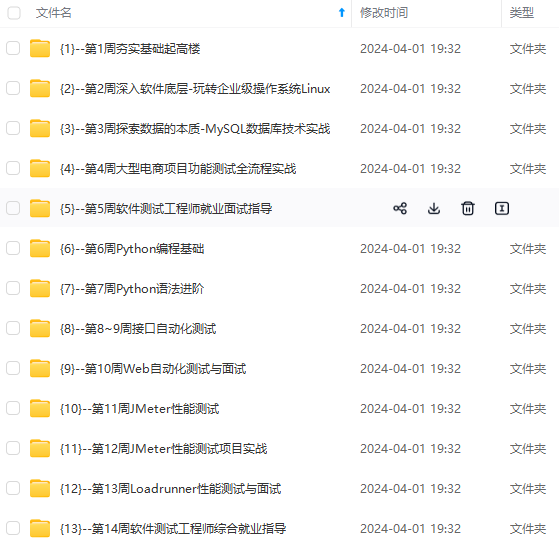
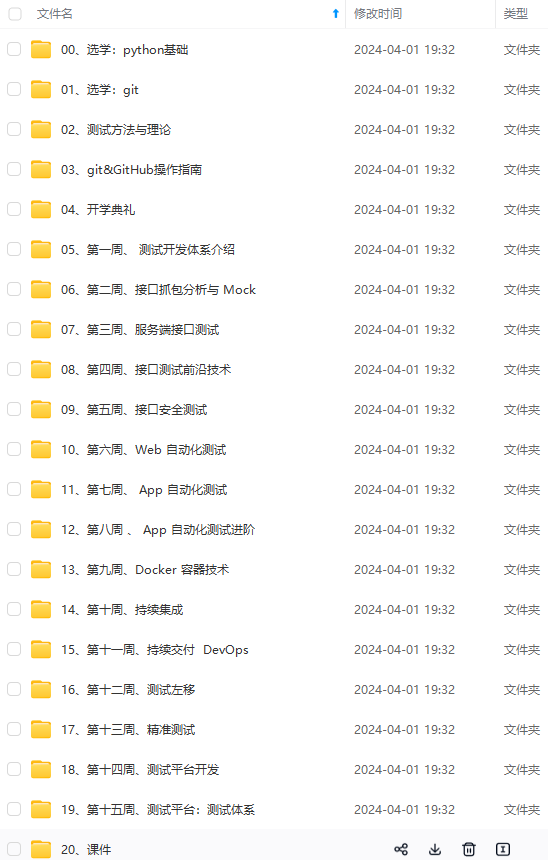
网上学习资料一大堆,但如果学到的知识不成体系,遇到问题时只是浅尝辄止,不再深入研究,那么很难做到真正的技术提升。
一个人可以走的很快,但一群人才能走的更远!不论你是正从事IT行业的老鸟或是对IT行业感兴趣的新人,都欢迎加入我们的的圈子(技术交流、学习资源、职场吐槽、大厂内推、面试辅导),让我们一起学习成长!
6
[外链图片转存中…(img-ya40gKa6-1715153625918)]
[外链图片转存中…(img-dHYjGmz5-1715153625918)]
网上学习资料一大堆,但如果学到的知识不成体系,遇到问题时只是浅尝辄止,不再深入研究,那么很难做到真正的技术提升。
一个人可以走的很快,但一群人才能走的更远!不论你是正从事IT行业的老鸟或是对IT行业感兴趣的新人,都欢迎加入我们的的圈子(技术交流、学习资源、职场吐槽、大厂内推、面试辅导),让我们一起学习成长!






















 431
431

 被折叠的 条评论
为什么被折叠?
被折叠的 条评论
为什么被折叠?








