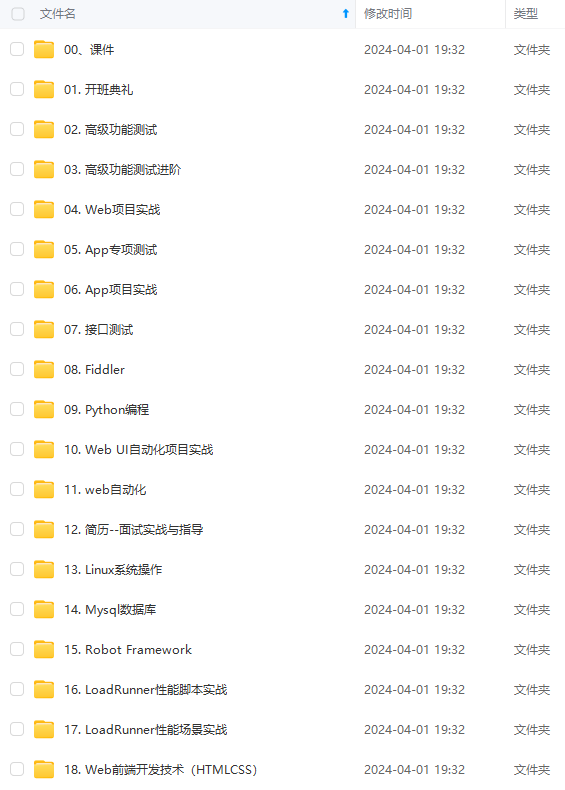
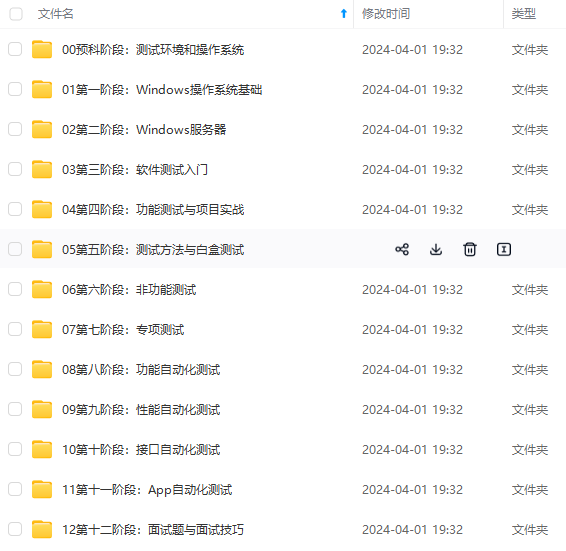
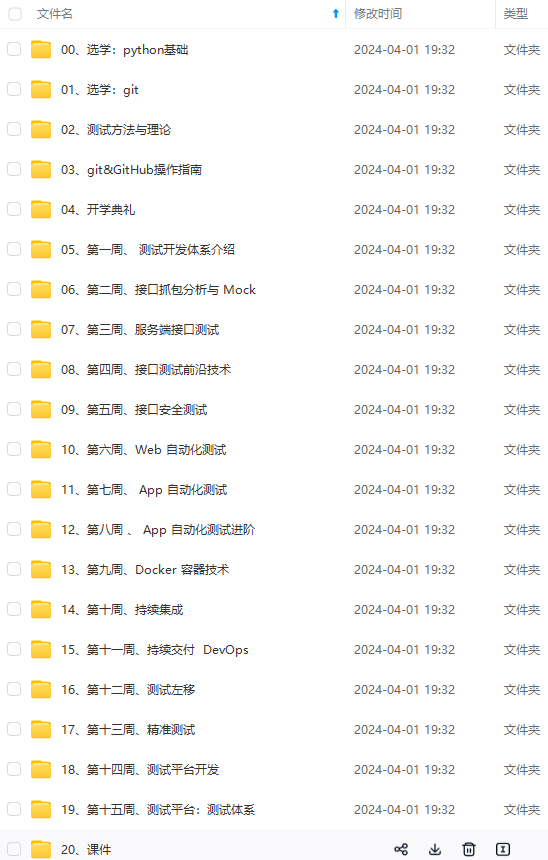
既有适合小白学习的零基础资料,也有适合3年以上经验的小伙伴深入学习提升的进阶课程,涵盖了95%以上软件测试知识点,真正体系化!
由于文件比较多,这里只是将部分目录截图出来,全套包含大厂面经、学习笔记、源码讲义、实战项目、大纲路线、讲解视频,并且后续会持续更新
输出:
Bye 1
Hello 1
World 2
### 输入
1. 创建输入文件
cd /usr
mkdir file #新建目录
cd file
mkdir WordCount
cd WordCount
echo “Hello World”>file1.txt
echo “Bye World”>file2.txt #file1、2作为输入文件

2. 传入hdfs输入文件夹
hdfs dfs -mkdir -p /user/root #若无root用户文件夹则先创建
hadoop fs -mkdir WordCount #创建一个目录(可自定义)
hadoop fs -mkdir WordCount/input #输入文件夹
hadoop fs -ls WordCount #查看文件
hadoop fs -put /usr/file/WordCount/file*.txt WordCount/input #上传
hadoop fs -ls WordCount/input
#hadoop fs -rmr wc/output #若存在则删除输出目录

### 源码
1. 源代码
cd /usr/file/WordCount
vi WordCount.java
import java.io.IOException;
import java.util.StringTokenizer;
import org.apache.hadoop.conf.Configuration;
import org.apache.hadoop.fs.Path;
import org.apache.hadoop.io.IntWritable;
import org.apache.hadoop.io.Text;
import org.apache.hadoop.mapreduce.Job;
import org.apache.hadoop.mapreduce.Mapper;
import org.apache.hadoop.mapreduce.Reducer;
import org.apache.hadoop.mapreduce.lib.input.FileInputFormat;
import org.apache.hadoop.mapreduce.lib.output.FileOutputFormat;
public class WordCount {
public static class TokenizerMapper extends Mapper<Object, Text, Text, IntWritable> {
private final static IntWritable one = new IntWritable(1);
private Text word = new Text();
public void map(Object key, Text value, Context context) throws IOException, InterruptedException {
StringTokenizer itr = new StringTokenizer(value.toString());
while (itr.hasMoreTokens()) {
word.set(itr.nextToken());
context.write(word, one);
}
}
}
public static class IntSumReducer
extends Reducer<Text, IntWritable, Text, IntWritable> {
private IntWritable result = new IntWritable();
public void reduce(Text key, Iterable<IntWritable> values, Context context) throws IOException, InterruptedException {
int sum = 0;
for (IntWritable val : values) {
sum += val.get();
}
result.set(sum);
context.write(key, result);
}
}
public static void main(String[] args) throws Exception {
Configuration conf = new Configuration();
if (args.length != 2) {
System.err.println("usage: WordCount <in> <out>");
System.exit(2);
}
Job job = Job.getInstance(conf,"WordCount");
job.setJarByClass(WordCount.class);
job.setMapperClass(WordCount.TokenizerMapper.class);
job.setCombinerClass(WordCount.IntSumReducer.class);
job.setReducerClass(WordCount.IntSumReducer.class);
job.setOutputKeyClass(Text.class);
job.setOutputValueClass(IntWritable.class);
FileInputFormat.addInputPath(job, new Path(args[0]));
FileOutputFormat.setOutputPath(job, new Path(args[1]));
System.exit(job.waitForCompletion(true) ? 0 : 1);
}
}
2. 编译打包
javac WordCount.java -cp $(hadoop classpath)
jar -cvf WordCount.jar *.class

### 输出
#hadoop jar jar包位置 主类名 参数1(输入路径) 参数2(输出路径)
hadoop jar /usr/file/WordCount/WordCount.jar WordCount WordCount/input WordCount/output
#查看输出
hadoop fs -cat WordCount/output/*


附:重启步骤
exit #退出docker容器
shutdown -r now #重启系统
systemctl start docker #启动docker服务
docker start hadoop1 #启动相应容器
docker start hadoop2
docker start hadoop3
docker exec -it hadoop1 bash #进入主节点
$HADOOP_HOME/sbin/./start-all.sh #启动集群
## 合并
---
对输入文件进行合并,剔除其中重复的内容。
如输入:
file1.txt
20150101 x
20150102 y
20150103 x
20150104 y
20150105 z
20150106 x
file2.txt
20150101 y
20150102 y
20150103 x
20150104 z
20150105 y
输出:
20150101 x
20150101 y
20150102 y
20150103 x
20150104 y
20150104 z
20150105 y
20150105 z
20150106 x
### 输入
cd /usr/file #没有则新建一个目录
mkdir Merge
cd Merge
vi file1.txt#内容就是上面的file1.txt
vi file2.txt
hadoop fs -mkdir Merge
hadoop fs -mkdir Merge/input
hadoop fs -put /usr/file/Merge/file*.txt Merge/input
hadoop fs -ls Merge/input

>
> (~~插播反爬信息~~ )博主CSDN地址:<https://wzlodq.blog.csdn.net/>
>
>
>
### 源码
vi Merge.java
javac Merge.java -cp $(hadoop classpath)
jar -cvf Merge.jar *.class
import org.apache.hadoop.conf.Configuration;
import org.apache.hadoop.fs.Path;
import org.apache.hadoop.io.Text;
import org.apache.hadoop.mapreduce.lib.output.FileOutputFormat;
import org.apache.hadoop.mapreduce.Job;
import org.apache.hadoop.mapreduce.Mapper;
import org.apache.hadoop.mapreduce.Reducer;
import org.apache.hadoop.mapreduce.lib.input.FileInputFormat;
import java.io.IOException;
public class Merge {
public static class Map extends Mapper<Object, Text, Text, Text> {
private static Text text = new Text();
public void map(Object key, Text value, Context content) throws IOException, InterruptedException {
text = value;
content.write(text, new Text(""));
}
}
public static class Reduce extends Reducer<Text, Text, Text, Text> {
public void reduce(Text key, Iterable<Text> values, Context context) throws IOException, InterruptedException {
context.write(key, new Text(""));
}
}
public static void main(String[] args) throws Exception {
Configuration conf = new Configuration();
if (args.length != 2) {
System.err.println("usage: Merge <in> <out>");
System.exit(2);
}
Job job = Job.getInstance(conf,"Merge");
job.setJarByClass(Merge.class);
job.setMapperClass(Merge.Map.class);
job.setReducerClass(Merge.Reduce.class);
job.setOutputKeyClass(Text.class);
job.setOutputValueClass(Text.class);
FileInputFormat.addInputPath(job, new Path(args[0]));
FileOutputFormat.setOutputPath(job, new Path(args[1]));
System.exit(job.waitForCompletion(true) ? 0 : 1);
}
}

### 输出
hadoop jar /usr/file/Merge/Merge.jar Merge Merge/input Merge/output
hadoop fs -cat Merge/output/*


## 排序
---
读取所有输入文件中的整数,进行升序排序后,输出到一个新文件。
输入:
file1.txt
33
37
12
40
file2.txt
4
16
39
5
file3.txt
1
45
25
输出:
输出的数据格式为每行两个整数,第一个整数位第二个整数的排序为此,第二个整数为原待排列的整数。
1 1
2 4
3 5
4 12
5 16
6 25
7 33
8 37
9 39
10 40
11 45
### 输入
cd /usr/file #没有则新建一个目录
mkdir Sort
cd Sort
vi file1.txt#内容就是上面的file1.txt
vi file2.txt
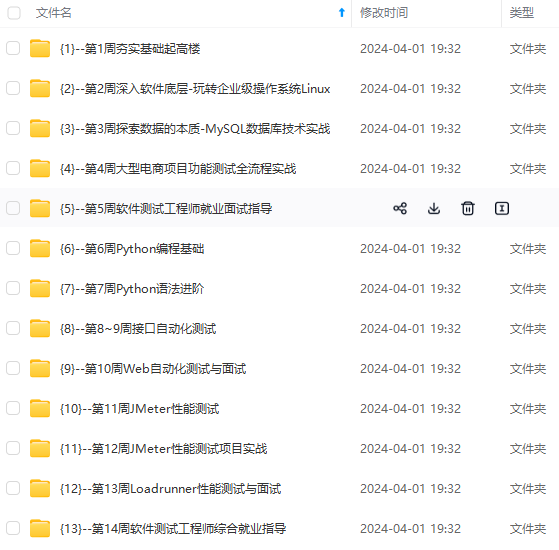
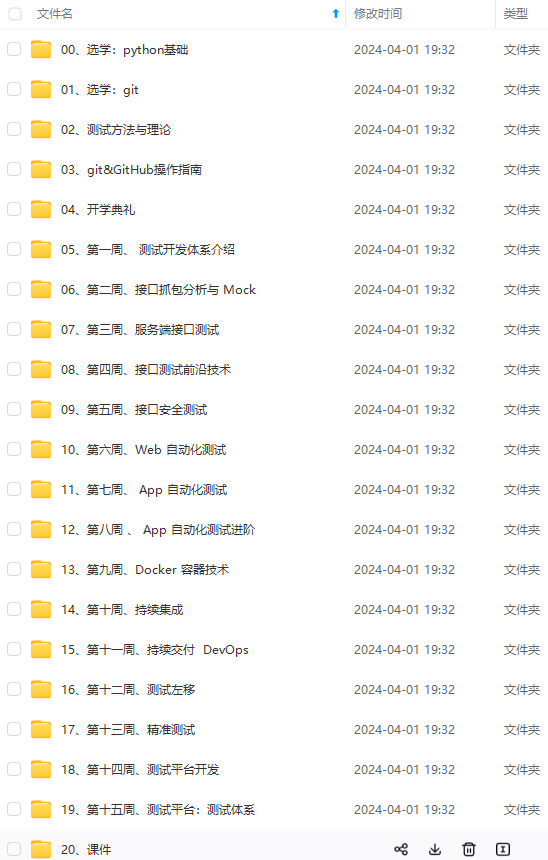
网上学习资料一大堆,但如果学到的知识不成体系,遇到问题时只是浅尝辄止,不再深入研究,那么很难做到真正的技术提升。
一个人可以走的很快,但一群人才能走的更远!不论你是正从事IT行业的老鸟或是对IT行业感兴趣的新人,都欢迎加入我们的的圈子(技术交流、学习资源、职场吐槽、大厂内推、面试辅导),让我们一起学习成长!
cd /usr/file #没有则新建一个目录
mkdir Sort
cd Sort
vi file1.txt#内容就是上面的file1.txt
vi file2.txt
[外链图片转存中...(img-rf25CzaK-1715807829208)]
[外链图片转存中...(img-hSIYaqIp-1715807829209)]
**网上学习资料一大堆,但如果学到的知识不成体系,遇到问题时只是浅尝辄止,不再深入研究,那么很难做到真正的技术提升。**
**[需要这份系统化的资料的朋友,可以戳这里获取](https://bbs.csdn.net/topics/618631832)**
**一个人可以走的很快,但一群人才能走的更远!不论你是正从事IT行业的老鸟或是对IT行业感兴趣的新人,都欢迎加入我们的的圈子(技术交流、学习资源、职场吐槽、大厂内推、面试辅导),让我们一起学习成长!**





















 1182
1182

 被折叠的 条评论
为什么被折叠?
被折叠的 条评论
为什么被折叠?








