

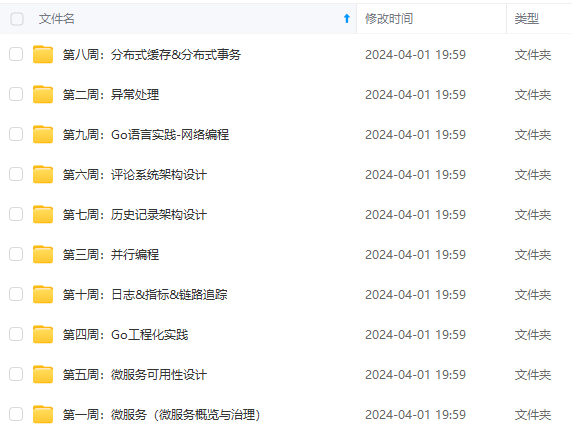
既有适合小白学习的零基础资料,也有适合3年以上经验的小伙伴深入学习提升的进阶课程,涵盖了95%以上Go语言开发知识点,真正体系化!
由于文件比较多,这里只是将部分目录截图出来,全套包含大厂面经、学习笔记、源码讲义、实战项目、大纲路线、讲解视频,并且后续会持续更新
package com.hust.zhang.web.config;
import org.springframework.context.annotation.Bean;
import org.springframework.context.annotation.Configuration;
import org.springframework.format.FormatterRegistry;
import org.springframework.http.converter.HttpMessageConverter;
import org.springframework.validation.MessageCodesResolver;
import org.springframework.validation.Validator;
import org.springframework.web.method.support.HandlerMethodArgumentResolver;
import org.springframework.web.method.support.HandlerMethodReturnValueHandler;
import org.springframework.web.servlet.HandlerExceptionResolver;
import org.springframework.web.servlet.config.annotation.*;
import springfox.documentation.builders.ApiInfoBuilder;
import springfox.documentation.builders.PathSelectors;
import springfox.documentation.builders.RequestHandlerSelectors;
import springfox.documentation.schema.ModelRef;
import springfox.documentation.service.ApiInfo;
import springfox.documentation.service.Contact;
import springfox.documentation.spi.DocumentationType;
import springfox.documentation.spring.web.plugins.Docket;
import springfox.documentation.swagger2.annotations.EnableSwagger2;
import java.util.ArrayList;
import java.util.List;
@Configuration
@EnableSwagger2
public class SwaggerConfig {
@Bean
public Docket createRestApi(){
return new Docket(DocumentationType.SWAGGER_2).apiInfo(apiInfo()).select().apis(RequestHandlerSelectors.any())
.paths(PathSelectors.any()).build();
}
private ApiInfo apiInfo() {
// springfox.documentation.service.Contact
Contact contact = new Contact("zhang", "https://blog.csdn.net/zkkzpp258", "345921046.com");
return new ApiInfoBuilder()
.title("test by mr zhang")
.description("测试swagger")
.contact(contact)
.version("1.0.0")
.build();
}
}
下面写一个简单的测试接口展示一下使用界面。

JApiDocs
官方网站:https://japidocs.agilestudio.cn/#/
虽然小伙伴们都已经习惯了使用Swagger,不过了解一下新的工具也未尝不可。毕竟听说JApiDocs是一个无需额外注解、开箱即用的SpringBoot接口文档生成工具。
依赖如下,
<dependency>
<groupId>io.github.yedaxia</groupId>
<artifactId>japidocs</artifactId>
<version>1.4.2</version>
</dependency>
在test文件里去写测试文件,记得项目根目录路径一定要设置对。
@Test
public void test(){
DocsConfig config = new DocsConfig();
//root project path
config.setProjectPath("/Users/kaizhang/workspace/hust-zhang");
// project name
config.setProjectName("test-japi-docs");
// api version
config.setApiVersion("V1.0.0");
// api docs target path
config.setDocsPath("/Users/kaizhang/workspace/hust-zhang/docs");
// auto generate
config.setAutoGenerate(Boolean.TRUE);
// execute to generate
Docs.buildHtmlDocs(config);
}
最后在你设置的DocsPath里生成了html的静态页面,在静态里面可以展示最后的API文档,如下图


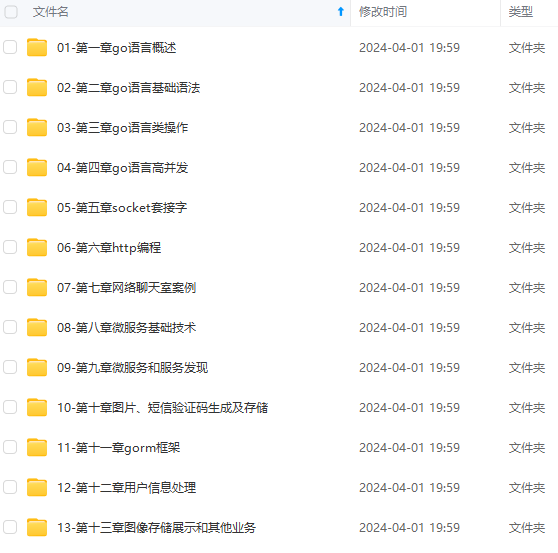
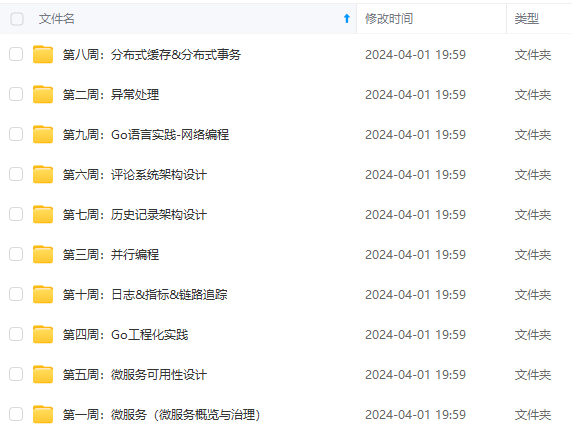
既有适合小白学习的零基础资料,也有适合3年以上经验的小伙伴深入学习提升的进阶课程,涵盖了95%以上Go语言开发知识点,真正体系化!
由于文件比较多,这里只是将部分目录截图出来,全套包含大厂面经、学习笔记、源码讲义、实战项目、大纲路线、讲解视频,并且后续会持续更新
于文件比较多,这里只是将部分目录截图出来,全套包含大厂面经、学习笔记、源码讲义、实战项目、大纲路线、讲解视频,并且后续会持续更新**

























 204
204











 被折叠的 条评论
为什么被折叠?
被折叠的 条评论
为什么被折叠?








