

网上学习资料一大堆,但如果学到的知识不成体系,遇到问题时只是浅尝辄止,不再深入研究,那么很难做到真正的技术提升。
一个人可以走的很快,但一群人才能走的更远!不论你是正从事IT行业的老鸟或是对IT行业感兴趣的新人,都欢迎加入我们的的圈子(技术交流、学习资源、职场吐槽、大厂内推、面试辅导),让我们一起学习成长!
virtual void applicationDidEnterBackground();
/\*\*
@brief Called when the application reenters the foreground
@param the pointer of the application
*/
virtual void applicationWillEnterForeground();
};
#endif // _APP_DELEGATE_H_
`helloworld.h`
#include “cocos2d.h”
#include
using namespace std;
class MyHelloWorld: public cocos2d::Scene {
public:
cocos2d::Vectorcocos2d::SpriteFrame\* getAnimation(const char* format, int count); //add
static cocos2d::Scene* createScene();
virtual bool init();
void menuCloseCallback(cocos2d::Ref* pSender);
CREATE_FUNC(MyHelloWorld);
};
//cpp
/****************************************************************************
Copyright © 2017-2018 Xiamen Yaji Software Co., Ltd.
http://www.cocos2d-x.org
Permission is hereby granted, free of charge, to any person obtaining a copy
of this software and associated documentation files (the “Software”), to deal
in the Software without restriction, including without limitation the rights
to use, copy, modify, merge, publish, distribute, sublicense, and/or sell
copies of the Software, and to permit persons to whom the Software is
furnished to do so, subject to the following conditions:
The above copyright notice and this permission notice shall be included in
all copies or substantial portions of the Software.
THE SOFTWARE IS PROVIDED “AS IS”, WITHOUT WARRANTY OF ANY KIND, EXPRESS OR
IMPLIED, INCLUDING BUT NOT LIMITED TO THE WARRANTIES OF MERCHANTABILITY,
FITNESS FOR A PARTICULAR PURPOSE AND NONINFRINGEMENT. IN NO EVENT SHALL THE
AUTHORS OR COPYRIGHT HOLDERS BE LIABLE FOR ANY CLAIM, DAMAGES OR OTHER
LIABILITY, WHETHER IN AN ACTION OF CONTRACT, TORT OR OTHERWISE, ARISING FROM,
OUT OF OR IN CONNECTION WITH THE SOFTWARE OR THE USE OR OTHER DEALINGS IN
THE SOFTWARE.
****************************************************************************/
#include “MyHelloWorld.h”
#include
USING_NS_CC;
Scene* MyHelloWorld::createScene()
{
return MyHelloWorld::create();
}
// Print useful error message instead of segfaulting when files are not there.
static void problemLoading(const char* filename)
{
printf("Error while loading: %s\n", filename);
printf("Depending on how you compiled you might have to add 'Resources/' in front of filenames in HelloWorldScene.cpp\n");
}
Vector<SpriteFrame*> MyHelloWorld::getAnimation(const char* format, int count)
{
auto spritecache = SpriteFrameCache::getInstance();
Vector<SpriteFrame*> animFrames;
char str[100];
for (int i = 0; i <= count; i++)
{
sprintf(str, format, i);
animFrames.pushBack(spritecache->getSpriteFrameByName(str));
}
return animFrames;
}
// on “init” you need to initialize your instance
bool MyHelloWorld::init()
{
//
// 1. super init first
if (!Scene::init())
{
return false;
}
auto visibleSize = Director::getInstance()->getVisibleSize();
Vec2 origin = Director::getInstance()->getVisibleOrigin();
SpriteFrameCache::getInstance()->addSpriteFramesWithFile("tong.plist"); // 缓存粒子
auto bg = Sprite::create("bg1.jpg");
bg->setScale(0.8);
bg->setPosition(Vec2(visibleSize.width / 2, visibleSize.height / 2));
this->addChild(bg);
auto frames = getAnimation("BucketheadZombie/BucketheadZombie\_%d.png", 14); // 调用加载图片
auto sprite = Sprite::createWithSpriteFrame(frames.front());
bg->addChild(sprite);
sprite->setPosition(300, 300);
auto animation1 = Animation::createWithSpriteFrames(frames, 1.0f / 13); // 缓存时间 约小则加载越快
sprite->runAction(RepeatForever::create(Animate::create(animation1)));
return true;
}
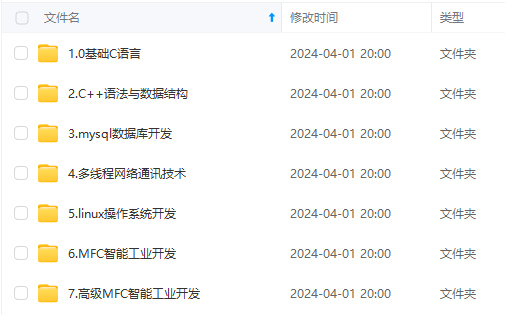
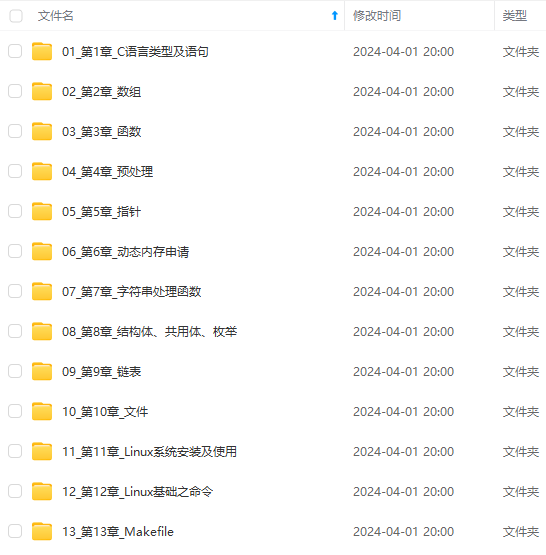
既有适合小白学习的零基础资料,也有适合3年以上经验的小伙伴深入学习提升的进阶课程,涵盖了95%以上C C++开发知识点,真正体系化!
由于文件比较多,这里只是将部分目录截图出来,全套包含大厂面经、学习笔记、源码讲义、实战项目、大纲路线、讲解视频,并且后续会持续更新
由于文件比较多,这里只是将部分目录截图出来,全套包含大厂面经、学习笔记、源码讲义、实战项目、大纲路线、讲解视频,并且后续会持续更新





















 2180
2180











 被折叠的 条评论
为什么被折叠?
被折叠的 条评论
为什么被折叠?








