// 切换路由
history.listen(route => {
this.apps.forEach((app) => {
app._route = route
})
})
}
// 一些钩子函数 beforeEach、 afterEach等
// …
// …
// VueRouter类暴露的以下方法实际是调用具体history对象的方法
push (location: RawLocation, onComplete?: Function, onAbort?: Function) {
this.history.push(location, onComplete, onAbort)
}
replace (location: RawLocation, onComplete?: Function, onAbort?: Function) {
this.history.replace(location, onComplete, onAbort)
}
}
// 相对于当前页面向前或向后跳转多少个页面,类似 window.history.go(n)。n可为正数可为负数。正数返回上一个页面
go (n: number) {
this.history.go(n)
}
// 后退到上一个页面
back () {
this.go(-1)
}
// 前进到下一个页面
forward () {
this.go(1)
}
// …
// …
代码解读:
* 浏览器默认是`hash`模式,当浏览器不支持html5的`history`模式时,也会强制为`hash`模式;当环境不是浏览器时,强制为`abstract`模式。
* 当创建`VueRouter`实例后,`VueRouter`构造函数会通过传入对象`options`的`mode`参数,来调用对应的(`HashHistory / HTML5History / AbstractHistory`)构造函数,进而创建对应的`history`实例对象。
* 创建相应的`history`实例后,可以看到`init`函数里面会有对应的初始化操作。
`$router`实例有两个常见的跳转方法:`push`与`replace`方法,源码的最下面,就暴露出来这两个方法。很显然这两种方法都是对不同模式下的方法的封装,本质还是执行的对应模式上的方法。
`HashHistory`中的`push()`方法:
push (location: RawLocation, onComplete?: Function, onAbort?: Function) {
// 执行transitionTo函数
this.transitionTo(location, route => {
// 改变hash值
pushHash(route.fullPath)
onComplete && onComplete(route)
}, onAbort)
}
function pushHash (path) {
window.location.hash = path
}
`pushHash`直接对`window.location.hash`赋值,`hash`值变化之后,浏览器访问历史中就会增加一个记录。
记录增加了,如何更新视图呢?接着看父类History中`transitionTo`函数是如何实现的。
`transtitionTo`函数具体实现如下:
transitionTo (location: RawLocation, onComplete?: Function, onAbort?: Function) {
//找到匹配路由(match函数)
const route = this.router.match(location, this.current)
this.confirmTransition(route, () => { //确认是否转化
this.updateRoute(route) //更新route
// …
})
}
//更新路由
updateRoute (route: Route) {
const prev = this.current // 跳转前路由
this.current = route // 准备跳转路由
this.cb && this.cb(route) // 回调函数,这一步很重要,这个回调函数在index文件中注册,会更新被劫持的数据 _router
this.router.afterHooks.forEach(hook => {
hook && hook(route, prev)
})
}
}
// this.cb函数的定义
listen (cb: Function) {
this.cb = cb
}
在`transitionTo`函数中,执行了`updateRoute`更新路由函数,这个函数中执行了`cb`这个函数,`cb`这个函数是在`VueRouter`实例中的`init`函数中通过`history.listen`传入的。
init (app: any /* Vue component instance */) {
// …
this.apps.push(app)
// …
history.listen(route => {
this.apps.forEach((app) => {
app._route = route
})
})
}
上面的代码,从`$router.push` 分析到了`cb()`函数, 再接着看cb函数,这个函数中有一个`_route`属性,并且将匹配的路由`route`赋给了`app._route`。(这里app是组件实例,apps是所有组件实例一个数组) 。
那么`_route`属性是什么,组件本身是没有定义这个属性的,那么这个属性从哪里来的呢?源码中在`install()`方法中使用`Vue.mixin()`方法添加一个全局的混合对象:
`install.js`代码里面做了四件事:
1. 混入`beforeCreate`函数,在里面定义`_route`这个响应式属性。
2. 混入`destroyed`函数。
3. 在`Vue.prototype`上定义`$router`、`$route`这两个对象,以便每个组件都可以获得。
4. 在Vue`上`注册`router-link`与`router-view`这两个组件。
// install.js代码:
export function install (Vue) {
if (install.installed && _Vue === Vue) return
install.installed = true
_Vue = Vue
const isDef = v => v !== undefined
const registerInstance = (vm, callVal) => {
let i = vm.$options._parentVnode
if (isDef(i) && isDef(i = i.data) && isDef(i = i.registerRouteInstance)) {
i(vm, callVal)
}
}
// 使用mixin会在每个.vue文件中进行beforeCreate和destroyed
Vue.mixin({
//对每个Vue实例混入beforeCreate钩子操作
//验证Vue实例是否有router对象了,如果有,就不再初始化了
beforeCreate () {
// 如果没有router对象(this.
o
p
t
i
o
n
.
r
o
u
t
e
r
来自于
V
u
e
R
o
u
t
e
r
实例
r
o
u
t
e
r
对象
)
i
f
(
i
s
D
e
f
(
t
h
i
s
.
option.router来自于VueRouter实例router对象) if (isDef(this.
option.router来自于VueRouter实例router对象)if(isDef(this.options.router)) {
// 将_routerRoot指向当前组件
this._routerRoot = this
// 将router对象挂载到根组件的_router上
this._router = this.KaTeX parse error: Expected 'EOF', got '}' at position 228: …current) }̲ else { // 如果…parent && this.KaTeX parse error: Expected 'EOF', got '}' at position 35: … || this }̲ // 注册vue…router、
r
o
u
t
e
属性(方便所有组件可以获取这两个属性)
O
b
j
e
c
t
.
d
e
f
i
n
e
P
r
o
p
e
r
t
y
(
V
u
e
.
p
r
o
t
o
t
y
p
e
,
′
route 属性(方便所有组件可以获取这两个属性) Object.defineProperty(Vue.prototype, '
route属性(方便所有组件可以获取这两个属性)Object.defineProperty(Vue.prototype,′router’, {
get () { return this._routerRoot._router }
})
Object.defineProperty(Vue.prototype, ‘$route’, {
get () { return this._routerRoot._route }
})
//Vue上注册router-link和router-view两个组件
Vue.component(‘RouterView’, View)
Vue.component(‘RouterLink’, Link)
const strats = Vue.config.optionMergeStrategies
// use the same hook merging strategy for route hooks
strats.beforeRouteEnter = strats.beforeRouteLeave = strats.beforeRouteUpdate = strats.created
}
在`beforeCreate`钩子中,通过`Vue.util.defineReactive()`创建一个响应式`_route`属性。`router-view`组件挂载时,会生成一个`watcher`,当`hash`值变化时,匹配到新的路由`route`后,`_route`属性跟着改变,触发`_route`属性的`getter`,进行依赖收集`watcher`,最后触发`_route`的`setter`,执行`watcher`的更新函数,进而触发`<router-view>`的`render`函数,更新视图。
大致流程为:
$router.push-> history.push -> transitionTo->updateRoute->cb(即 app._route = route) -> render
1. 触发`$router.push()`。
2. 触发 `HashHistory.push()`。
3. 触发`transitionTo()` ,根据传入的`location`找到匹配的`route`,触发`updateRoute()`。
4. 触发`updateRoute()`, 将匹配的`route`赋给实例`app`的`_route`响应式属性, 当`_route`属性变化时,就会触发实例的`render`函数,更新视图。
**ES6**
* 列举常用的ES6特性:
* 箭头函数需要注意哪些地方?
* let、const、var
* 拓展:var方式定义的变量有什么样的bug?
* Set数据结构
* 拓展:数组去重的方法
* 箭头函数this的指向。
* 手写ES6 class继承。
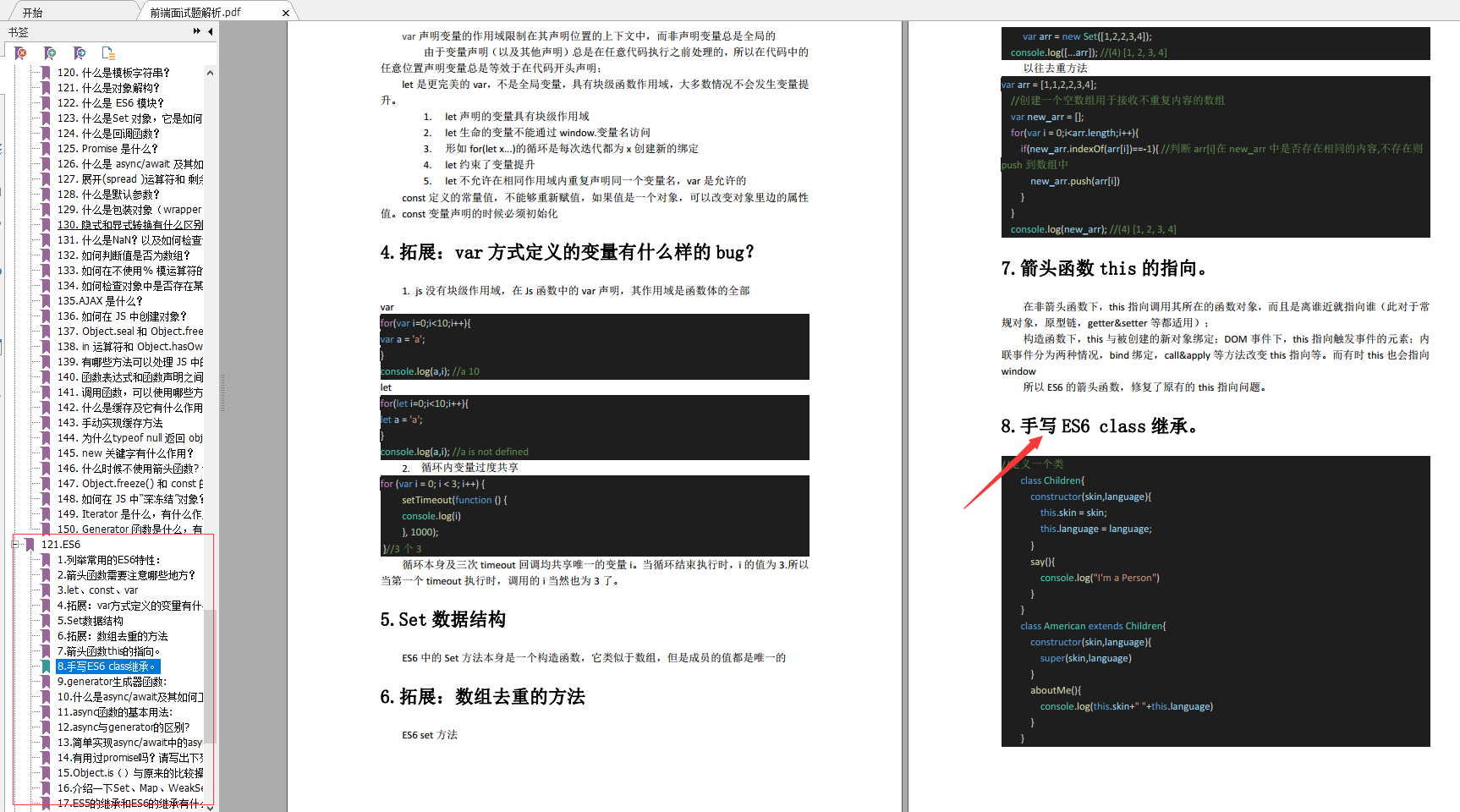
**微信小程序**
* 简单描述一下微信小程序的相关文件类型?
* 你是怎么封装微信小程序的数据请求?
* 有哪些参数传值的方法?
* 你使用过哪些方法,来提高微信小程序的应用速度?
* 小程序和原生App哪个好?
* 简述微信小程序原理?
* 分析微信小程序的优劣势
* 怎么解决小程序的异步请求问题?
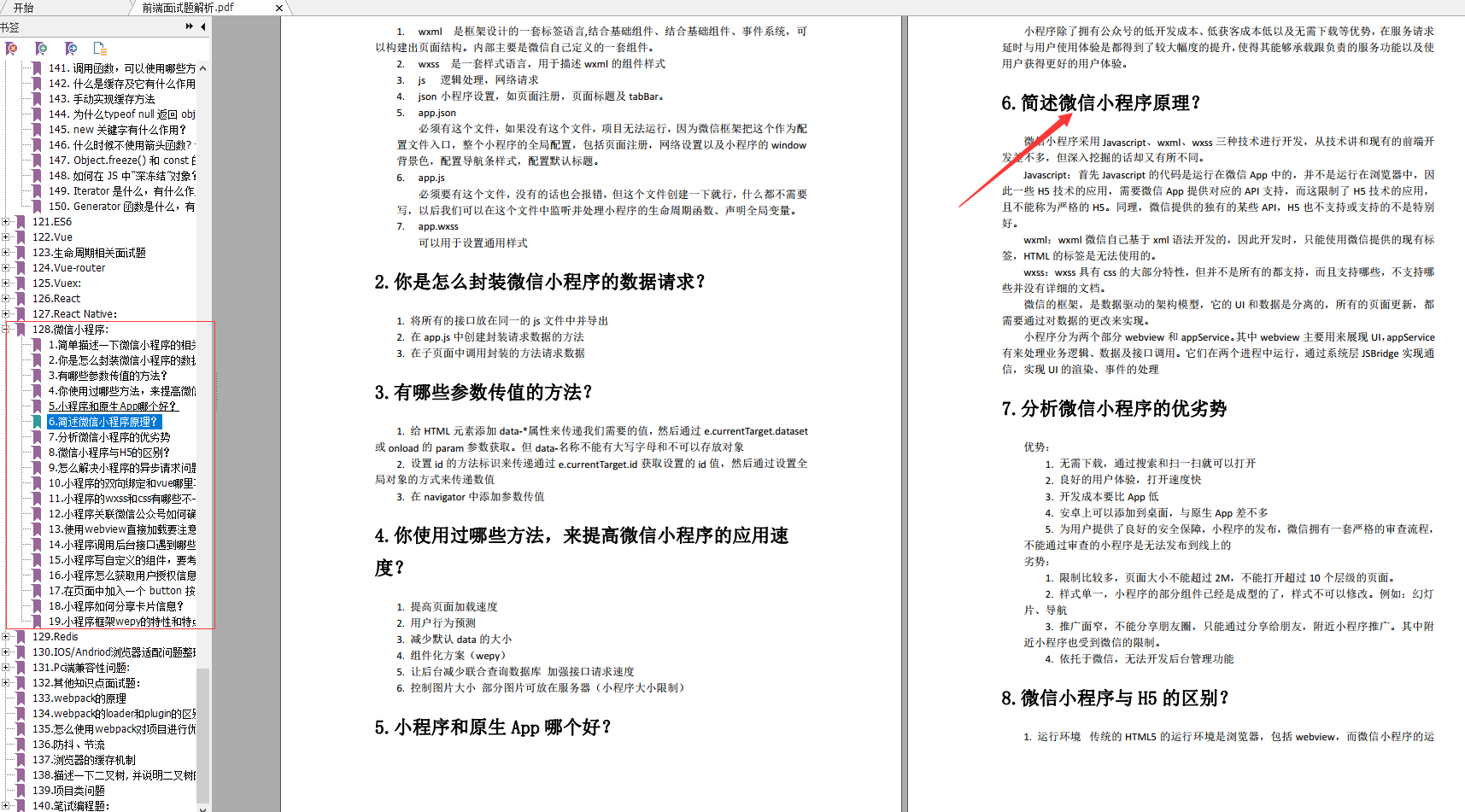
**其他知识点面试**
* webpack的原理
* webpack的loader和plugin的区别?
* 怎么使用webpack对项目进行优化?
* 防抖、节流
* 浏览器的缓存机制
* 描述一下二叉树, 并说明二叉树的几种遍历方式?
* 项目类问题
* 笔试编程题:
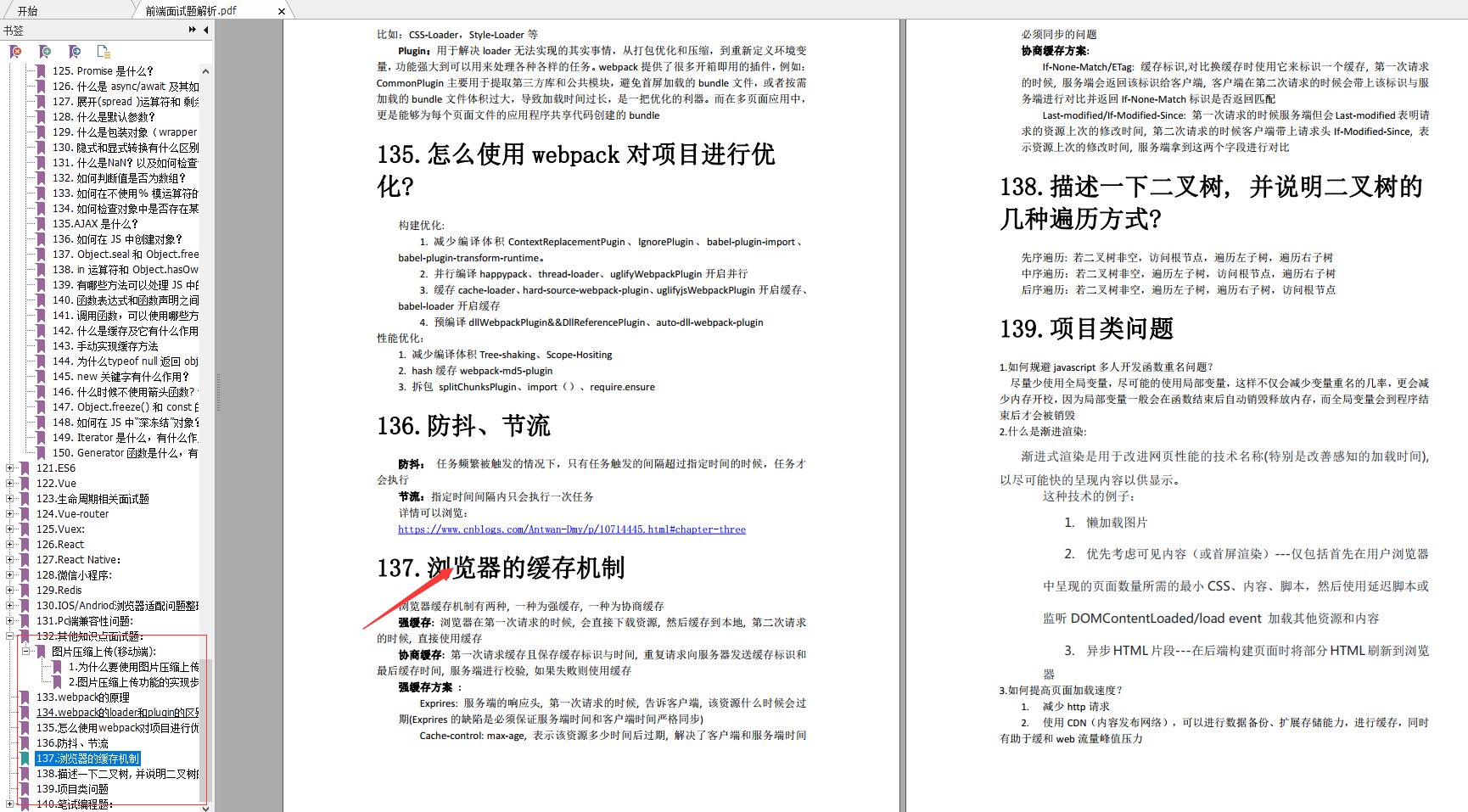
#### 最后
技术栈比较搭,基本用过的东西都是一模一样的。快手终面喜欢问智力题,校招也是终面问智力题,大家要准备一下一些经典智力题。如果排列组合、概率论这些基础忘了,建议回去补一下。





















 1万+
1万+

 被折叠的 条评论
为什么被折叠?
被折叠的 条评论
为什么被折叠?








