② 也不支持生命周期方法,因此无法取代类
- React Hooks 诞生:React Hook 就是加强版函数组件,完全不使用"类",就能写出一个全功能的组件
==========================================================================
- Hook
钩子
- React Hooks 含义
① 组件尽量写成纯函数,如果需要外部功能和副作用,就用钩子把外部代码"钩"进来
② React Hooks 就是那些钩子
- 使用React Hook
① 概念
-
React 默认提供了一些常用钩子
-
我们也可以封装自己的钩子
-
所有的钩子都是为函数引入外部功能,所以 React 约定,钩子一律使用use前缀命名,便于识别
-
你要使用 xxx 功能,钩子就命名为 usexxx
② 常用钩子
-
useState()
-
useContext()
-
useReducer()
-
useEffect()
-
案例实操
① useState基本使用
// 1. 常规写法
// import React from ‘react’
//
// export default class Like001 extends React.Component {
// state = {
// age: 0
// }
//
// render() {
// return (
//
//
我今年{this.state.age}岁了!
// <button onClick={() => this.setState({age: this.state.age + 1})}>按钮
//
// );
// }
// }
// 2. hook使用 ——> useState
import React, {useState} from ‘react’
export default () => {
// 2.1 使用钩子
const [age, setAge] = useState(0);
const name = useState(‘KaiSarH’)
return (
老子是{name}
我今年{age}岁了!
<button onClick={() => setAge(age + 1)}>按钮
)
}
② useEffect基本使用
// 1. 常规写法
// import React from ‘react’
//
// export default class Like001 extends React.Component {
// state = {
// count: 0
// }
//
// componentDidMount() {
// document.title = 点击了${this.state.count}次!
// }
//
// componentDidUpdate(prevProps, prevState, snapshot) {
// document.title = 点击了${this.state.count}次!
// }
//
// render() {
// return (
//
//
点击了{this.state.count}次!
// <button onClick={() => this.setState({count: this.state.count + 1})}>增加
//
// );
// }
// }
// 2. hook使用 ——> useState、useEffect
import React, {useState, useEffect} from ‘react’
export default () => {
const [count, setCount] = useState(0);
// useEffect——componentDidMount componentDidUpdate componentWillUnmount
useEffect(() => {
document.title = 点击了${count}次
});
return (
点击了{count}次!
<button onClick={() => setCount(count + 1)}>按钮
)
}
③ todo简单案例
④ useEffect第二个参数运用
-
[]相当于生命周期函数的:componentDidMount
-
有第二个参数:相对于生命周期函数:componentDidMount componentDidUpdate
// // 1. 常规写法
// import React from ‘react’
//
// export default class Like003 extends React.Component {
// state = {
// count: 0,
// name: ‘KaiSarH’
// }
//
// componentDidMount() {
// document.title = 点击了${this.state.count}次!
// }
//
// componentDidUpdate(prevProps, prevState, snapshot) {
// // document.title = 点击了${this.state.count}次!
// if (prevProps.count !== this.state.count) {
// document.title = 点击了${this.state.count}次!
// }
// }
//
//
// _dealCountClick() {
// this.setState({
// count: this.state.count + 1
// })
// }
//
// _dealNameClick() {
// // let name = this.state.name === ‘King James’ ? ‘KaiSarH’ : ‘King James’;
// this.setState({
// name: ‘King James’
// })
// }
//
// render() {
// return (
//
//
点击了{this.state.count}次!
//
{this.state.name}
// <button onClick={() => this._dealCountClick()}>数量
// <button onClick={() => this._dealNameClick()}>名字
//
// );
// }
// }
// 2. hook使用 ——> useState、useEffect
import React, {useEffect, useState} from ‘react’
export default () => {
const [count, setCount] = useState(0);
const [name, setName] = useState(‘KaiSarH’);
/*
-
- 如果不加第二个参数,默认是执行:componentDidMount componentDidUpdate
-
- 加了中括号,默认执行componentDidMount
-
- [状态]:只有状态发生改变时,才能触发componentDidUpdate
-
*/
useEffect(() => {
console.log(‘执行了·······’)
document.title = 点击了${count}次
// return 中返回的相当于在componentWillUnMount
return {
}
}, [count])
return (
姓名:{name}
次数:{count}
<button onClick={() => setCount(count + 1)}>加一
<button onClick={() => setName(‘King James’)}>名称
)
}
// 1. 常规写法
import React, {useState, useEffect} from ‘react’
import ReactDOM from ‘react-dom’
const AgeAPI = {
age: 0,
subscribe(callBack) {
this.intervalId = setInterval(() => {
console.log(‘定时器正在执行’)
this.age += 1;
callBack(this.age);
}, 1000);
},
unsubscribe() {
clearInterval(this.intervalId);
}
};
// class Like004 extends React.Component {
// state = {
// age: 0
// }
//
// componentDidMount() {
// AgeAPI.subscribe((age) => {
// this.setState({
// age
// })
// })
// }
//
// componentWillUnmount() {
// AgeAPI.unsubscribe();
// }
//
// render() {
// return (
//
//
我是树妖,今年{this.state.age}岁了!
// <button onClick={() => ReactDOM.unmountComponentAtNode(document.getElementById(‘root’))}>砍树
//
// );
// }
// }
//
// export default Like004;
const Like004 = () => {
const [age, setAge] = useState(0);
useEffect(() => {
AgeAPI.subscribe((currentAge) => {
setAge(currentAge)
})
// 处理副作用代码,相当于在componentWillUnmount
return () => {
AgeAPI.unsubscribe();
}
}, [])
return (
我是树妖{age}
<button onClick={() => ReactDOM.unmountComponentAtNode(document.getElementById(‘root’))}>砍树
)
}
export default Like004;
⑤ hook中使用网络请求
import React, {useEffect, useState} from ‘react’
import ajax from “…/http”;
const Like005 = () => {
const [data, setDate] = useState(null);
const [loading, setLoading] = useState(true);
useEffect(() => {
(async () => {
const response = await ajax(‘http://demo.itlike.com/web/xlmc/api/homeApi/categoriesdetail/lk001?itlike=87224866875667849947’)
setDate(response.data.data);
setLoading(false);
})()
}, [])
return (
{loading ?
)
}
export default Like005;
import React, {useEffect, useState} from ‘react’
import ajax from “…/http”;
const useAjax = (url) => {
const [data, setDate] = useState(null);
const [loading, setLoading] = useState(true);
useEffect(() => {
(async () => {
const response = await ajax(url)
setDate(response.data.data);
setLoading(false);
})()
}, [])
return {data, loading}
}
const Like005 = () => {
const {data, loading} = useAjax(‘http://demo.itlike.com/web/xlmc/api/homeApi/categoriesdetail/lk001?itlike=87224866875667849947’);
return (
{loading ?
)
}
export default Like005;
⑥ Hook 使用规则
-
只在最顶层使用 Hook
-
只在 React 函数中调用 Hook
⑦ Hook中处理副作用操作
⑧ 性能优化:对比文档前后,如果没有变化就不进行渲染
最后
四轮技术面+一轮hr面结束,学习到了不少,面试也是一个学习检测自己的过程,面试前大概复习了 一周的时间,把以前的代码看了一下,字节跳动比较注重算法,面试前刷了下leetcode和剑指offer, 也刷了些在牛客网上的面经。大概就说这些了,写代码去了~
祝大家都能收获大厂offer~
篇幅有限,仅展示部分内容
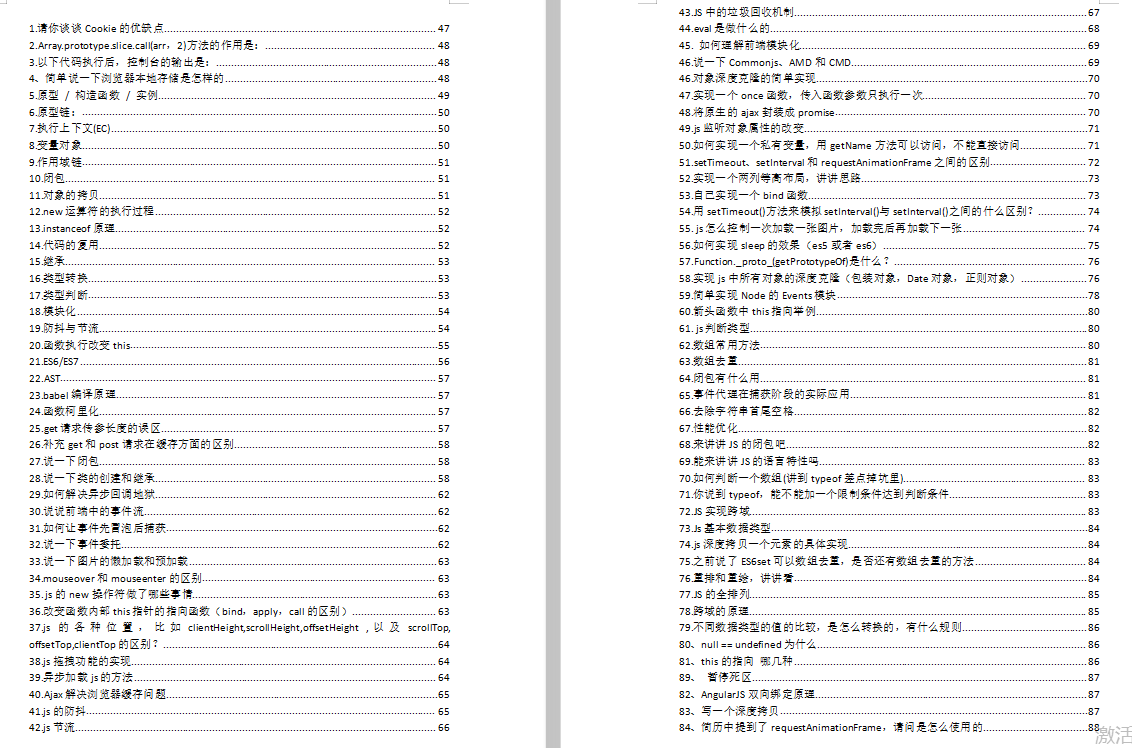























 3108
3108











 被折叠的 条评论
为什么被折叠?
被折叠的 条评论
为什么被折叠?








